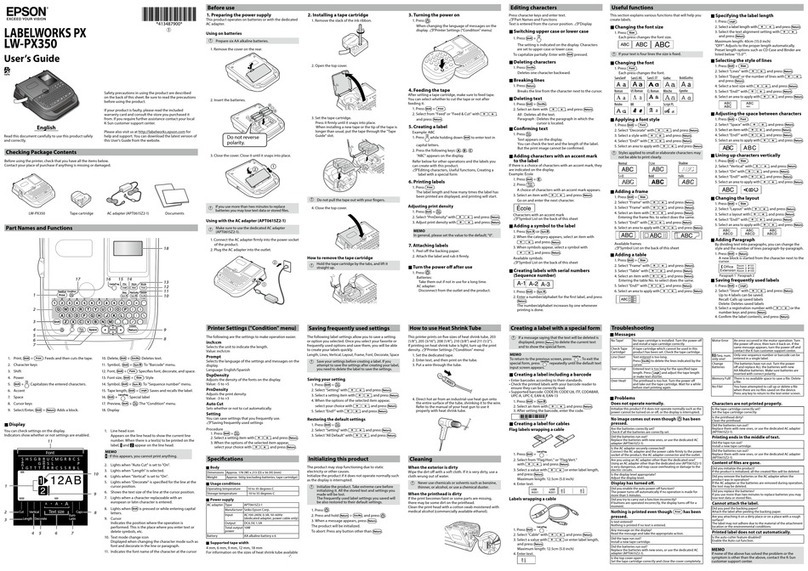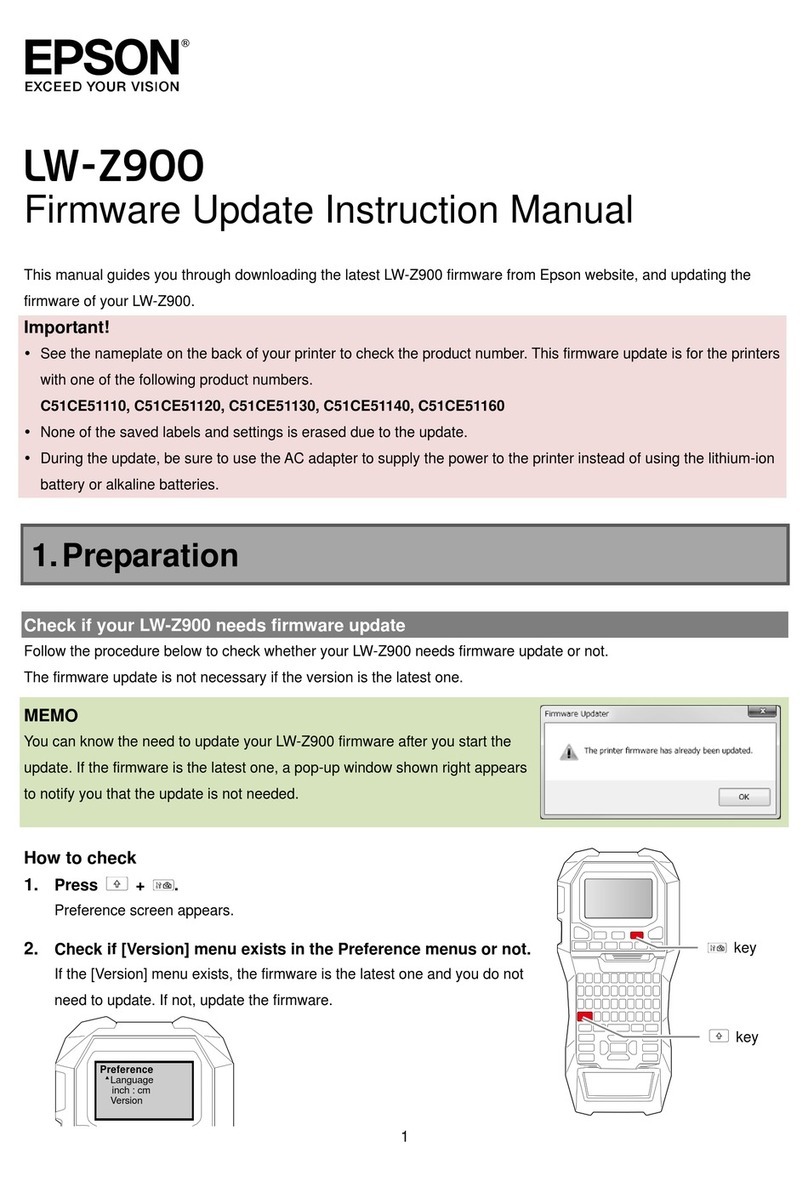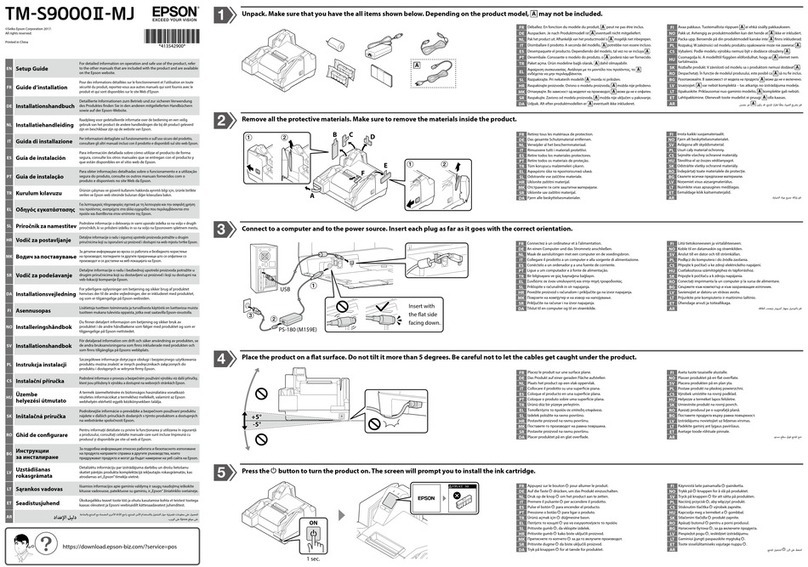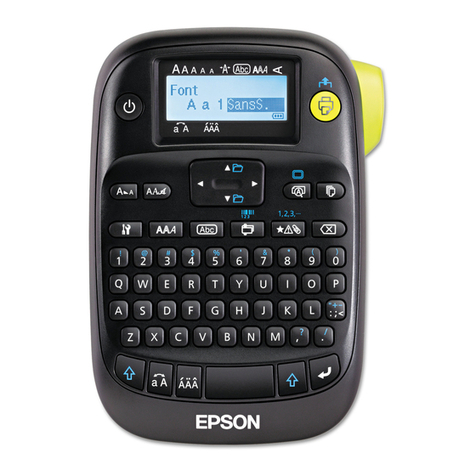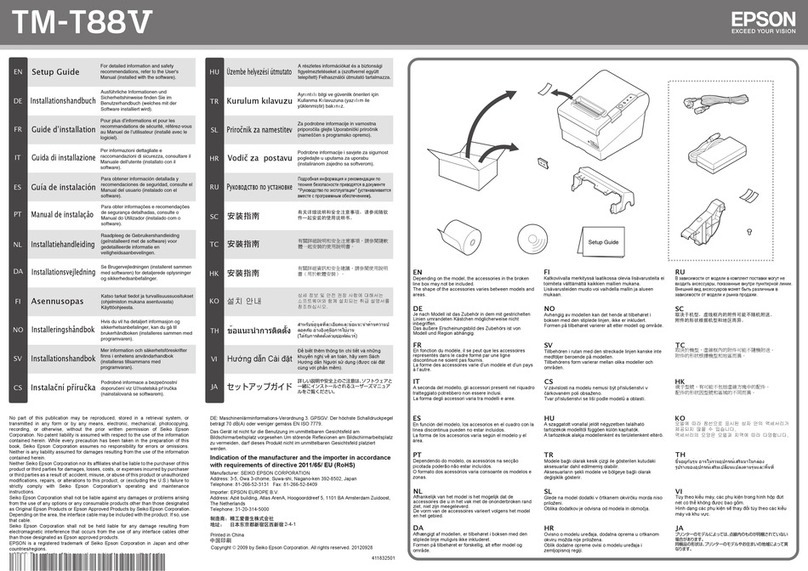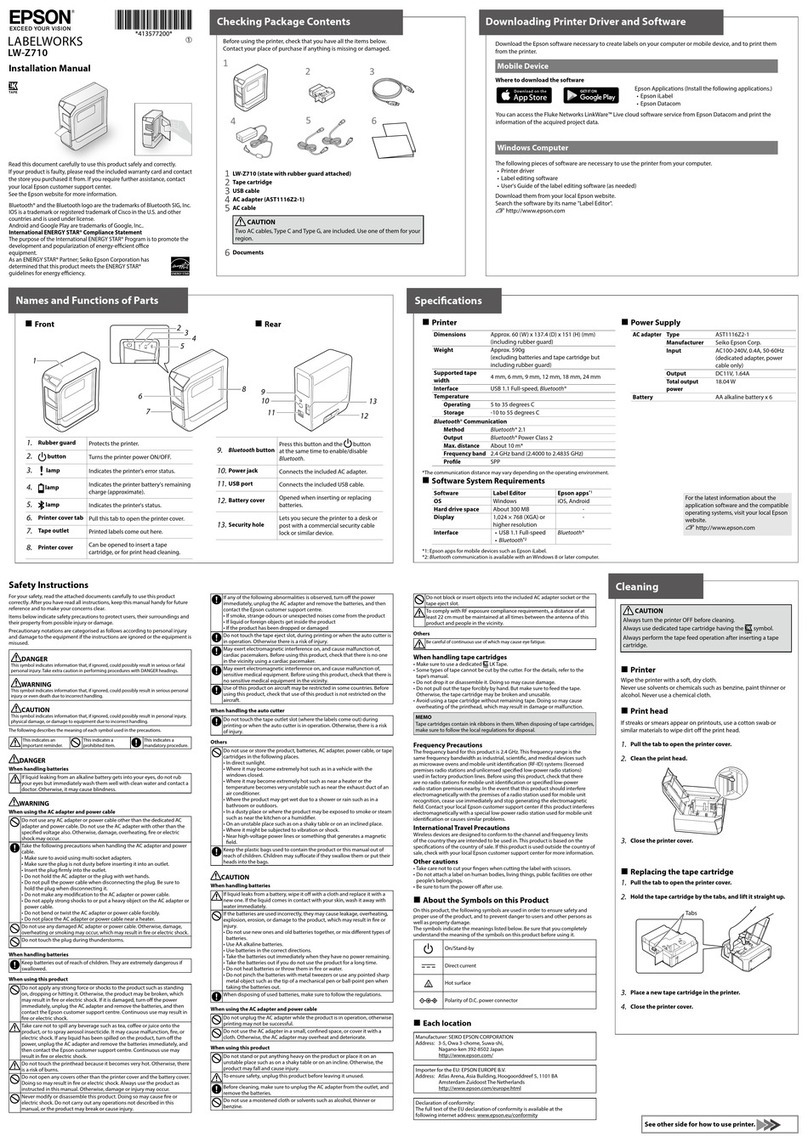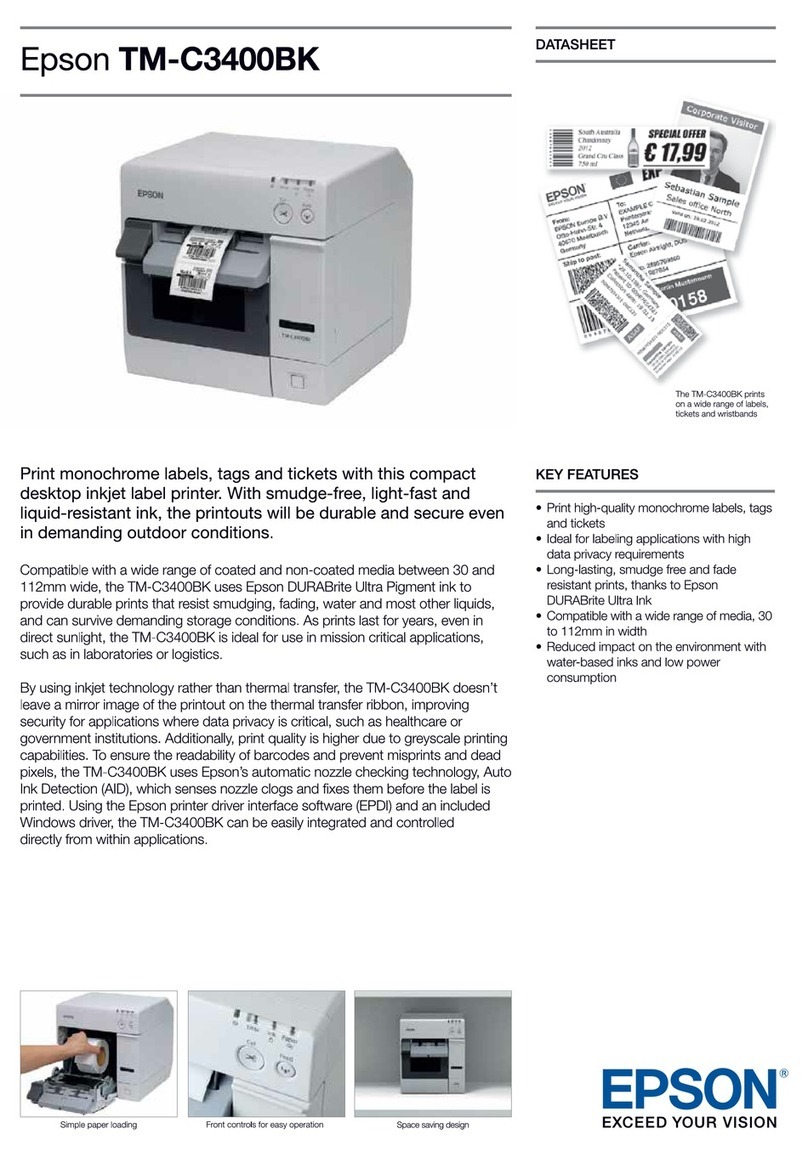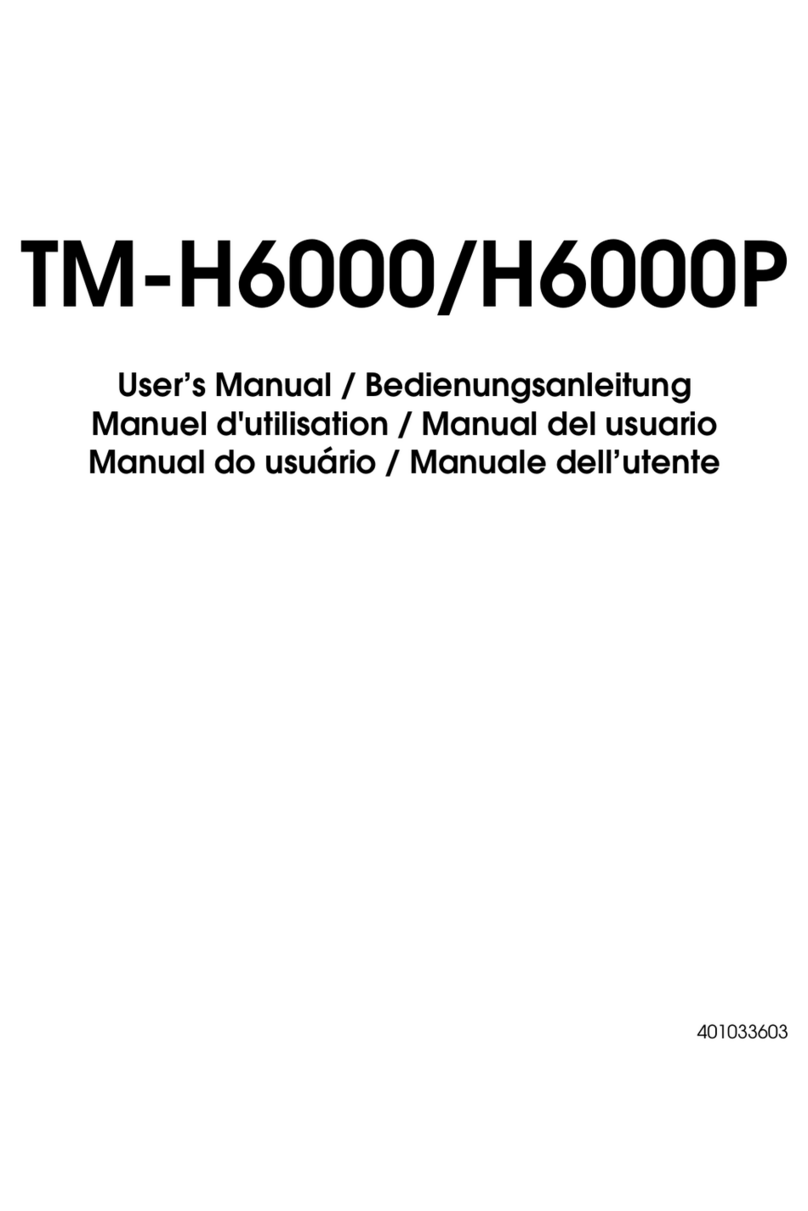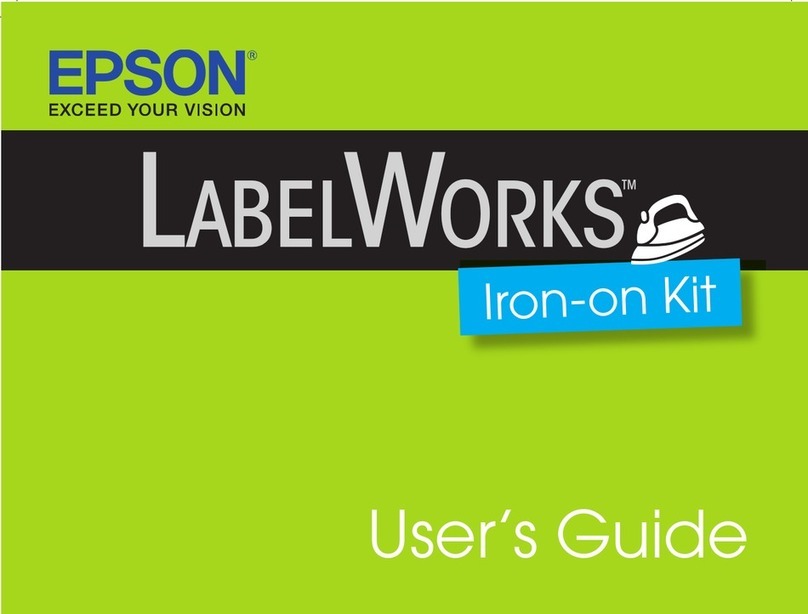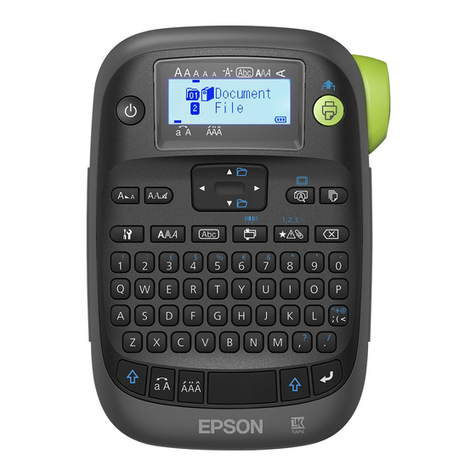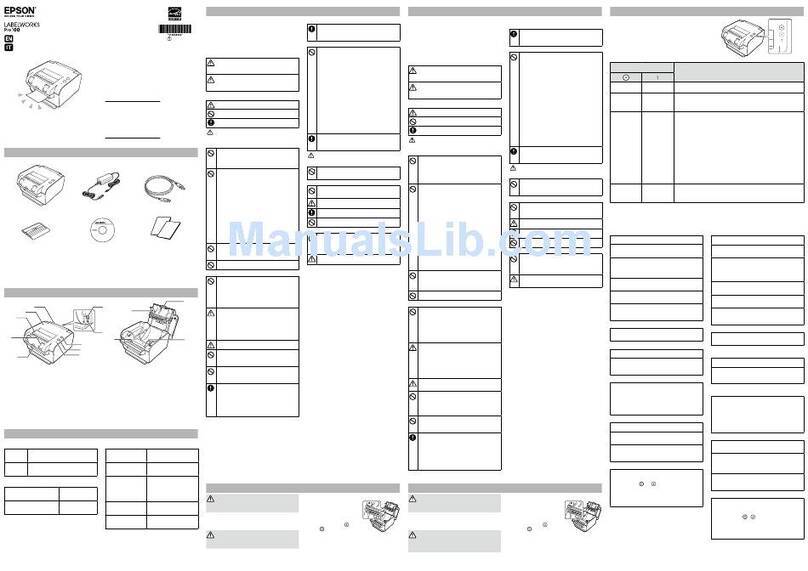CAUTION:
Note:
CAUTION:
1
1
123
23
56
7 8
2
6
5
4
3
4
4
4
Printer Settings by the EpsonNetConfig
Installing the Paper
Open the roll paper cover.
Lock the paper ejection guide. Close the roll paper cover.
Installing the Ink Cartridge
Push the ink cartridge gently into the cartridge holder.
Open the ink cartridge cover.
Close the ink cartridge cover.
For More Information
Printed in China
Unlock the paper ejection guide, using
the tip of a tool, such as a pen.
Unlock the roll paper guide.
Slide the paper ejection guide to align it
with the roll paper width.
Push the roll paper guide on the left, and
load the roll paper with the printable side
up completely inside the printer.
Lock the roll paper guide.
Do not turn off the printer or open the roll paper cover
or the ink cartridge cover during ink charging.
The Power LED flashes during ink charging.
When ink charging finishes, the Power LED stays on.
Turn on the host computer. Enter IP address of the printer to the
address bar of the Web browser.
Enter ID and password to the login
screen, login to the EPSON Net Config.
Set/Check the network information of the printer by the Printer Utility.
Colorization on TM-C3400Z
For detailed information on the EPSON Net Config and
colorization, see the TM-C3400Z Technical Reference
Guide.
TM-C3400Z can colorize monochrome print images
described with ZPL commands.
The Printer Utility is available to support colorization.
TM-C3400Z User’s Manual and Technical Reference Guide is
included on the TM-C3400Z Documents Disc.
Note:
Epson recommends the Mozilla Firefox web browser. If
using the Windows Internet Explorer web browser, apply
the latest security patch or Service Pack.
Starting Initial ink charging
For detailed information on setting DIP switches, see the
TM-C3400Z Technical Reference Guide.
Fanfold paper
(for rear feed printing)
When you use fanfold paper, first set up the printer
using the included roll paper. After you have
completed ink charging, replace it with fanfold paper.
(See TM-C3400Z User’s Manual or Technical Reference
Guide for details on how to replace paper.)
Turn on the printer.
Copyright © 2013 Seiko Epson Corporation.
http://192.168.192.168/
ID: epson
Password:epson
Push
ON