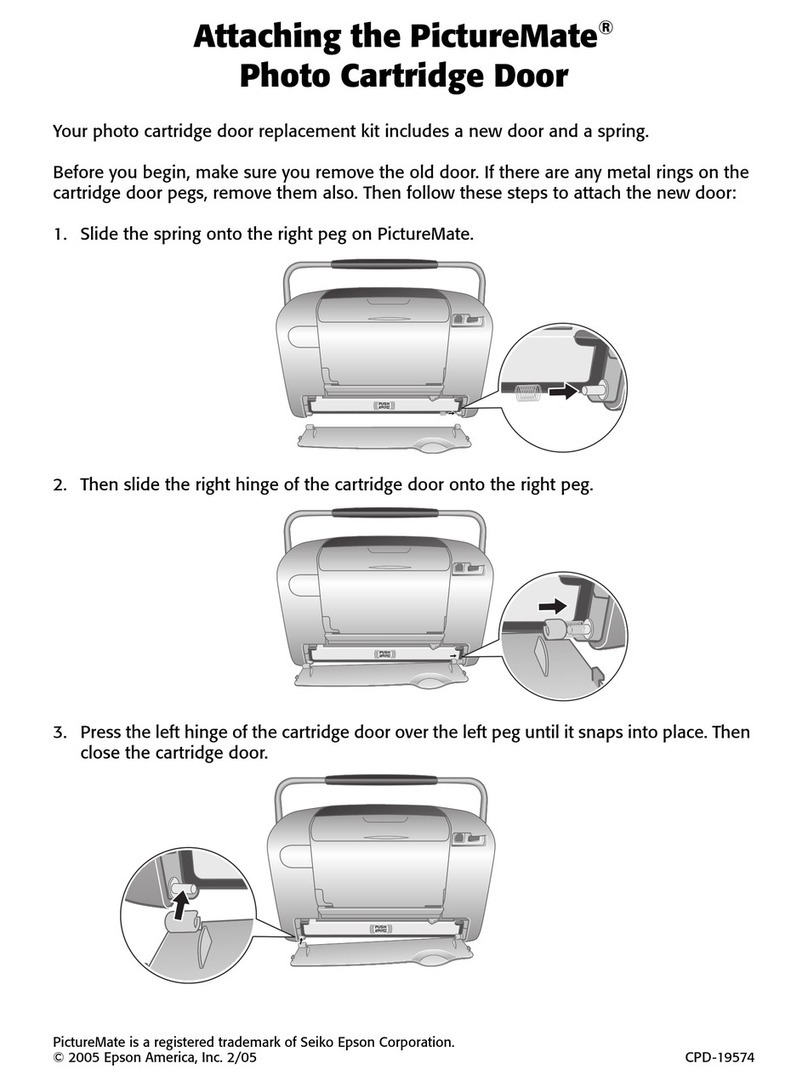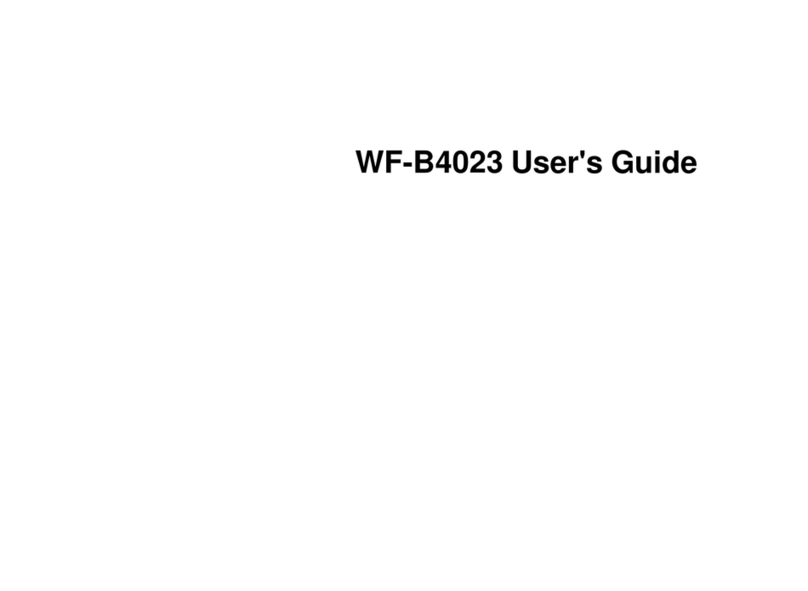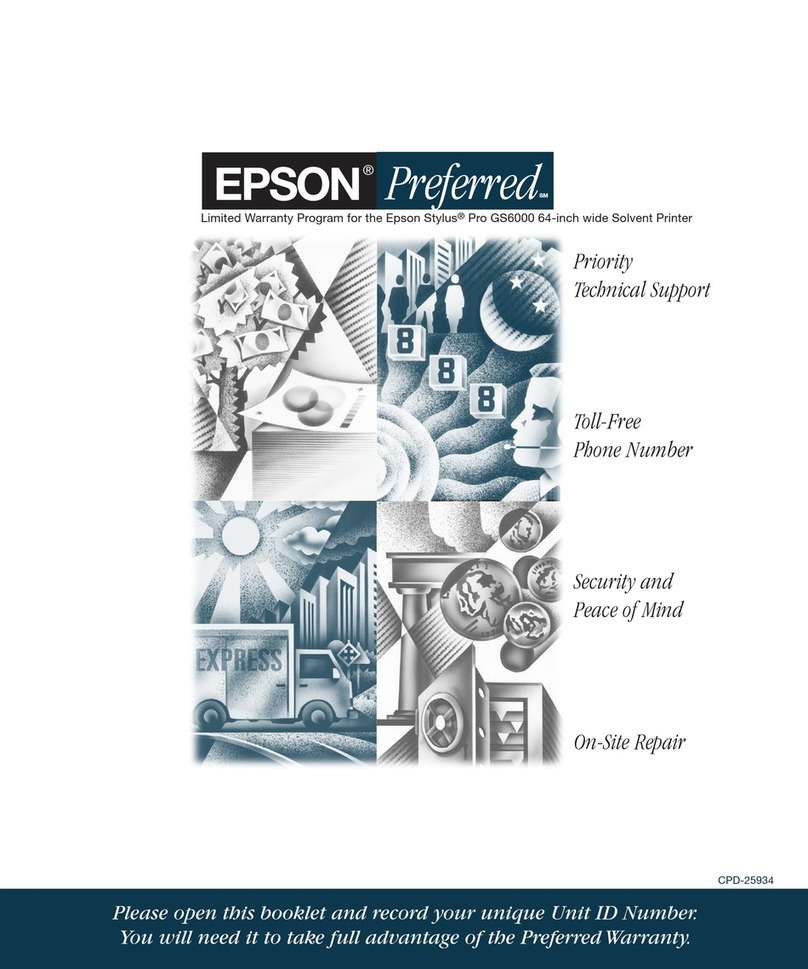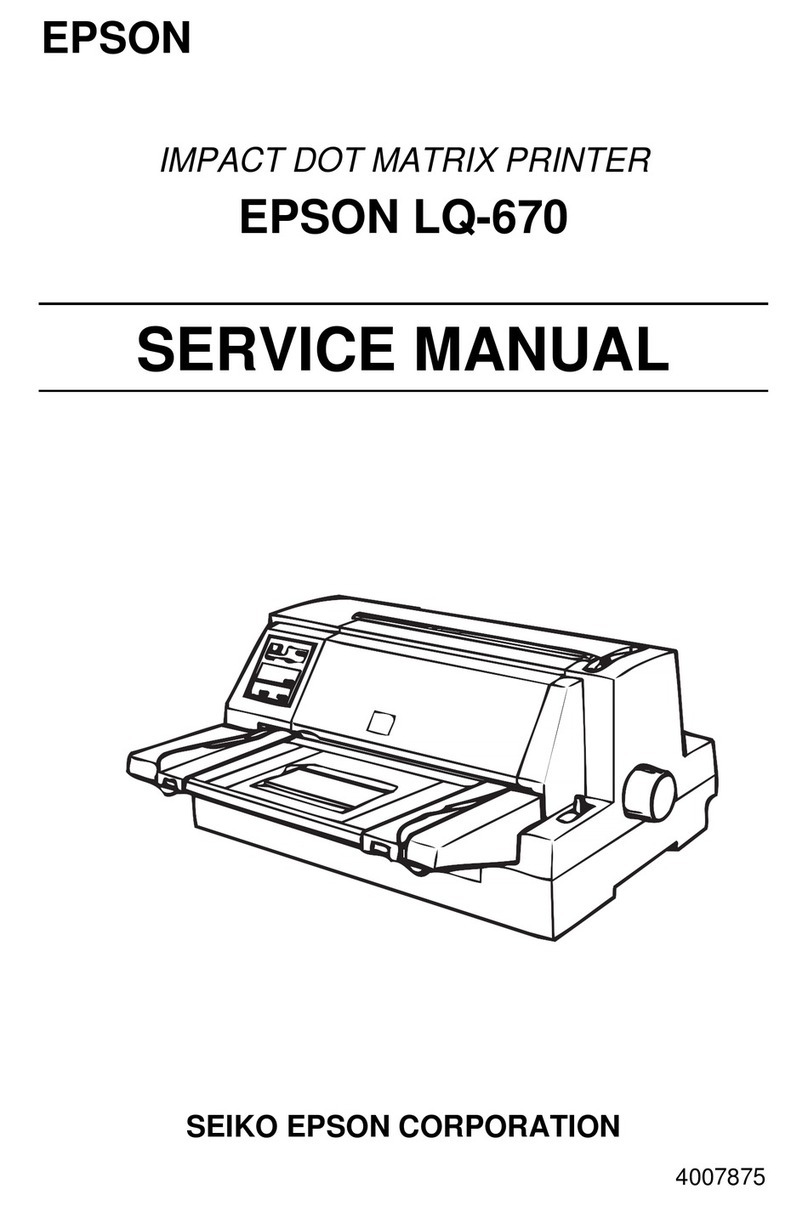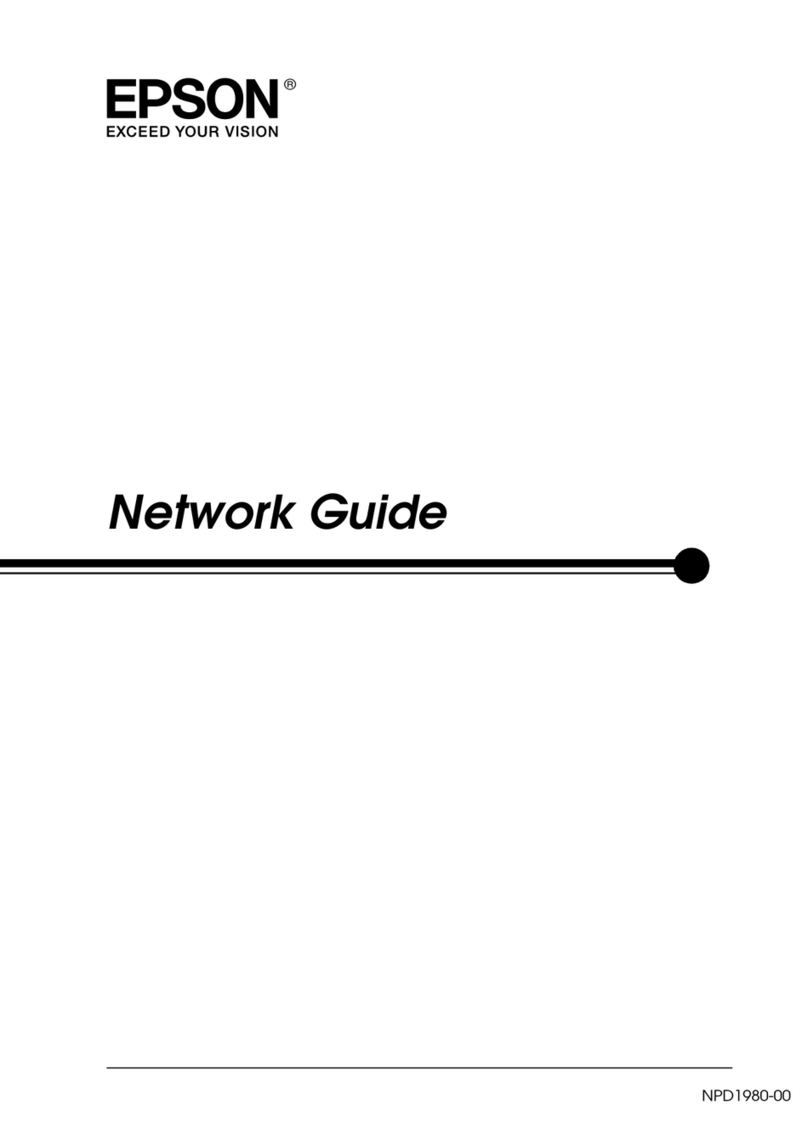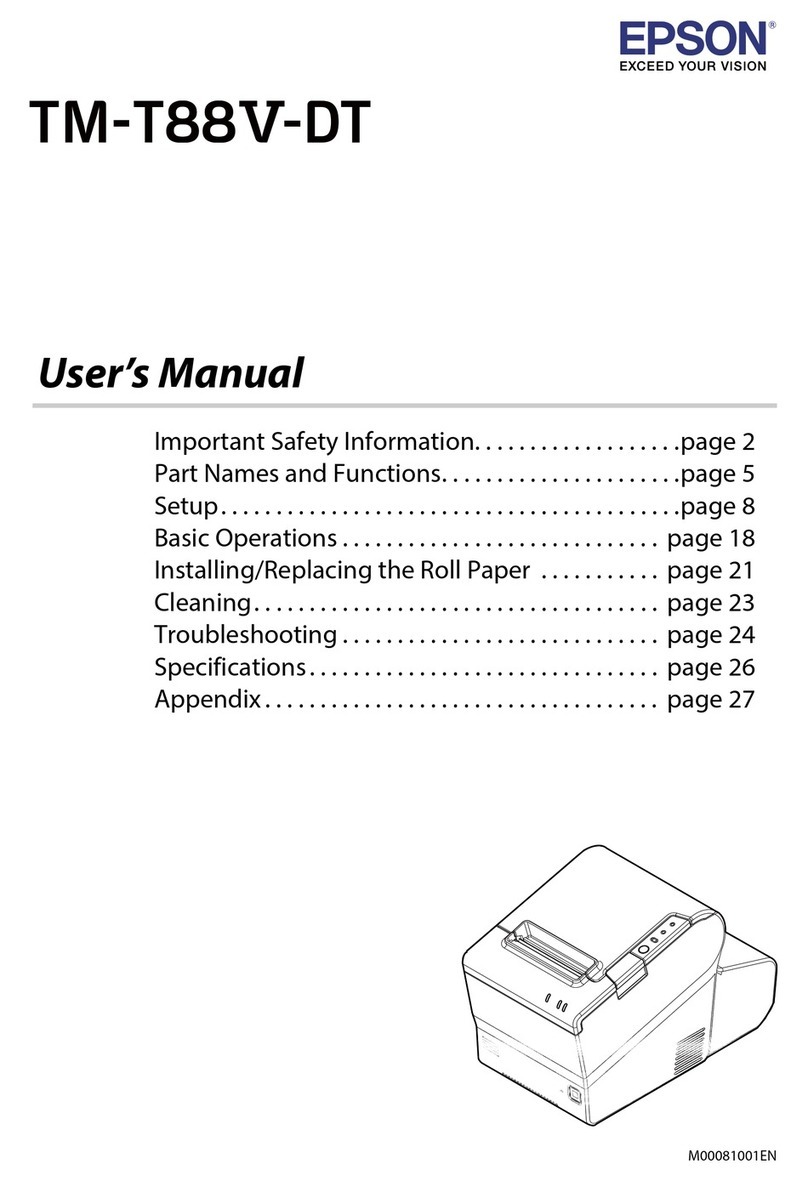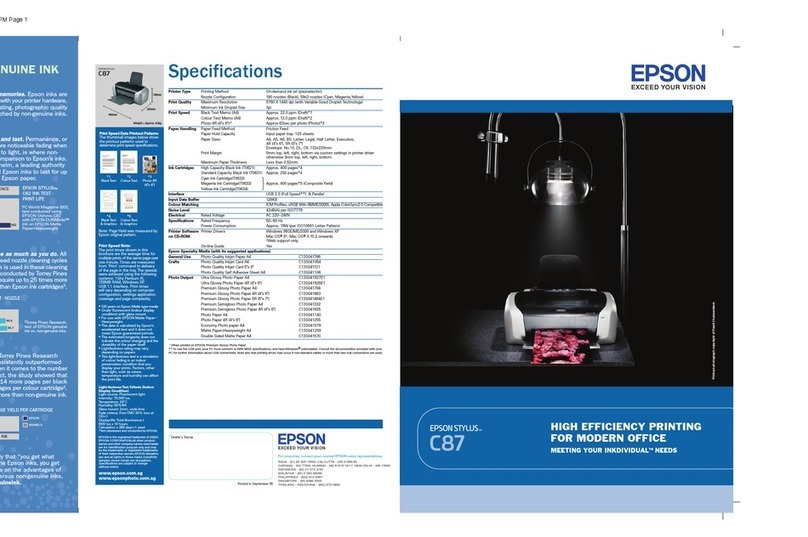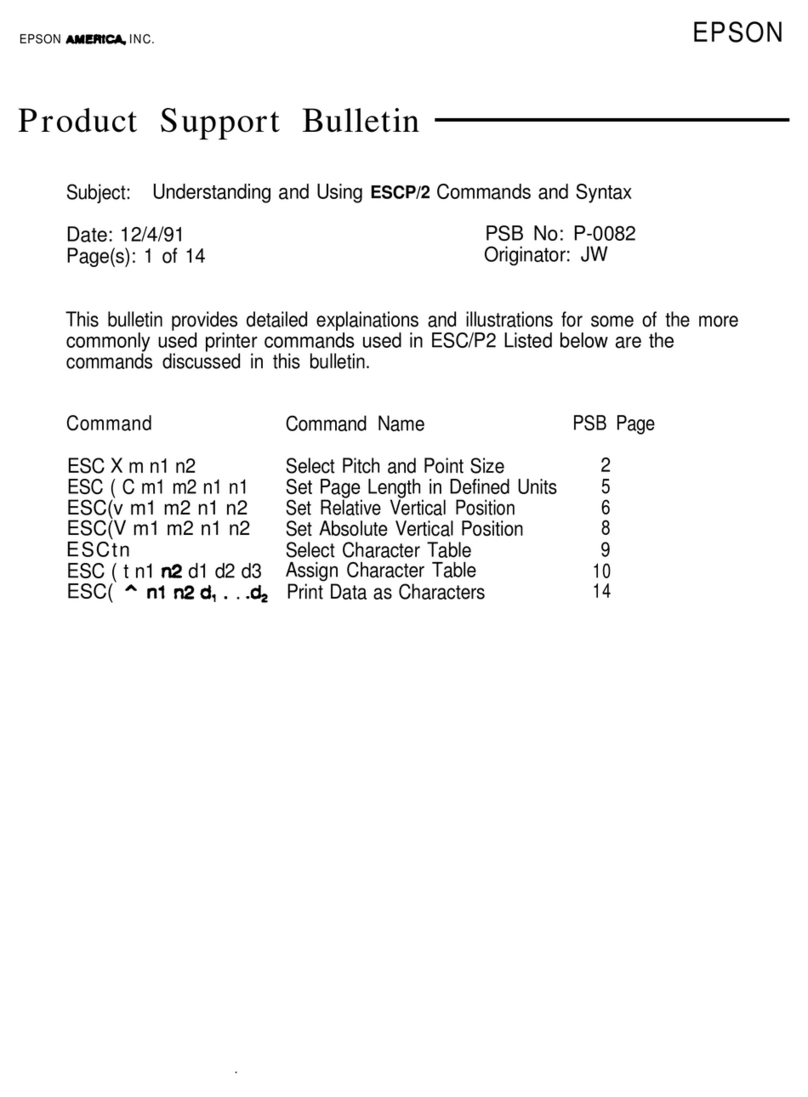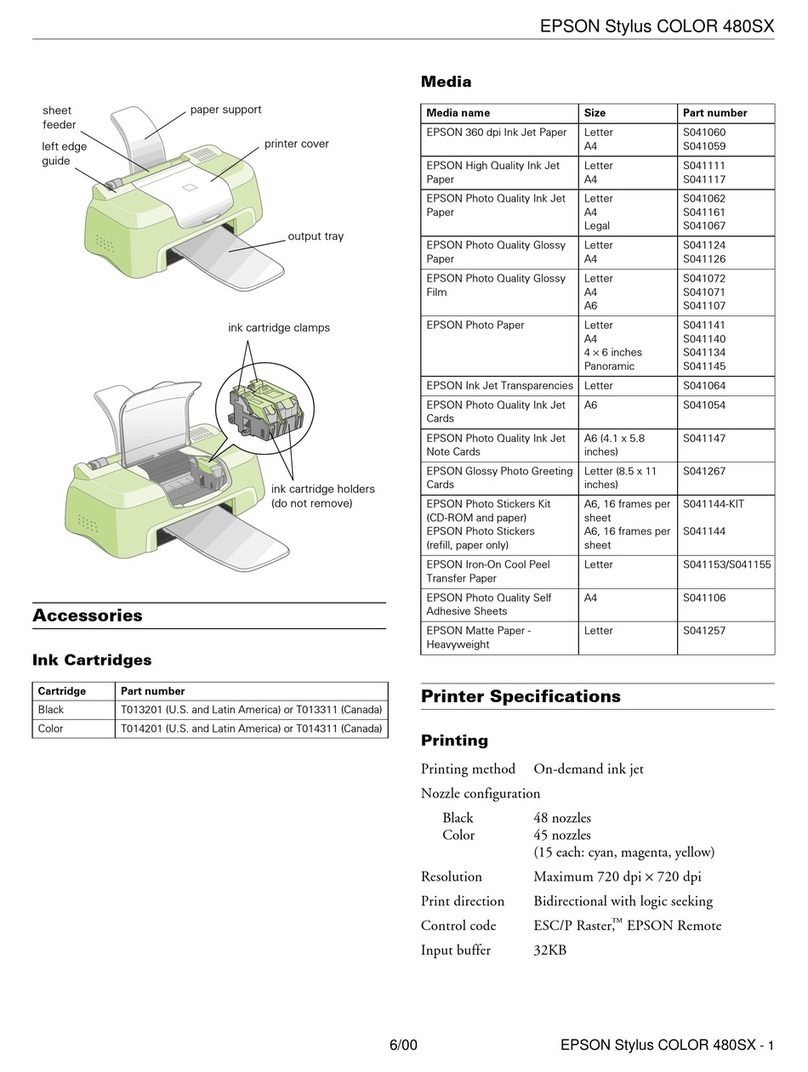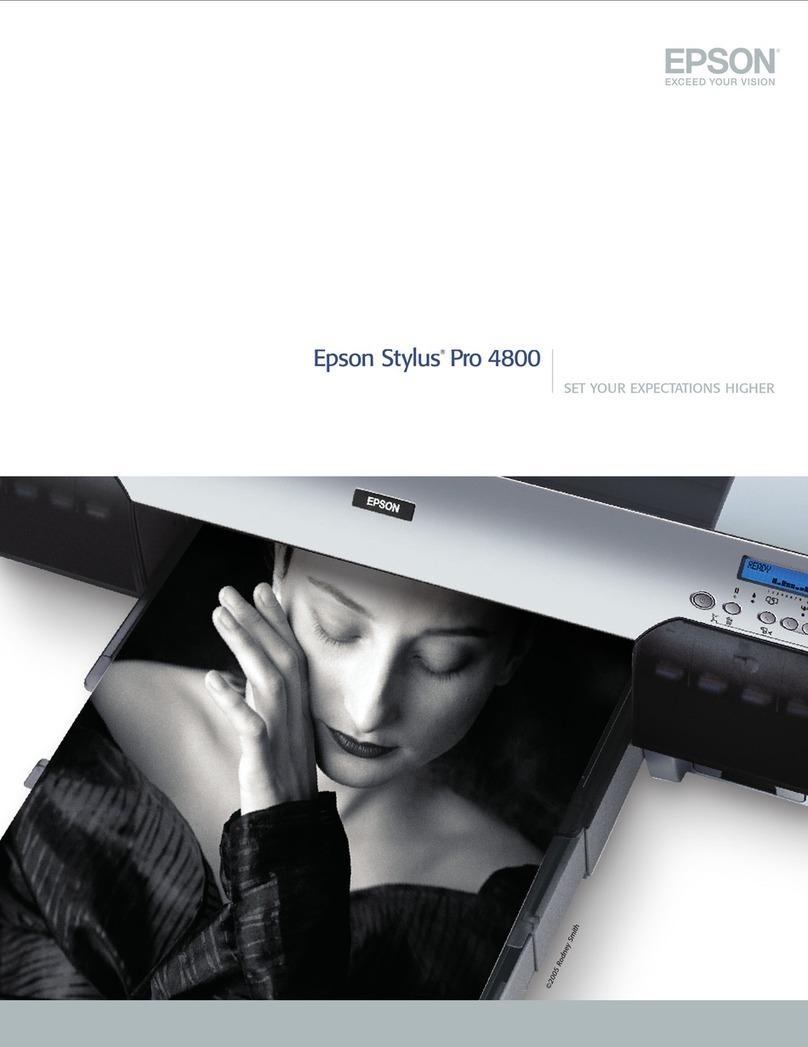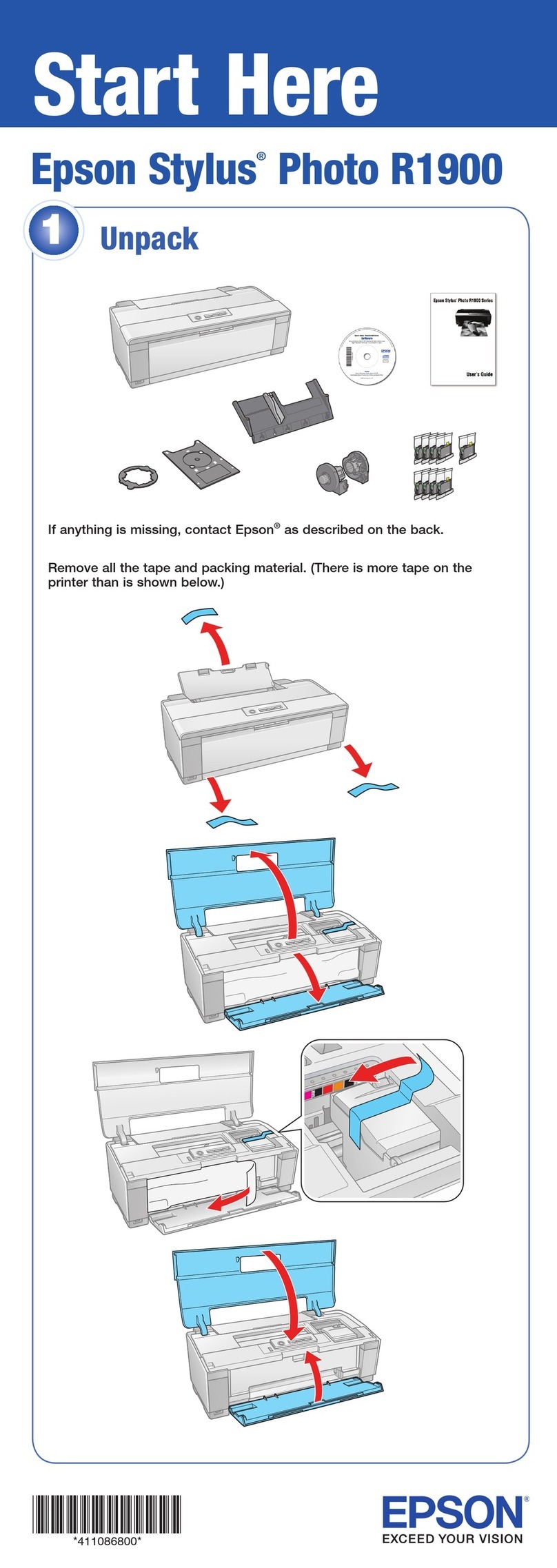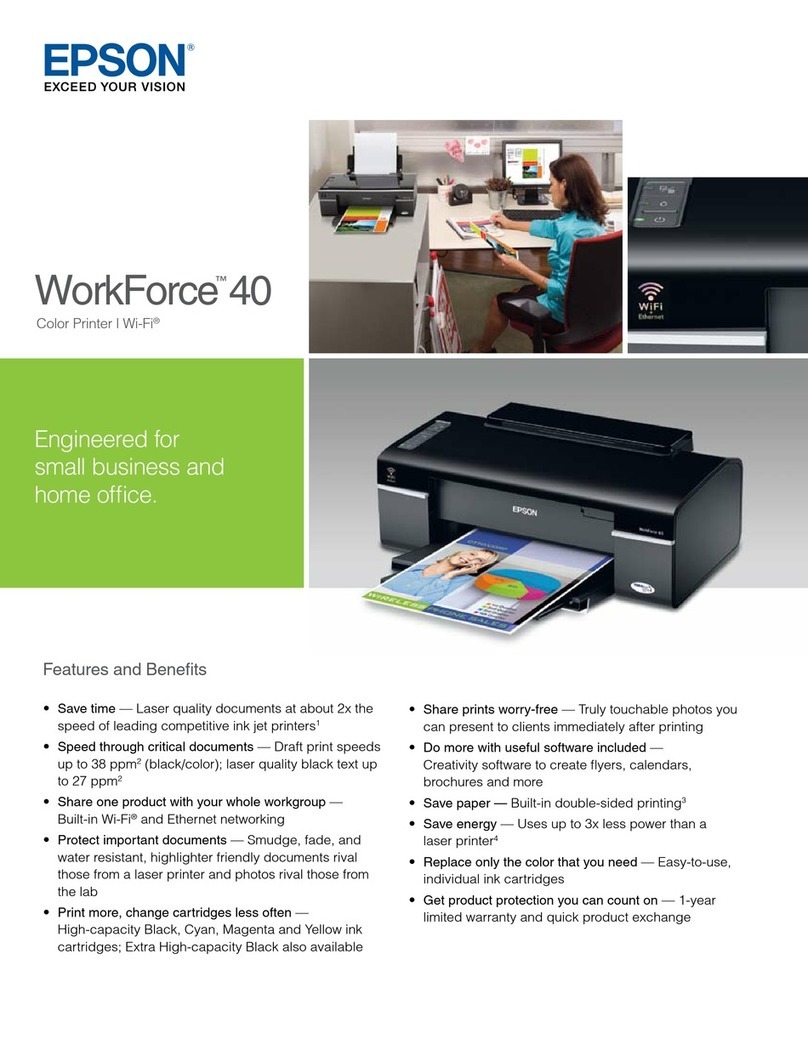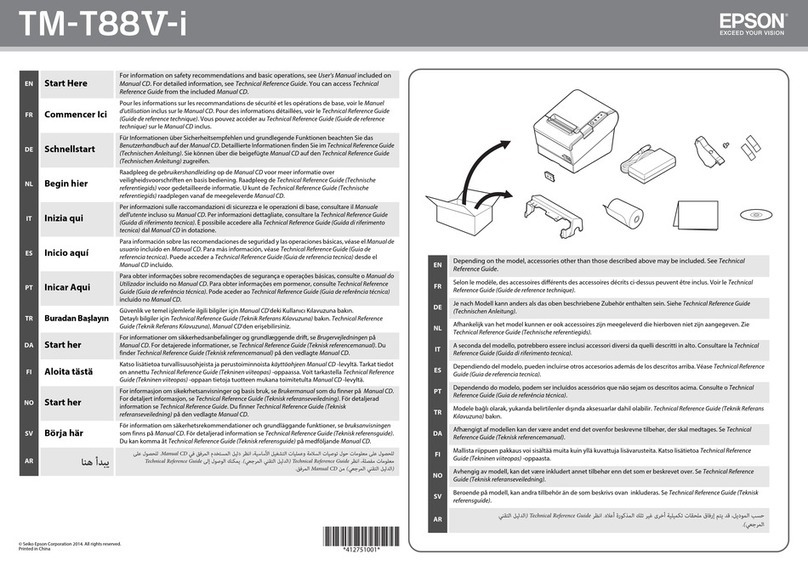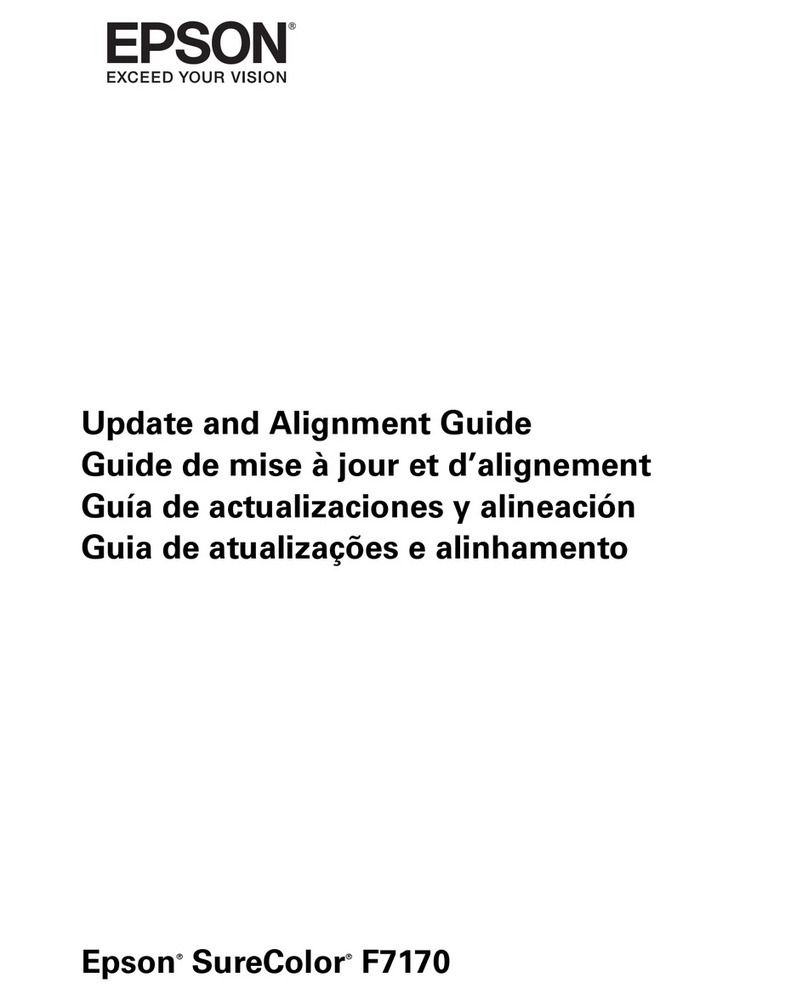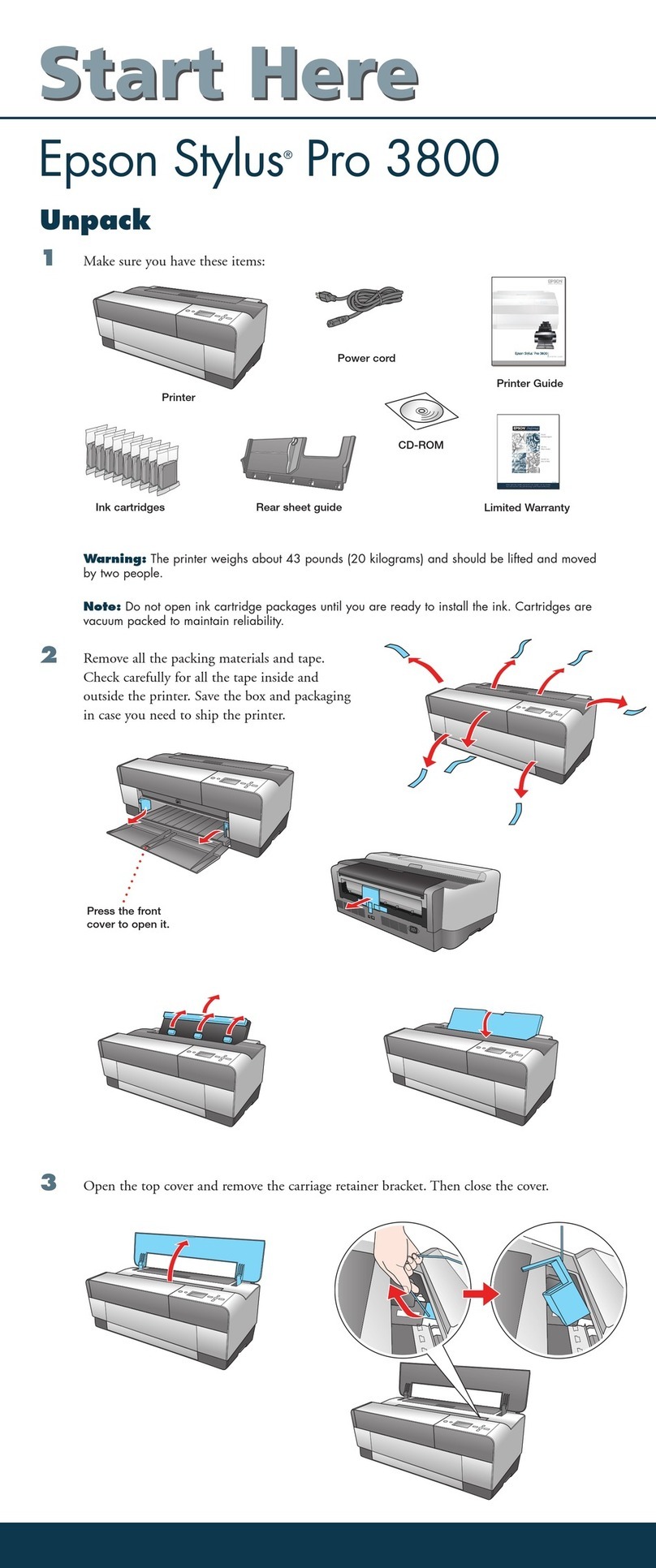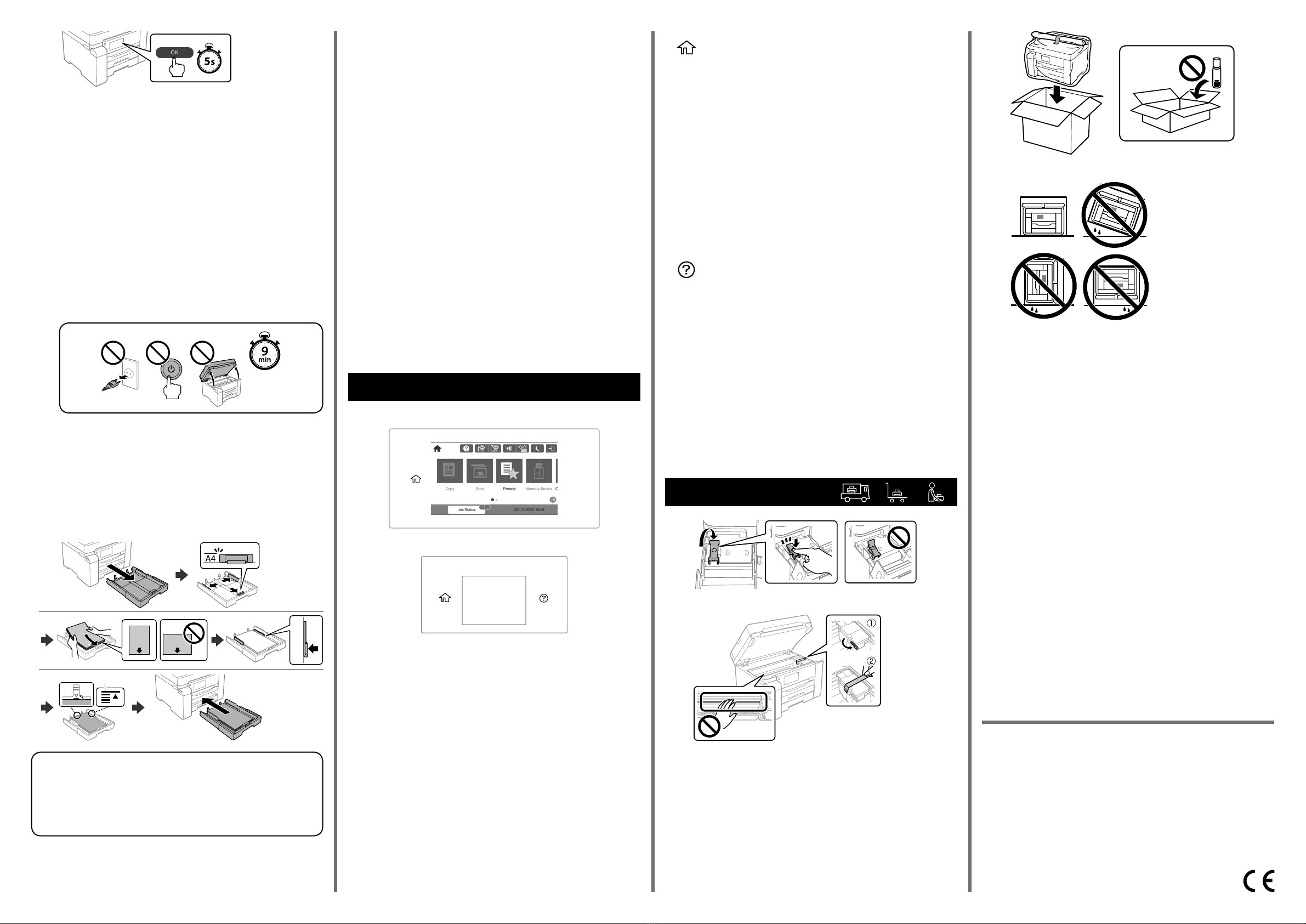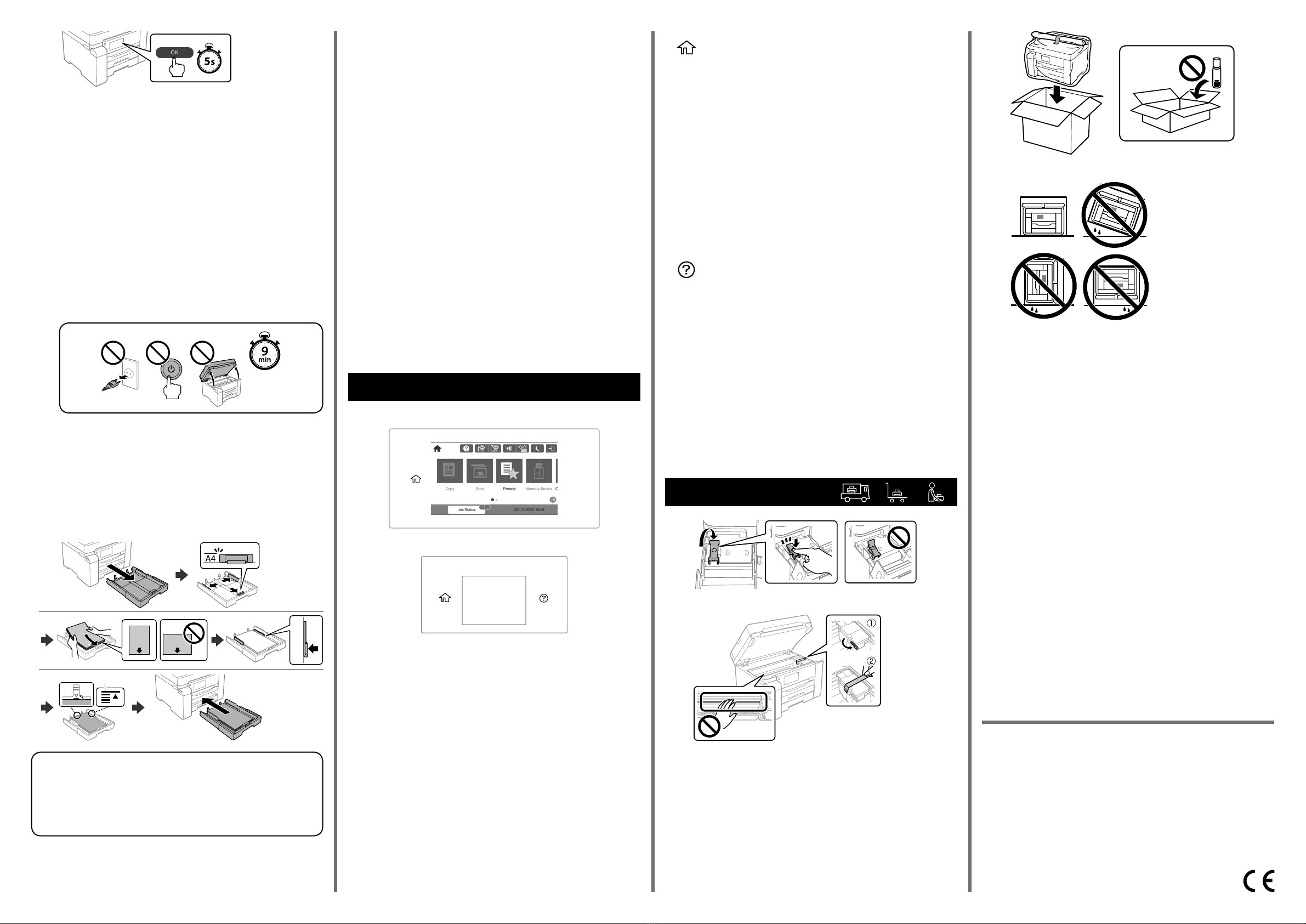
Maschinenlärminformations-Verordnung 3. GPSGV: Der höchste Schalldruckpegel beträgt 70 dB(A) oder
weniger gemäss EN ISO 7779.
Das Gerät ist nicht für die Benutzung im unmittelbaren Gesichtsfeld am Bildschirmarbeitsplatz vorgesehen.
Um störende Reexionen am Bildschirmarbeitsplatz zu vermeiden, darf dieses Produkt nicht im
unmittelbaren Gesichtsfeld platziert werden.
Для пользователей из России
Срок службы: 5 лет.
Türkiye’deki kullanıcılar için
• AEEE Yönetmeliğine Uygundur.
• Ürünün Sanayi ve Ticaret Bakanlığınca tespit ve ilan edilen kullanma ömrü 5 yıldır.
• Tüketicilerin şikayet ve itirazları konusundaki başvuruları tüketici mahkemelerine ve tüketici hakem
heyetlerine yapılabilir.
Üretici: SEIKO EPSON CORPORATION
Adres: 3-5, Owa 3-chome, Suwa-shi, Nagano-ken 392-8502 Japan
Tel: 81-266-52-3131
Web: http://www.epson.com/
Windows® is a registered trademark of Microsoft Corporation.
The contents of this manual and the specications of this product are subject to
change without notice.
(a)
(a) Do not load paper above the uarrow mark inside the edge guide.
(a) Ne chargez pas le papier au-dessus de la èche uà l’intérieur du guide
de bord.
(a) No cargue papel por encima de la marca de echa uque hay dentro
de la guía para bordes.
(a) Não coloque papel acima da marca de seta uno interior do guia das
extremidades.
Transporting
N
MLoad paper in the paper cassette with the printable side facing down.
Chargez du papier dans le bac à papier avec la face imprimable tournée
vers le bas.
Cargue el papel en la bandeja de papel con la cara imprimible orientada
hacia abajo.
Coloque papel no alimentador de papel com a face a imprimir voltada
para baixo.
Follow the on-screen instructions, and then tap Start to start charging
ink. Charging ink takes about 9 minutes.
Suivez les instructions à l’écran, puis appuyez sur Démarrer pour
commencer le chargement d’encre. Le chargement prend environ
9 minutes.
Siga las instrucciones en pantalla y toque Iniciar para empezar a cargar
la tinta. La carga de tinta tarda unos 9 minutos.
Siga as instruções apresentadas no ecrã, e a segui toque em Iniciar para
começar o carregamento da tinta. O carregamento de tinta demora
cerca de 9 minutos.
L
A
C
D
Set the paper size and type for the paper cassette. You can change these
settings later.
Dénissez le format et le type de papier pour la cassette de papier.
Vous pourrez modier ces paramètres plus tard.
Establezca el tamaño y el tipo de papel para el cassette del papel. Puede
modicar estos ajustes más adelante.
Congure o tamanho e tipo do papel para a unidade de alimentação de
papel. Pode alterar estas denições mais tarde.
K
When the message of seeing Start Here is displayed, press OK for 5 seconds.
Lorsque le message Démarrez ici s’ache, appuyez sur OK pendant
5 secondes.
Cuando aparezca el mensaje Para empezar, pulse OK durante 5 segundos.
Quando a mensagem Começar por aqui for exibida, pressione OK durante
5 segundos.
Guide to LCD screen
Displays the home screen. You can select other menus such
as scan or printer settings.
Only for ET-M16600 Series / M15140 Series: The copy menu is
displayed when you turn on the printer or when it returns from
sleep mode.
Ache l’écran d’accueil. Vous pouvez sélectionner d’autres menus
tels que les paramètres de numérisation ou d’impression.
Uniquement pour les séries ET-M16600 / M15140 : Le menu Copie
s’ache lorsque vous allumez l’imprimante ou lorsqu’elle sort du
mode veille.
Muestra la pantalla de inicio. Puede seleccionar otros menús,
como el conguración de escaneado o el de la impresora.
Solo para las series ET-M16600 / M15140: El menú de copia
se muestra al encender la impresora o al volver del modo de
suspensión.
Exibe o ecrã inicial. Pode selecionar outros menus tais como
denições de digitalização ou impressora.
Apenas para as Séries ET-M16600 / M15140: O menu de cópia
é exibido ao ligar a impressora ou ao sair do modo de suspensão.
Displays the Help screen. This feature provides step by step and
animation instructions for most issues such as adjusting print
quality and loading paper.
Ache l’écran Aide. Cette fonction fournit des instructions étape
par étape et des animations pour la plupart des problèmes,
tels que le réglage de la qualité d’impression et le chargement
de papier.
Muestra la pantalla de Ayuda. Esta función proporciona
animaciones con instrucciones paso a paso para la mayoría de los
problemas, como el ajuste de la calidad de impresión y la carga
del papel.
Exibe o ecrã de Ajuda. Esta funcionalidade fornece instruções
passo a passo e animações para a maioria das questões, tais como
o ajuste da qualidade de impressão e o carregamento do papel.
ET-M16680 Series / M15180 Series:
ET-M16600 Series / M15140 Series:
B
O
http://epson.sn
Visit the website or use the CD supplied for Windows users to install
software and congure the network. When this is complete, the printer
is ready for use.
Consultez le site Web ou utilisez le CD fourni pour que les utilisateurs
Windows installent le logiciel et congurent le réseau. Lorsque vous avez
terminé, l’imprimante est prête à être utilisée.
Visite el sitio web o use el CD incluido para los usuarios de Windows para
instalar el software y congurar la red. Una vez hecho esto, la impresora
está lista para usar.
Visite o website ou utilize o CD fornecido para os utilizadores de
Windows para instalar software e congurar a rede. Quando estiver
concluído, a impressora estará pronta para ser utilizada.