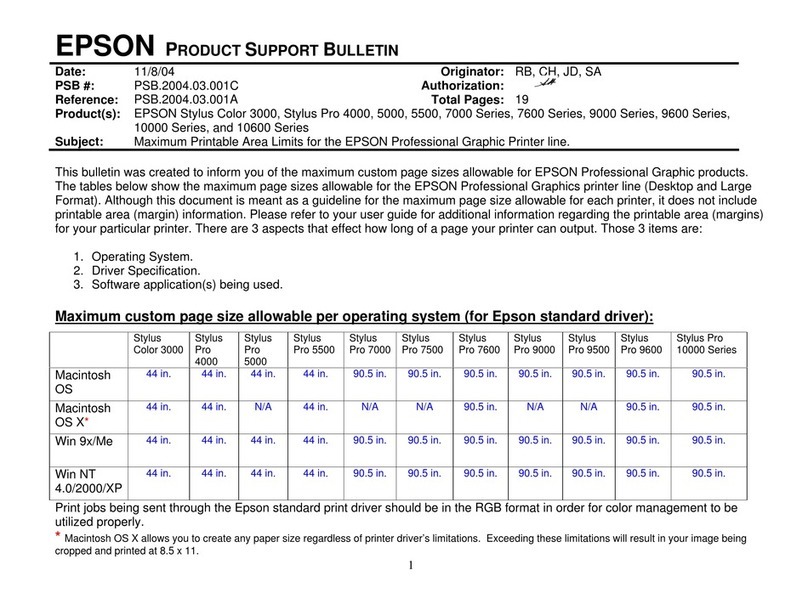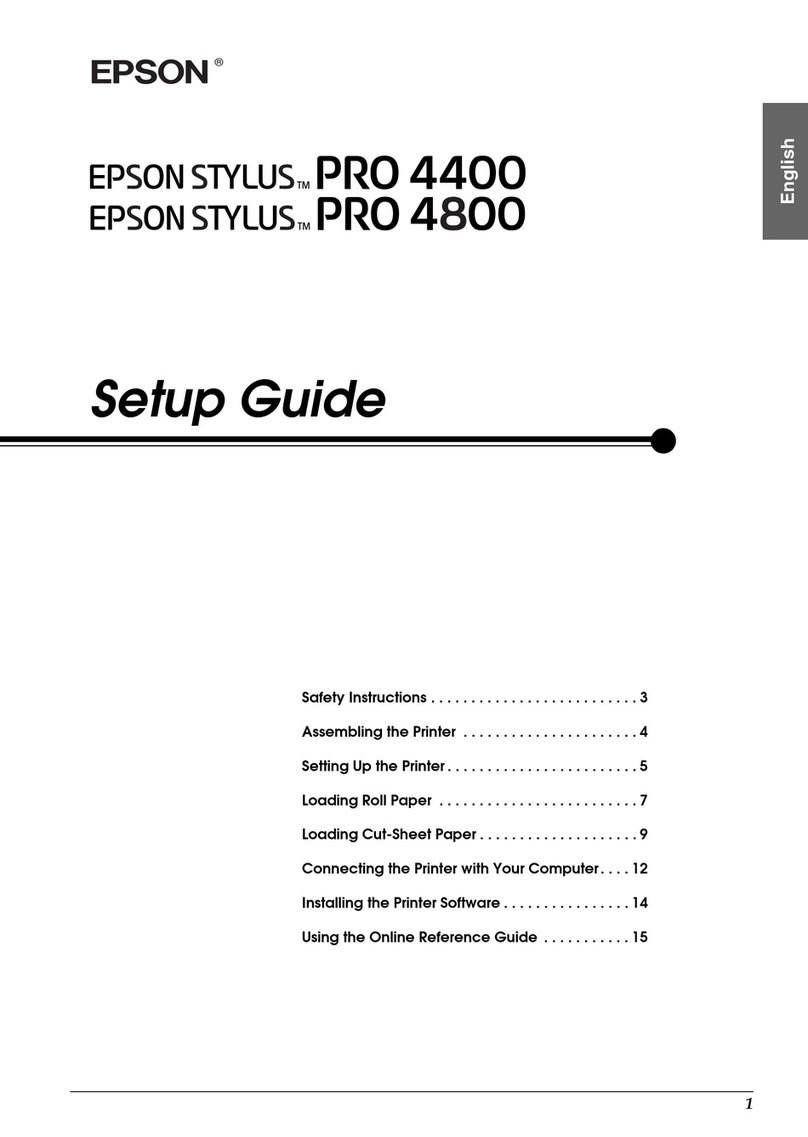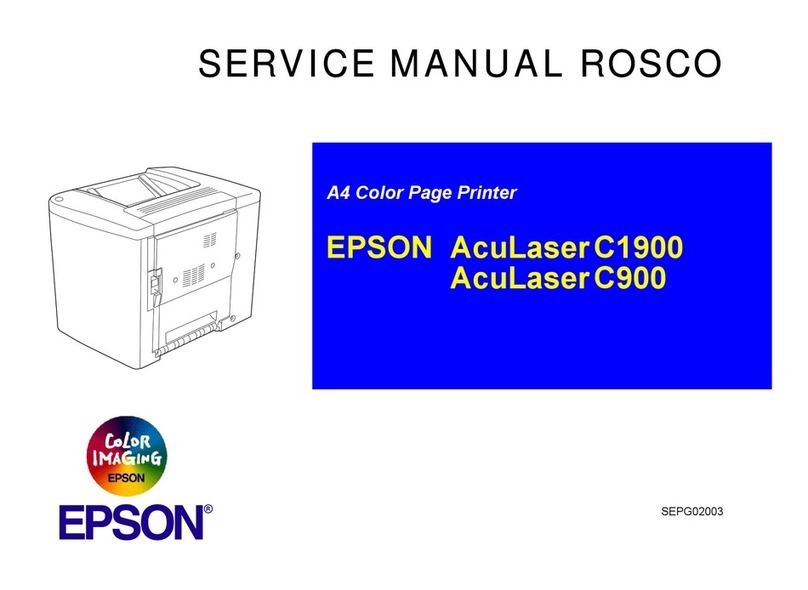Epson SC-P700 Series User manual
Other Epson Printer manuals

Epson
Epson SC-P9500 Series User manual

Epson
Epson WF-7515 User manual

Epson
Epson Stylus C82 Installation guide
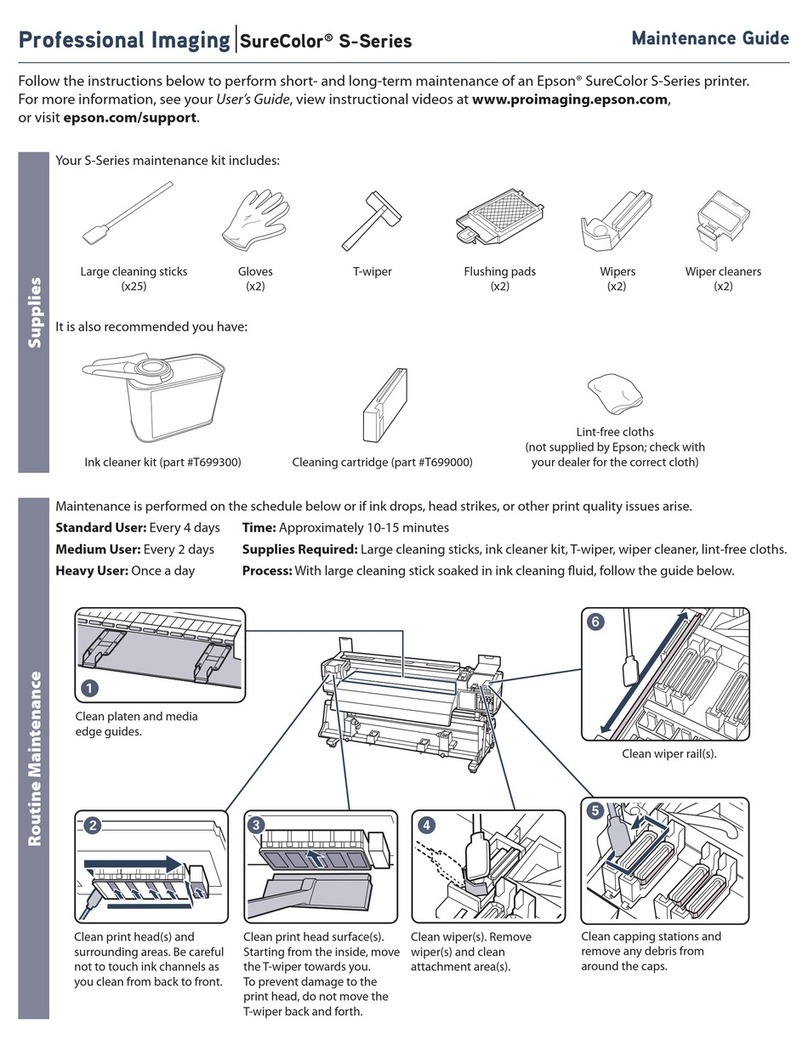
Epson
Epson SureColor S Series Operating manual
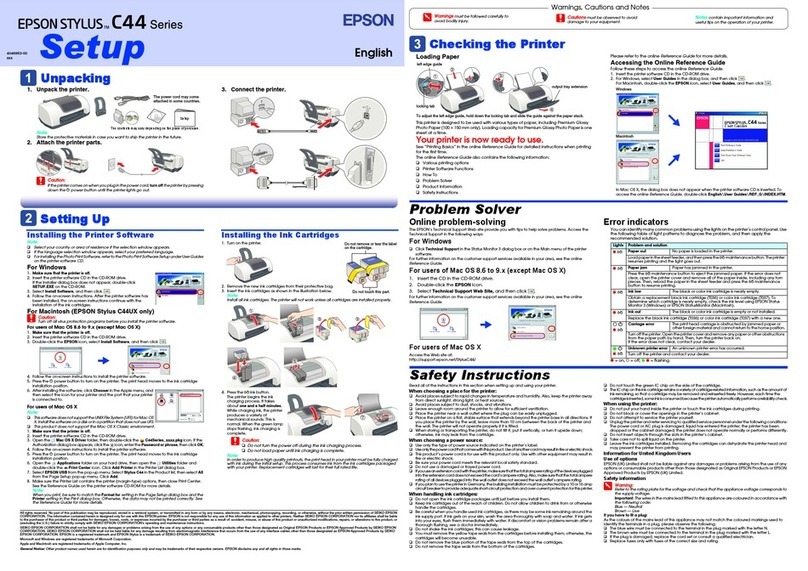
Epson
Epson Stylus C44UX series Manual
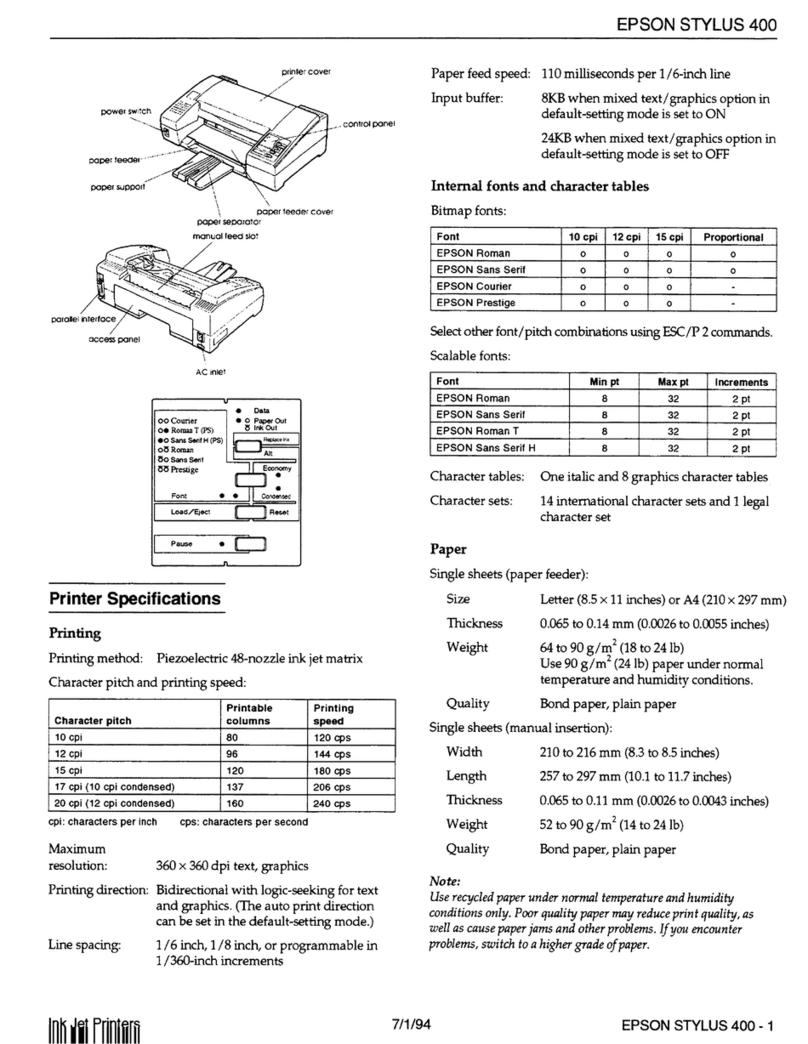
Epson
Epson Stylus 400 - Ink Jet Printer Installation and operation manual

Epson
Epson ActionLaser 1400 User manual

Epson
Epson ET-3750 series User manual

Epson
Epson SureColor F2000 Series User manual
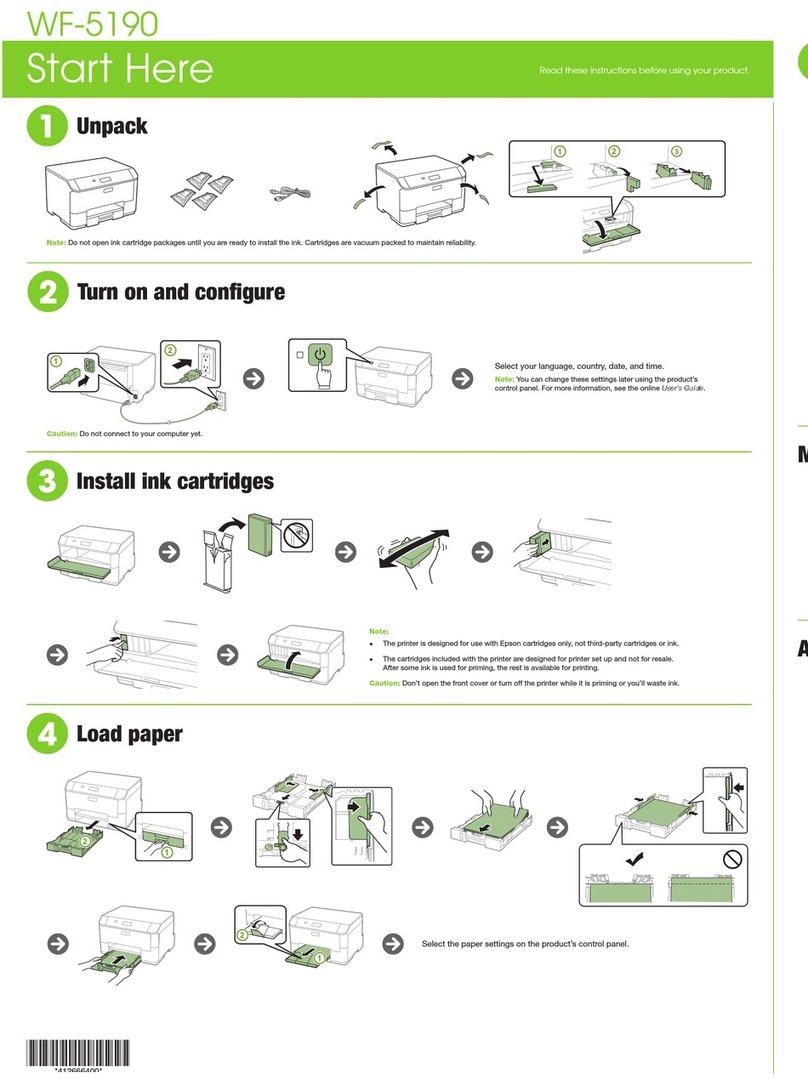
Epson
Epson WF-5190 Instruction Manual

Epson
Epson 980N - Stylus Color Inkjet Printer Technical manual

Epson
Epson 1520 - Stylus Color Inkjet Printer User manual
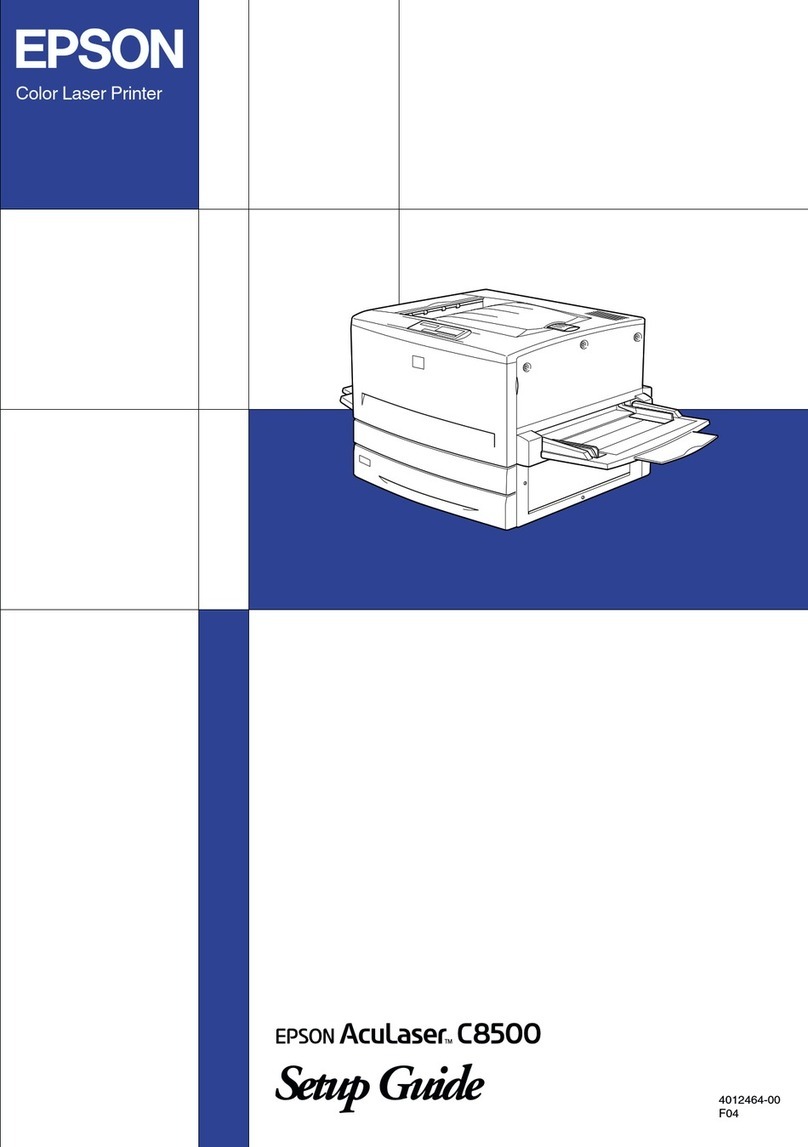
Epson
Epson AcuLaser C8500 User manual

Epson
Epson EcoTank L8160 Series User manual

Epson
Epson FX-2180 - Impact Printer User manual

Epson
Epson 2180 - LQ B/W Dot-matrix Printer User manual
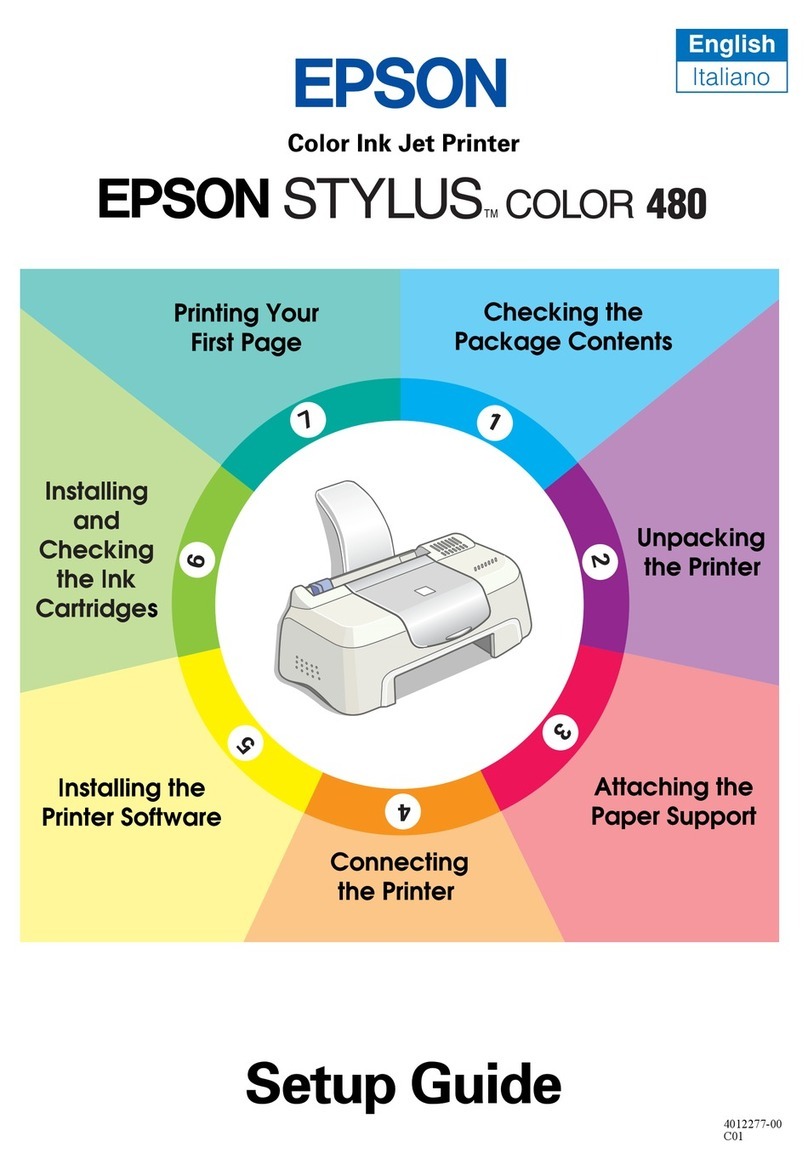
Epson
Epson STYLUS COLOR 480 User manual
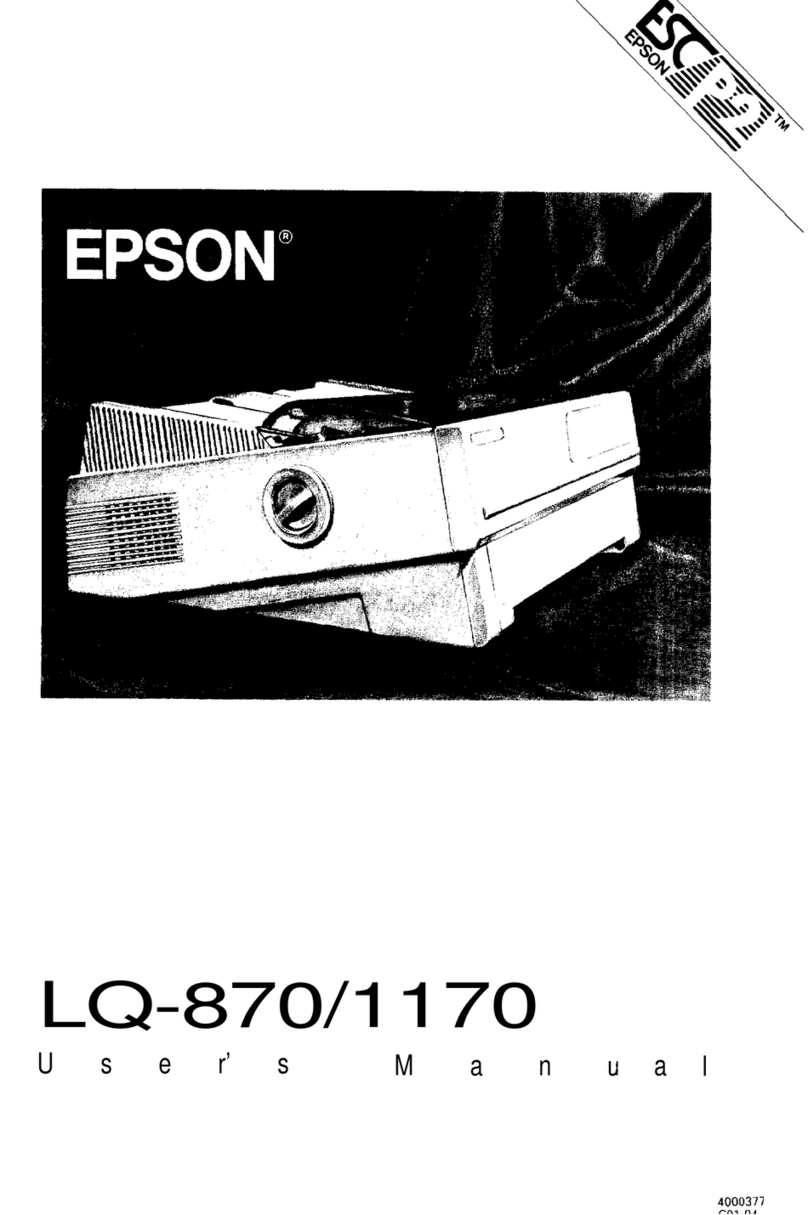
Epson
Epson 1170 User manual
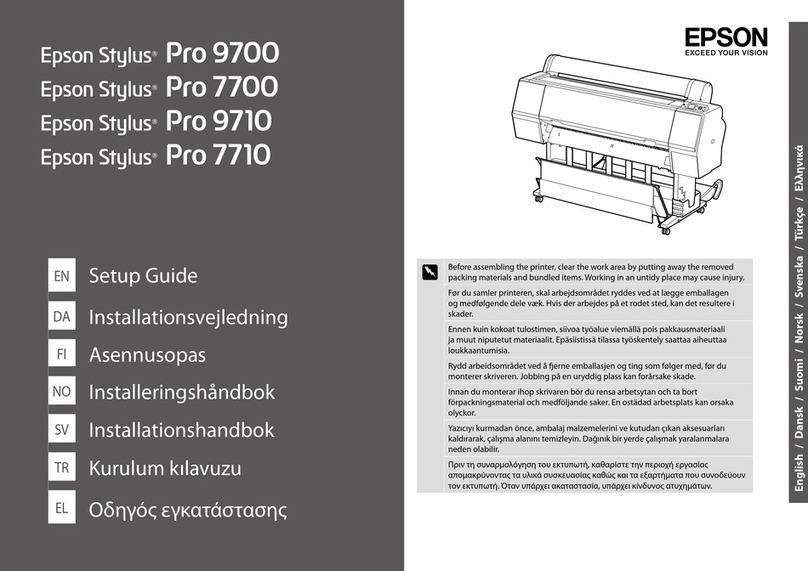
Epson
Epson Stylus Pro 9700 Series User manual
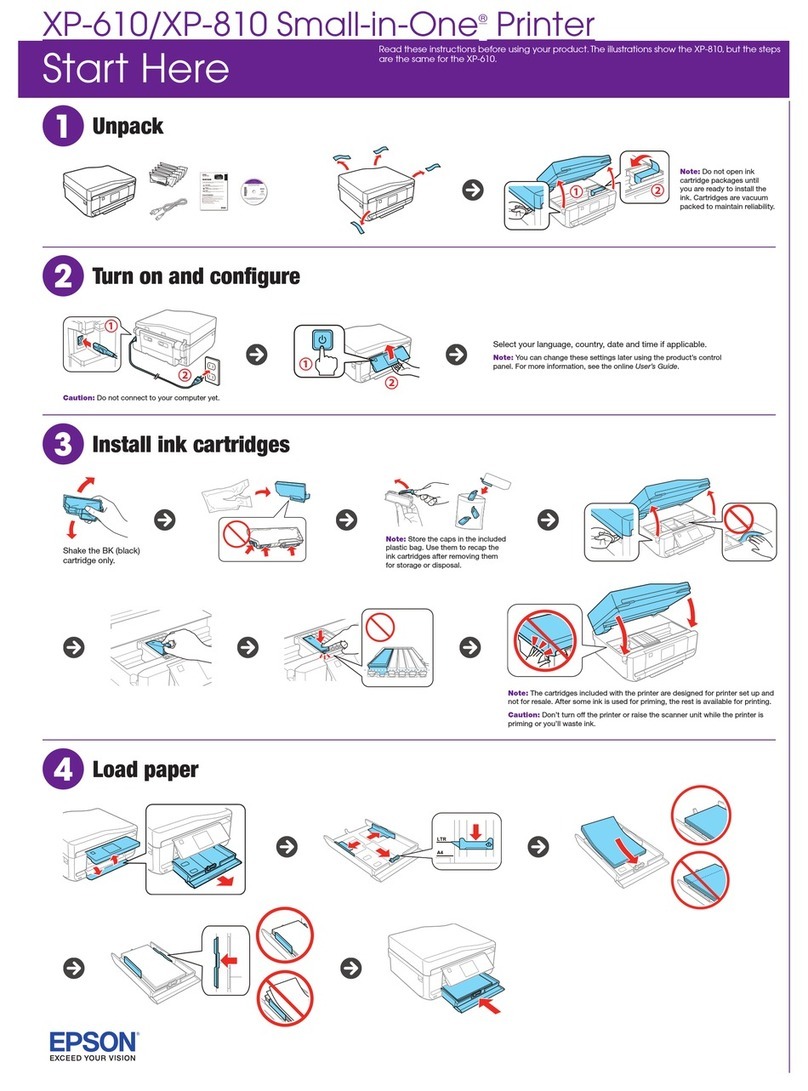
Epson
Epson XP-610 Small-in-One Instruction Manual