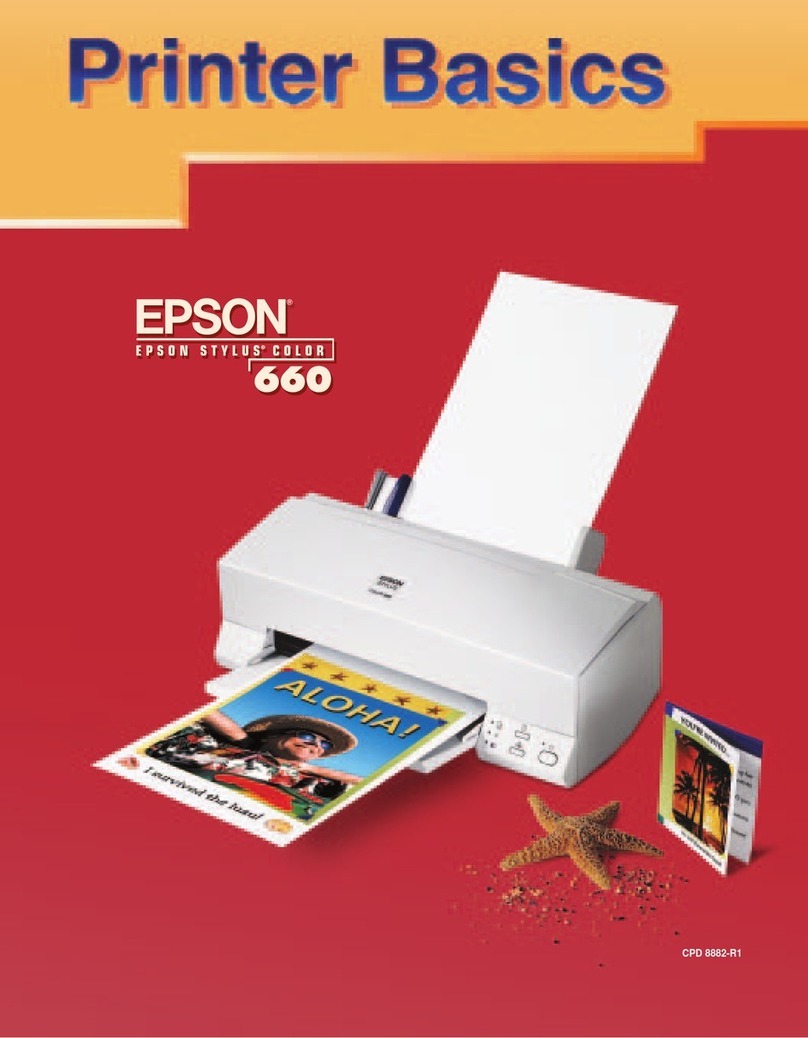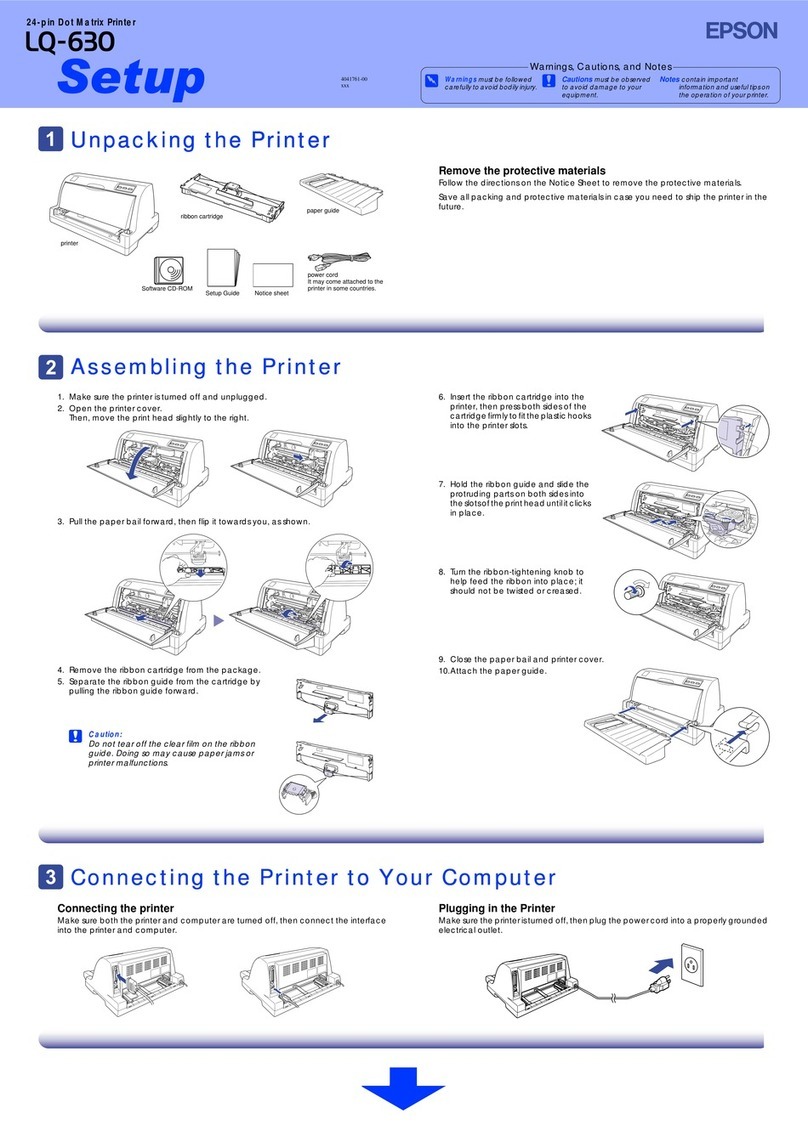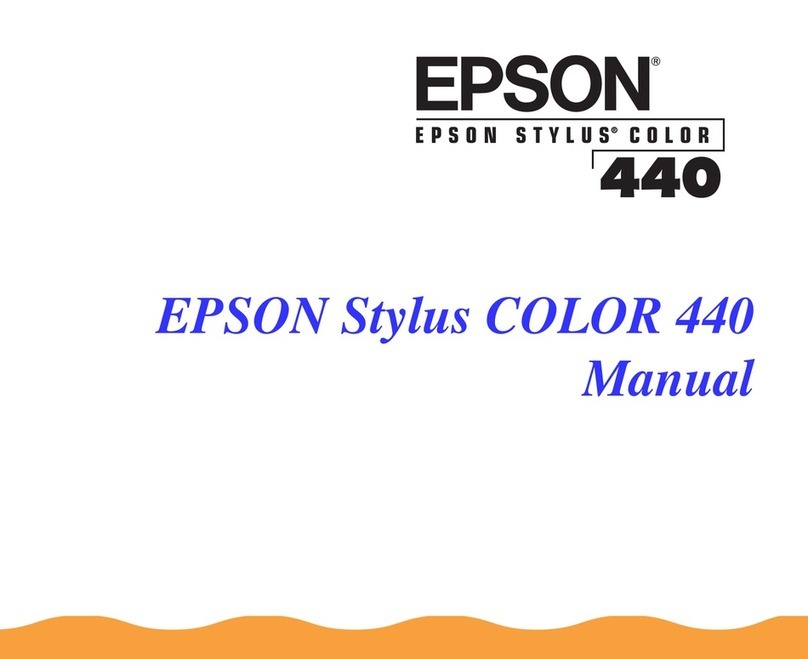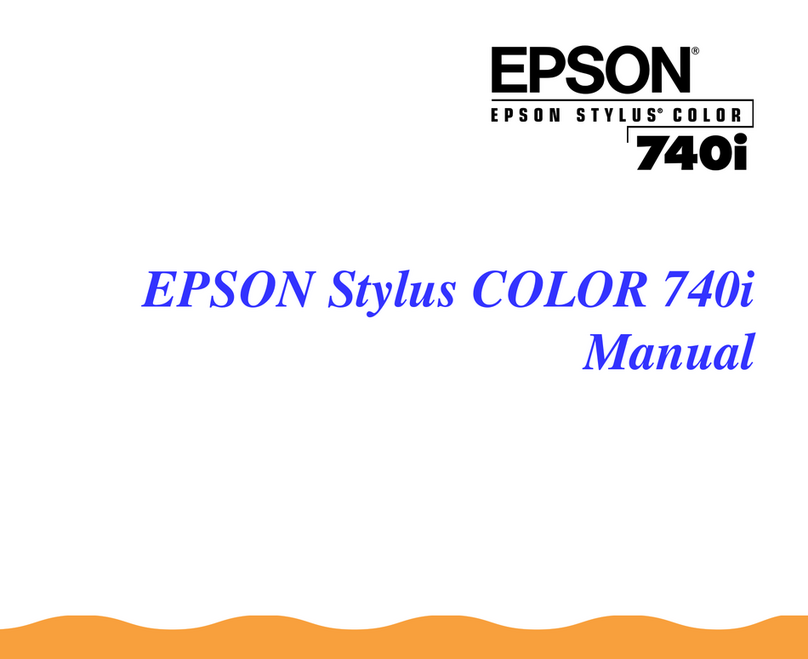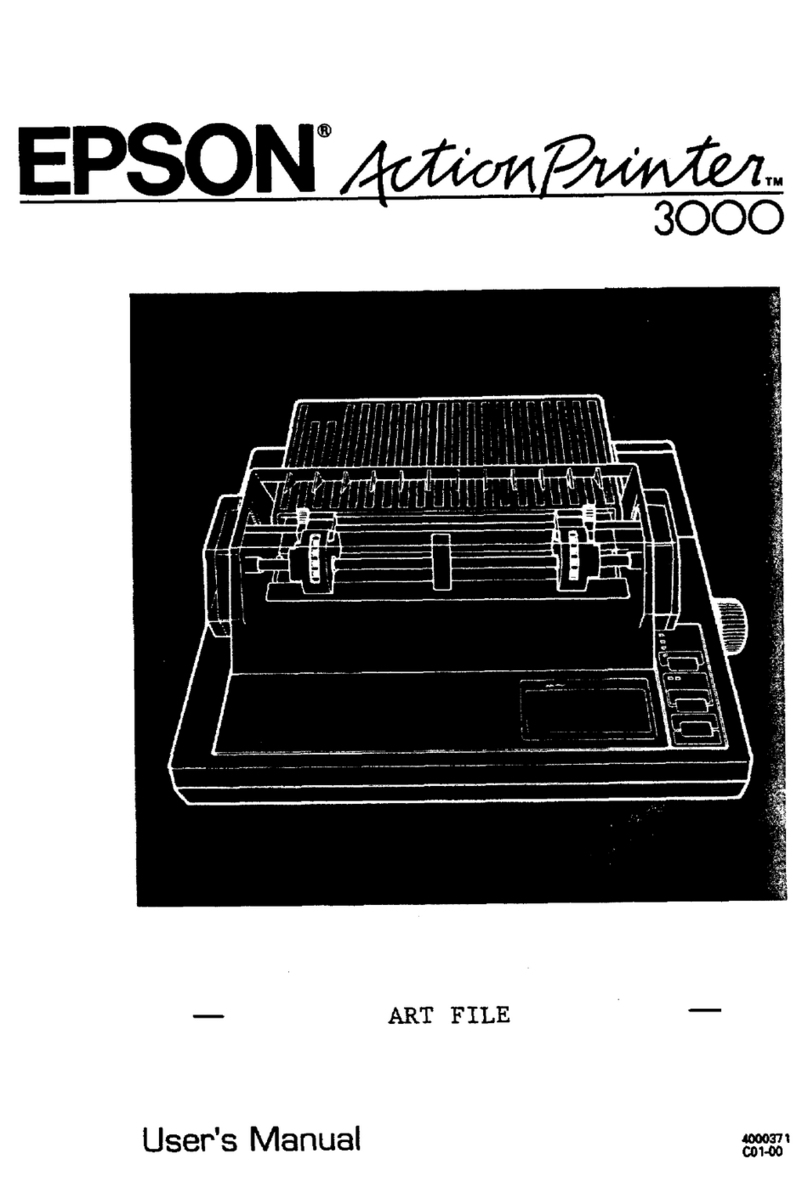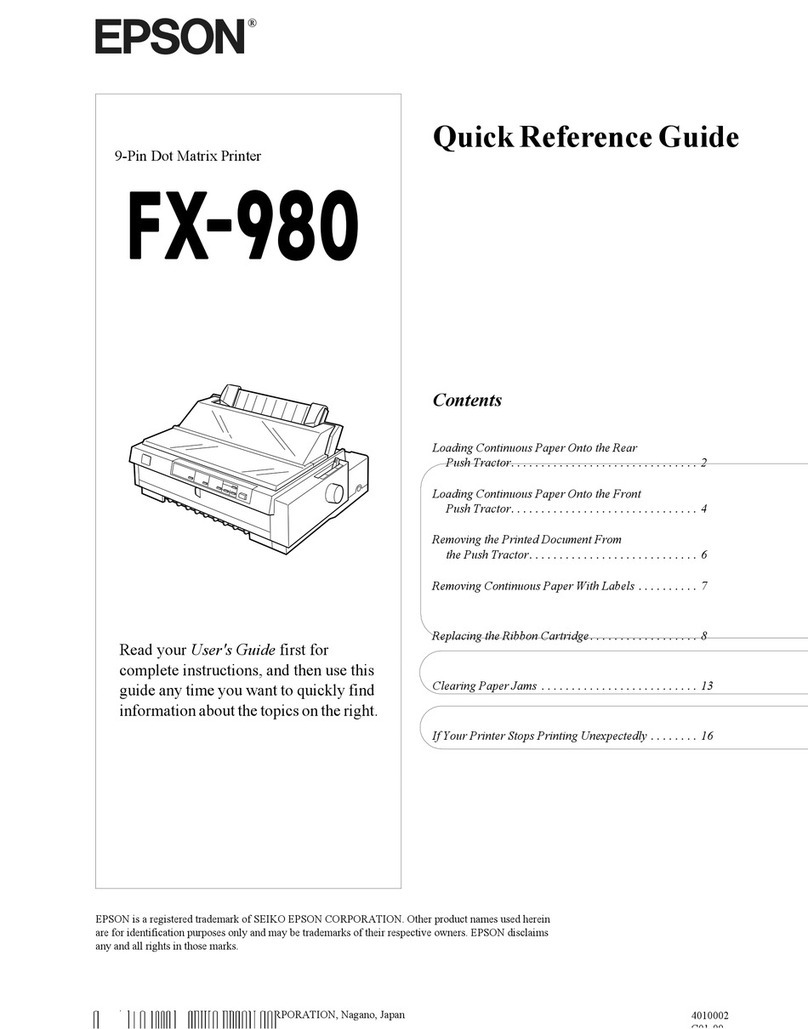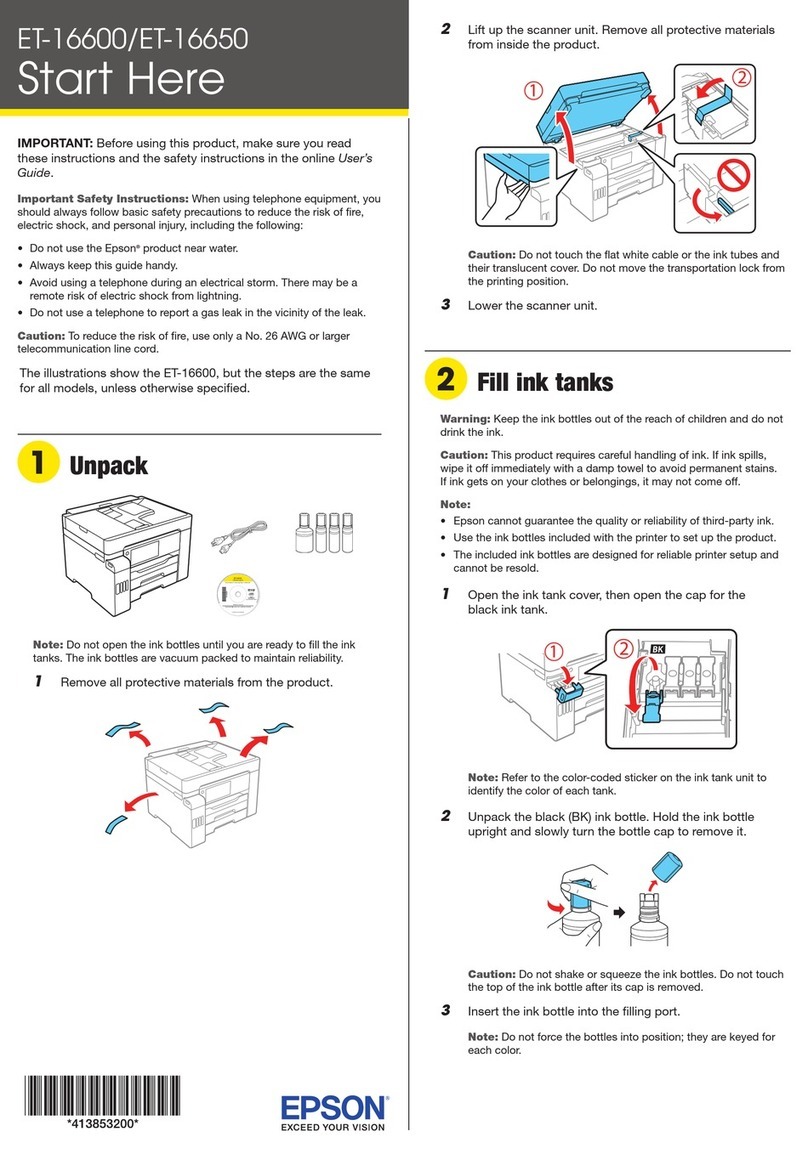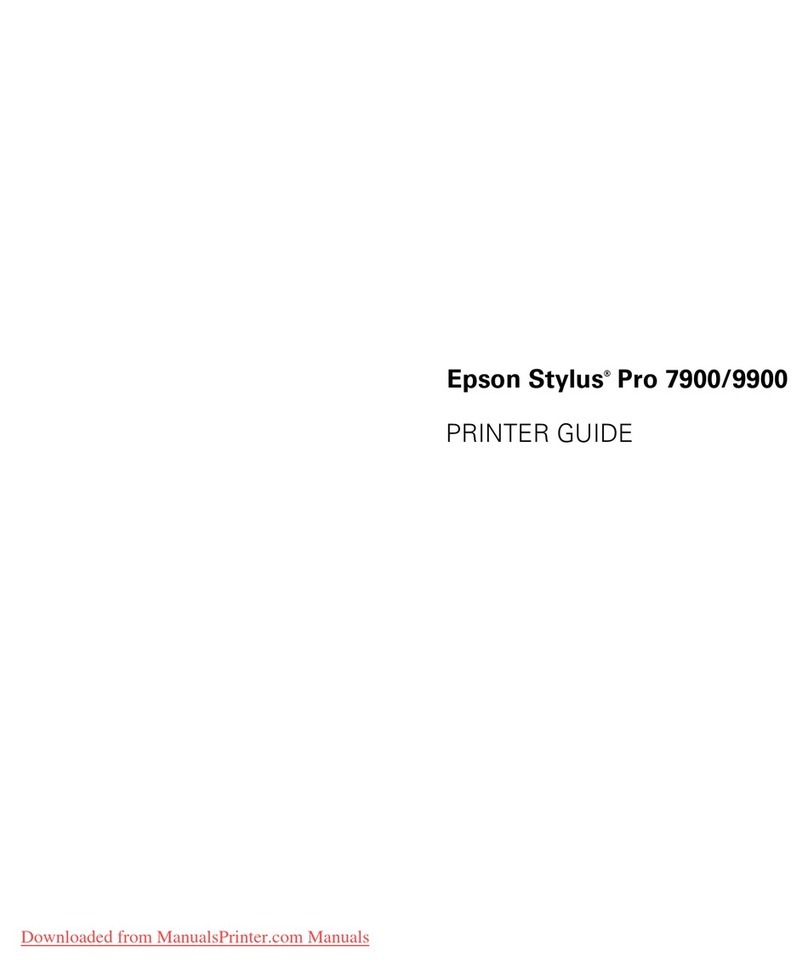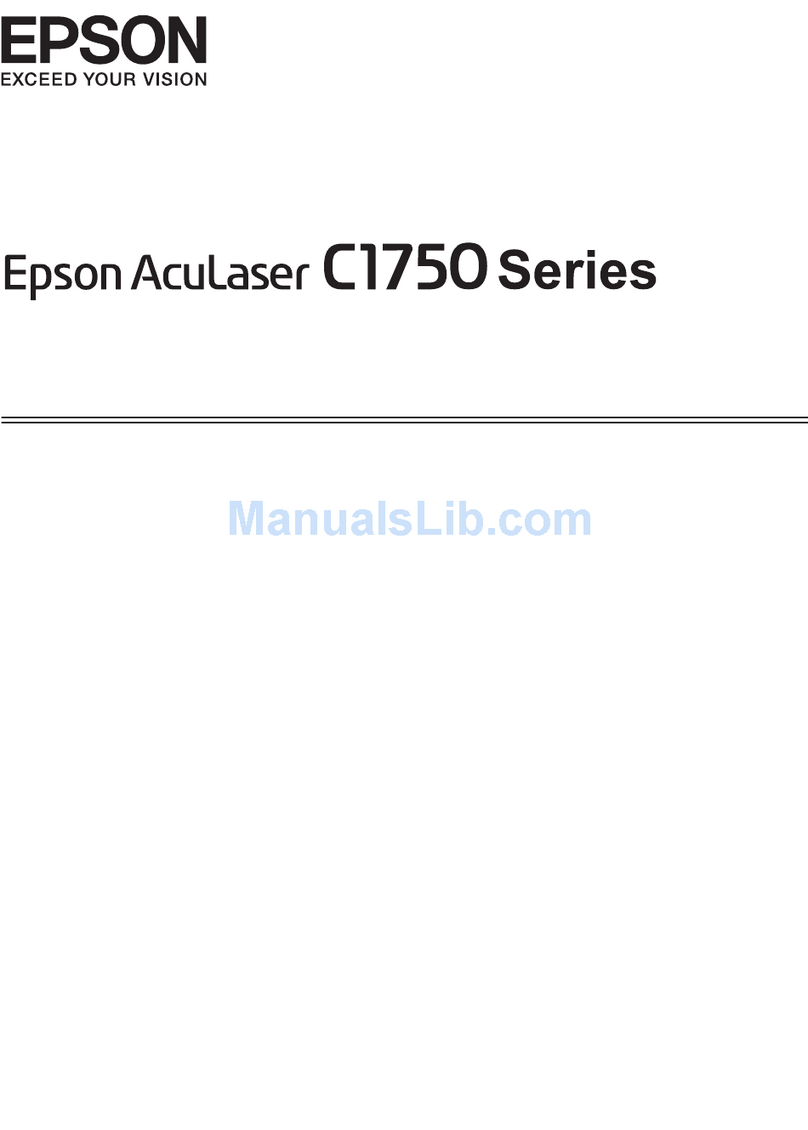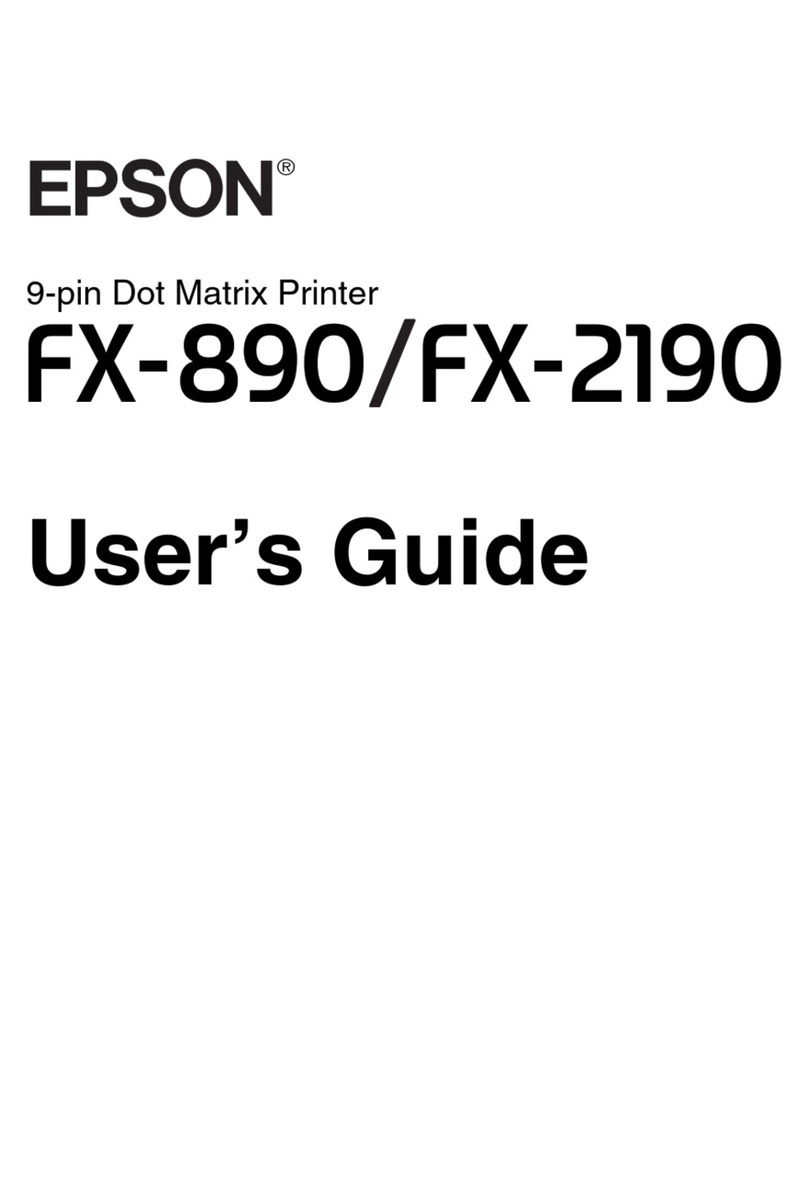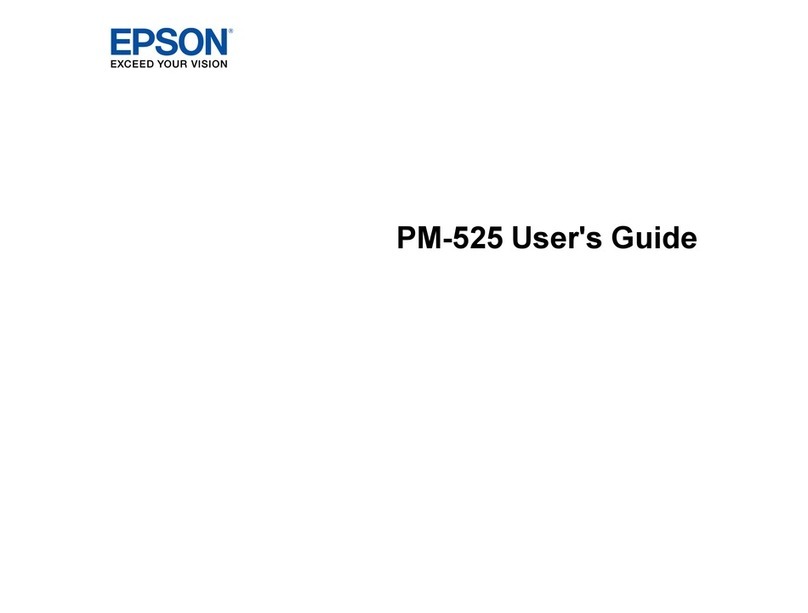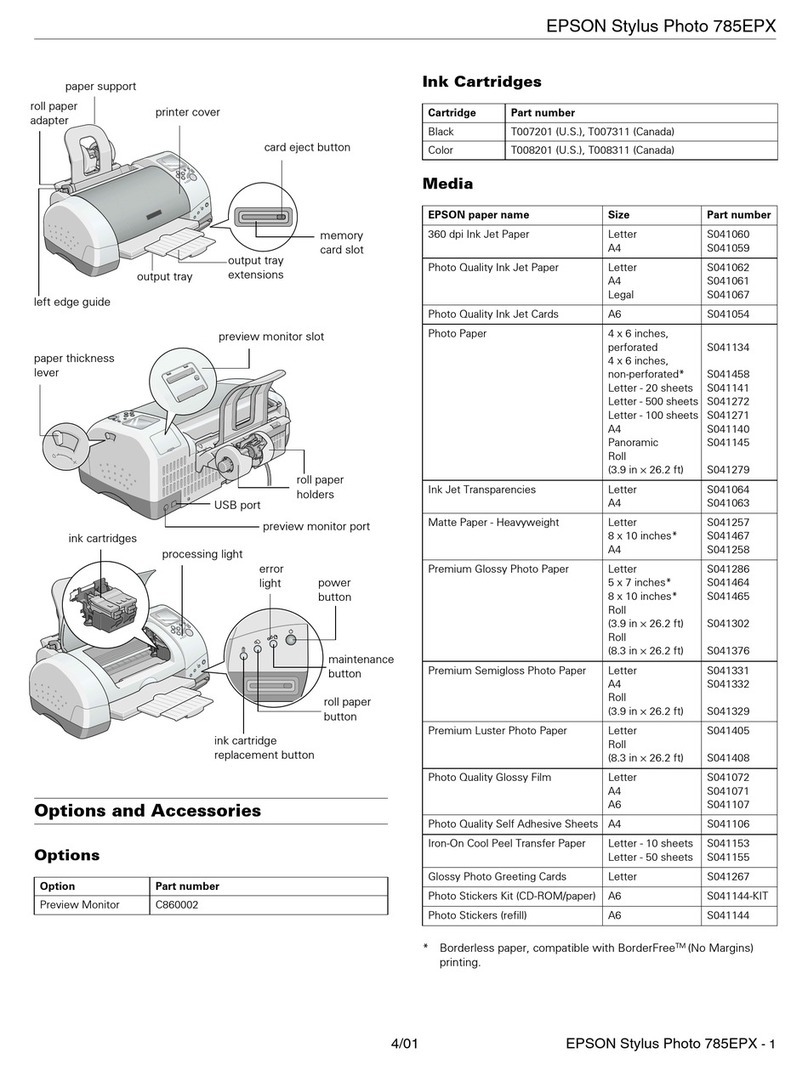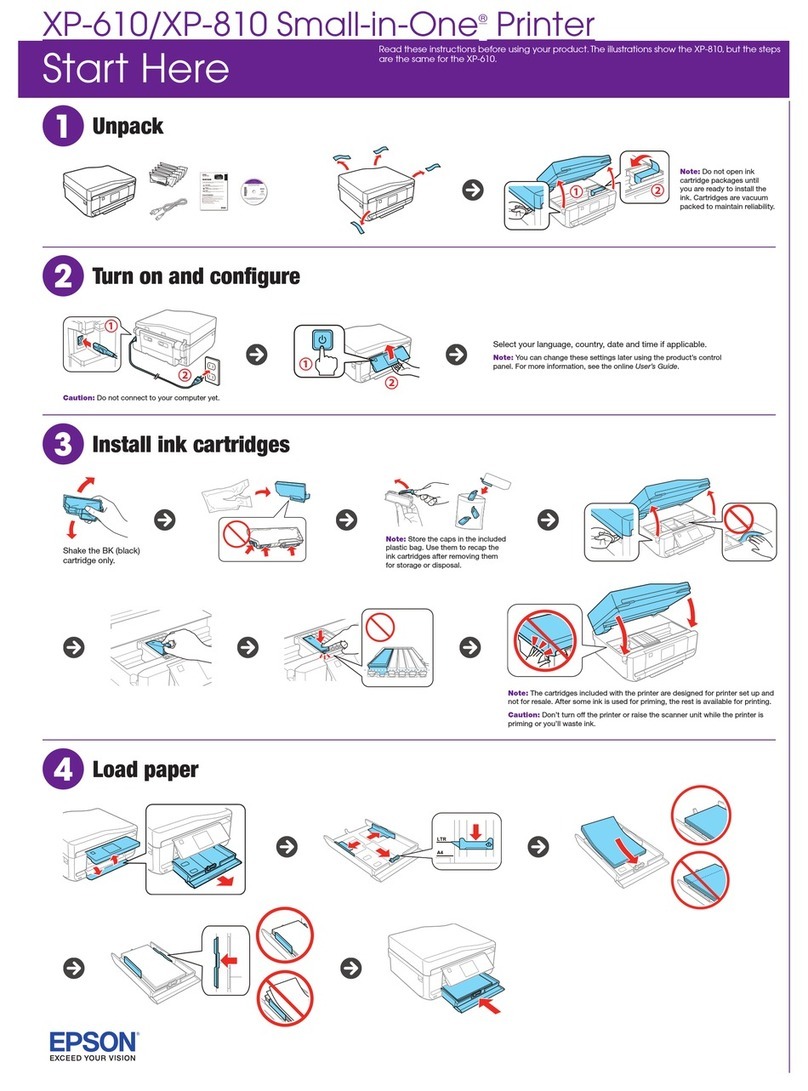Contents
Copyrights and Trademarks
Introduction
PrinterParts..............................5
FrontSection...........................5
Rightview.............................7
Inside.................................9
Back.................................10
Controlpanel..........................12
UnderstandingtheDisplay................13
Features................................16
RealizingHighProductivity................16
HighPrintQuality......................16
SuperiorEaseofUse.....................16
NotesonUsageandStorage..................17
Installationspace.......................17
Noteswhenusingtheprinter...............17
Noteswhennotusingtheprinter............18
Notesonhandlinginkcartridges............19
HandlingMedia........................20
Notes on Usage of WH/MS Ink (SC-S80600
Series).................................21
IntroducingtheSoftware....................22
StartingEpsonControlDashboard..........23
When accessing Epson Control Dashboard
fromanothercomputer...................23
ExitingEpsonControlDashboard...........23
UsingEPSONSoftwareUpdater............23
UninstallingSoftware......................24
Basic Operations
Notesonloadingmedia.....................25
NotesonLoadingMedia....................25
Loadingmedia...........................26
PrintStartPosition........................31
UsingtheAutoTake-upReelUnit.............32
AttachingtheRollCore...................33
Take-up with the Printed Side Facing Out. . . . . 35
Take-upwiththePrintedSideFacingIn.......37
SettingsforLoadedMedia...................40
RemovingtheTake-upRoll..................41
Printing the Amount of Media Remaining. . . . . 42
CuttingMedia.........................42
RemovingMedia........................43
BeforePrinting...........................44
SavingNewMediaSettings..................45
Type and Summary of Media Settings. . . . . . . . 45
EasyMediaSetupProcedure...............46
MediaAdjust............................47
MediaAdjust(Auto).....................48
MediaAdjust(Manual)...................48
Changingsettingsduringprinting.............50
Changing the Heater Temperature and Drying
Settings...............................50
CorrectingBanding......................51
Checking Details for the Remaining Amount
ofInkandWiperUnits...................51
Printablearea............................53
Maintenance
When to Perform Various Maintenance
Operations..............................55
CleaningLocationsandCleaningTiming......55
Locations of Consumables and Replacement
Timing...............................56
Othermaintenance......................57
WhatYou’llNeed.........................58
Precautionsregardingmaintenance............59
DailyCleaning...........................59
PerformingRegularCleaning................60
Usinginkcleaner.......................61
MovingthePrintHead...................61
CleaningAroundthePrintHead............62
CleaningAroundtheCaps................63
FinishingCleaning......................66
ShakingandReplacingInkCartridges..........66
Shaking..............................66
Replacementprocedure...................67
DisposingofWasteInk.....................68
PreparingandReplacementTiming..........68
WasteInkCounter......................69
ReplacingtheWasteInkBottle.............69
ReplacingMaintenanceParts.................70
PreparingandReplacementTiming..........70
ReplacingMaintenanceParts...............71
Replacingthemediaedgeplates...............73
Replacementprocedure...................73
Disposalofusedconsumables................75
Disposal..............................75
SC-S80600 Series/SC-S60600 Series/SC-S40600 Series User's Guide
Contents
3