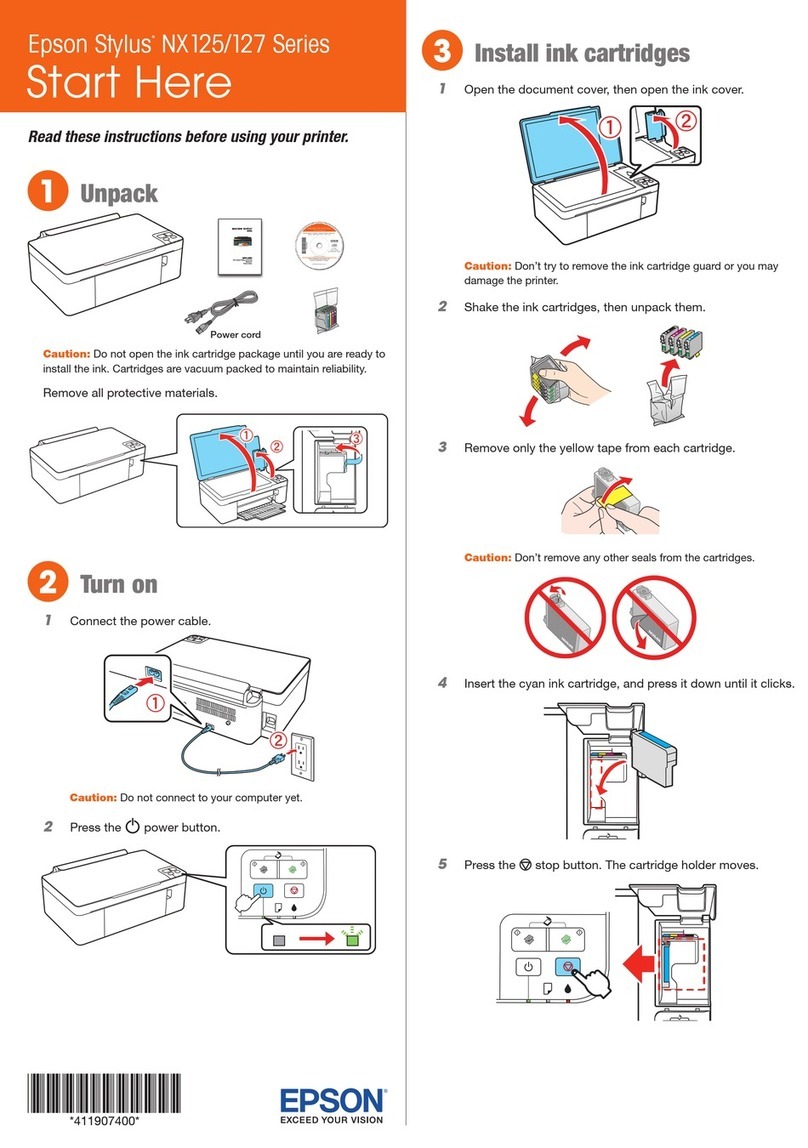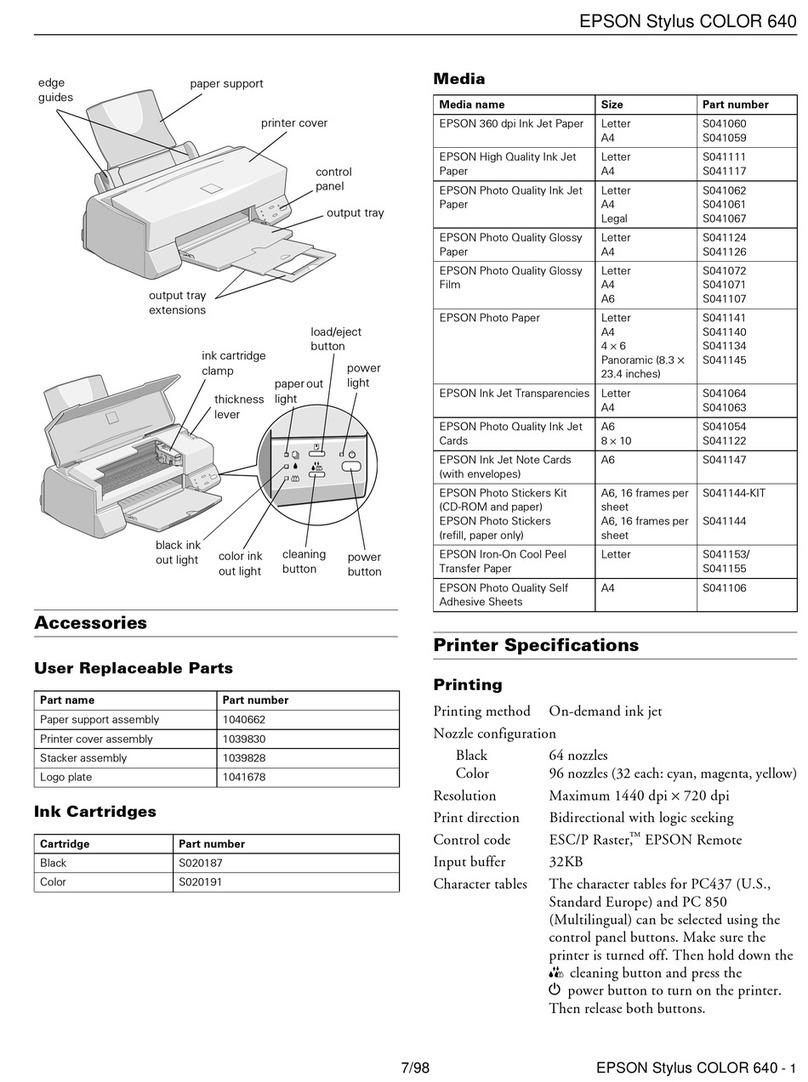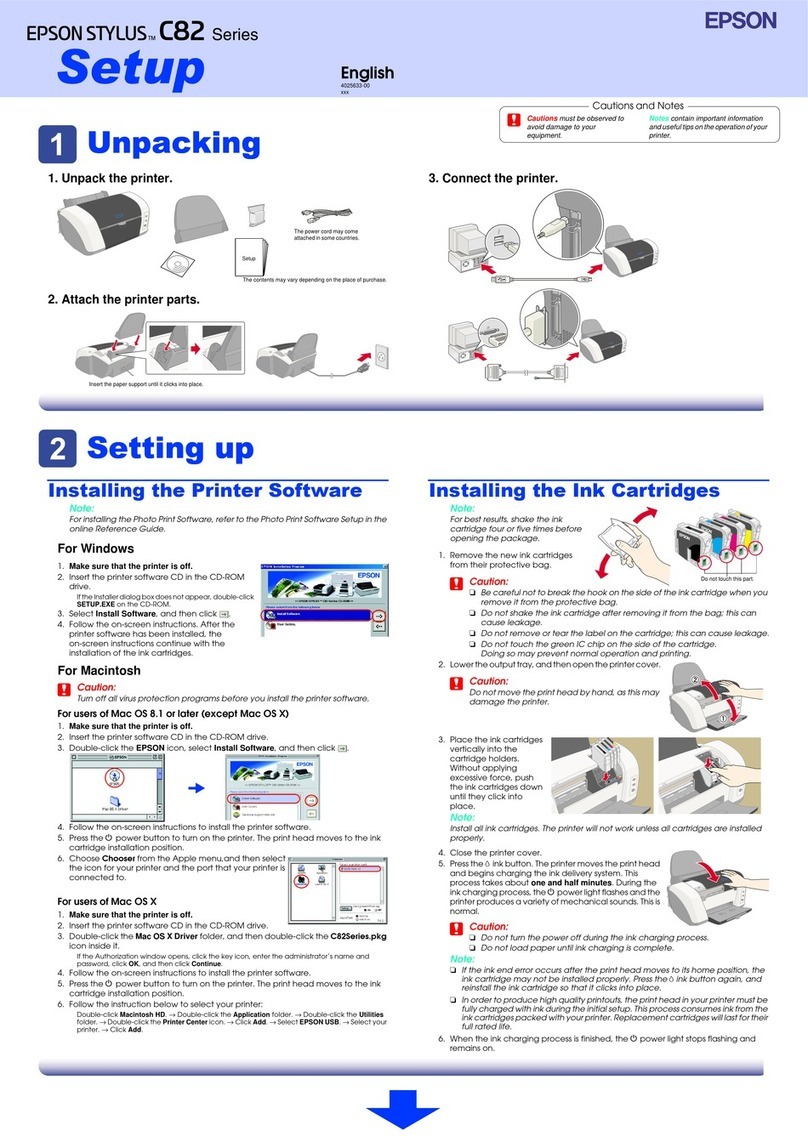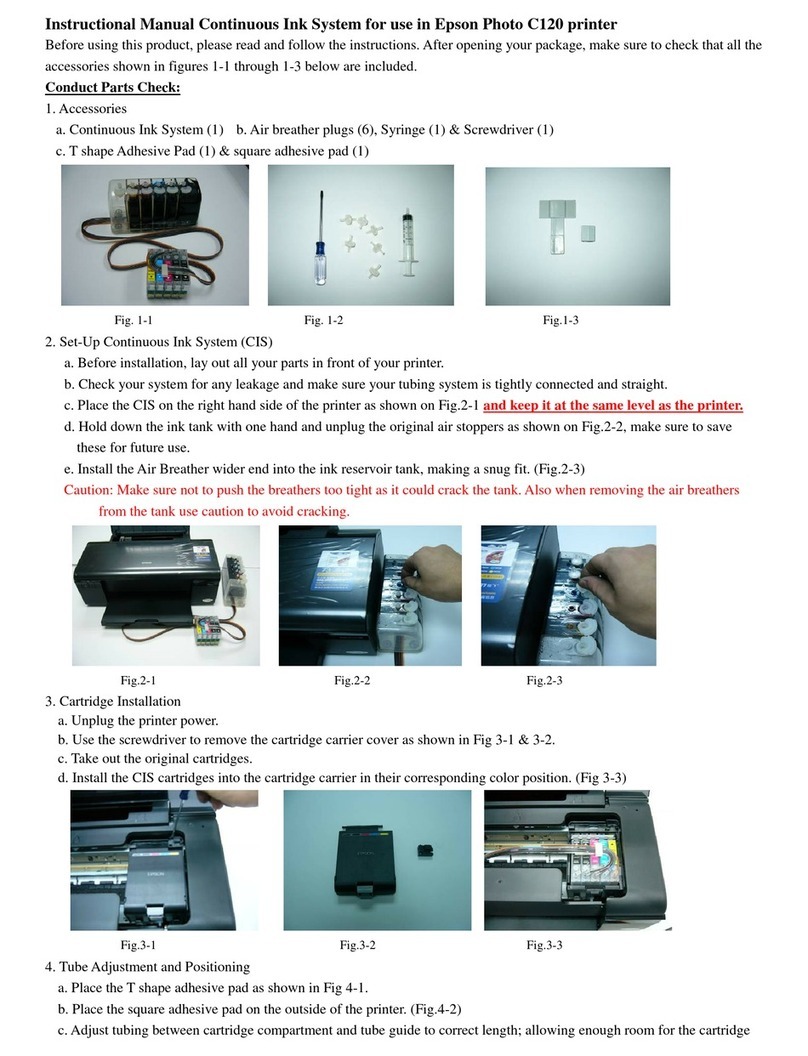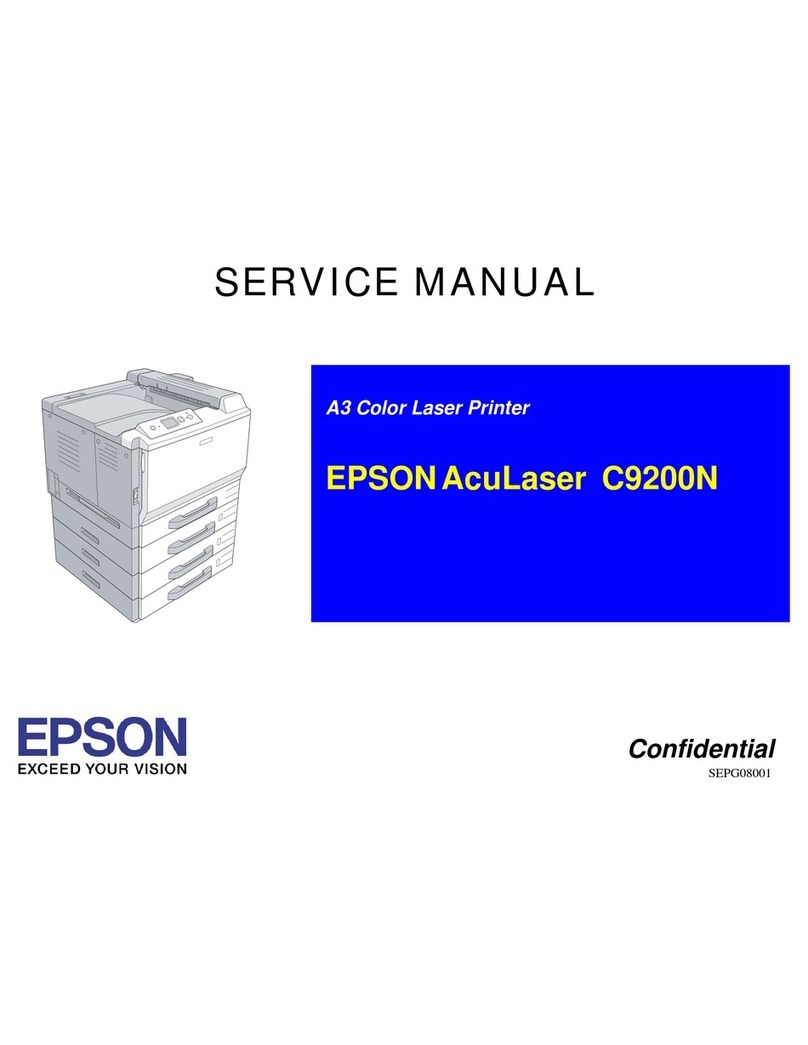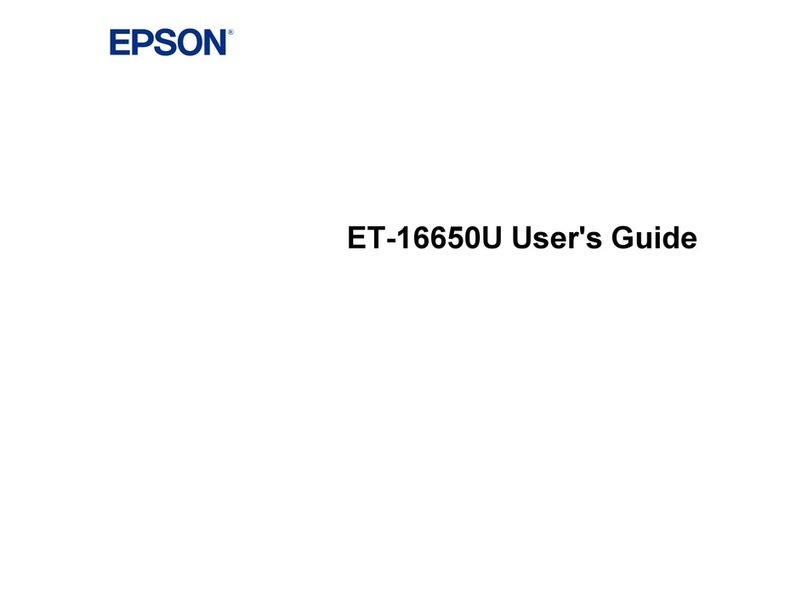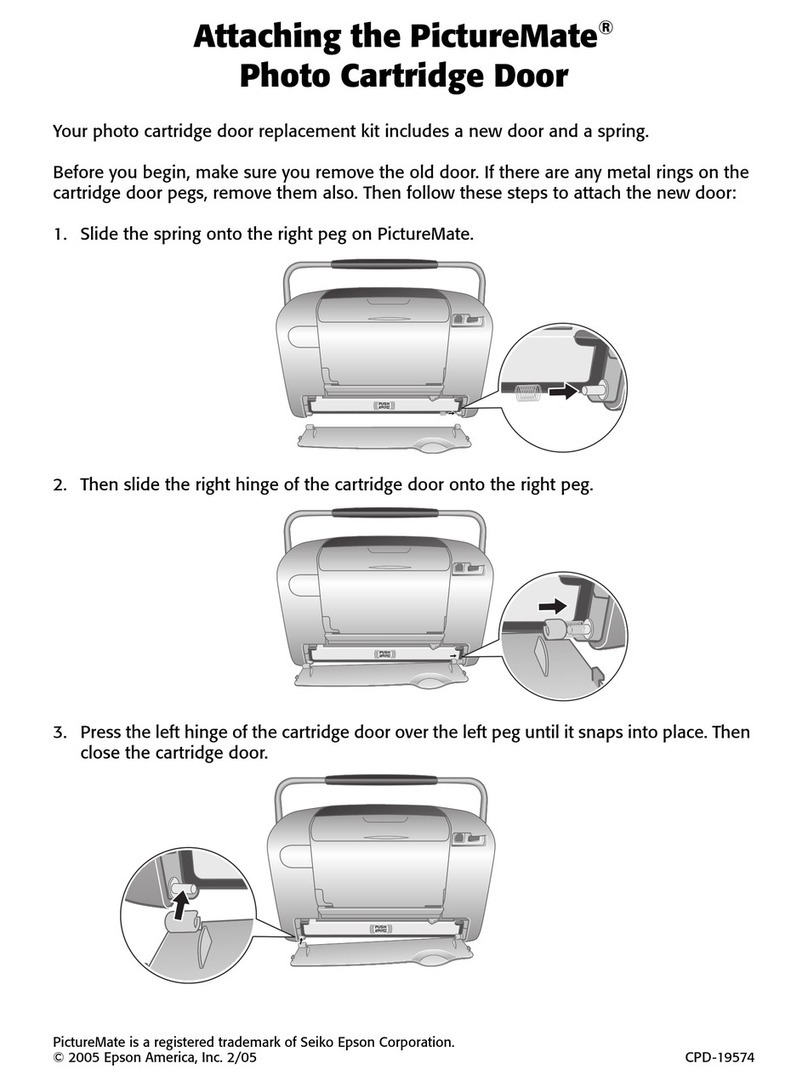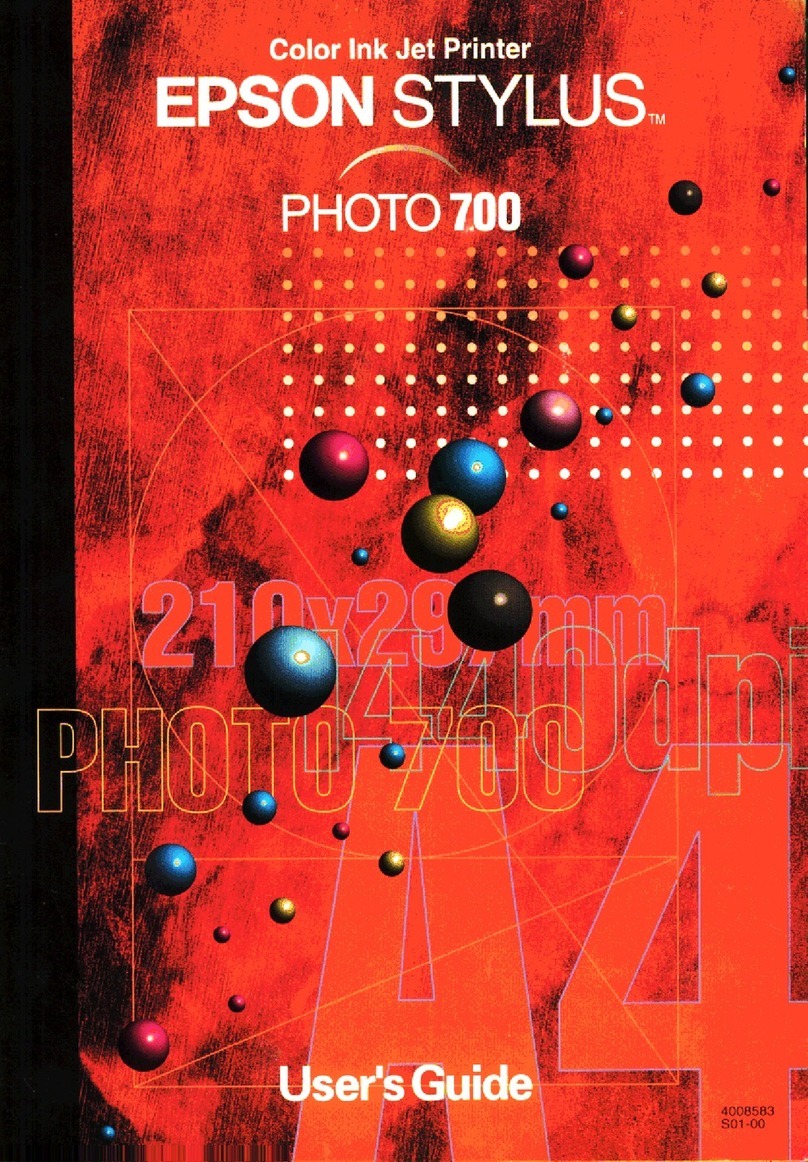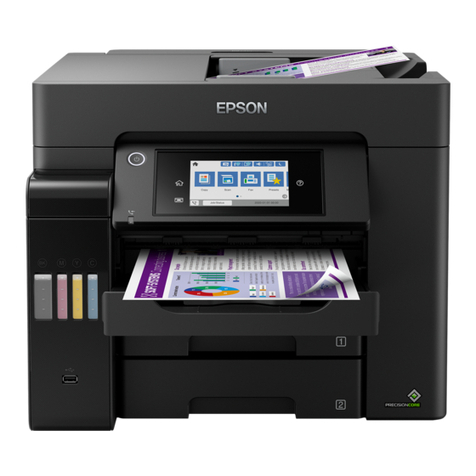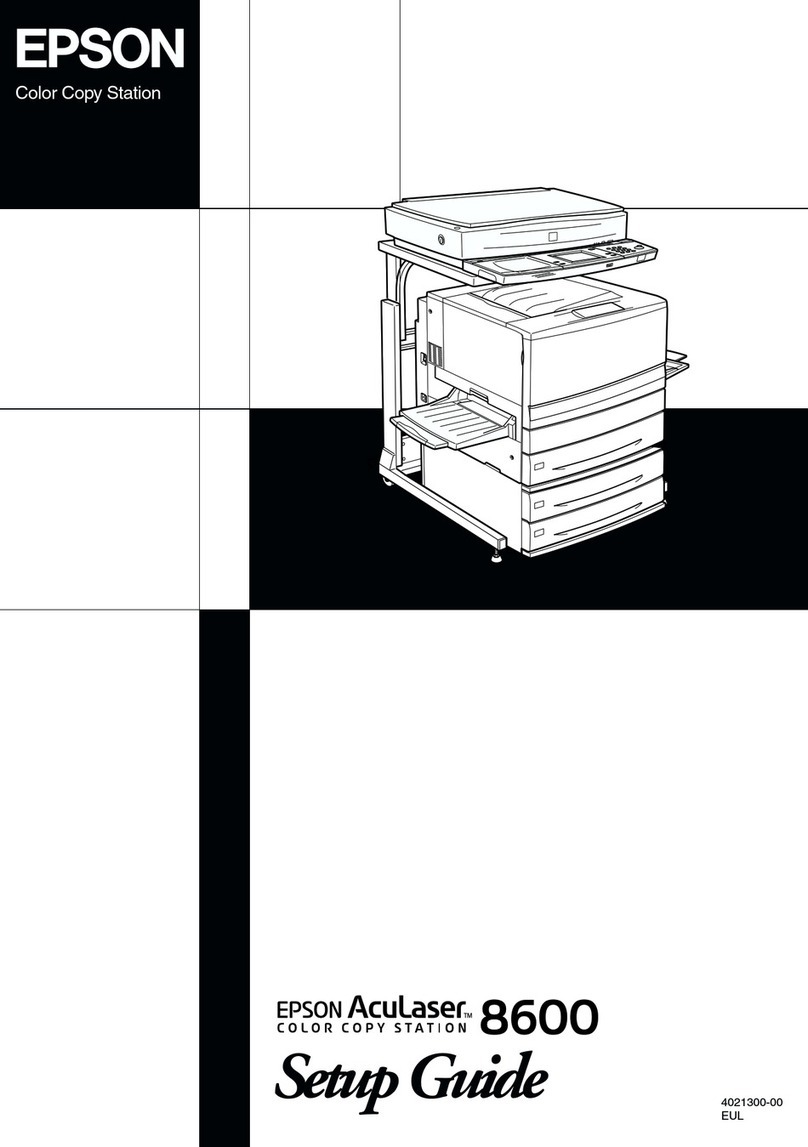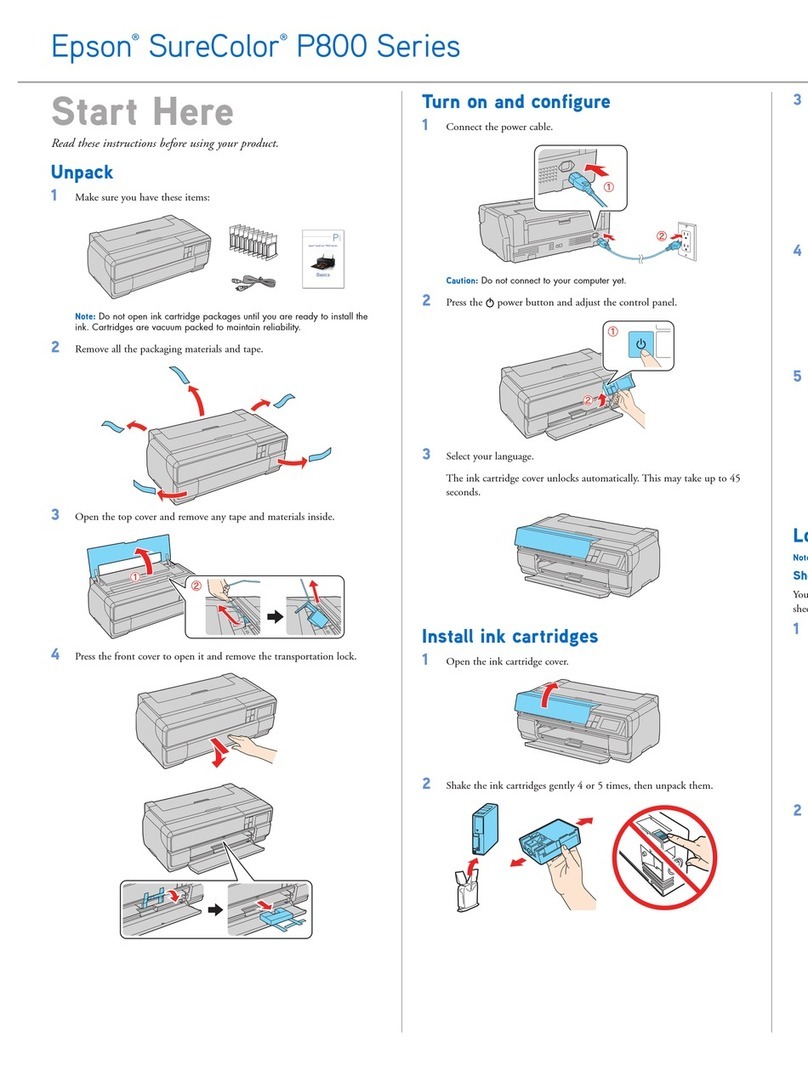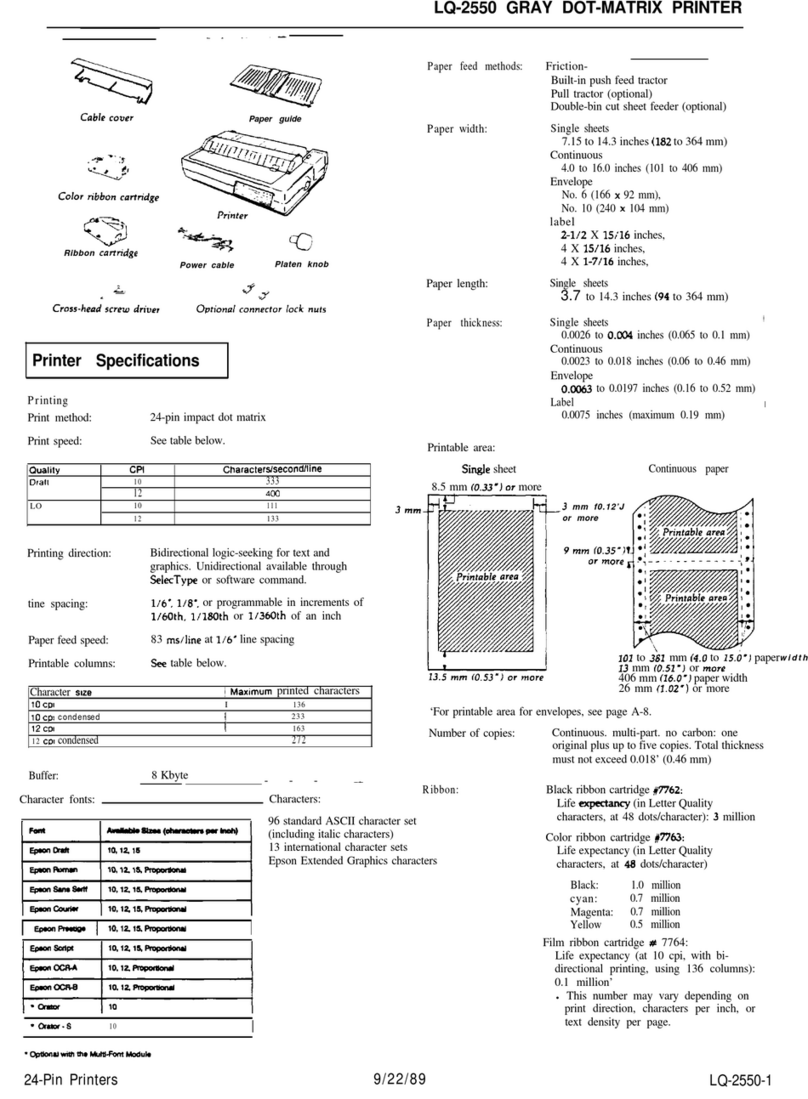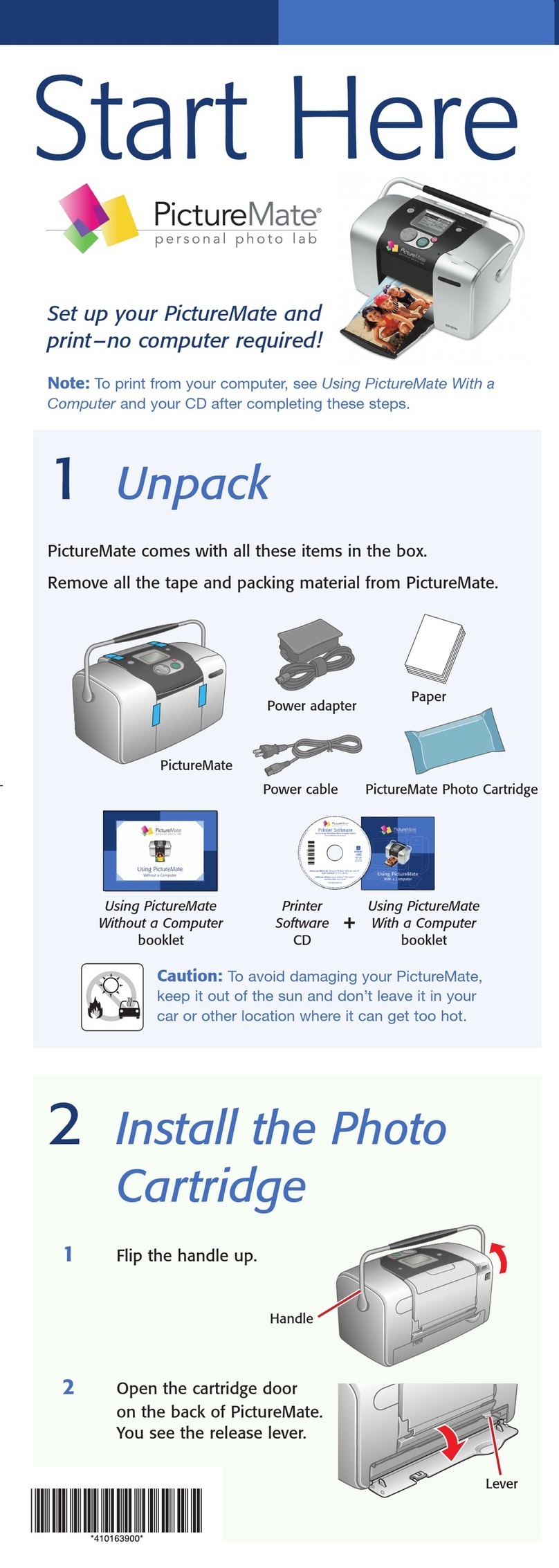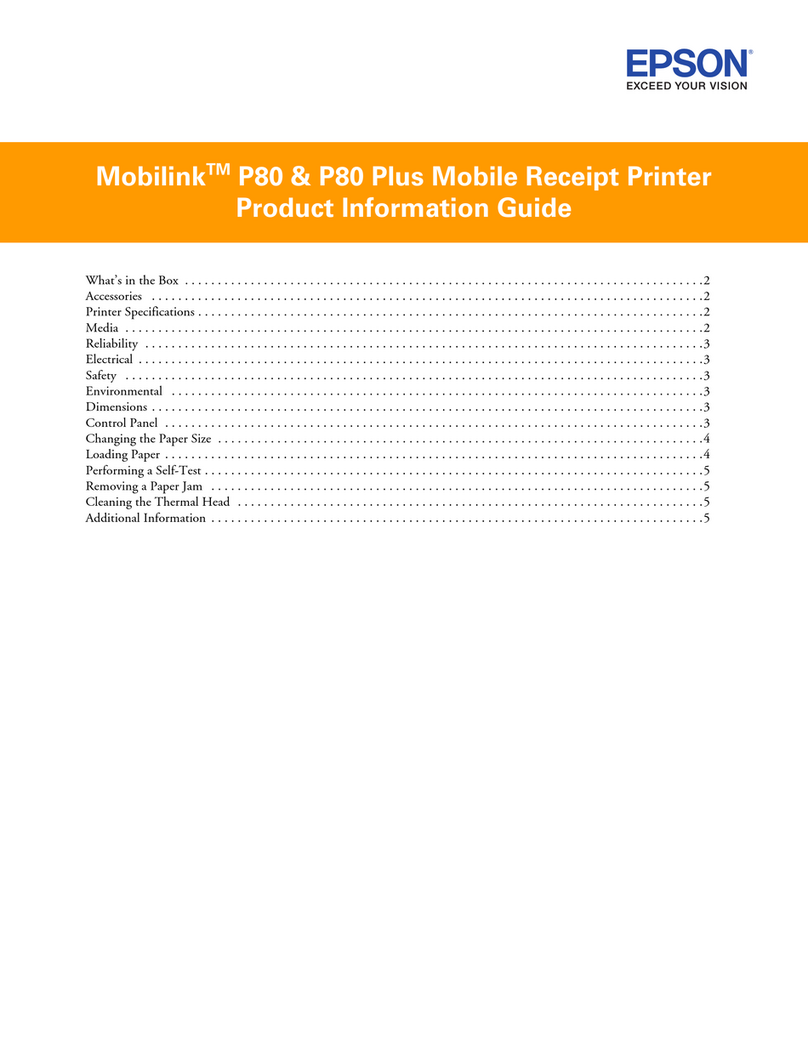10
■Controlling the Cash Drawer.............................................................................................. 87
■Software................................................................................................................................. 88
Development Kits ............................................................................................................................................................88
Drivers ..................................................................................................................................................................................89
Utilities .................................................................................................................................................................................89
Others...................................................................................................................................................................................90
Download ...........................................................................................................................................................................90
Handling .........................................................................................................91
■Installing and Replacing Roll Paper.................................................................................. 91
■Installing Slip Paper............................................................................................................. 93
■Inserting Validation Paper.................................................................................................. 94
■Cleaning the Product........................................................................................................... 95
Cleaning the Printer Case..............................................................................................................................................95
Cleaning the Thermal Head and the Platen Roller...............................................................................................95
Cleaning the MICR Head................................................................................................................................................96
■Preparing for Transport....................................................................................................... 97
Troubleshooting.............................................................................................98
■LED on/flashing patterns.................................................................................................... 99
LED on/flashing patterns...............................................................................................................................................99
Printer operating status.............................................................................................................................................. 100
Errors that recover automatically ............................................................................................................................ 101
Recoverable errors........................................................................................................................................................ 101
Unrecoverable errors ................................................................................................................................................... 102
■Print Quality Problem........................................................................................................ 103
Print Quality Problem (Receipt printer)................................................................................................................. 103
Print Quality Problem (Slip/ Validation/ Endorsement printer).................................................................... 103
■Setting slip paper does not start printing..................................................................... 105
Slip LED is flashing continuously............................................................................................................................. 105
Slip LED is flashing 3 times ........................................................................................................................................ 105
Slip LED is off................................................................................................................................................................... 105
Slip LED does not change from flashing to lit up .............................................................................................. 105
■Even when slip paper is set, paper is fed and an error occurs................................... 106
■Slip LED does not turn off even though slip paper is removed................................. 106
■MICR cannot be read ......................................................................................................... 106
■The customer display does not appear.......................................................................... 107
Does not appear on the customer display........................................................................................................... 107
Text is garbled ................................................................................................................................................................ 107