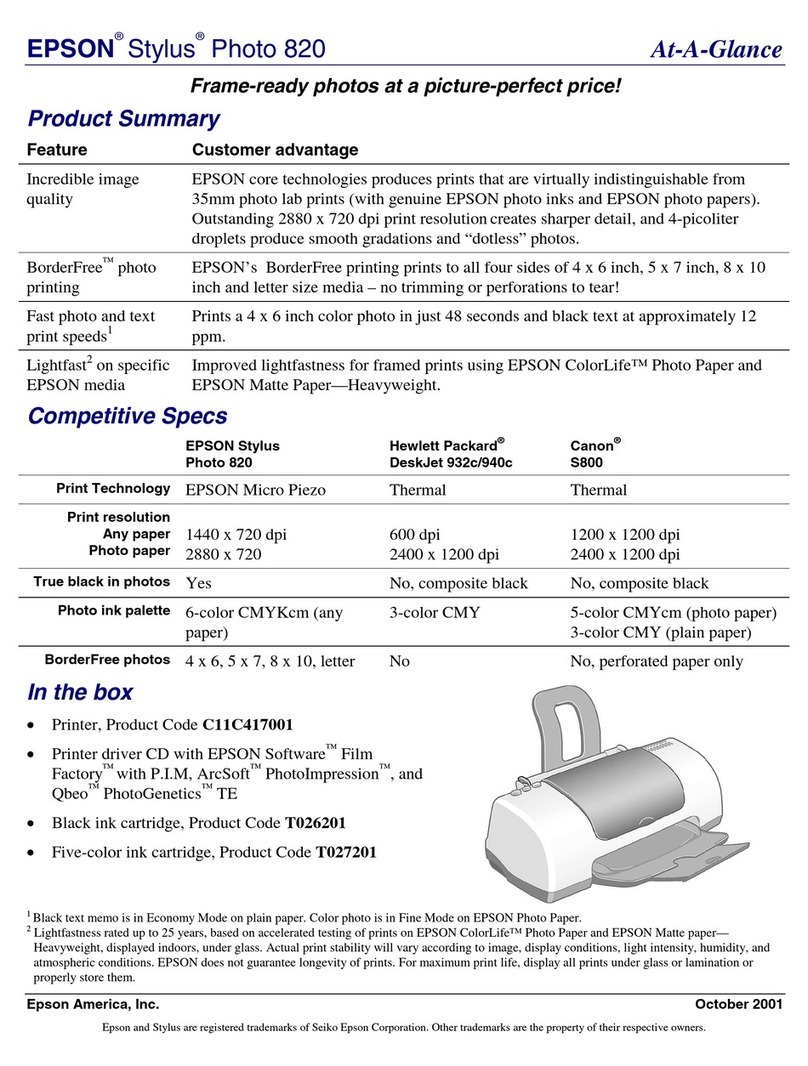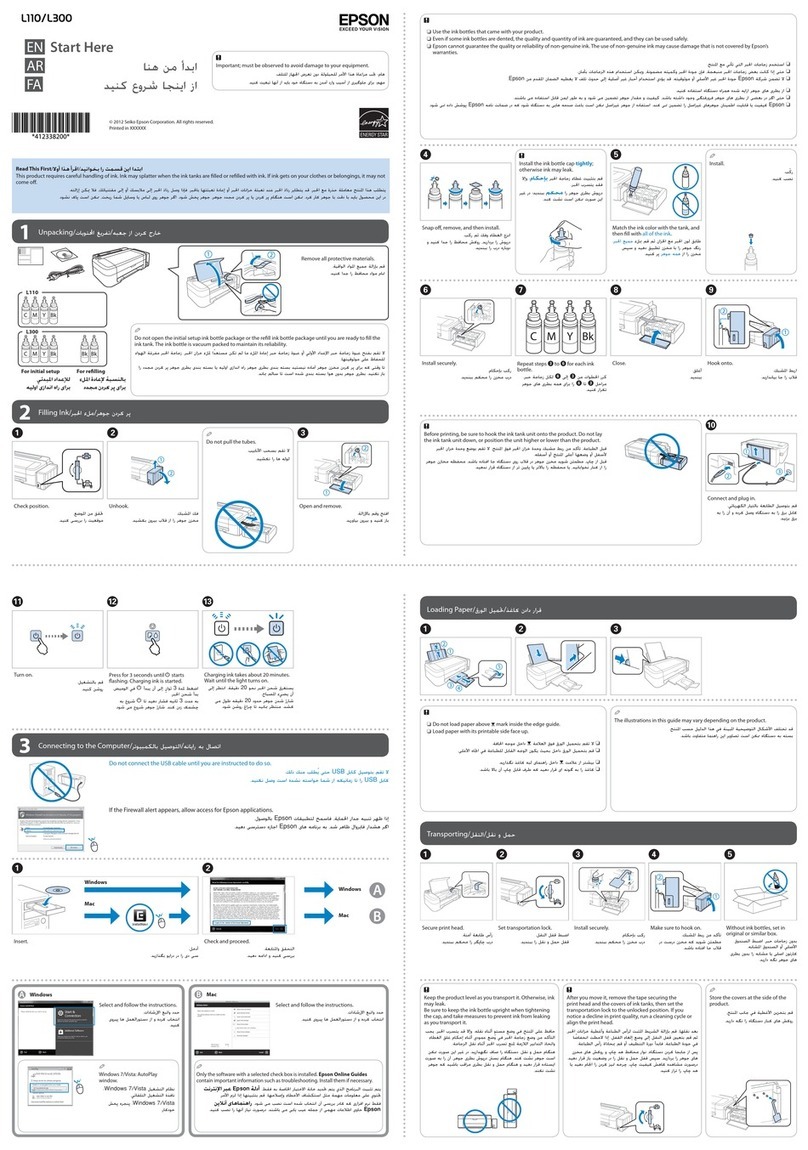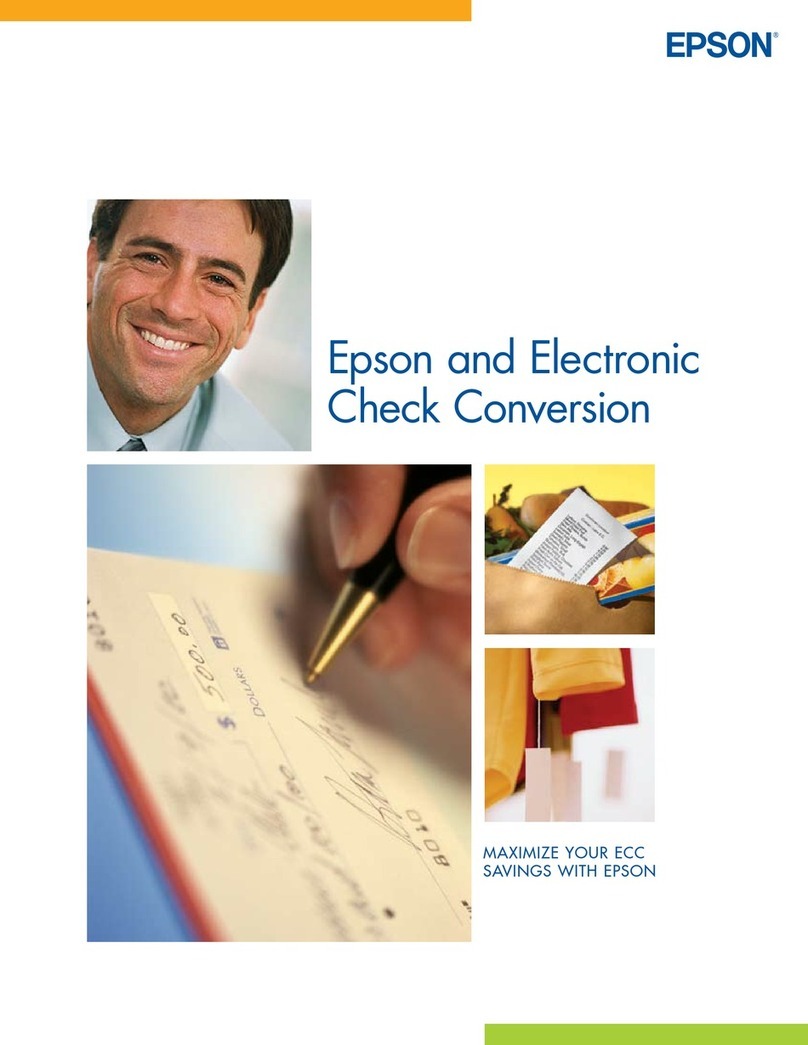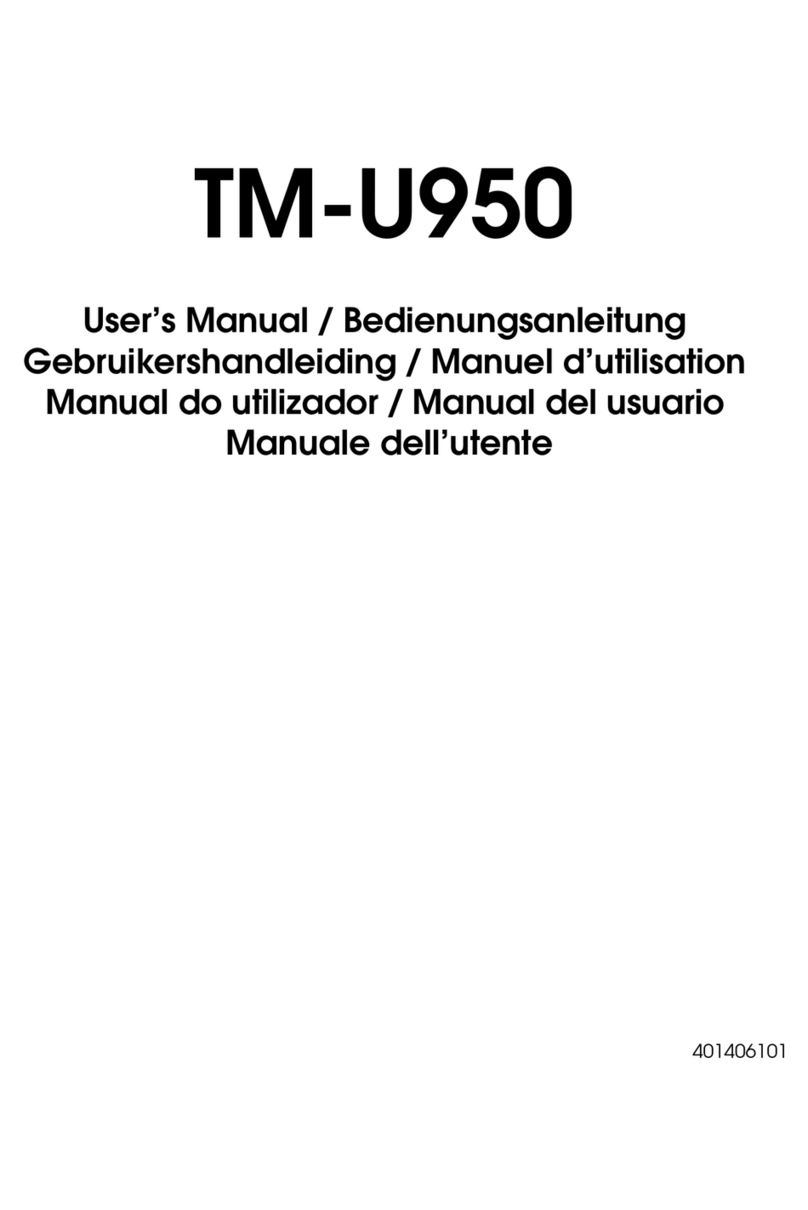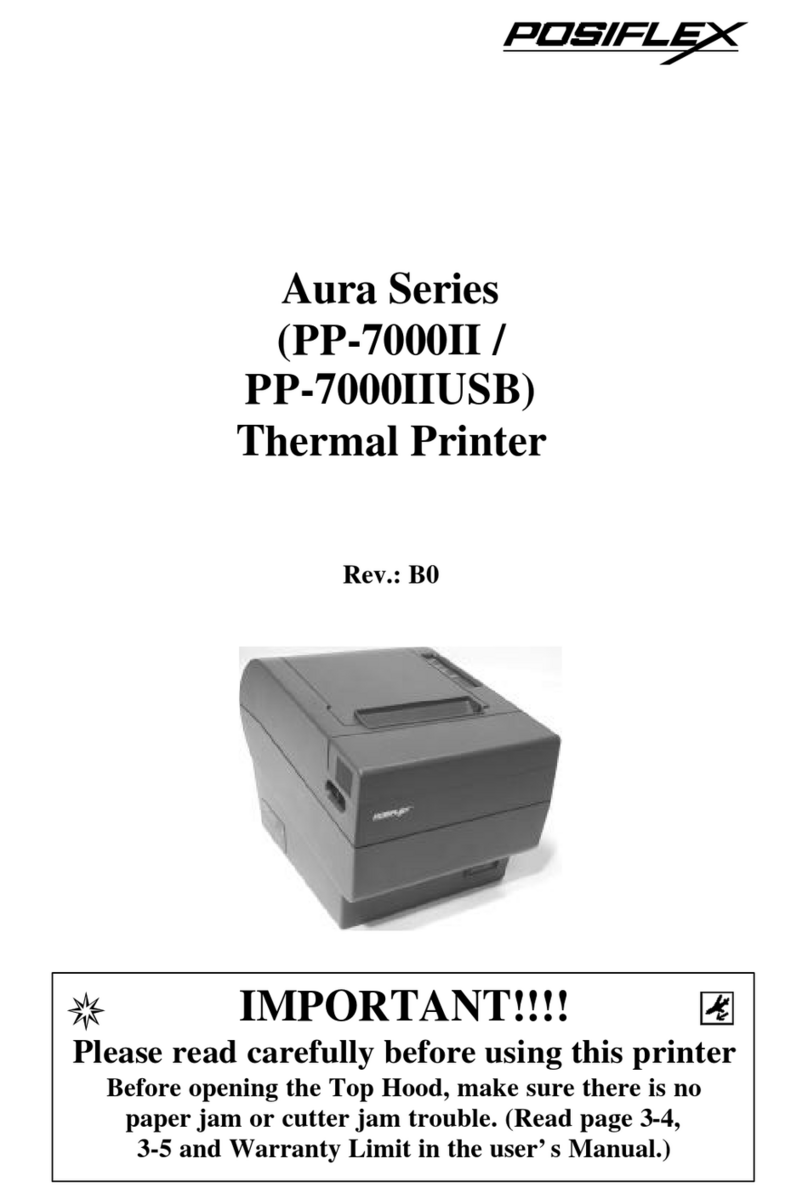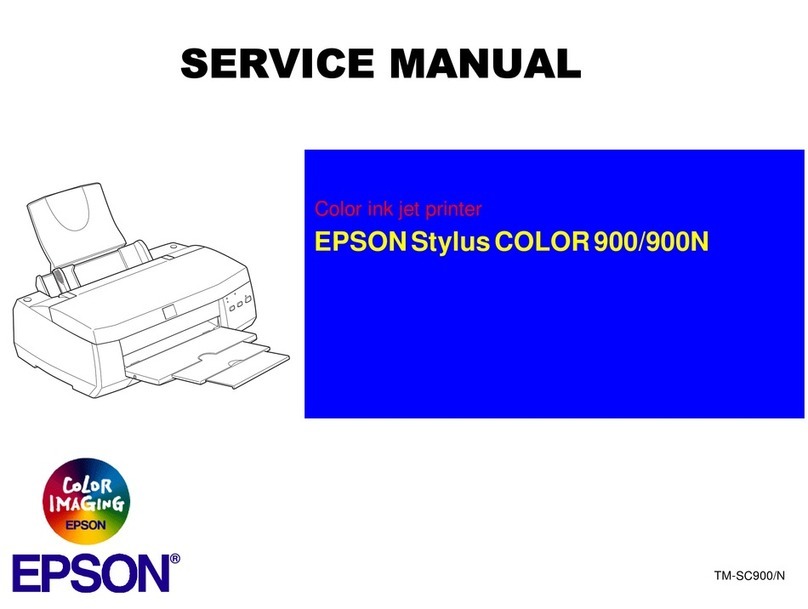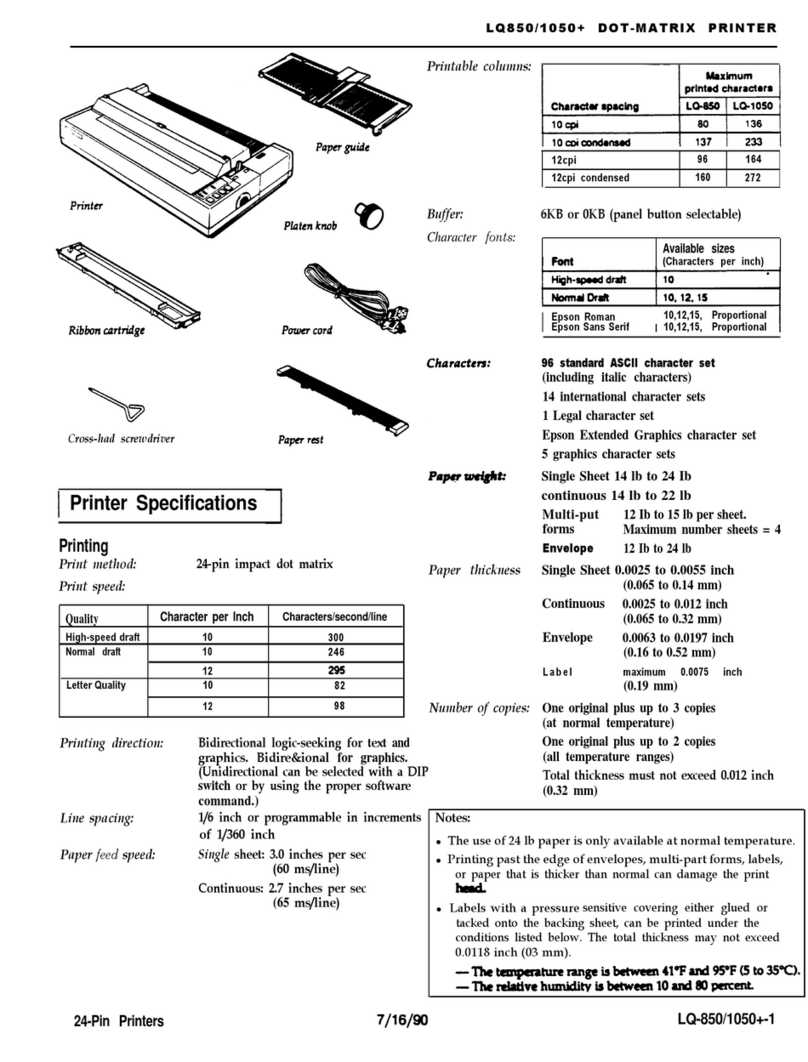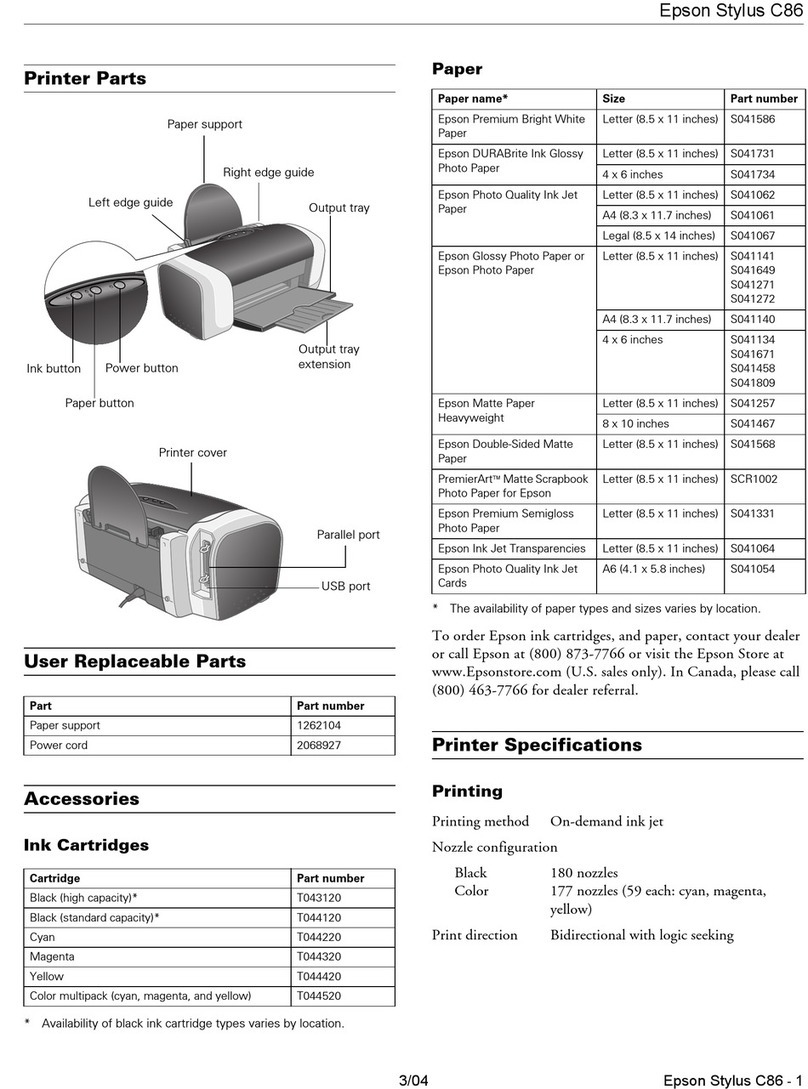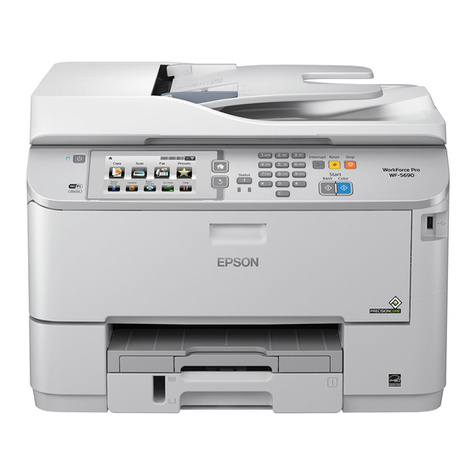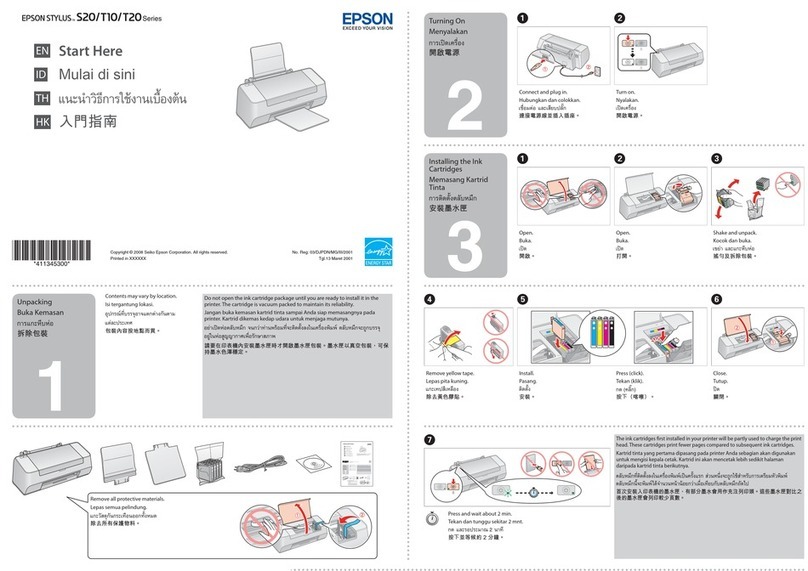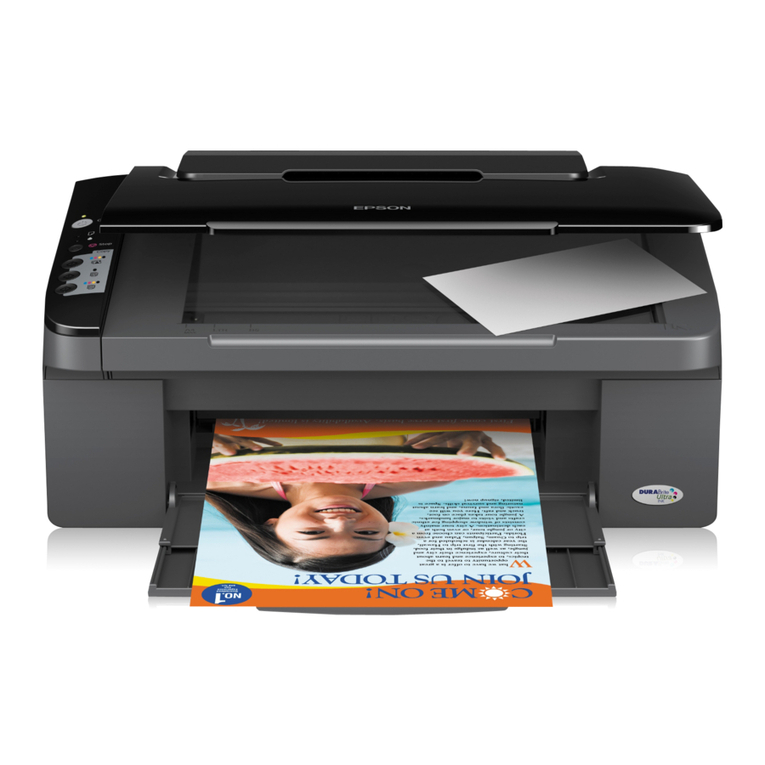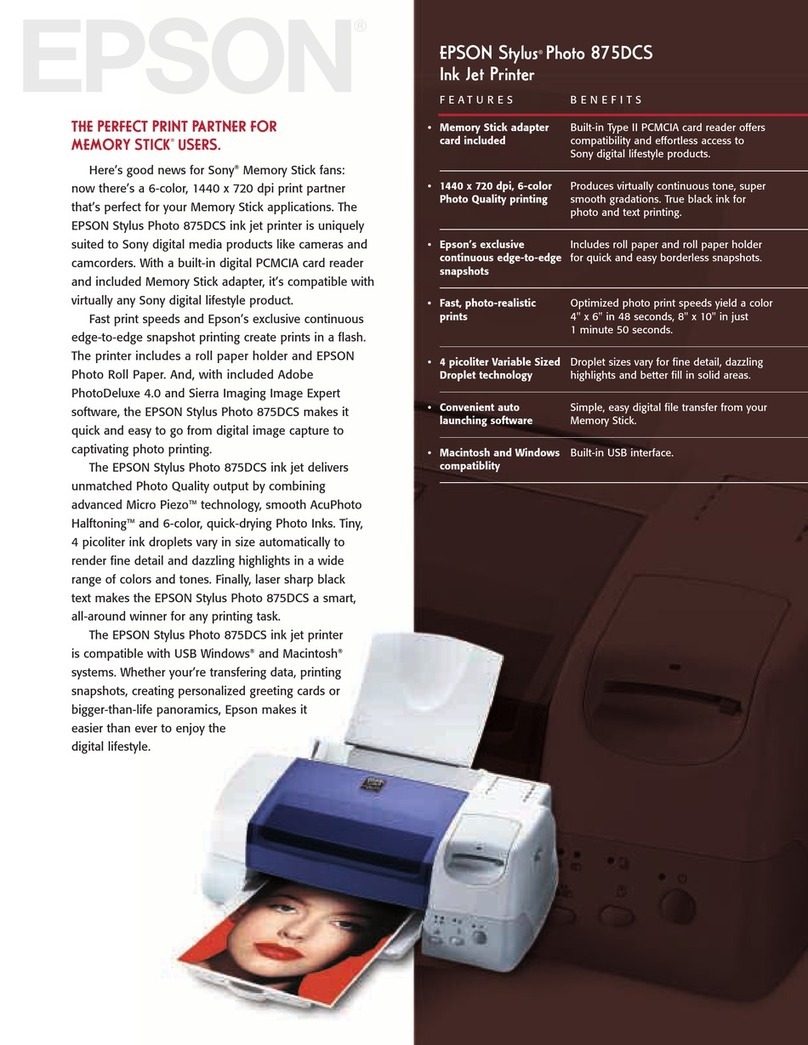PowerDoesNotTurnO.................186
PowerTurnsOAutomatically.............186
LCDScreenGetsDark...................186
CannotPrintfromaComputer...............186
CheckingtheConnection(USB)............186
CheckingtheConnection(Network).........187
Checking the Soware and Data. . . . . . . . . . . . 188
Checking the Printer Status from the
Computer(Windows)....................190
Checking the Printer Status from the
Computer(MacOS).....................190
WhenYouCannotMakeNetworkSettings...... 191
Cannot Connect from Devices Even ough
NetworkSettingsareNoProblems.......... 191
Checking the SSID Connected to the Printer. . . 193
CheckingtheSSIDfortheComputer.........193
CannotPrintfromaniPhoneoriPad.......... 194
PrintoutProblems........................194
Printout is Scued orColorisMissing........194
BandingorUnexpectedColorsAppear.......195
Colored Banding Appears at Intervals of
Approximately3.3cm....................195
Blurry Prints, Vertical Banding, or
Misalignment..........................196
PrintQualityisPoor.....................196
PaperIsSmearedorScued...............197
Paper is Smeared During Automatic 2-Sided
Printing..............................198
PrintedPhotosareSticky.................199
Images or Photos are Printed in Unexpected
Colors...............................199
CannotPrintWithoutMargins.............199
Edges of the Image are Cropped During
BorderlessPrinting......................199
e Position, Size, or Margins of the Printout
AreIncorrect..........................200
Printed Characters Are Incorrect or Garbled. . . 200
e PrintedImageIsInverted..............200
Mosaic-LikePatternsinthePrints...........200
Uneven Colors, Smears, Dots, or Straight
LinesAppearintheCopiedImage...........201
Moiré (Cross-Hatch) Patterns Appear in the
CopiedImage......................... 201
An Image of the Reverse Side of the Original
AppearsintheCopiedImage..............201
e Printout Problem Could Not be Cleared. . . 201
OtherPrintingProblems................... 202
PrintingIsTooSlow.....................202
Printing Slows Down Dramatically During
ContinuousPrinting.....................202
Cannot Cancel Printing from a Computer
RunningMacOSXv10.6.8................202
CannotStartScanning.....................202
ScannedImageProblems...................203
Uneven Colors, Dirt, Spots, and so on Appear
whenScanningfromtheScannerGlass.......203
Straight Lines Appear when Scanning from
ADF................................204
eImageQualityIsRough...............204
Oset Appears in the Background of Images. . . 204
TextisBlurred.........................204
Moiré Patterns (Web-Like Shadows) Appear. . . 205
Cannot Scan the Correct Area on the
ScannerGlass..........................205
Text is Not Recognized Correctly when
SavingasaSearchablePDF................206
Cannot Solve Problems in the Scanned Image. . 206
OtherScanningProblems...................207
ScanningIsTooSlow....................207
Scanning Stops when Scanning to PDF/
Multi-TIFF........................... 207
Problems when Sending and Receiving Faxes. . . . .207
CannotSendorReceiveFaxes..............207
CannotSendFaxes......................209
Cannot Send Faxes to a Specic Recipient. . . . . 209
CannotSendFaxesataSpeciedTime....... 209
CannotReceiveFaxes....................209
MemoryFullErrorOccurs................210
SentFaxQualityIsPoor..................210
FaxesAreSentattheWrongSize............211
ReceivedFaxQualityIsPoor...............211
ReceivedFaxesAreNotPrinted............ 211
Pages are Blank or only a Small Amount of
Text is Printed on the Second Page in
ReceivedFaxes.........................212
OtherFaxingProblems.....................212
Cannot Make Calls on the Connected
Telephone............................212
Answering Machine Cannot Answer Voice
Calls................................212
Sender's Fax Number Not Displayed on
Received Faxes or the Number Is Wrong. . . . . . 212
OtherProblems..........................212
Slight Electric Shock when Touching the
Printer...............................212
OperationSoundsAreLoud...............213
eDateandTimeAreIncorrect........... 213
Application Is Blocked by a Firewall (for
WindowsOnly)........................213
User's Guide
Contents
5