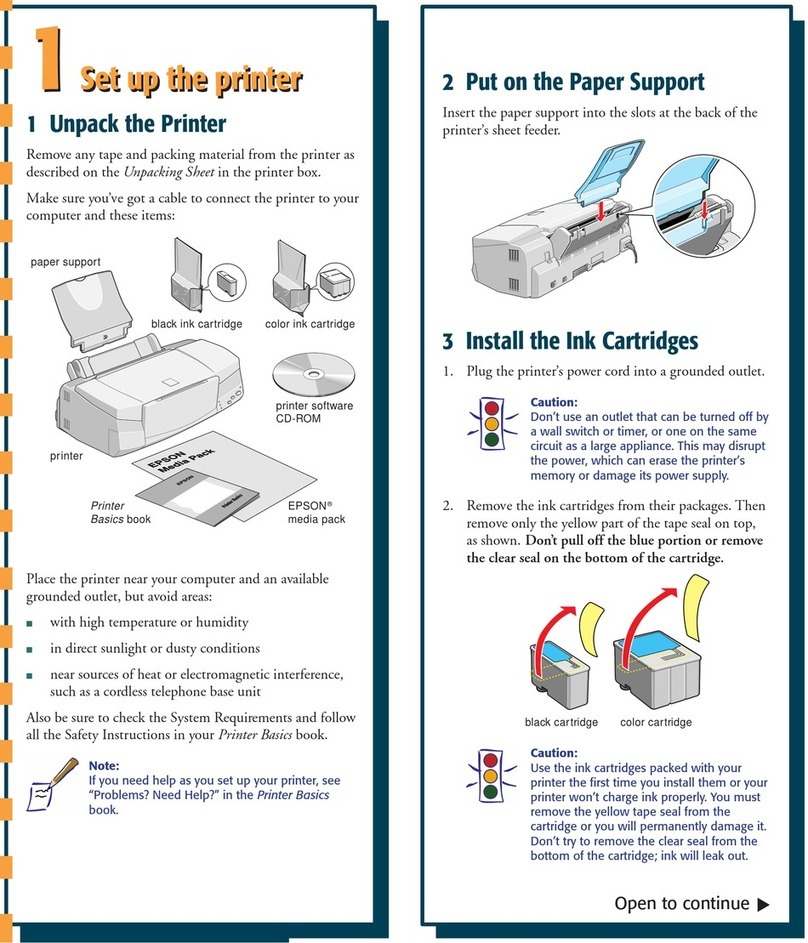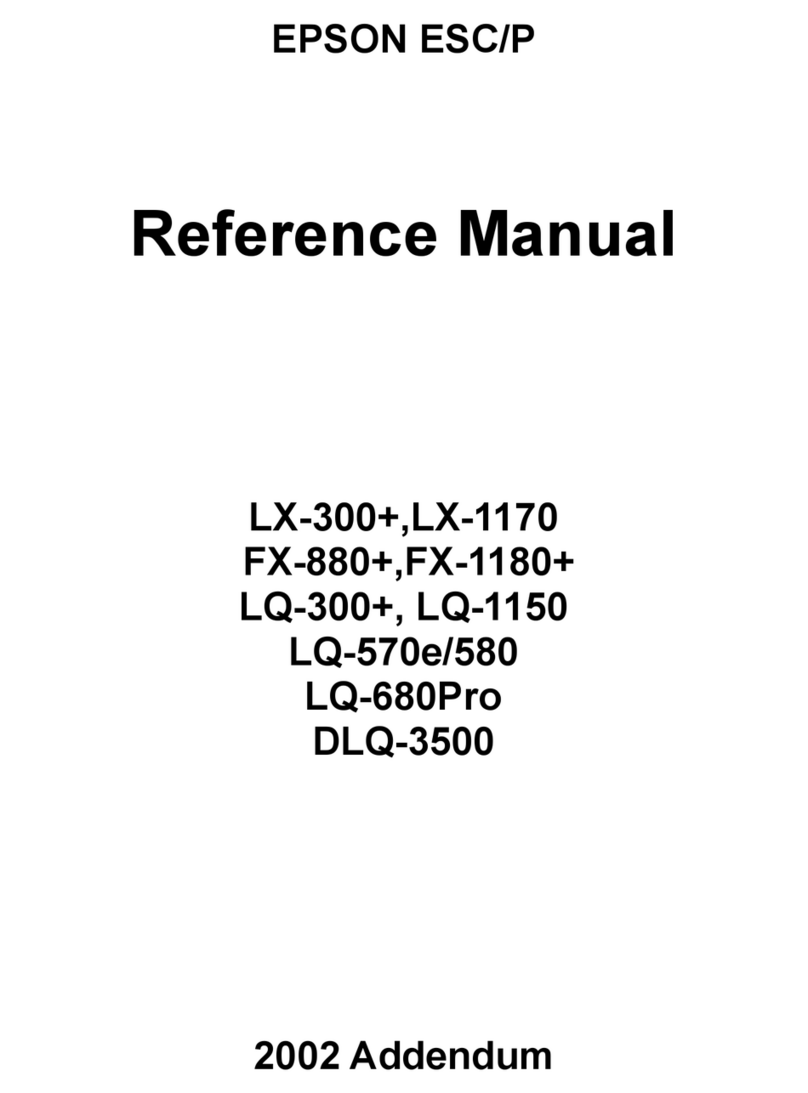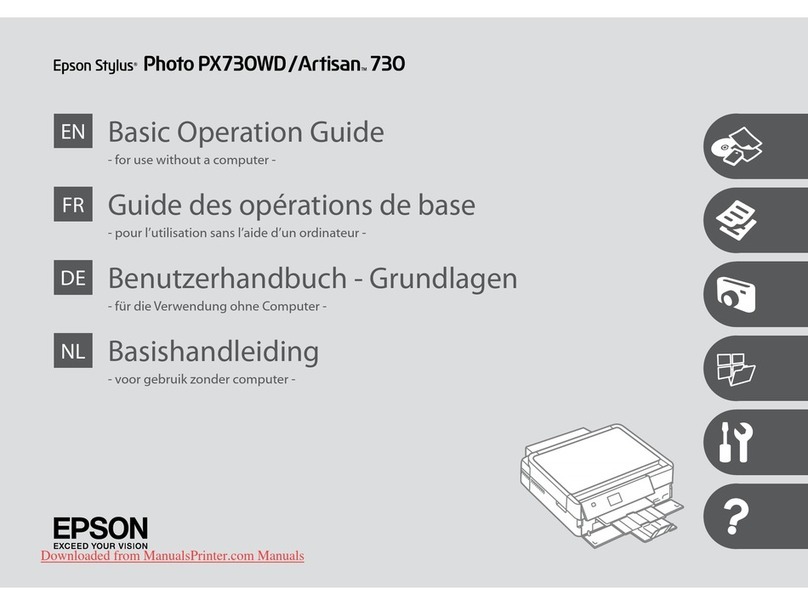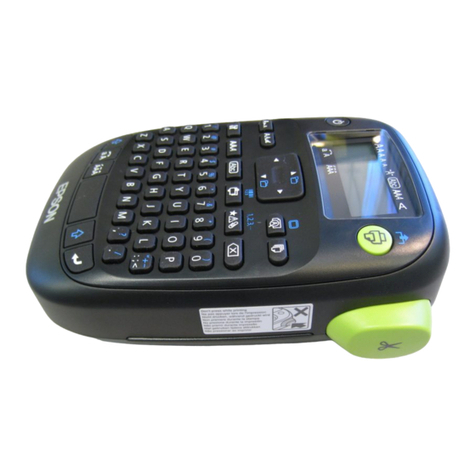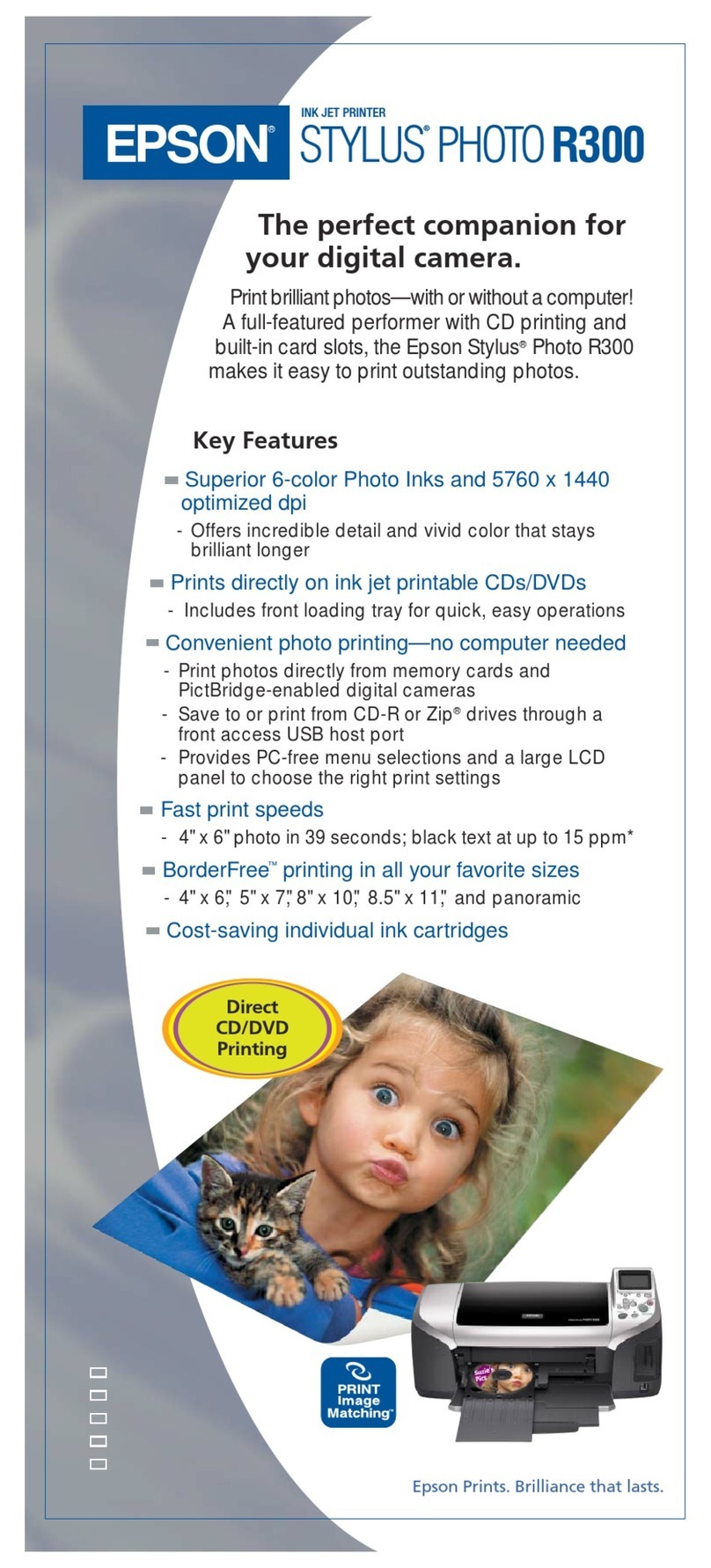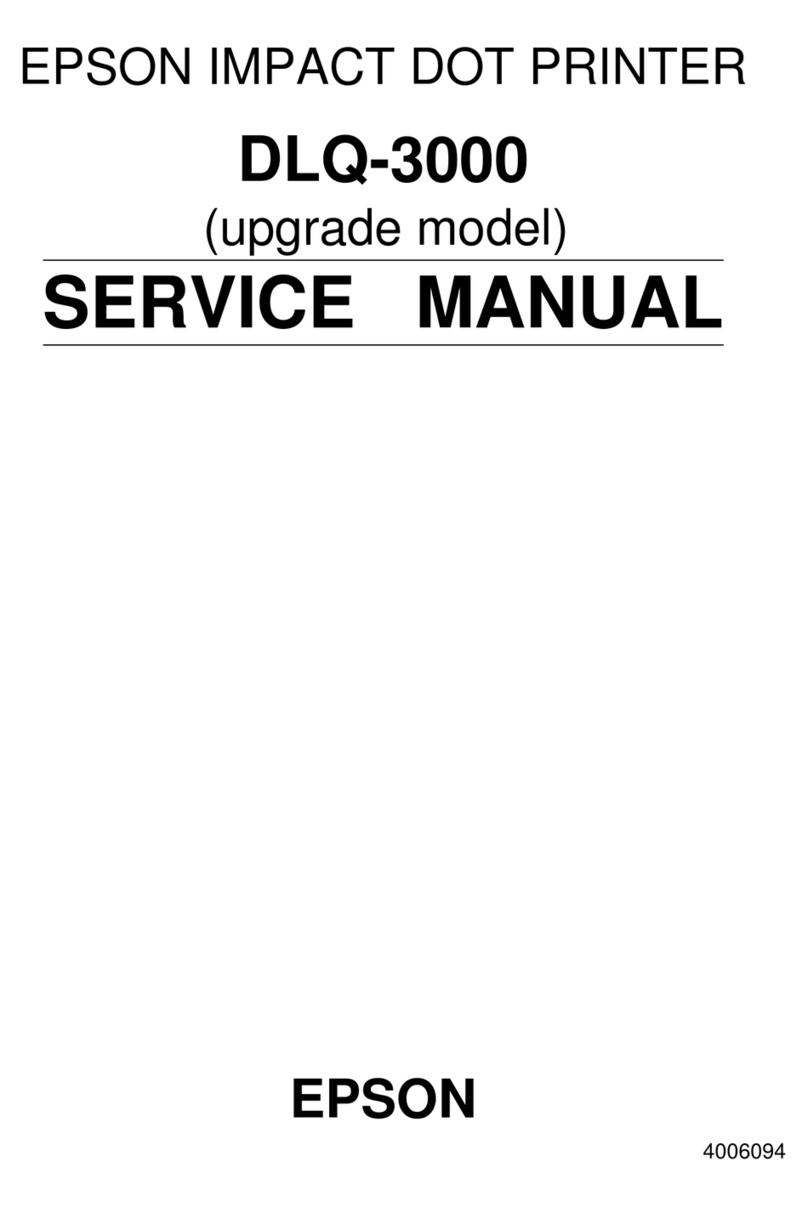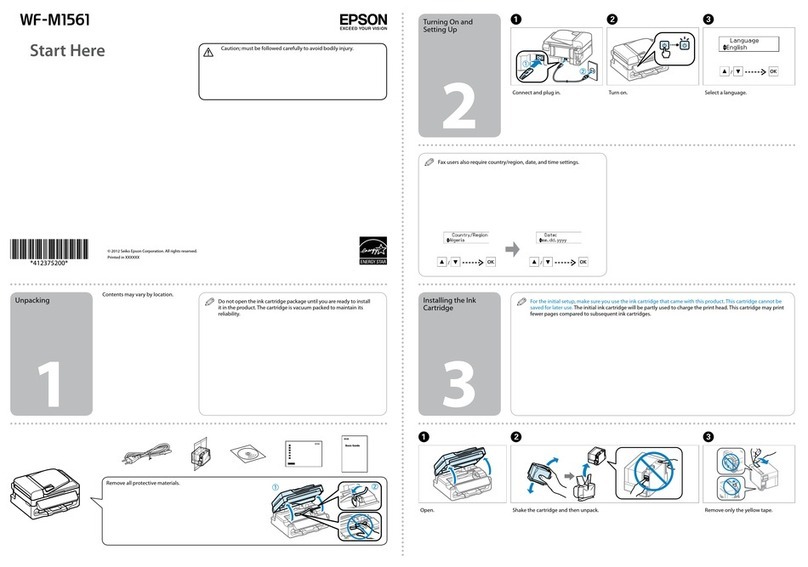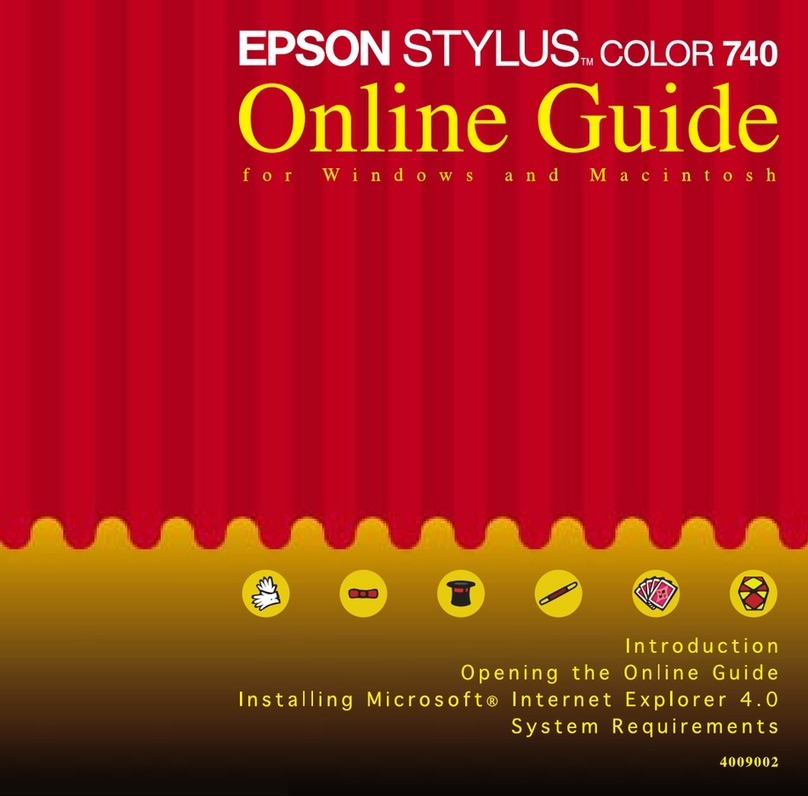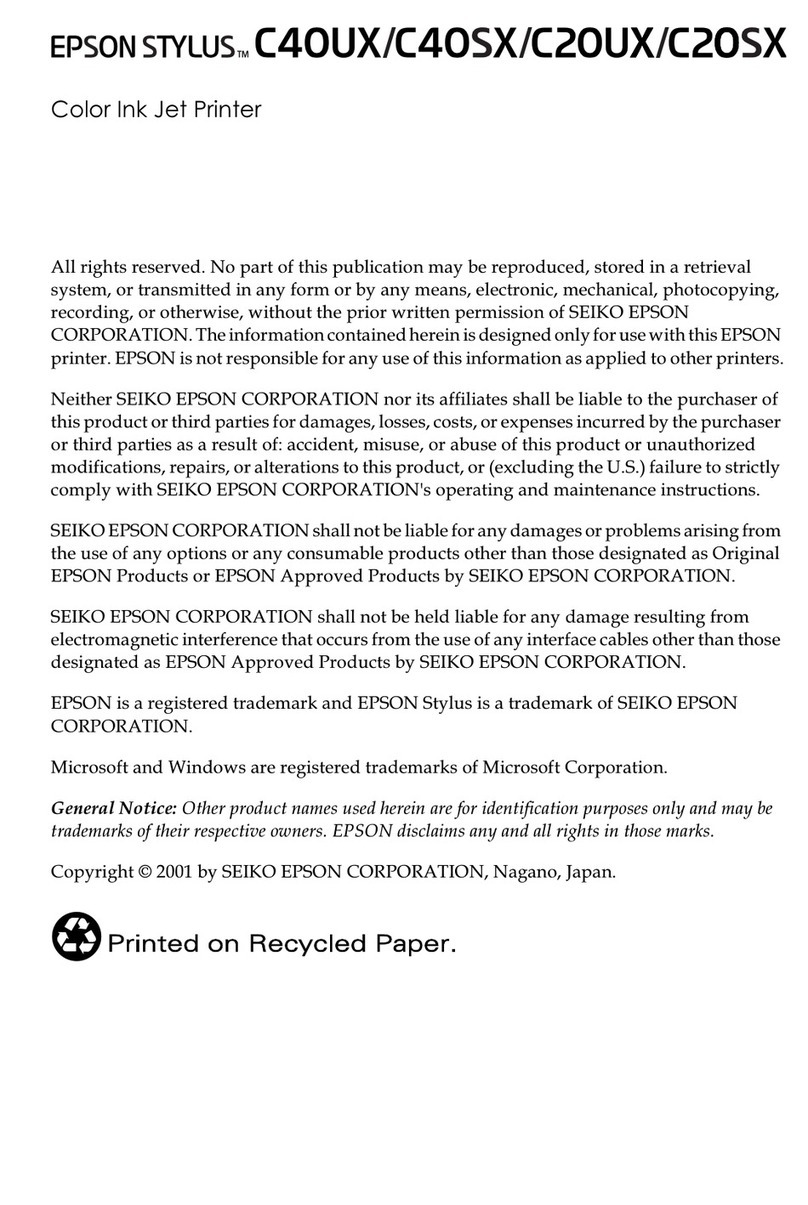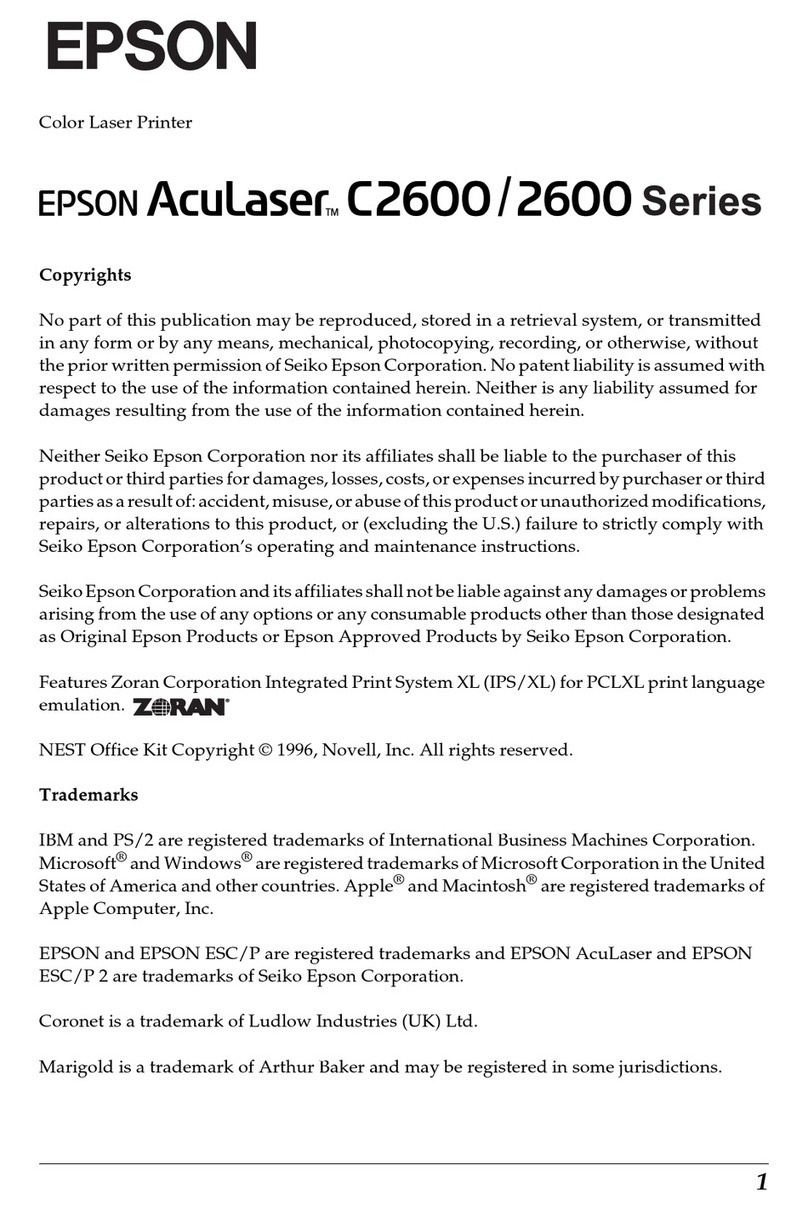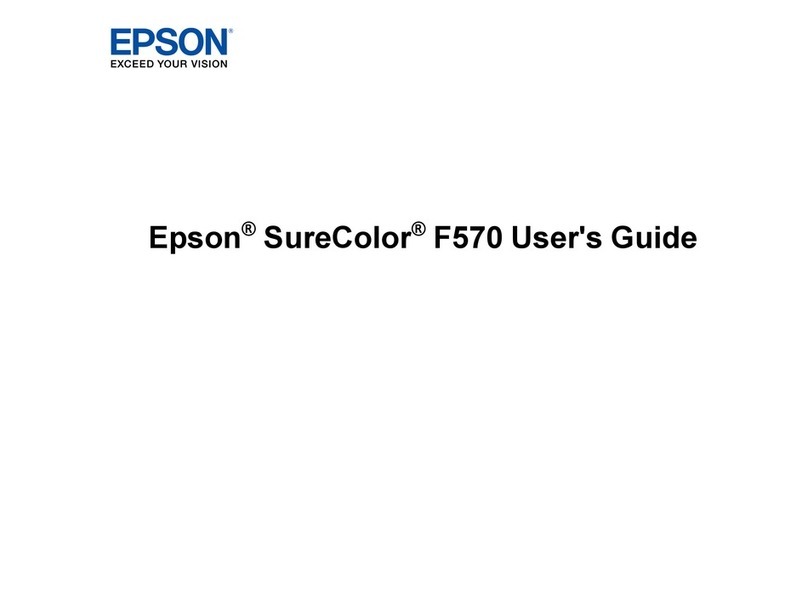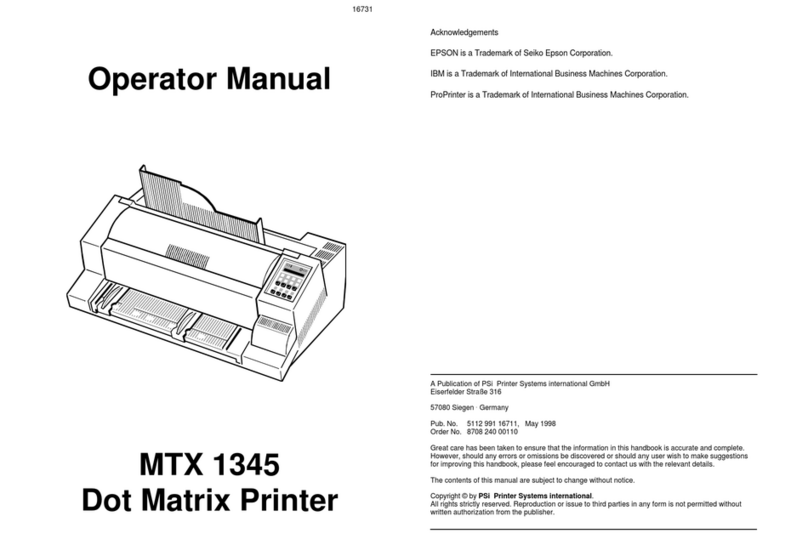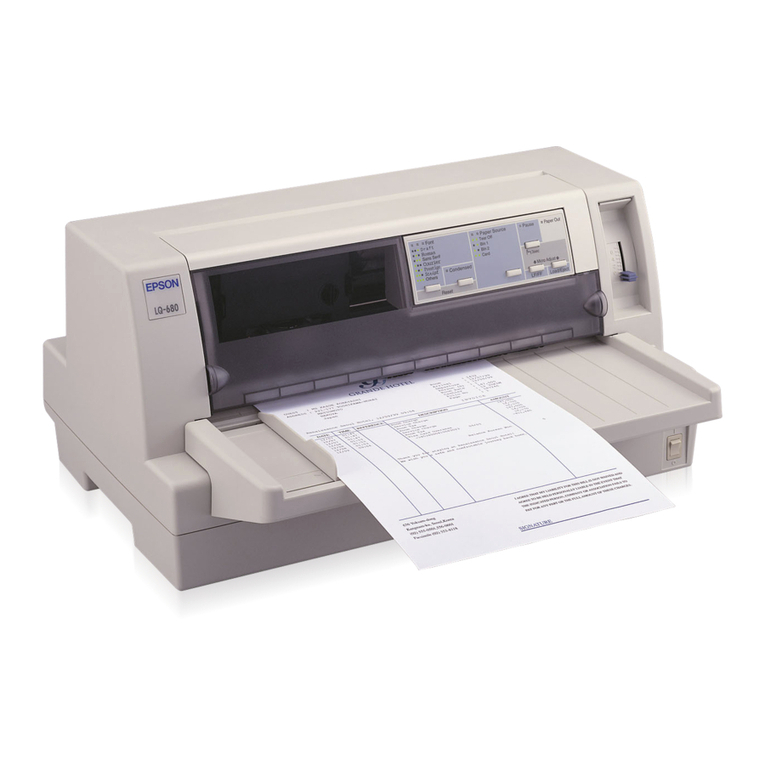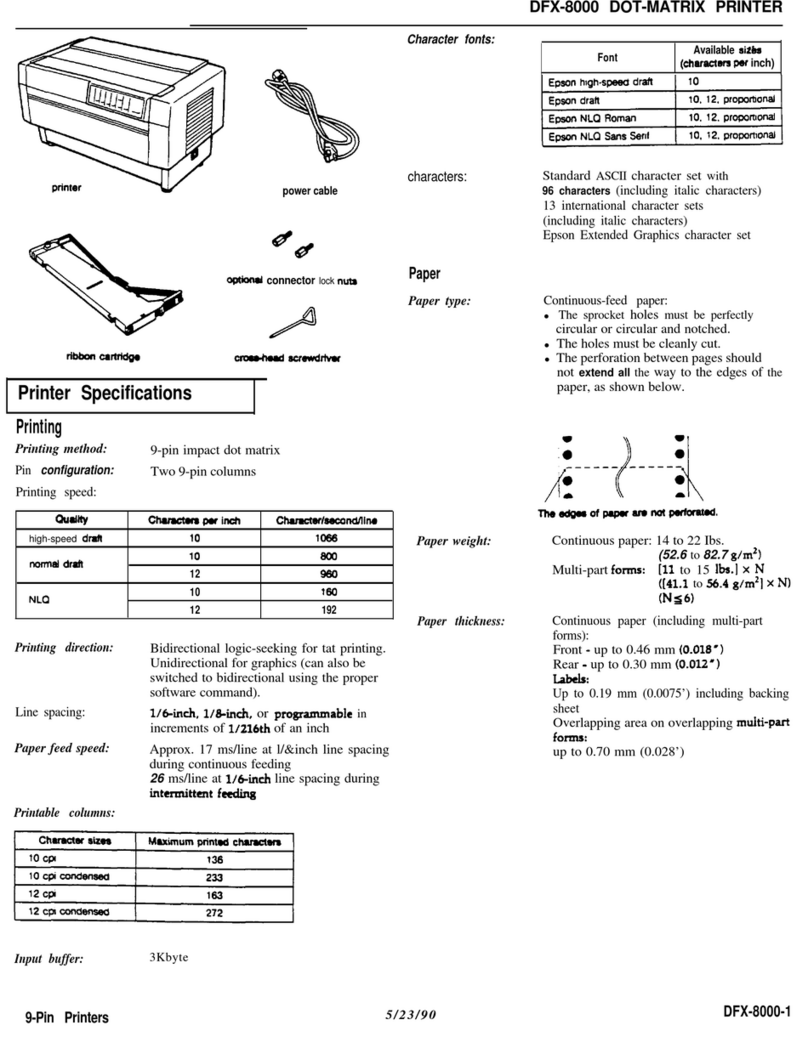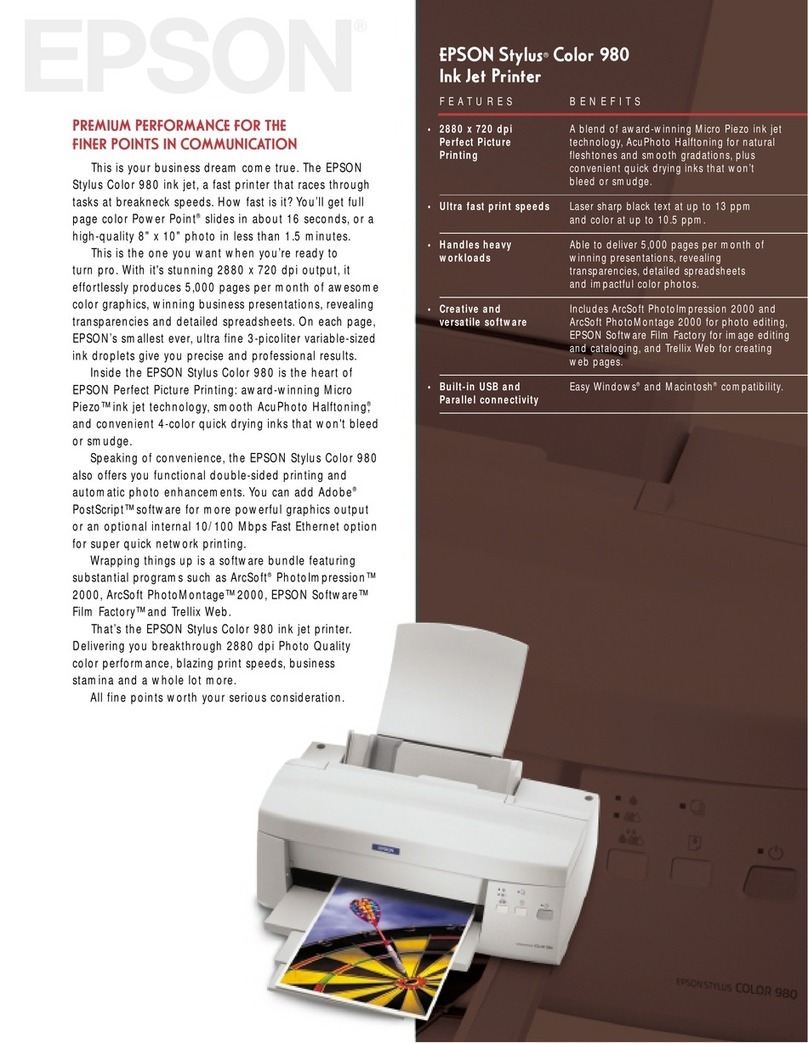1
2
3
Proof Sign-o:
H.Kamizawa SCH Okano
M. Ishigami
editor
4123171-00 Pantone 3005
Front
4123171-00 Black
Front
R41AD658_659_660_761_EN/FR/DE/NL
Start Here Rev.C
StartHere.indd A3 size
03/23/12
R41AD658_659_660_761_EN/FR/DE/NL
Start Here Rev.C
StartHere.indd A3 size
03/23/12
Connect and plug in.
Connectez le câble d’alimentation et
branchez-le sur une prise.
Anschließen und einstecken.
Aansluiten en stekker in stopcontact.
Select a language.
Sélectionnez une langue.
Sprache auswählen.
Taal selecteren.
C
Turn on.
Mettez le produit sous tension.
Einschalten.
Aanzetten.
Contents may vary by location.
Le contenu peut varier d’un pays à
l’autre.
Inhalt kann je nach Auslieferungsort
variieren.
Inhoud kan per land verschillen.
EN Start Here
FR Démarrez ici
DE Hier starten
NL Hier beginnen
!Caution; must be followed carefully to avoid bodily injury.
Avertissement à suivre à la lettre pour éviter des blessures corporelles.
Vorsicht; muss sorgfältig beachtet werden, um Körperverletzungen zu
vermeiden.
Let op; moet zorgvuldig worden opgevolgd om lichamelijk letsel te
voorkomen.
Unpacking
Déballage
Auspacken
Uitpakken
Remove all protective materials.
Retirez tous les éléments de protection.
Alle Schutzmaterialien entfernen.
Beschermmateriaal verwijderen.
A
B
Turning On and
Setting Up
Mise sous tension et
paramétrage
Einschalten und
Einrichten
Aanzetten en instellen
Select a country/region, then set the date and time.
Sélectionnez un pays ou une région puis réglez la date et l’heure.
Land und Region auswählen, dann Datum und Uhrzeit einstellen.
Land/regio selecteren, vervolgens datum en tijd instellen.
D
Maschinenlärminformations-Verordnung 3. GPSGV: Der höchste Schalldruckpegel beträgt 70 dB(A) oder
weniger gemäss EN ISO 7779.
Das Gerät ist nicht für die Benutzung im unmittelbaren Gesichtsfeld am Bildschirmarbeitsplatz vorgesehen.
Um störende Reexionen am Bildschirmarbeitsplatz zu vermeiden, darf dieses Produkt nicht im
unmittelbaren Gesichtsfeld platziert werden.
EEE Yönetmeliğine Uygundur.
Обладнання відповідає вимогам Технічного регламенту обмеження використання деяких небезпечних
речовин в електричному та електронному обладнанні.
Информация об изготовителе
Seiko Epson Corporation (Япония)
Юридический адрес: 4-1, Ниси-Синздюку, 2-Чоме, Синздюку-ку, Токио, Япония
Срок службы: 3 года
QDo not open the ink cartridge package until you are ready to install it in
the product. The cartridge is vacuum packed to maintain its reliability.
N’ouvrez pas l’emballage de la cartouche d’encre avant d’être prêt
à l’installer dans le produit. Pour conserver une abilité optimale, la
cartouche est emballée sous vide.
Verpackung der Tintenpatronen bis zum Installationszeitpunkt nicht
önen. Die Patronen sind vakuumverpackt, um die Zuverlässigkeit zu
gewährleisten.
Open de verpakking van de cartridge pas op het moment waarop u de
cartridge in de printer wilt installeren. De cartridge is vacuümverpakt
om de betrouwbaarheid te waarborgen.
Q
For the initial setup, make sure you use the ink cartridges that came with this product. These cartridges cannot be
saved for later use. The initial ink cartridges will be partly used to charge the print head. These cartridges may print
fewer pages compared to subsequent ink cartridges.
Lors de l’installation initiale, veillez à utiliser les cartouches d’encre fournies avec le produit. Vous ne pouvez pas
les conserver pour une utilisation ultérieure. Les cartouches d’encre initiales serviront en partie à charger les têtes
d’impression. Il est possible que ces cartouches impriment moins de pages que les suivantes.
Achten Sie bei der Ersteinrichtung darauf, die mit dem Produkt gelieferten Tintenpatronen zu verwenden. Diese
Patronen können nicht für einen späteren Gebrauch aufbewahrt werden. Die anfänglichen Tintenpatronen werden
teilweise für das Auaden des Druckkopfes verwendet. Diese Patronen drucken möglicherweise im Vergleich zu
folgenden Tintenpatronen weniger Seiten.
Gebruik bij de eerste installatie de cartridges die bij deze printer zijn geleverd. Deze cartridges kunnen niet voor later
gebruik worden bewaard. De startcartridges worden deels verbruikt om de printkop te vullen. Met deze cartridges
worden mogelijk minder pagina’s afgedrukt dan met de cartridges daarna.
QThe illustrations in this guide may vary depending on the product.
Les illustrations de ce guide peuvent varier en fonction du produit.
Die Darstellungen in dieser Anleitung sind vom Produkt abhängig.
De afbeeldingen in deze handleiding kunnen afhankelijk van de
printer verschillen.
Installing the Ink
Cartridges
Installation des
cartouches d’encre
Installieren der
Tintenpatronen
Cartridges installeren
Open.
Ouvrez le produit.
Önen.
Openen.
A
Shake all new cartridges and then unpack.
Secouez toutes les nouvelles cartouches et déballez-les.
Alle neuen Patronen schütteln, dann entpacken.
Alle nieuwe cartridges schudden en dan uit de verpakking halen.
B
Remove only the yellow tape.
Retirez uniquement la bande jaune.
Nur das gelbe Band entfernen.
Alleen de gele tape verwijderen.
C
© 2012 Seiko Epson Corporation. All rights reserved.
Printed in XXXXXX