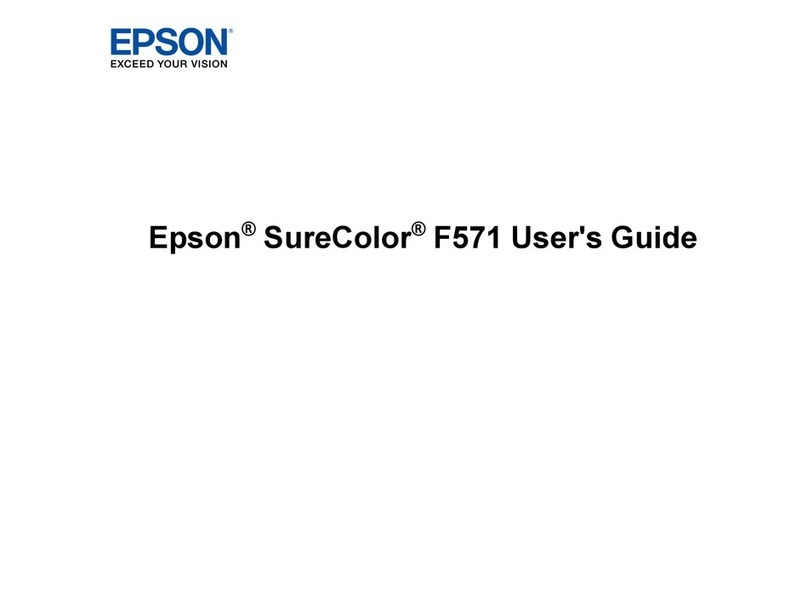Epson LX-300+ User manual
Other Epson Printer manuals
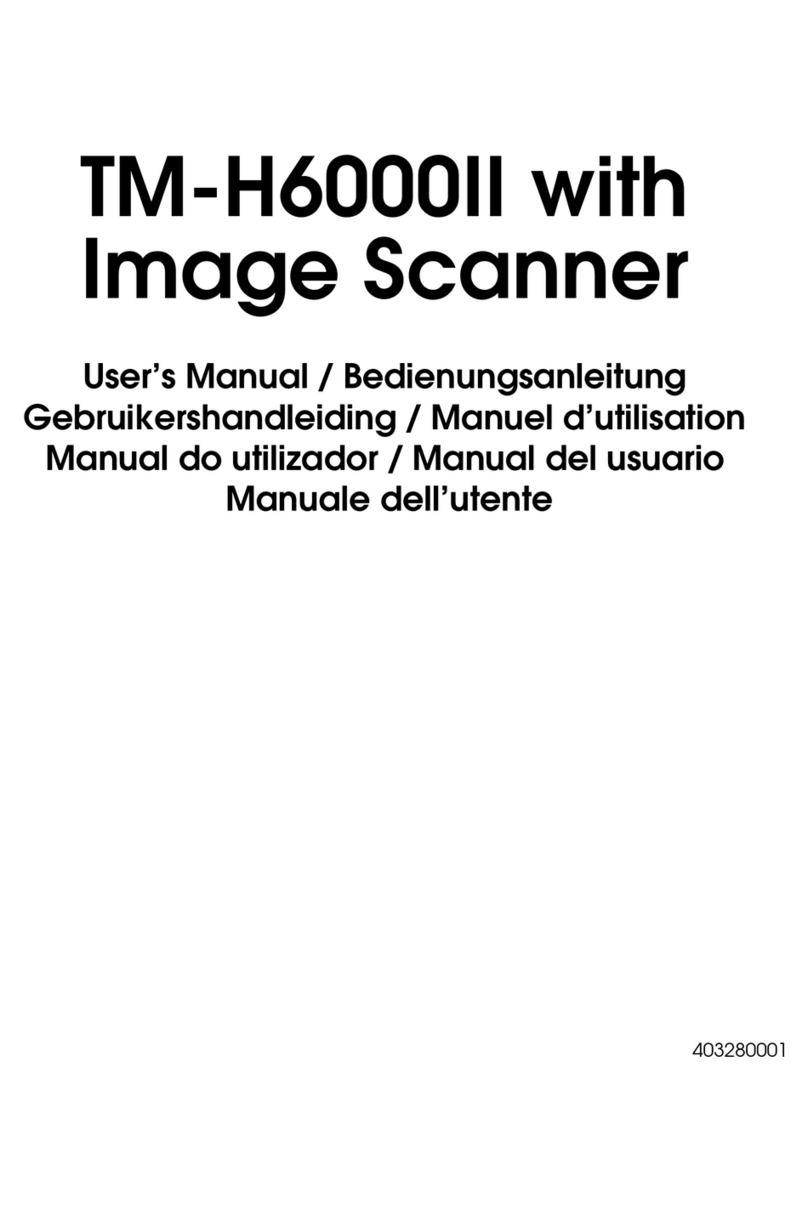
Epson
Epson TM-H6000II User manual
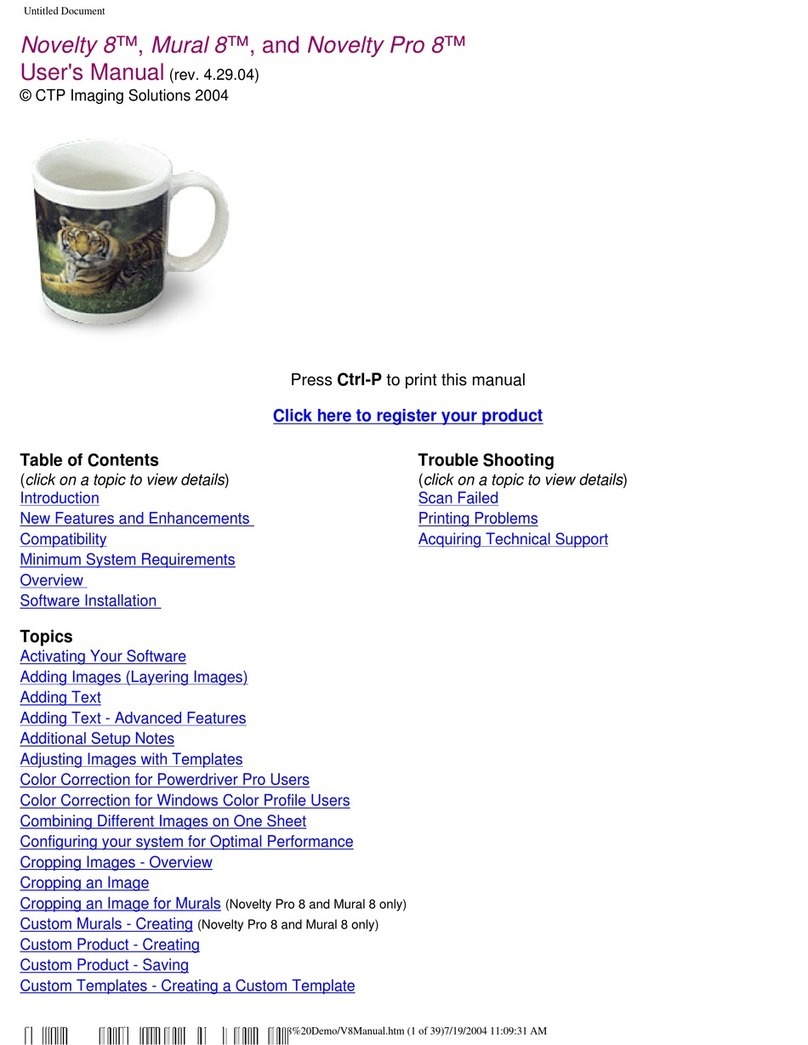
Epson
Epson Mural 8 User manual
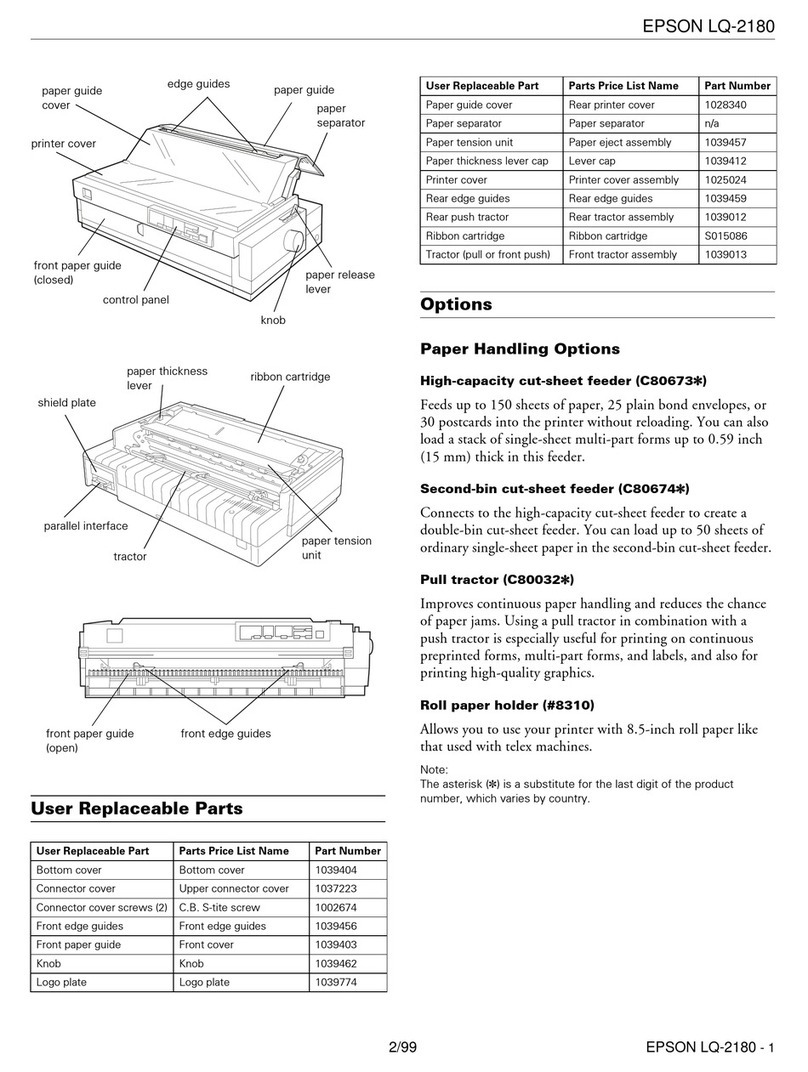
Epson
Epson LQ-2180 User manual

Epson
Epson L355 Instruction Manual

Epson
Epson TM-T88V User manual
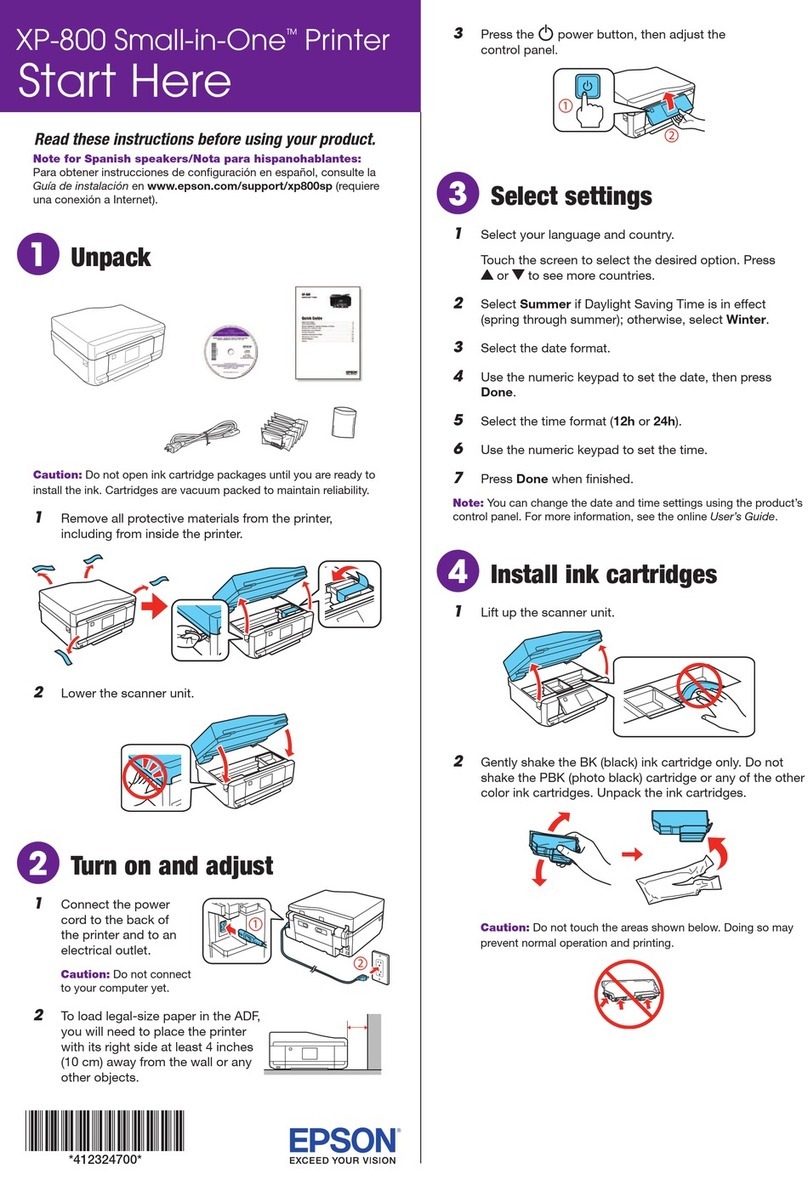
Epson
Epson Expression Premium XP-800 Instruction Manual

Epson
Epson Aculaser M2000 series User manual

Epson
Epson LQ 630S User manual
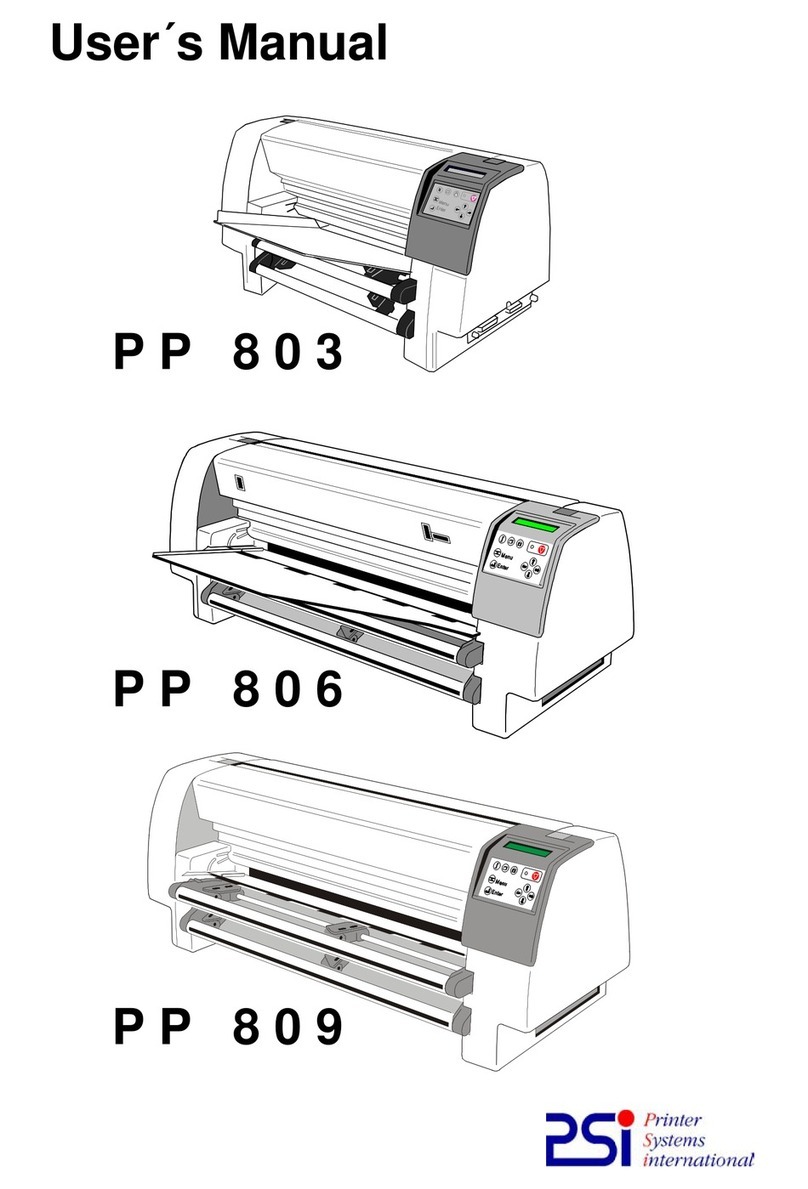
Epson
Epson PP 809 User manual
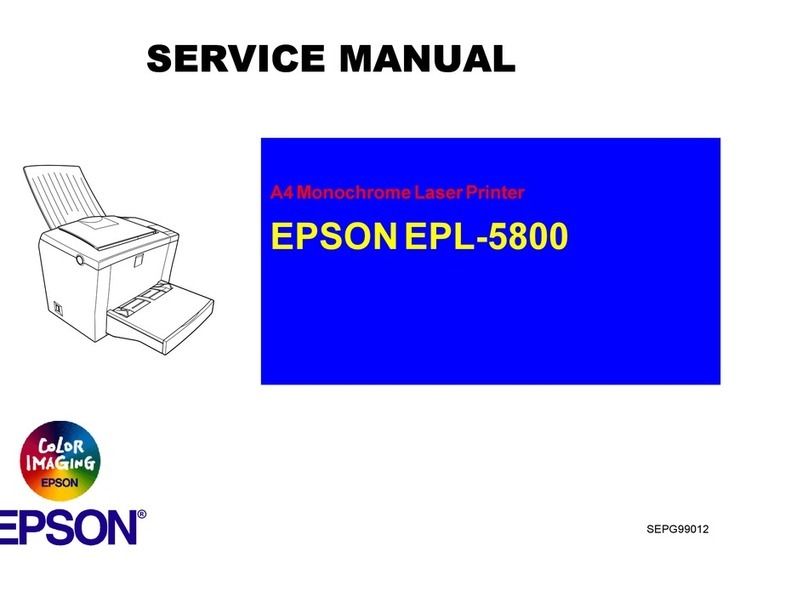
Epson
Epson EPL 5800 - B/W Laser Printer User manual
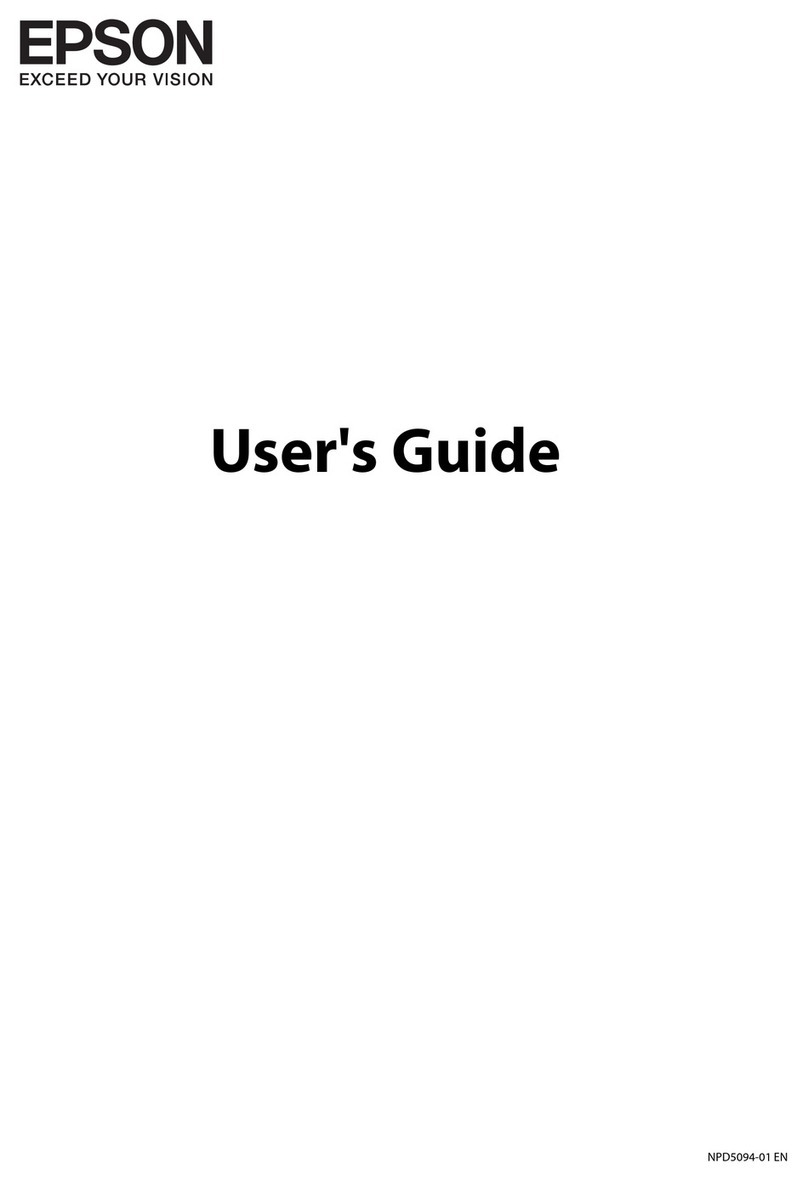
Epson
Epson Printer User manual
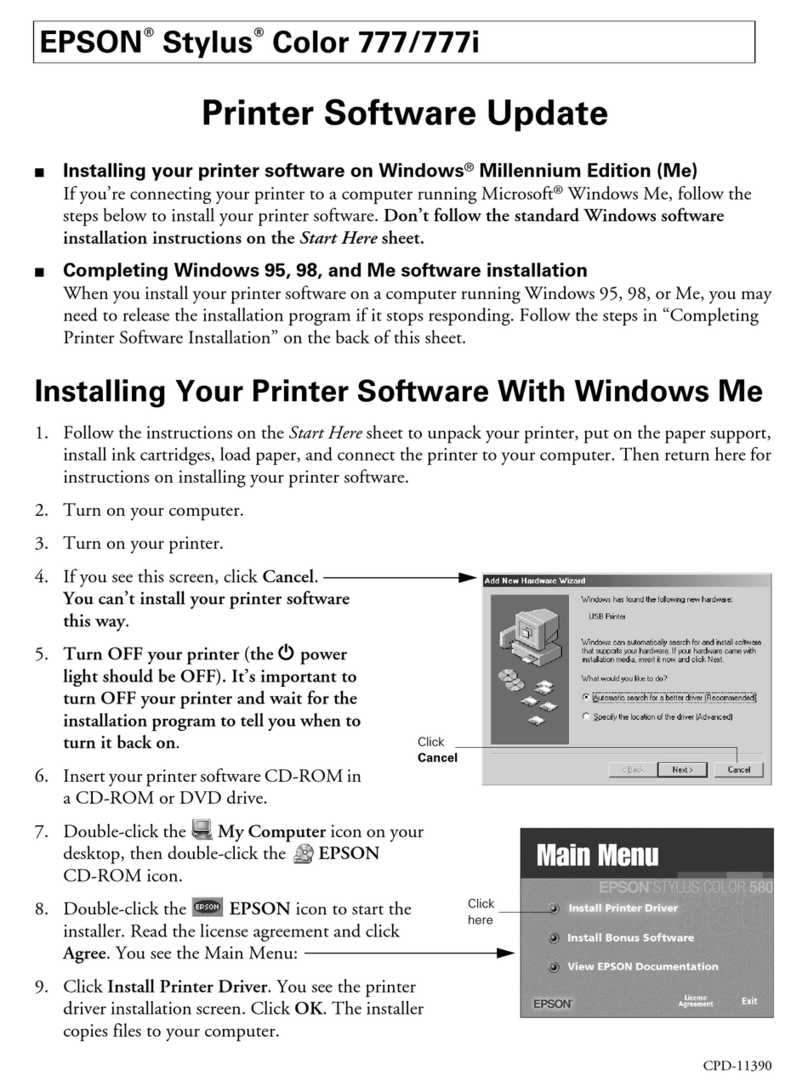
Epson
Epson Stylus Color 777 Quick start guide
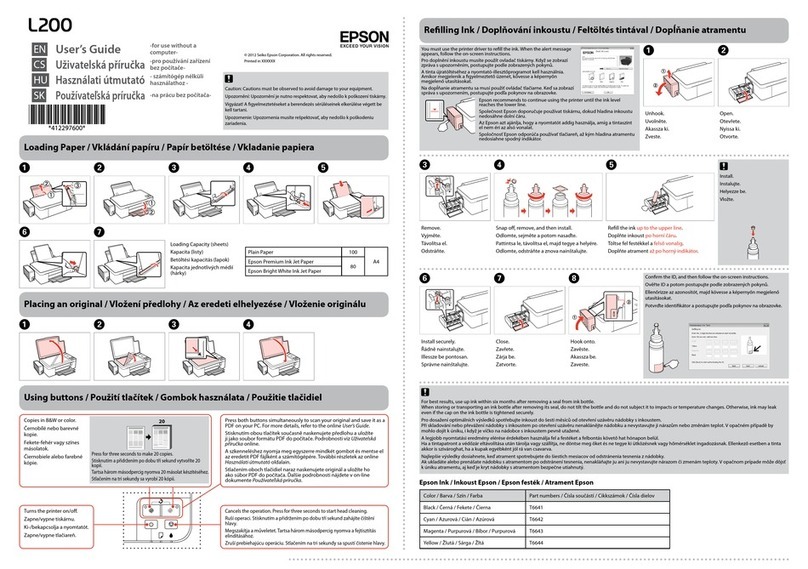
Epson
Epson L200 User manual

Epson
Epson WF-7620 Series User manual

Epson
Epson Stylus Photo 750 User manual

Epson
Epson TM-L90 series User manual
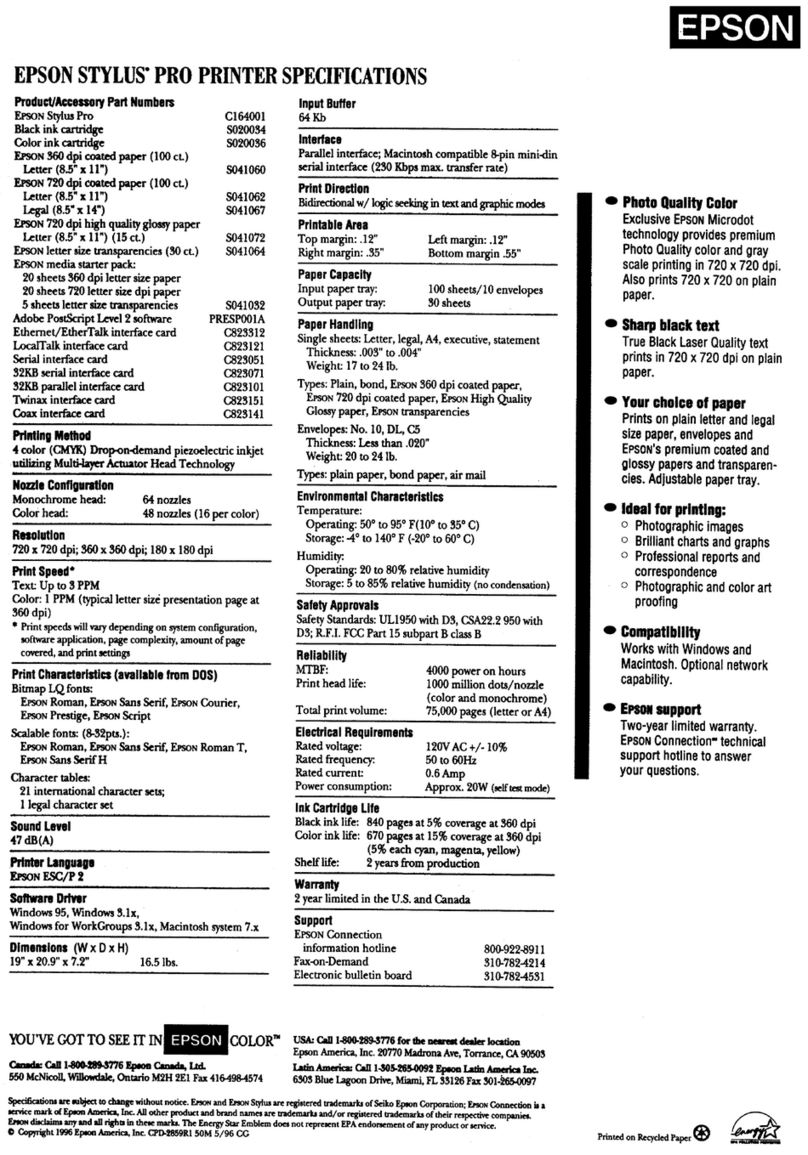
Epson
Epson Stylus pro 7700m User manual

Epson
Epson 790 User manual

Epson
Epson Stylus COLOR 900G User manual
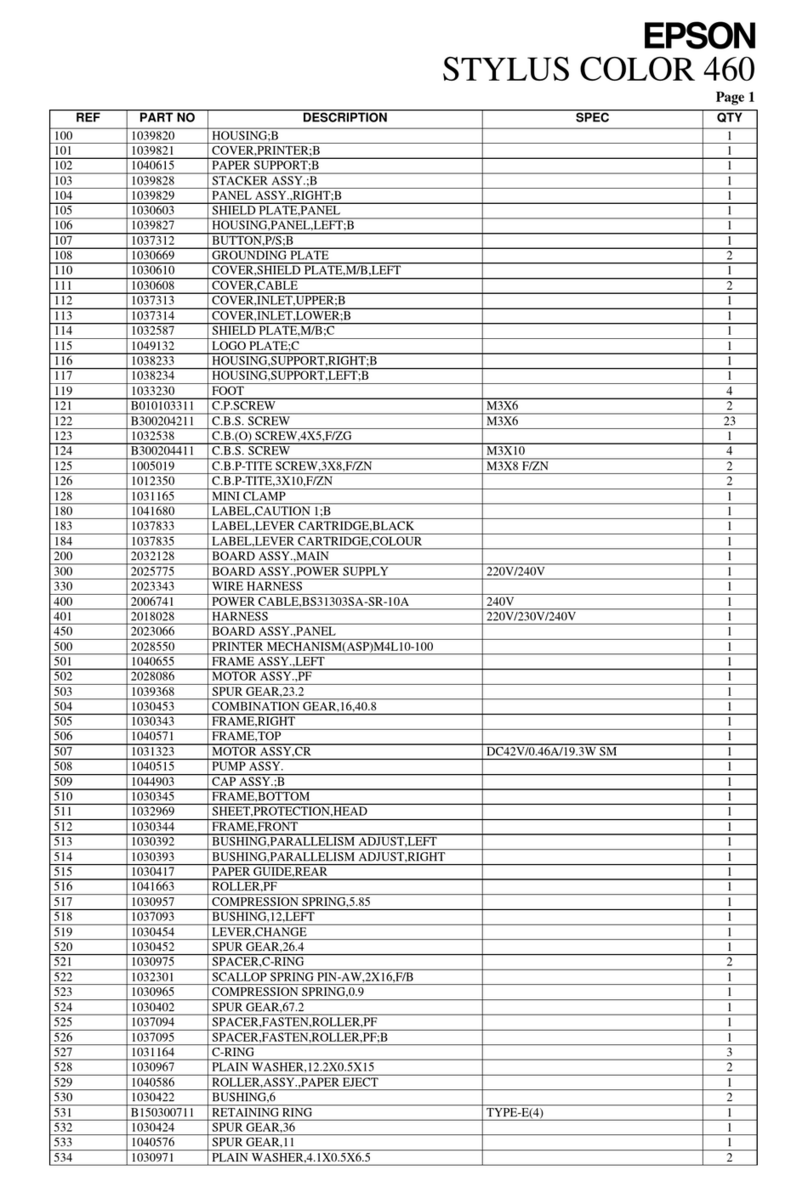
Epson
Epson Stylus COLOR 460 User manual