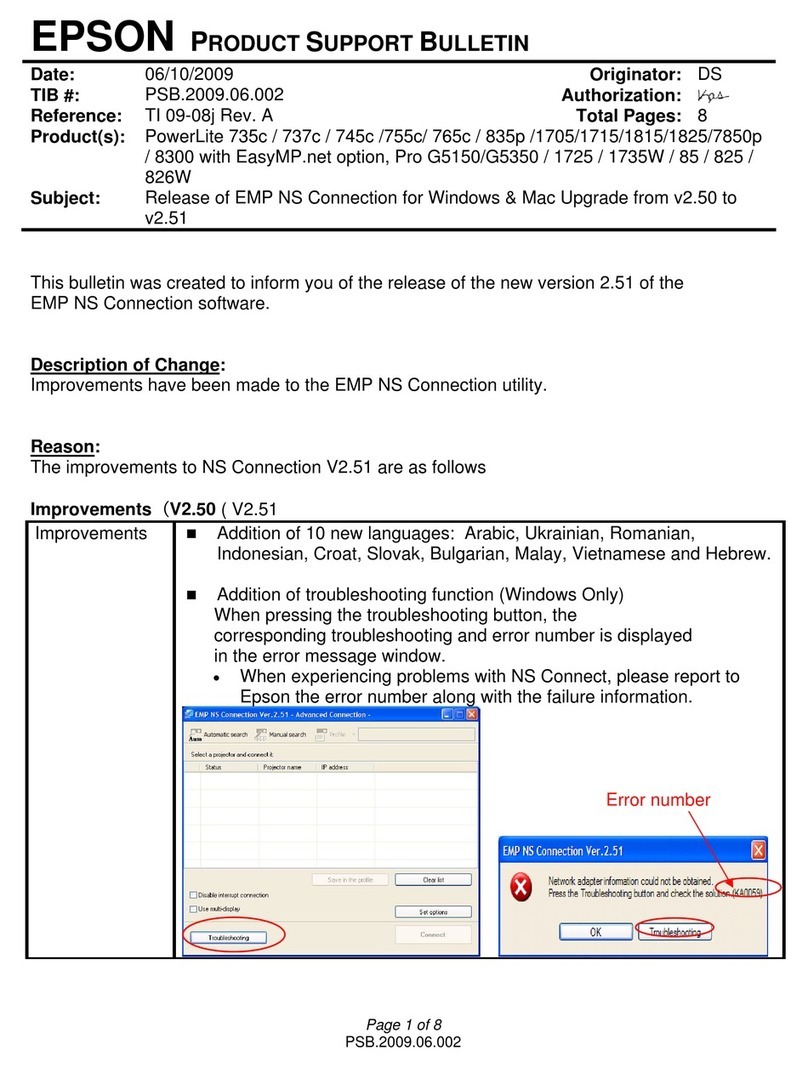Epson 7600 - EMP XGA LCD Projector User manual
Other Epson Projector manuals

Epson
Epson Pro Cinema 4050 User manual
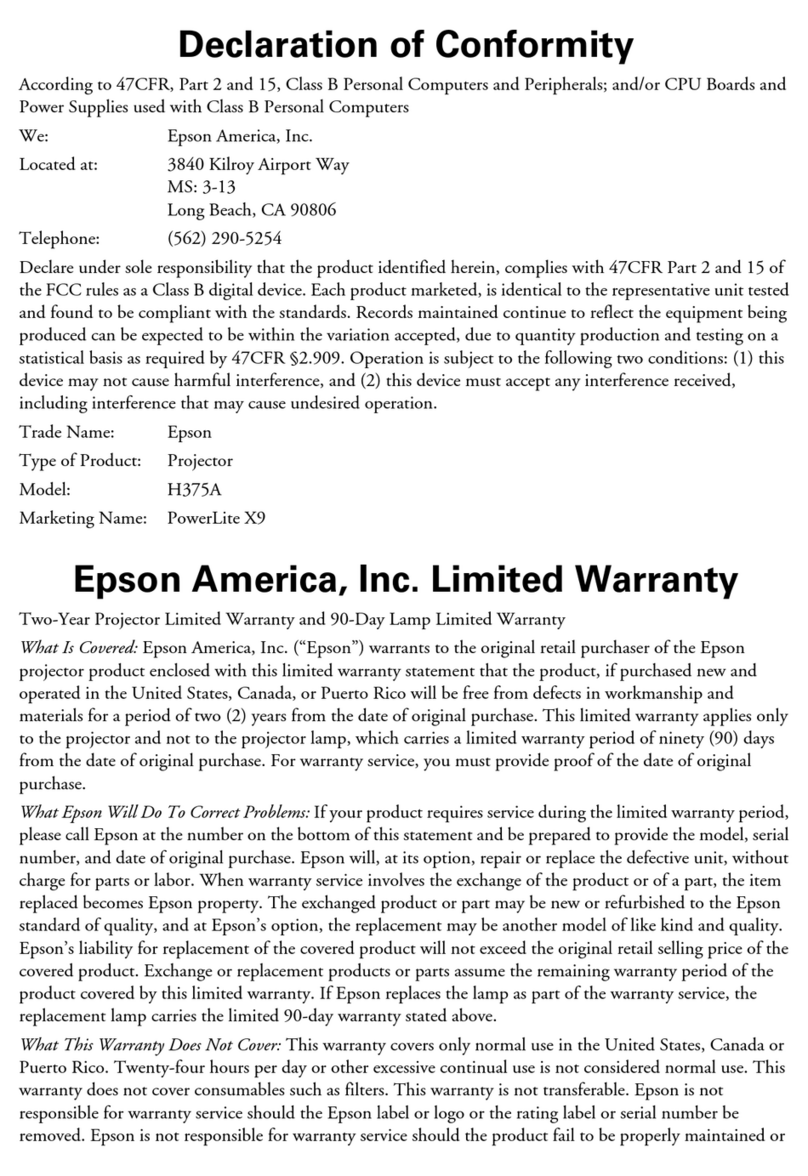
Epson
Epson PowerLite X9 Reference guide

Epson
Epson 1440 Specification sheet
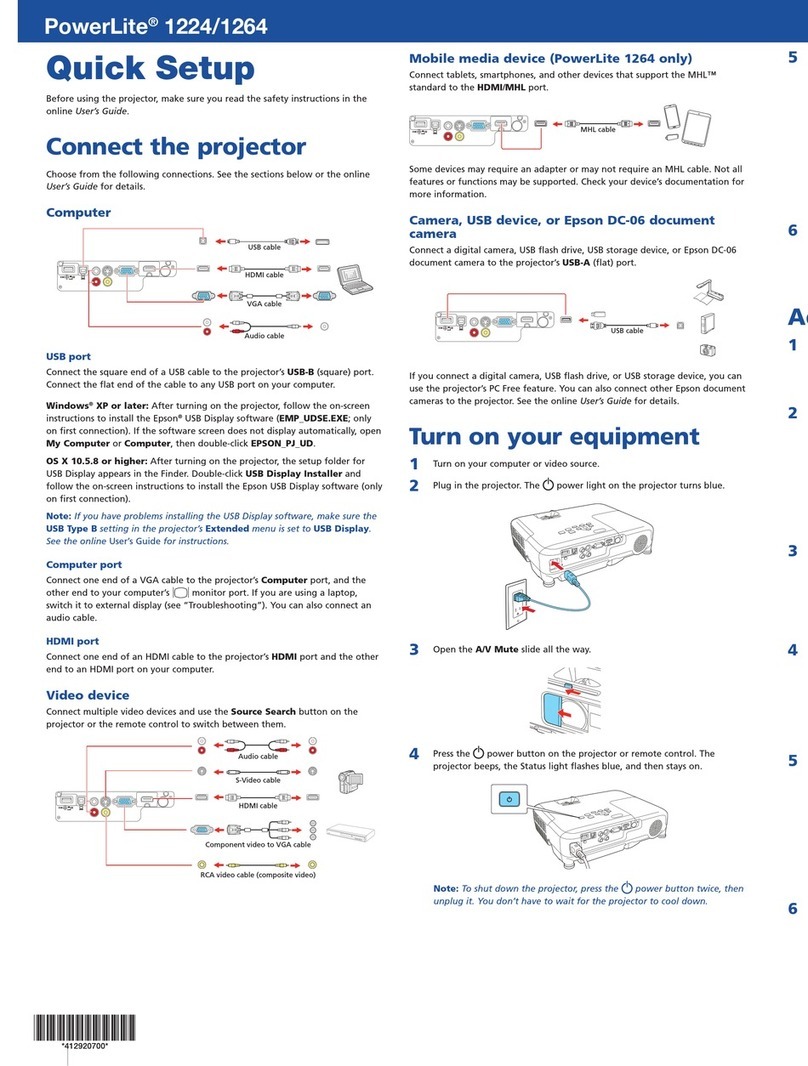
Epson
Epson PowerLite 1224 Specification sheet

Epson
Epson PowerLite Home Cinema 720 User manual

Epson
Epson EMP-732 User manual

Epson
Epson EX6210 User manual
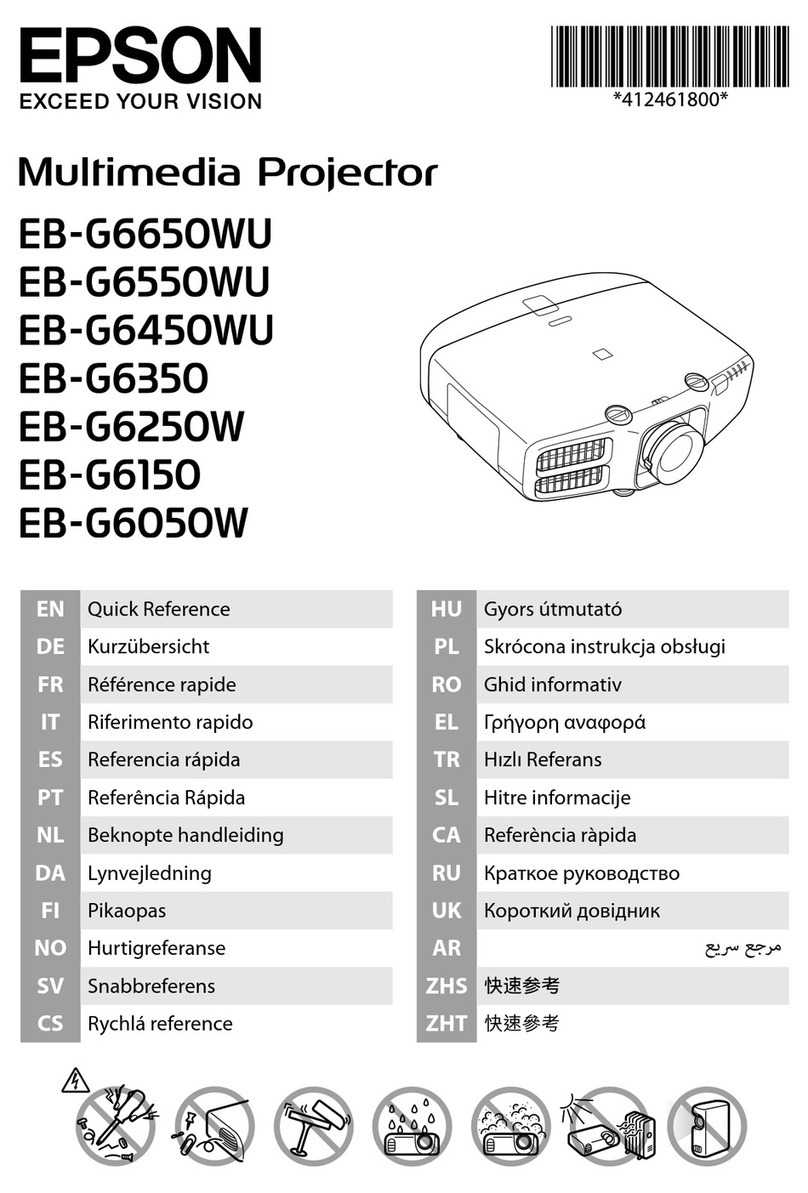
Epson
Epson EB-G6250W Guide User manual

Epson
Epson PowerLite 905 User manual
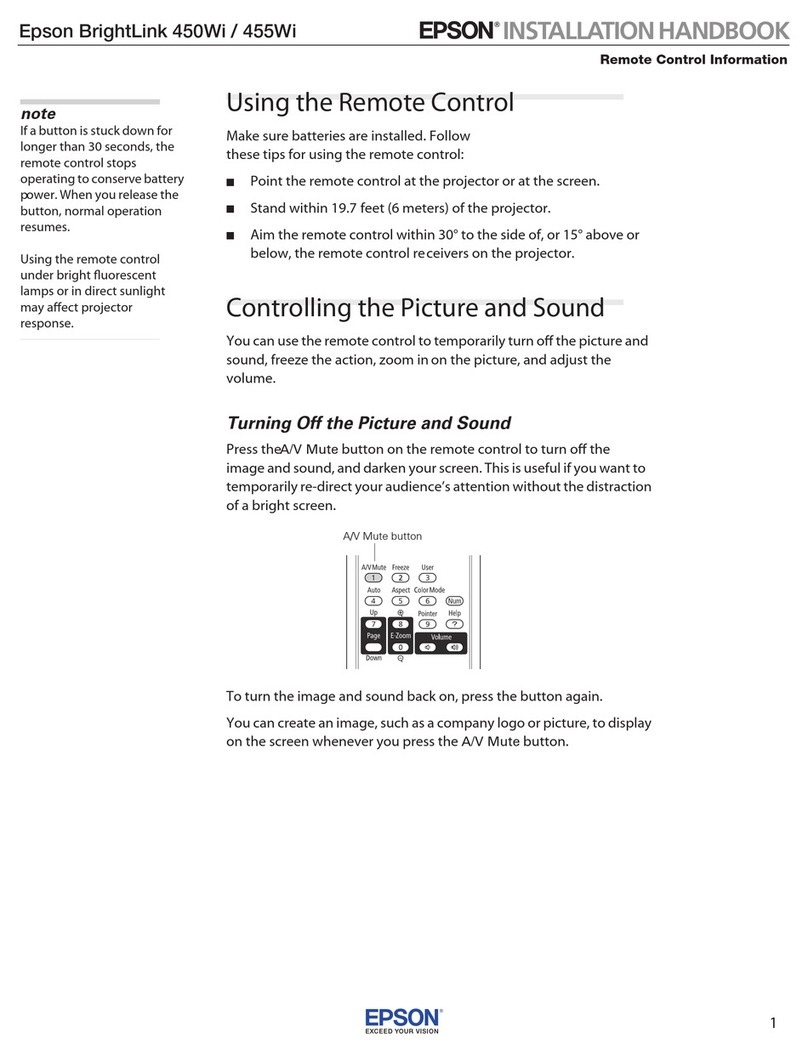
Epson
Epson BrightLink 450Wi - Interactive Projector System manual
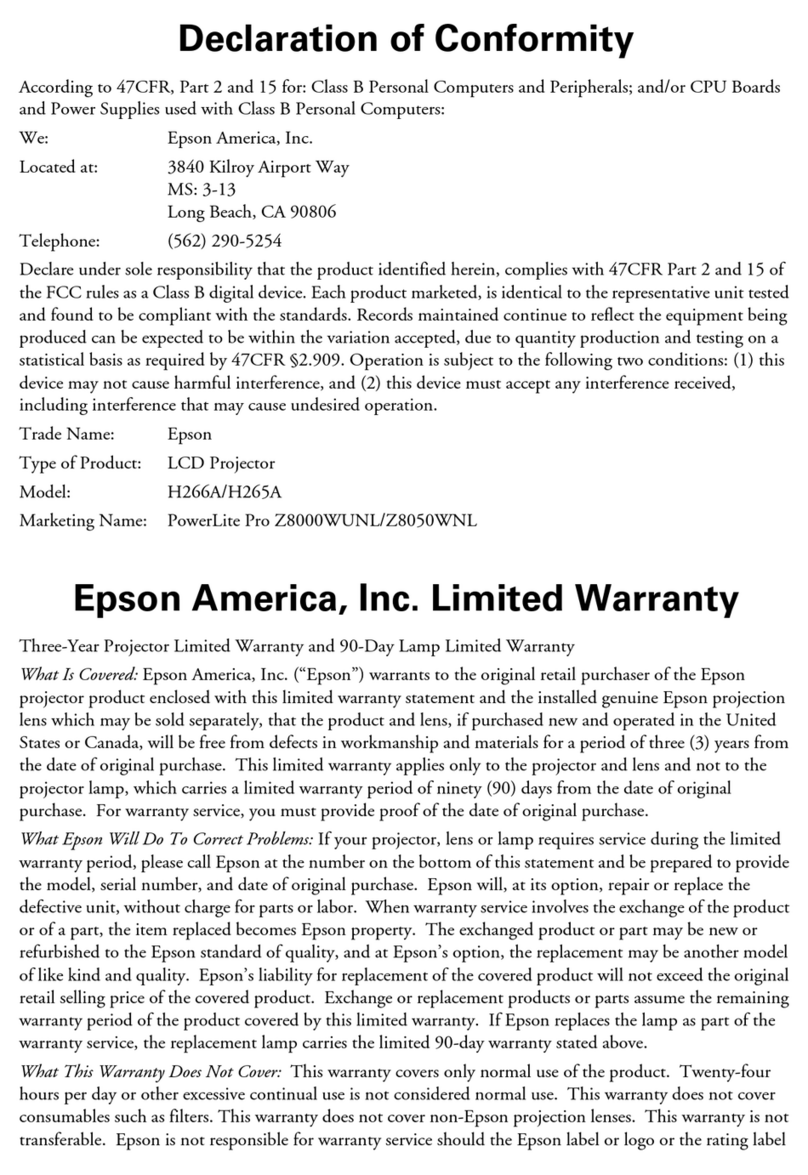
Epson
Epson PowerLite Pro Z8000WUNL Reference guide
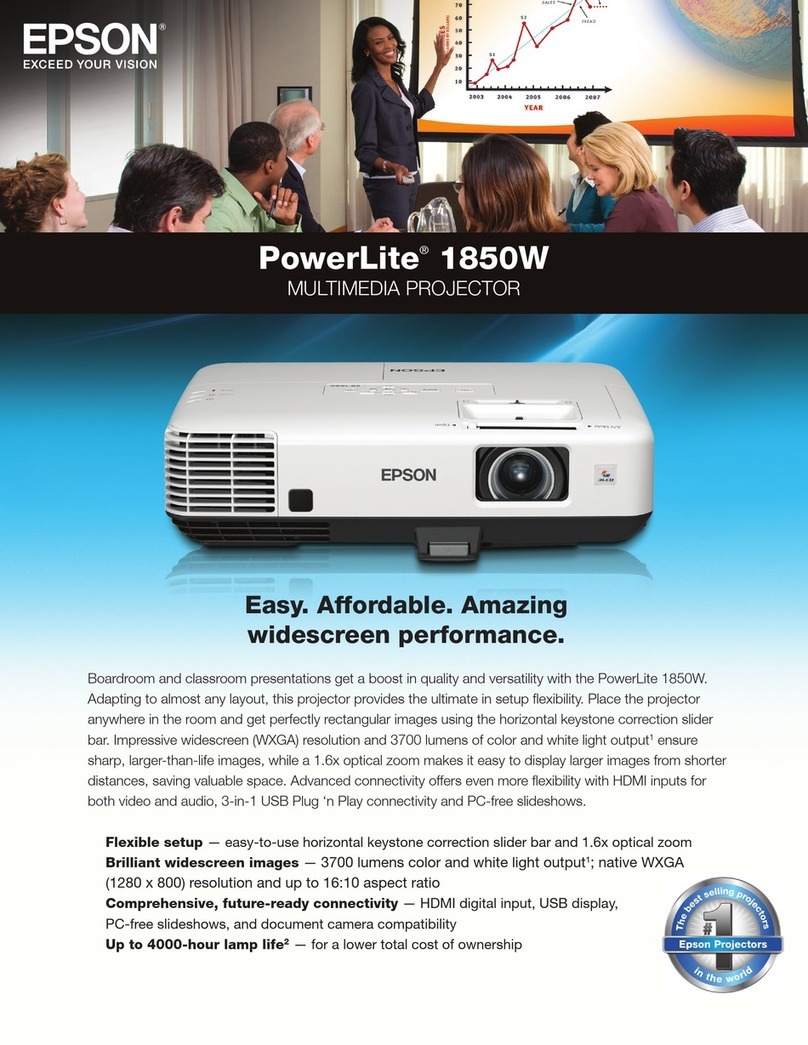
Epson
Epson PowerLite 1850W User manual

Epson
Epson EH-LS800W User manual
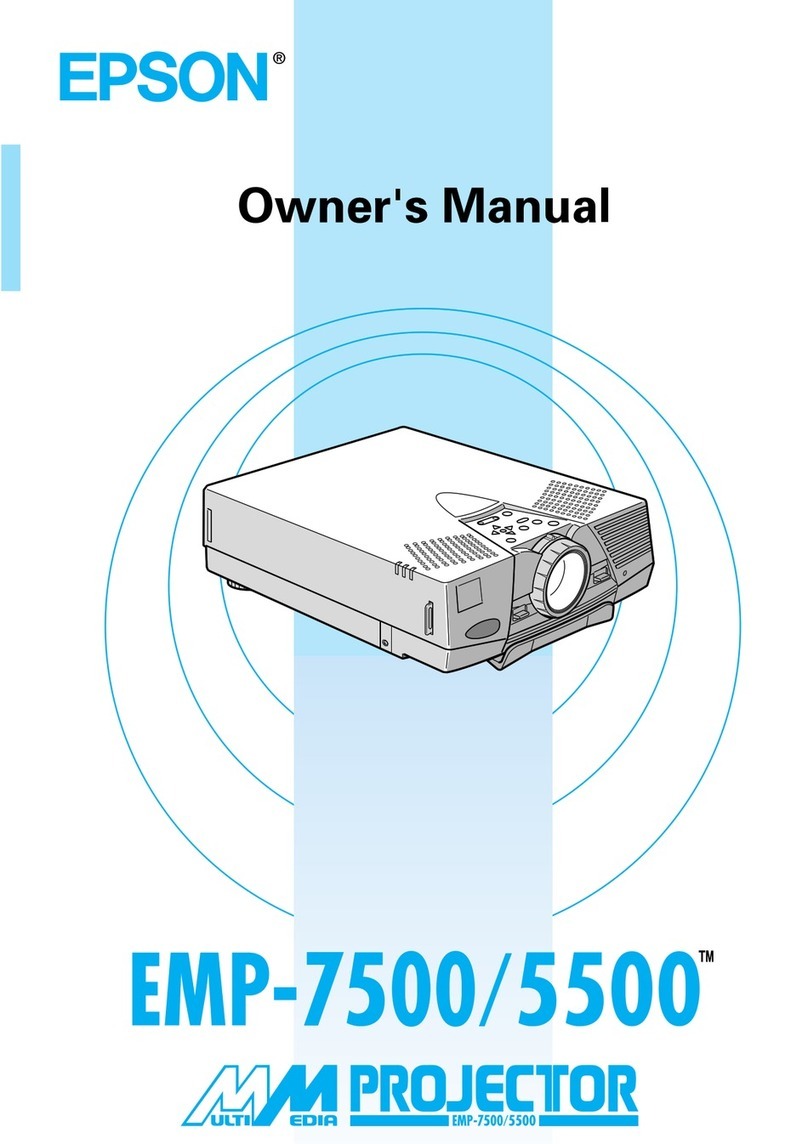
Epson
Epson EMP-7500/5500 User manual

Epson
Epson EB-95 User manual

Epson
Epson Home Cinema 2100 Specification sheet
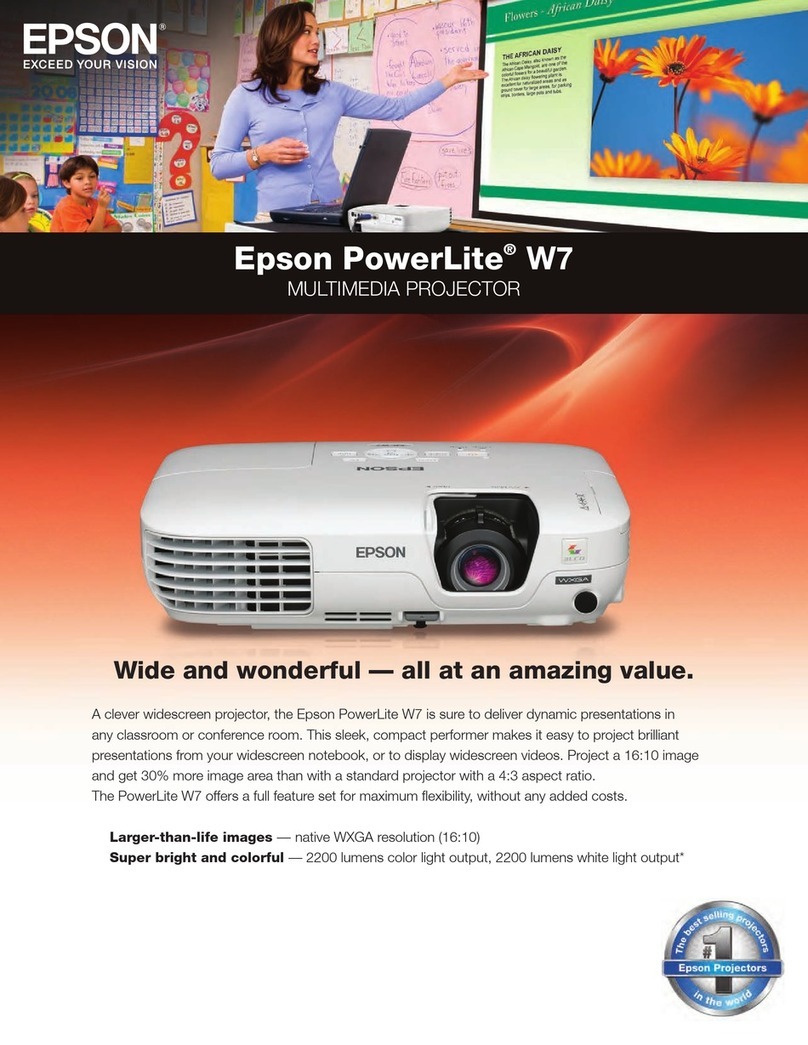
Epson
Epson V11H327020 - PowerLite W7 Projector User manual

Epson
Epson V11H923620 User manual

Epson
Epson MegaPlex MG-850HD User manual

Epson
Epson EB-L1105U User manual