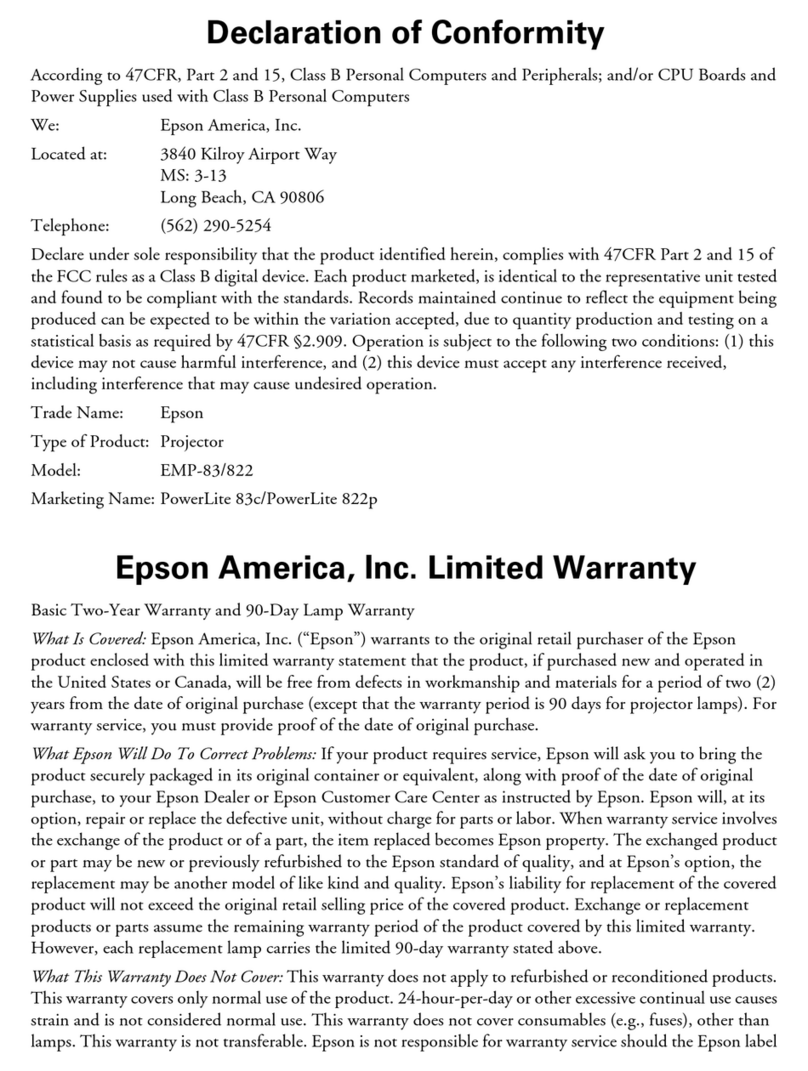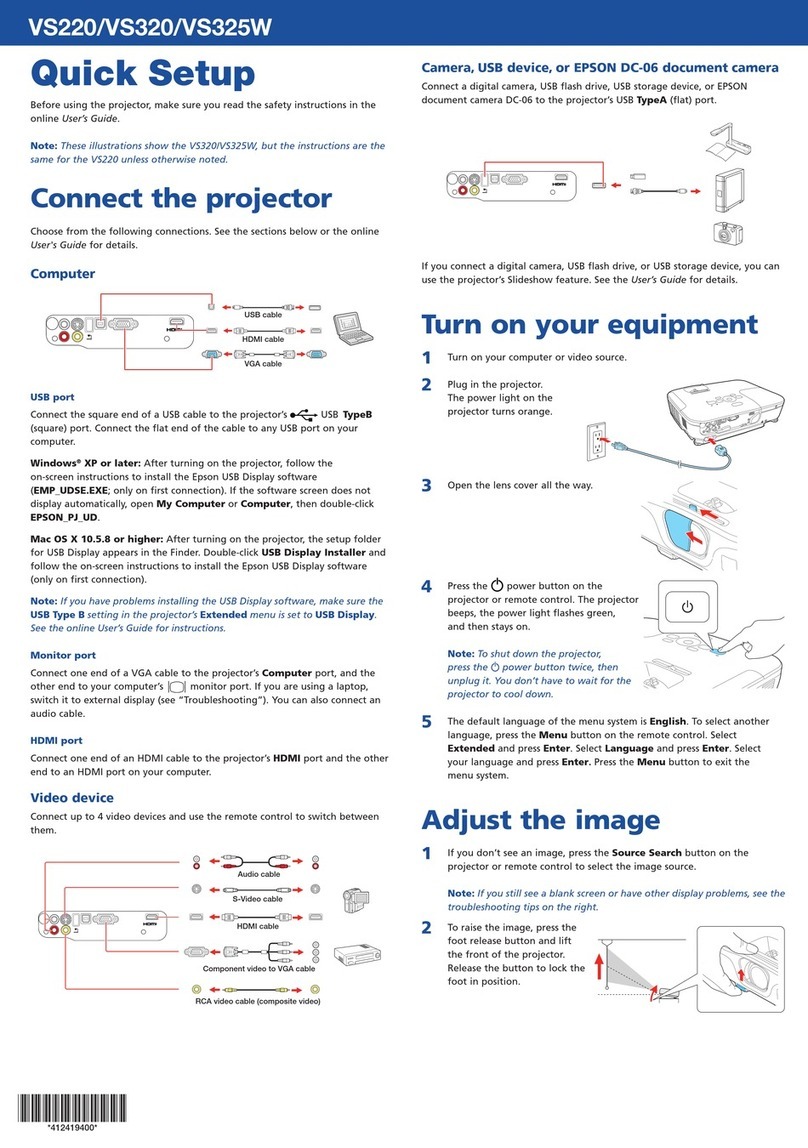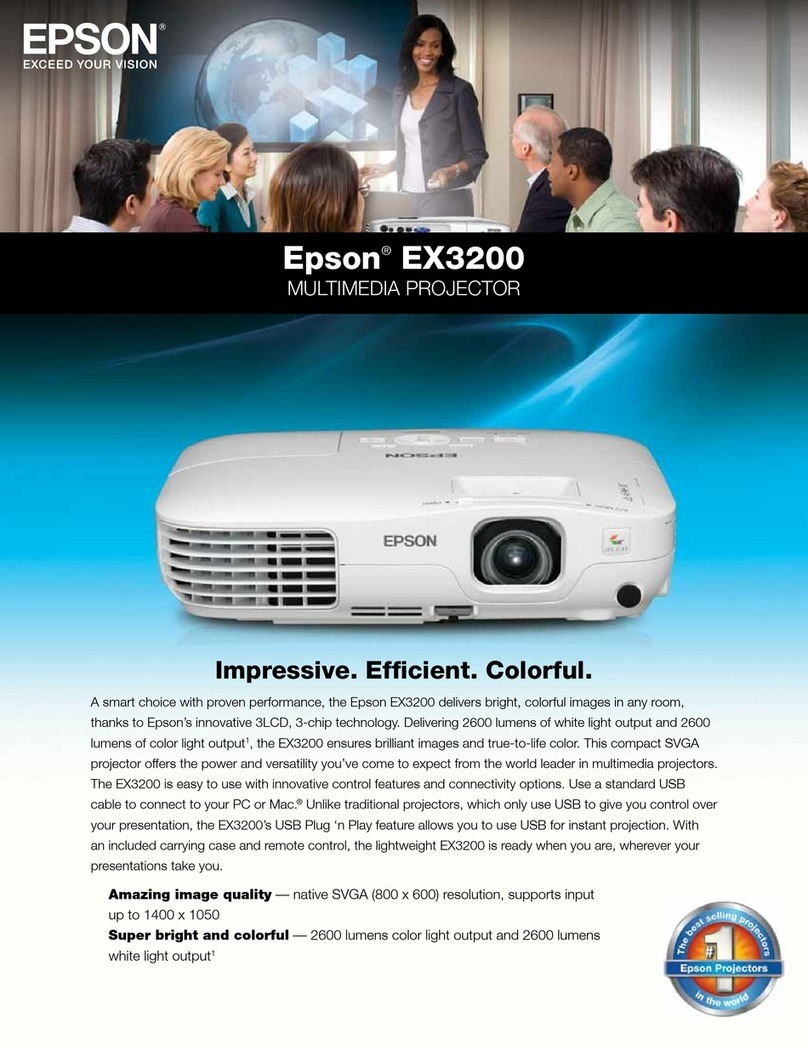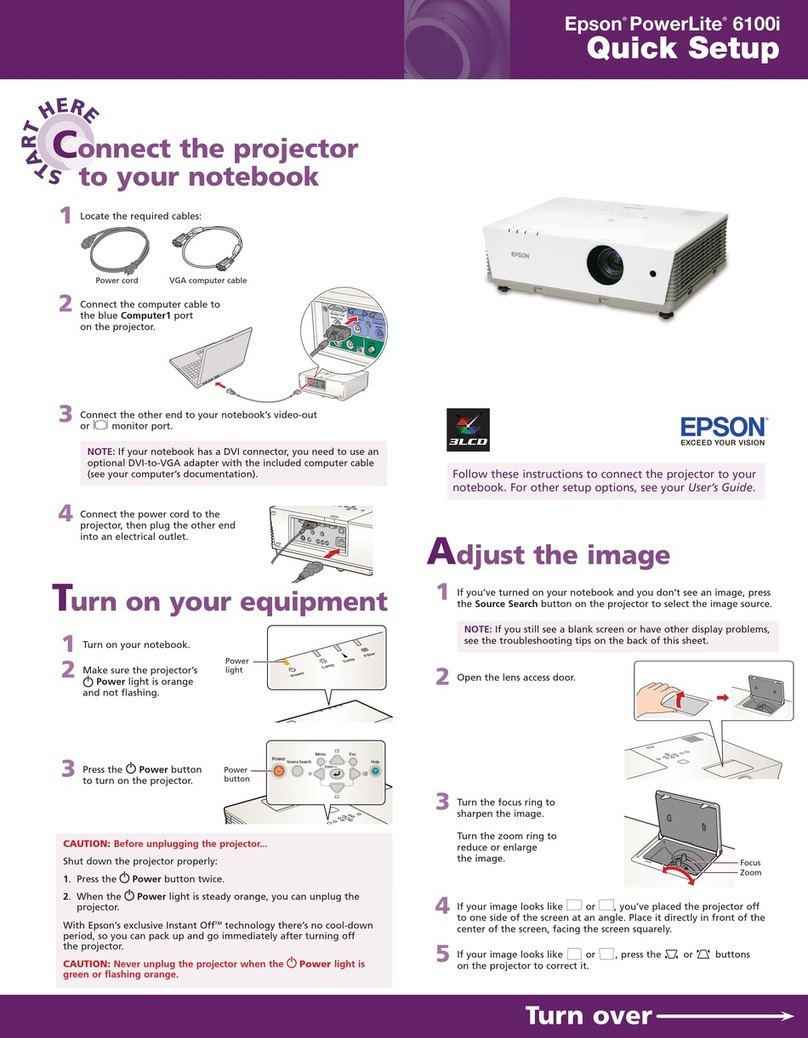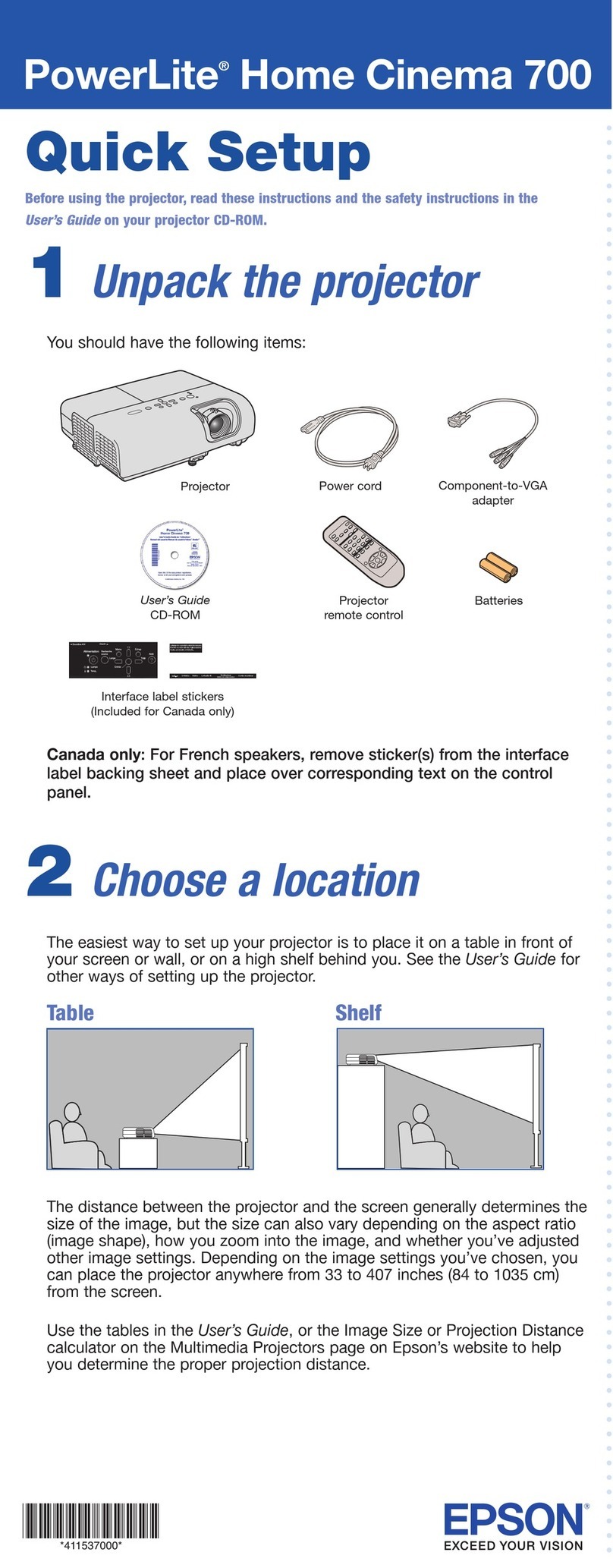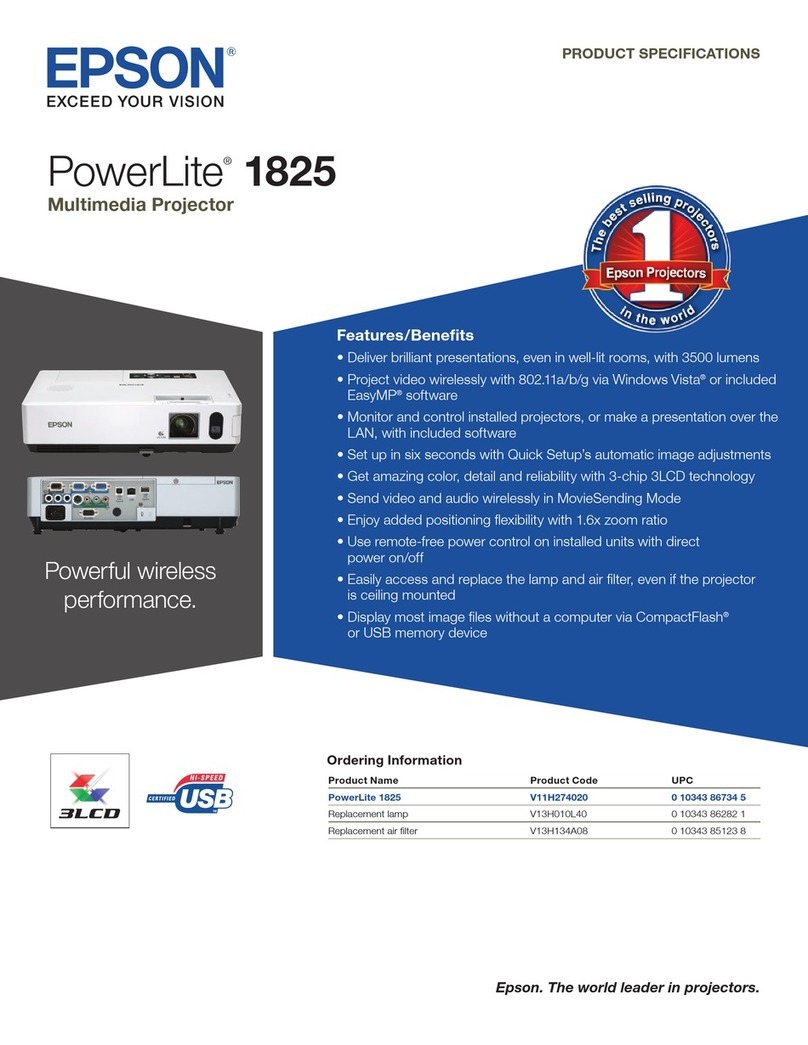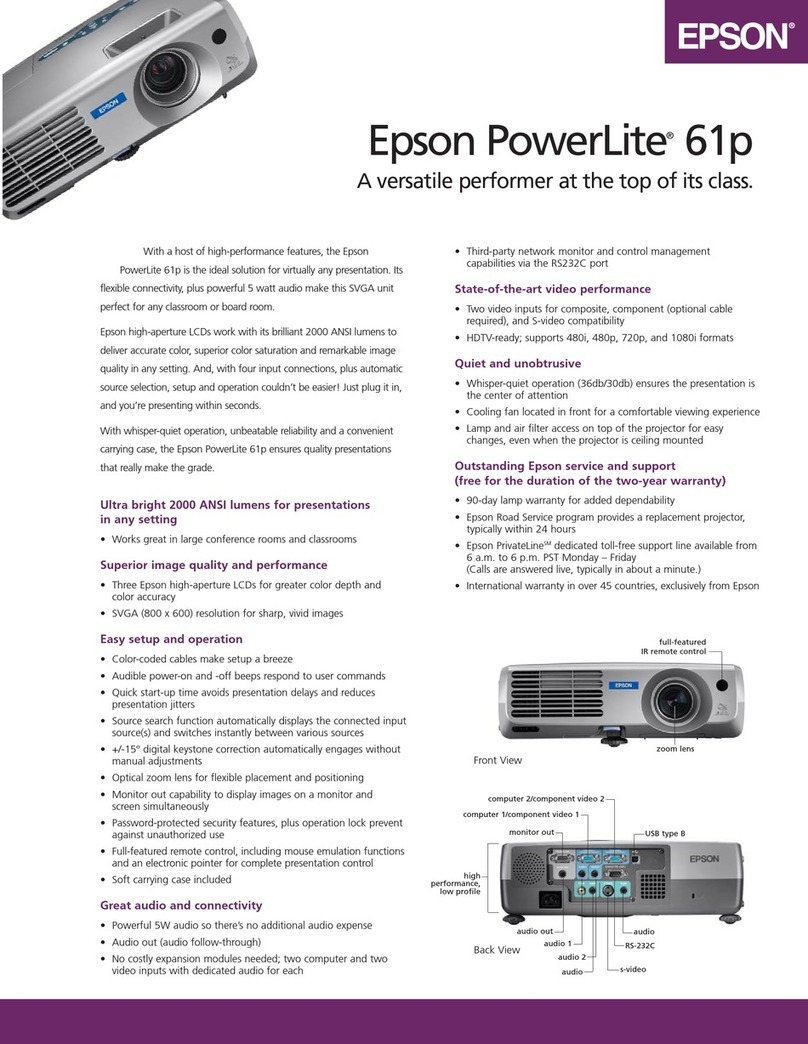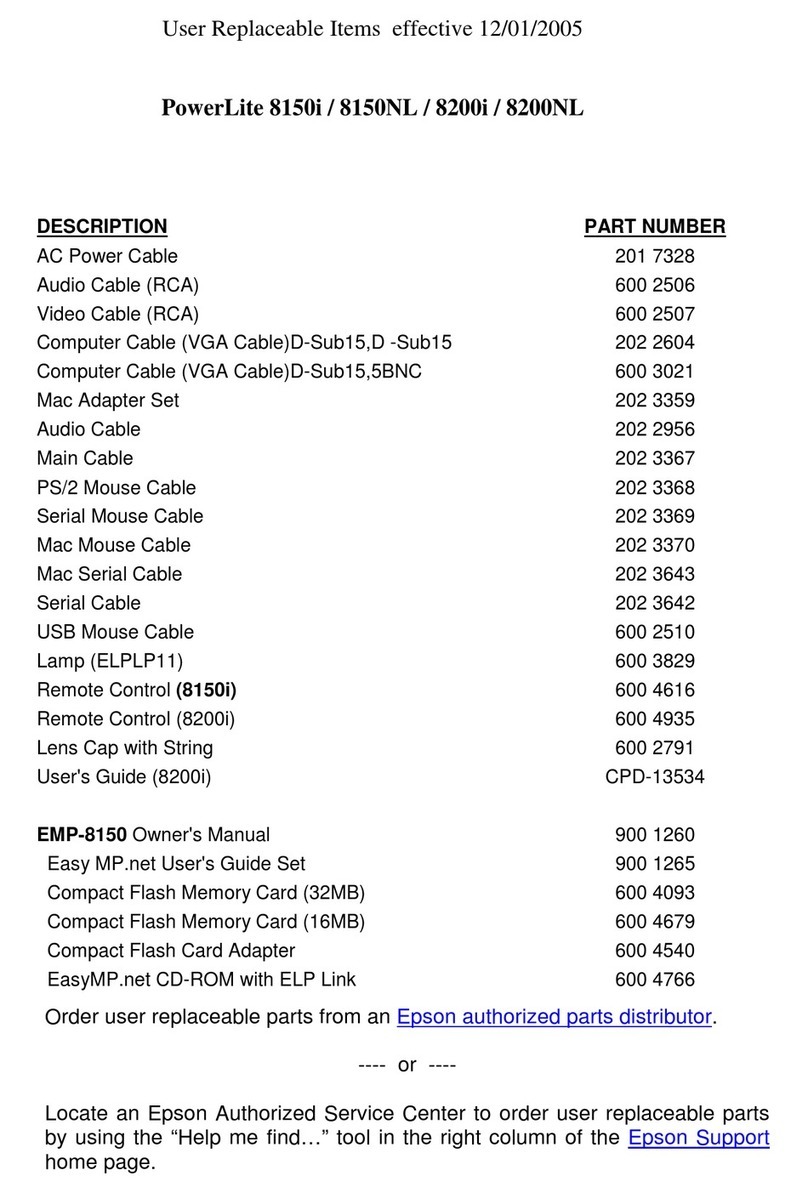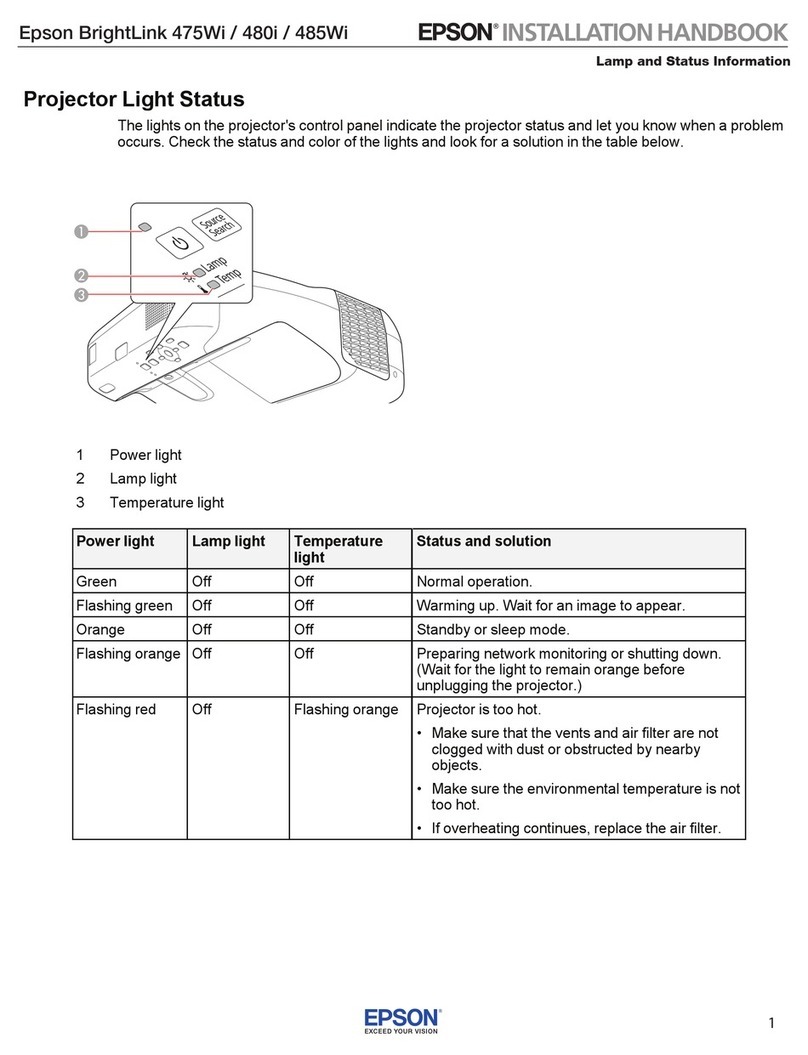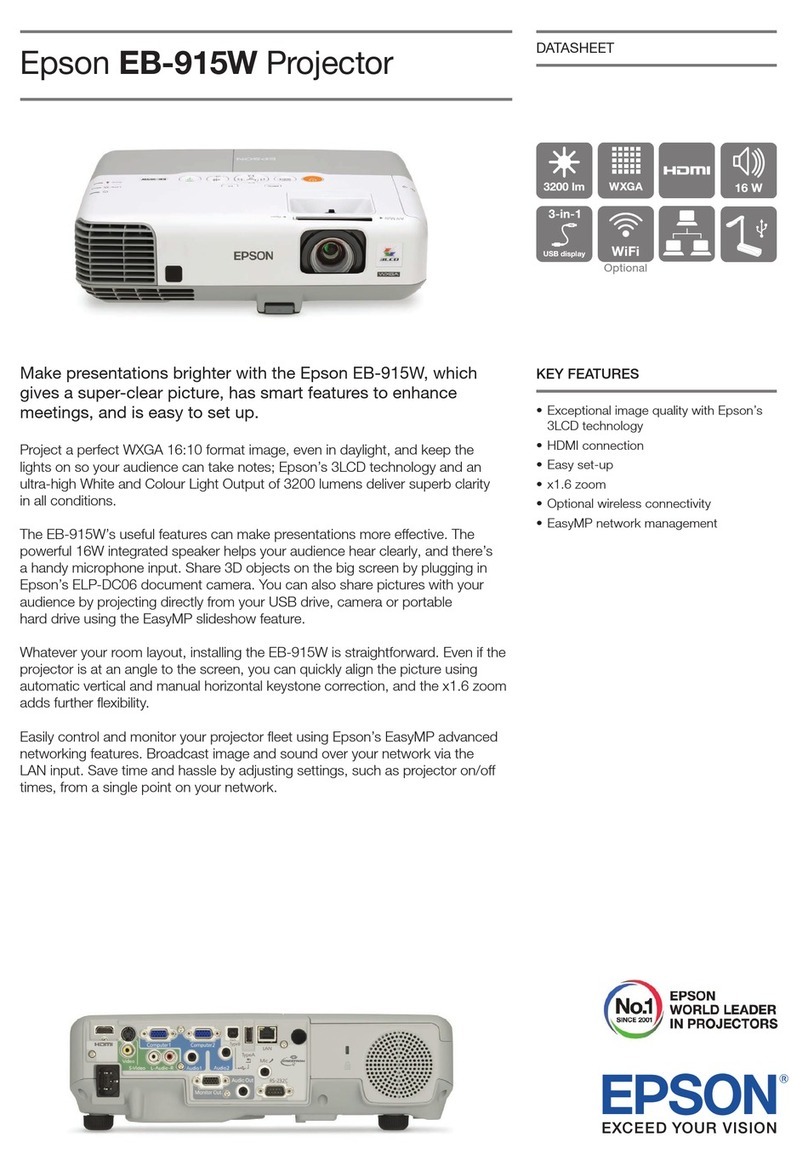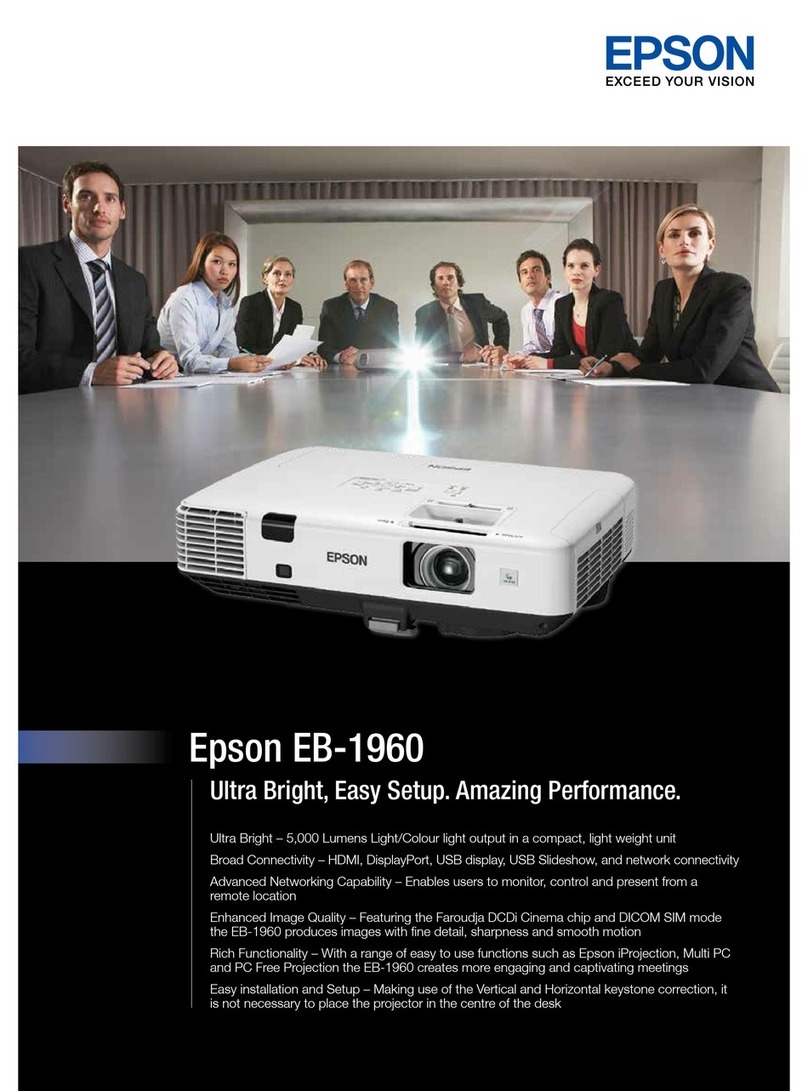FEB11-119-PROJECTOR
Enquiry hotline : (852) 2827 8711
Technical hotline : (852) 2827 8911
URL: www.epson.com.hk
Bold, Bright, Beautiful... 3LCD Technology
3LCD technology achieves bright,
natural images and smooth, sharp
video playback. No color break-up
makes images gentle on the eyes.
Optical unit with high light-use efficiency Make the classroom a fun place to
be with more effective lessons
Hong Kong Region:
Epson Authorized Customer Service Centre (Repair Service)
Room 1006, 10/F, Block B, Sea View Estate, 4-6 Watson Road,
North Point, Hong Kong
Kowloon Region:
Epson Authorized Customer Service Centre (Collection Point)
Room 1006-8, 10/F, Park-In Commercial Centre, 56 Dundas Street,
Mong Kok, Kowloon
Epson Hong Kong Limited
Unit 715-723, 7/F Trade Square,
681 Cheung Sha Wan Road,
Cheung Sha Wan, Kowloon, Hong Kong
CONNECTOR PANEL
1 HDMI 9 Audio-L Input Port
2 S-Video 10 Audio-R Input Port
3 Computer 1 Input Port 11 Audio 1 Input Port
4 Computer 2 Input Port 12 Audio 2 Input Port
5 USB (Type B) 13 MIC Input Port
6 USB (Type A) 14 Monitor Out Port
7 LAN Port 15 Audio Out Port
8 Video 16 RS-232C Port
/LJKW2XWSXW&RORU/LJKW2XWSXW&RQWUDVW&RORUPRGH'\QDPLF=RRP:LGH :LQGRZV0DF
0D[LPXPVSHHGDQGUDQJHLVDFKLHYDEOHZKHQXVHGZLWKVDPHHQKDQFHGPRGHWHFKQRORJ\$FWXDOGDWDUDWHVIHDWXUHVDQGSHUIRUPDQFHPD\YDU\GHSHQGLQJRQ\RXUFRPSXWHUV\VWHPDQGHQYLURQPHQW
WARRANTY SERVICE
2 Years Onsite Warranty Service tobe provided for local purchase only.
# The warranty service can beextended bypurchasing Epson Coverplus
Extended Warranty.For more information, please contact
Epsoncustomer support.
OPTIONAL ACCESSORIES
ELPLP60 Spare Lamp (EB-95 / 96W / 905)
ELPLP61 Spare Lamp (EB-915W / 925)
ELPAF29 Air Filter Set
ELPAP07 Wireless LAN Unit
ELPAP08 Quick Wireless Connection USB Key
SUPPLIED ACCESSORIES
Power Cable 1.8 m
Remote Control Yes
Computer Cable 1.8 m
Password Protect Sticker
User’s Manual
Epson Projector Software (CD-Rom)
SPECIFICATIONS EB-95 EB-96W EB-905 EB-915W EB-925
Projection System RGB Liquid-Crystal Shutter Projection System
Specification of LCD Size 0.55 inch with MLA (D8) 0.59 inch with MLA (D8) 0.63 inch with MLA (D7) 0.59 inch with MLA (D8) 0.63 inchwith MLA (D7)
Main Parts Driving Method Polysilicon TFT Active Matrix
Pixel Number 786432 dots 1024000 dots 786432 dots 1024000 dots 786432 dots
(1024 x 768) x 3 (1280 x 800) x 3 (1024 x 768) x 3 (1280 x 800) x 3 (1024 x 768) x 3
Native Resolution XGA WXGA XGA WXGA XGA
Projection Lens Manual Focus & 1.2 x Optical Zoom Manual Focus & 1.6 x Optical Zoom
F=1.58 - 1.72 / F=16.9 - 20.28 mm F=1.51 - 1.99 / F=18.1 - 29.2 mm
Lamp Type E-TORL 200W UHE E-TORL 230W UHE
Life 5000 hours (High Brightness mode) / 6000 hours (ECO mode) 4000 hours (High Brightness mode) / 6000 hours (ECO mode)
Screen Size 33 to 300 inch 33 to 318 inch 30 to 300 inch 29 to 280 inch 30 to 300 inch
Offset 8:1 10:1 8.6:1 10:0 8.6:1
Light Output* Brightness Control - High / Low 2600 lm / 2080 lm 2700 lm / 2160 lm 3000 lm / 2400 lm 3200 lm / 2240 lm 3500 lm / 2450 lm
(Compliance with ISO21118)
Color Light Output* 2600 lm 2700 lm 3000 lm 3200 lm 3500 lm
Contrast* 2000:1
Color Reproduction Full-Color (16.77 million colors)
Sound Output 16W Monaural
Effective Scanning Pixel Clock 13.5 MHz to 162 MHz, up to UXGA 60Hz
Frequency Range Horizontal 15 KHz to 92 KHz
(Analog) Vertical 50 Hz to 85 Hz
Auto Keystone Correction Vertical: -30 to +30 degrees
Analog RGB I/O Display Performance Native 1024 x 768 dots 1280 x 800 dots 1024 x 768 dots 1280 x 800 dots 1024 x 768 dots
Input Terminal Video D-sub 15-pin x 2
Audio Stereo mini-jack x 2
Output Terminal Video D-sub 15-pin x 1
Audio Stereo mini-jack x 1
Video I/O Input Signal Video Standard NTSC / NTSC4.43 / PAL / M-PAL / N-PAL / PAL60 / SECAM
Input Terminal Video Composite Video: RCA (Yellow) x 1, S-Video: Mini DIN x 1
Component Video: D-sub 15-pin (Blue molding) x 2, RGB-Video: D-sub 15-pin x 2
Audio RCA x 1 (White / Red)
HDMI Input Signal Video Standard 480i / 576i / 480p / 576p / 720p / 1080i / 1080p
Video Signal TMDS (TMDS is signal for HDMI.)
Audio Signal Linear PCM
Input Terminal HDMI x 1
Mic Input Input Terminal Audio Stereo mini-jack x 1
Control I/O USB I/O USB Type B x1 (for USB Display, mouse, K/B, control)
Serial I/O RS232C (D-sub 9-pin x 1)
Memory I/O USB I/O Type A x 1 (for USB Memory & ELPDC06)
Network for Wired LAN RJ45 x1 100Mbps
Projection Wireless Terminal USB Type A x 1
Support Speeds for IEEE 802.11b: 11 Mbps**
each mode IEEE 802.11g: 54 Mbps**
IEEE 802.11n: 130 Mbps**
Operating Temperature 5°C to 35°C < 41˚F to 95°F > (20% - 80% numidity, unfrozen)
Operating Altitude 0 m to 2286 m < 0 ft to 7500 ft > (over 1,500m / 4,921 ft; with High altitude mode)
Start-up Period About 7 seconds (warm-up period: 30 seconds)
Direct Power On Yes
Cool-down Period Instant off
Power Supply Voltage 100 - 240V AC +/- 10%, 50 / 60 Hz
Power Consumption Lamp On / Standby 100 - 120V 312W / 0.31W 313W / 0.29W 355W / 0.29W
220 - 240V 299W / 0.4W 300W / 0.39W 337W / 0.39W
Dimensions (D x W x H) 263 x 345 x 93 mm
Weight Approx. 3.2kg Approx. 3.3kg Approx. 3.4kg
Fan Noise Brightness Control - High / Low 33 dB / 28 dB 37 dB / 29 dB