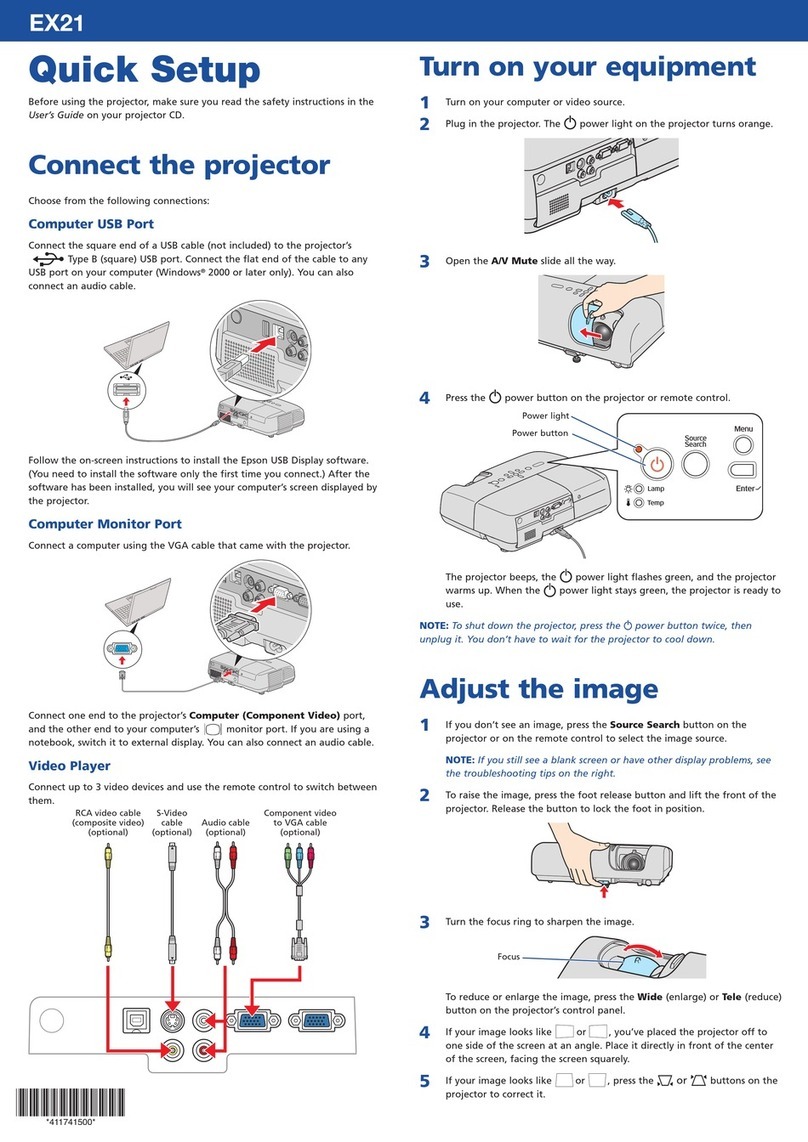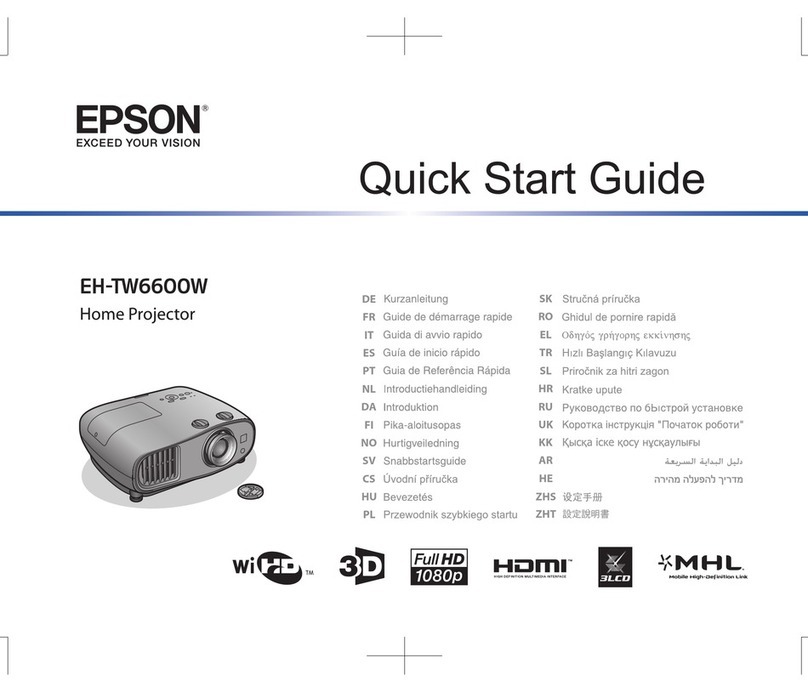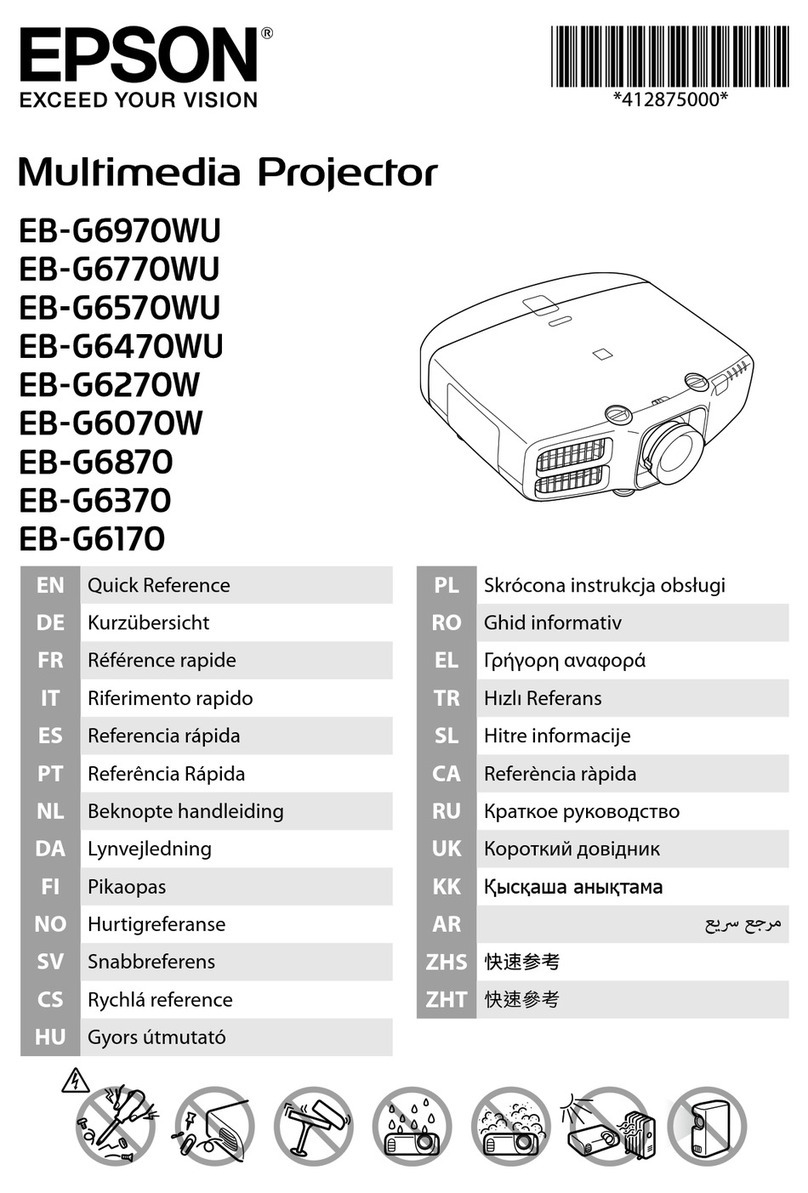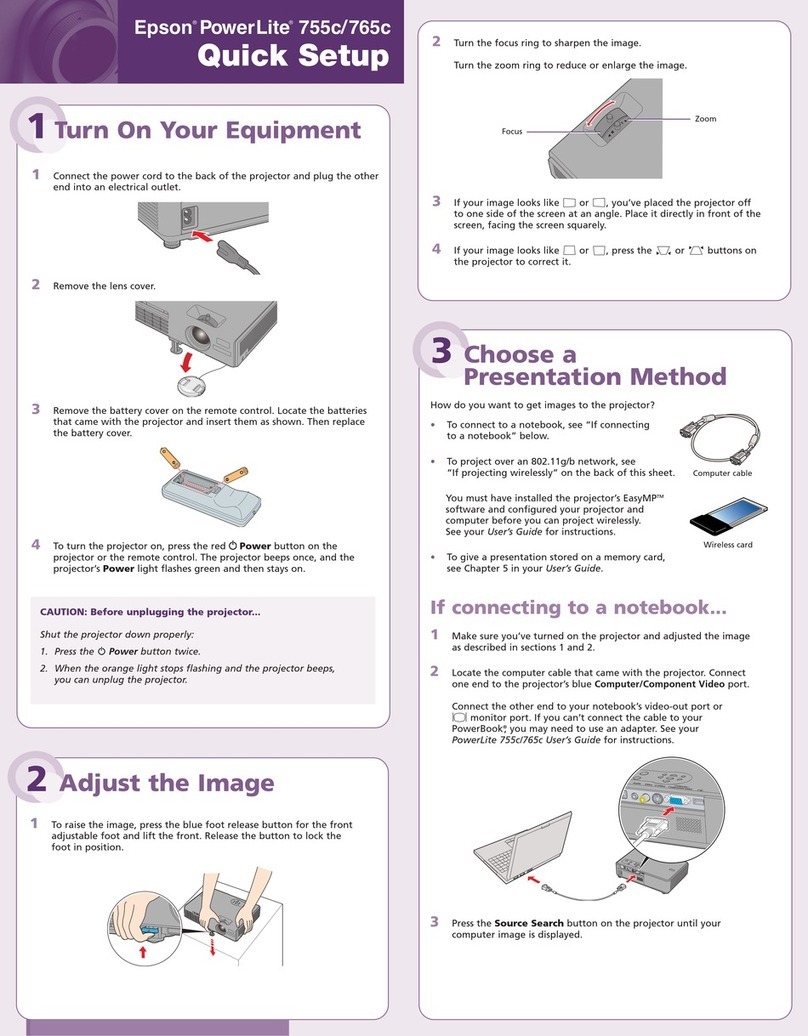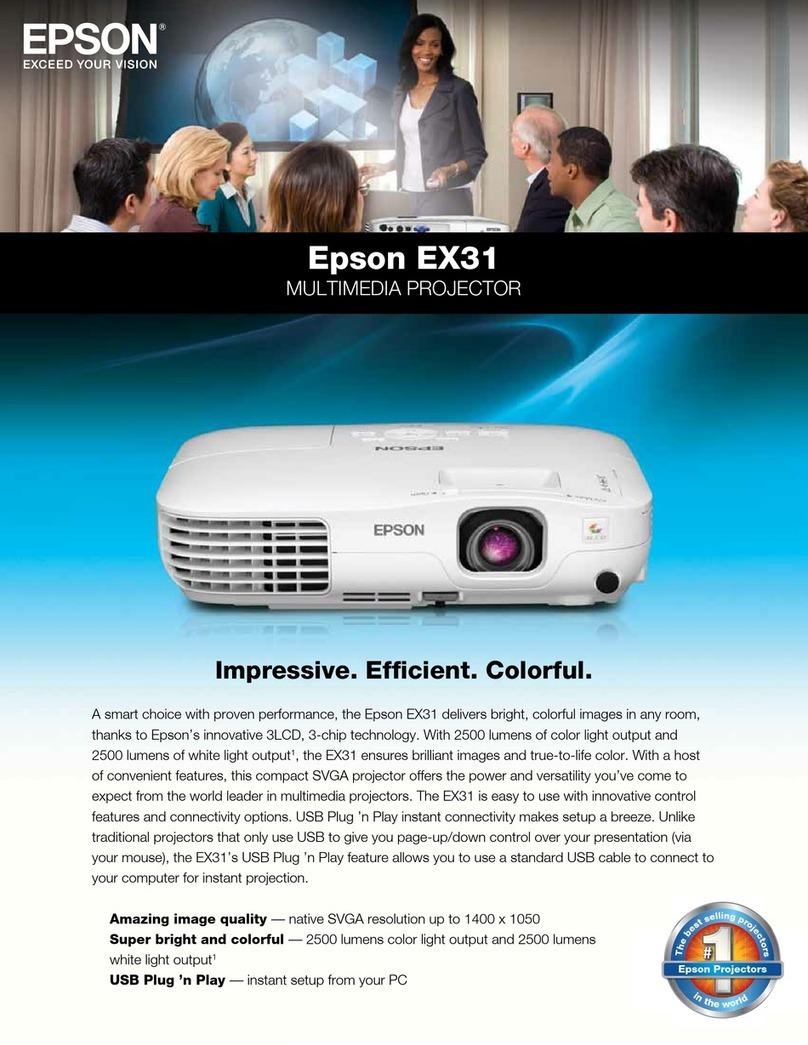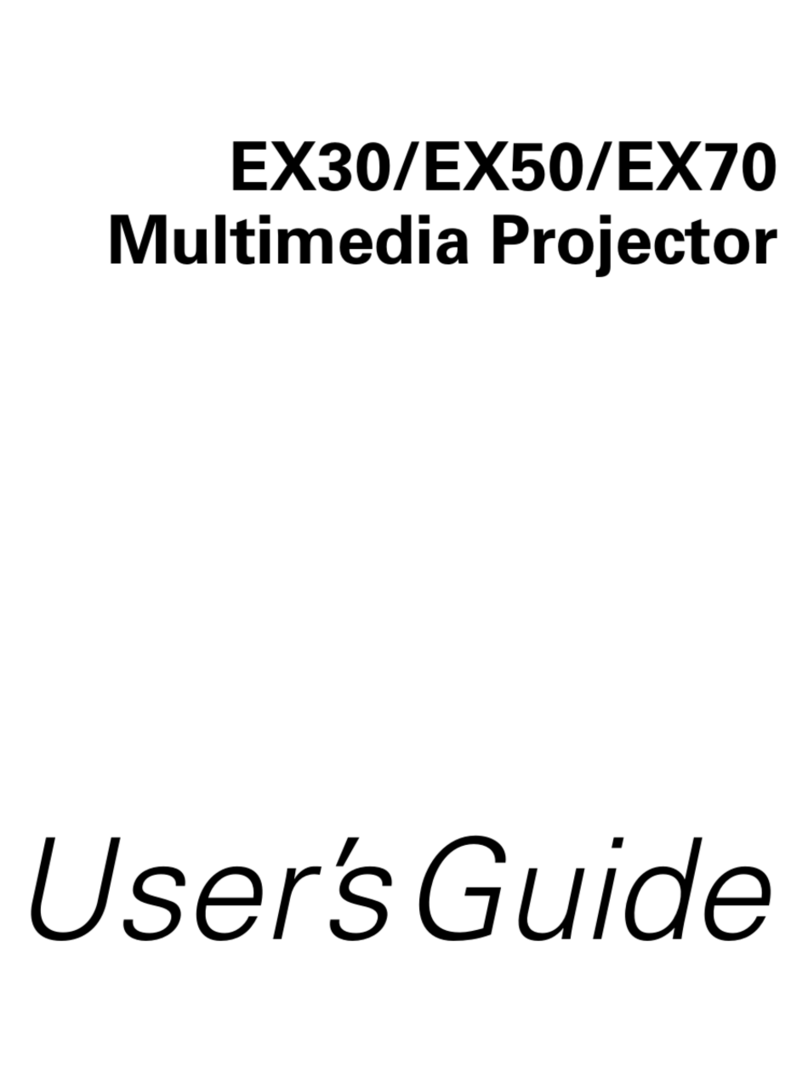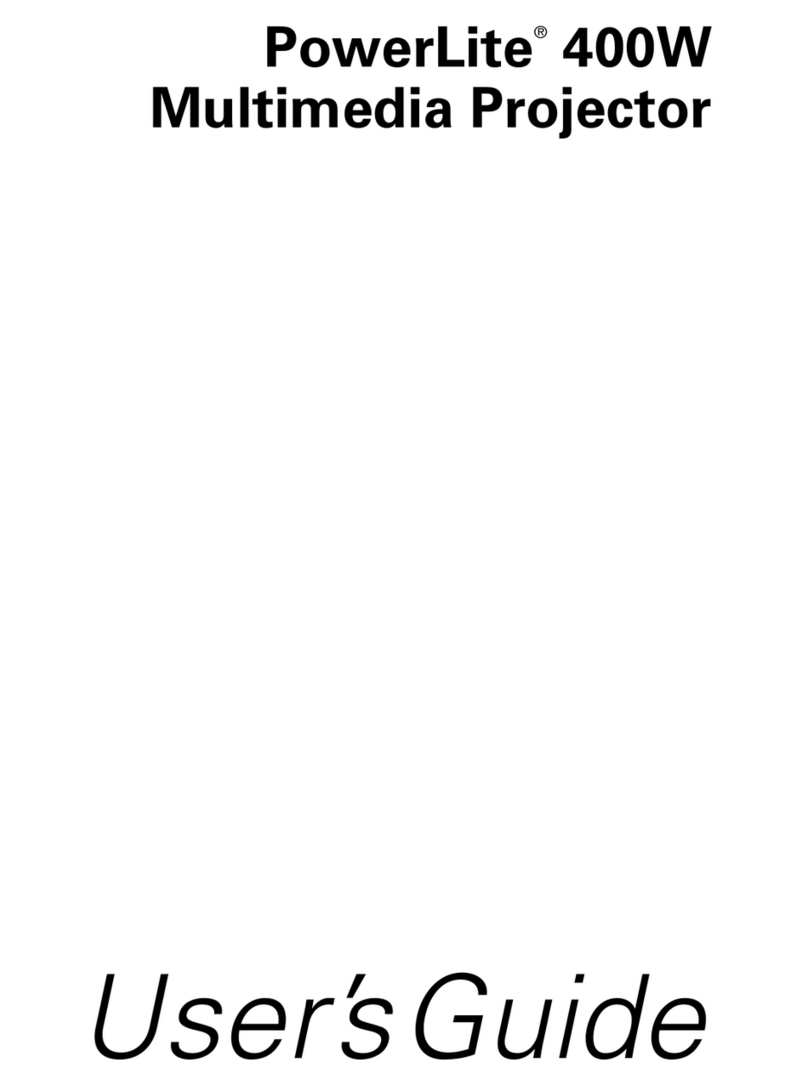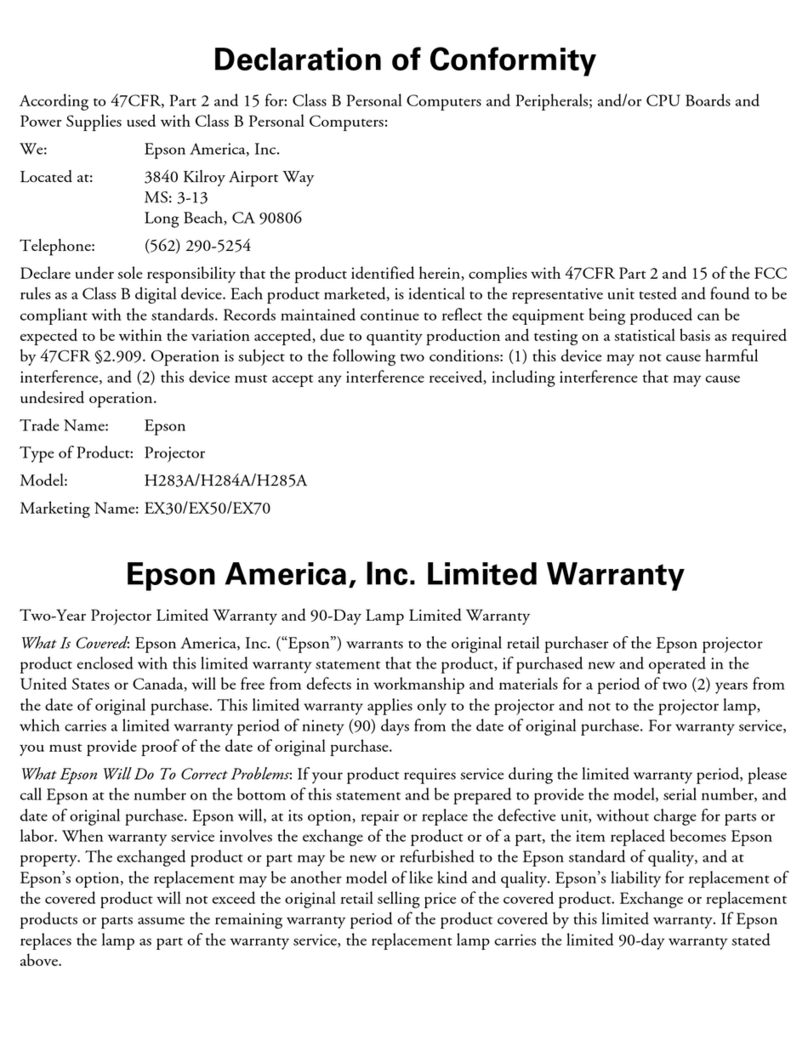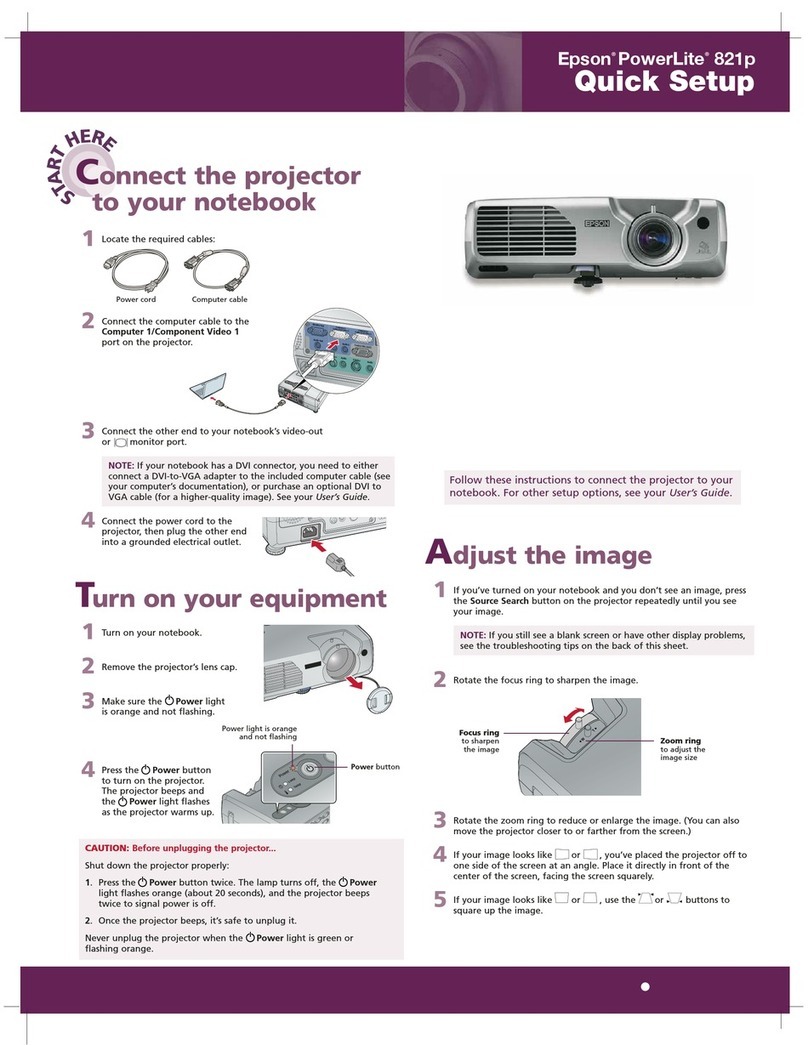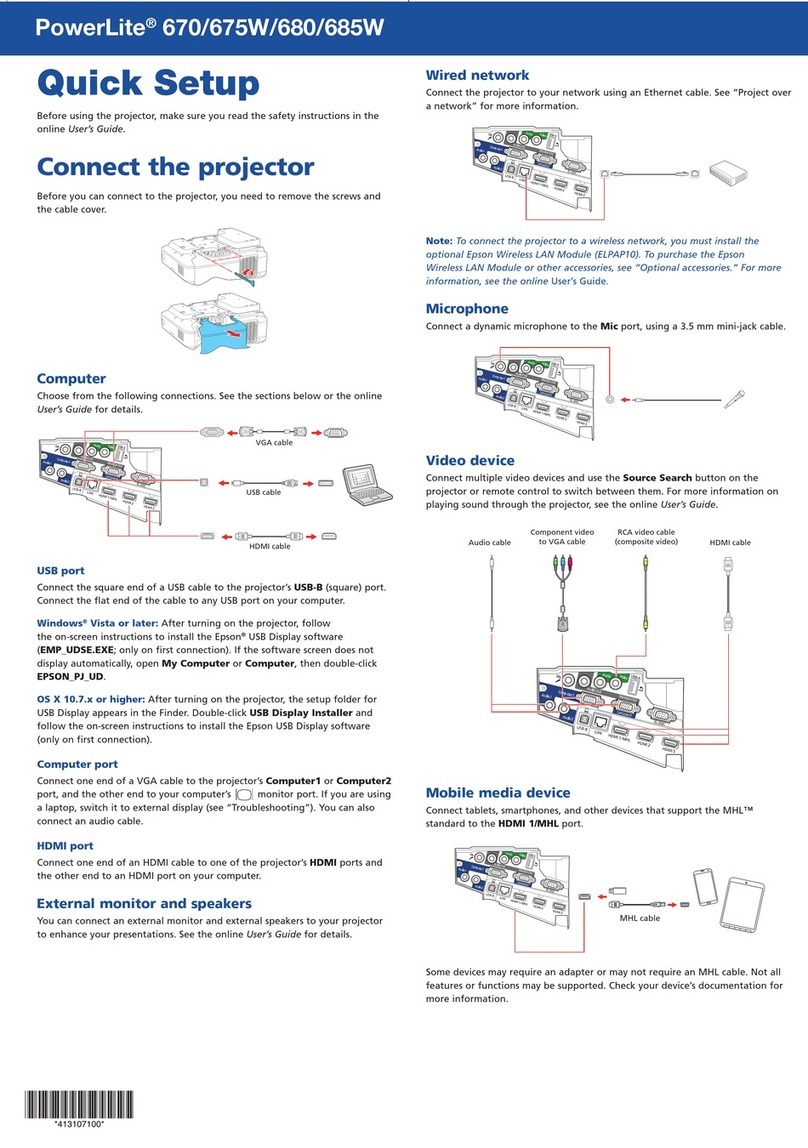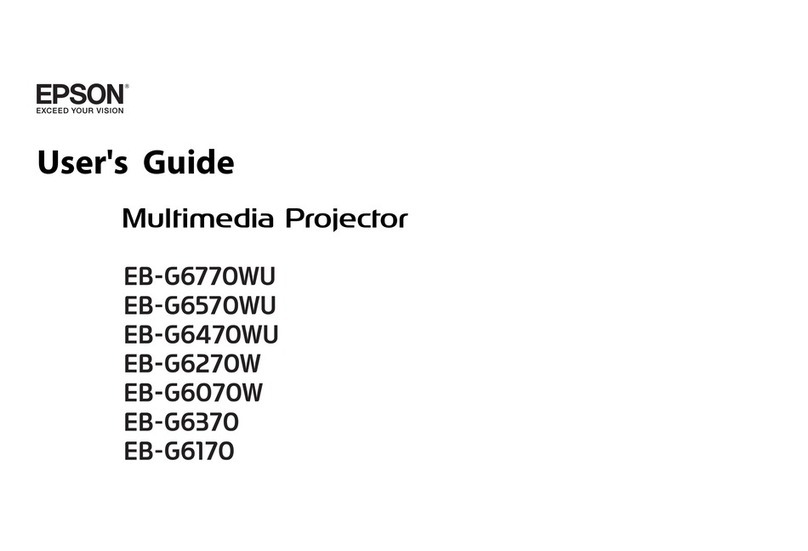4
© 2016 IVS Computer Technology®, Inc. All rights reserved
Table of Contents
Trainer Information .................................................................................... 3
Table of Contents....................................................................................... 4
Evaluation................................................................................................... 57
The Fundamentals...................................................................................... 6
How Does the BrightLink™ Interactive Projector Work?....................................................6
Software ............................................................................................................................7
Download...........................................................................................................................8
Hardware Components......................................................................................................10
Connections.......................................................................................................................11
Getting Started ..................................................................................................................12
Interactive Modes..............................................................................................................14
Interactive Pen...................................................................................................................17
Interactive Pen Calibration.................................................................................................19
Finger Touch Interactivity ..................................................................................................21
Finger Touch Interactivity Calibration ................................................................................22
Using Finger Touch Interactivity........................................................................................25
Drawing Modes: Whiteboard and Annotation ....................................................................27
Drawing Toolbar ................................................................................................................29
Annotation Mode Drawing Toolbar....................................................................................29
Whiteboard Mode Drawing Toolbar...................................................................................30
Drawing Toolbar –Pens....................................................................................................31
Drawing Toolbar –Shapes................................................................................................32
Drawing Toolbar –Add Text..............................................................................................33
Touch Keyboard................................................................................................................34
Multi-User Collaboration....................................................................................................35
Easy Interactive Tools Software Integration ............................................ 37
Launch Easy Interactive Tools...........................................................................................38
Getting Started ..................................................................................................................39
Home Screen.....................................................................................................................40
Command Bar ...................................................................................................................41
Annotation Mode Command Bar .......................................................................................41
Annotation Mode Tool Panel .............................................................................................42
Whiteboard Mode Command Bar......................................................................................43
Whiteboard Mode Tool Panel............................................................................................44
Projection Control..............................................................................................................45
Drawing Toolbar and PowerPoint......................................................................................46
Objects in Easy Interactive Tools ............................................................. 48
Working with Objects ........................................................................................................49
Moving Objects..................................................................................................................49