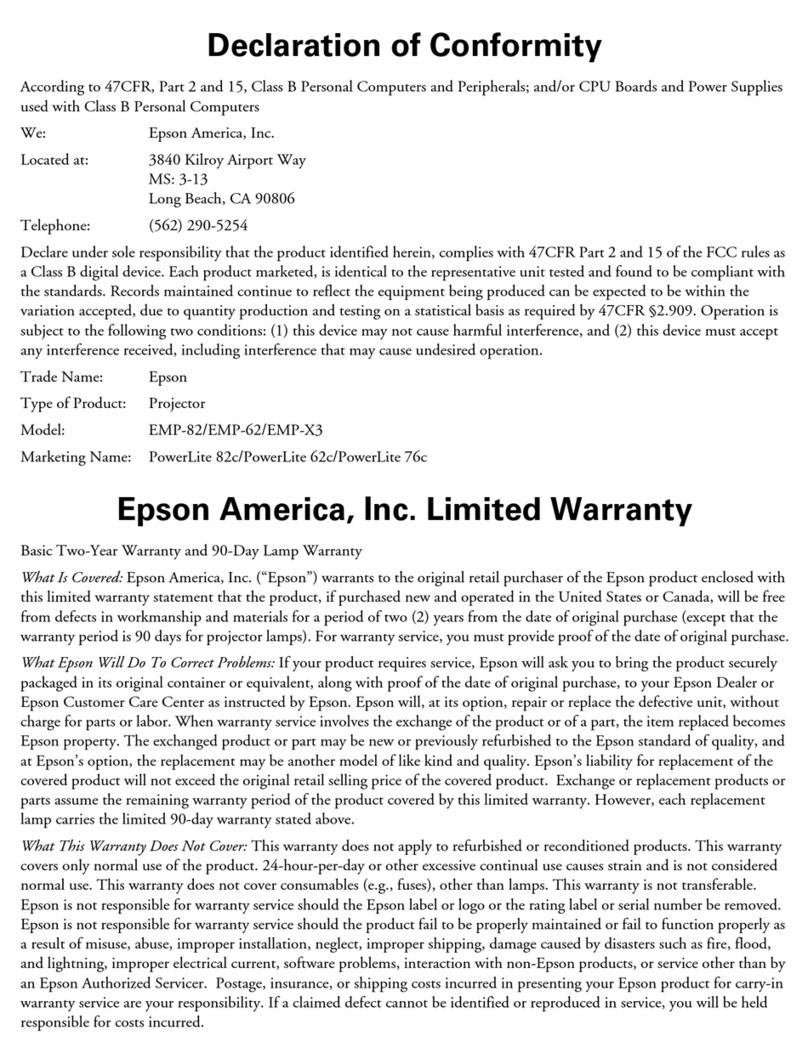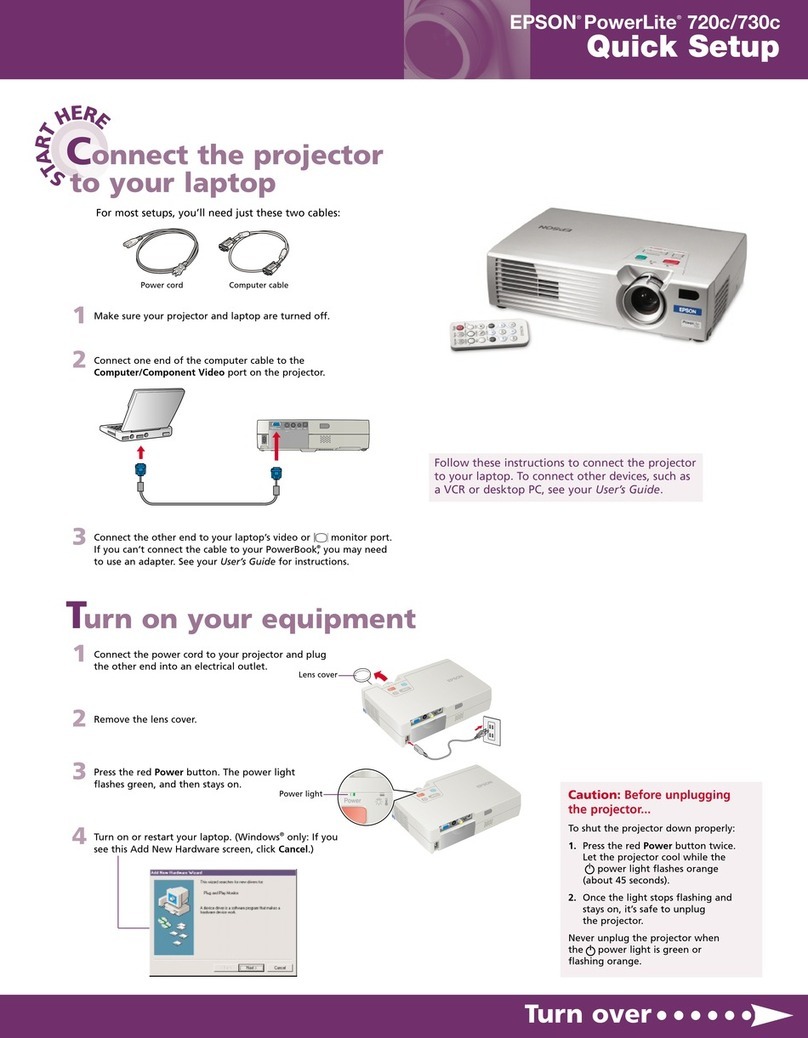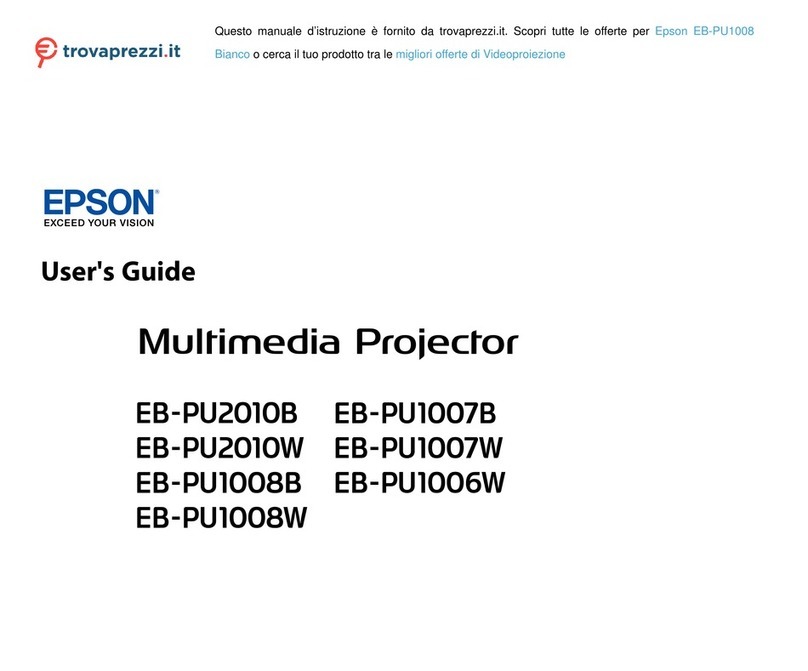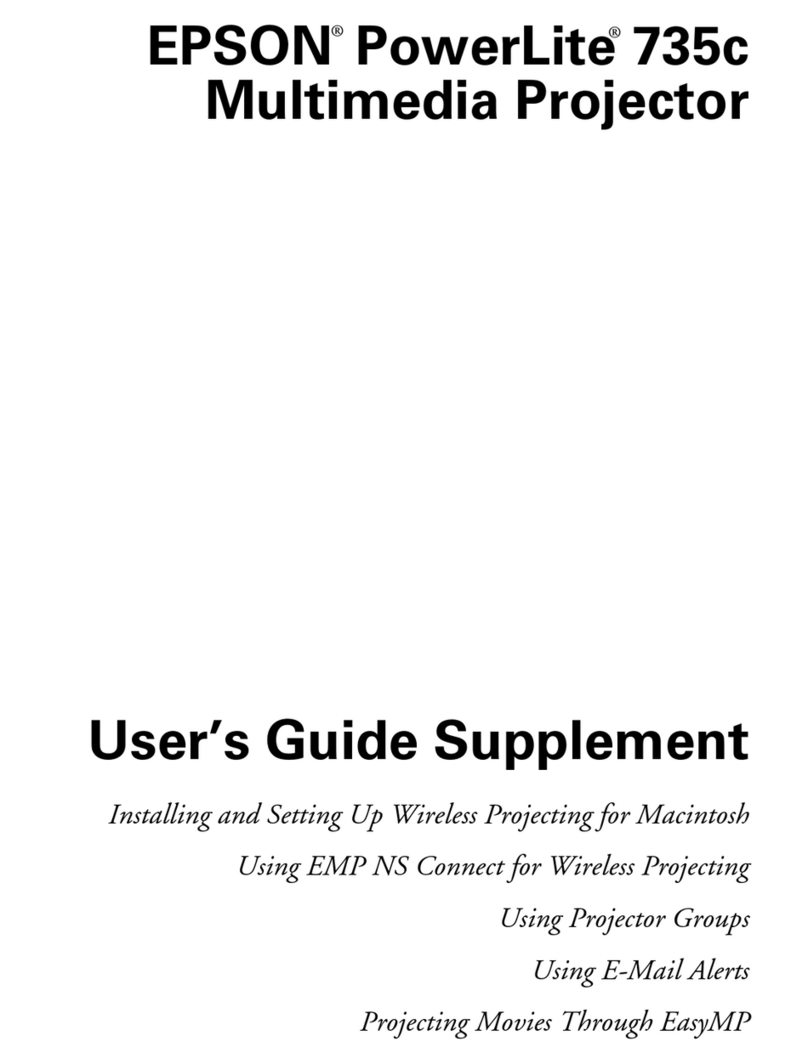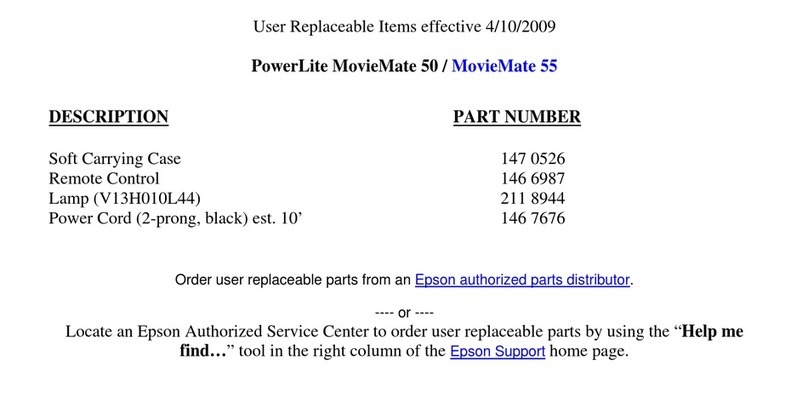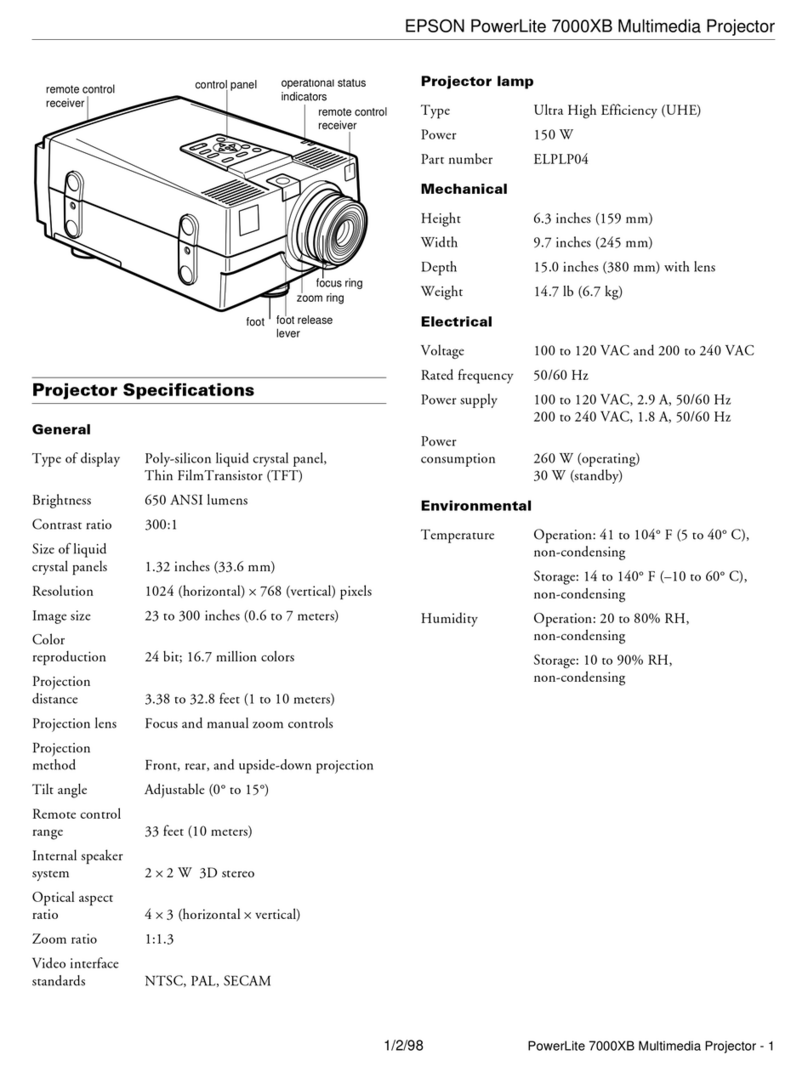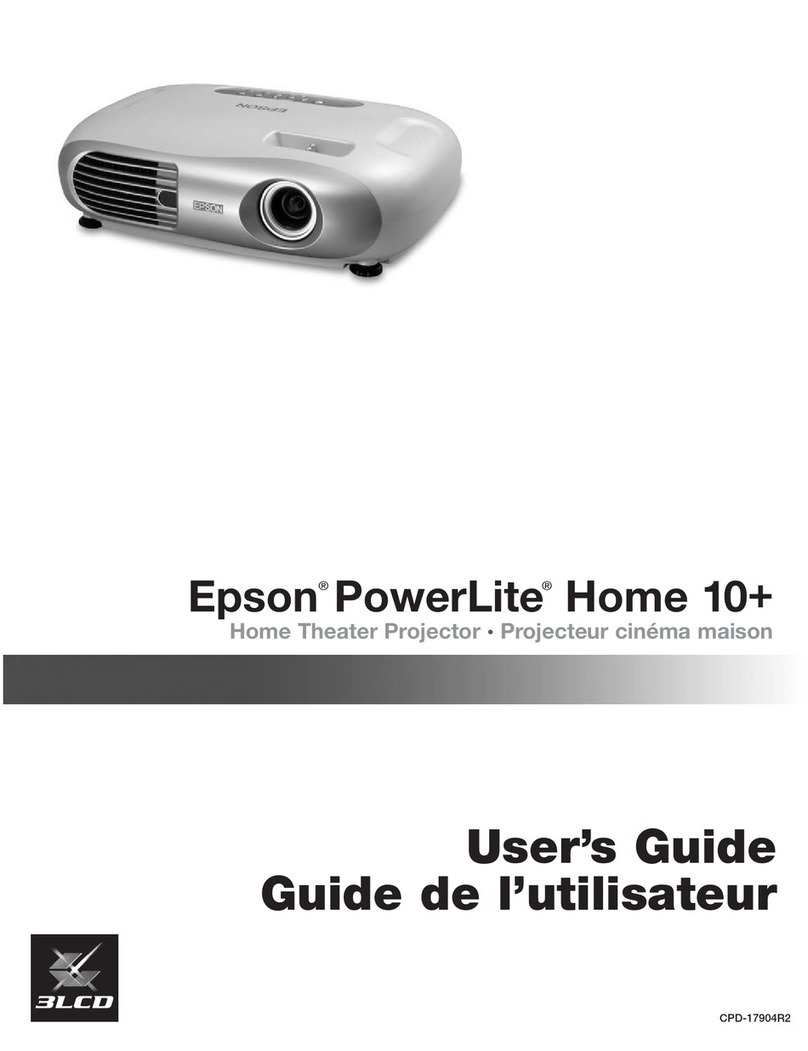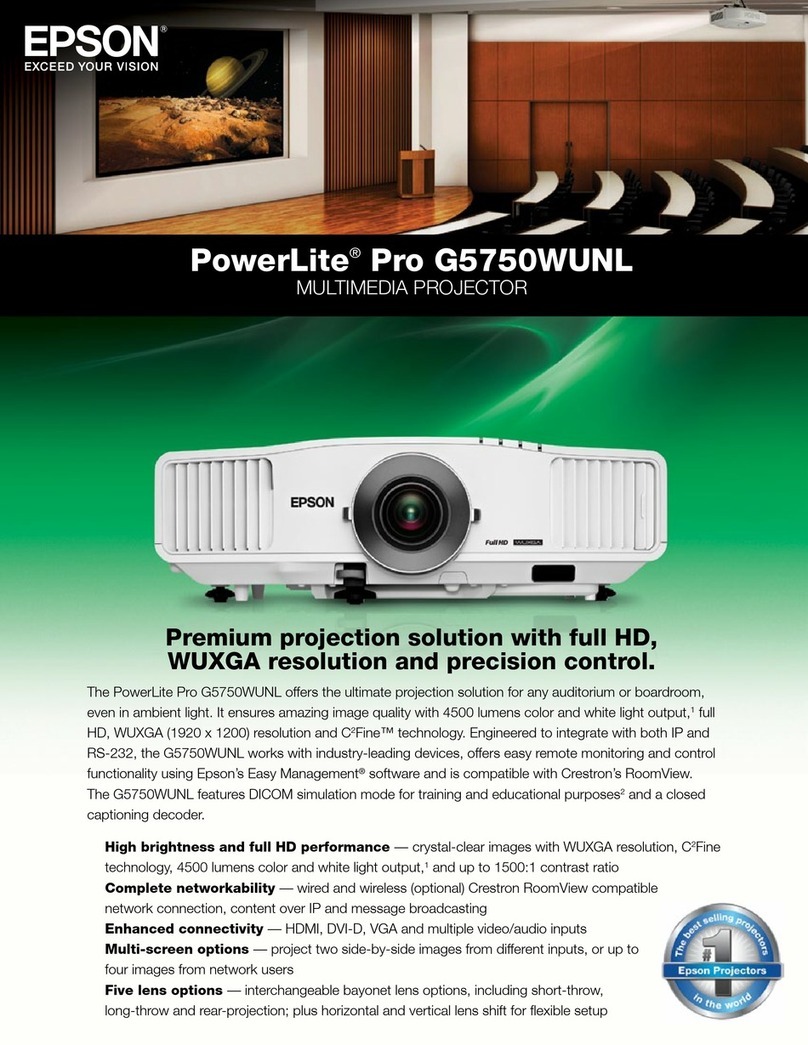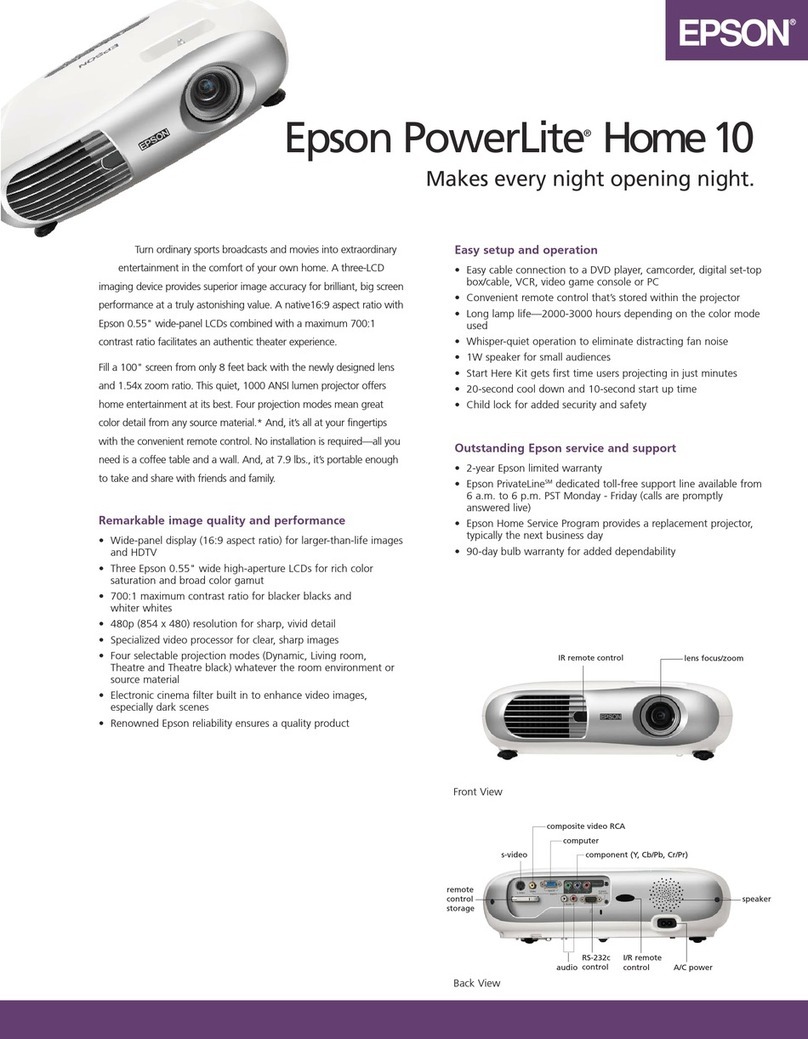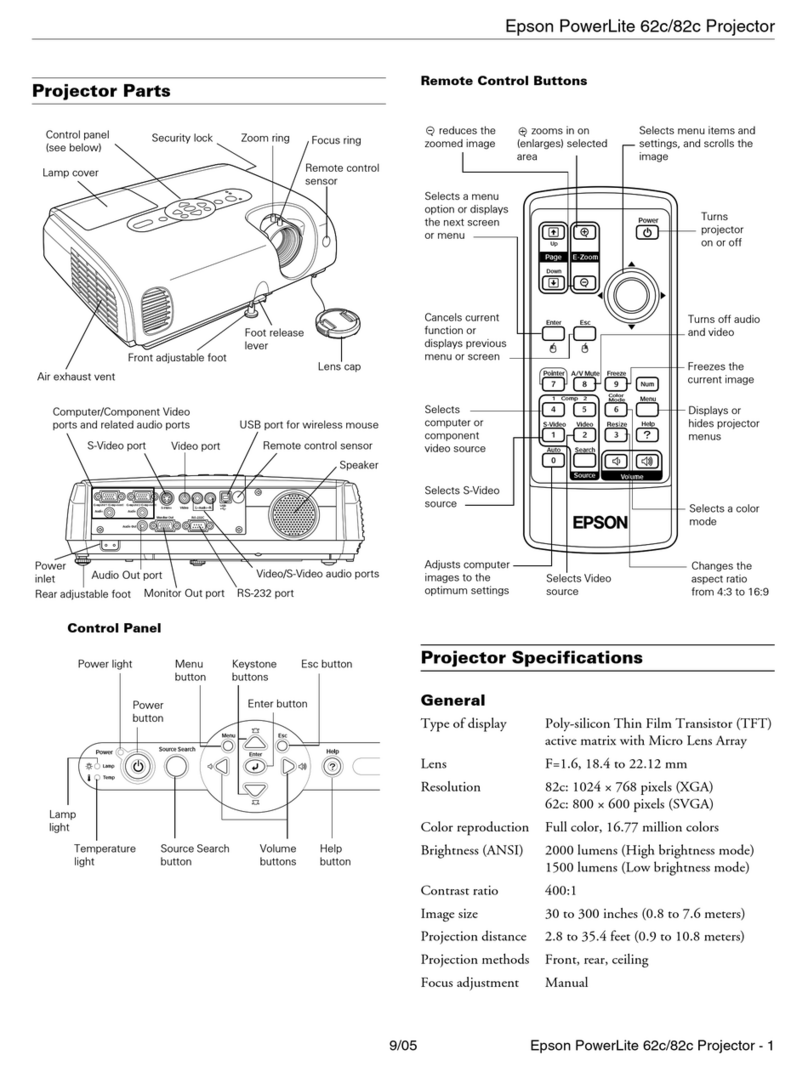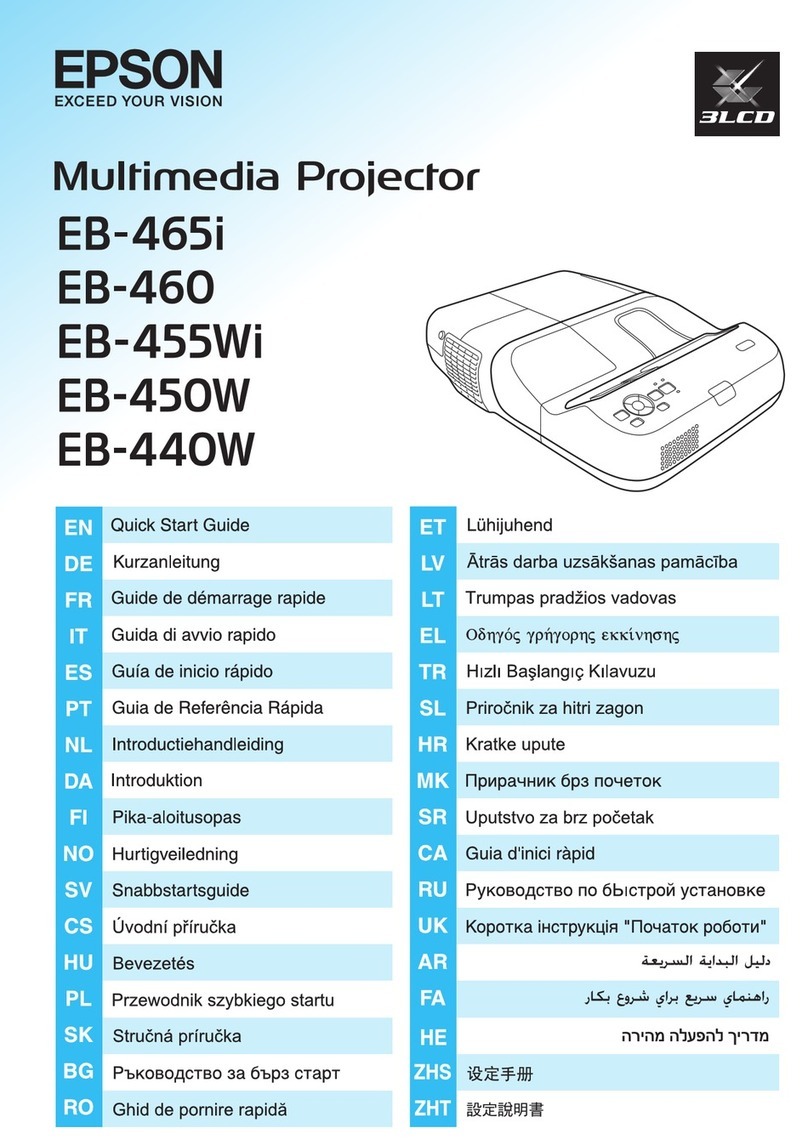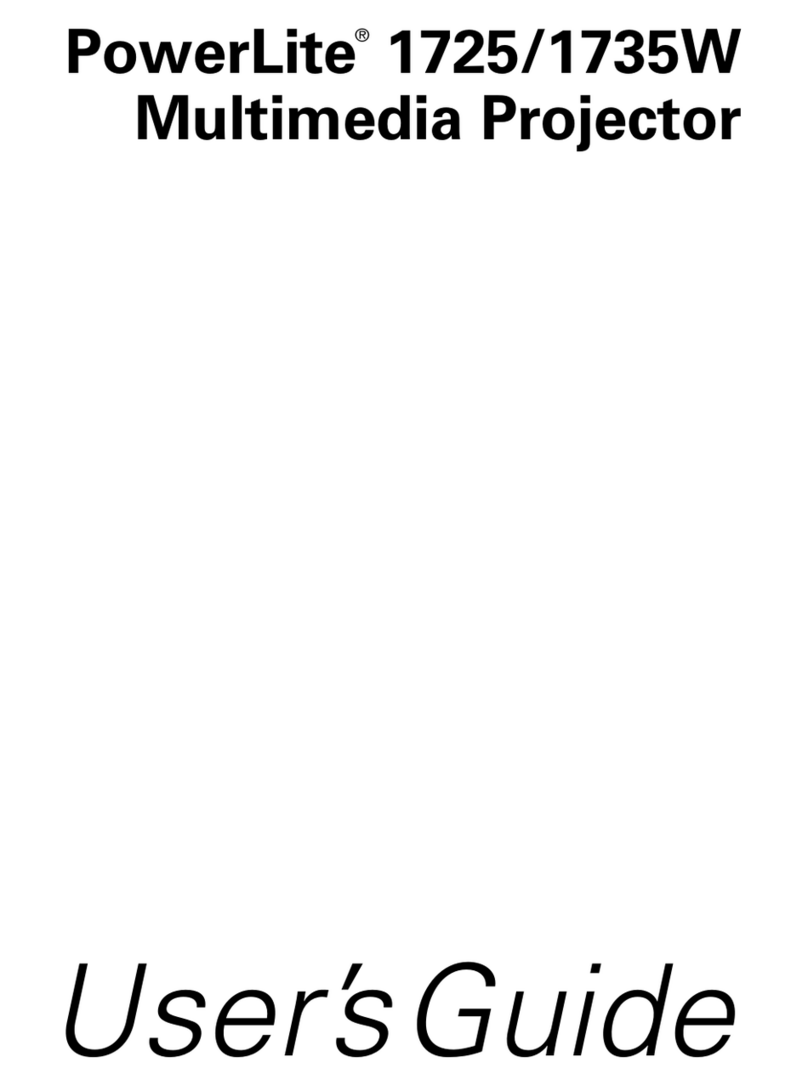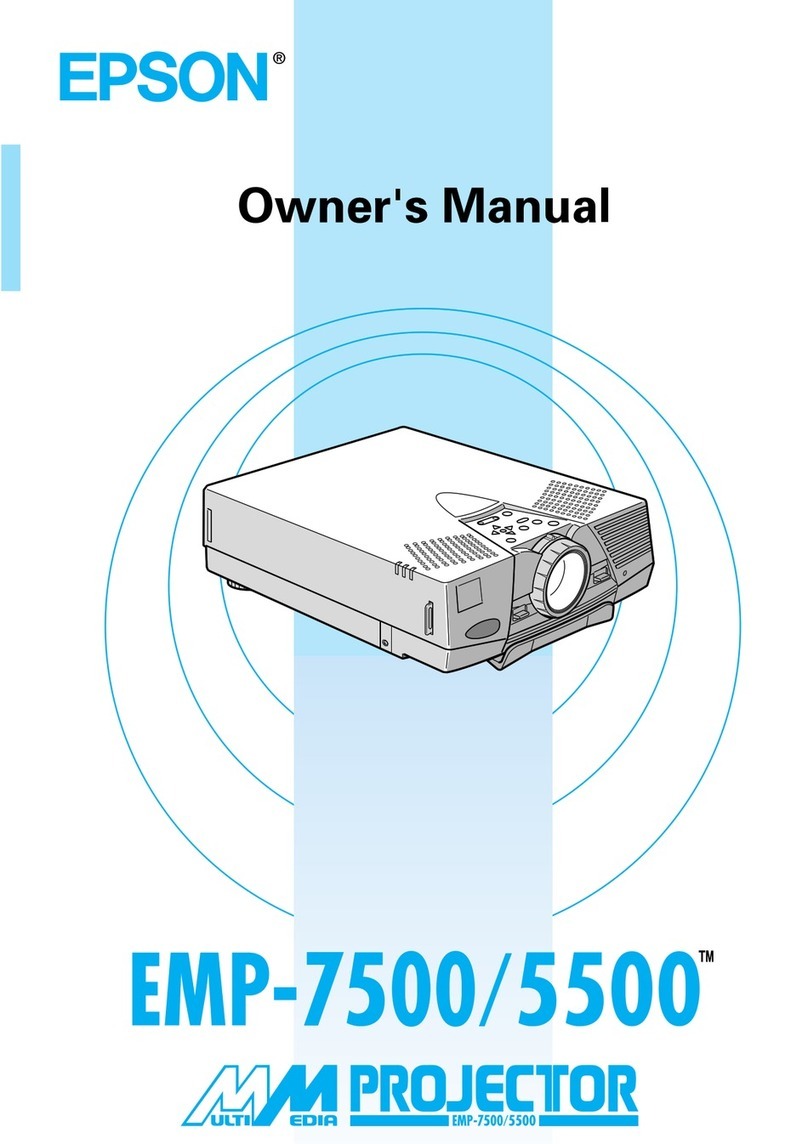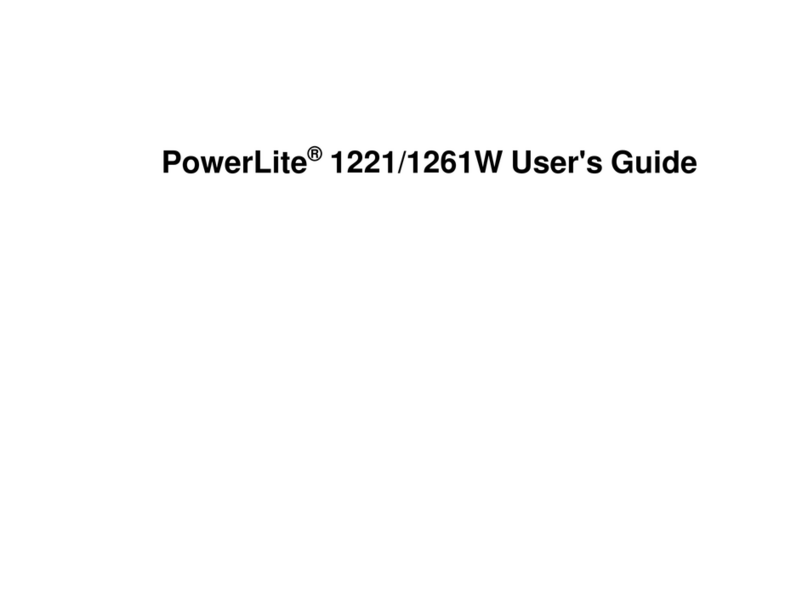Product Specifications
Epson EB-G6750WUNL
CONNECTIVITY
Input: Video 1 x RCA (Yellow), 1 x S-Video, 1 x 5BNC
Input: Computer 1 x D-sub 15-Pin (RGB)
Input: Digital 1 x HDMI, 1 x DisplayPort
Input: Audio 3 x Stereo mini-jack, 1 x RCA (Red/White), 1 x HDMI,
1 x DisplayPort
Input: Control 1 x RS232c, 1 x Stereo mini-jack (Remote)
Input: Network I/O 1 x RJ45, 1 x USB Type A (for optional Wireless LAN unit)
Wireless Connectivity Optional
Output: Video 1 x Monitor Out (via D-sub 15-pin)
Output: Audio 1 x Stereo mini jack
Speaker Output 10W
ADVANCED FEATURES
EasyMP Network & Control Yes
EasyMP Network Projection Yes
Split Screen Yes
Edge Blending Yes
Arc Correction Yes
Frame Interpolation Yes
360 Degrees Projection Yes
Instant Off Yes
Direct Power On/Off Yes
Security Kensington®-style lock provision
Padlock and Security cable hole
Password protect function
Wireless LAN Lock
Lens Lock
Colour Modes Photo, Presentation, Theatre Dynamic, sRGB,
Multi-Projection, DICOM SIM, 3D Presentation,
3D Theatre, 3D Dynamic, 3D Multi-Projection
GENERAL
Dimensions D x W x H (excl feet) 505 x 405.5 x 171 mm
Weight 9.7kg (Including Standard Lens. Excluding Cable Cover)
Lamp Warranty 1 Year or 750 Hours**
Projector Warranty 3 Years
Power Consumption: Lamp on 542 W
Power Consumption: Standby 0.41 W
Noise Level Normal/Eco: 39/31 dB
PRODUCT NAME Epson EB-G6750WUNL
PRODUCT CODE V11H542953
WHAT’S IN THE BOX
EB-G6750WUNL Projector, 3m Power Cable, 1.8m
Computer Cable, Remote Control, 2 x AA Batteries, Lens
Lock Screw, HDMI Cable Clamp, Cable Cover, Manual,
Projection Software CDROM. (STD Lens not Included)
TECHNOLOGY
Projection System RGB liquid crystal shutter projection system
LCD Panel 0.76-inch wide panel with MLA (D8, C2 Fine)
OPTICAL
Zoom 1 - 1.8 (Optical)
Screen Size 50"to 300" [1.35m to 8.36m] (Zoom: Wide)
50"to 300" [2.47m to 15.01m] (Zoom: Tele)
Projection Distance 100"screen 2.75m - 4.98m
Throw Ratio 1.26 (Zoom:Wide), 2.30 (Zoom:Tele)
Projection Lens F Number 1.65-2.55
Projection Lens Focal Length 21.28mm - 37.94mm
Focus Method Manual
IMAGE
Colour Light Output 6,000 Lumens
White Light Output 6,000 Lumens
Resolution WUXGA
Native Aspect Ratio 16:10
Contrast Ratio 5,000:1
Lamp Hours 2,000 hours (Power Consumption: Normal (5))
4,000 hours (Power Consumption: ECO)
Lamp Type 380 W UHE
Keystone Correction Vertical: -30 to +30 degrees
Horizontal: -30 to +30 degrees
Lens Shift Vertical: -67% to +67%
Horizontal: -30% to +30%
Tilt Angle -1.50 to 10 degrees
* Compared to leading 1-chip DLP business and education projectors based on NPD data, July 2011
through June 2012. Colour brightness (colour light output) measured in accordance with IDMS 15.4.
Colour brightness will vary depending on usage conditions.
** Whichever comes first. For more information visit www.epson.com.au/warranty
Epson is the registered trademark of Seiko Epson Corporation. All other names and company names used herein are for identification purpose only and may
be the trademarks or registered trademarks of their respective owners. Epson disclaims any and all rights in those marks. All print samples shown herein are
simulations. Specifications are subject to change without notice.
EPSON AUSTRALIA
3 Talavera Road
North Ryde NSW 2113
Tel: (02) 8899 3666
www.epson.com.au
EPSON NEW ZEALAND
Level 2, 7-9 Fanshawe Street
Auckland, 1010
Tel: (09) 366 6855
www.epson.co.nz
ABN 91 002 625 783
05/13