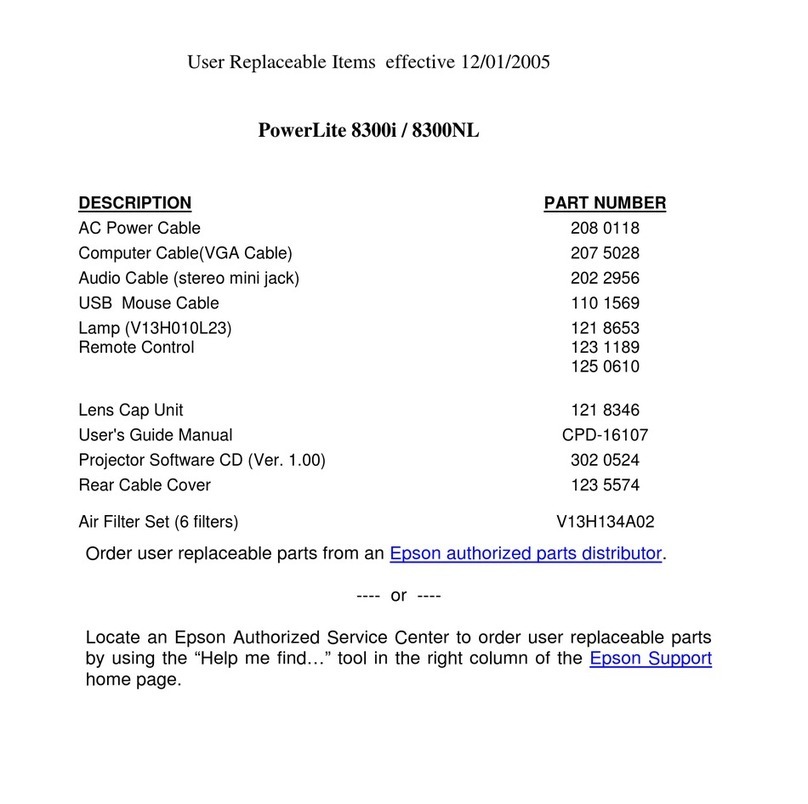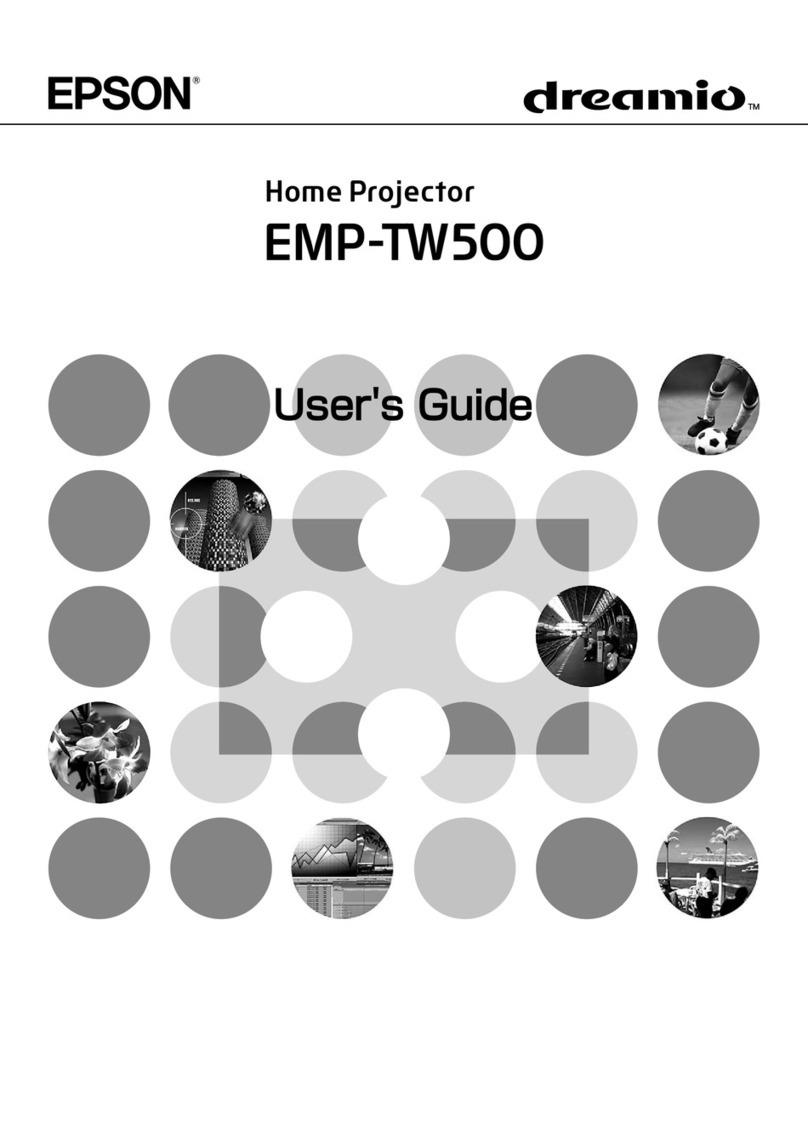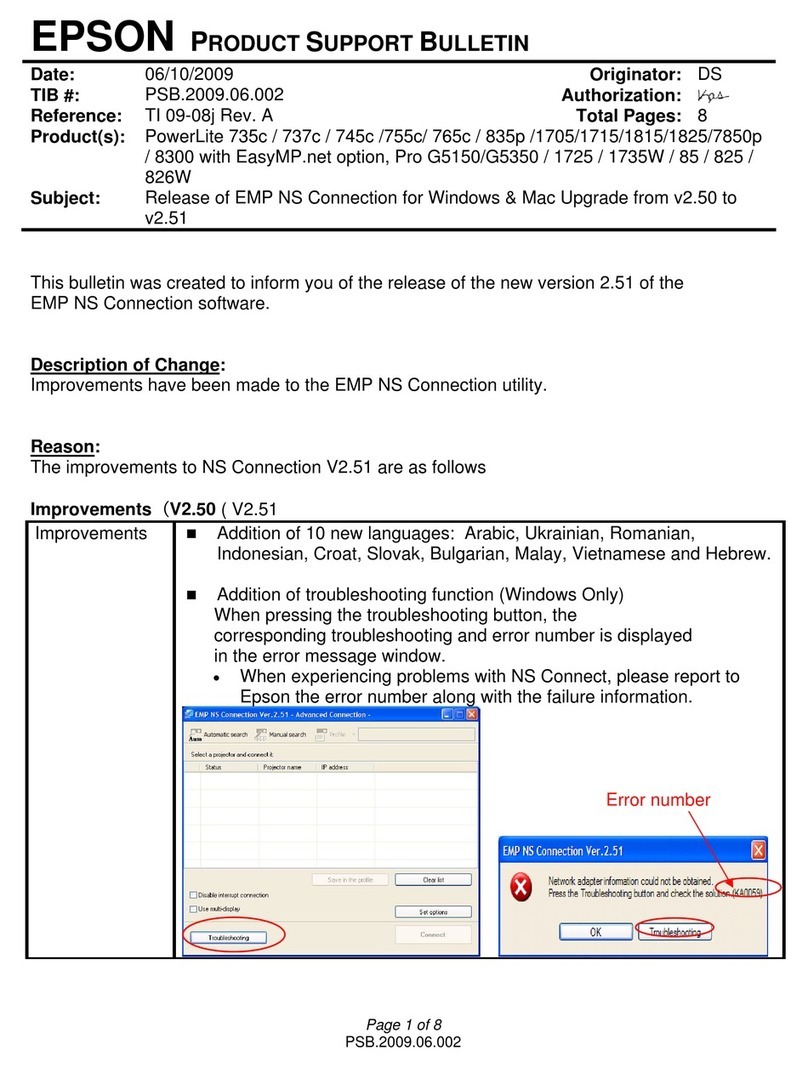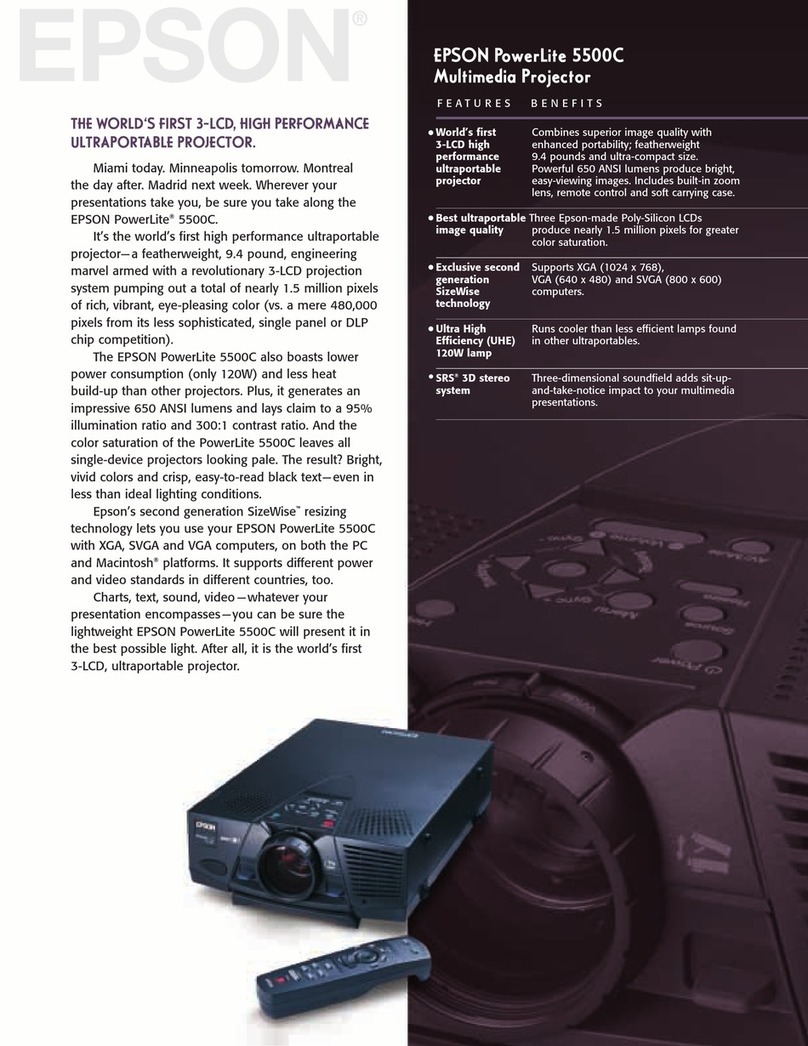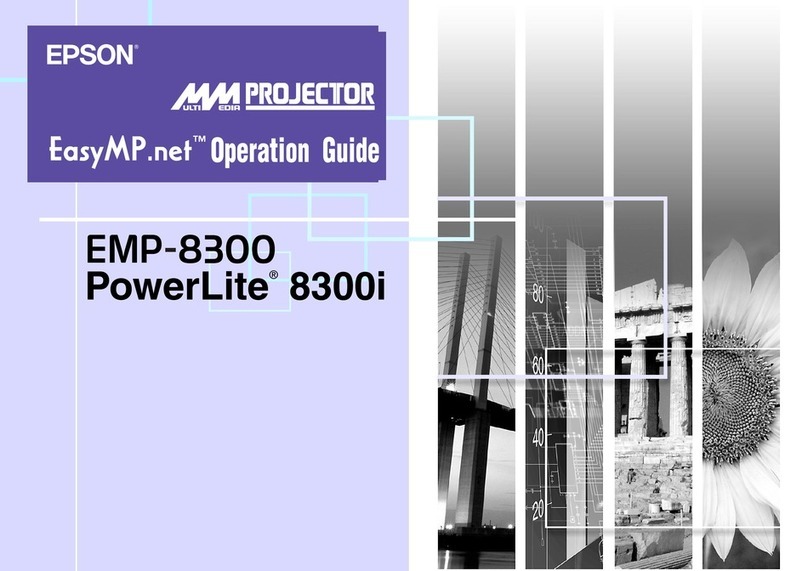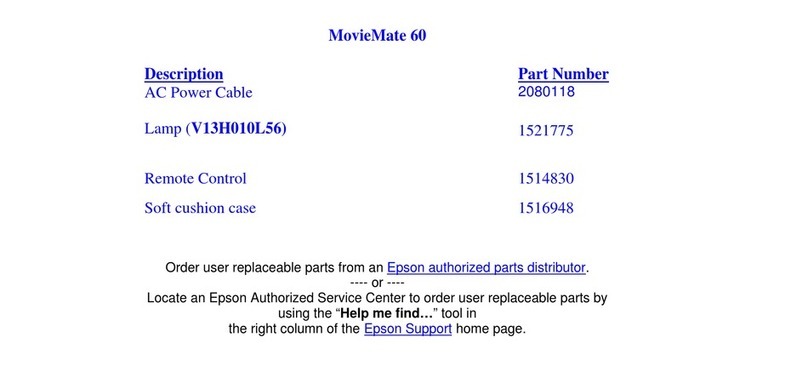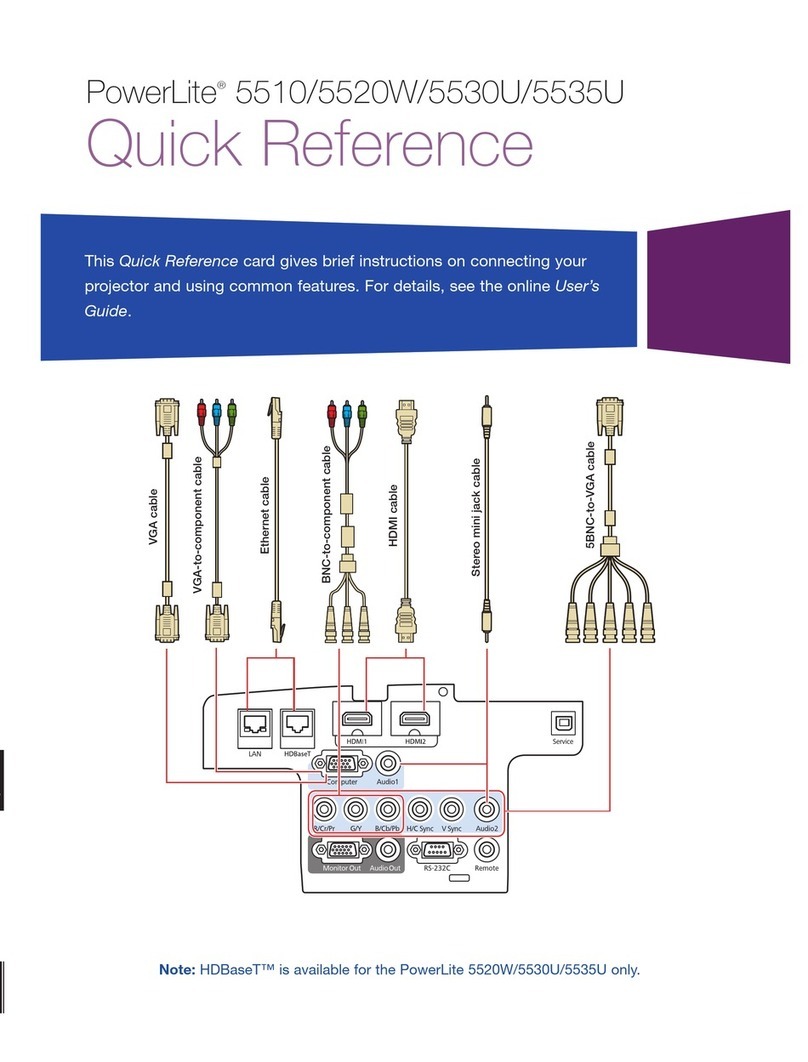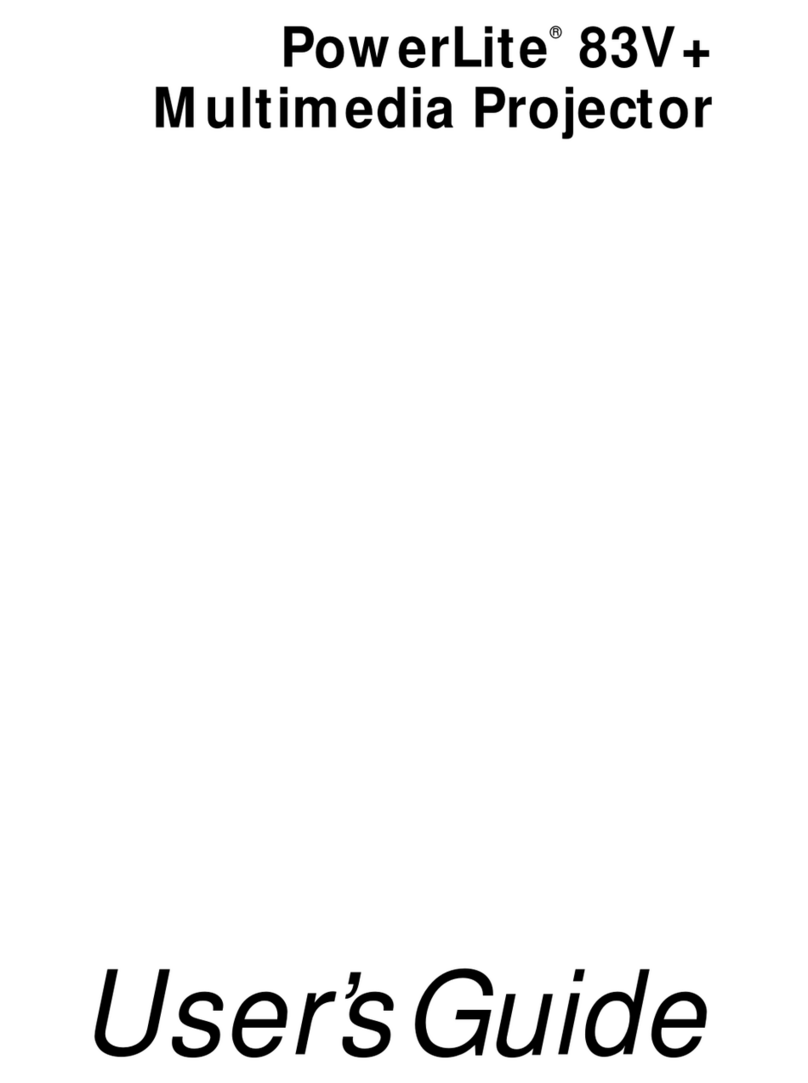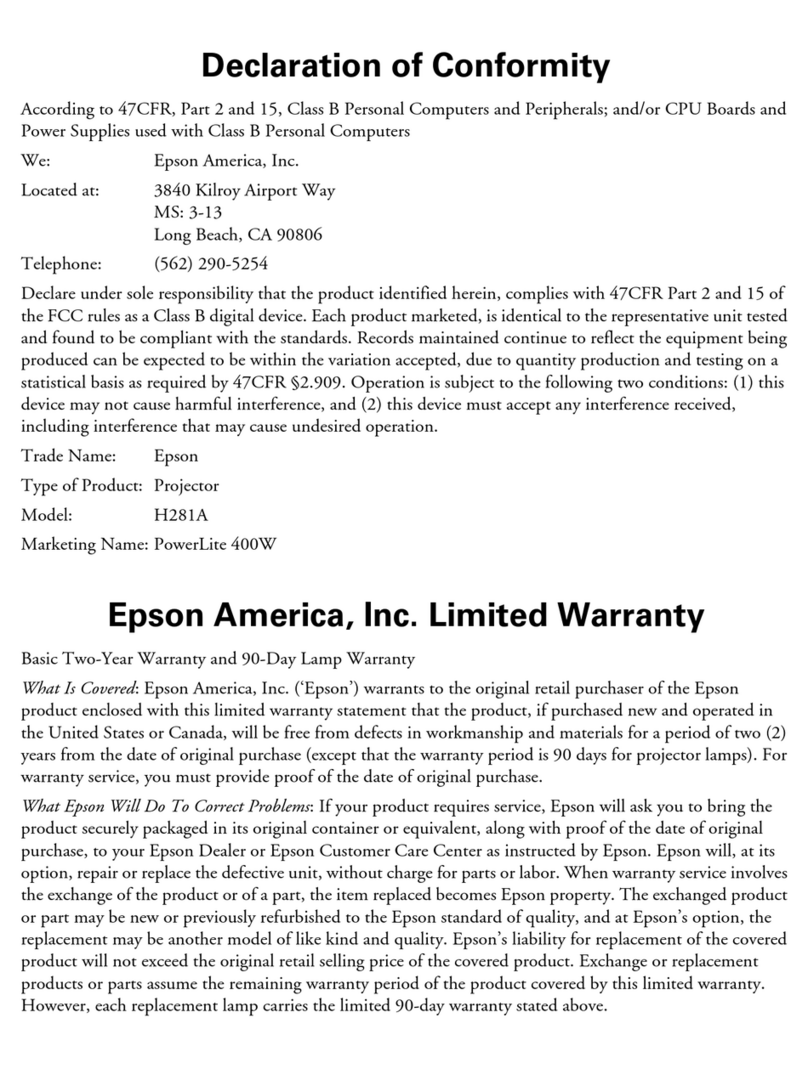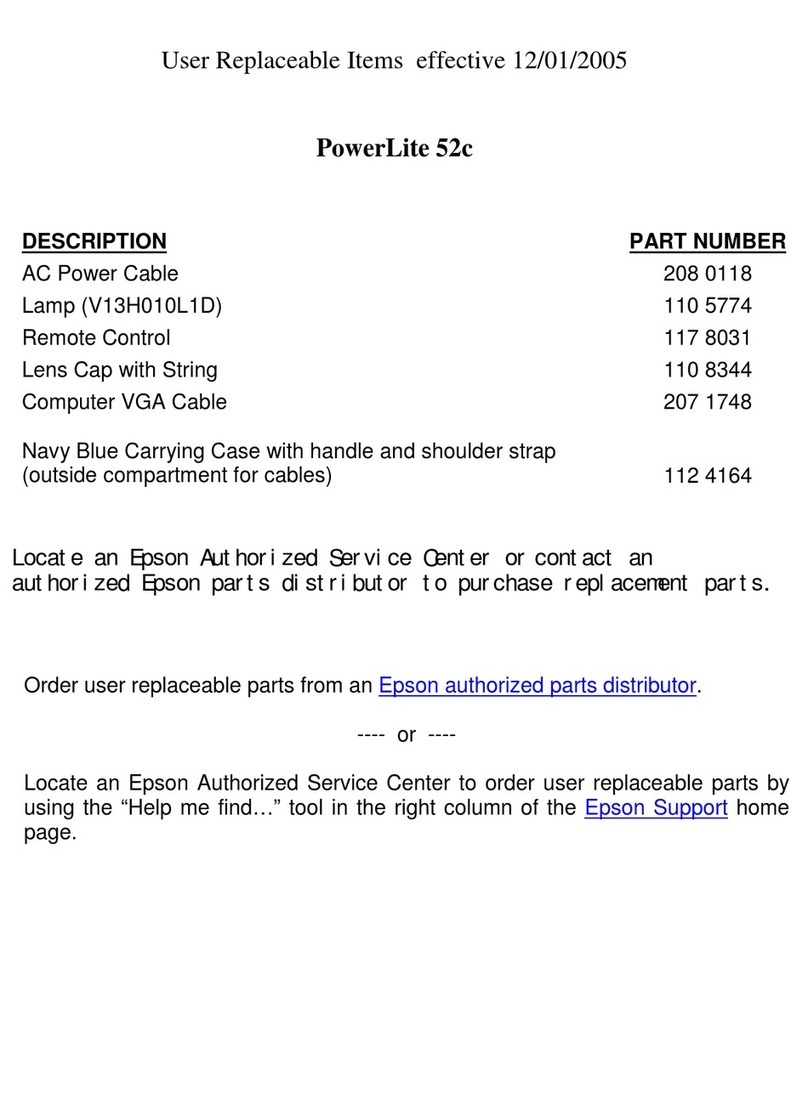Contents
3
Organization of the Guide and
Notations in the Guide
UsingEachGuide ..................... 1
NotationsUsedinThisGuide ........... 2
SafetyIndications .......................2
GeneralInformationIndications.............2
AbouttheUseof "ThisProduct"or"ThisProjector"
..................................... 2
Preparing
PartNamesandFunctions ............. 6
Front/Top ............................. 6
Rear ................................. 7
Interface .............................. 8
Base ................................. 9
ControlPanel .......................... 10
RemoteControl ........................ 11
Installing ............................ 15
NotesonInstalling ...................... 15
HowtoInstall ......................... 16
Placingonashelfandprojecting .......... 16
Suspending from the ceiling and projecting
.................................. 16
Projection Distance and Lens Shift Maximum
Values ............................... 17
ConnectingaDevice ................. 20
RemovingtheCableCover ................ 20
ConnectingVideoDevices ................ 20
EquipmentwithHDMIoutputports ........ 21
Equipmentwithavideooutputport.......21
Equipment with component video output
ports .............................. 21
ConnectingaComputer .................. 21
ComputerswithanRGBoutputport.......22
ComputerswithanHDMIoutputport......22
ConnectingExternalDevices ............... 22
Connecting to Trigger out 1/Trigger out 2
ports .............................. 22
ConnectingtotheLANport.............23
SecuringCableswiththeCableClamp ........ 23
PreparingtheRemoteControl ........ 24
InstallingBatteries ...................... 24
RemoteControlOperatingRange ...........24
Operatingrange(lefttoright) ............ 24
Operatingrange(toptobottom) .......... 24
Basic Operations
Turning the Projector On and Off . . . . . . 25
TurningOn ........................... 25
TurningOff ........................... 26
ConfigurationMenuOperations ...... 27
AdjustingtheProjectedScreen ....... 29
DisplayingtheTestPattern ................ 29
AdjustingtheProjector'sTilt ............... 29
Lens Adjustment Function (Focus, Zoom, Lens
Shift) ................................ 29
Adjustingthefocus ...................30
Adjusting the projection size (zoom
adjustment) ......................... 30
Adjusting the position of the projected
image(lensshift) ..................... 31
Keystone ............................. 31
SwitchingtheSource .................... 32
Aspect..............................32
HidingtheImageTemporarily .............. 34
Viewing3DImages .................. 35
WarningsRegardingViewing3DImages......35
Projecting3DImages .................... 37
When the projector detects a 3D format . . . . 37
When the projector cannot detect a 3D
format ............................. 37
Ifthe3Dimagecannotbeviewed.........38
Preparingthe3DGlasses................. 38
Chargingthe3DGlasses ................ 38
Pairing3DGlasses....................39
Wearing and viewing with the 3D Glasses
.................................. 39
RangeforViewing3DImages.............. 39
Converting 2D Images to 3D Images and
Viewing .............................. 40