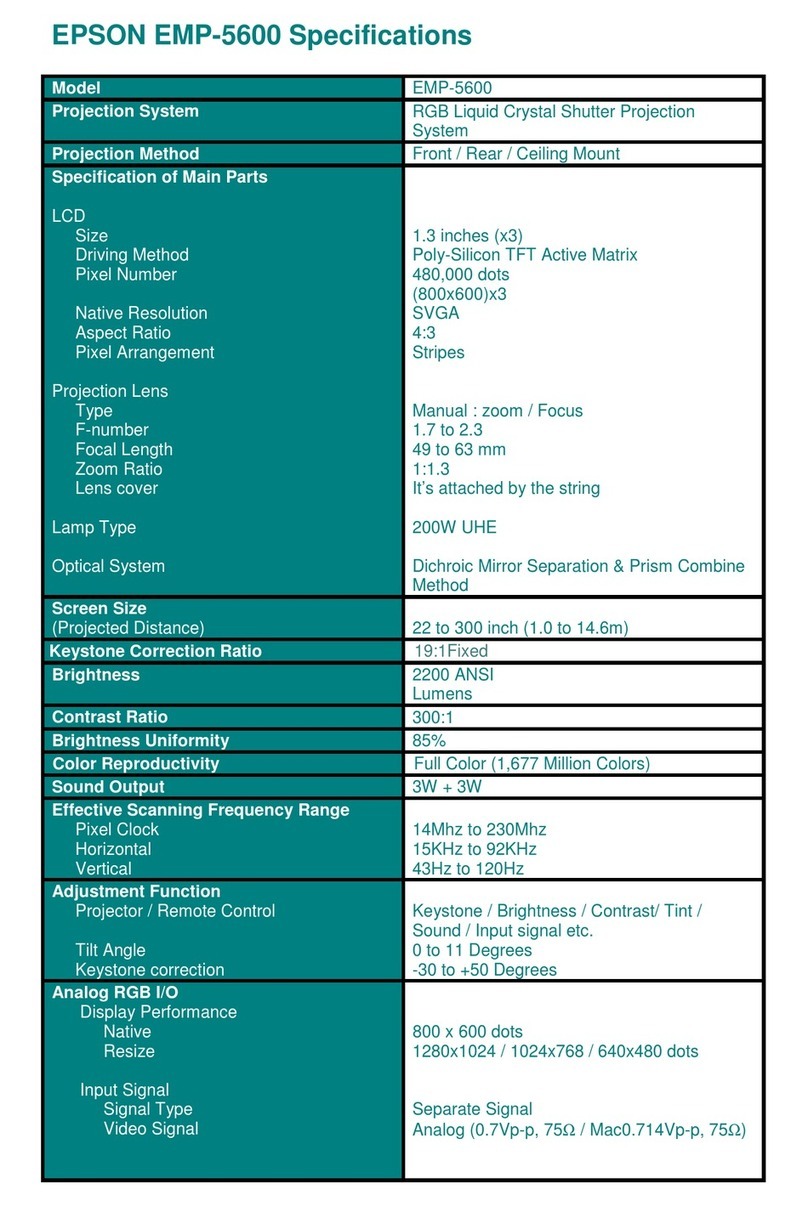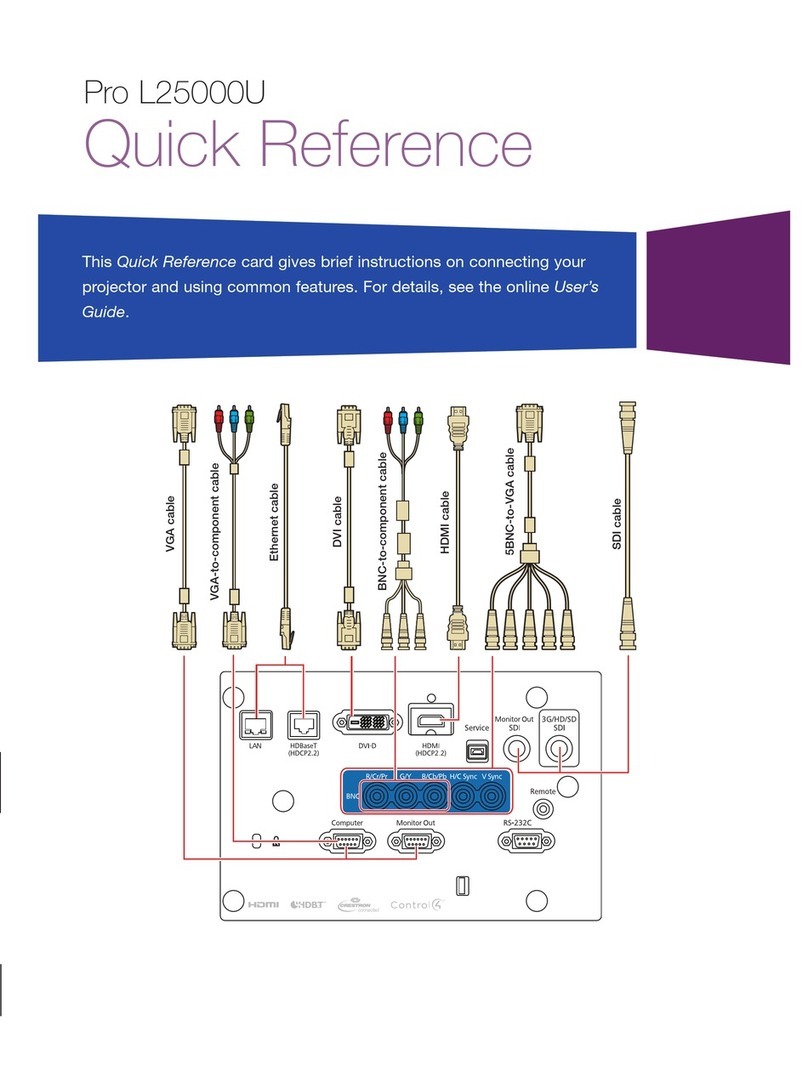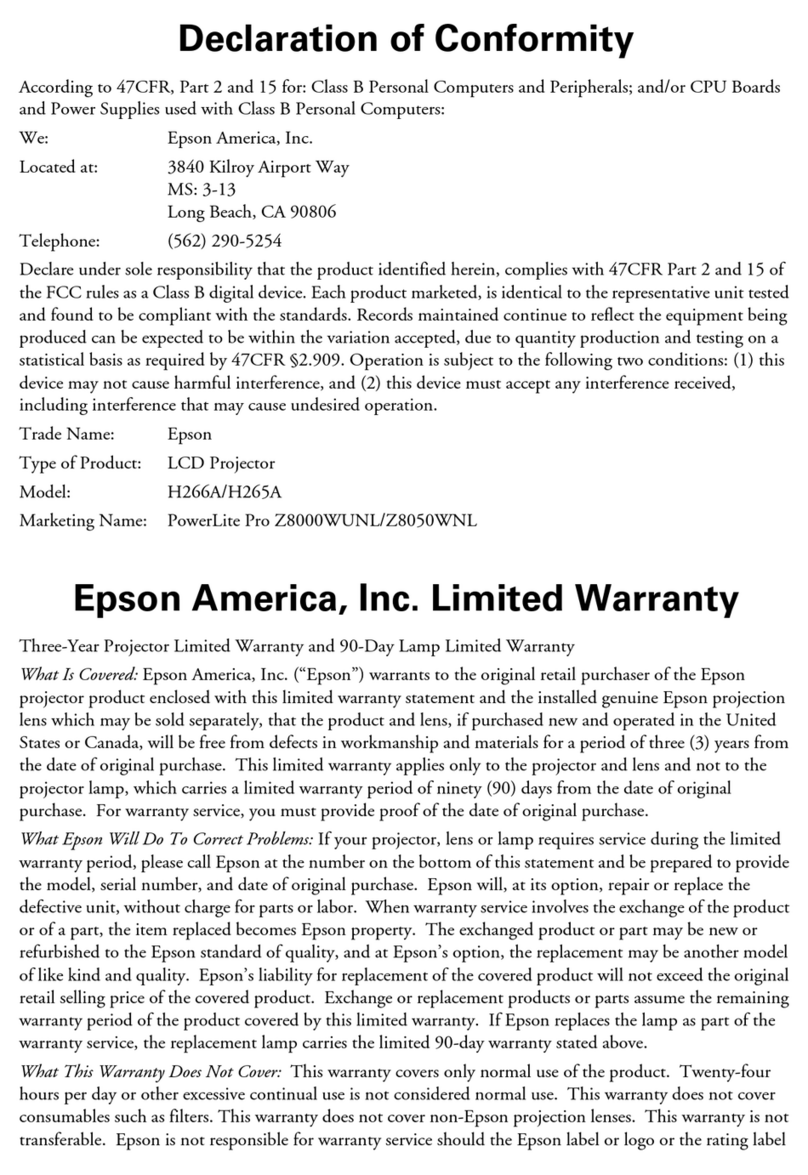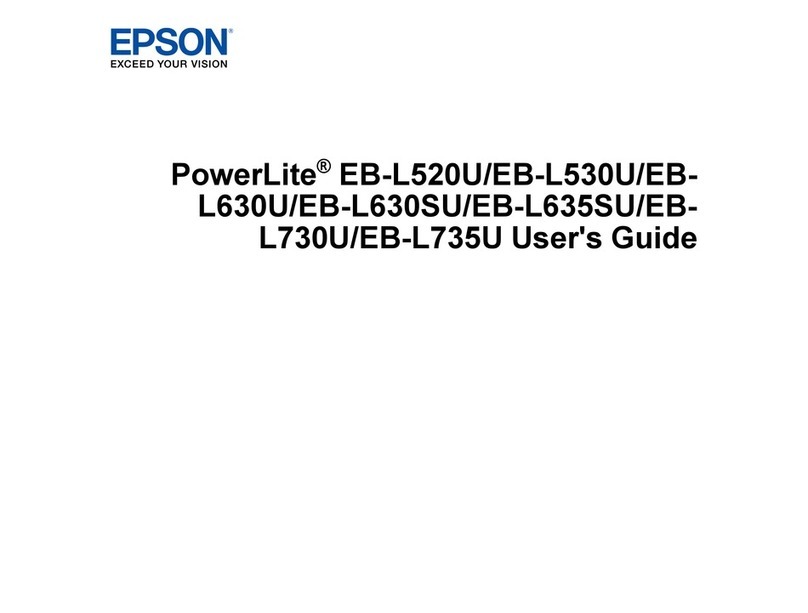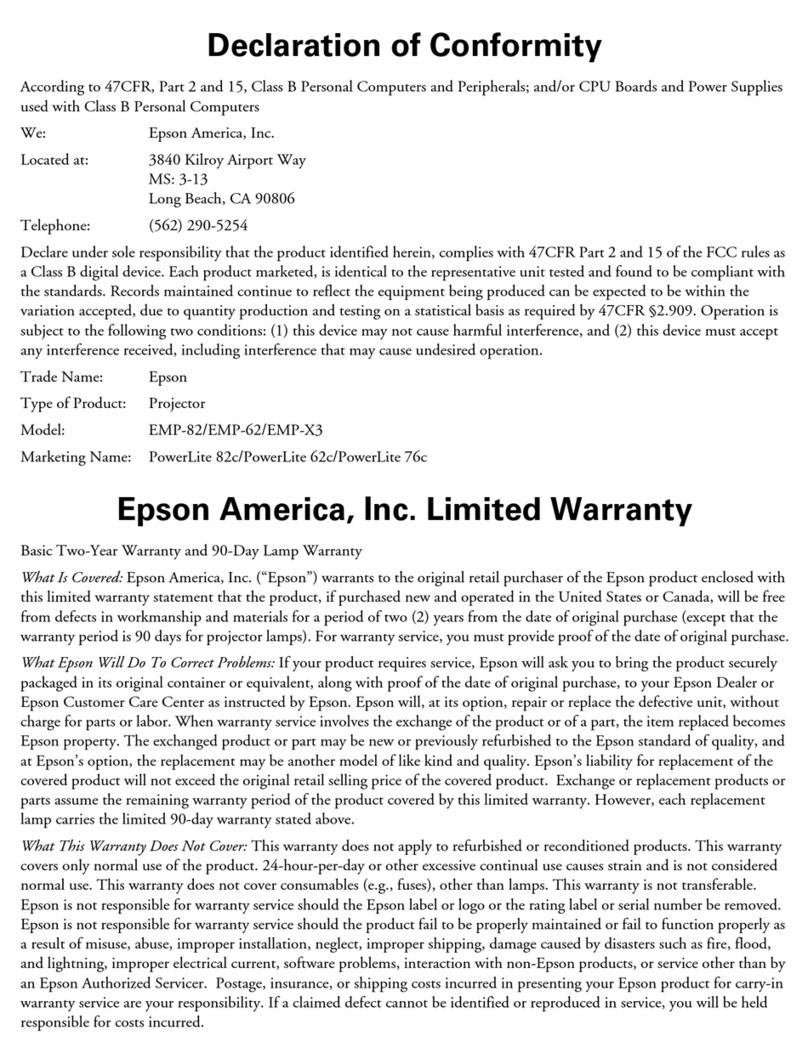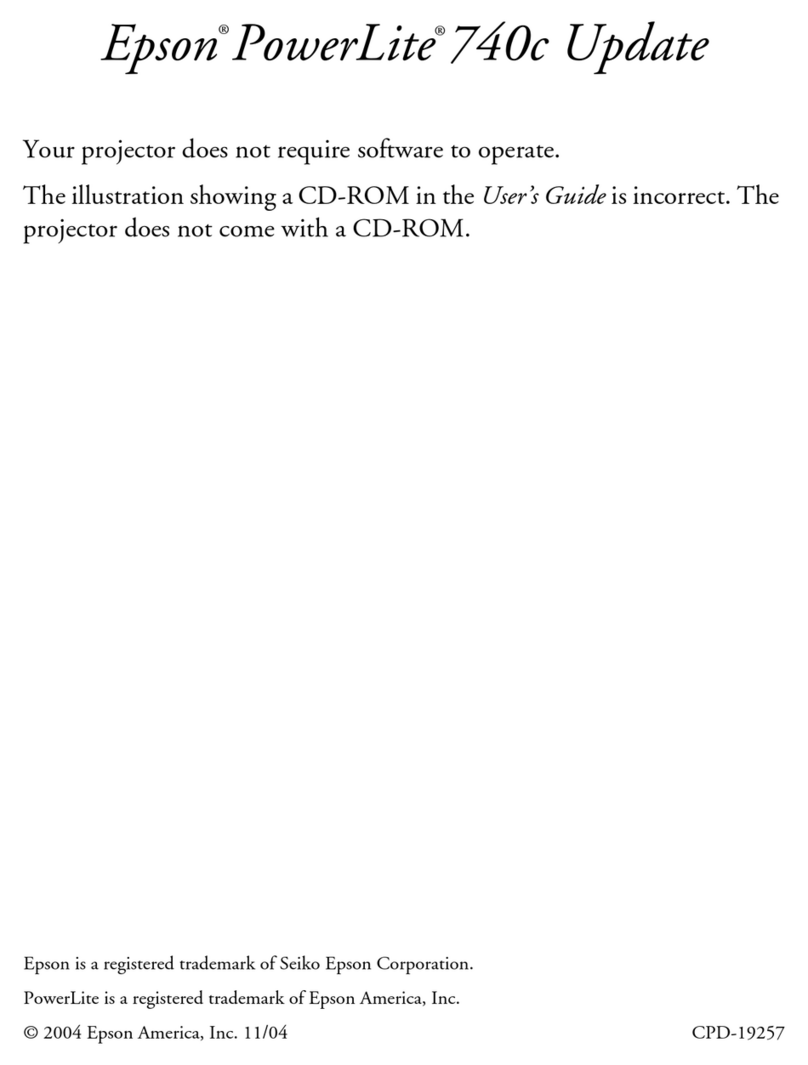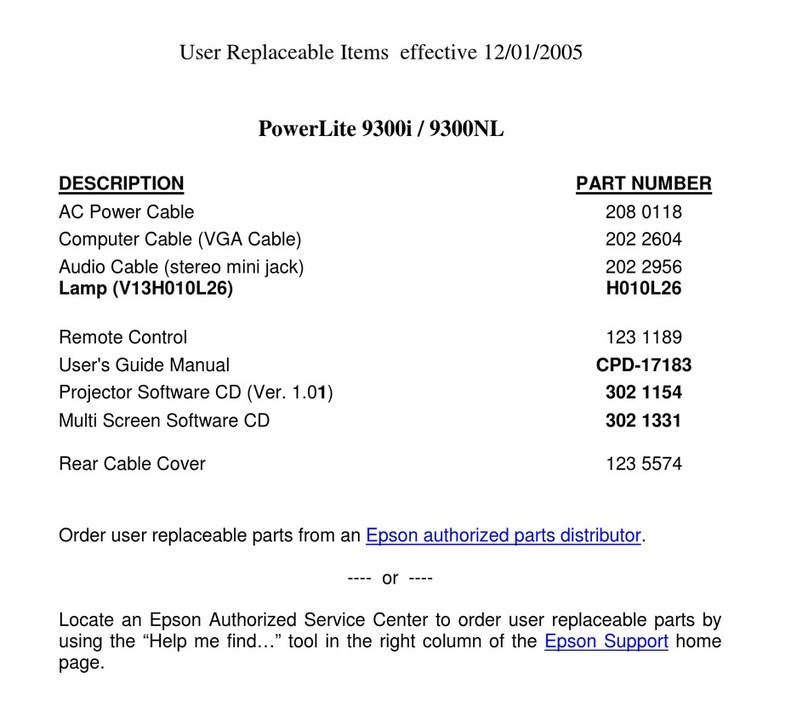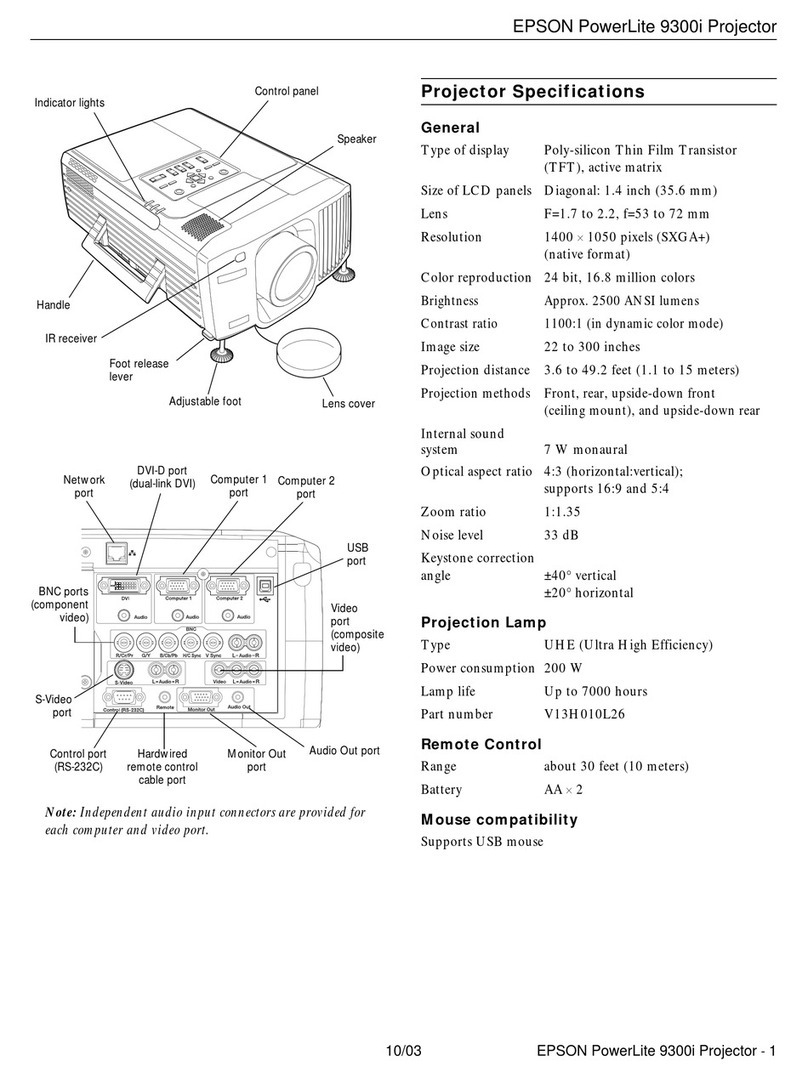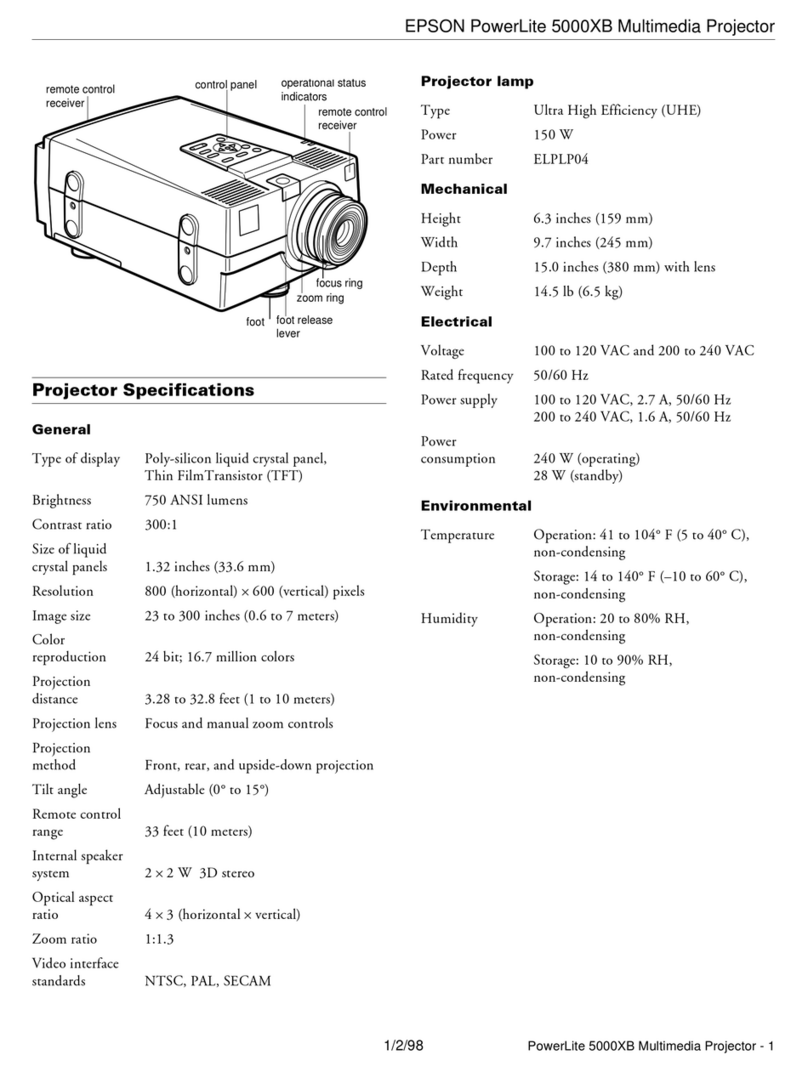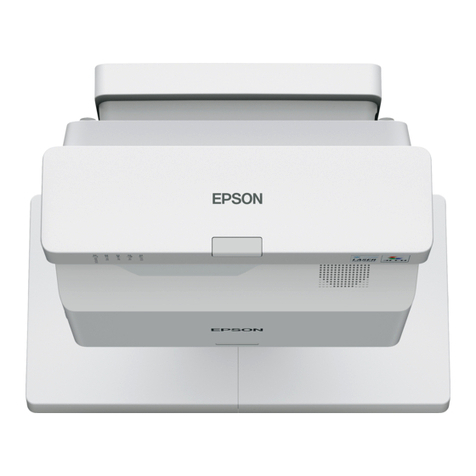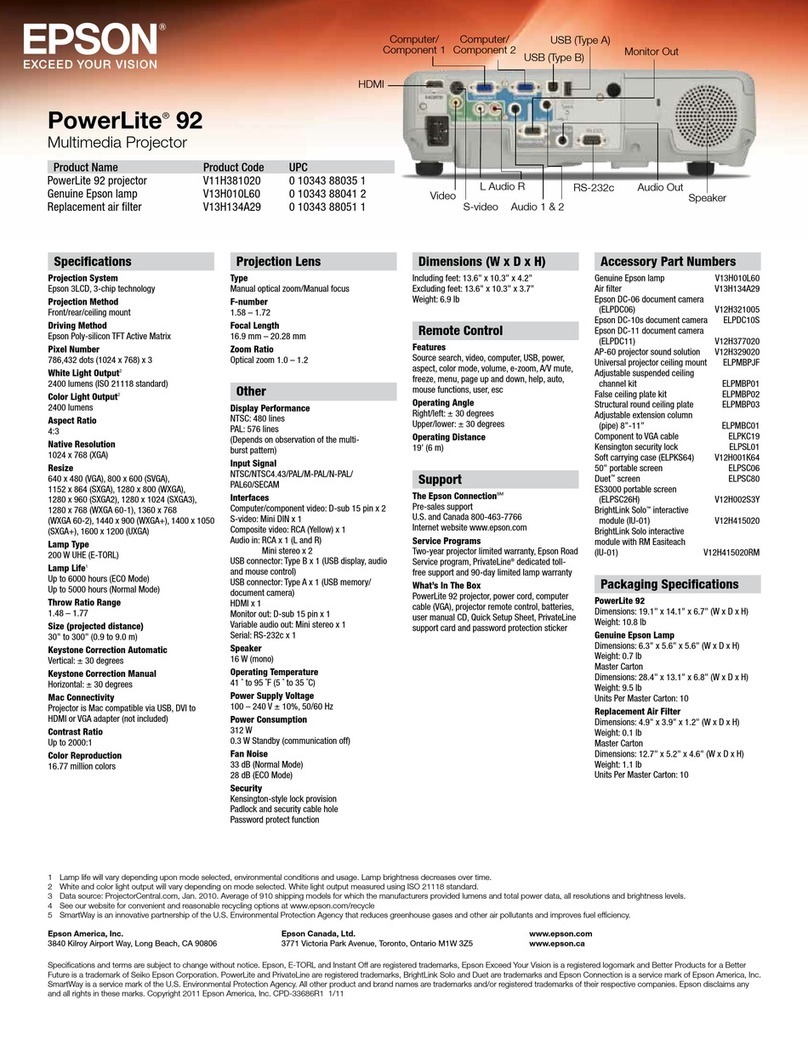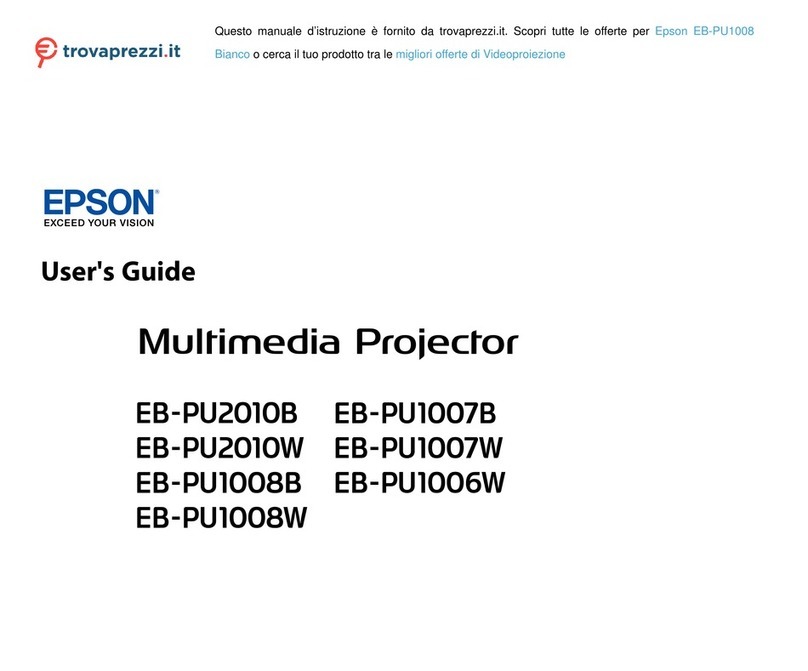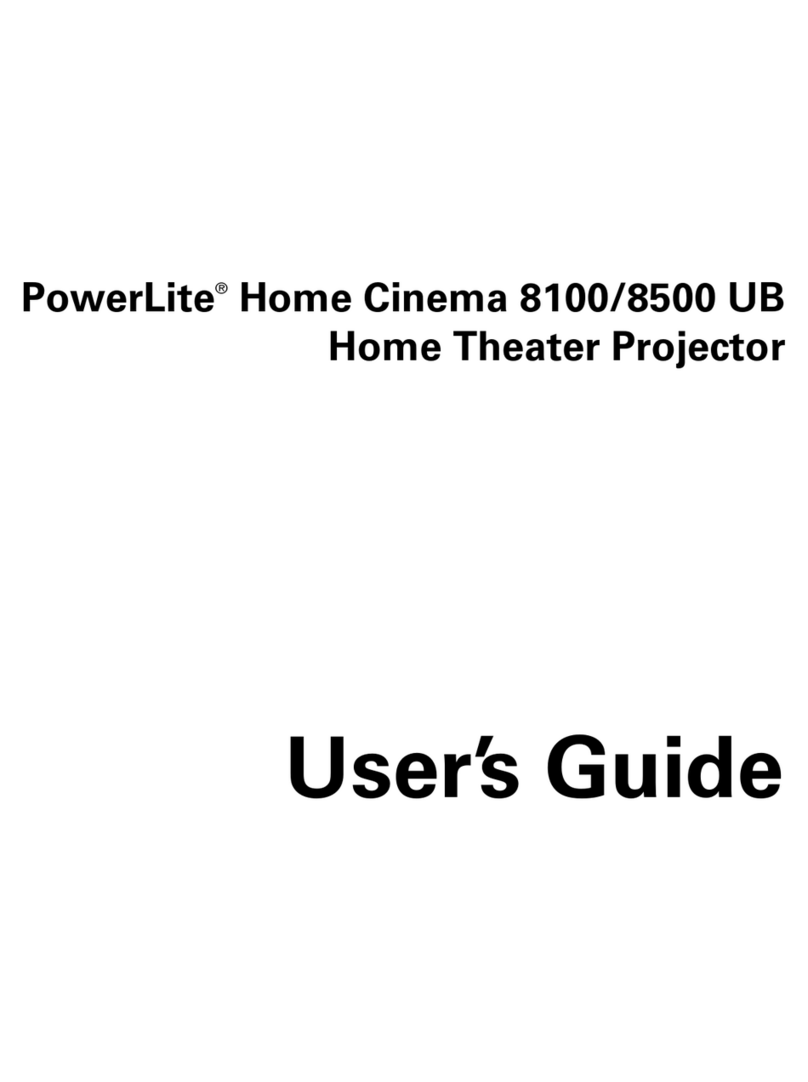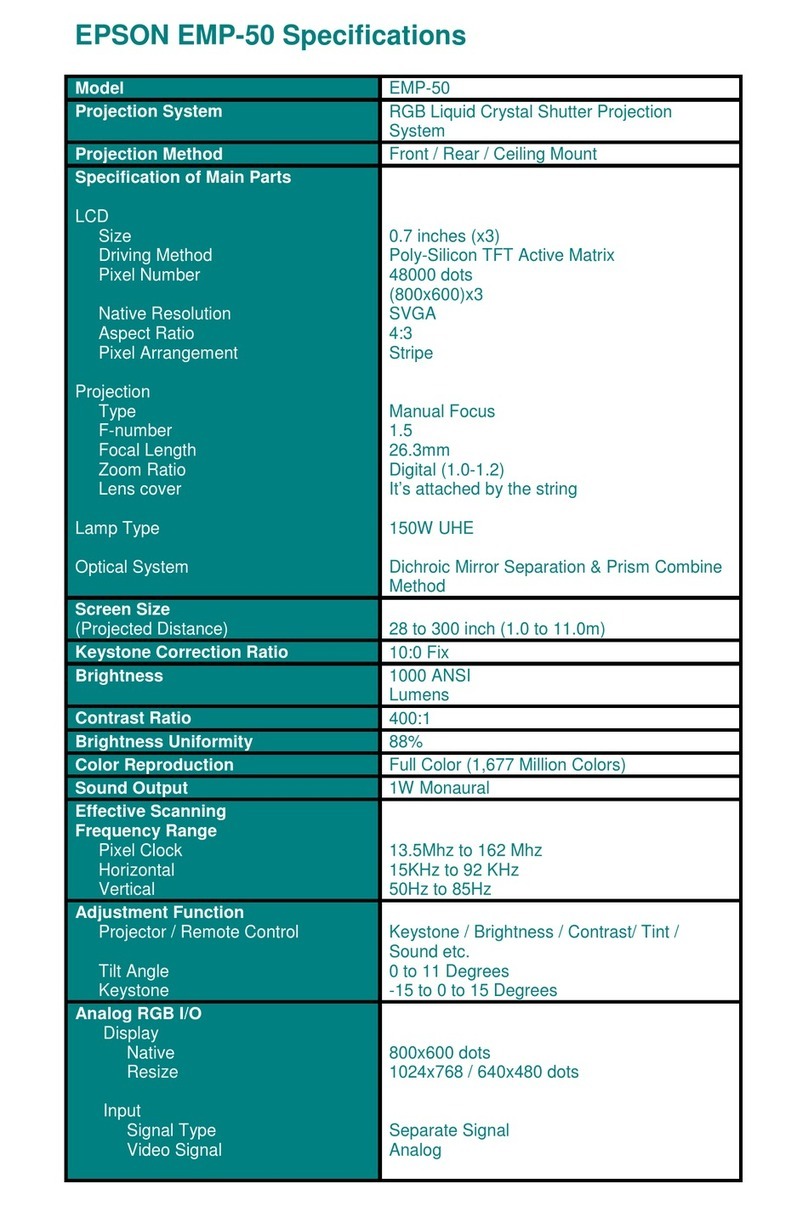Printed in Japan
02.02-.2A(C05)
402171500
(9002554)
Check the included accessories.
Remove the packing.
Vérifiez le contenu de l'emballage
Kontrollieren Sie das im Lieferumfang
vorhandene Zubehör.
Projector (with lens cover attached by a cord)
Projecteur
(avec cache d'objectif retenu par un cordon)
Projektor
(mit angebrachtem Objektivdeckel an einer Schnur)
Netzkabel (3 m)
Für den Anschluss des Projektors an einer Netzsteckdose
Component video cable
(3 m (9.8 ft.) - for mini D-Sub 15-pin/RCA x 3)
Use to connect a component video source.
Component video cable
(3 m - connecteur mini-D-Sub 15 broches à 3
connecteurs RCA)
Permet de raccorder au projecteur une source de
signaux vidéo en composantes.
Komponenten Videokabel
(3 m – für Mini-D-Sub 15-polig/RCA x 3)
Für den Anschluss einer Komponenten-Videoquelle.
Rubber stands
Attach when installing the projector upside down.
Patins de caoutchouc
À fixer en place si le projecteur doit être installé à
l'envers (tête en bas).
Gummifüße
Anbringen, wenn der Projektor umgekehrt installiert
wird.
Remote control
Télécommande
Fernbedienung
Alkaline dry cell LR6 (AA) x 2
For the remote control
Pile sèche alcaline LR6 (AA) x 2
Pour la télécommande
2 Alkalibatterien LR6 (AA)
F
ü
r Fernbedienung
Documentation
Documentation
Dokumentation
Safety Instructions/ World-Wide Warranty Terms
Unpacking and Installation Guide (This sheet)
Setup Guide
User's Guide
Consignes de sécurité/
Conditions d'application de la garantie internationale
Guide de déballage et d'installation du matériel (ce feuillet)
Guide de mise en route
Guide de l'utilisateur
Sicherheitsanweisungen und weltweite Garantiebedingungen
Auspack- und Installationsanleitung (Dieses Blatt)
Aufstellungsanleitung
Bedienungsanleitung
Cordon secteur (3 m)
Pour raccorder le projecteur à une prise de courant murale
Power cord (3 m (9.8 ft.))
For connecting the projector to a wall outlet At the time of purchase, there is packing attached to the rear adjustable foot.
Remove this packing before using the projector.
Retirez les matériaux d'emballage.
À la livraison, un morceau de matériau de rembourrage est attaché au pied arrière
réglable du projecteur.
Veillez à retirer ce morceau de matériau de rembourrage avant d'utiliser le projecteur.
Entfernen Sie dieVerpackung.
Bei der Auslieferung ist der einstellbare hintere Füße mit Verpackungsmaterial geschützt.
Entfernen Sie dieses Verpackungsmaterial vor der Inbetriebnahme des Projektors.
Lors du déballage du projecteur, vérifiez immédiatement qu'il ne manque rien dans le carton d'emballage.
S'il manque un article ou si un article ne correspond pas à ce qu'il devrait être, adressez-vous à l'établissement auquel vous
avez acheté votre projecteur.
When you unpack the projector, make sure that you have all these components.
If any of the components are missing or incorrect, please contact the place of purchase.
Kontrollieren Sie beim Auspacken des Projektors, ob alle Teile vorhanden sind.
Wenden Sie sich bitte bei einem Fehler oder falls Teile fehlen sollten an das Verkaufsgeschäft.