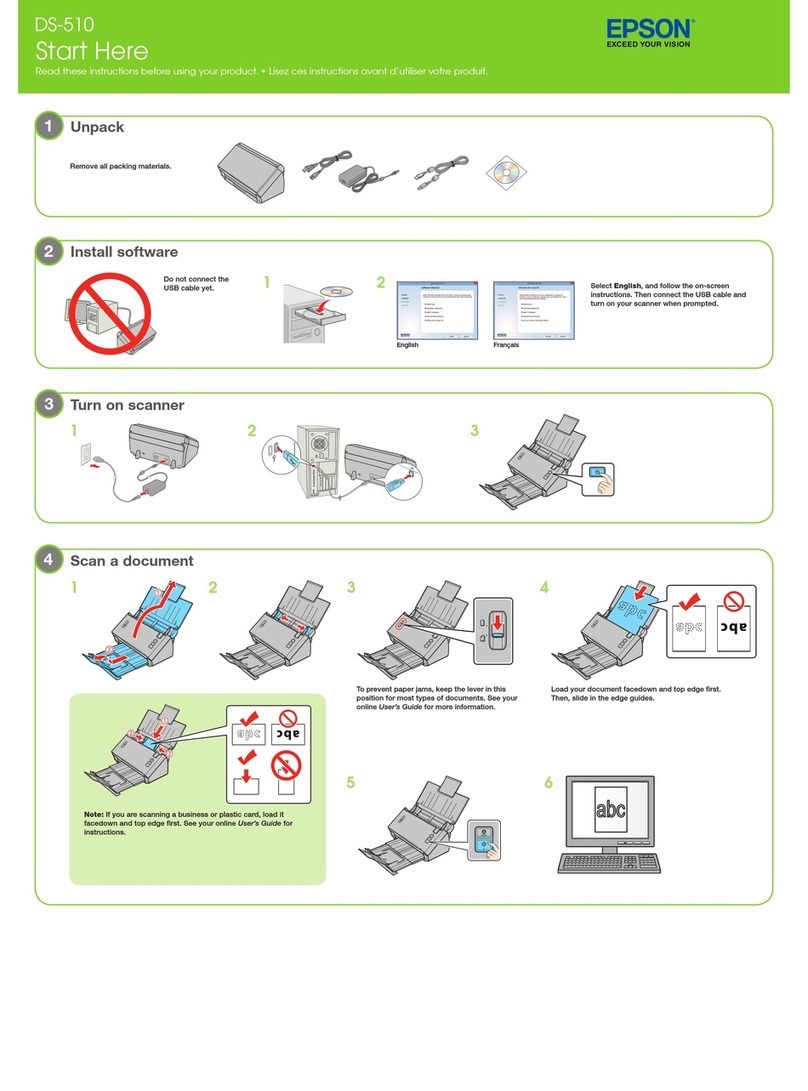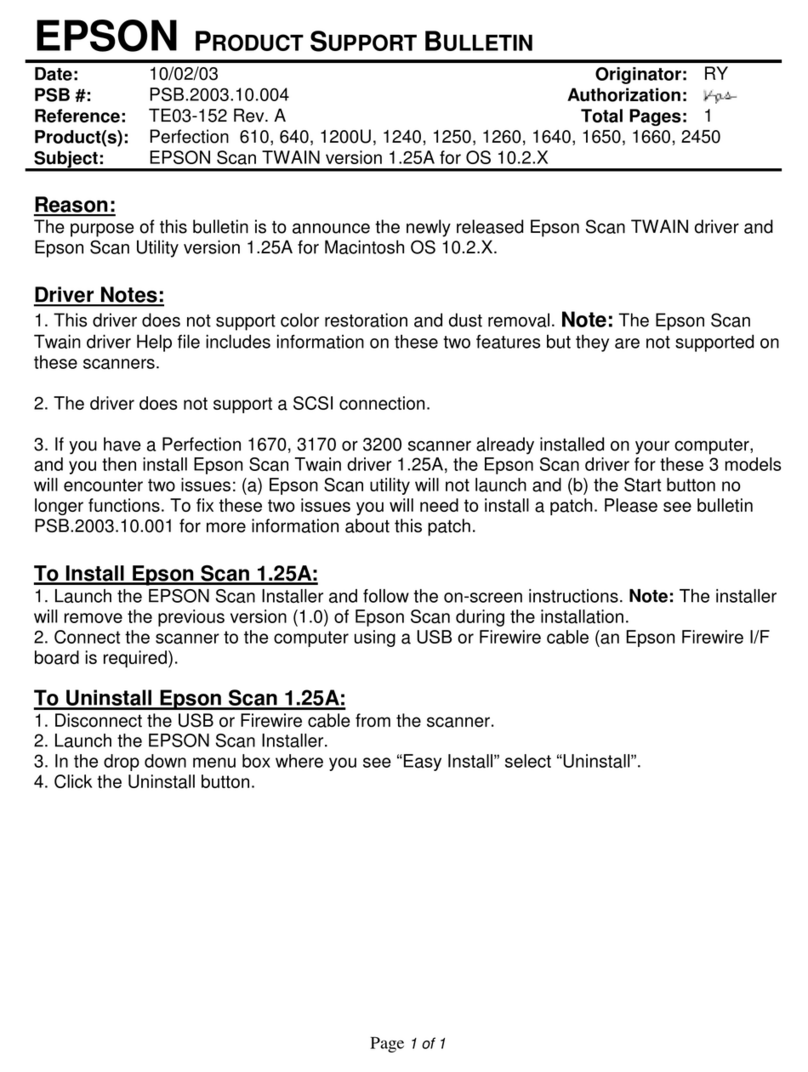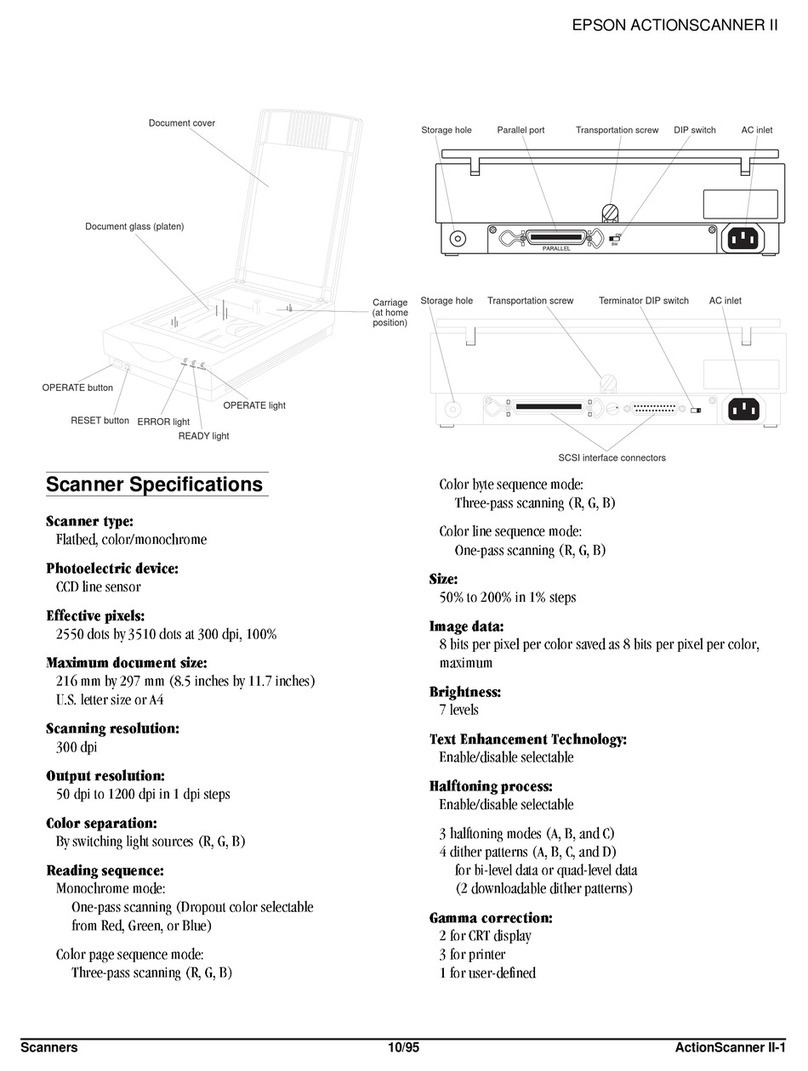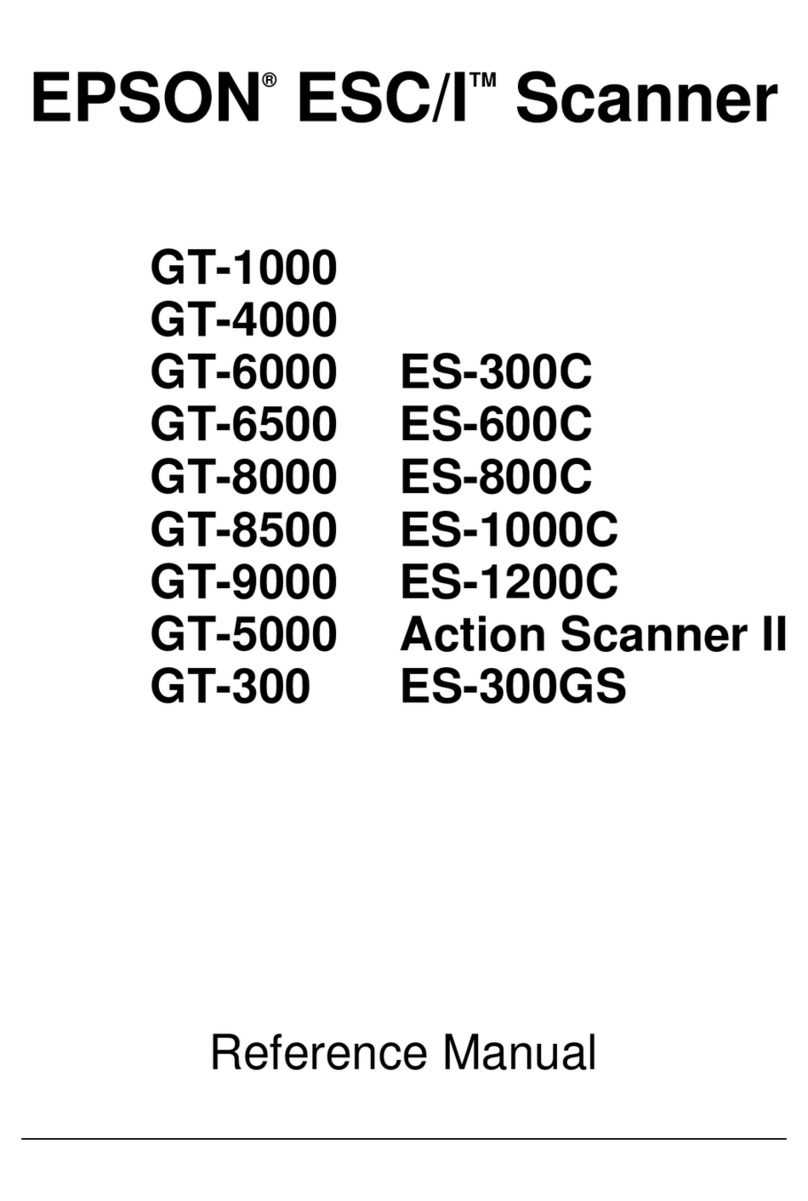Epson WorkForce GT-1500 Instruction Manual
Other Epson Scanner manuals
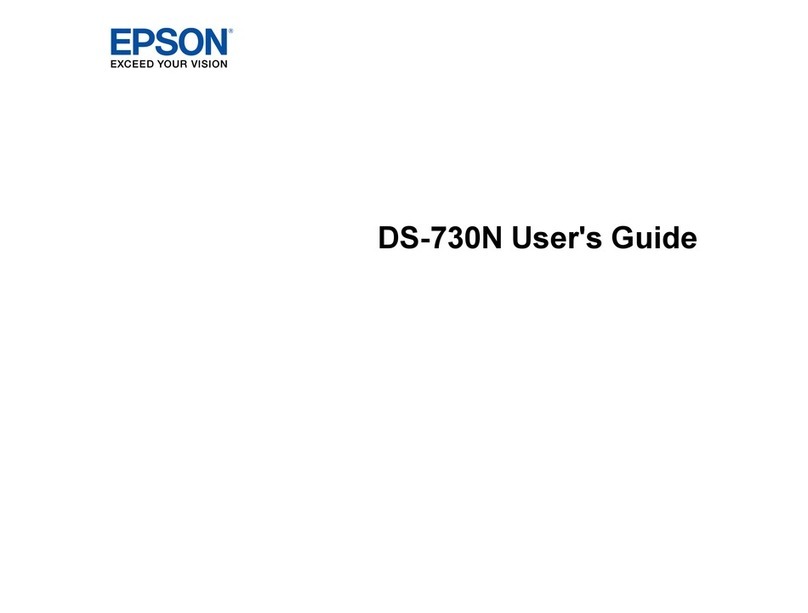
Epson
Epson B11B259201 User manual
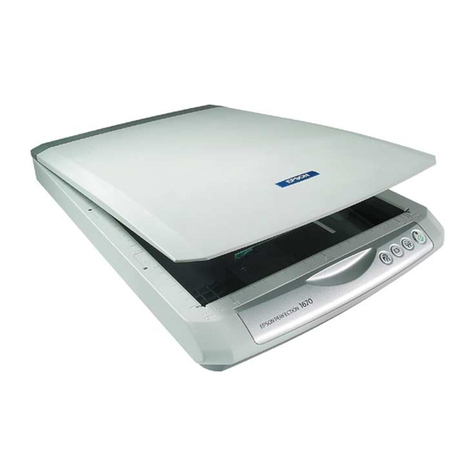
Epson
Epson Perfection 1670 Guide
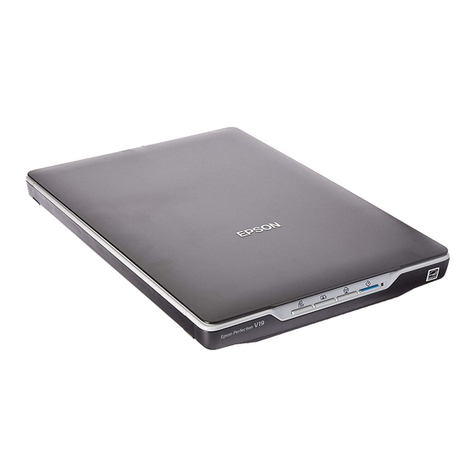
Epson
Epson Perfection V19 User manual
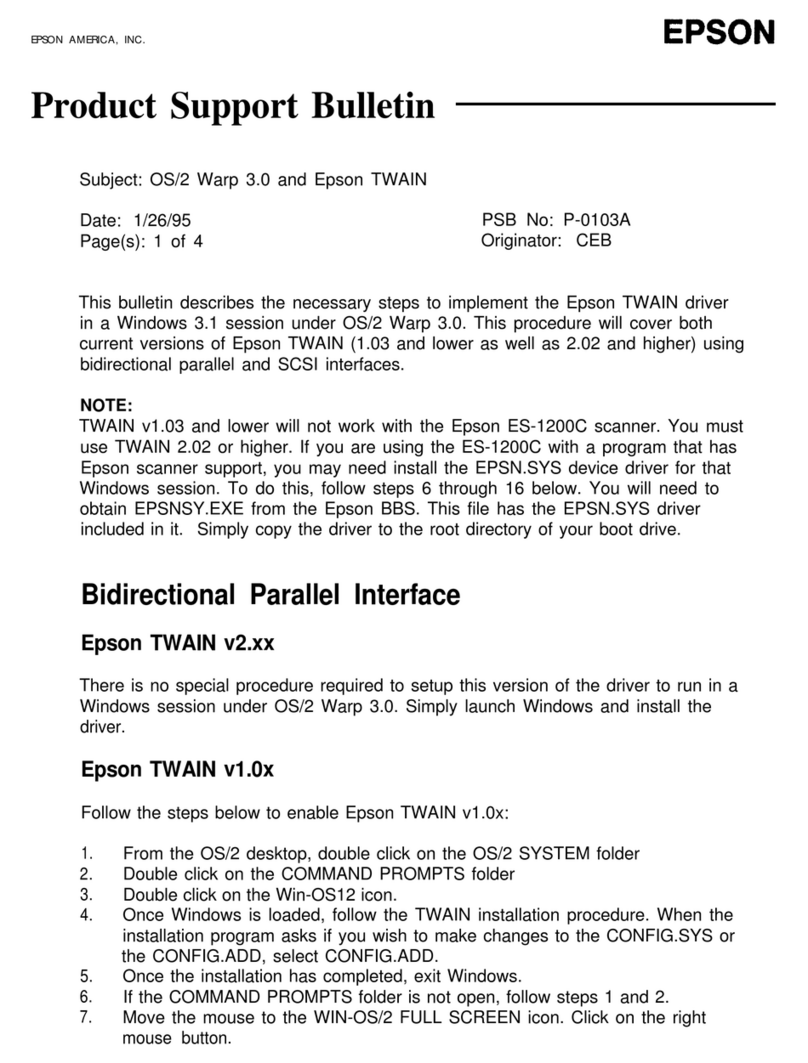
Epson
Epson ES-1200C Pro PC Dimensions

Epson
Epson Perfection V700 Series User manual
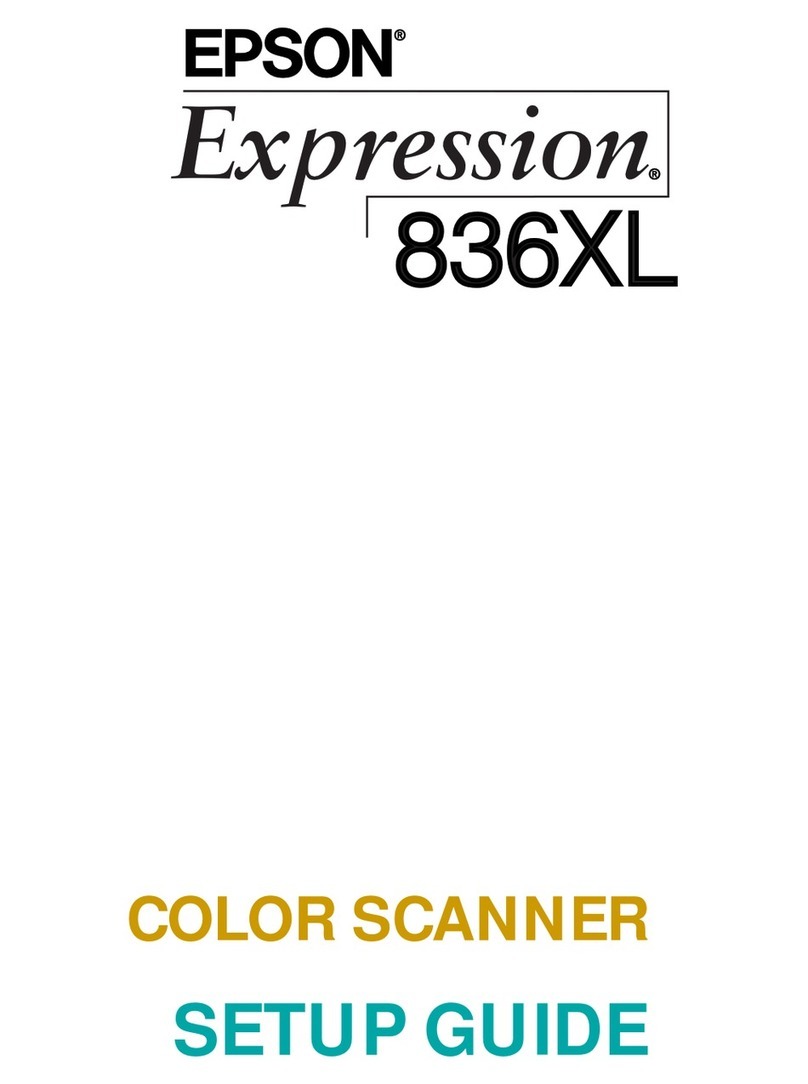
Epson
Epson 836XL - Expression - Flatbed Scanner User manual
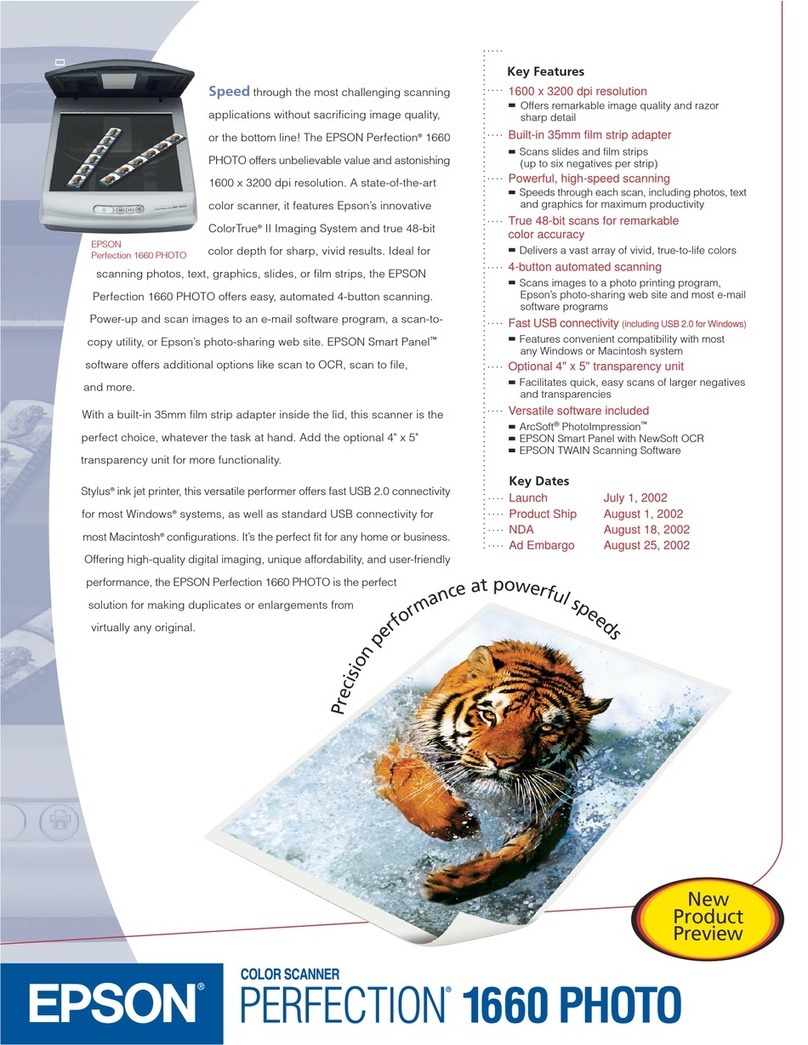
Epson
Epson 1660 - Perfection Photo User manual
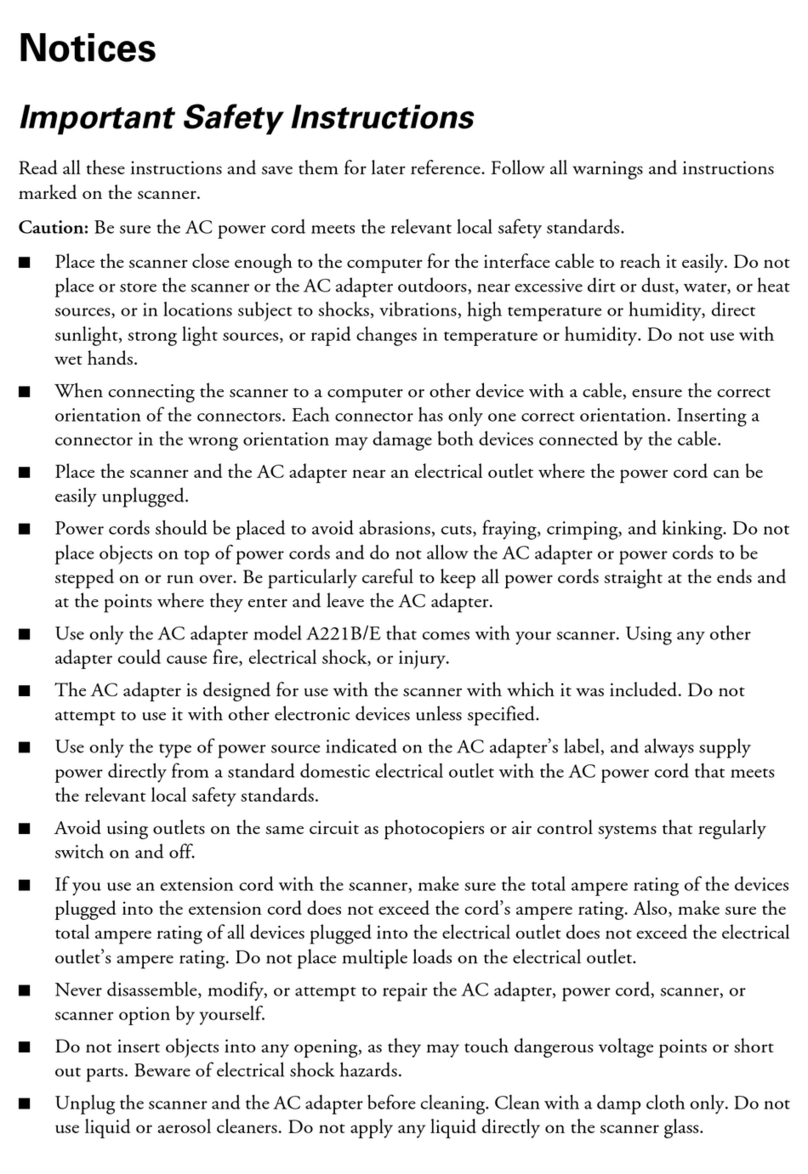
Epson
Epson 4490 - Perfection Photo User manual

Epson
Epson Perfection V19 User manual
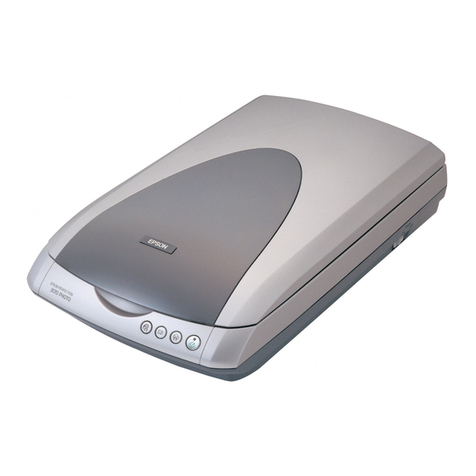
Epson
Epson 3170 - Perfection Photo User manual
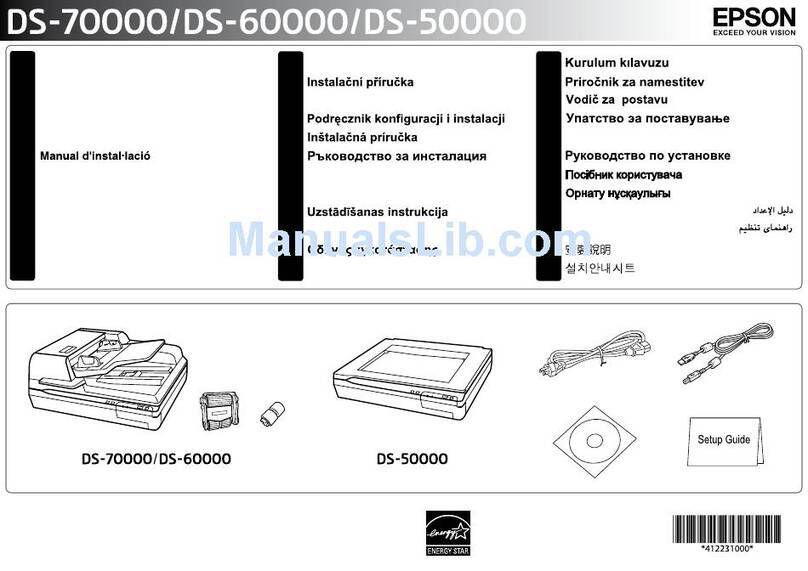
Epson
Epson DS-50000 WorkForce DS-50000 User manual

Epson
Epson Perfection V300 Photo Operation and maintenance manual
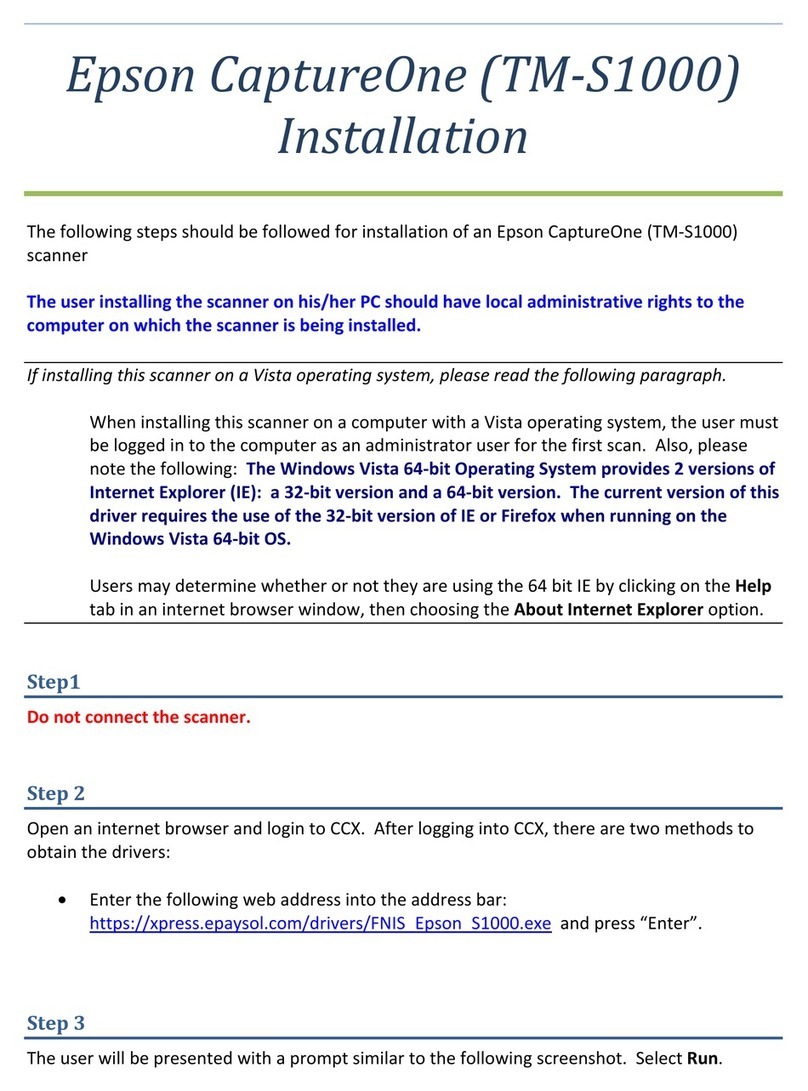
Epson
Epson CaptureOne TM-S1000 User manual
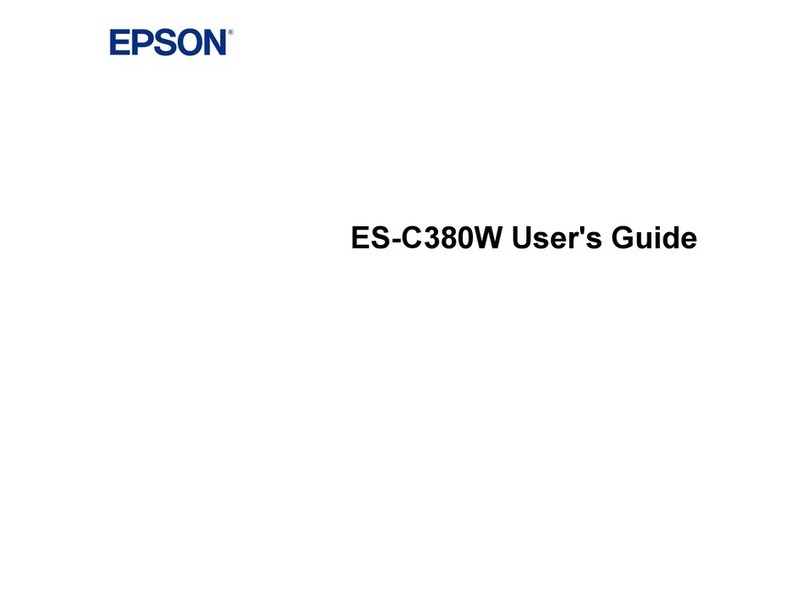
Epson
Epson ES-C380W User manual

Epson
Epson Perfection V350 Series Instruction Manual

Epson
Epson DS-530 Instruction Manual

Epson
Epson Workforce DS-860N User manual
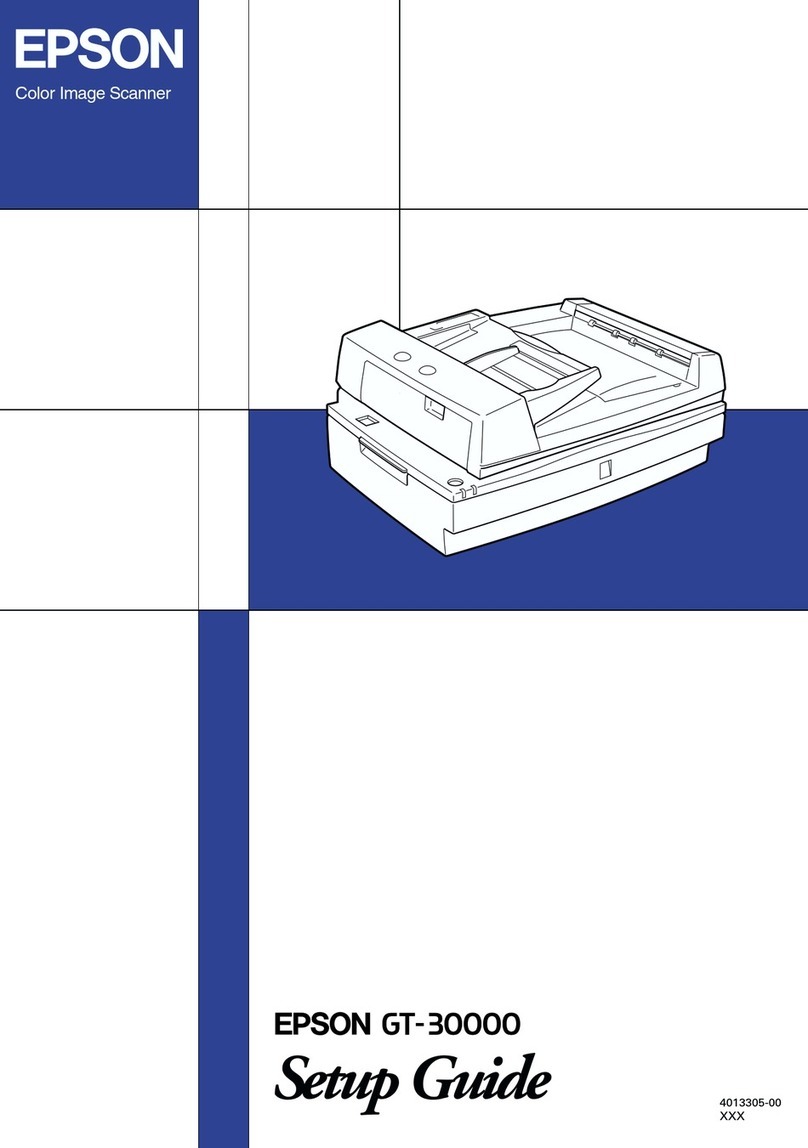
Epson
Epson GT-30000 Series User manual
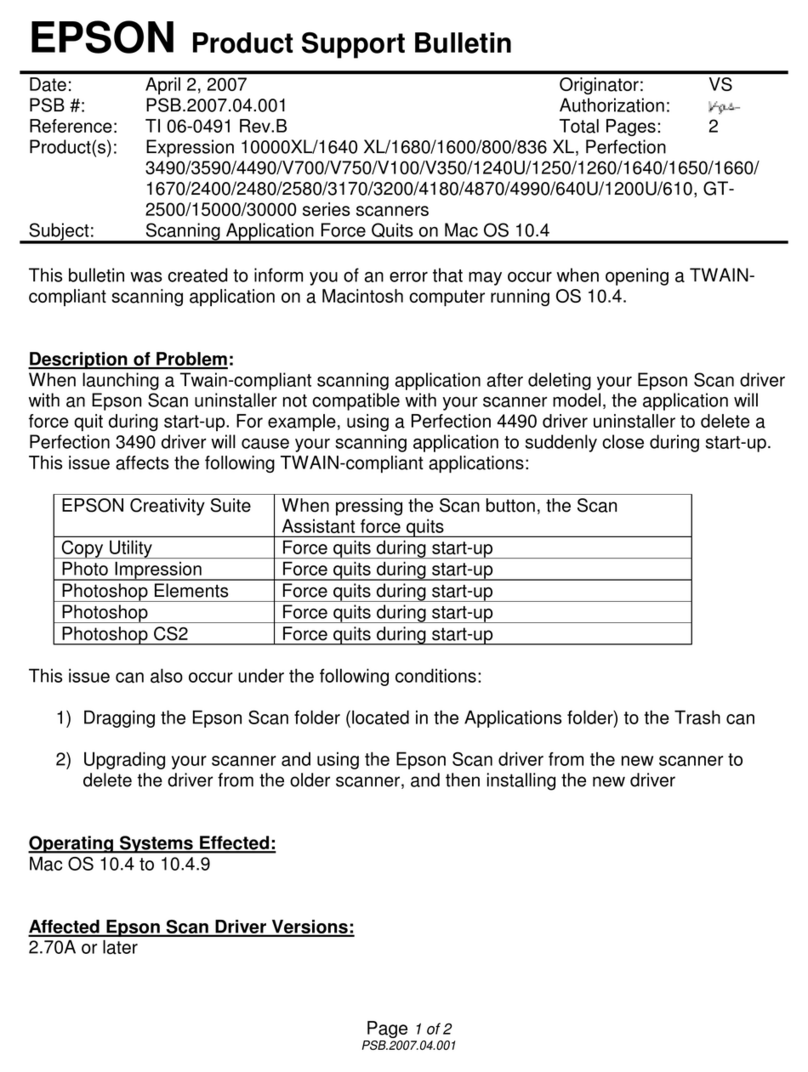
Epson
Epson 1640SU - Perfection Photo Scanner Dimensions
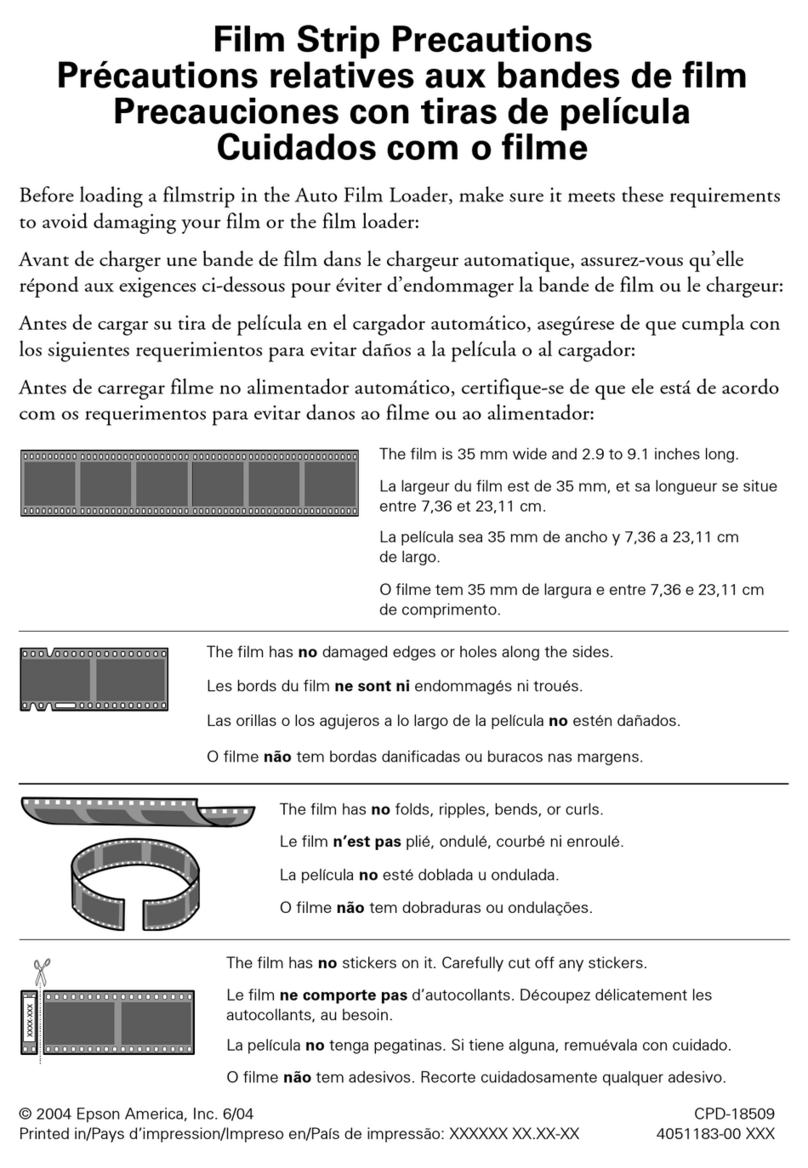
Epson
Epson 2580 - Perfection PHOTO Instruction Manual