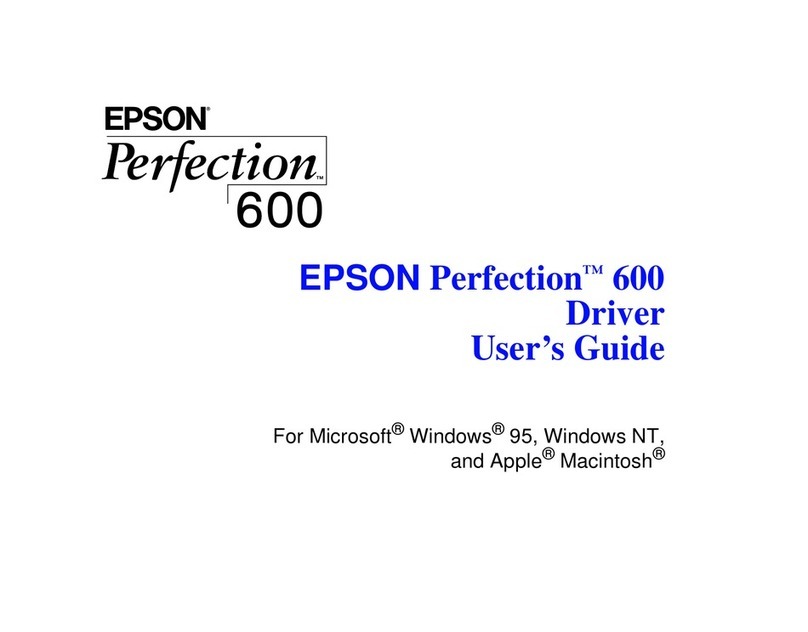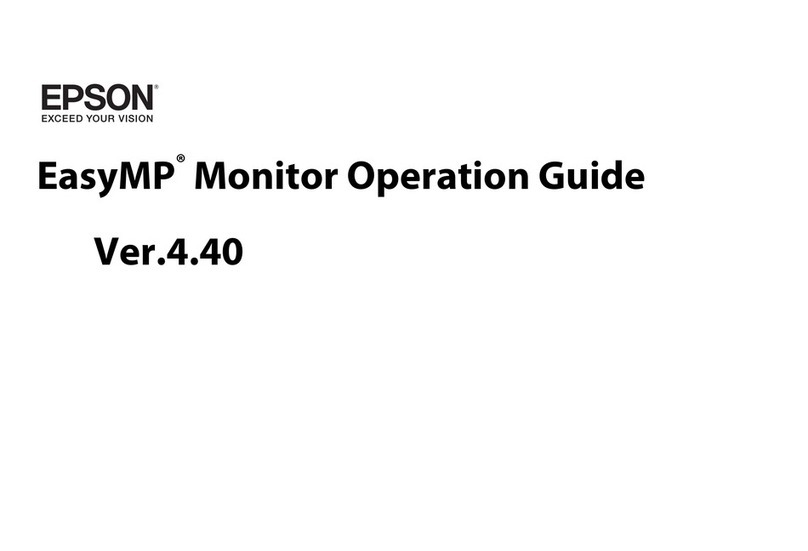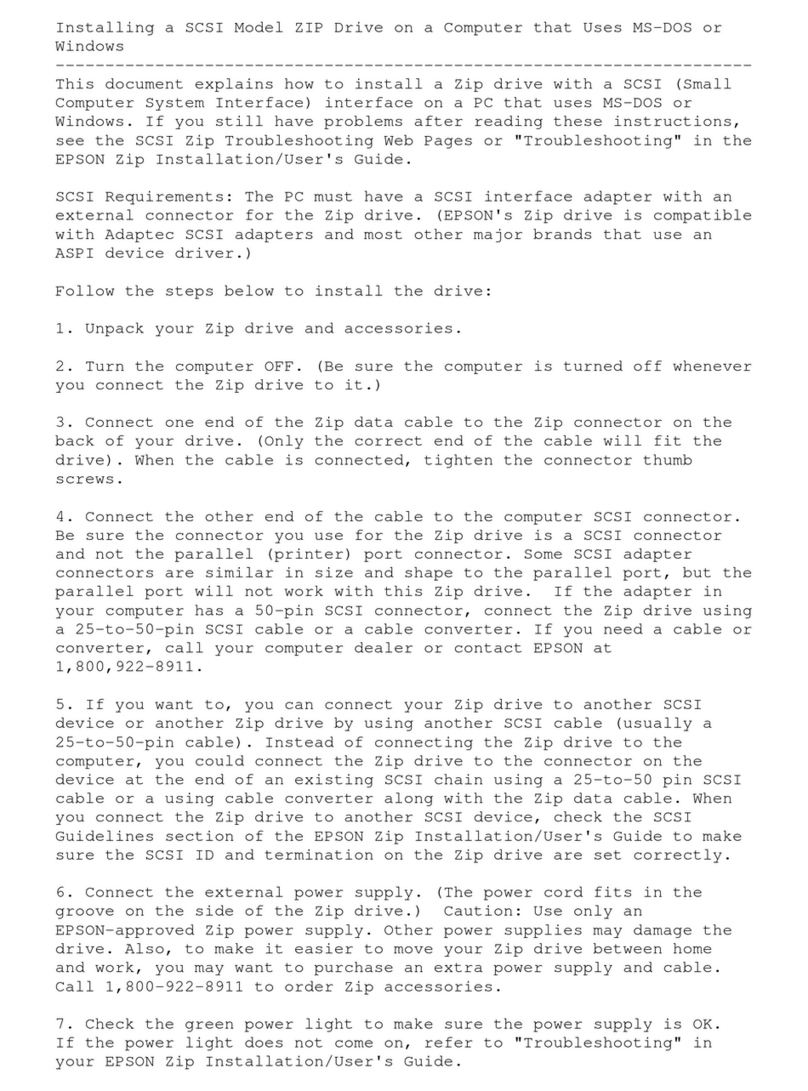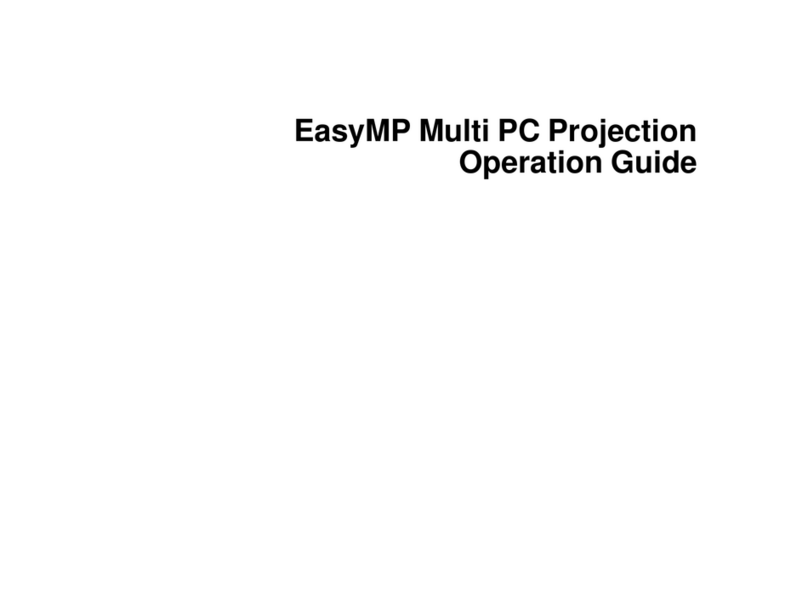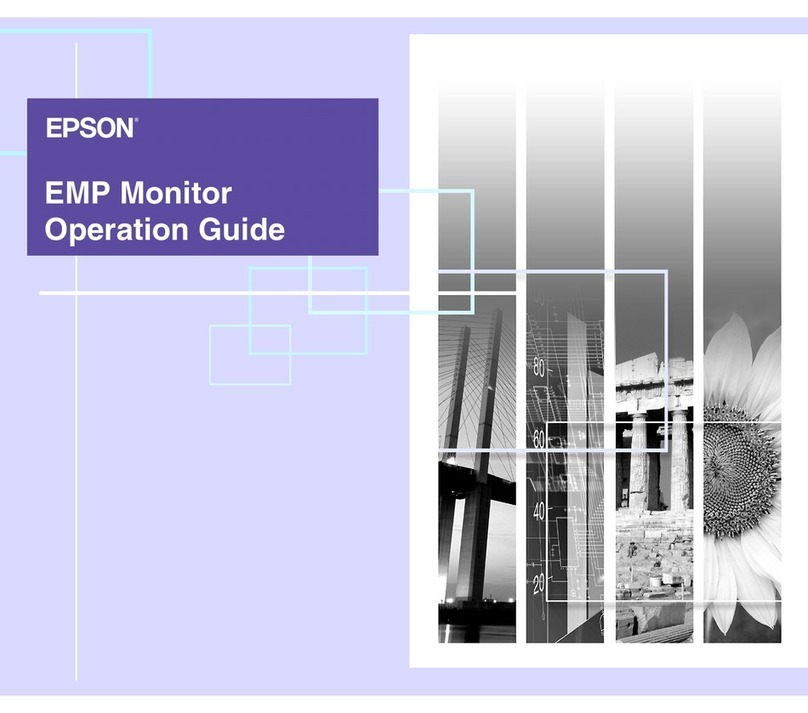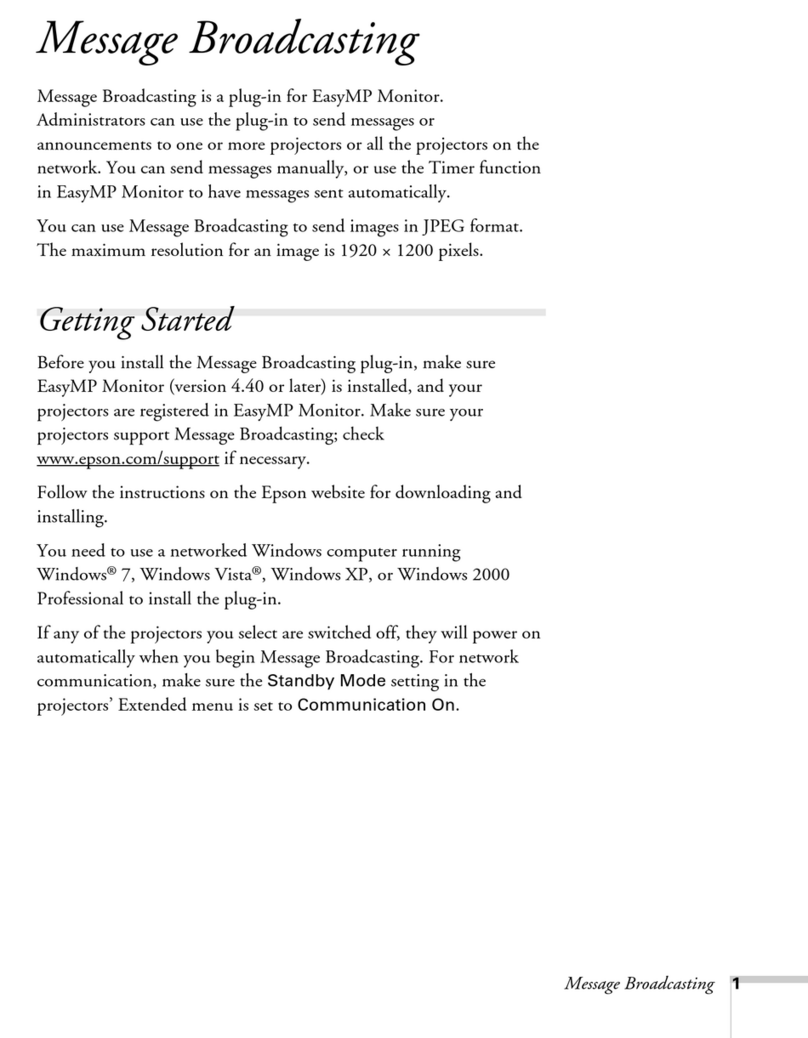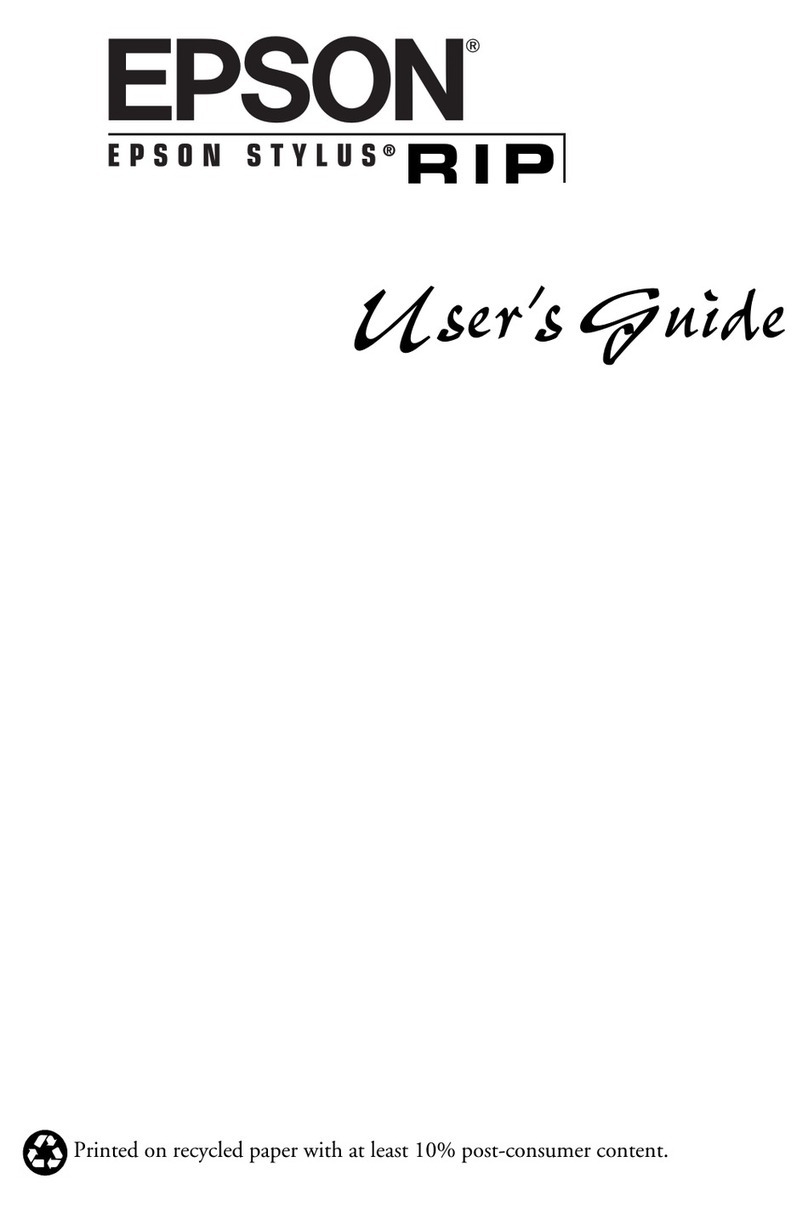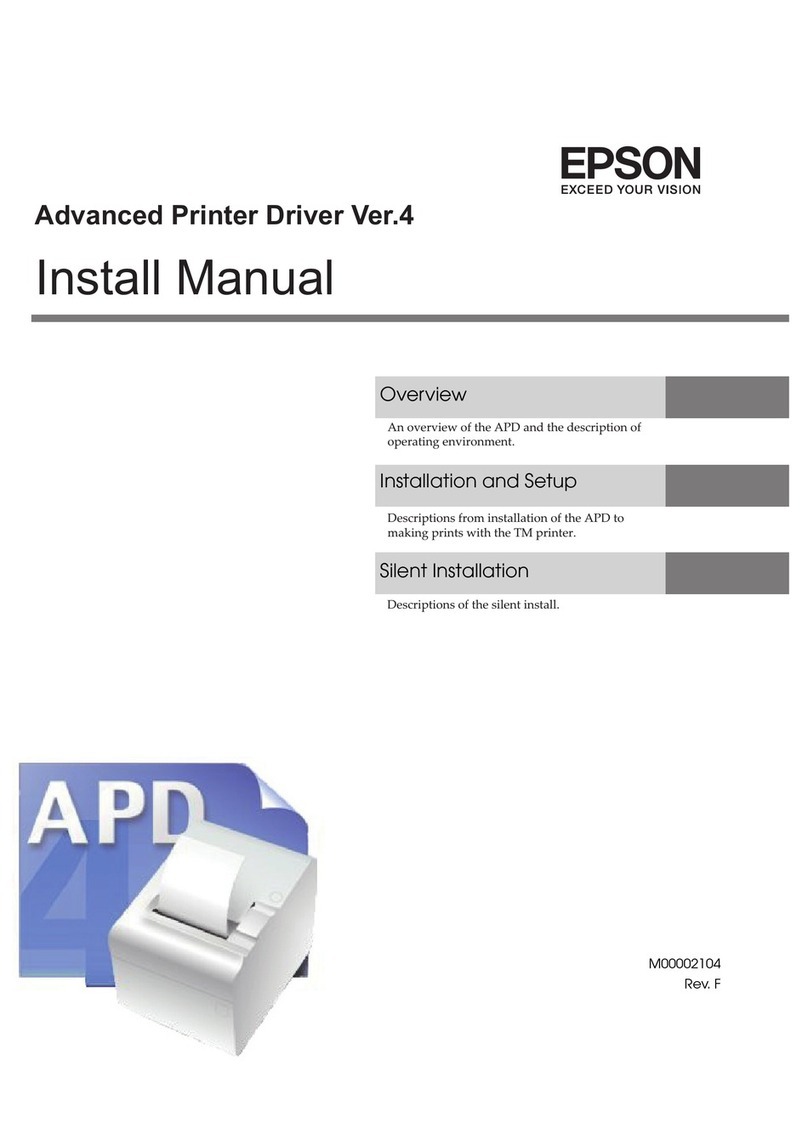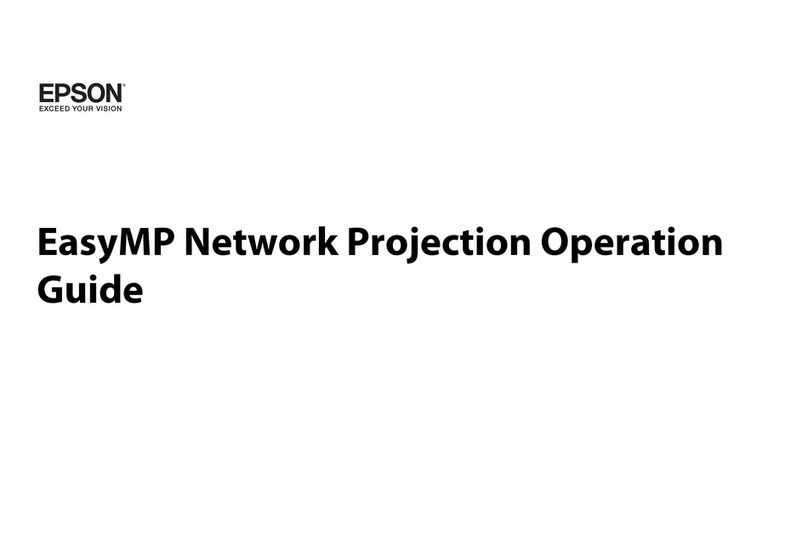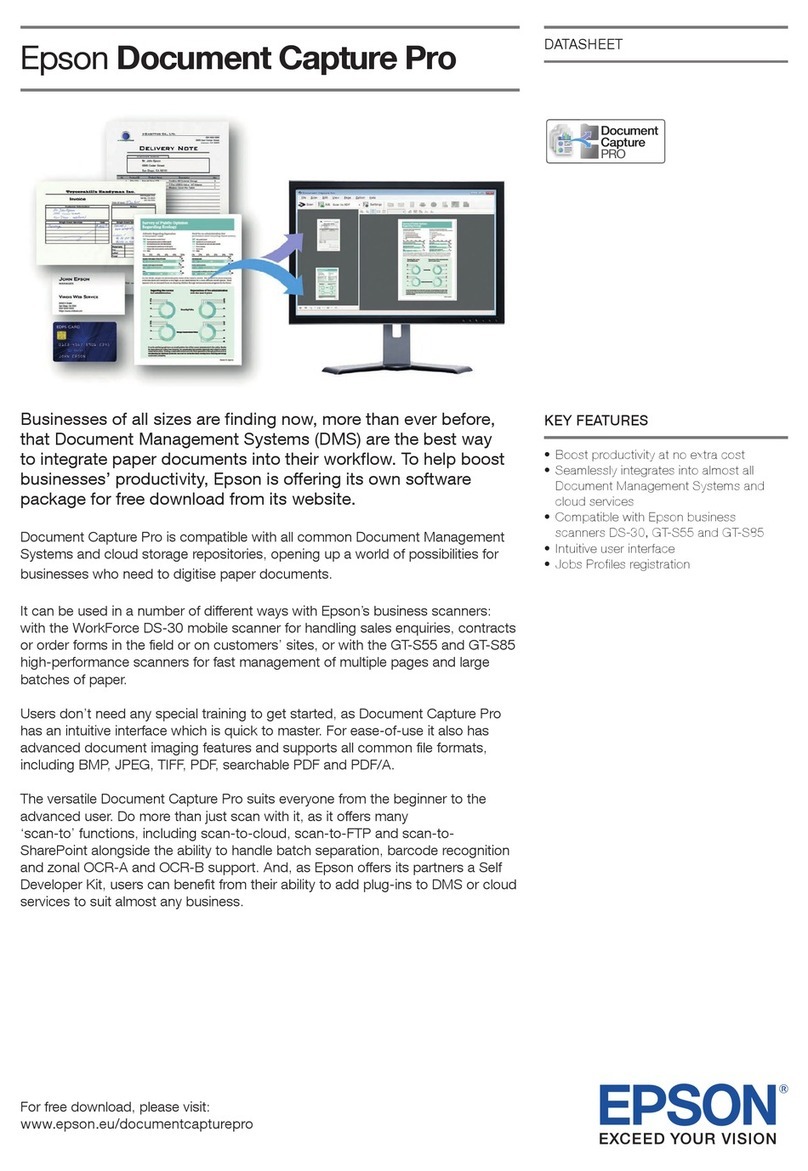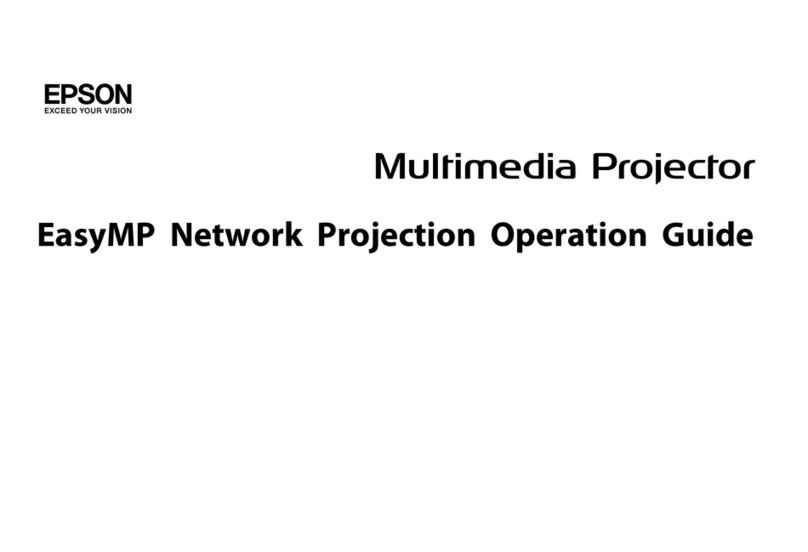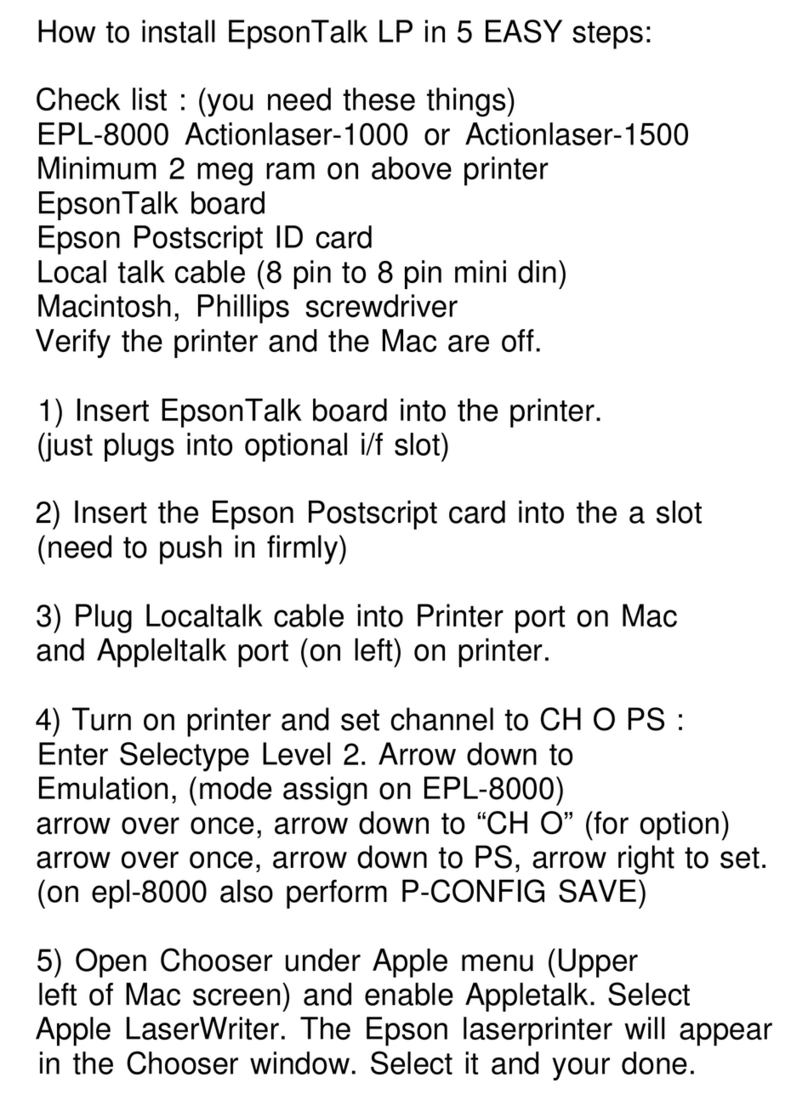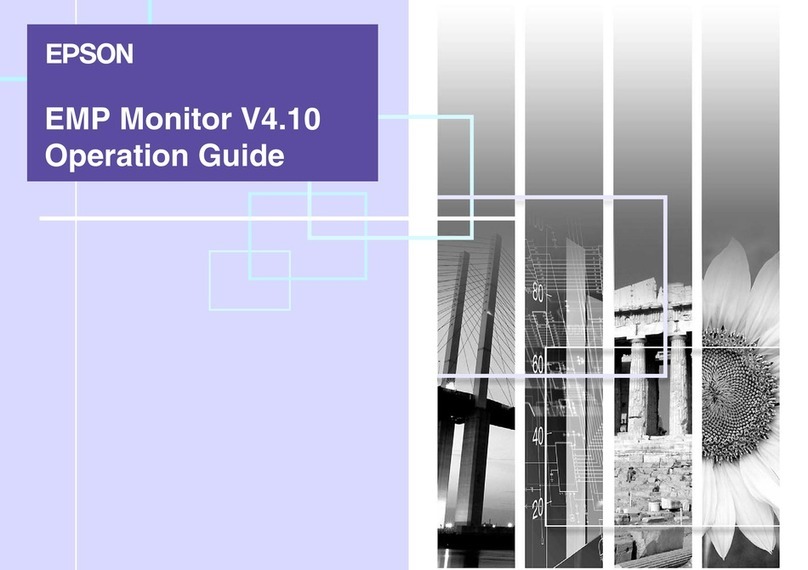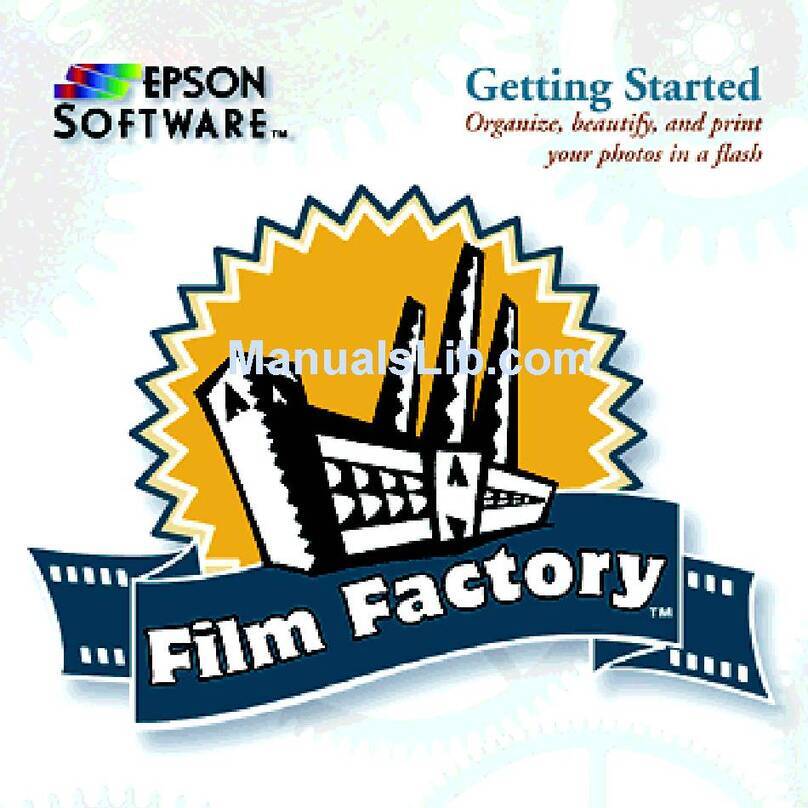EPSON Product Support Bulletin
Date: 01/27/2011 Originator: VS
PSB #: PSB.2011.01.001 Authorization:
Reference: TI03-16e Rev. C, D, E, F, G, H, I,J Total Pages: 5
Product(s): PowerLite S1, S1+, S3, S4, S5, S6, S7, W6, W7, PL- 30c, 52c, 53c, 54c, 61p, 62c, 73c, 74c, 76c, 77c,
78,81p, 82c, 83c, 83+, 83V+, 84, 84+, 85, 85+, 92, 93, 95,96W, 400W, 410W, 450W, 460, 600p, 720c,
730c, 732c, 735c, 737c, 740c, 745c, 750c, 755c, 760c, 765c, 800p, 810p, 811p, 820p, 821,822p, 822+,
825, 825+, 826W, 826W+, 830p, 835p, 905, 915W, 1220, 1260, 1700c, 1705c, 1710c, 1715c, 1720, 1725,
1730W, 1735W, 1750,1760W, 1770W, 1775W, 1810p, 1815p, 1825, 1830, 1835, 1915, 1925W, G4100,
G4200, G4300, G5000, 6100i, 6110i, 7800p, 7850p, 7900p, 8300i, 9300i, EX 21, 30, 31, 50, 51, 70, 71,
90, 100, 3200, 5200, 7200, / Pro G5150, G5200W, G5350, G5450WU, G5550, G5750, G5650W, Pro
Z8000WUNL, Z8050WNL, / Home Cinema 10, 10+, 20, 200, 200+, 400, 500, 550,700, 705HD, 720,1080,
1080UB, 6100, 6500UB, 8100, 8345, 8350, 8500UB, 8700UB Pro Cinema 800, 810, 1080, 1080UB,
7100, 7500UB, 9100, 9350, 9500UB, 9700UB / BrightLink 450Wi, 455Wi
Subject: All projector models that support EMP Link21 L Version 1.20
This bulletin was created to inform you of the current projector models that support EMP Link21L Version 1.20 with some
limitations. To use this utility, the projector must be connected using either RS-232 or a USB cable. To use a USB connection, a
Virtual Comport driver must be used. Please refer to the tables below for the projector models and supported drivers.
Projectors supporting EMP Link21L Which models support
VCOM/VCOM2/RS-232c Remarks
PowerLite 92/93/95/96W/905/915W/1835 RS-232c
BrightLink 450Wi/450W/455Wi/460 RS-232c The projector does not support
horizontal keystone adjustment. This
function is not supported by EMP
Link21L.
PowerLite ProG5150/ G5200/G5350/
G5450WUNL/G5550/ G5650/G5750WUNL
/G5950/PL-G4100/4300/5000
RS-232c
PowerLite 1750/1760W/1770W/1775W VCOM2
PowerLite
EX31/51/71/3200/EX5200/1220/1260/ EX7200
/S7/S9/W7
VCOM2 The projector does not support
horizontal keystone adjustment. This
function is not supported by EMP
Link21L.
PowerLite 84/84+/84L/85/85+/825/825+/826W/
826W+/EX-90/EX91 RS-232c The projector does not support
horizontal keystone adjustment. This
function is not supported by EMP
Link21L.
PowerLite 83V+ RS-232c The projector does not support
horizontal keystone adjustment. This
function is not supported by EMP
Link21L.
Page 1 of 5
PSB. 2011.01.001