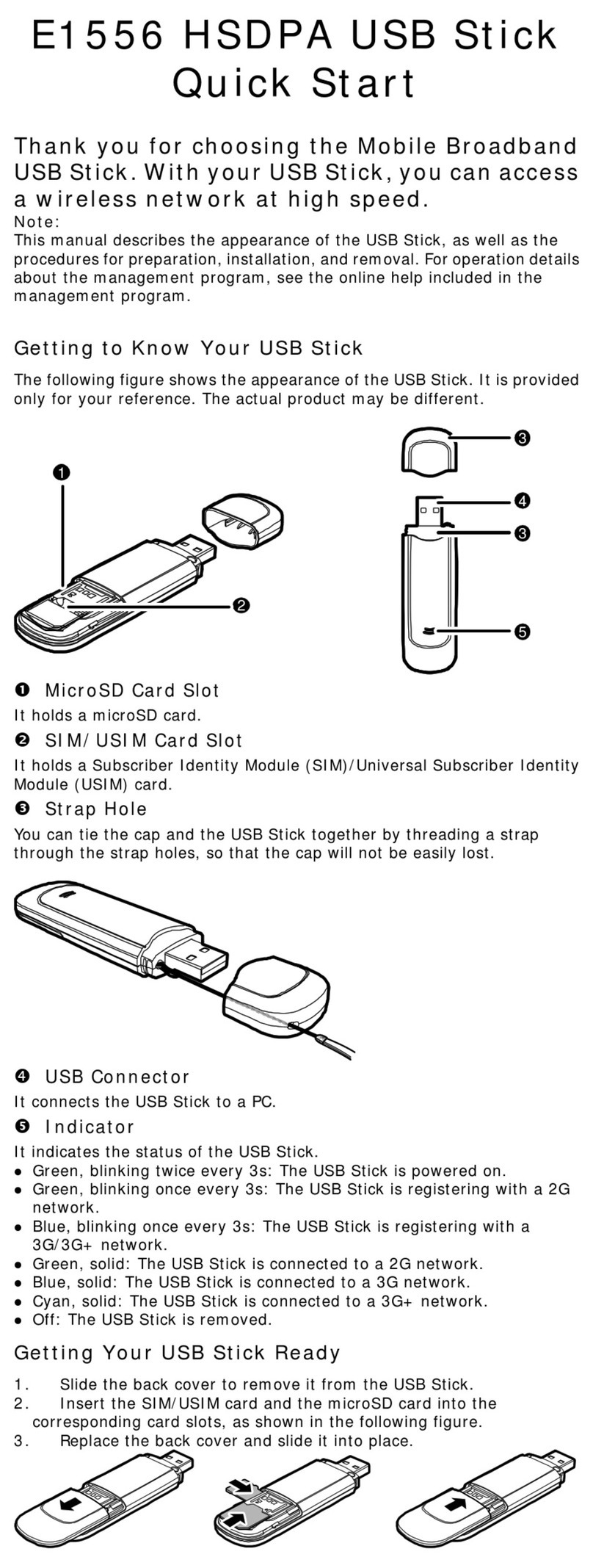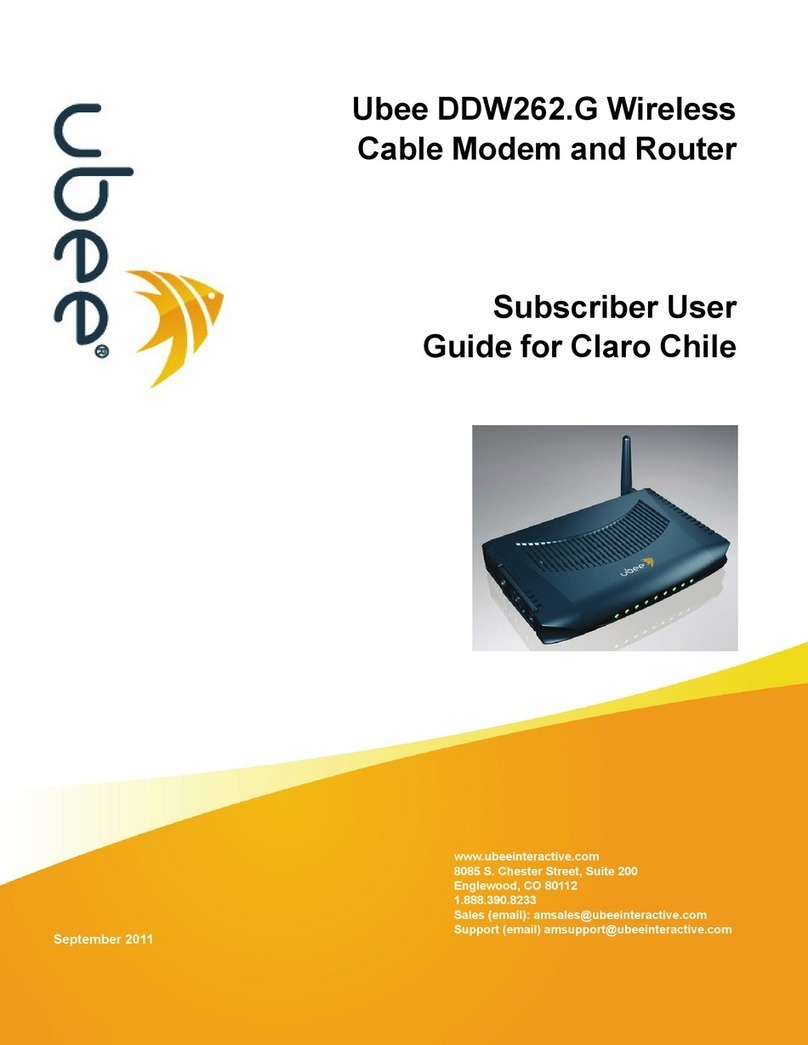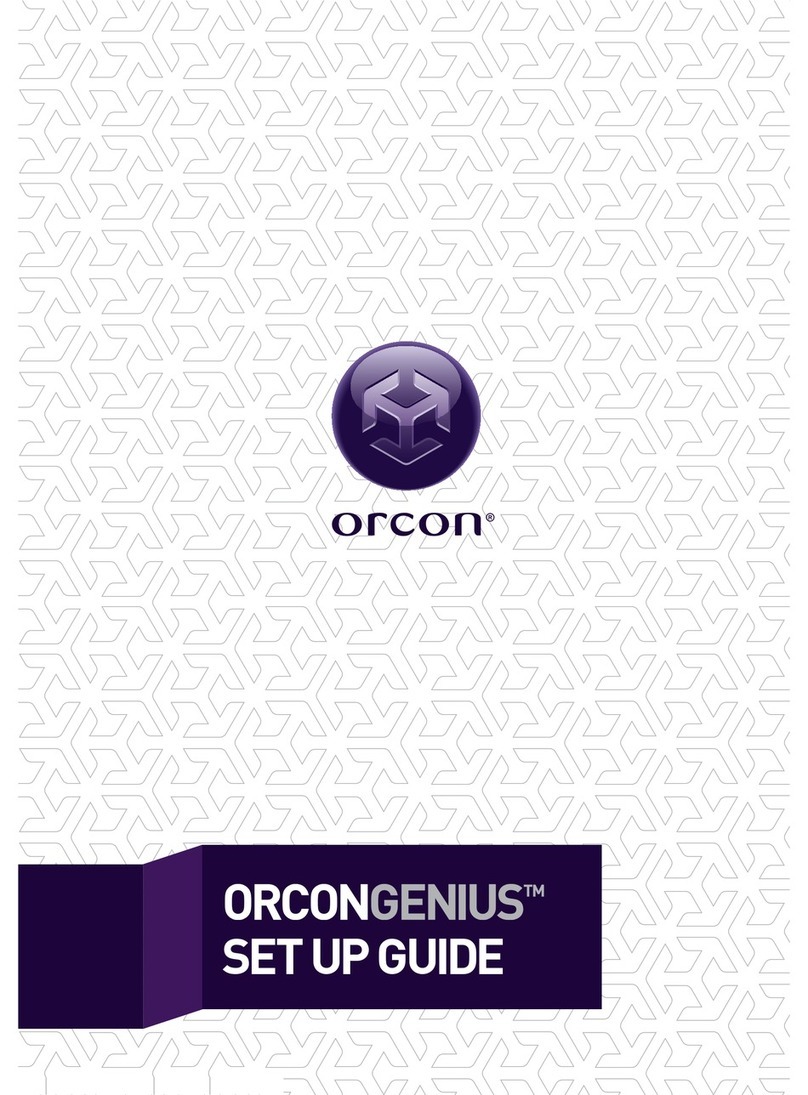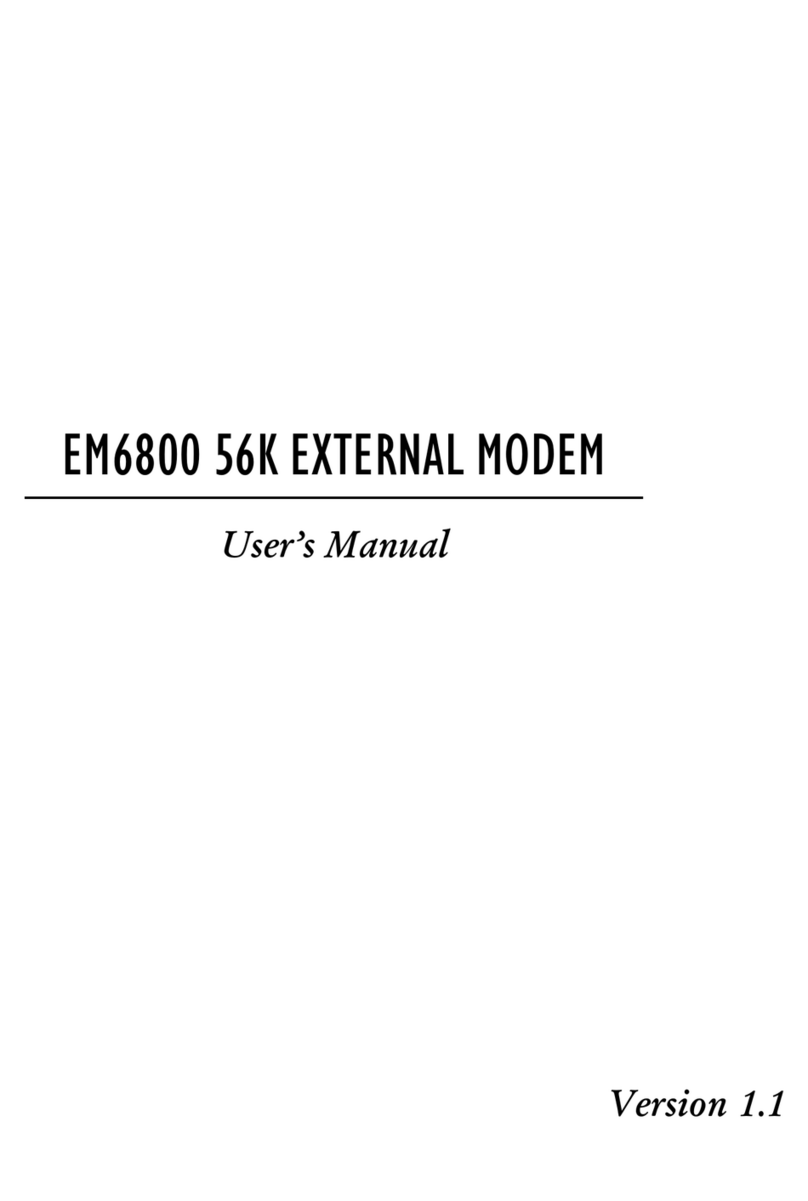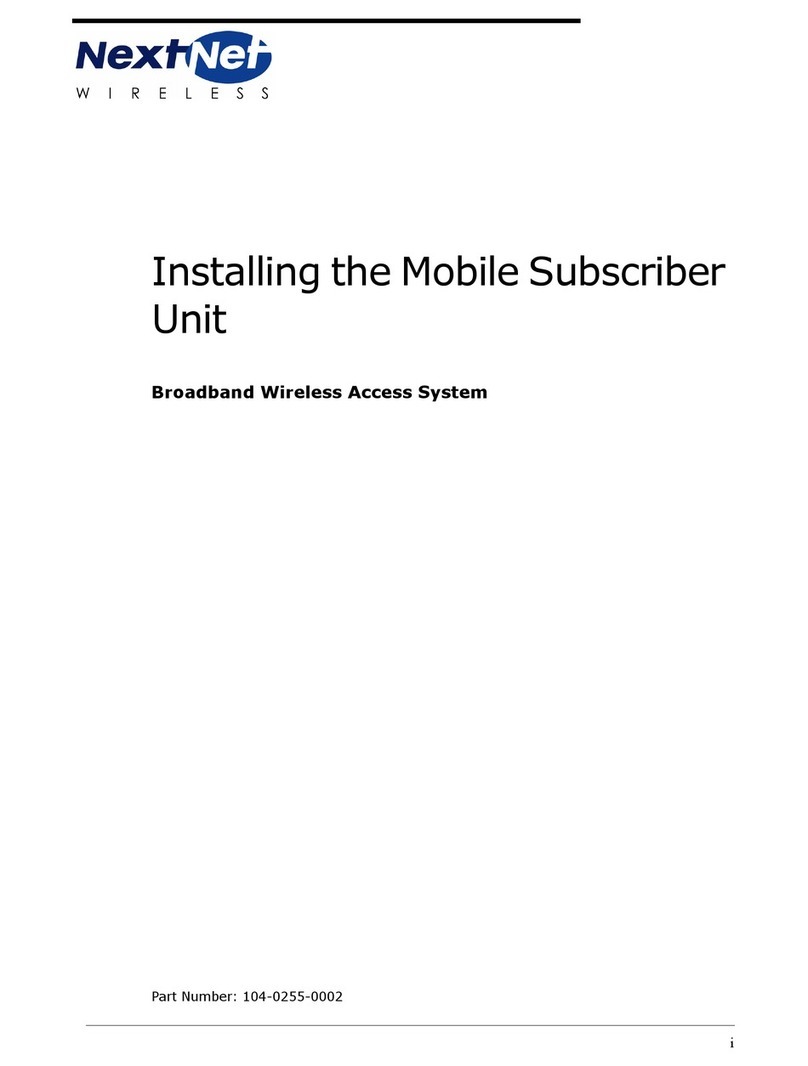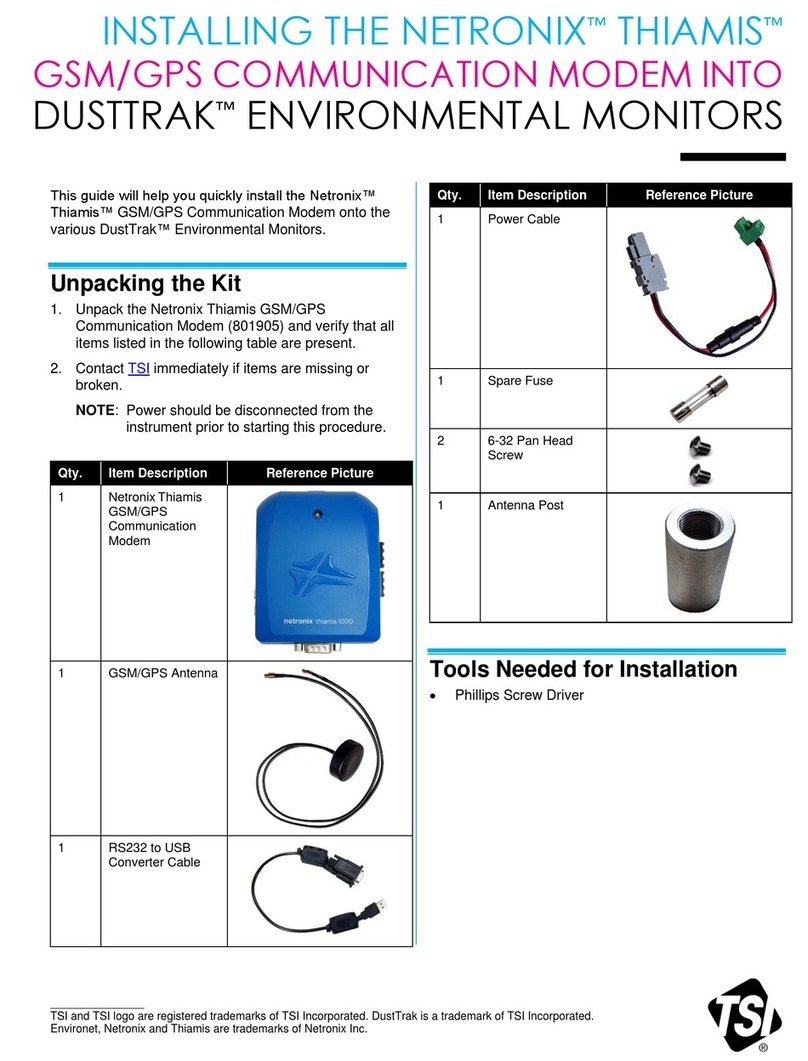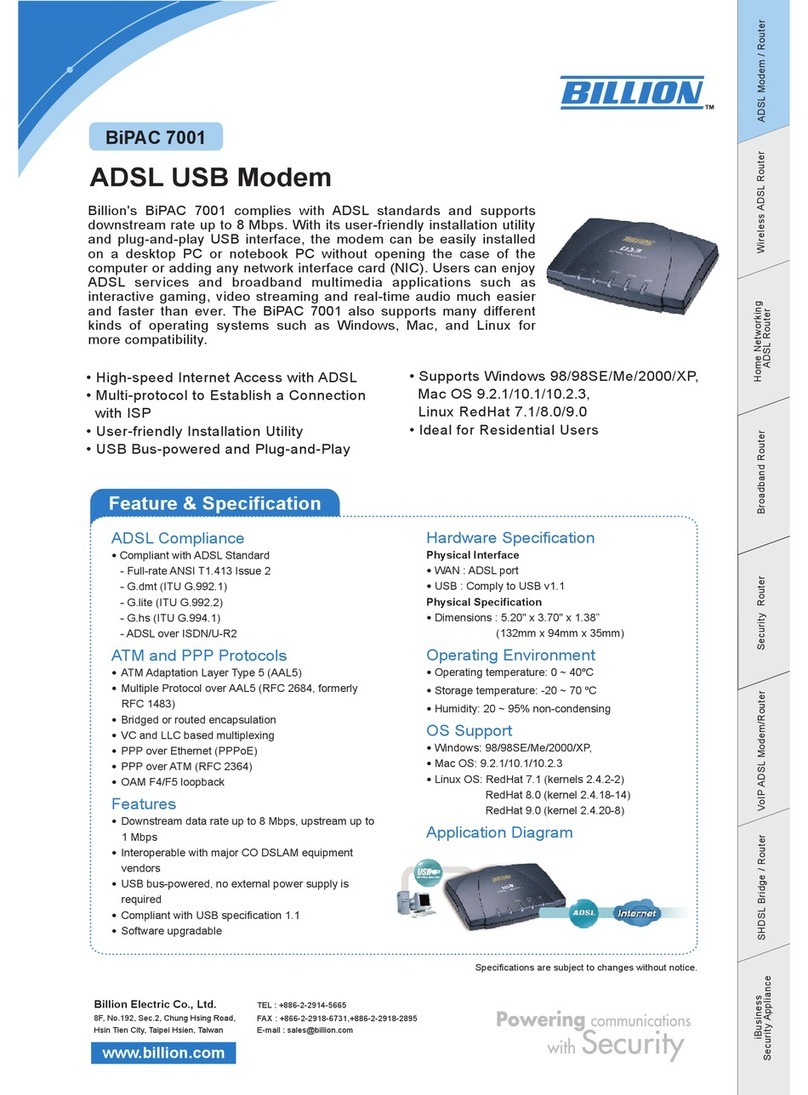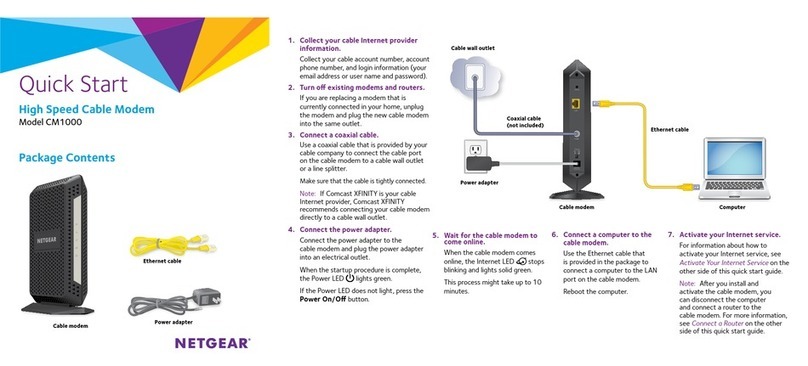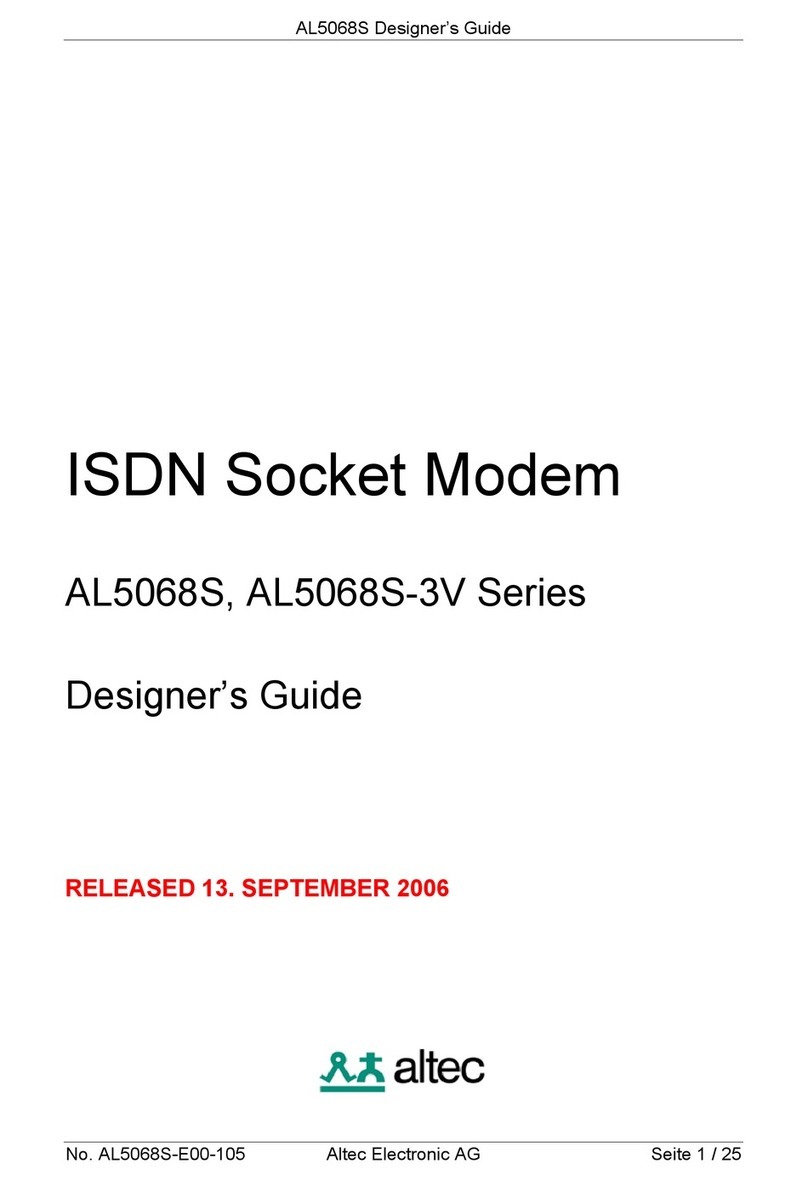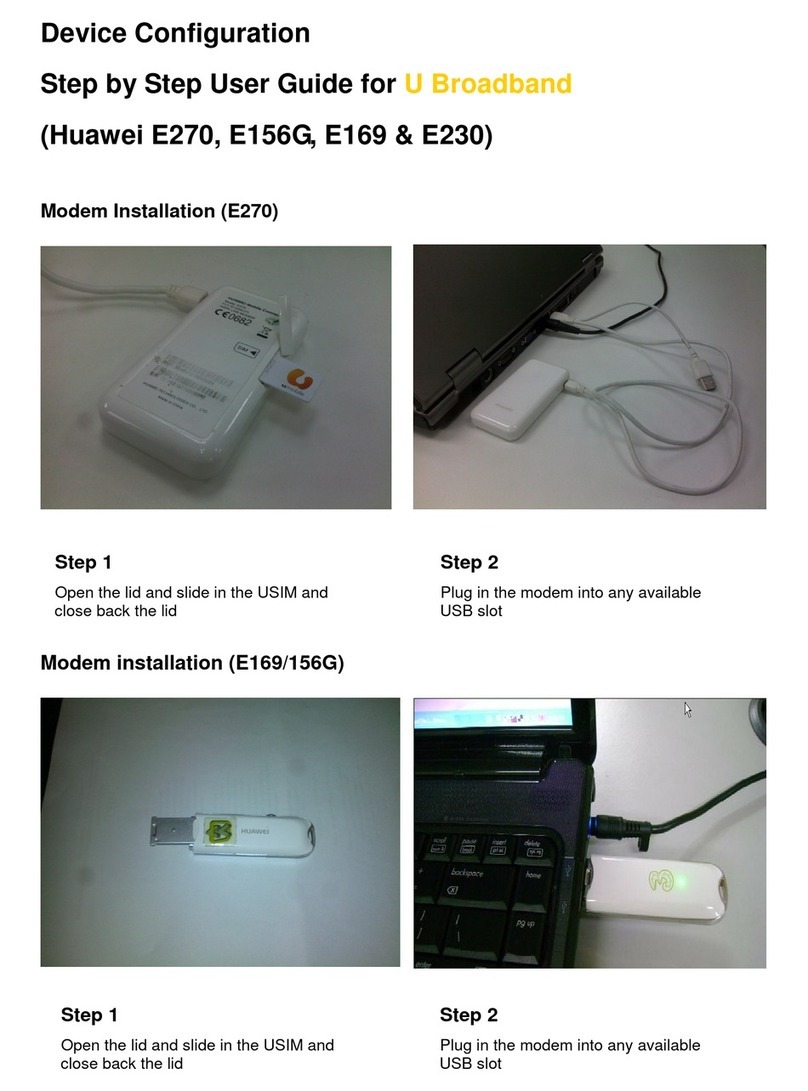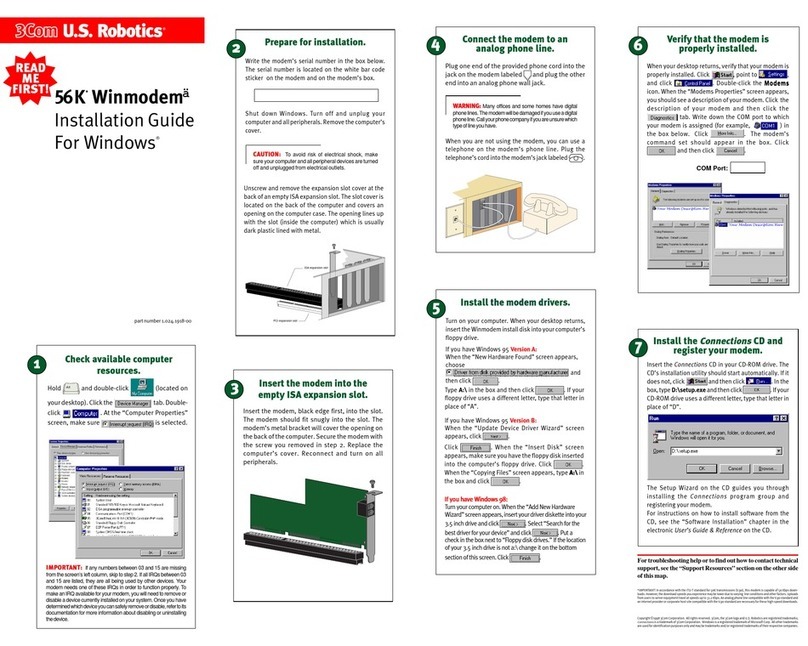EQ3 USB programming stick for radio energy-saving... User manual

Bedienungsanleitung
Operating Manual
Mode d’emploi
Handleiding
USB-Programmierstick
für Funk-Energiespar-Regler (S. 2)
USB programming stick
for radio energy-saving controller (p.10)
Clé de programmation USB
Pour régulateur d’économie d’énergie
sans fil (p.18)
USB-programmeerstick
voor draadloze, energiebesparende
regelaar (p. 26)

2
Lesen Sie diese Anleitung sorgfältig, um das Gerät in
Betrieb zu nehmen. Bewahren Sie die Anleitung zum
späteren Nachschlagen auf.
1. Ausgabe Deutsch 07/2009
Dokumentation © 2009 eQ-3 Ltd., Hong Kong.
Alle Rechte vorbehalten.
CC-USB-O-O-GS-R5, V1.2 905-19
Inhaltsverzeichnis
1. Bestimmungsgemäßer Einsatz ..................................3
2. Bedienung..................................................................3
3. PC-Software...............................................................4
4. Programmierung per Funk übertragen.......................4
5. Systemvoraussetzungen............................................5
6. Hinweise zum Funkbetrieb.........................................5
7. Sicherheitshinweise ...................................................6
8. Fehlerbehebung .........................................................6
9. Entsorgungshinweise .................................................8
10. Technische Eigenschaften .........................................8

3
1. Bestimungsgemäßer Einsatz
Der USB-Programmierstick dient zur Programmierung
von Systemkomponenten wie einem Funk-Energiespar-
Regler.
Der USB Stick hat keine Bedienelemente und muss zu-
sammen mit der zugehörigen PC Software verwendet
werden.
Betreiben Sie das Gerät nur in Innenräumen und vermei-
den Sie den Einfluss von Feuchtigkeit, Staub sowie Son-
nen- oder Wärmebestrahlung.
Jeder andere Einsatz als in dieser Bedienungsanleitung
beschrieben ist nicht bestimmungsgemäß und führt zu
Garantie- und Haftungsausschluss. Dies gilt auch für
Umbauten und Veränderungen.
Das Gerät ist ausschließlich für den privaten Gebrauch
gedacht.
2. Bedienung
Die Programmierung erfolgt über die zugehörige PC Soft-
ware. Lesen Sie dazu Abschnitt „3. PC Software“.
Die PC Software sendet mittels USB-Programmierstick
das Wochenprogramm sowie Datum und Uhrzeit an emp-
fangsbereite Geräte. Lesen Sie dazu Abschnitt „4. Pro-
grammierung per Funk übertragen“.

4
3. PC-Software
Die zugehörige PC Software zum USB-Programmierstick
können Sie von www.eQ-3.de herunterladen. Die Datei
finden Sie im Bereich „Technische Unterlagen“.
Als direkten Download-Link können Sie folgende URL in
die Adressleiste Ihres Browsers eintippen:
www.eQ-3.de/Downloads/Software/heating controller.zip
Folgen Sie beim Herunterladen der PC Software den An-
weisungen auf dem Bildschirm.
4. Programmierung per Funk übertragen
Damit der USB-Programmierstick Daten an Systemkom-
ponenten wie einen Funk-Energiespar-Regler senden
kann, müssen diese zunächst in den Anlernmodus ge-
bracht werden.
Der USB-Programmierstick muss im USB Port des PCs•
eingesteckt sein.
Auf dem PC muss die PC Software aufgerufen und die•
Programmierung abgeschlossen sein.
Zur Übertragung muss zuerst der Empfänger in den An-•
lernmodus versetzt werden. Lesen Sie dazu die Bedie-
nungsanleitung des entsprechenden Geräts.
Dann kann der USB-Programmierstick die Daten an die•
empfangsbereiten Geräte senden. Aktivieren Sie dazu
die Sendefunktion in der PC Software.
Der USB-Programmierstick bleibt nicht dauerhaft an den
zu programmierenden Geräten angelernt.

5
Wenn über den USB-Programmierstick ein Wochen-
programm übertragen wird, empfangen alle emp-
fangsbereiten Geräte die entsprechende Programmierung.
Die Anzahl der zu programmierenden Empfänger ist nicht
begrenzt.
Ein Funk-Energiespar-Regler kann bei der Erstinbe-
triebnahme bereits nach der Datumseingabe in den
Anlernmodus versetzt werden (lesen Sie die entsprechen-
de Bedienungsanleitung für Details). Wird während der
Anlernzeit ein Funksignal vom USB-Programmierstick
empfangen, wechselt der Funk-Energiespar-Regler auf
Dauerempfang und im Display erscheint PCC (PC-Confi-
guration). Mit der OK-Taste kann der PCC-Modus wieder
verlassen werden.
5. Systemvoraussetzungen
Windows• ®XP, Windows Vista™
USB-Anschluss•
6. Allgemeine Hinweise zum Funkbetrieb
Die Funk-Übertragung wird auf einem nicht exklusiven
Übertragungsweg realisiert, weshalb Störungen nicht
ausgeschlossen werden können. Weitere Störeinflüsse
können durch Schaltvorgänge, Elektromotoren oder auch
defekte Elektrogeräte hervorgerufen werden.
Die Reichweite in Gebäuden kann stark von der im Freifeld
abweichen. Außer der Sendeleistung und den Empfangs-
eigenschaften der Empfänger spielen Umwelteinflüsse
wie Luftfeuchtigkeit neben baulichen Gegebenheiten eine
wichtige Rolle.

6
Hiermit erklärt die eQ-3 Entwicklung GmbH, dass sich
dieses Gerät in Übereinstimmung mit den grundlegenden
Anforderungen und den anderen relevanten Vorschriften
der Richtlinie 1999/5/EG befindet. Die vollständige Konfor-
mitätserklärung finden Sie unter www.eQ-3.de.
7. Sicherheitshinweise
Das Gerät ist kein Spielzeug, erlauben Sie Kindern nicht
damit zu spielen. Verpackungsmaterial nicht achtlos lie-
gen lassen, dies kann für Kinder zu einem gefährlichen
Spielzeug werden.
Öffnen Sie das Gerät nicht, es enthält keine durch den
Anwender zu wartenden Teile. Im Fehlerfall schicken Sie
das Gerät an den Service.
8. Fehlerbehebung
Falls keine Daten an Funk-Energiespar-Regler gesendet
werden, können Sie die folgenden Dinge überprüfen:
Reichweite:
Stellen Sie sicher, dass sich die Empfänger in der Funk-
reichweite des USB-Programmiersticks befinden.
Empfangsmodus:
Die empfangenden Geräte müssen sich während der Über-
tragung im Anlernmodus befinden.

7
PC Software:
Damit Daten die Daten gesendet werden können, muss
die zugehörige PC Software installiert und aktiviert sein.
Zudem ist der USB Stick in den USB Port des PCs zu ste-
cken, das Betriebssystem erkennt den USB-Programmier-
stick automatisch.
Ob das Betriebssystem den USB-Programmierstick rich-
tig erkannt hat, erkennen Sie u.a. an den Hilfetexten in
der PC Software.
•WenndieSoftwarebereitistDatenzusenden,istder
„Sende“-Button auswählbar und es wird unten links
„USB-Programmierstick ist bereit“ eingeblendet.
•Sollte der USB-Programmierstick nicht erkannt oder
nicht eingesteckt sein, wird „Bitte stecken Sie den USB-
Programmierstick ein.“ angezeigt.
Für Ihr Windows Betriebssystem sollten immer die
neuesten Updates installiert sein.
Falls der USB-Programmierstick von der PC Software
nicht gefunden wird, können Sie im Windows „Geräte Ma-
nager“ danach suchen:
•Das Gerät wird in der Rubrik „Eingabegeräte (Human
Interface Devices)“ als „HID-konformes Gerät“ ange-
zeigt.
•SiekönnenbeigeöffnetemGeräte-ManagerdenUSB-
Programmierstick herausziehen und wieder einstecken,
er sollte dann in der genannten Geräteliste erscheinen.
•FallseinAusrufezeichenvordemGeräterscheint,sollten
Sie die Windows-Treiber aktualisieren. Lesen Sie dazu
die entsprechende Windows-Hilfe.

8
9. Entsorgungshinweis
Gerät nicht im Hausmüll entsorgen!
Elektronische Geräte sind entsprechend der
Richtlinie über Elektro- und Elektronik-Altgeräte
über die örtlichen Sammelstellen für Elektronik-
Altgeräte zu entsorgen!
Das CE-Zeichen ist ein Freiverkehrszeichen, das
sich ausschließlich an die Behörden wendet und
keine Zusicherung von Eigenschaften beinhaltet.
10. Technische Eigenschaften
Spannungsversorgung: USB Anschluss
Sendefrequenz: 868,3 MHz
Reichweite im Freifeld: 10 m
Gehäuseabmessung: 23 x 9 x 81 mm (B x H x T)
Technische Änderungen, die zur Verbesserung
dienen, sind vorbehalten.

9

10
Read this manual carefully before starting to use your
device. Keep the manual so you can refer to it at a later
date should you need to.
1st English Edition 07/2009
Documentation © 2009 eQ-3 Ltd., Hong Kong.
All rights reserved.
CC-USB-O-O-GS-R5, V1.2 905-19
Table of contents
1. Intended use ............................................................11
2. Operation .................................................................11
3. PC software..............................................................12
4. Radio transmission of programming settings ..........12
5. System requirements ...............................................13
6. Information about radio operation ...........................13
7. Safety instructions ...................................................14
8. Remedy....................................................................14
9. Disposal instructions................................................16
10. Technical characteristics..........................................16

11
1. Intended use
The USB programming stick is used to program system
components such as radio energy-saving controllers.
The USB stick does not have any controls and must be
used in conjunction with the associated PC software.
The device may only be operated indoors and must be
protected from the effects of damp and dust, as well as
solar or heat radiation.
Using the device for any purpose other than that described
in this operating manual does not fall within the scope of
intended use and shall invalidate any warranty and exempt
eQ-3 from any liability. This also applies to any conversion
or modification work.
The device is intended for private use only.
2. Operation
Programming settings are made using the associated
PC software. For more information see Section 3, “PC
software”.
The PC software uses the USB programming stick to
send the weekly programme, along with the date and
time, to devices that are ready to receive. For more
information see Section 4, “Radio transmission of
programming settings”.

12
3. PC software
The PC software for the USB programming stick can be
downloaded from www.eQ 3.de. The corresponding file
can be found in the “Technical documentation” area.
To start the download directly, type the following URL into
the address line of your browser:
www.eQ-3.de/Downloads/Software/heating controller.zip
Follow the on-screen instructions when downloading the
PC software.
4. Radio transmission of programming settings
So that the USB programming stick can send data to sys-
tem components such as radio energy-saving control-
lers, these components must first of all be set to teach-
in mode.
The USB programming stick must be plugged into the•
PC’s USB port.
The PC software must be running on the PC and•
programming must be complete.
For transmission, the receivermust be set to teach-in•
mode. For more information on this, refer to the opera-
ting manual for the relevant device.
The USB programming stick can now send data to•
the devices that are ready to receive. To start the
transmission process, activate the transmission
function in the PC software.
The USB programming stick does not remain permanently
taught–in on the devices to be programmed.

13
If the USB programming stick is being used to send
a weekly programme, all devices that are ready to
receive will receive the programme accordingly. An
unlimited number of receivers can be programmed.
When being put into operation for the first time, a
radio energy-saving controller can be switched to
teach-in mode immediately after data entry (please see
the corresponding operating manual for detailed
instructions). If a wireless signal is received from the USB
programming stick during the teach-in period, the radio
energy-saving controller will change over to continuous
reception and PCC (PC configuration) will appear on the
display. You can exit PCC mode again by pressing the OK
button.
5. System requirements
Windows• ®XP, Windows Vista™
USB connection•
6. General information about radio operation
Radio transmission is performed on a non-exclusive trans-
mission path, which means that there is a possibility of
interference occurring. Interference can also be caused
by switching operations, electrical motors or defective
electrical devices.
The range of transmission within buildings can differ grea-
tly from that available in the open air. Besides the transmit-
ting power and the reception characteristics of the recei-
ver, environmental factors such as humidity in the vicinity
have an important role to play, as do on-site structural/
screening conditions.

14
eQ-3 Entwicklung GmbH hereby declares that this device
complies with the essential requirements and other rele-
vant regulations of Directive 1999/5/EC. You can find the
full declaration of conformity at www.eQ-3.com.
7. Safety instructions
This device is not a toy; do not allow children to play with
it. Do not leave packaging material lying around, as it can
be dangerous in the hands of a child.
Do not open the device: it does not contain any
components that need to be serviced by the user. In the
event of an error, please return the device to our service
department.
8. Remedy
If no data is being sent to the radio energy-saving controller,
you can check the following:
Range:
Make sure that the receivers are located in the wireless
range of the USB programming stick.
Receive mode:
The receiving devices must be set to teach-in mode
during transmission.
PC software:
Data cannot be sent unless the corresponding PC software
has been installed and activated. The USB stick must also
be plugged into the PC’s USB port; the operating system
will detect the USB programming stick automatically.

15
The help texts in the PC software indicate whether or not
the operating system has detected the USB program-
ming stick correctly.
•When the sof tware is ready to send data, the
“Submit” button will be available for selection and “USB
programming stick is ready” will appear on the bottom
left of the display.
•IftheUSBprogrammingstickcannotbedetectedoris
not plugged in, “Please insert the USB programming
stick” will appear.
You should make sure that you always have the
latest updates for your Windows operating
system installed.
If the PC software is unable to find the programming stick,
you can look for it in the Windows Device Manager:
•Thedevicewillbelistedasan“HID-compliantdevice”
under “Human Interface Devices”.
•WiththeDeviceManageropenyoucanunplugtheUSB
programming stick and plug it back in; it should then
appear in the list of devices.
•Ifanexclamationmarkappearsinfrontofthedevice,
you should update the Windows drivers.
For more information please refer to the corresponding
Windows Help.

16
9. Disposal instructions
Do not dispose of the device with regular
domestic waste.
Electronic equipment must be disposed of at lo-
cal collection points for waste electronic equip-
ment in compliance with the Waste Electrical and
Electronic Equipment Directive.
The CE Marking is simply an official symbol
relating to the free movement of a product; it does
not warrant a product’s characteristics.
10. Technical characteristics
Power supply: USB connection
Transmission frequency: 868.3 MHz
Open air range: 10 m
Housing dimensions: 23 x 9 x 81 mm (W x H x D)
We reserve the right to make any technical changes
that constitute an improvement to the device.

17

18
Lisez soigneusement la présente notice pour l’utilisation
de l’appareil. Conservez la notice pour pouvoir vous y ré-
férer ultérieurement.
1ère édition française 07/2009
Documentation © 2009 eQ-3 Ltd., Hong Kong.
Tous droits réservés.
CC-USB-O-O-GS-R5, V1.2 905-19
Sommaire
1. Utilisation conforme .................................................19
2. Utilisation .................................................................19
3. Logiciel pour PC.......................................................20
4. Transfert radio de la programmation........................20
5. Configuration minimale du système.........................21
6. Remarques au sujet du fonctionnement radio.........21
7. Consignes de sécurité .............................................22
8. Mesures correctives.................................................22
9. Consignes pour l’élimination....................................24
10. Caractéristiques techniques ....................................24

19
1. Utilisation conforme
La clé de programmation USB sert à programmer des
éléments de système tels que les régulateurs d’économie
d’énergie sans fil.
La clé USB ne dispose pas d’éléments de commande et
doit être utilisée avec le logiciel PC correspondant.
Utilisez l’appareil uniquement à l’intérieur et évitez
l’exposition à l’humidité, à la poussière ainsi qu’au soleil
et aux rayonnements thermiques.
Toute utilisation autre que celle décrite dans le présent
manuel est considéré comme non conforme et entraîne
une annulation de la garantie et de la responsabilité du
fabricant. Ceci s’applique également aux modifications
et transformations.
L’appareil est destiné exclusivement à une utilisation
privée.
2. Utilisation
La programmation est effectuée à l’aide du logiciel pour
PC correspondant. Reportez-vous à cet effet à la section
« 3. Logiciel pour PC ».
Via la clé de programmation USB, le logiciel pour PC trans-
met le programme hebdomadaire, la date et l’heure aux
appareils récepteurs. Reportez-vous à cet effet à la sec-
tion « 4. Transfert radio de la programmation ».

20
3. Logiciel pour PC
Le logiciel pour PC dédié à la clé de programmation
USB est disponible au téléchargement sur le site
www.eQ-3.de. Vous trouverez le fichier dans la rubrique
« Documents techniques ».
Pour accéder directement au téléchargement, vous pou-
vez également saisir l’URL ci-dessous dans le champ
d’adresse de votre navigateur :
www.eQ-3.de/Downloads/Software/heating controller.zip
Pour effectuer le téléchargement du logiciel pour PC, il
vous suffit de suivre les instructions affichées à l’écran.
4. Transfert radio de la programmation
Afin que la clé de programmation USB puisse transmettre
des données aux éléments de système tels que les régu-
lateurs d’économie d’énergie sans fil, vous devez d’abord
commuter ceux-ci en mode apprentissage.
Connectez la clé de programmation USB au port USB•
du PC.
Sur le PC, le logiciel pour PC doit être ouvert et la pro-•
grammation terminée.
Pour le transfert, commutez d’abord le récepteur en•
mode apprentissage. Lisez à cet effet le mode d’emploi
de l’appareil correspondant.
La clé de programmation USB peut alors transmettre les•
données aux appareils prêts à les réceptionner. Activez à
cet effet la fonction de transfert du logiciel pour PC.
La clé de programmation USB n’est pas enregistrée du-
rablement dans les appareils à programmer.
Table of contents
Languages: