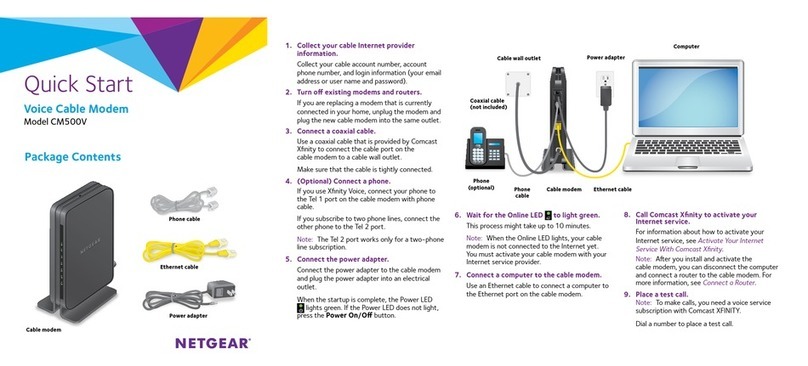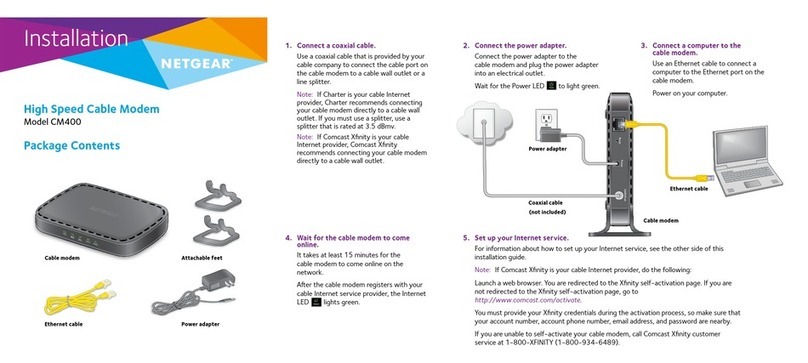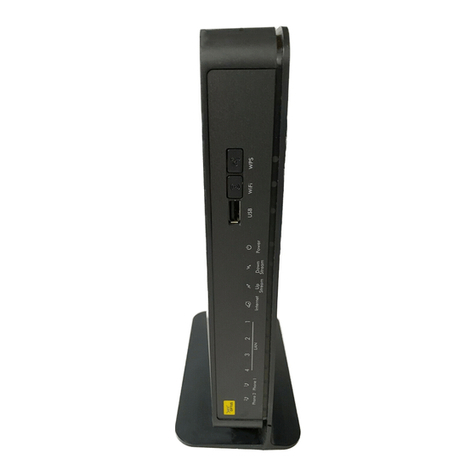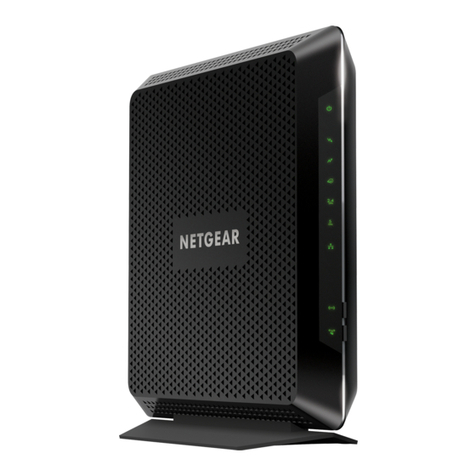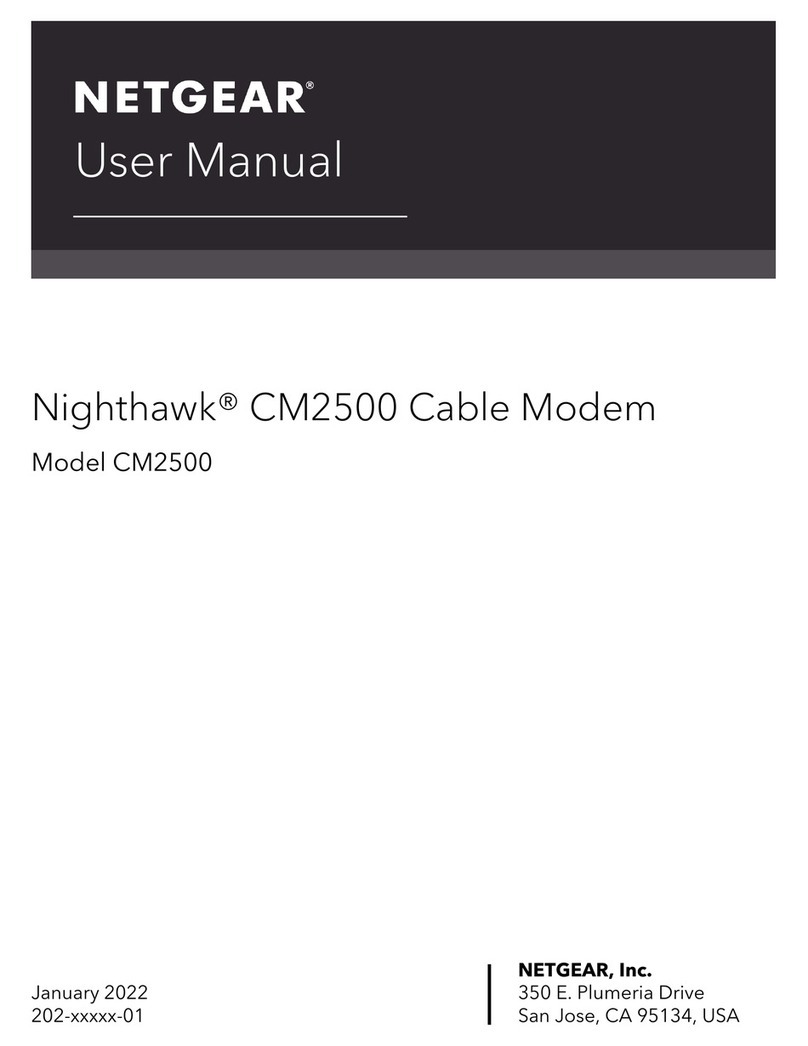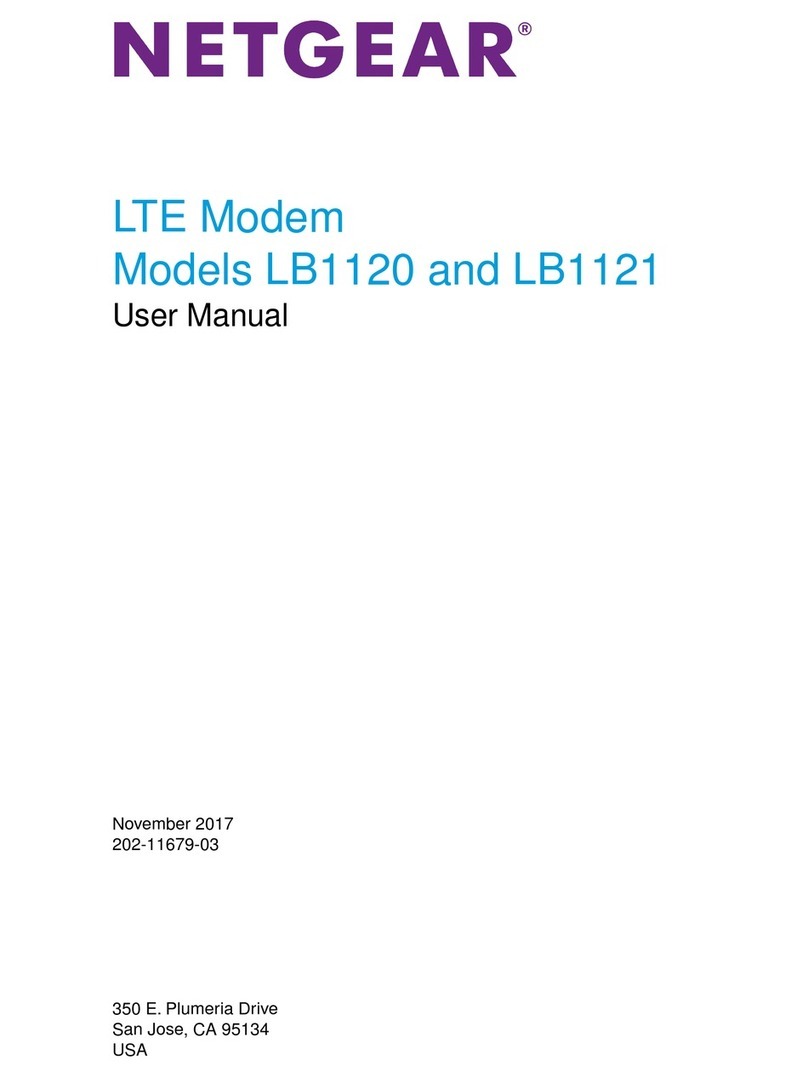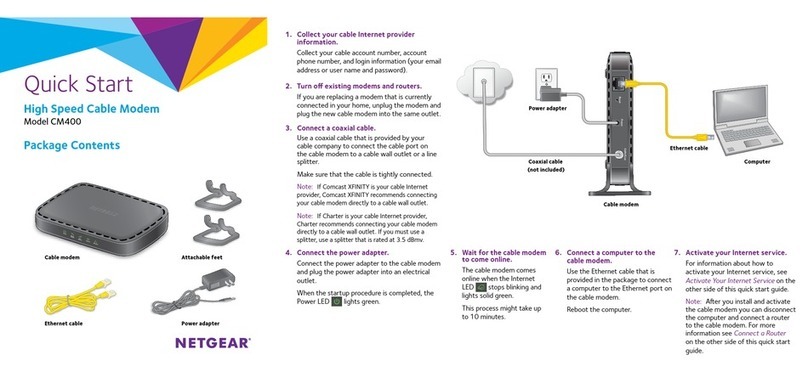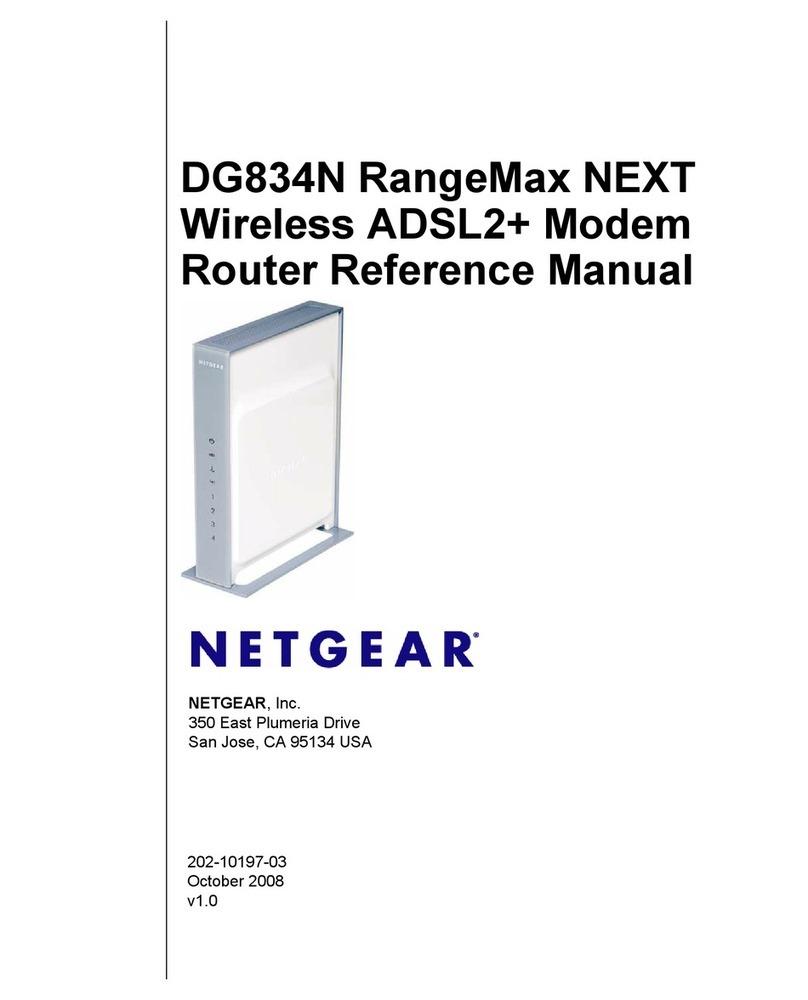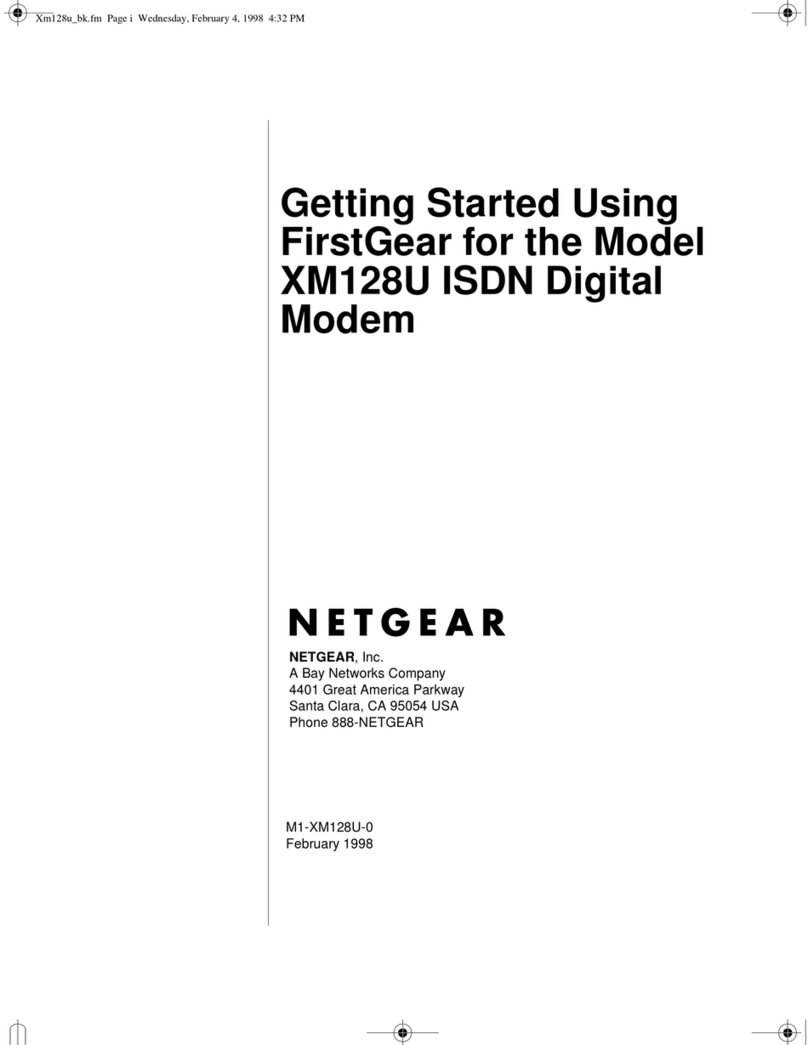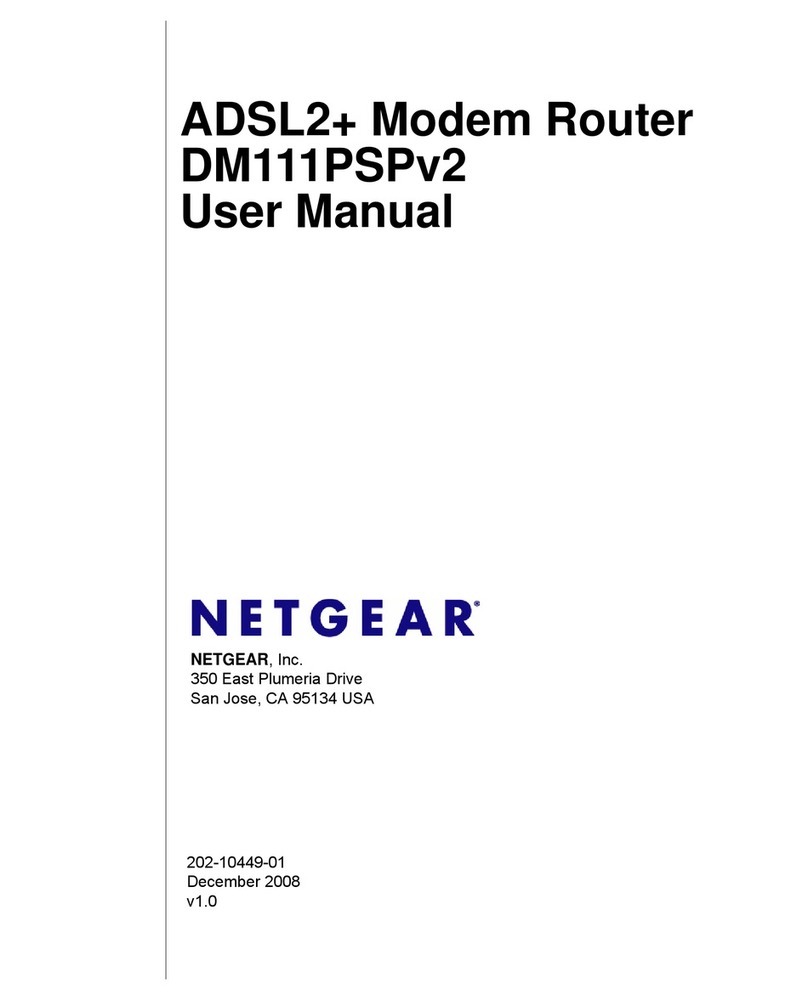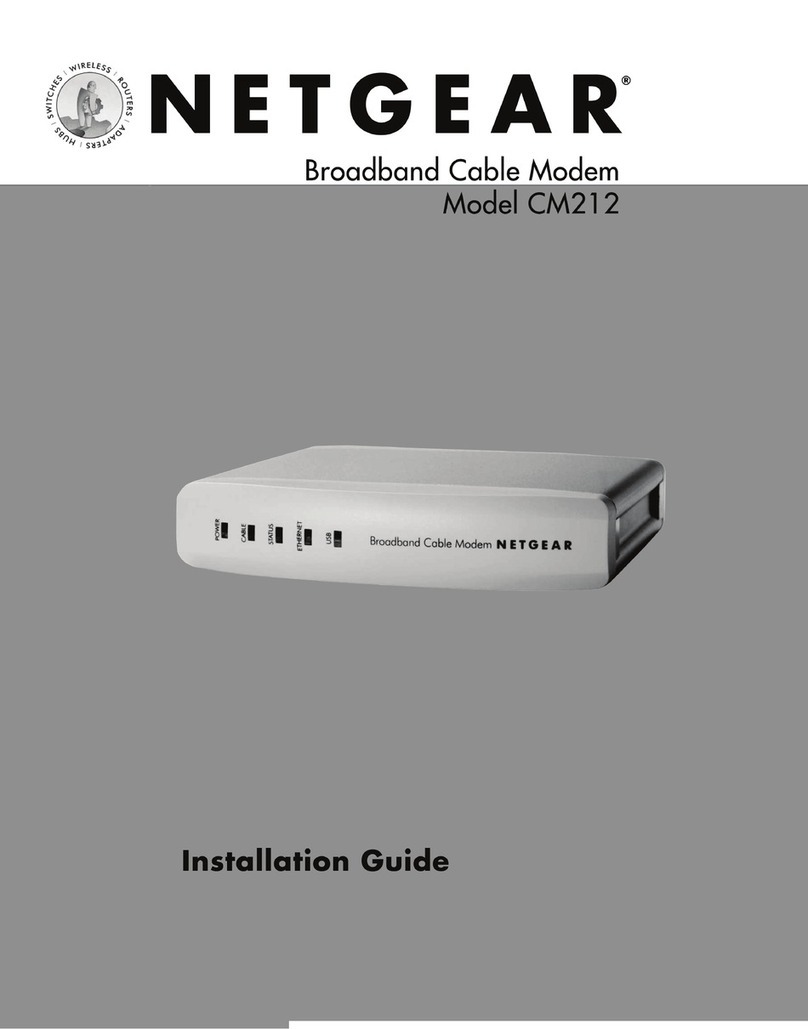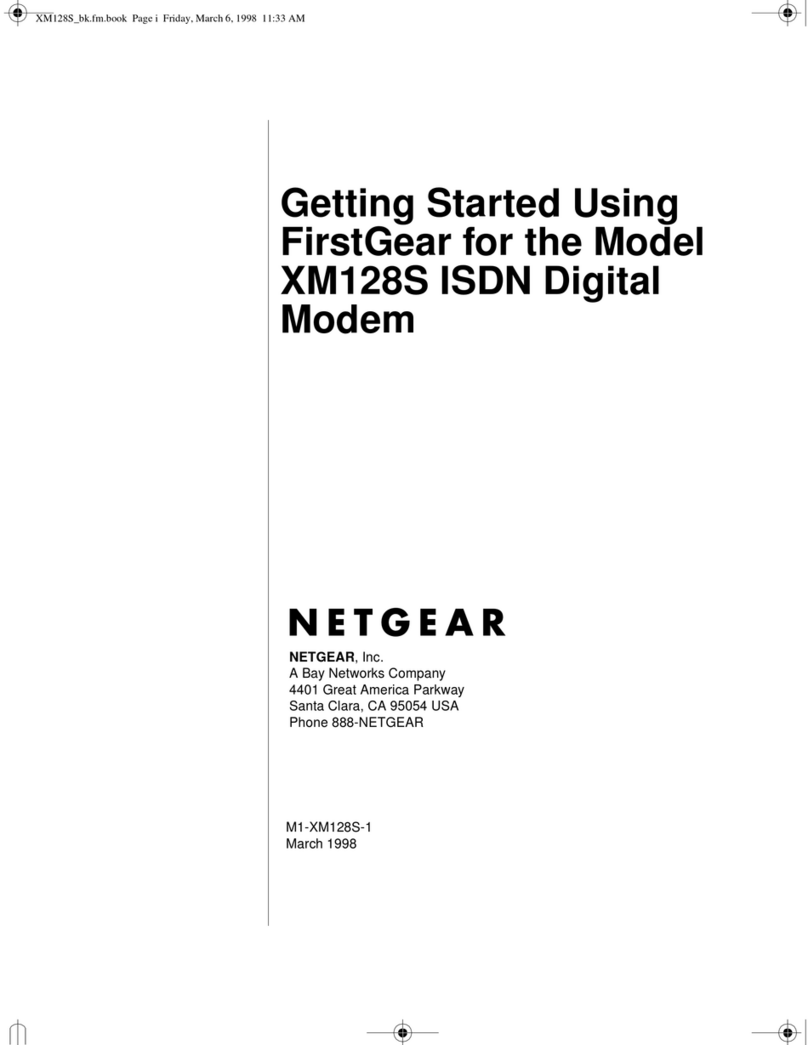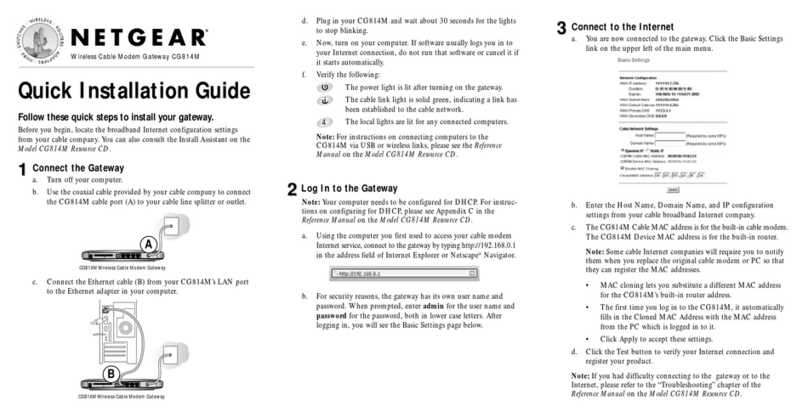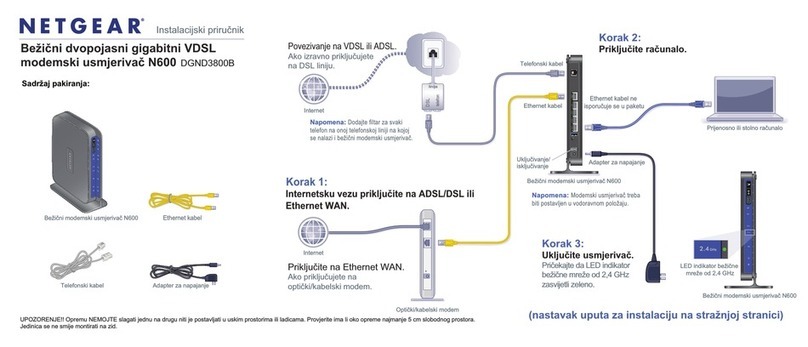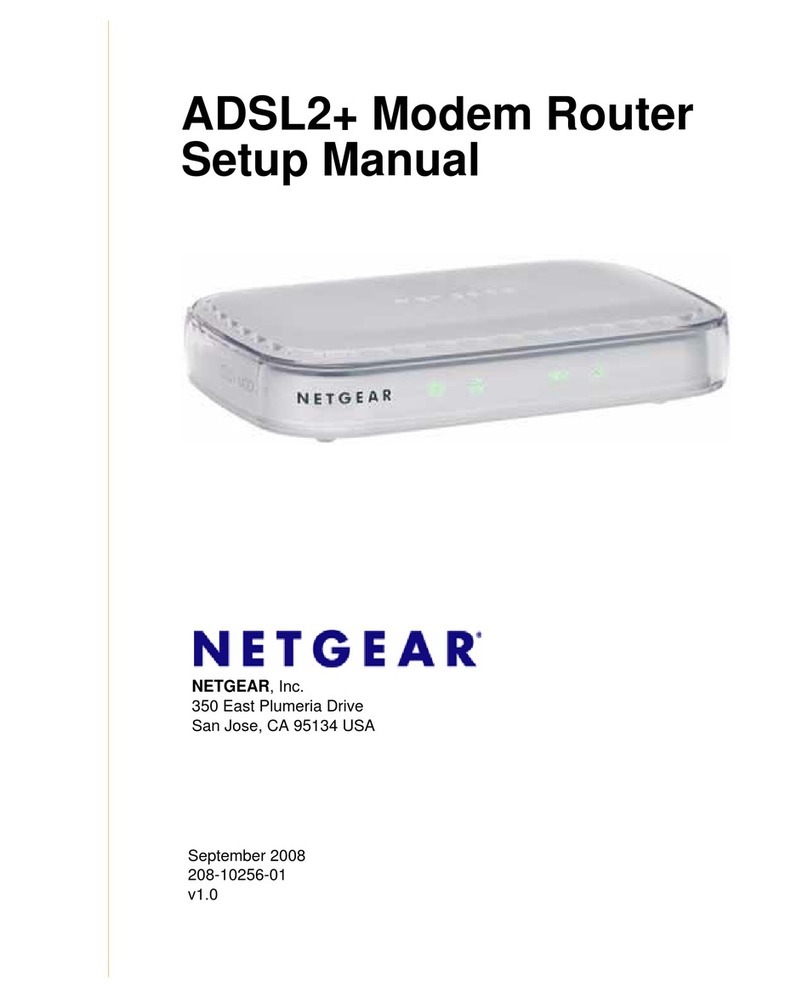4500 Great America Parkway
Santa Clara, CA 95054 USA
1-888-NETGEAR (638-4327)
www.NETGEAR.com
Technical Specifications
Technology/Bands•
Tri-band HSDPA/UMTS ––
850**/1900/2100 MHz
Quad-band EDGE/GPRS ––
850/900/1800/1900 MHz
Advanced Technologies•
Two-channel receiver diversity–
on HSDPA/UMTS 850** and 2100
MHz bands – improves performance
at cell edges
Receive equalization – improves–
performance in noisy and highly
mobile environments
Data Speeds•
Category 8 (7.2 Mbps)–
Supports 7.2 Mbps downlink and–
384 Kbps uplink
Power Class•
WCDMA 850/1900 – Power Class 3–
WCDMA 2100 – Power Class 3–
GPRS 850/900 – Power Class 4–
GPRS 1800/1900 – Power Class 1–
EDGE 850/900/1800/1900 ––
Power Class E2
RF Approvals•
FCC parts 2, 15, 22 & 24–
CE–
R&TTE directive 1999/5/EC–
(health, safety, EMC, spectrum)
GCF–
Routing•
DHCP server–
DHCP client–
DNS proxy–
NAT–
Port forwarding–
Port triggering–
Protocols and Standards•
Complies with the following standards:–
IPv4, TCP, UDP, DHCP, IEEE 802.2, IEEE
802.3, ICMP, HTTP, TFTP, NTP
Physical Interfaces•
LAN port: One 10/100 Mbps–
auto-sensing Auto-MDI-X, RJ-45 port
(one Cat 5 UTP cable included)
WAN: Embedded HSDPA module for–
Wireless WAN
SIM: Slot for SIM module–
LEDs•
Power–
Test–
LAN–
Internet–
Hardware Specifications•
Memory: 4 MB flash, 16 MB DRAM–
2 dBi external whip antenna–
Power requirements:–
12V DC, 1.0A; Plug is localized to
country of sale, RoHS compliant
Environmental Specifications•
Operating temperature:–
32° to 104° F (0° to 40° C)
Storage temperature:–
-4° to 158° F (-20° to 70° C)
Operating relative humidity:–
90% non-condensing
Physical Specifications•
Dimensions: 25 x 172 x 114 mm–
(1 in x 6.75 in x 4.5 in)
Weight: 0.3 kg (0.7 lb)–
Warranty
NETGEAR 2-year Warranty–
NETGEAR Related Products
WiFi Phone with Skype– ®SPH200W
ProSafe™ 24-port Gigabit Layer 2–
Managed Switch with Static Routing
GSM7224R
ProSafe™ 48-port Gigabit L2 Managed–
Switch with Static Routing GSM7248R
3G HSDPA Ethernet Modem MBM621
© 2008 NETGEAR, Inc. NETGEAR, the NETGEAR Logo, NETGEAR Digital Entertainer Logo, Connect with Innovation, FrontView, IntelliFi,
PowerShift, ProSafe, RAIDar, RAIDiator, X-RAID, RangeMax, ReadyNAS and Smart Wizard are trademarks of NETGEAR, Inc. in the United
States and/or other countries. Other brand names mentioned herein are for identification purposes only and may be trademarks of their
respective holder (s) . Information is subject to change without notice. All rights reserved.
*Free basic installation support provided for 90 days from date of purchase. Advanced product features and configurations are not included
in free basic installation support; optional premium support available.
D-MBM621-0