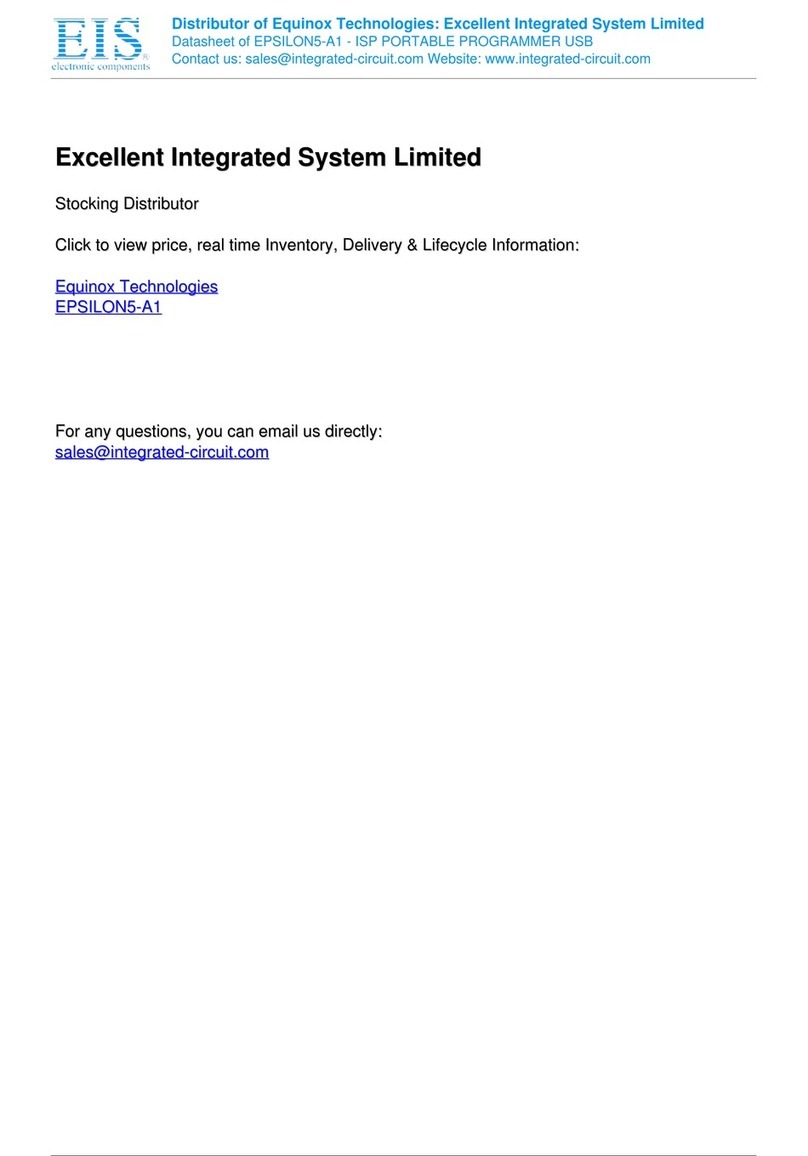2
8051 FLASH Professional Starter System
Starter Manual V1.00
System Specifications
Minimum System Contents
•
Combined Serial & Parallel Device
Programmer
•
Microcontroller Evaluation Module
•
Keil PK51-2K Software
•
One AT89S8252 DIL microcontroller
•
Atmel Databook on CD ROM
•
Power Supply Unit (PSU)
•
ISP Ribbon Cable (to target)
•
9-way Serial Cable (to host PC)
Minimum PC Requirements
The minimum hardware and software requirements to
ensure that the programmer operates correctly are as
follows:
100% IBM compatible 386+
Windows 3.1 or higher *
Minimum 4MB RAM
Minimum 1MB free hard disk space
Spare PC serial port
Activ8r Programmer
Specifications
Programmer Size ...........: 10.5 x 8 x 2 cm
Shipped Weight.............: approx 1.5kg
PSU .................................: 15V DC @250mA
Port connection .............: Serial 9-way D-socket
ZIF socket .......................: Quality 40way socket
Accepts both 0.3/0.6” pitch
devices
ISP Target Voltage .........: +5V DC
ISP Header......................: 10-way IDC
Evalu8r Specification
Power Input...........:a.+9 volts DC nominal (+25 volts Max)
................................. b.+9v DC unregulated, or +5v DC
................................. regulated.
Power Connectors.:a.Standard 2.5mm ROKA type-centre
................................. positive. Accepts Equinox Power
................................. Supply
................................. b. Screw Terminals to accept external
................................. bench PSU.
................................. Pin 1 +5v
................................. Pin 2 +9v
................................. Pin 3 0v.
Serial Port ..............:3-wire asynchronous Communications
................................. interface, TxD, RxD, GND (RS-232
................................. compatible).
Serial Connector....:9 way female D-type connector, PC
................................. compatible via. 1:1 cable
................................. Pin 2 - TxD Output from Evalu8r
................................. Pin 3 - RxD Input to Evalu8r
................................. Pin 5 - GND Signal Ground connection
A/D Converter .......:Simple current source and comparator
................................. technique
................................. GND Signal Ground
................................. REF Voltage ramp from 65uA into
................................. 100nF approx.
................................. AIN Input to Evalu8r. Max range 0v to
................................. +5v (clamped)
................................. Noise filter built-in 10K/100nF
................................. approx.
Status Indication ...:Power-ON & PROG LED’s.
Sounder..................:PIEZO type
Device profiles.......:8, 20 and 40-pin devices are supported.
................................. There is room to fit a 40-pin ZIF socket
................................. if required.
ISP Compatibility...: Equinox standard 10 -way Header
Other I/O................:5 switches and 8 LED’s on 20/40 pin
................................. microcontroller port pins.