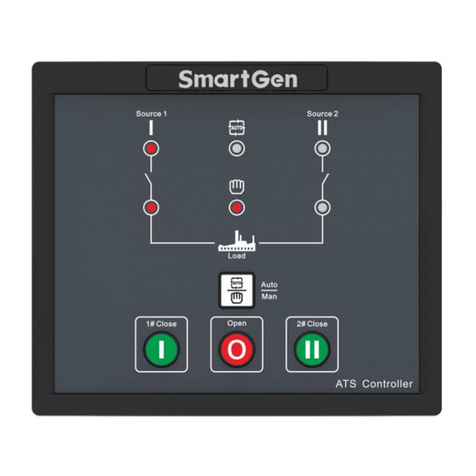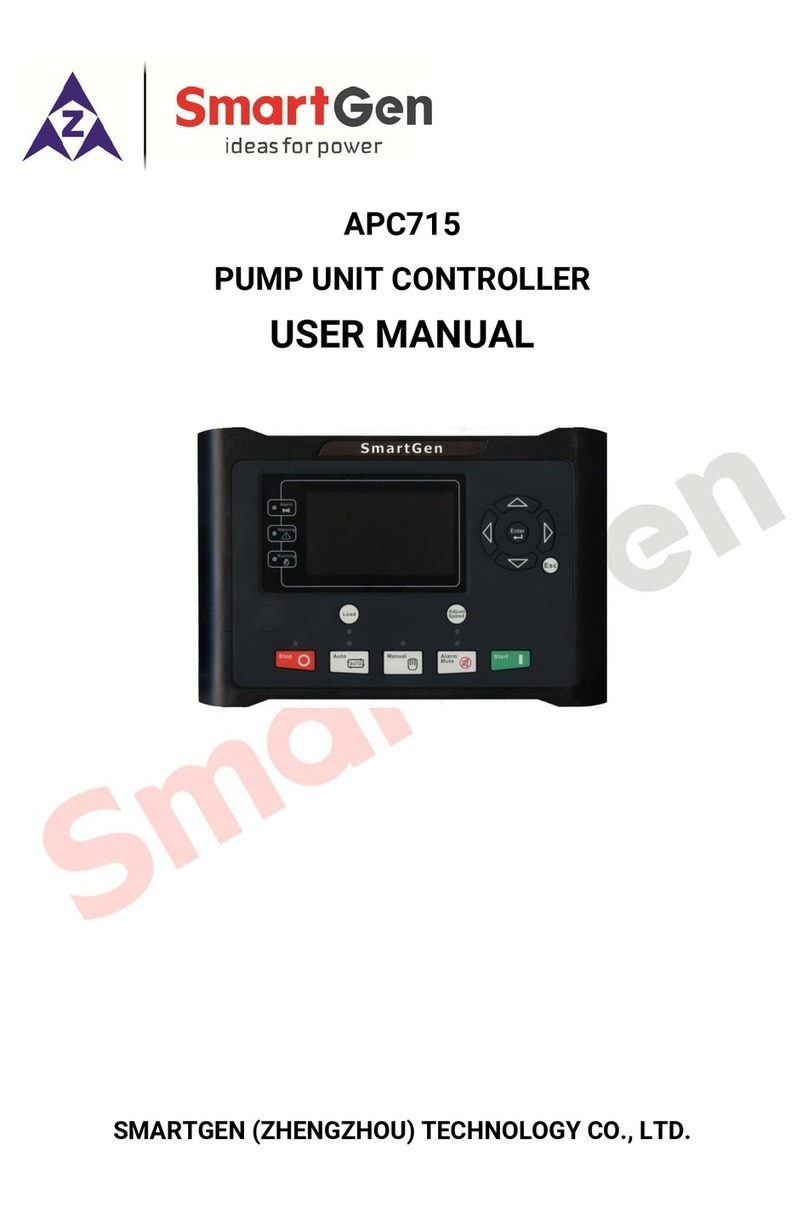APC715N Engine Pump Controller User Manual Page 7 of 72
2PERFORMANCE AND CHARACTERISTICS
——Adopts 32-bit ARM SCM, high hardware integration;
——240x128 pixel, 4.3-inch LCD display with backlight, multilingual interface (including Chinese,
English and other languages), which can be closen at the site, making commissioning
convenience for factory personel;
——Silicon front panel + hard screen acrylic;
——Dual RS485 communication port and can realize “four remotes” functions via MODBUS
protocol;
——Equipped with CANBUS port and can communicate with J1939 engine. Not only can monitor
frequently-used data (such as water temperature, oil pressure, engine speed, fuel consumption
and so on) of ECU, but also control start/stop, speed raising/droop via CANBUS port;
——GOV Function; outlet/ inlet pressure can be adjusted via GOV function. GOV port: Relay output;
Analog output (for speed control unit); CANBUS port (for engine control unit);
——With post-processing SCR inlet/outlet temperature, ureal level detection functions;
post-processing DPF regeneration state display and manual regeneration control function,
which are suitable for engines that meet the requirements of the fourth stage emission
standard of non-road mobile machinery;
——2 speed detection ports, the controller detects not only engine speed, but also gearbox speed;
——10 analog sensors; 3 fixed resistor types, 5 sensors can be flexibly configured as resistor type,
current type and voltage type, 2 fixed current type;
——More kinds of curves of temperature, oil pressure, fuel level can be used directly and users can
define the sensor curves by themselves;
——Precision measure and display parameters about engine and pump unit; e.g. engine high water
temperature, low oil pressure, over speed, high/low water pressure, over flow and other kinds
of fault indication and protection function;
——Two kinds of speed adjustment ways: manually and automatically; users can adjust the speed
on the panel;
——Idle control function;
——All output ports are relay-out;
——PLC programming function; can be applied to complex system;
——Self-defined main interface display function, the information is displayed by customized main
interface of PC;
——Multiple crank disconnect conditions (speed sensor, oil pressure) are optional;
——Wide power supply range DC(8~35)V, suitable for different starting battery voltage
environment;
——Event log function can record up to 200 items and the SPN of ECU alarm;
——Real-time clock, scheduled start & stop pump unit (can be set as start pump unit once a
day/week/month whether with load or not);
——Accumulative total run time A and B. Users can reset it as 0 and re-accumulate the value
which make convenience to users to count the total value as their wish;
——Can control engine heater, cooler and fuel pump;
——With maintenance function. Actions can be set when maintenance time out;
——All parameters used digital adjustment, instead of conventional analog modulation with
normal potentiometer, improving reliability and stability;