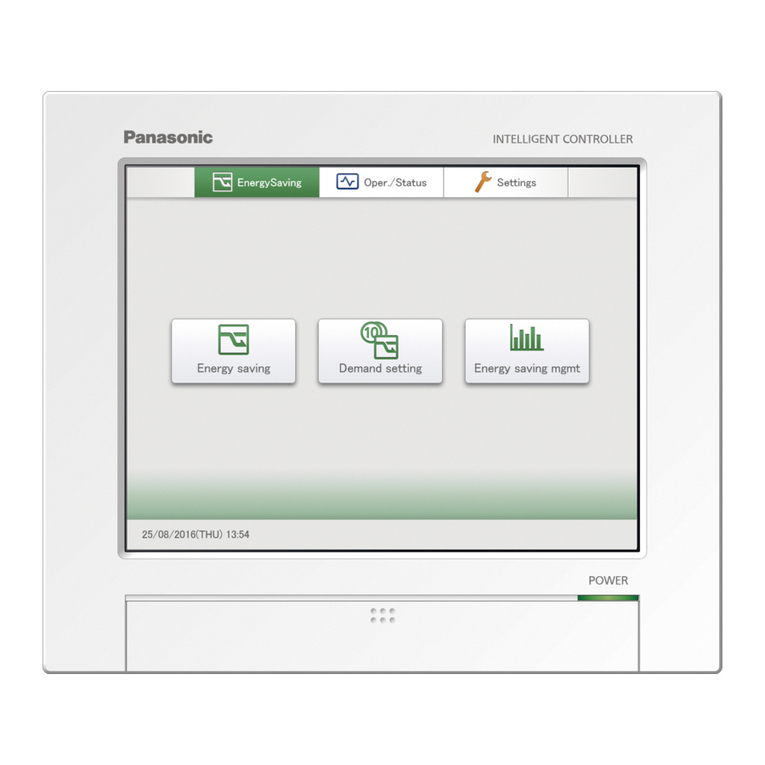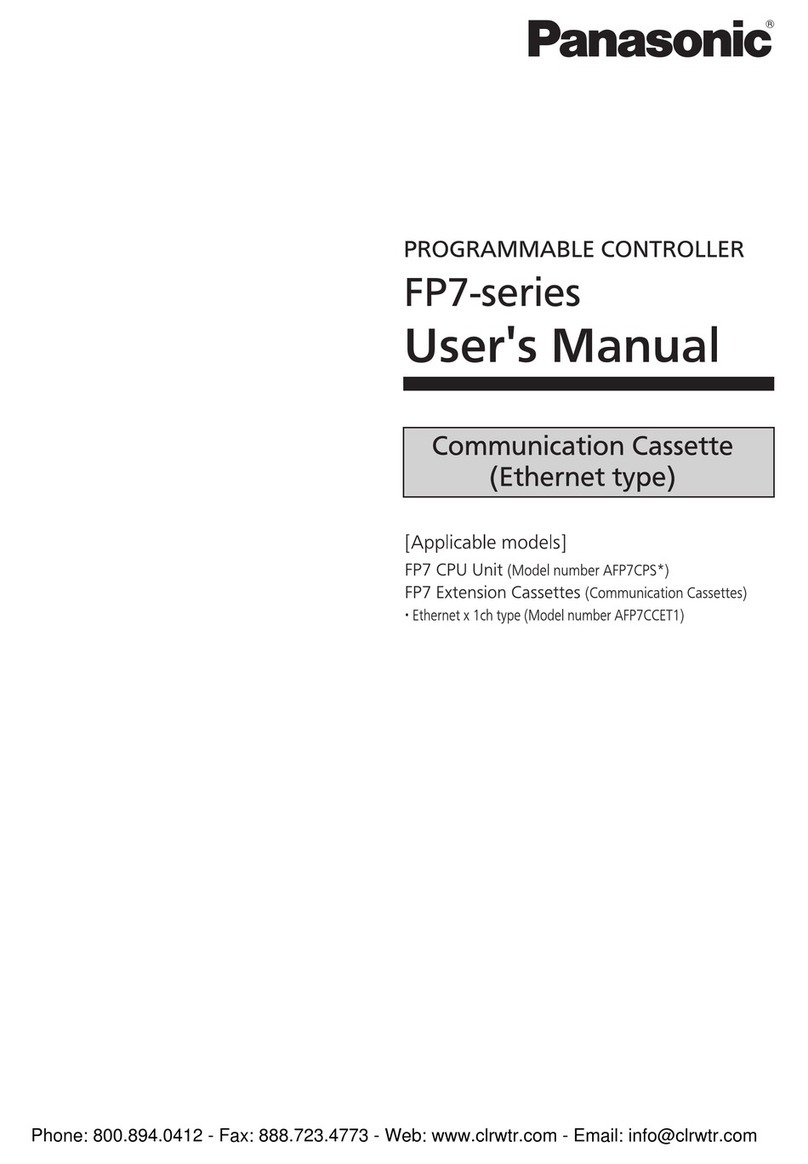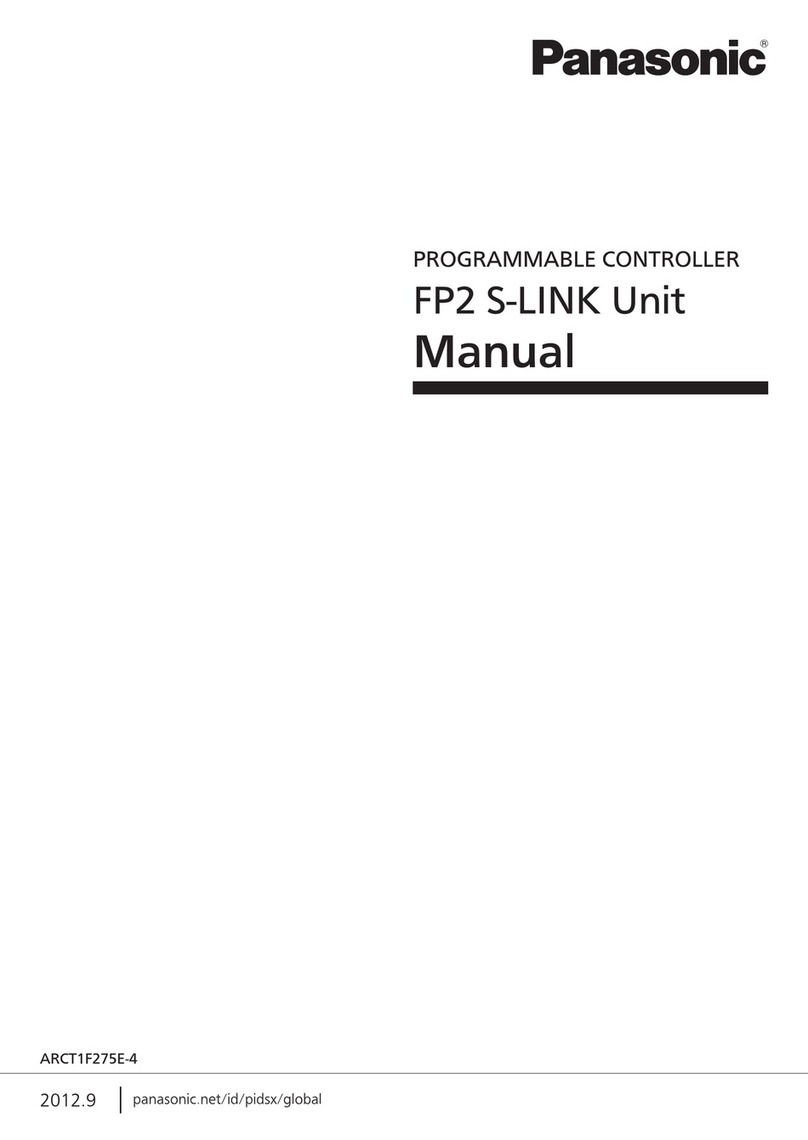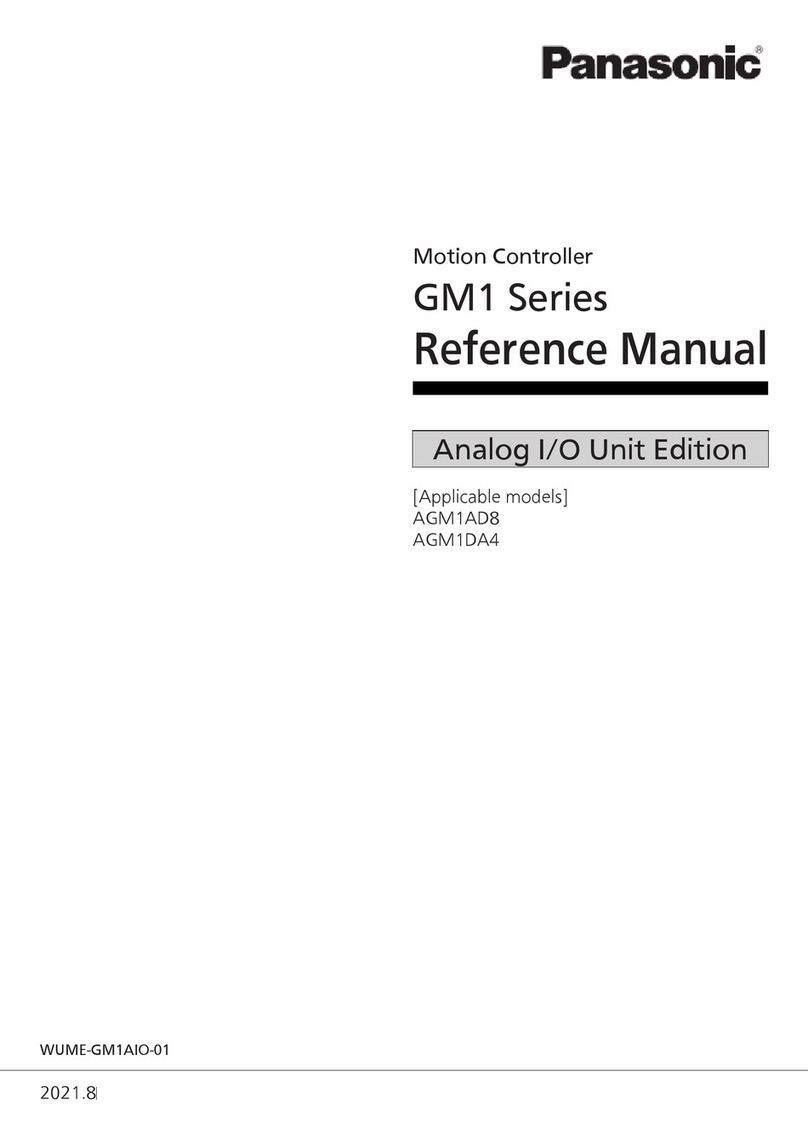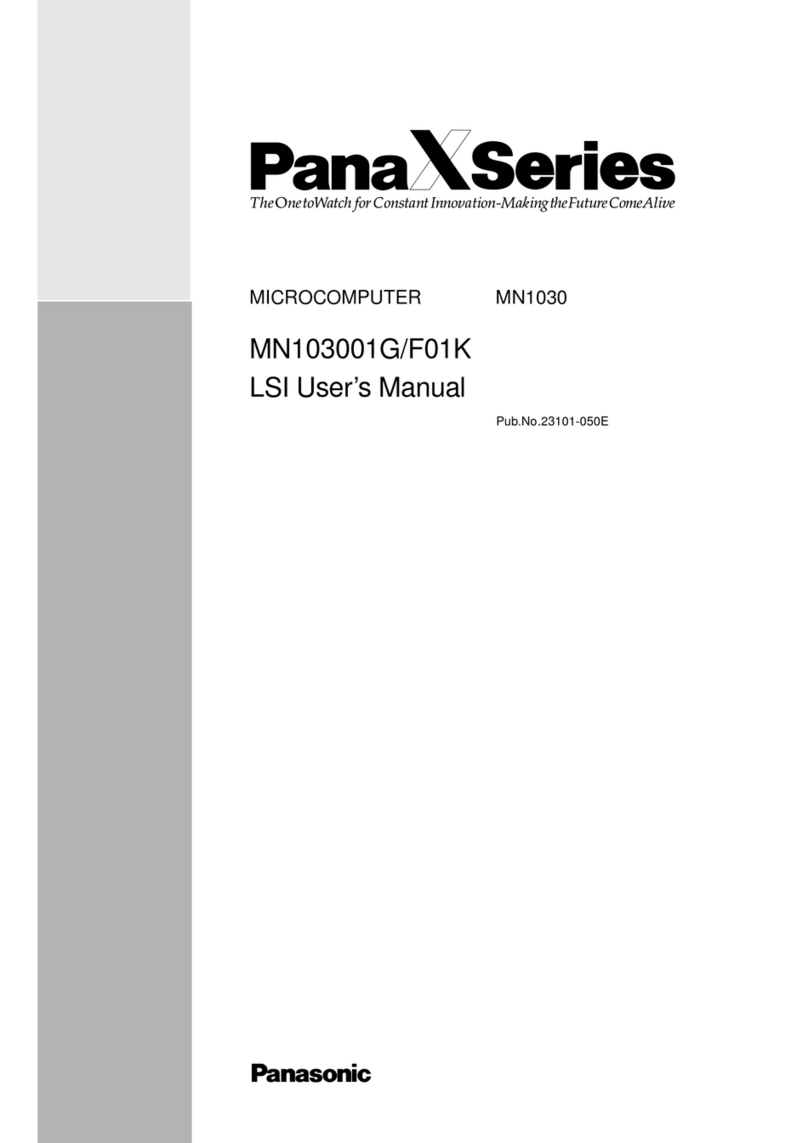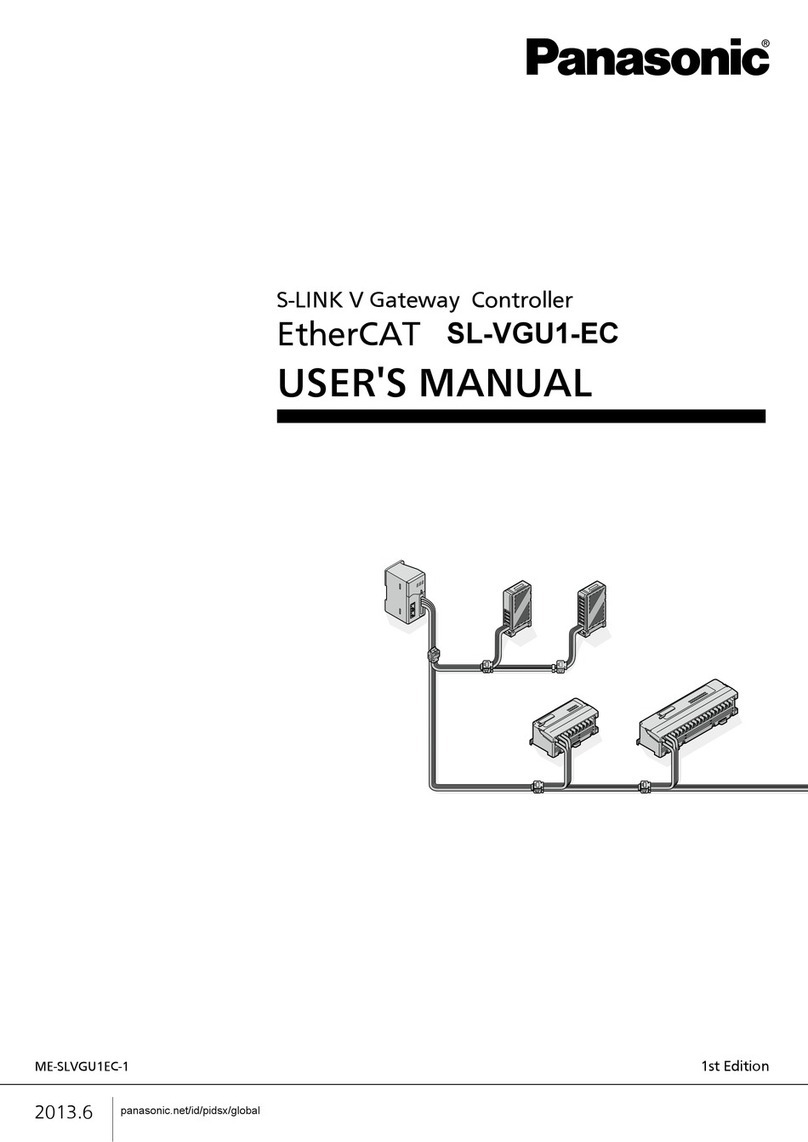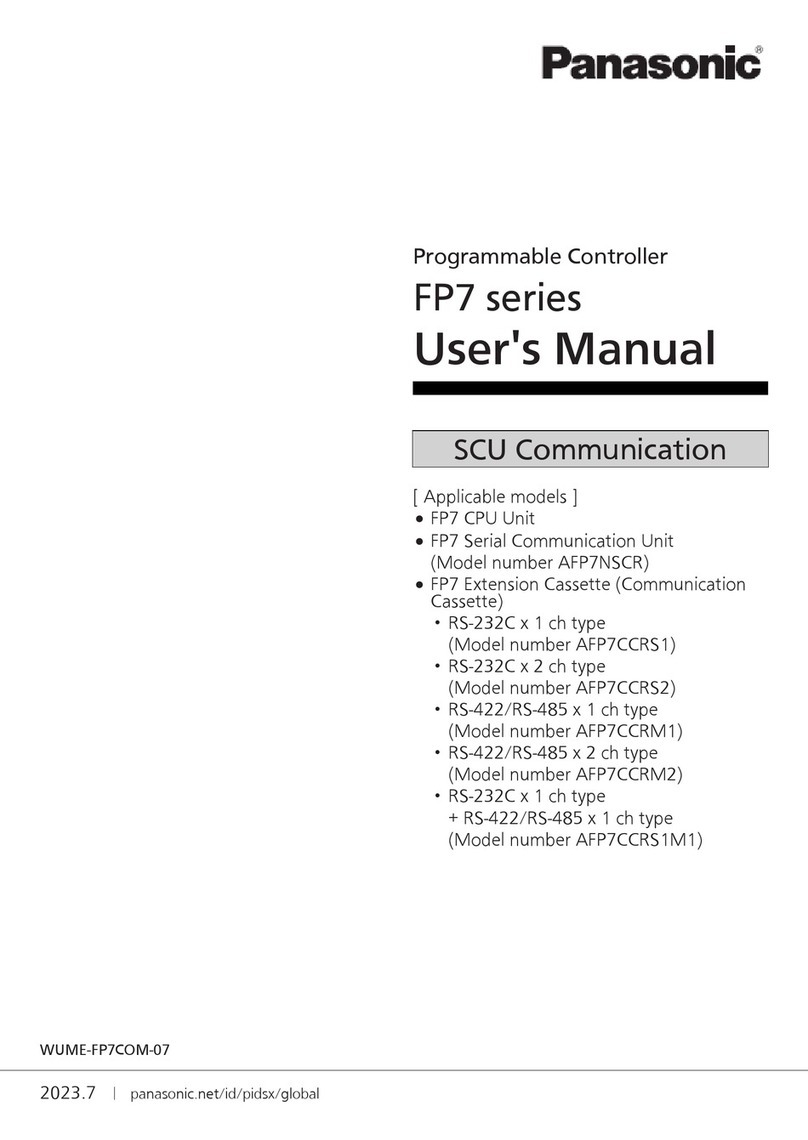7BASIC OPERATION
For details on the procedures for operating the product, refer “our web site (http://
panasonic.net/id/pidsx/global)”.
●The modes and shortcut functions that can be used from the home screen after
the power is turned ON are as follows.
1. Display switching mode (long press UP key for 2 seconds)
You can change the display of the digital display / SUB (green) as needed for the task.
Normal measured value
LabelCalculated value HIGH set valueLOW set value
Sensor head measured value
2. Teaching mode (long press LEFT key for 2 seconds)
Automatically set HIGH and LOW set values and output HI / GO / LO decision values.
<Example> 1-point teaching
Measured value (press ENTER key when master workpiece is present)
+0.1000 shift
-0.1000 shift
HIGH set value
LOW set value
*When tolerance = 0.1000 (default state)
3. HIGH set value ne adjustment function (short-press UP key)
You can ne adjust the HIGH set value as needed.
4. LOW set value ne adjustment function (short-press DOWN key)
You can ne adjust the LOW set value as needed.
5. Bank mode (long press DOWN key for 2 seconds)
You can write / read the HIGH set value or LOW set value to / from a specied bank (1 to 3).
Bank 1 Bank 3Bank 2
6. Setting mode (long press RIGHT key for 2 seconds)
You can change basic settings or congure advanced function settings.
Basic settings
Bank settings
Advanced settings
Calibration settings
Copy settings
Maintenance
Calculation settings
Initialization
7. Preset (short-press PRESET key)
You can perform zero-point adjustment, and shift to any preset value.
You can cancel preset by long-pressing the preset key for 2 seconds.
8. Key lock (long press ENTER key + EXIT key for 3 seconds)
You can prevent accidental key operation during measurement.
Key lock setting Key lock releaseKey lock activated
8CAUTIONS
●For the controller DC power supply, only use a power supply that is isolated by
means of an isolation transformer or otherwise.
●Risk of short-circuiting and damage to the controller or power supply if a trans-
former such as an auto transformer is used. Risk of short-circuiting and damage
to the controller or power supply if incorrectly mounted or connected.
●
The controller HG-SC□ is designed to be used with the special sensor head HG-S□.
If used with other than the special sensor head option, the specications will not
be met and product malfunctioning or damage may occur.
●This product has been developed / produced for industrial use only.
●
This product uses an EEPROM. The EEPROM has a service life of one million setting operations.
● Do not use this product outside the range of the specications. Risk of an accident
and product damage. There is also a risk of a noticeable reduction of service life.
● Verify that the supply voltage uctuations are within the rating.
●If power is supplied from a commercial switching regulator, ensure that the frame
ground (F.G.) terminal of the power supply is connected to an actual ground.
●Do not use during the initial transient time after the power supply is switched ON.
●
Make sure that the power supply is OFF while performing wiring or connecting a slave unit work.
●
Take care that short-circuit of the load or wrong wiring may burn or damage the product.
●After you have completed wiring work, check the wiring carefully before switching
on the power.
●Do not wire in parallel with a high-voltage line or power line, or run through the
same conduit. Risk malfunctioning due to induction.
●
Do not apply stress such as excessive bending or pulling to the extracted part of a cable.
●This product is suitable for indoor use only.
●Avoid dust, dirt, and steam.
●
Do not use this sensor in places where it may come in contact with corrosive gas, etc.
●
Ensure that the product does not come into contact with organic solvents such as thinner.
●Ensure that the product does not come into contact with strong acid or alkaline.
●Ensure that the product does not come into contact with oil or grease.
●
This product cannot be used in an environment containing ammable or explosive gases.
● Performance may not be satisfactory in a strong electromagnetic eld.
● This product is a precision device. Do not drop or otherwise subject to shock. Risk
of product damage.
●Never attempt to disassemble, repair, or modify the product.
●When the product becomes unusable or unneeded, dispose of the product appro-
priately as industrial waste.
9SPECIFICATIONS
Type Master unit Slave unit
High performance type Standard type Wire-saving type
Model No. NPN output HG-SC101 HG-SC111 HG-SC112 HG-SC113
PNP output HG-SC101-P HG-SC111-P HG-SC112-P
Number of connectable units
Up to 15 slave units can be connected per master unit.
(When communication unit consolidated: up to 14 slave units)
Supply voltage 24V DC ±10%, including 0.5V ripple (P-P)
Current consumption (Note 2) 70mA or less (when sensor head is connected)
Analog current output
(Note 3)
• Current output range: 4 to 20mA / F.S.
(default value)
• Error output: 0mA
• Linearity: ±0.25% F.S.
• Load impedance: 250Ω MAX.
‒
Control output
(Output 1 / Output 2 / Output 3)
<NPN output type>
NPN open-collector transistor
•
Maximum sink current: 50mA (Note 4)
•
Applied voltage: 30V DC or less
(between output and 0V)
•
Residual voltage: 1.5V or less
(at 50mA sink current)
•
Leakage current: 0.1mA or less
<PNP output type>
PNP open-collector transistor
•
Maximum source current: 50mA (Note 4)
•
Applied voltage: 30V DC or less
(between output and +V)
•
Residual voltage: 1.5V or less
(at 50mA source current)
•
Leakage current: 0.1mA or less
‒
Short-circuit protection Incorporated (automatic reset type)
‒
Decision output NO/NC switching type
‒
Alarm output Open when alarm
‒
External input
(Input 1 / Input 2 / Input 3)
<NPN output type>
Non-contact input or
NPN open-collector transistor
• Input condition
Invalid: +8V to +V DC or open
Valid: 0 to +1.2V DC
• Input impedance: Approx. 10kΩ
<PNP output type>
Non-contact input or
PNP open-collector transistor
• Input condition
Invalid: 0 to +0.6V DC or open
Valid: +4V to +V DC
• Input impedance: Approx. 10kΩ
‒
Trigger input Input time 2ms or more (ON)
‒
Preset input Input time 20ms or more (ON)
‒
Reset input Input time 20ms or more (ON)
‒
Bank input A / B Input time 20ms or more (ON)
‒
Response time 3ms, 5ms, 10ms, 100ms, 500ms, 1,000ms switching type
Display resolution 0.1μm
Display range -199.9999 to 199.9999mm
Protection IP40 (IEC)
Contamination level 2
Ambient temperature
-10 to +50°C (No dew condensation or icing allowed) (Note 4), Storage: -20 to +60°C
Ambient humidity 35 to 85% RH, Storage: 35 to 85% RH
Elevation 2,000m or less (Note 5)
Material Case: Polycarbonate, Cover: Polycarbonate, Switches: Polyacetal
Cable
0.2mm
2
2-core (brown, blue
lead wires) / 0.15mm
2
7-core
composite cable, 2m long
0.15mm27-core
composite cable,
2m long
0.15mm26-core
cabtyre cable, 2m
long
‒
Weight (controller only) Approx. 140g Approx. 140g Approx. 130g Approx. 60g
Notes: 1) Measured at a supply voltage of +24V DC and an ambient temperature of +20°C, unless otherwise indicated.
2) Current consumption does not include analog current output.
3) Linearity F.S. = 16mA, and is linearity with respect to digitally measured values. Response time is the time
follwing measured value update.
4) When slave units are connected to the master unit, the maximum sink current / source current of the control
output and ambient temperature vary depending on the number of connected slave units as shown below.
Number of connected slave units
Maximum sink current / source
current of control output
Ambient temperature
When communica-
tion unit consolidated
1 to 7 units 1 to 6 units 20mA -10 to +45°C
8 to 15 units 7 to 14 units 10mA
5) Do not use or store in an environment pressurized to atmospheric pressure or higher at an altitude of 0m.
10
ERROR DISPLAY
Error Display
Description Action
Both NPN output types and PNP output types
are connected. Connect only units of the same output type.
Number of connectable units exceeded.
Connect no more than 15 slave units per master unit.
(When communication unit consolidated: up to 14
slave units)
Cannot communicate between controllers.
Switch OFF the power, make sure the controllers are
connected correctly, and then switch ON the power
again.
The calculation function is valid but no slave
units are connected. Change calculation mode to OFF.
The calculation function is valid but an insuf-
cient number of slave units are connected.
Change calculation mode to OFF, or change the cal-
culation application selection setting.
The saved number of connected units does not
match the actual number of connected units.
Set the number of connected units check function to
OFF.
• Sensor head not connected.
•
Broken wire in sensor head connection cable.
• Sensor head failure.
• Check if the sensor head is correctly connected.
• Check if there is a broken wire in the sensor head
connection cable. If there is a broken wire in the
sensor head connection cable, replace the cable.
• Replace the sensor head.
The thrust on the sensor head stroke is above
the specied range.
Check the sensor head mounting and measurement
object installation position, and adjust so that the
stroke is within the specied range.
Unable to preset by external input.
Check if the power just been switched on or reset has
just been input, or if a display value is outside the dis-
play upper/lower limit or an alarm has occurred.
• Failed to write to or read from EEPROM.
• The EEPROM write count is over the ser-
vice life of 1 million.
• Switch the power OFF then ON, and execute ini-
tialization of the controller from setting mode.
• If the controller does not recover after the above, it
is possible that the EEPROM write count is over
1 million. Replace the controller.
The detection output load has short-circuited
and excessive current is owing. Switch OFF the power and check the load.
An error has occurred in the internal controller.
Switch the power OFF then ON, and execute initial-
ization of the controller from setting mode.
http://panasonic.net/id/pidsx/global
Overseas Sales Division (Head Ofce)
2431-1 Ushiyama-cho, Kasugai-shi, Aichi, 486-0901, Japan
Phone: +81-568-33-7861 FAX: +81-568-33-8591
For sales network, please visit our website.
PRINTED IN JAPAN © Panasonic Industrial Devices SUNX Co., Ltd. 2016