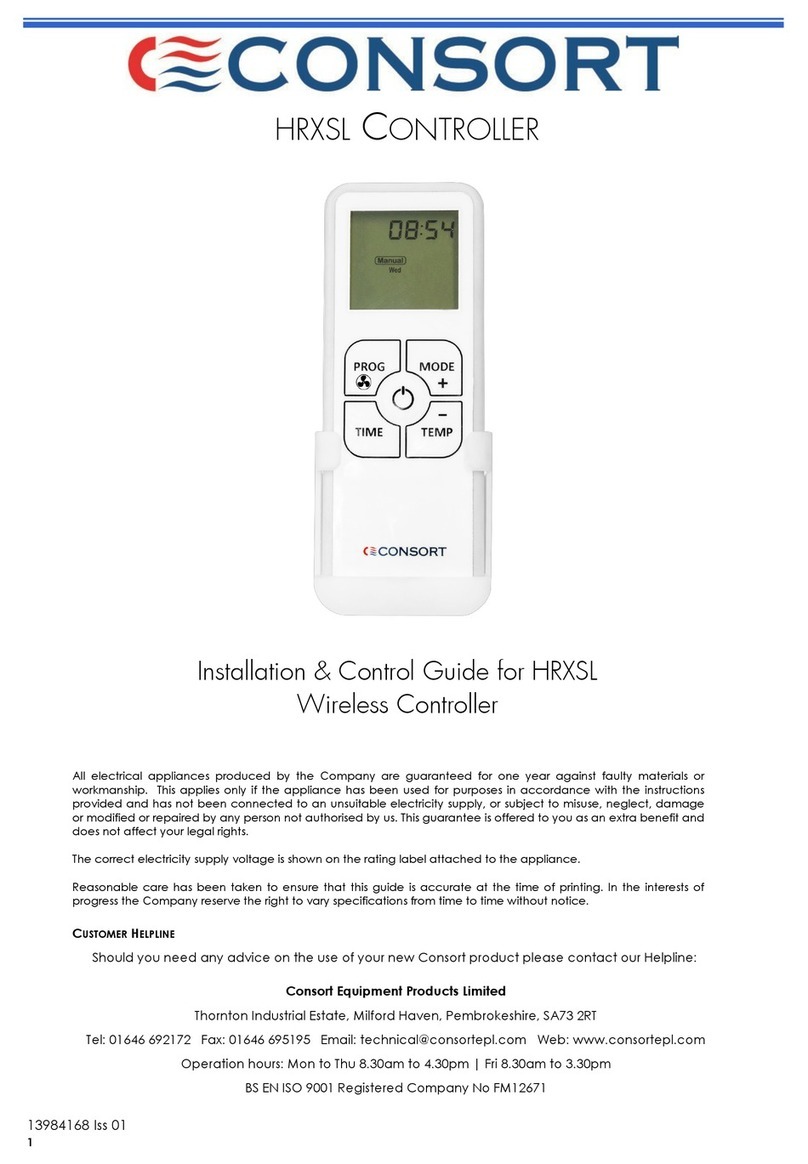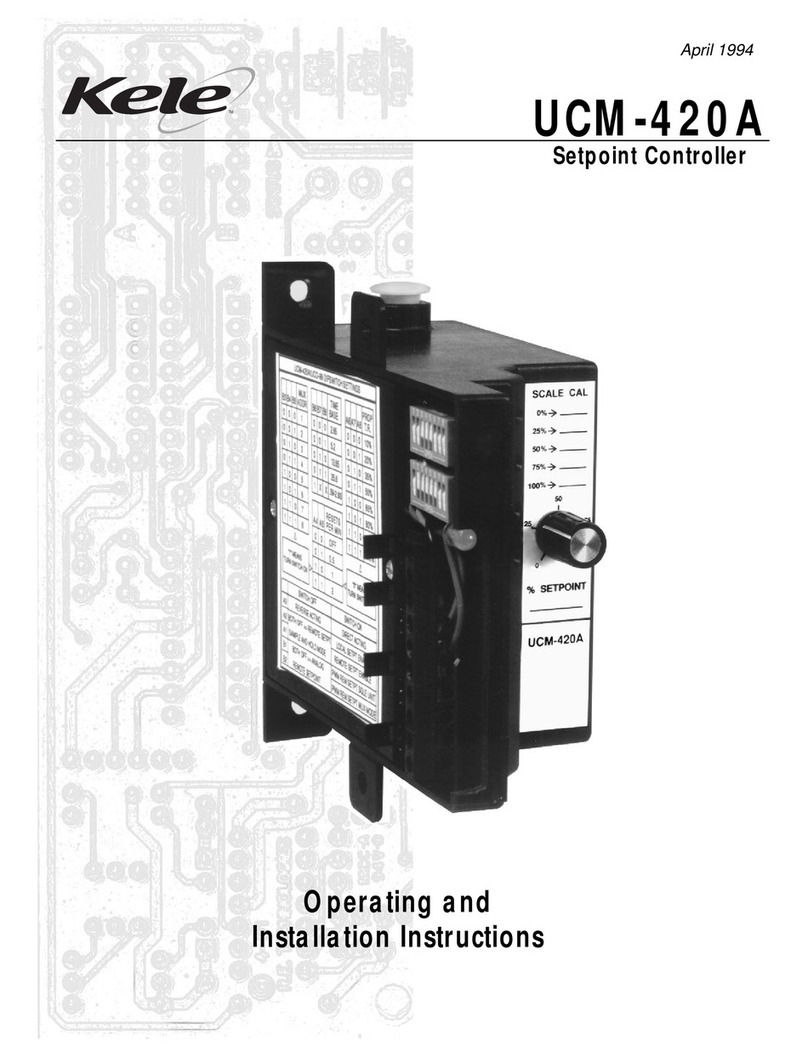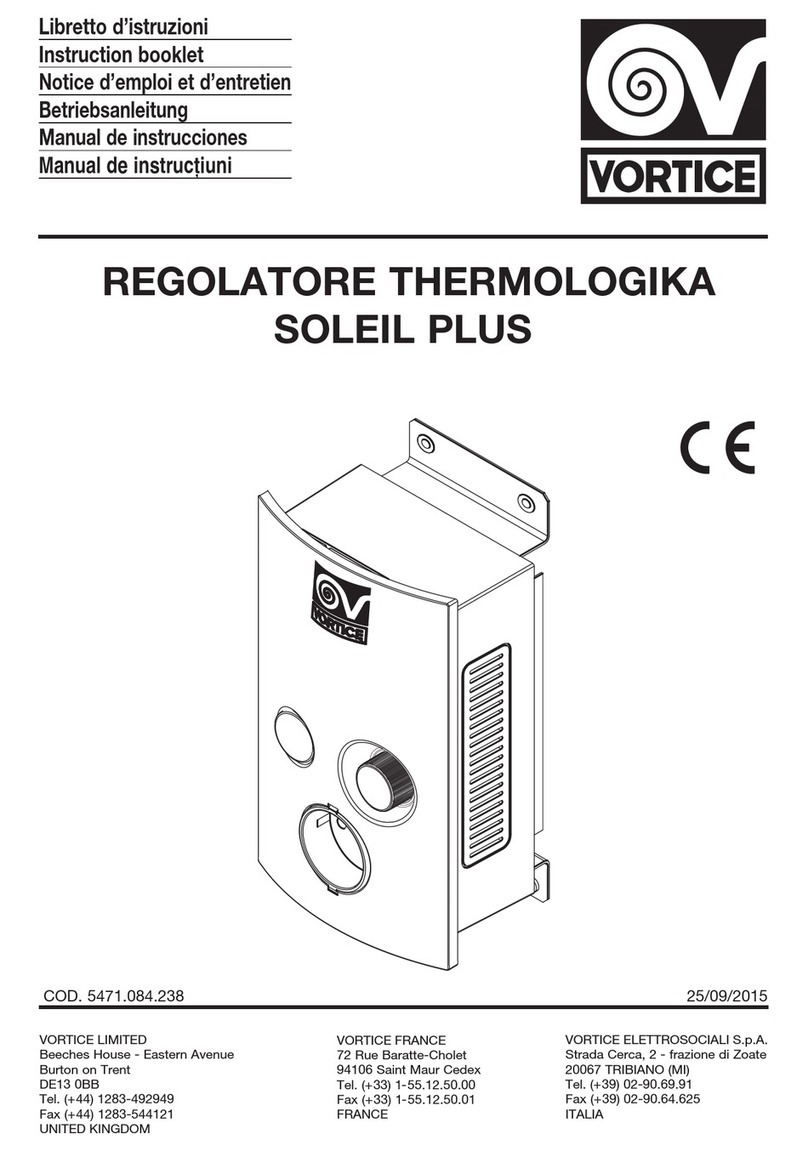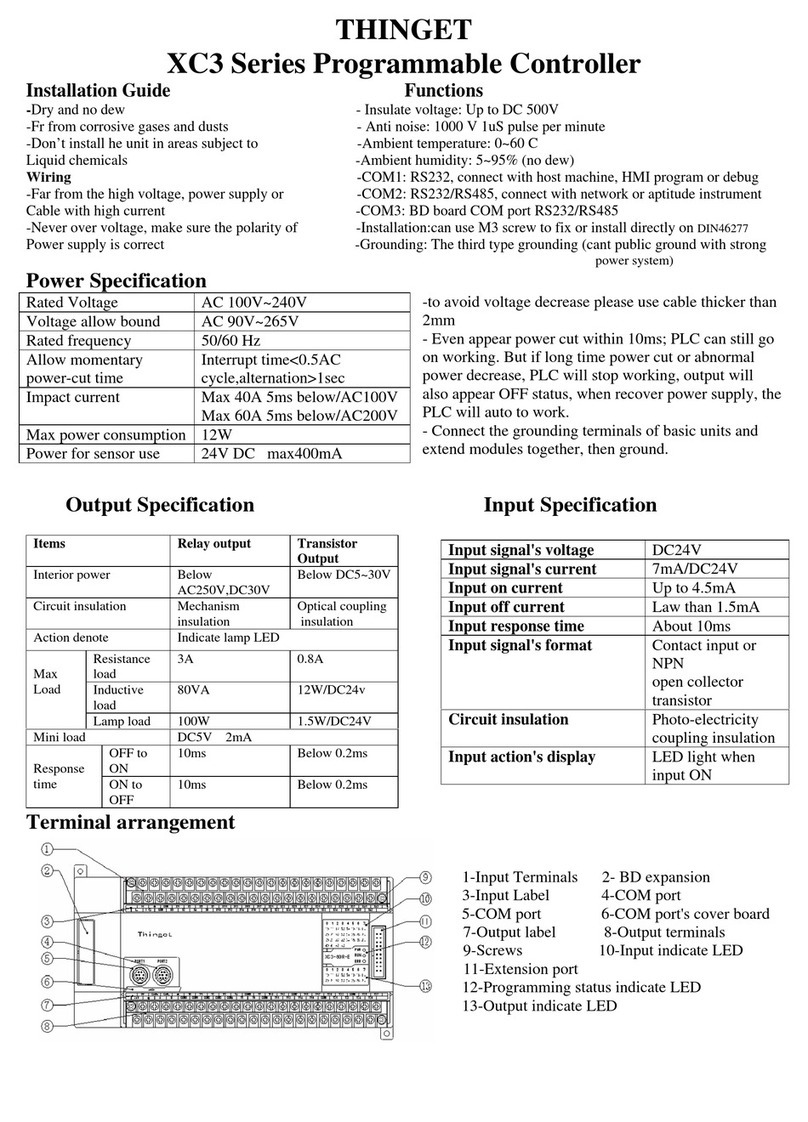TBB SP Series User manual

SP60/SP80 User Manual V1.3
TBB Power Co.,Ltd
SP solar charge controller
MPPT SP60-150
MPPT SP80-150
USER MANUAL
Version 1.3
Date: August. 2015

SP60/SP80 User Manual V1.3
TBB Power Co.,Ltd

SP60/SP80 User Manual V1.3
TBB Power Co.,Ltd
1
A
Ab
bo
ou
ut
t
T
TB
BB
B
TBB Power is a dedicated designer and manufacturer of sophisticated and environmentally
rugged power electronics equipment.
We are offering a wide range of power conversion product from battery charger, standalone
inverter, inverter charger combination and solar charge controller.
We ensure consistent product quality by subjecting every product to strictly choice of superior
quality components, rigorous testing and burn-in through out the production process. TBB
Power is certified by TUV in accordance with ISO9001 and can be your reliable power solution
provider.
D
Di
is
sc
cl
la
ai
im
me
er
r
Unless specially agreed in writing, TBB Power Co.,Ltd
Take no warranty as to the accuracy, sufficiency of suitability of any technical or other
information provided in this manual or other documentation.
Assumes no responsibility or liability for loss or damage, whether direct, indirect,
consequential or incidental, which might arise out of the use of such information
TBB offer standard warranty with its products, taking no responsibility for direct or indirect
loss due to equipment failure.
A
Ab
bo
ou
ut
t
t
th
hi
is
s
M
Ma
an
nu
ua
al
l
This manual describes our product features and provides procedure of installations. This manual is
for anyone intending to install our equipment.
C
Co
on
nt
ta
ac
ct
t
I
In
nf
fo
or
rm
ma
at
ti
io
on
n
TBB Power Co.,Ltd
Web: www.tbbpower.com
Tel: +86-592-5212299
Fax: +86-592-5796070
Email: sales@tbbpower.com

SP60/SP80 User Manual V1.3
TBB Power Co.,Ltd
2

SP60/SP80 User Manual V1.3
TBB Power Co.,Ltd
3
General Instruction
Thanks for choosing our products and this manual were suitable for SP60/SP80-150 series MPPT.
This chapter contains important safety and operation instructions. Read and keep this User
Guide well for later reference.
SP MPPT needs to be installed by professionals and please pay attention to the following points
prior to installation:
1> Please check the voltage of battery is same to the nominal input voltage of this charger.
2> Please connect battery to MPPT charge controller first. Positive terminal “+” of battery to
“Bat +” of the MPPT charge controller terminal block. Negative terminal “-” of battery to
“Bat -”of the MPPT charge controller terminal block.
3> Please use the shortest cable to connect and ensure the secure connection.
4> Then connect the MPPT charge controller to PV array. “PV+”terminal on MPPT charge
controller terminal block to Positive terminal of PV array. “PV-”terminal on MPPT charge
controller terminal block to Negative terminal of PV array.
5> While connecting wires, please secure the connection and avoid short cut between positive
terminal and negative terminal of battery, which will cause damage of battery.
6> MPPT charge controller will have high voltage inside. Only authorized electrician can open
the case.

SP60/SP80 User Manual V1.3
TBB Power Co.,Ltd
4
C
Co
on
nt
te
en
nt
ts
s
General Instruction................................................................................................................................................3
C
Co
on
nt
te
en
nt
ts
s
..................................................................................................................................................................4
1.0 General Safety Instruction..............................................................................................................................6
1.1 Safety Instruction.......................................................................................................................................6
1.2 General Precaution.....................................................................................................................................6
1.3 Precaution regarding battery operation......................................................................................................6
2.0 Description of main Function.............................................................................................................................7
2.1 General Description....................................................................................................................................7
2.2 Maximum Power Point Tracking ..........................................................................................................8
2.3 Battery charging control.............................................................................................................................9
2.4 TBB premium II charging algorithm..........................................................................................................9
2.5 Auxiliary output ....................................................................................................................................11
2.6 Comprehensive Protection ...................................................................................................................... 12
3.0 Structure......................................................................................................................................................... 13
3.1 Front..................................................................................................................................................... 13
3.2 LCD and control panel......................................................................................................................... 14
3.3 Connection compartment ..................................................................................................................... 15
3.4 Dimension........................................................................................................................................... 16
4.0 Installation .................................................................................................................................................. 17
4.1 PV Array requirement ...................................................................................................................... 17
4.2 Location................................................................................................................................................ 18
4.3 Cable recommendation......................................................................................................................... 19
4.4 Installation............................................................................................................................................ 19
4.4.1 Preparation.................................................................................................................................... 20
4.4.2 Mounting the SP charge controller............................................................................................... 20
4.4.3 Wiring Diagram............................................................................................................................ 21
4.4.4 Battery connection........................................................................................................................ 22
4.4.5 Installing the Battery Temperature Sensor (BTS)........................................................................ 23
4.4.6 PV array connection ..................................................................................................................... 23
4.4.7 Grounding connection.................................................................................................................. 24
4.4.8 Connecting the multiple units ...................................................................................................... 25
4.4.9 Auxiliary output connection......................................................................................................... 26
4.4.10 Communication port connection................................................................................................ 26
4.5 Disconnecting the SP charge controller .................................................................................................. 26
5.0 LCD Menu and Configuration ................................................................................................................... 27
5.1 Status Page............................................................................................................................................... 28
5.2 Information Page..................................................................................................................................... 28
5.3 Setting Page and Configuration ...................................................................................................... 29
5.3.1 Entering into Setting..................................................................................................................... 30
5.3.2 Basic Configuration................................................................................................................... 31
5.3.3 Advanced Configuration .............................................................................................................. 34
5.4 Control Page......................................................................................................................................... 35

SP60/SP80 User Manual V1.3
TBB Power Co.,Ltd
5
5.5 Event log............................................................................................................................................... 36
5.5.1 Alarm............................................................................................................................................ 36
5.5.2 History.......................................................................................................................................... 37
6.0 Operation ....................................................................................................................................................... 39
6.1 Viewing system status ............................................................................................................................. 39
6.2 Viewing Log Data................................................................................................................................. 40
6.3 Equalization Charging (EQ charging)..................................................................................................... 41
7.0 Specification................................................................................................................................................... 43
8.0 Trouble Shooting........................................................................................................................................... 44

SP60/SP80 User Manual V1.3
TBB Power Co.,Ltd
6
1.0 General Safety Instruction
1.1 Safety Instruction
As dangerous voltage and high temperature exist within the charge controller, only qualified
and authorized maintenance personnel are permitted to open and repair it.
This manual contains information concerning the installation and operation of the charge
controller. All relevant parts of the manual should be read prior to commencing the installation.
Please follow the local stipulation meantime.
Any operation against safety requirement or against design, manufacture, safety standard, and
are out of the manufacturer warranty.
1.2 General Precaution
1.2.1 Do not expose to rain, snow or liquids of any type,it is designed for indoor use.
1.2.2 To avoid fire and electric shock, make sure all cables selected with right gauge and being
connected well. Smaller diameter and broken cable are not allowed to use.
1.2.3 Please do not put any inflammable goods near to charge controller.
1.2.4 Never place unit directly above batteries, gases from a battery will corrode and damage
the charge controller.
1.2.5 Do not place battery over charge controller
1.3 Precaution regarding battery operation
1.3.1. Use plenty of fresh water to clean in case battery acid contacts skin, clothing, or eyes and
consult with doctor as soon as possible.
1.3.2. The battery may generate flammable gas during charging. NEVER smoke or allow a
spark or flame in vicinity of a battery。
1.3.3. Do not put the metal tool on the battery, spark and short circuit might lead to explosion.
1.3.4. REMOVE all personal metal items such as rings, bracelets, necklaces, and watches while
working with batteries. Batteries can cause short-circuit current high enough to make
metal melt, and could cause severe burns.

SP60/SP80 User Manual V1.3
TBB Power Co.,Ltd
7
2.0 Description of main Function
Thanks for choosing SP60/80-150 MPPT. The product was delivered with following equipment:
MPPT Charger
Installation kit
a BTS (battery temperature sensor)
a user’s manual
Fig2-1 MPPT Charger, Installation kit and BTS
2.1 General Description
SP60/80-150 is a solar charge controller with built in Maximum Power Point Tracking (MPPT)
technology, which can optimize the PV’s output eliminate the fluctuation due to shading or
temperatures variables. It tracked the maximum power point of a PV array to deliver the
maximum charging current for battery, enabling PV array to increase the output by as much as
30% compared with PWM design.
SP60/80-150 is a multi-voltage MPPT with built in sophisticated battery charging algorithm for
various kinds of lead acid batteries, including AGM, GEL, OPZV, OPZS, Flooded. Data
management with 120days of history record was offered as well. Meantime, version for lithium
ion battery was available upon request.
Thanks to its self cooling design, it is suitable for most rugged environment with dust or bugs.
SP60/80-150 can operate at their full rating in ambient temperatures as high as 40℃.

SP60/SP80 User Manual V1.3
TBB Power Co.,Ltd
8
Peak efficiency 98%
Built in dynamic Maximum Power Point Tracking
Continuous operation at full power up to 40℃
Self cooling design for high reliability
Built in TBB premium II battery charging algorithm for lead acid battery
Configurable auxiliary contact
Data logging
Extensive networking and communication capabilities
Auxiliary contact
RS485 : communication among TBB products or with others
CAN: Controller Area Network
2.2 Maximum Power Point Tracking
The output power of PV array was affected by sun irradiation level and environment
temperature. The max power point varies a lot under different weather condition.
Fig 2-2 : I-V curve of various irradiation under same temp. Fig 2-3 :P-V curve of various irradiation under same temp.
Max Power Point Tracking allows the maximum harvest of energy from PV array and delivered
it into battery. The MPPT software will continuously adjusts the operating points in an attempt
to find the maximum power point of the array no matter how the weather changes. With MPPT,
we can maximize the usage of the PV array, increasing the system efficiency by maximum 30%.

SP60/SP80 User Manual V1.3
TBB Power Co.,Ltd
9
2.3 Battery charging control
With built in TBB premium II charging algorithm, SP automatically regulated the voltage and
current according to the DC source available from PV array and SOC of battery connected.
The SP60/80-150 is able to charge a lower nominal voltage battery from a higher nominal voltage
array. For example, a 36Vdc PV array to charge a 12Vdc battery. This gives the flexibility to use
longer wires without compromising the efficiency of PV system.
The SP60/80-150 was not able to charge a higher voltage battery from a lower
voltage array.
2.4 TBB premium II charging algorithm
+
++
+
M
Mu
ul
lt
ti
is
st
ta
ag
ge
e
s
so
op
ph
hi
is
st
ti
ic
ca
at
te
ed
d
c
ch
ha
ar
rg
gi
in
ng
g
a
al
lg
go
or
ri
it
th
hm
m
Fitted with multistage charging algorithm (bulk-absorption-float-recycle), the TBB premium II
charging algorithm is designed to charge battery quickly and fully. Microprocessor controlled
charging algorithm with variable absorption charging timer guarantee the optimal charging for
batteries of different discharged state.
Float charging and Recycle charging program guarantee your battery could get proper
maintenance in case of long time connected.
+
++
+
B
Ba
at
tt
te
er
ry
y
t
te
em
mp
pe
er
ra
at
tu
ur
re
e
c
co
om
mp
pe
en
ns
sa
at
ti
io
on
n
Battery temperature is a key factor in correct charging, the charging formula must be adjusted
(automatically and in real time) according to the actual battery temperature to ensure that
battery are fully charged but not overcharged or undercharged. All charging voltages
recommended by battery manufacture are in fact ONLY applied at 20℃-25℃.
The BTS (Battery Temperature Sensor) supplied with SP measures the temperature of battery
and automatically makes adjustments at real time to properly charge your batteries at
compensation rate of –4mv/℃/cell.
In case of BTS was not present, the SP will use 40℃as default setting.

SP60/SP80 User Manual V1.3
TBB Power Co.,Ltd
10
Fig 2-4: Battery Temperature Sensor(BTS)
+
++
+
M
Mu
ul
lt
ti
i
b
ba
at
tt
te
er
ry
y
c
ch
he
em
mi
ic
ca
al
l
a
av
va
ai
il
la
ab
bl
le
e
Commonly encountered lead acid battery chemicals include AGM, GEL, Flooded, Traction and
Semi-traction. The voltage required for a proper charging of different battery varies. SP offer
premium charging for above commonly encountered battery categories, of which you can set
through the LCD and control button or RS485 communication.
+
++
+
M
Ma
an
nu
ua
al
l
E
Eq
qu
ua
al
li
iz
za
at
ti
io
on
n
Over a period of time, the cells in the OPZS, traction or semi-traction battery can develop
uneven chemical states. This will result in a weak cell which in turn can reduce the overall
capacity of battery. To improve the life and performance of these types of battery, SP includes a
manual equalization program that can be used if recommended by battery manufacturer, to
equalize the battery. For details, please refer to chapter 6.3
This charging program can ONLY being applied to semi traction , traction and flooded lead-acid
battery. As a protection, the EQ mode will automatically disable if you select either GEL or AGM
as battery type.

SP60/SP80 User Manual V1.3
TBB Power Co.,Ltd
11
2.5 Auxiliary output
The SP60/80-150 has a configurable auxiliary output (relay contact, nominal switching capacity
is 2A up to 30Vdc), of which can be used for load management, or switch devices such as alarm,
or a ventilation fan on/off.
Only one function can be designed at a time. Please refer to chapter 5.3 “Configuring the
auxiliary contact”
The auxiliary contact output was designed to energize a low current circuit.
Connecting to a high amperage device will possibly damage the equipment and it is
out of warranty.
L
Lo
oa
ad
d
m
ma
an
na
ag
ge
em
me
en
nt
t:
:
The auxiliary contact can be used to switch a relay coil on/off to disconnect or reconnect loads
depending on battery voltage (reflecting battery SOC). This function can help optimize the
system performance.
V
Ve
en
nt
ti
il
la
at
ti
io
on
n
f
fa
an
n:
:
If a ventilation fan was installed in the battery compartment, the auxiliary contact can be
configured to activate the fan upon gassing voltage reached during charging.
A
Al
la
ar
rm
ms
s:
:
The auxiliary contact can be configured to switch the alarm circuit or indicator light on upon
preset condition occurs, such as MPPT failure, battery low voltage, high PV input voltage etc.

SP60/SP80 User Manual V1.3
TBB Power Co.,Ltd
12
2.6 Comprehensive Protection
The equipment is being protected against many failures through hardware and software making
it robust and reliable.
+
++
+
B
Ba
at
tt
te
er
ry
y
r
re
ev
ve
er
rs
se
e
p
po
ol
la
ar
ri
it
ty
y
p
pr
ro
ot
te
ec
ct
ti
io
on
n
Upon battery reverse polarity detected, SP will not be able to power on and will resume output
upon corrected the connection.
+
++
+
P
PV
V
a
ar
rr
ra
ay
y
r
re
ev
ve
er
rs
se
e
p
po
ol
la
ar
ri
it
ty
y
p
pr
ro
ot
te
ec
ct
ti
io
on
n
When PV reverse polarity is detected, SP will shut down, send out alarm and will resume output
upon corrected the connection.
+
++
+
P
PV
V
o
ov
ve
er
r
v
vo
ol
lt
ta
ag
ge
e
p
pr
ro
ot
te
ec
ct
ti
io
on
n
Upon the PV input voltage exceeding the limit, SP will shut down, send out alarm and will
resume output when PV input voltage falls into the normal range.
+
++
+
E
Eq
qu
ui
ip
pm
me
en
nt
t
O
Ov
ve
er
r
t
te
em
mp
p
p
pr
ro
ot
te
ec
ct
ti
io
on
n
The SP will shut down upon internal over temp occurs and will auto restart when temperature
falls into the normal range.
+
++
+
B
Ba
at
tt
te
er
ry
y
o
ov
ve
er
r
t
te
em
mp
p
p
pr
ro
ot
te
ec
ct
ti
io
on
n
During charging, the SP will keep monitoring battery temperature and will reduce charging rate
or even shut down upon too high temperature detected. This will help to prevent thermal
runaway of battery.

SP60/SP80 User Manual V1.3
TBB Power Co.,Ltd
13
3.0 Structure
3.1 Front
Fig3-1 Charge controller structure in front view
A
Heat sink
B
LCD
C
Control button
D
Connection compartment

SP60/SP80 User Manual V1.3
TBB Power Co.,Ltd
14
3.2 LCD and control panel
F
Fi
ig
g3
3-
-2
2
M
MP
PP
PT
T
C
Co
on
nt
tr
ro
ol
l
b
bu
ut
tt
to
on
ns
s
B
Bu
ut
tt
to
on
n
F
Fu
un
nc
ct
ti
io
on
n
Display the previous page
Increase the value of the selected item
Display the next page
Decrease the value of the selected item
Enter into this menu, displaying the next level
Select and confirm the selection of a menu item
Cancel the selection
Display the previous level of menu
Power On/Off
T
Ta
ab
b3
3-
-1
1
C
Co
on
nt
tr
ro
ol
l
B
Bu
ut
tt
to
on
n

SP60/SP80 User Manual V1.3
TBB Power Co.,Ltd
15
3.3 Connection compartment
Open the cover of the connection compartment; you will see terminals as Fig3-3shows.
BAT-BAT+ PV- PV+
15
A B C D E F G
H
Fig3-3 Connection terminals
A
BAT+
Battery Connection Positive
B
BAT-
Battery Connection Negative
C
PV-
PV array Negative
D
PV+
PV array Positive
E
Connector
HV input,Auxiliary contact
F
BTS
battery temperature sensor
G
Multilock Connector
RS485 and CAN
H
Ground Bolt
Grounding terminal
T
Ta
ab
b3
3-
-3
3
C
Co
on
nn
ne
ec
ct
ti
io
on
n
t
te
er
rm
mi
in
na
al
l
i
in
nt
tr
ro
od
du
uc
ct
ti
io
on
n
Tab3-4and Tab3-5 is PIN definition of PCB Connector E and Connector G.
Pin
Definition
Pin1
Auxiliary contact (Common terminal)
Pin2
Auxiliary contact(Normally Open)
Pin3
Auxiliary contact(Normally Closed)
Pin4
HV input, Positive
Pin5
HV input, Negative
T
Ta
ab
b3
3-
-4
4
P
Pi
in
n
d
de
ef
fi
in
ni
it
ti
io
on
n
o
of
f
P
PC
CB
B
C
Co
on
nn
ne
ec
ct
to
or
r
E
E
Pin
Definition
Pin1,2
VCC_485(12VDC)
Pin3,4
RS485 - B/CAN-L
Pin5,6
RS485 - A/CAN-H
Pin7,8
GND_485
T
Ta
ab
b3
3-
-5
5
P
Pi
in
n
d
de
ef
fi
in
ni
it
ti
io
on
n
o
of
f
P
PC
CB
B
C
Co
on
nn
ne
ec
ct
to
or
r
G
G

SP60/SP80 User Manual V1.3
TBB Power Co.,Ltd
16
3.4 Dimension
Fig3-4 Dimension of SP60/80 charge controller

SP60/SP80 User Manual V1.3
TBB Power Co.,Ltd
17
4.0 Installation
4.1 PV Array requirement
Each SP must be connected to its own PV array. Please find following maximum PV array can be
connected under various DC systems.
Battery
SP60-150
SP80-150
Recommended PV
12Vdc
900W
1200W
24Vdc
1800W
2300W
48Vdc
3500W
4600W
The Voc (open circuit voltage) of PV array must never exceed 150Voc. The PV
array Isc must not exceed the nominal current of SP at any time (60A or 80A).
The Voc or Vmpp of solar panel was rated at 25℃ with normal weather
condition. Along with temperature reduced, the Voc/Vmpp of solar array will
increase. Please consult with PV manufacturer for Voc/Vmpp of the lowest
possible environment temperature and making sure it is below 150Vdc.
PV array with Isc up to 55A was recommended for SP60 (73A for SP80) to allow for increase
of Isc caused by irradiance enhancement under certain condition.
Please ensure the PV array used in the system operates within the MPPT operational
window. Following table4-1 shows effects of different PV array voltage.
Voltage
Effect
SP mode
Vmpp = Vbatt to 135Vdc
Maximize the harvest of solar energy
Charging
Vmpp > 135Vdc
SP shut down. Voc is often higher than
150VDC when Vmpp is higher than 135V
DC. Unit might damage if Voc>150V
Overvoltage
fault
Tab4-1 Effects of different PV array voltage

SP60/SP80 User Manual V1.3
TBB Power Co.,Ltd
18
4.2 Location
Please install the equipment in a location of Dry, Clean, Cool with good ventilation.
Working temperature :-20℃-60℃
Storage temperature :-40-70℃
Relative Humidity :0%-95%,non-condensing
Cooling :Natural cooling
Do not install SP in a sealed compartment containing batteries.
Please always guarantee the enough clearance around SP upon installation. Please refer to
following fig 4-1 for minimum clearance.
AT LEAST
50mm(2inch) AT LEAST
150mm(6inch)
AT LEAST
150mm(6inch)
Fig 4-1 Requirement of minimum clearance
This manual suits for next models
2
Table of contents
Popular Controllers manuals by other brands
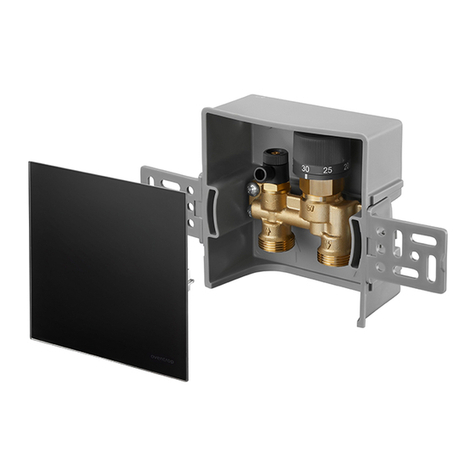
oventrop
oventrop Unibox E RTL operating instructions

Cisco
Cisco Webex Room CE9.15 Quick reference guide
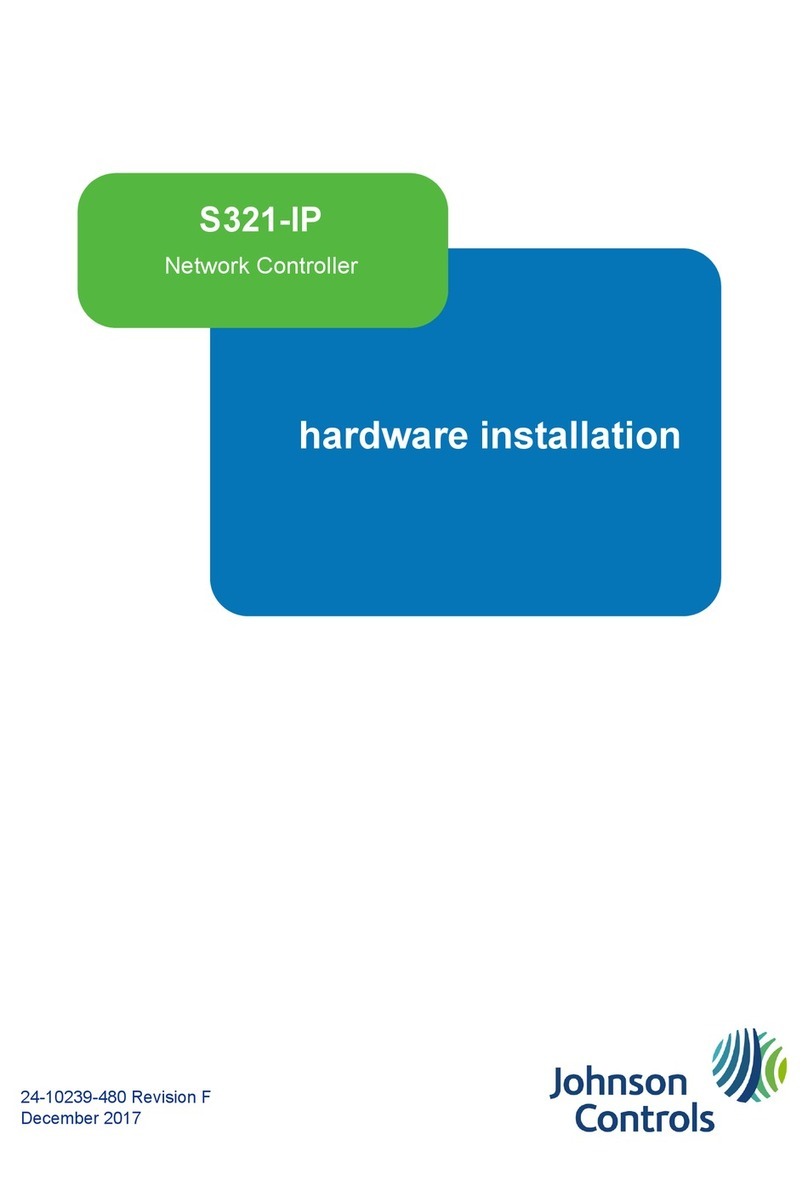
Johnson Controls
Johnson Controls S321-IP Hardware installation

Linak
Linak BusLink LA25 quick start guide
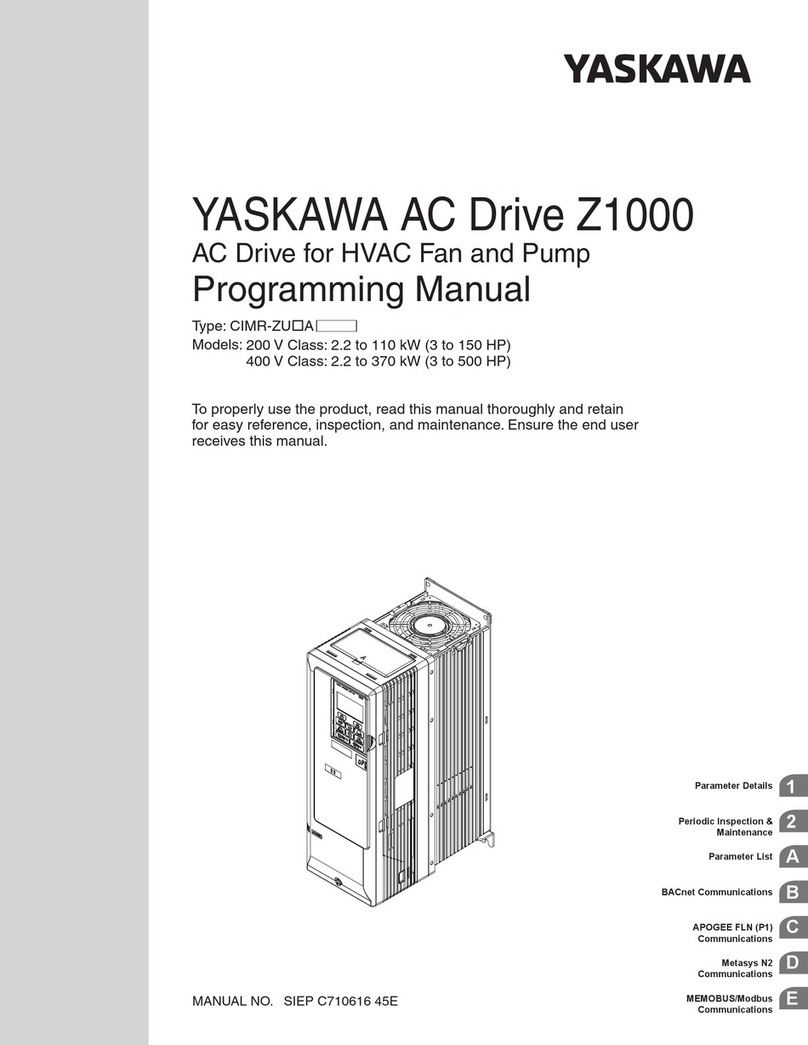
YASKAWA
YASKAWA CIMR-ZU A Series Programming manual

Air Lift
Air Lift Load CONTROLLER I 25655 installation guide