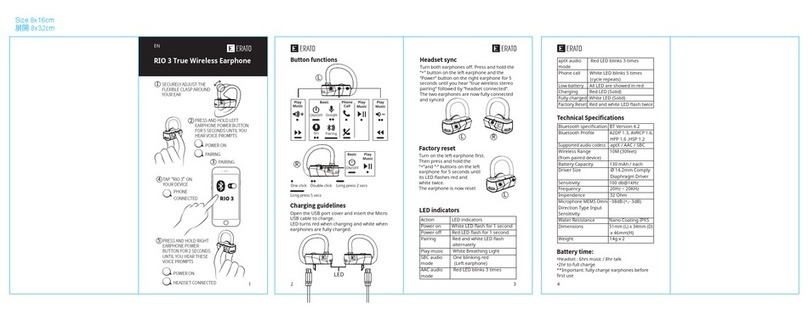Erato RIO 3 User manual

EN
RIO 3 True Wireless Earphone
PRESS AND HOLD LEFT
EARPHONE POWER BUTTON
FOR 5 SECONDS UNTIL YOU
HEAR VOICE PROMPTS
SECURELY ADJUST THE
FLEXIBLE CLASP AROUND
YOUR EAR
PHONE
CONNECTED RIO 3
PAIRING
POWER ON
HEADSET CONNECTED
POWER ON
PAIRING
TAP “RIO 3” ON
YOUR DEVICE ON
2
PRESS AND HOLD RIGHT
EARPHONE POWER
BUTTON FOR 2 SECONDS
UNTIL YOU HEAR THESE
VOICE PROMPTS
5
1
3
4
1

Charging guidelines
Open the USB port cover and insert the Micro
USB cable to charge.
LED turns red when charging and white when
earphones are fully charged.
Play
Music
Basic
ON/OFF
Play
Music
Play
Music
Phone
Call
Basic
ON/OFF
Pairing
Play
Music
Siri
Google
L
R
2
Button functions
One click Double click Long press 2 secs
Long press 5 secs
LED

Factory reset
Turn on the left earphone first.
Then press and hold the
“+”and “-” buttons on the left
earphone for 5 seconds until
its LED flashes red and
white twice.
The earphone is now reset
Headset sync
Turn both earphones off. Press and hold the
“+“ button on the left earphone and the
“Power“ button on the right earphone for 5
seconds until you hear “true wireless stereo
pairing“ followed by “headset connected“.
The two earphones are now fully connected
and synced
L
L
R
3
LED indicators
Action LED indicators
Power on White LED flash for 1 second
Power off Red LED flash for 1 second
Pairing Red and white LED flash
alternately
Play music White Breathing Light
SBCaudio One blinking red
mode (Left earphone)
AACaudio Red LED blinks 3 times
mode

Technical Specifications
4
Bluetooth specification BT Version 4.2
Bluetooth Profile
A2DP 1.3, AVRCP 1.6,
HFP 1.6 ,HSP 1.2
Supported audio codecs
aptX / AAC / SBC
Wireless Range 10M (30feet)
(from paired device)
Battery Capacity 130 mAh / each
Driver Size Ø 14.2mm Comply
Diaphragm Driver
Sensitivity 100 db@1kHz
Frequency 20Hz ~ 20KHz
Impendence 32 Ohm
Microphone MEMS Omni
-38dB (+,- 3dB)
Direction Type Input
Sensitivity
Water Resistance Nano Coating IPX5
Dimensions
51mm (L) x 34mm (D)
x 46mm(H)
Weight 14g x 2
Battery time:
•Headset : 6hrs music / 8hr talk
•2hr to full charge
**Important: fully charge earphones before
first use
aptXaudio Red LED blinks 3 times
mode
Phone call White LED blinks 5 times
(cycle repeats)
Low battery All LED are showed in red
Charging Red LED (Solid)
Fully charged White LED (Solid)
Factory Reset Red and white LED flash twice

FR
RIO 3 Véritable écouteur
sans fil
APPUYEZ 5 SEC SUR
L'ÉCOUTEUR GAUCHE
(BOUTON D'ALIMENTATION) -
ÉCOUTEZ LE MESSAGE VOCAL
AJUSTEZ LE CONTOUR
D'OREILLE FLEXIBLE
POUR QU'IL S'ADAPTE
CORRECTEMENT
AUTOUR DE L'OREILLE
PHONE
CONNECTED RIO 3
ASSOCIATION
POWER ON
HEADSET CONNECTED
POWER ON
PAIRING
APPUYEZ SUR «RIO 3»
ON
2
APPUYEZ 2 SEC SUR
L'ÉCOUTEUR DROIT -
ÉCOUTEZ LE
MESSAGE VOCAL
5
1
3
4
5

Voyants de charge et indications
Ouvrez le couvercle de charge USB et insérez
le câble Micro USB pour charger.
la lumière LED devient rouge pendant la
charge, et devient blanche une fois que les
écouteurs sont complètement chargés.
Écouter
de la
musique
Base
ALLUMÉ/
ÉTEINT
Écouter
de la
musique
Play
Music
Appel
téléphonique
Base
ALLUMÉ/
ÉTEINT
Association
Écouter
de la
musique
Siri
Google
L
R
6
Instructions
Un clic Double clic Appuyez longuement
2 secondes
Appuyez longuement 5 secondes
LED

Réinitialiser aux paramètres d'usine
Pour réinitialiser, allumez l'écouteur
gauche, puis appuyez sur le
bouton « + » et « - »
simultanément pendant 5 sec.
La LED clignote deux fois en
rouge et blanc. L'écouteur est
maintenant réinitialisé.
Connexion du casque
Éteignez d'abord les écouteurs.
Puis allumez l'écouteur gauche, en appuyant
sur le bouton « + » sur l'écouteur gauche et
sur le bouton « Power » (Alimentation) sur
l'écouteur droit pendant 5 secondes, vous
entendrez « véritable association stéréo sans
fil », suivi de « casque connecté », puis
relâchez le bouton.
L
L
R
7
Voyants lumineux LED
Action
Allumer
Mise hors
tension
Association
Écouter de la
musique
prise en charge du
codec audio SBC
prise en charge du
codec audio AAC
Voyants lumineux LED
La LED blanche clignote pendant
1 seconde
La LED rouge clignote pendant
1 seconde
La LED Rouge et blanche clignote
alternativement
Lumière blanche ondoyante
Un clignotement rouge
(Écouteur gauche)
La LED rouge clignote deux fois

Spécifications techniques
8
Spécification Bluetooth
Profil Bluetooth
Codecs audio pris en charge
Portée sans fil
(de l'appareil associé)
Capacité des batteries
Taille du pilote
Sensibilité
Fréquence
Impédance
Microphone Sensibilité
d'entrée de type MEMS
Omni direction
Résistant à l'eau
Dimensions
Poids
Version BT 4.2
A2DP 1.3, AVRCP 1.6,
HFP 1.6, HSP 1.2
aptX / AAC / SBC
10 m (30 pieds)
130 mAh / chacune
Pilote de diaphragme
compatible Ø 14,2mm
100 db@1kHz
20Hz ~ 20KHz
32 Ohm
-38dB (+,- 3dB)
Nano revêtement IPX5
51mm (L) x 34mm (P) x
46mm(H)
14g x 2
Fonctionnement
• Casque : Durée de lecture musicale 6hrs /
Durée de conversation 8h
• Temps de charge complète : 2h
**(Vous devez complètement recharger les
écouteurs avant la première utilisation)
prise en charge du
codec audio aptX
Appel téléphonique
Batterie faible
Charge en cours
Complètement chargé
Réinitialiser aux
paramètres d'usine
La LED rouge clignote
trois fois
La LED blanche clignote cinq
fois (le cycle se répète)
Toutes les LED sont en rouge
LED rouge (Fixe)
LED blanche (Fixe)
La LED Rouge et blanche
clignote deux fois

IT
RIO 3 Auricolare True Wireless
PREMERE 5 SEC SU
AURICOLARE SINISTRO
(PULSANTE ACCENSIONE) -
ASCOLTARE LA RICHIESTA VOCALE
REGOLARE IL GANCIO
PER L’ORECCHIO
FLESSIBILE IN MODOD
DA FISSARE IN MODO
SICURO SULL’ORECCHIO
PHONE
CONNECTED RIO 3
ABBINAMENTO
POWER ON
HEADSET CONNECTED
POWER ON
PAIRING
Toccare “RIO 3”
ON
2
PREMERE 5.2 SEC SU
AURICOLARE DESTRO -
ASCOLTARE LA
RICHIESTA VOCALE
5
1
3
4
9

Gli indicatori luminosi di ricarica
e avvisi
Aprire il coperchio di ricarica USB e inserire il
cavo Micro USB per ricaricare.
La spia LED è rossa durante la carica e diventa
bianca appena gli auricolari sono
completamente carichi.
Riprodurre
musica
Di base
ON/OFF
Riprodurre
musica
Riprodurre
musica
Telefonata
Di base
ON/OFF
Association
Riprodurre
musica
Siri
Google
L
R
10
Istruzioni
Un clic Doppio clic Pressione lunga 2 sec.
Pressione lunga 5 sec.
LED

Reset di fabbrica
Per resettare, accendere prima l’auricolare
sinistro, quindi premere
simultaneamente per 5 sec.
i pulsanti “+” e “-” Il LED
lampeggerà due volte rosso e
bianco. L'auricolare ora è
stato resettato.
Collegamento cuffie
Per prima cosa, disattivare gli auricolari.
Quindi accendere l'auricolare sinistro
premendo il pulsante “+” sull'auricolare
sinistro e il pulsante "accensione" sul pulsante
destro per cinque secondi, potrete sentire
"abbinamento true wireless stereo in corso"
seguito da "auricolare connesso" quindi
rilasciare il pulsante.
L
L
R
11
Indicatori luce LED
Azione
Accensione
Spegnimento
Abbinamento
Riprodurre
musica
Supporto codec
audio SBC
supporto codec
audio AAC
Indicatori luce LED
Il LED bianco lampeggia per 1
secondo
Il LED rosso lampeggia per 1
secondo
LED rosso e bianco lampeggiano
alternativamente
Luce bianca respiro leggero
Uno lampeggiante rosso
(auricolare sinistro)
Il LED rosso lampeggia due volte

Specifiche tecniche
12
Specifiche Bluetooth
Profilo Bluetooth
Codec audio supportati
Range Wireless
(da dispositivo accoppiato)
Capacità batteria
Dimensione driver
Sensibilità
Frequenza
Impedenza
Microfono
Sensibilità di ingresso tipo
direzione Omni MEMS
Impermeabile
Dimensioni
Peso
Version BT 4.2
A2DP 1.3, AVRCP 1.6 ,
HFP 1.6 ,HSP 1.2
aptX / AAC / SBC
10M (30 piedi)
130 mAh / ciascuno
Ø 14,2mm conformità
driver diframma
100 db@1kHz
20Hz ~ 20KHz
32 Ohm
-38dB (+/- 3dB)
Nano Coating IPX5
51mm (L) x 34mm (P) x
46mm(A)
14g x 2
Funzionamento
• Cuffie: 6 hr di riproduzione musica / 8 hr di
conversazione
• Tempo necessario per la carica completa: 2 hr
** (Devi ricaricare completamente gli auricolari
prima dell’uso)
supporto codec
audio aptX
Telefonata
Batteria scarica
Carica
Completamente carico
Reset di fabbrica
Il LED rosso lampeggia tre
volte
Il LED bianco lampeggia
cinque volte (ciclo ripetuto)
Tutti i LED sono indicati in rosso
LED rosso (solido)
LED bianco (solido)
LED rosso e bianco
lampeggiano due volte

DE
RIO 3 Echte Kabellose
Kopfhörer
FÜR 5 SEKUNDEN AUF DEN
LINKEN KOPFHÖRER DRÜCKEN
(EIN-SCHALTER) -
AUFFORDERUNGSANSAGE ANHÖREN
FÜR EINEN SICHEREN
HALT UM DIE OHREN DEN
FLEXIBLEN OHRHAKEN
ANPASSEN
PHONE
CONNECTED RIO 3
KOPPLUNG
POWER ON
HEADSET CONNECTED
POWER ON
PAIRING
"RIO 3" ANTIPPEN
ON
2
FÜR 2 SEKUNDEN AUF
DEN RECHTEN KOPHÖRER
DRÜCKEN -
AUFFORDERUNGSANSAGE
ANHÖREN
5
1
3
4
13

Ladekontrollanzeigen und
Hinweise
Öffnen Sie die USB-Ladeabdeckung und
schliessen Sie das Micro-USB-Kabel zum
Laden an.
Das LED-Licht leuchtet rot während des
Ladevorgangs, und leuchtet weiß sobald die
Kopfhörer voll geladen sind.
Musikwiedergabe
Standard
EIN/AUS
Musikwiedergabe
Riprodurre
musica
Telefonanruf
Standard
EIN/AUS
Kopplung
Musikwiedergabe
Siri
Google
L
R
14
Gebrauchsanweisung
Ein Klick Zwei Klicks Langer Druck 2 Sek.
Langer Druck 5 Sek.
LED

Auf Werkseinstellungen zurücksetzen
Um die Werkseinstellungen wiederherzustellen
schalten Sie zuerst den linken
Kopfhörer ein, drücken Sie dann
gleichzeitig für 5 Sekunden die
Tasten "+" und "-". Die LED
blinkt zweimal rot und weiß.
Die Kopfhörer sind nun auf die
Werkseinstellungen zurückgesetzt.
Kopfhöreranschluss
Schalten Sie die Kopfhörer zunächst aus.
Nun schalten Sie den linken Kopfhörer ein,
indem Sie für 5 Sekunden auf die "+"-Taste
des linken Kopfhörers und die "Power"-Taste
des rechten Kopfhörers drücken. Daraufhin
werden Sie die Ansage "echte kabellose
Stereo-Kopplung" sowie "Kopfhörer verbunden"
hören, nun können
Sie die Tasten
los lassen.
L
L
R
15
LED-Anzeigen
Aktion
Einschalten
Ausschalten
Kopplung
Musikwiedergabe
unterstützt SBC
Audio-Codec
unterstützt AAC
Audio-Codec
LED-Anzeigen
Die weiße LED blinkt für 1
Sekunde
Die rote LED blinkt für 1 Sekunde
Die rote und weiße LED blinken
abwechselnd
Weißes Pulsierendes Licht
Eine blinkt rot (linker Kopfhörer)
Die rote LED blinkt zwei Mal

Technische Spezifikationen
16
Bluetooth Spezifikationen
Bluetooth-Profil
Unterstützte Audio-Codecs
Drahtlosbereich
(von gekoppelten Gerät)
Akkukapazität
Treibergröße
Empfindlichkeit
Frequenz
Impedanz
Mikrofon
MEMS Omnidirektionale
Eingangsempfindlichkeit
wasserfest
Abmessungen
Gewicht
BT Version 4.2
A2DP 1.3, AVRCP 1.6 ,
HFP 1.6 ,HSP 1.2
aptX / AAC / SBC
10 m (30 Fuß)
130 mAh / jeweils
Ø 14.2mm entsprechender
Membrantreiber
100 db@1kHz
20Hz ~ 20KHz
32 Ohm
-38dB (+,- 3dB)
Nano-Beschichtung IPX5
51 mm (L) x 34 mm (T)
x 46 mm(H)
14g x 2
Bedienung
• Kopfhörer: 6 Stunden Musik-Spielzeit / 8
Stunden Sprechzeit
• Zeit zum vollständigen Aufladen: 2 Stunden
**(Die Kopfhörer müssen vor dem ersten
Gebrauch vollständig aufgeladen werden)
unterstützt aptX
Audio-Codec
Telefonanruf
Niedriger Batteriestatus
Laden
Vollständig aufgeladen
Werkseinstellungen
Die rote LED blinkt drei mal
Weiße LED blinkt fünf mal
(Rhythmus wiederholt sich)
All LEDs leuchten rot
Rote LED (statisch)
Weiße LED (statisch)
Die rote und weiße LED
blinken zwei Mal

ES
RIO 3 Auriculares inalámbricos
definitivos
PRESIONE 5 SEGUNDOS EL
AURICULAR IZQUIERDO
(BOTÓN DE ENCENDIDO) -
ESCUCHARÁ UNA VOZ
AJUSTE EL CODO
FLEXIBLE PARA ENCAJARLO
DE FORMA SEGURA
ALREDEDOR DE LA OREJA
PHONE
CONNECTED RIO 3
ASOCIANDO
POWER ON
HEADSET CONNECTED
POWER ON
PAIRING
PUNTEE EN “RIO 3”
ON
2
PRESIONE 2 SEGUNDOS
EL AURICULAR DERECHO -
ESCUCHARÁ UNA VOZ
5
1
3
4
17

Luces indicadoras de carga y avisos
Abra la tapa de carga USB e inserte el cable
Micro USB para cargar.
La luz LED se enciende en rojo al cargar y en
blanco tras la carga completa de los auriculares.
Reproducir
música
Básica
Encendido/
apagado
Reproducir
música
Reproducir
música
Llamada
de
teléfono
Básica
Encendido/
apagado
Asociando
Reproducir
música
Siri
Google
L
R
18
Instrucciones
Un clic Doble clic Mantener presionado
durante 2 seg
Mantener presionado durante 5 seg
LED

Valores de fábrica
Para restablecer los valores, encienda el
auricular izquierdo en primer
lugar; a continuación, pulse el
botón "+" y "-" simultáneamente
durante 5 segundos. El LED
parpadeará en rojo y blanco
dos veces. Se han restablecido
los valores de los auriculares.
Conexión de los auriculares
Primero apague los auriculares.
A continuación, encienda el auricular izquierdo,
presionando el botón "+" en el auricular
izquierdo y el botón "Power" en el auricular
derecho durante 5 segundos, se escuchará
"asociación inalámbrica estéreo definitiva",
seguido de "auriculares conectados";
a continuación, suelte el botón.
L
L
R
19
Indicadores de luz LED
Acción
Encendido
Apagar
Asociando
Reproducir
música
soporte del códec
de audio SBC
soporte del códec
de audio AAC
Indicadores de luz LED
El LED blanco parpadea 1
segundo
El LED rojo parpadea 1
segundo
El LED rojo y blanco parpadean
alternativamente
Luz blanca parpadeando
lentamente
Un parpadeo en rojo
(auricular izquierdo)
El LED rojo parpadea dos veces

Datos técnicos
20
Especificaciones de Bluetooth
Perfil Bluetooth
Códecs de audio soportados
Alcance inalámbrico
(desde el dispositivo asociado)
Capacidad de la batería
Tamaño del audífono
Sensibilidad
Frecuencia
Impedancia
Micrófono MEMS
Sensibilidad de entrada de
tipo omnidireccional
Resistente al agua
Dimensiones
Peso
BT Versión 4.2
A2DP 1.3, AVRCP 1.6 ,
HFP 1.6 ,HSP 1.2
aptX / AAC / SBC
10m (30 pies)
130mAh / cada uno
Audífono de diafragma
de 14,2mm de Ø
100db a 1kHz
20Hz a 20KHz
32 Ohm
-38dB (+,- 3dB)
Nano recubrimiento IPX5
51mm (L) x 34mm (F) x
46mm(Al)
14g x 2
Operación
• Auriculares: 6h de reproducción de música /
8h de conversación
• Tiempo de carga completa: 2h
**(Debe realizarse una carga completa de los
auriculares en el primer uso)
soporte del códec
de audio aptX
Llamada de teléfono
Batería baja
Cargando
Cargado por completo
Valores de fábrica
El LED rojo parpadea tres
veces
El LED blanco parpadea cinco
veces (se repite)
Todos los LED se encienden en rojo
LED rojo (encendido)
LED blanco (encendido)
LED rojo y blanco parpadea
dos veces
Other manuals for RIO 3
2
Table of contents
Languages:
Other Erato Headphones manuals