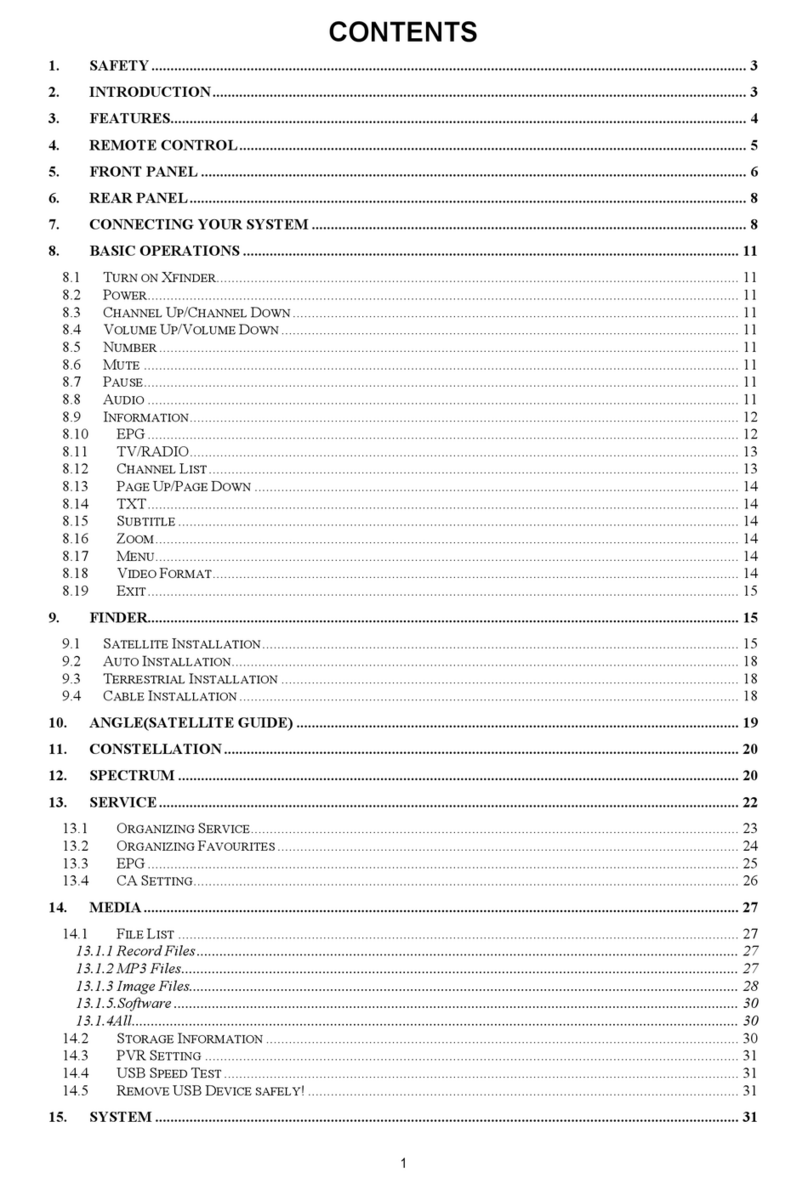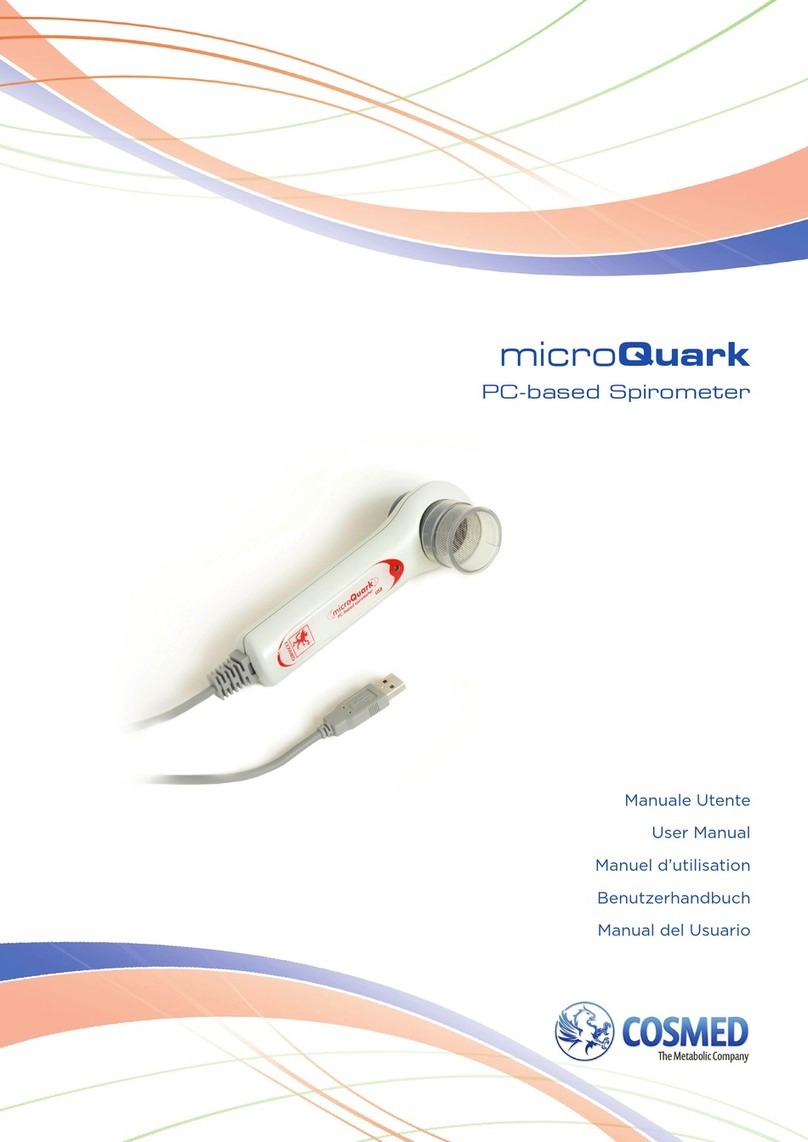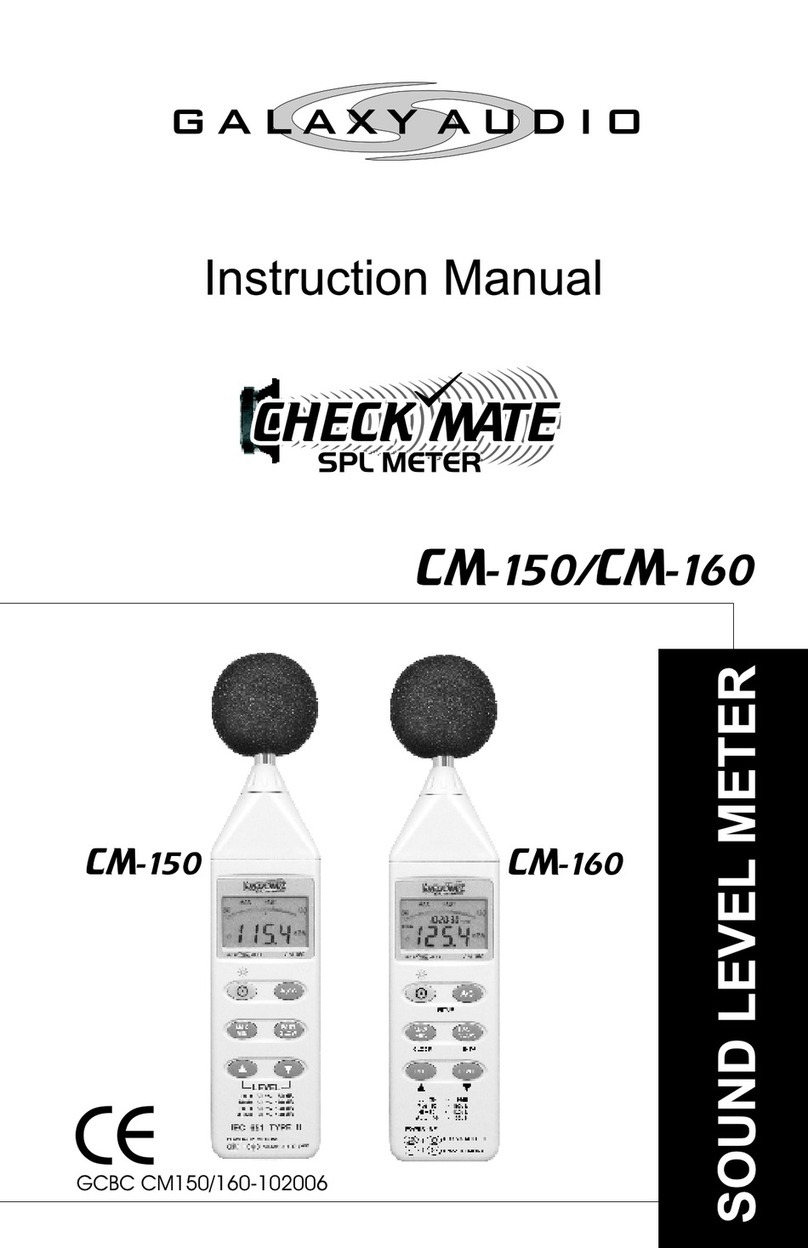Erchonia FX 635 Manual

Operation &
Maintenance
Manual
Read this entire booklet before using your FX 635 Laser

READ THIS FIRST
To ensure proper use, and to achieve your best results, it is important that you read and understand the
instructions, warnings, precautions and safety information in this booklet before using your FX 635 laser for the
first time.
This symbol appears next to information about possible safety risks.
Questions? Our Erchonia Customer Care representatives are available to help. Contact us at:
Erchonia Customer Care
Phone: 1-321-473-1251
Email: info@erchonia.com
Or visit erchonia.com
ATTENTION: By purchasing this Erchonia device, you, the licensed health care professional, acknowledge
that you are solely responsibly to ensure: (i) that your use of this device is within the scope of your professional
practice; and (ii) that you use the device in accordance with all applicable laws, rules, and regulations, including
without limitation, any regulations promulgated by any state medical or professional board applicable to your
practice.
We recommend you periodically contact Erchonia Corporation to determine if additional product information
updates are available.

TABLE OF CONTENTS
SECTION 1 GENERAL INFORMATION.......................................................................................................... 1
PRODUCT DESCRIPTION............................................................................................................................... 1
PACKAGE CONTENTS.................................................................................................................................... 1
SYMBOLS USED ON THE EQUIPMENT....................................................................................................... 2
SAFETY INFORMATION ................................................................................................................................ 3
NOTIFICATION OF ADVERSE EVENTS ...................................................................................................... 6
ERCHONIA LASER INDICATIONS FOR USE .............................................................................................. 6
TECHNICAL INFORMATION......................................................................................................................... 6
SERVICE AND REPAIR ................................................................................................................................... 6
SECTION 2 PRODUCT OVERVIEW................................................................................................................... 7
NOMENCLATURE ........................................................................................................................................... 7
SECTION 3 SETUP & OPERATION.................................................................................................................. 13
WHEEL LOCKS .............................................................................................................................................. 13
MAIN ARM & LASER HEAD ASSEMBLY OPERATION.......................................................................... 13
POWERING UP THE DEVICE....................................................................................................................... 17
PRESET PROTOCOLS.................................................................................................................................... 18
USER PROTOCOLS FOR OTHER PAIN INDICATIONS............................................................................ 20
QUICK PROGRAM FOR OTHER PAIN INDICATIONS............................................................................. 23
CREDIT & DEVICE INFORMATION SCREEN ........................................................................................... 26
HOW DO CREDITS WORK?.......................................................................................................................... 26
TO ADD CREDITS.......................................................................................................................................... 27
LABELS ........................................................................................................................................................... 28
SECTION 4 PROFESSIONAL USE INSTRUCTIONS...................................................................................... 31
APPLICATION/ADMINISTRATION............................................................................................................. 31
HEEL PROTOCOL .......................................................................................................................................... 31
LOW BACK PROTOCOL ............................................................................................................................... 32
NECK PROTOCOL.......................................................................................................................................... 33
SHOULDER PROTOCOL ............................................................................................................................... 33
ELBOW PROTOCOL ...................................................................................................................................... 34
WRIST/HAND PROTOCOL ........................................................................................................................... 34
KNEE PROTOCOL.......................................................................................................................................... 34
ANKLE/FOOT PROTOCOL ........................................................................................................................... 35
PRE-OP PROTOCOL....................................................................................................................................... 35
POST-OP PROTOCOL .................................................................................................................................... 35
USER PROTOCOLS ........................................................................................................................................ 36
QUICK PROGRAM PROTOCOL ................................................................................................................... 36
CLINICAL TRIAL SUMMARIES .................................................................................................................. 37
SECTION 5 MAINTENANCE & WARRANTY INFORMATION ................................................................... 41

MAINTENANCE AND CLEANING .............................................................................................................. 41
FUSE REPLACEMENT................................................................................................................................... 41
WARRANTY ................................................................................................................................................... 42
CONTACT US.................................................................................................................................................. 43
LASER HEAD ASSEMBLY REMOVAL & INSTALLATION FOR SERVICE .......................................... 44
GUIDANCE AND MANUFACTURER’S DECLARATION-ELECTROMAGNETIC EMISSIONS &
IMMUNITY...................................................................................................................................................... 46
TECHNICAL SPECIFICATIONS ................................................................................................................... 49

1
SECTION 1 GENERAL INFORMATION
This Erchonia ® FX 635, model: HPS Operator’s Guide is designed to take you through set-up and proper use of your
device. It will cover the Device Overview, Operation, Cautions, Warnings, Professional Use Instructions and
Maintenance and Warranty Information.
It is important that you read and understand all of the information contained in this operator’s guide before performing
any treatments with the Erchonia ® FX 635.If you have any questions, contact our Erchonia Customer Care
representatives.
PRODUCT DESCRIPTION
The Erchonia® FX-635 (Model#: HPS) is low level laser system that uses three semi-conductor diodes (visible red-light)
630nm to 650nm with a mean power output of 17.25mW per diode. The Erchonia® FX-635™ (Model#: HPS) is a
variable hertz device. The variable hertz feature of the Erchonia® FX-635™ (Model#: HPS) is a pulsed wave, defined as
containing a selected series of breaks, variances that are preprogrammed. The Erchonia® FX 635 (Model#: HPS) has
been classified by the FDA/EC as a Class II device and a Class 2 Laser.
The components of the device include a mobile base which plugs into the wall, using a hospital grade power cord,
equipped with a medical grade transformer. Four (4) antistatic wheels that enable ease for maneuverability. A touch
screen that functions as a display screen and input panel. The touch screen communicates with the PCB to initiate, stop or
pause the energy flow to the laser diodes. The laser diodes can only be on or off; there is no user interface that allows the
end user to alter the laser diode output. The device has an adjustable main arm that is attached to the mobile base with
the laser head assembly located at the end. The adjustable main arm is capable to collapse into the mobile base for storage
and transporting or extends to position the laser heads above the area of involvement. The laser head assembly that is
attached to the adjustable main arm that is manually raised and lowered utilizes internal mechanics that collects the light
emitted from each of the three (3) laser diodes and processes each through a proprietary patented lens which redirects the
beam with a line refractor. The refracted light is then bent into a spiraling circle pattern that is totally random and
independent of the other diodes. When the laser head assembly is positioned 3-4 inches from the patient’s skin each diode
delivers .51J per minute. This assembly can be rotated 120 degrees for proper positioning to patient for accurate
treatment. The laser head assembly includes arms and pivots that allow the three (3) laser output heads to be rotated,
tilted, and raised / lowered independently. The device contains software that is loaded into the PCB drivers. This data
includes the touch screen images (GUI) and the command prompts that activate the screen icons; work in conjunction
with the component platform to ensure the device operates as intended. The exterior materials consist of 6061 T6 AL,
Kydex 430 and Copolymer Acetal with powder coating and carbon fiber finish.
PACKAGE CONTENTS
Erchonia® FX 635 is shipped in one large packing box with two components:
•FX 635 device
•Accessories (small box)
-Safety glasses
-Keys
-Manual
-Power Cord
-Height Extension Block w/ Locking Knob
When you receive the shipment, carefully inspect the container for damage. If the shipping container or cushion material
is damaged, keep it until the contents have been checked for completeness and the device has been checked for proper
function. If the contents are incomplete or if there is mechanical damage, contact Erchonia Corporation at 1-321-473-
1251. If the shipping container is damaged, also notify the carrier.

2
SYMBOLS USED ON THE EQUIPMENT
Any or all of the following symbols may be used in this manual or on this equipment:
SYMBOL
DESCRIPTION
Temperature Limitation
Type B patient connection - applied parts that are generally not conductive and can be
immediately released from the patient.
Conformité Européenne - Complies with EMC 2004/108/EC and LVD 2006/95/EC
Power ON
Power OFF
Date of Manufacture
Manufacturer
Authorized representative in the European Community.
Refer to Operating Instructions.
Warning alerts you about a situation which, if not avoided, could result in death or serious
injury. It may also describe potential serious adverse reactions and safety hazards.
Caution is used for the statement of a hazard alert that warns you of a potentially hazardous
situation which, if not avoided, may result in minor or moderate injury to the user or patient
or damage to the equipment or other property. It may also be used to alert against unsafe
practices. This includes the special care necessary for the safe and effective use of the
device and the care necessary to avoid damage to a device that may occur as a result of use
or misuse.
Do not Push-No pushing in this direction
Pinch point-keep hands clear
Rx Only Prescription only (In the US, Federal law restricts this device to sale by or on the order of a
physician)
DO NOT stare into laser beam

3
SAFETY INFORMATION
Read the following important safety information before using the FX 635 laser.
WHEN NOT TO USE
Safety of non-thermal lasers for use over a pregnant uterus has not been established.
DO NOT use if the following conditions exist:
Inflammatory: seronegative spondylarthritides (e.g. ankylosing spondylitis); rheumatoid arthritis;
infection - epidural abscess or osteomyelitis
Neoplastic: bone tumors (primary or metastatic); and intradural spinal tumors
Metabolic: osteoporotic fractures; osteomalacia; ochronosis; and chondrocalcinosis.
Psychosomatic: Tension myositis syndrome
Current, active chronic pain disease: chronic fatigue syndrome, fibromyalgia, endometriosis,
inflammatory bowel disease, interstitial cystitis.
Cancer or treatment for cancer in the past 6 months, including tumors of the spinal cord
WARNINGS
You must follow these Instructions for Use when using the FX 635 laser. Not following these instructions
may result in serious injury.
DO NOT permit any foreign materials or liquids to enter the device. Take care to prevent any foreign
materials including, but not limited to, inflammables, water, and metallic objects from entering the device.
These may cause device damage, malfunction, electrical shock, fire, or personal injury. To achieve the
specified level of protection against spilled or splashed liquids, unplug the device from the power supply and
thoroughly dry all exposed surfaces of this device and allow to dry thoroughly prior to operation.
DO NOT disassemble, modify, or remodel the device or accessories. This may cause device damage,
malfunction, electrical shock, fire, or personal injury.
To avoid risk of electric shock, do not defeat the safety purpose of the grounding-type plug. A grounding-
type plug has two blades and a third grounding prong. The wide blade or third prong is provided for your
safety. If the provided plug does not fit into your outlet, consult an electrician.
DO NOT submerge any part of the device in water. This could damage the device, or cause an electric
shock that may lead to serious injury or death.
Use of controls or adjustments or performance of procedures other than those specified herein may result in
hazardous radiation exposure.
This equipment/system may cause radio interference or may disrupt the operation of nearby equipment. It
may be necessary to re-orient or relocate the ME equipment or shieled the location. The long-term effects of
prolonged use of non-thermal laser exposure are unknown.

4
WARNINGS (Continued)
Dispose of device in accordance with local and national regulations and codes. When spent and beyond
repair or functional use, the device can be sent back to the manufacture for disposal. This ensures the proper
separation and handling of all the internal parts and reduces any risk to the end user and the environment.
Risk of explosion if used in the presence of flammable anesthetics. Use of this device in an oxygen-enriched
environment may produce potential of fire hazard. This device is not suitable for use in the presence of a
flammable anesthetic mixture with air or with oxygen or nitrous oxide.
Avoid direct contact of the laser beam into the eyes. Laser protective eyewear should be worn by the patient
to block light energy from the eyes during treatment.
DO NOT use over sensitive skin areas or in the presence of poor circulation; Laser treatment should be
applied only to normal, intact, clean skin or treatment will not be effective.
Laser treatment should not be applied over open wounds or over swollen, infected, or inflamed areas or skin
eruptions, e.g., phlebitis, thrombophlebitis, varicose veins, etc. as conclusive tests have not been conducted.
Laser treatment should not be applied over, or in proximity to, cancerous lesions as conclusive tests have not
been conducted.
The safety and effectiveness of this device has not been demonstrated for patients with the following
conditions: apophyseal osteoarthritis; diffuse idiopathic skeletal hyperostosis; degenerative discs;
Scheuermann's kyphosis; s ("slipped disc"); thoracic or lumbar spinal stenosis; spondylolisthesis and other
congenital abnormalities; fractures; leg length difference; restricted hip motion; misaligned pelvis - pelvic
obliquity; anteversion or retroversion; and abnormal foot pronation.

5
CAUTIONS
In the US, Federal law restricts this device to sale by or on the order of a physician.
This device should only be used under the supervision of a suitably qualified and licensed healthcare
professional.
Read, understand, and practice the precautionary and operating instructions. Know the limitations and
hazards associated with using any laser device. Observe the precautionary and operational decals placed on
the device. If you have difficulty operating the device after carefully reviewing this reference guide, contact
our Erchonia Customer Care representatives for assistance.
DO NOT position equipment so that in an emergency it is difficult to disconnect the power cord from the
electric supply.
DO NOT place/operate this device in close proximity (6 inches) to other devices that emit frequency. If this
device causes interference to other devices, which can be determined by turning the device off and on, you
are encouraged to try to correct the interference by one of the following measures:
•Reorient or relocate the receiving device.
•Increase the separation between the equipment.
•Connect the equipment into an outlet on a circuit different from that to which the other device(s) are
connected.
This device should be operated in temperatures between 59° to 85°F (15° to 29°C), and transported in
temperatures between -22° to 158°F (-30° to 70°C), with relative humidity less than 75%.
There are no user-serviceable parts inside the device except the fuses. If a malfunction occurs, discontinue
use immediately and contact Erchonia® Corporation for repair service.
Inspect electrical cord and associated connectors before each use. ONLY use the power cord supplied with
the device. Using a different power cord could damage the device.
Physicians should exercise caution if the patient has sensitive skin areas or in the presence of poor
circulation.

6
NOTIFICATION OF ADVERSE EVENTS
As a health care provider, you may have responsibilities under the Medical Device Reporting for User Facilities (FDA 21
CFR part 803), or the local government Vigilance reporting requirements to report, the occurrence of events that include
device-related death and serious injury or illness. If such an event is brought to your attention, to ensure compliance;
contact both the Agent identified on the label and the manufacturer, Erchonia Corporation. As part of our Quality
Assurance Program, Erchonia Corporation requests to be notified of device failures or malfunctions. This information is
required to ensure that Erchonia Corporation provides only the highest quality products.
ERCHONIA LASER INDICATIONS FOR USE
The Erchonia® FX-635™ is indicated for the adjunctive use in providing temporary relief of nociceptive musculoskeletal
pain.
TECHNICAL INFORMATION
Technical documentation required by the customer, in case of necessary reparations, will be provided by Erchonia in the
US and our EU agent, internationally. These documents will be supplied once the manufacturer makes the determination
that the requested documents do not constitute a disclosure of proprietary or patent protected information and are a part of
the filed and documented technical file.
SERVICE AND REPAIR
If a device requires service, contact the Erchonia Service and Repair Department at:
Telephone: 1-321-473-1251
When requesting service or repair, please provide the following information to the service representative:
•Device serial number (located on the back label)
•Description of the problem
•Name of the person to contact
RETURNING A DEVICE FOR SERVICE
•Before sending a device to the Erchonia Service and Repair Department for repair, obtain a service order (SO) number
from the service representative.
•Pack the device and charger in the original containers (if available) or equivalent packaging. Be sure the assigned
service order number appears on the package.
Return the Device to:
Erchonia Corporation
650 Atlantis Rd.
Melbourne, FL 32904 USA
Attention: Service and Repair Department (SO Number)
NOTE: For international customers, PRIOR to sending a unit in for repair you must obtain from the Erchonia Service
department an annually revised FDA Form 2877. The Radiation Control form (2877) will be sent to you partially
complete, containing regulatory information. To complete, fill in the unique information associated with your device and
the shipment thereof; such as serial number, port, etc. The completed form 2877 must accompany your shipment affixed
to the outside of the package. Failure to include the form in the shipment may result in customs delays and fines. Any
resulting fines are the responsibility of the customer.

7
SECTION 2 PRODUCT OVERVIEW
NOMENCLATURE
The Erchonia® FX 635 emits a 640 nanometer wavelength with a tolerance of ±10 nanometer, from each of the three
specially created and patented electronic diodes.
The Erchonia®FX 635 laser is manufactured in accordance to the Good Manufacturing Procedures consistent with
national regulatory agencies; such as FDA, EU, HC, TGA, and Anvisa. Per ISO and FDA standards the device and lasers
are classified as Class 2.
Each of these governing agencies requires specific labeling. Required labels are affixed according to the relevant codes.
Each label is pictured and described in this manual. Additionally, the placement of each label, on the Erchonia ® device,
is communicated.
This section is included to familiarize you with the components of the unit ensuring the remainder of this manual is
clearly communicated.
Fig. 1
Fig. 1
1. Power Cord (not shown)
2. Power Inlet Module/ Fuse
Holder
3. Power Safety Lockout Key
4. Touch Screen
5. Device Handle
6. Wheel Lock
7. Main Arm
8. Main Arm Handle
6
2
4
5
3
8
7
Fig. 2

8
Fig. 2
Fig. 2
9. Laser Head Assembly
10. Laser Head Assembly Handle
11. Head Assembly Lever Lock
12. Upper Laser Arms
13. Lower Laser Arms
14. Left & Right Laser Heads
15. Center Laser Head
16. Protective Eyewear (not shown)
17. Height Extension Block w/
Locking Knob (not shown)
DEVICE
Weight: 81.6lbs / 37kg
(Height x Depth x Width)
Size- Configuration 1 (main arm at full upright position): 62” x 49” x 36”/157.5cm x 124.5cm x 91.5cm
Size- Configuration 2 (main arm perpendicular to base): 45.5” x 57” x 36”/115.6cm x 144.8cm x 91.5cm
Size- Configuration 3 (main arm collapsed into device for Shipping): 45.5” x 25” x 18”/115.6cm x 63.5cm x 45.8cm
Power cord [1] connects the device to mains power supply.
POWER CORD [1]
The device contains a hospital grade flexible detachable power cord. Plug the power cord into the Power Inlet Module [2]
prior to plugging the other end into a wall socket. The power cord does not contain any operator-serviceable components.
If the power cord needs replacement, contact an Erchonia Corporation representative.
Fig. 3
9
10
11
13
12
15
14

9
DO NOT position the equipment so that it is difficult to disconnect the power cord.
POWER INLET MODULE/FUSE HOLDER [2]
The device contains a medical type filtered power entry module with double fuse holder. This is the location on the
device where the power cord [1] is connected. NOTE: Make sure the power cord is connected into the device at this
location prior to plugging into a wall socket. The Power Inlet module also contains a fuse holder. Replacing the fuses is
the only service that can be conducted by the end user. To replace the fuses, refer to Maintenance Section of this manual.
WARNING-SHOCK HAZARD
This device must only be connected to an electric supply main with protective earth. Make certain that
the device is grounded by connecting only to a grounded 3 prong electrical socket conforming to the
applicable national and local electrical codes. Use T2AH 250V Fuses only.
The device includes a transformer which converts 100 V - 240 V AC supply power to match the power output (i.e. 110 V
or 240 V). Only a 3 prong power cord is required (Hospital Grade Only). Once the power cord connector is affixed to the
power inlet, plug into the wall socket. Input: 100 VAC-240 VAC, 50-60 Hz, 1.5A-0.5A
POWER SAFETY LOCKOUT KEY [3]
The Power Safety Lockout Key is the visible portion of an internal locking mechanism located just below the touch screen
[4] which provides an external key. Together they allow the user to turn the device ON or OFF. (“O” = OFF and “|” =
ON) In the OFF position the device is locked. From the locked position the external key can be removed. This is a code-
regulated feature installed to ensure no unauthorized use of the laser device. The device will not operate if the key is in
the OFF position. Turning the key to the OFF position while the device is in operation will immediately shut down the
device. The key switch failsafe system is designed to prevent the 110/240 voltage supplied from a wall socket to come
into contact with the end user. The system uses two 2-amp fuses, which will only require replacement if there is an issue.
NOTE: Two keys are included with the Erchonia® FX-635. (Brass with nickel plating). The device requires one (1) key
to operate; the key cannot be removed unless in the “O” OFF position. Store your spare key in a secure location in the
event the original is misplaced. Make certain you fully insert the key into the key switch for use.
TOUCH SCREEN [4]
The touch screen functions as a display screen and an input panel, providing information to the user and a means to
operate the device by touching the appropriate icon.
CAUTION - DO NOT use sharp objects such as a pencil point or ballpoint pen to operate the icons on
the touch screen as damage may result. Avoid using abrasives (including paper towels) on the touch
screen display window.
OFF
ON

10
DEVICE HANDLE [5]
The Device Handle gives the user the ability to move the device for proper positioning to patient for accurate treatment
location as well as move the device for storage or relocate to a different room. When the device is moved you must
unlock the Wheel Locks [6]. NOTE: Hold the handle at all times during movement or relocation of the device.
WHEEL LOCKS [6]
The device includes four antistatic wheels that enable ease for maneuverability. Once the device is transported to the
desired location the wheel locks should be engaged to eliminate excessive movement of the device.
WARNING-TIPPING HAZARD
When relocating the device, ensure that the main arm [7] is positioned fully seated into the device housing.
Hold device handle [5] and take caution to ensure the device does not tip.
MAIN ARM [7]
The Main Arm serves to vertically position the Laser Head Assembly [9]. It is designed to adjust by intentional force
from the end user. This allows the user to lower and raise the Laser Head Assembly for proper positioning to patient for
accurate treatment distance.
MAIN ARM HANDLE [8]
Located on the Main Arm [7] is the Main Arm Handle. This handle is also used in conjunction with the Laser Head
Assembly Handle [10] to be a pulling point for un-collapsing and collapsing the Main Arm.
LASER HEAD ASSEMBLY [9]
This three-head assembly located on the end of the Main Arm [7] accommodates the Laser Head Assembly Handle [10],
Head Assembly Lever Lock [11], Upper Laser Arms [12], Lower Laser Arms [13], Left & Right Laser Heads [14] &
Center Laser Head [15].This assembly can be rotated 120 degrees for proper positioning to patient for accurate
treatment.
LASER HEAD ASSEMBLY HANDLE [10]
The Laser Head Assembly Handle gives the user the ability to move the Main Arm [7] up/down and, used in conjunction
with the Head Assembly Lever Lock [11], to angle the Laser Head Assembly [9] for proper positioning to patient for
accurate treatment. This handle is also used in conjunction with the Main Arm Handle [8] to be a pulling point for un-
collapsing and collapsing the Main Arm.
HEAD ASSEMBLY LEVER LOCK [11]
The Head Assembly Lever Lock is used in conjunction with the Laser Head Assembly Handle [10] and serves as the
locking and unlocking lever for angling the Laser Head Assembly [9] for proper positioning to patient for accurate
treatment.

11
UPPER LASER ARMS [12]
The Upper Laser Arms serve as a positioning support for the Left & Right Laser Heads [14]. It is designed to adjust by
intentional force from the end user. This allows the user to lower and raise the Left & Right Laser Heads for proper
positioning to patient for accurate treatment distance.
LOWER LASER ARMS [13]
The Lower Laser Arms serve as a positioning support for Left & Right Laser Heads [14]. It is designed to adjust by
intentional force from the end user. This allows the end user to move the Left & Right Laser Heads in and out, as well as
side to side for proper positioning to patient for accurate treatment distance.
LEFT & RIGHT LASER HEADS [14]
The Left & Right Laser Heads are located on the end of the Lower Laser Arms [13]. These accommodate the lens, laser
diodes, motors, and their associated electronics. They are designed to adjust by intentional force from the end user;
allowing the user to change the angle for proper positioning to patient for accurate treatment distance.
CENTER LASER HEAD [15]
The Center Laser Head is located just below the Laser Head Assembly Handle [10]. This accommodates the lens, laser
diode, motor, and its associated electronics. It is designed to adjust by intentional force from the end user; allowing the
user to change the angle for proper positioning to patient for accurate treatment distance.
PROTECTIVE EYEWEAR [16]
The Erchonia®FX635 is classified by the FDA/IEC as a Class 2 laser device. This designation represents a current
standard for use in order to ensure the safety of the patient. A Class 2 laser is determined to have a chronic viewing
hazard. Pointing the laser beam directly into the eye and maintaining it there for an extended period of time could prove
to be damaging. To ensure there is no possible instance of residual effect, we have included a pair of specialty patient
glasses for use by the patient during treatment. The safety glasses, sufficiently and effectively block the laser light
spectrum at OD 2+ @ 635nm, OD 0.75 @ 405nm VLT60.
Height: 40 mm
Width: 145 mm
Length: 165 mm
The patient should always be correctly fitted with the safety glasses provided before turning on the laser and doing any
treatments.

12
HEIGHT EXTENSION BLOCK W/ LOCKING KNOB [17]
The Height Extension Block w/ Locking Knob is an accessory that allows the device to treat at a higher height.
To install the Height Extension Block w/ Locking Knob onto the device, first unscrew and remove the locking knob from
the extension block. Next, with the Main Arm fully extended and as high as possible, grab the Laser Head Assembly
Handle and lift up while aligning the extension block two extrusions with arm cutouts as in the image below. Once
aligned, fully insert extension block onto main arm until the extension block is flush with the main arm. Reinstall locking
knob into extension block and screw securely in place.
To remove the Height Extension Block w/ Locking Knob from the device, first ensure the Main Arm is fully extended and
as high as possible. Next, unscrew and remove the locking knob from the extension block. After this grab the Laser Head
Assembly Handle and lift slightly to take tension off of the extension block. Finally pull the extension block out of main
arm cutouts and remove from the device.

13
SECTION 3 SETUP & OPERATION
Now that you understand the basic features of the Erchonia® FX-635, it is important to understand how to use them when
administering treatments. Below are the steps for setting the patient up for treatment.
WHEEL LOCKS
The device includes four antistatic wheels that enable ease for maneuverability.Once the device is transported to the
desired location, the wheel locks should be engaged to eliminate excessive movement of the device.
WARNING-TIPPING HAZARD
When relocating the device, ensure that the main arm [7] is positioned fully seated into the device housing.
Hold device handle [5] and take caution to ensure the device does not tip.
MAIN ARM & LASER HEAD ASSEMBLY OPERATION
The Main Arm is shipped in a collapsed position/shipping configuration (Image A, below). This position is designed only
for shipping purposes and can be un-collapsed by intentional force from the end user.
CAUTION - When un-collapsing and collapsing the Main Arm follow instructions below,
keeping your hands and fingers clear of pinch points.
To un-collapse the Main Arm from the device (reference images below), first lock all four wheels. Grab the Laser Head
Assembly Handle (Image A, Step 1) with one hand (this is for support) and grab the Main Arm Handle (Image A, Step 2)
with the other hand and simply pull out and up on the Main Arm Handle until the Main Arm is completely extended
(Image B).
Note: Keep hands on Laser Head Assembly Handle and Main Arm Handle until arm is fully extended.
Image A
Image B
Image C
To collapse the Main Arm into the device (reference images above), first lock all four wheels. Grab the Laser Head
Assembly Handle (Image B, Step 1) with one hand (this is for support) and grab the Main Arm Handle (Image B, Step 2)
with the other hand and simply pull down with the Main Arm Handle and push up with the Laser Head Assembly Handle
until the Main Arm is in a half-collapsed position (Image C). Once Main Arm is in a half-collapsed position (Image C),
push in and down on the Laser Head Assembly Handle (Image C, Step 1) and now use your other hand on the Main Arm
Handle for support only (Image C, Step 2). Continue until the Main Arm is fully seated into the device housing (Image
A).
Step 2
Step 2
Step 1
Step 1
Step 2
Step 1

14
CAUTION: PINCH HAZARD
Keep hands and fingers clear from areas indicated.
1) Adjust the Laser Head Assembly height for proper positioning to patient for accurate treatment Place patient
in treatment position under the Laser Head Assembly. Grab the Laser Head Assembly Handle and raise or lower the
Main Arm to the optimal height for treating patient.

15
CAUTION - When adjusting the Laser Head Assembly angle follow instructions below,
keeping your hands and fingers clear of pinch points.
2) Adjust the Laser Head Assembly angle for proper positioning to patient for accurate treatment. First, grasp the
Laser Head Assembly Handle and pull up while pushing the Head Assembly Lever Lock back; continue to hold
Head Assembly Lever Lock in the back position and hold the Laser Head Assembly Handle. Next, move the Laser
Head Assembly Handle to the proper angle and then release the Head Assembly Lever Lock and move the Laser
Head Assembly Handle up or down until you feel the Head Assembly Lever Lock engage.
Note: There are 3 angle lock positions.

16
3) Adjust the Laser Head Assembly arms and laser heads for proper positioning to patient for accurate treatment. Grab
the Laser Head Assembly Handle and rotate the Laser Head Assembly left or right. Grab the Upper Laser Arms and
move up or down, left or right. Grab the Lower Arms and rotate left or right, or move up or down. Grab the Left &
Right Laser Heads and move up or down. Grab the Center Laser Head and move back or forth.
Note: When adjusting the lasers try not to touch the lens: making lens dirty.
Table of contents
Popular Measuring Instrument manuals by other brands

Honeywell
Honeywell E-Mon Quick starting guide

SIGRIST
SIGRIST TurBiScat PM 40 Brief instructions
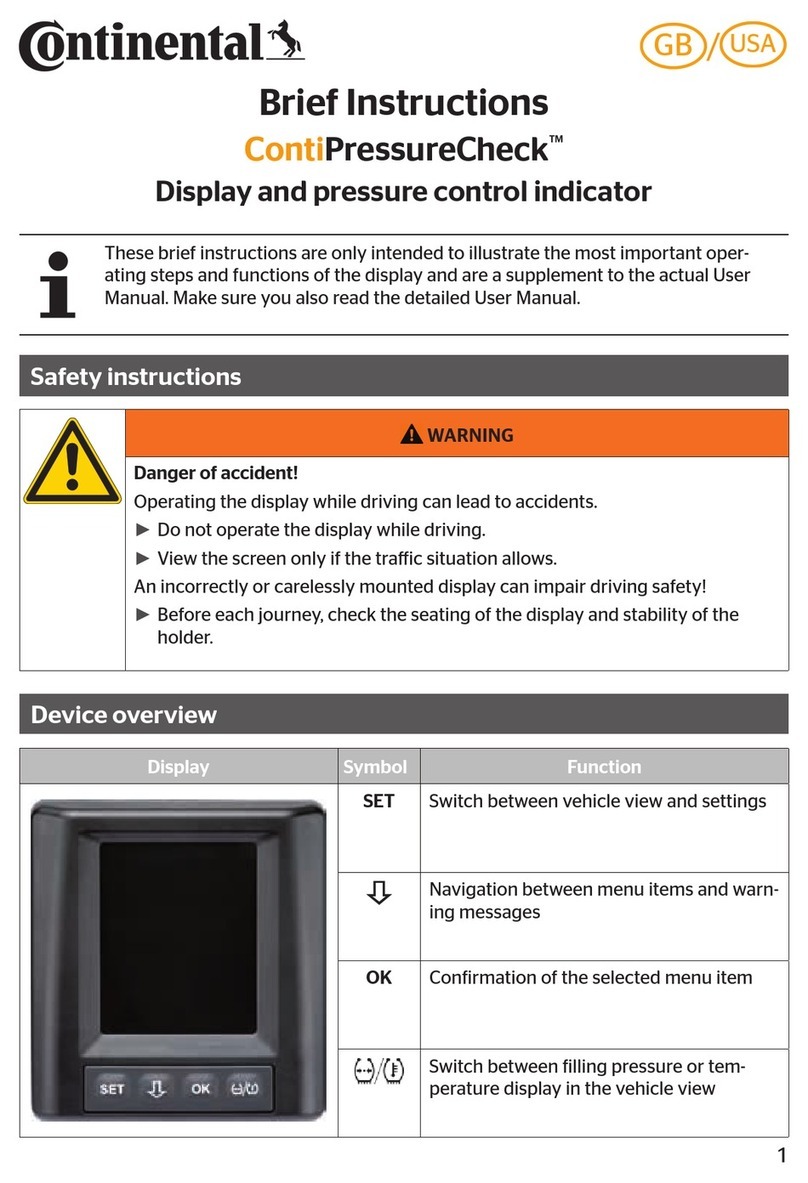
Continental Refrigerator
Continental Refrigerator ContiPressureCheck Brief instructions

NIMEX
NIMEX 9/12020 NI 8060 instruction manual

TFA
TFA SOUND BEE instruction manual

Snap-On Diagnostics
Snap-On Diagnostics DGA 1000 manual