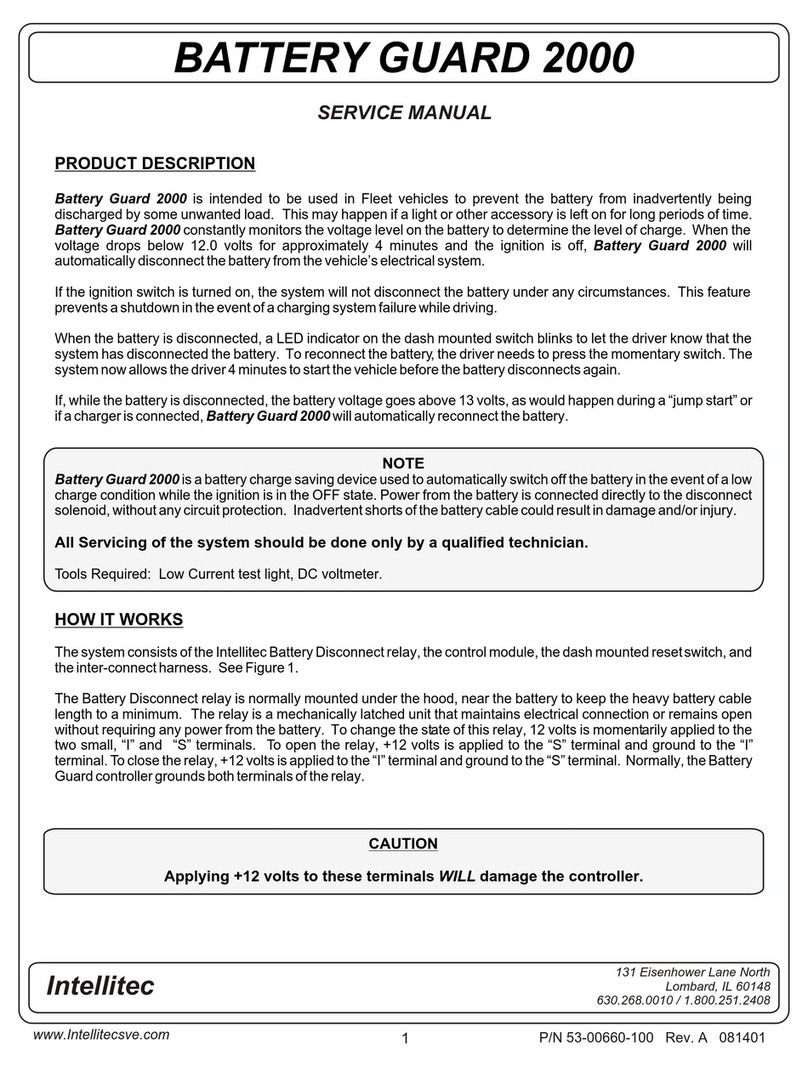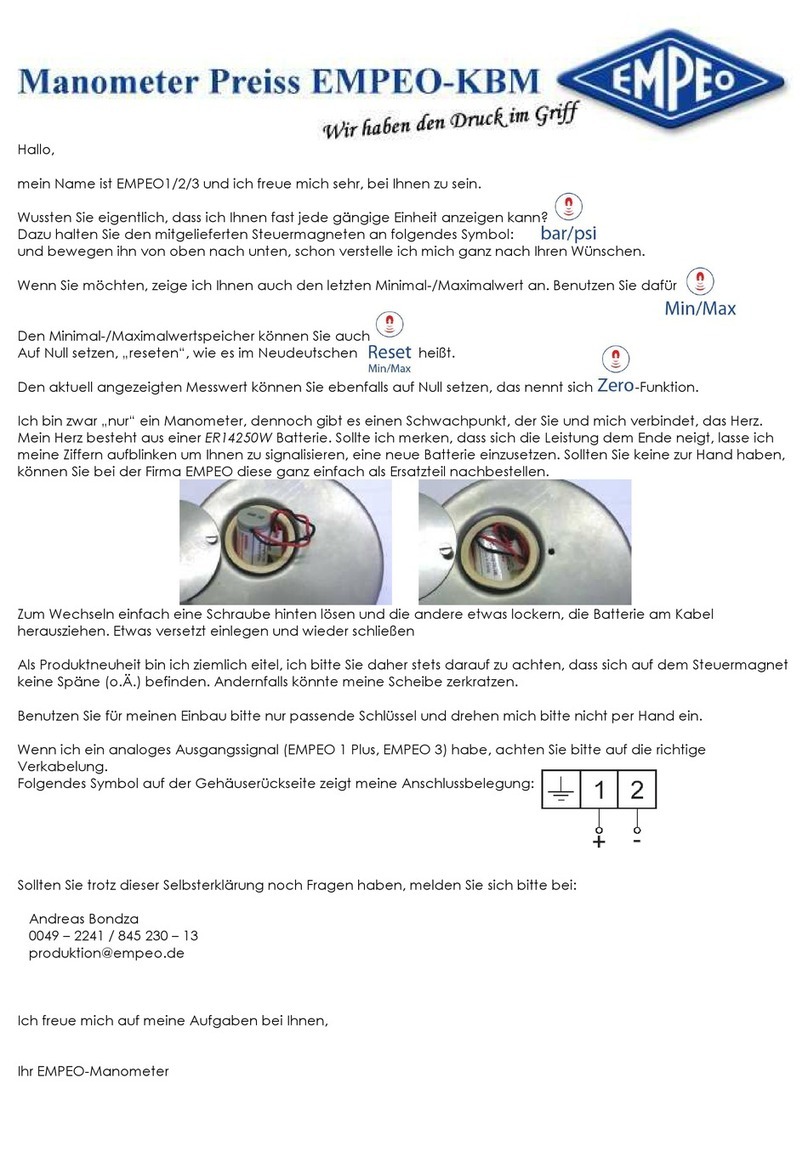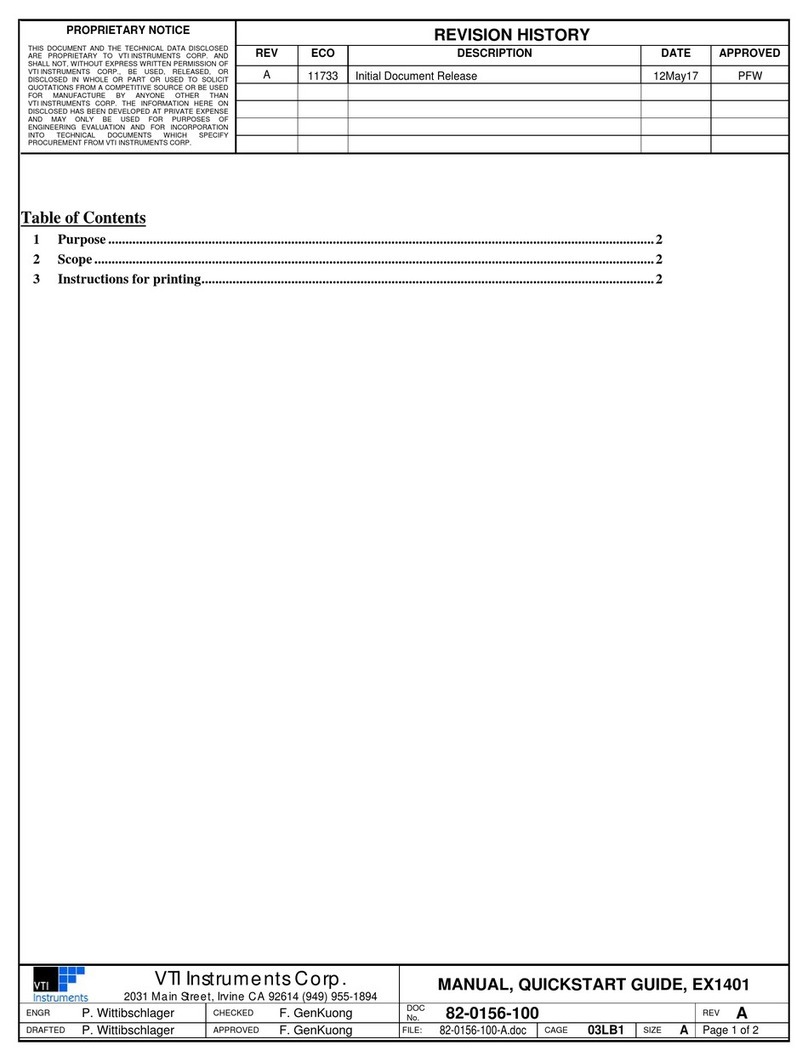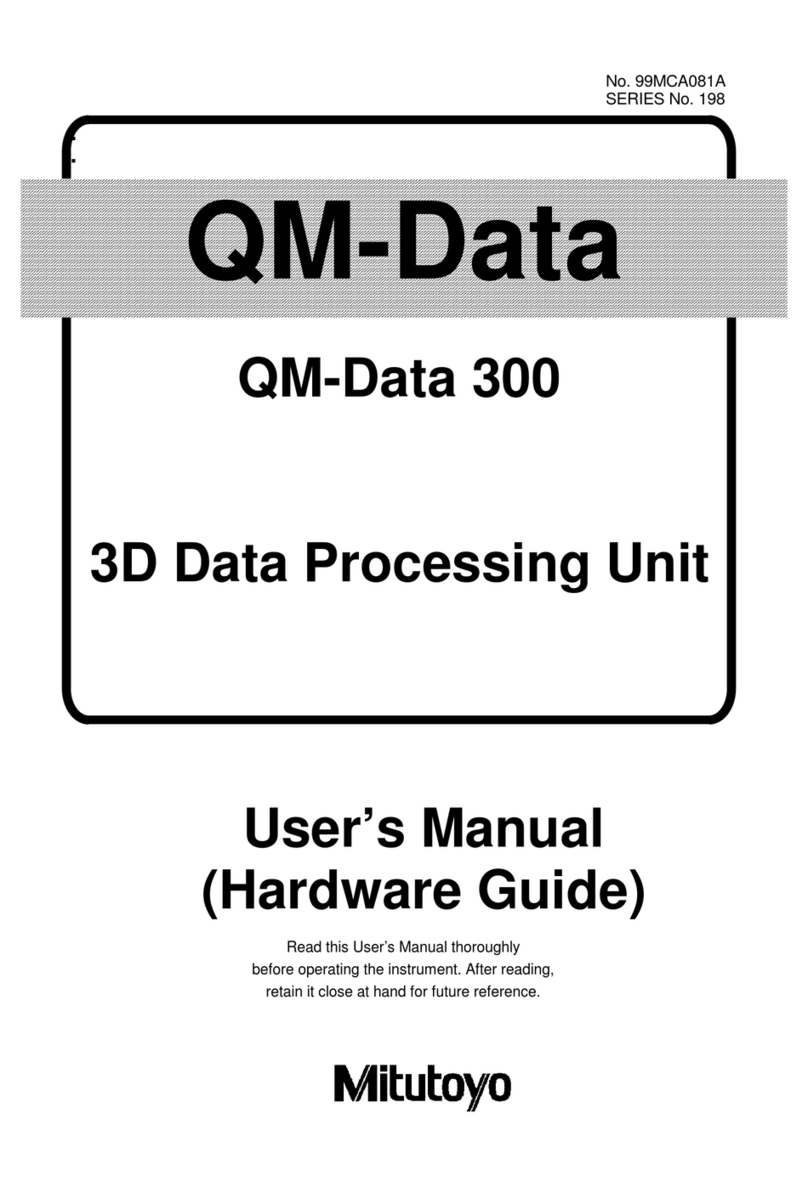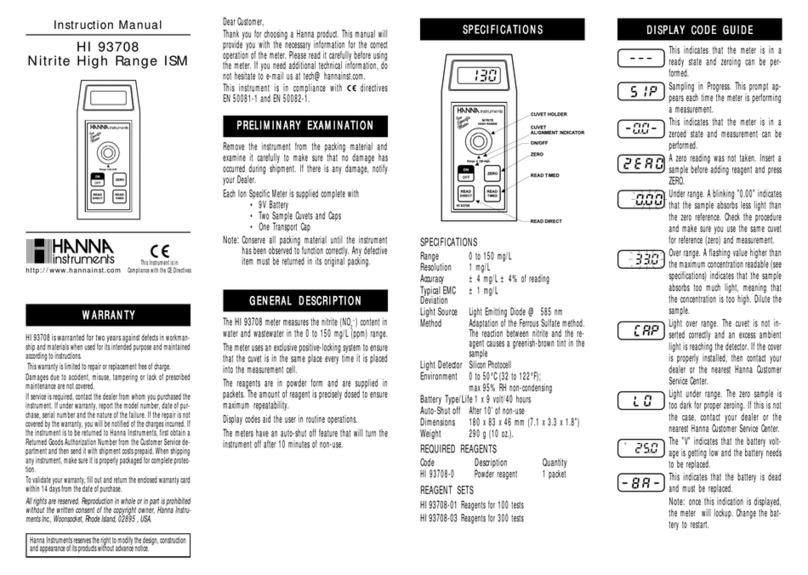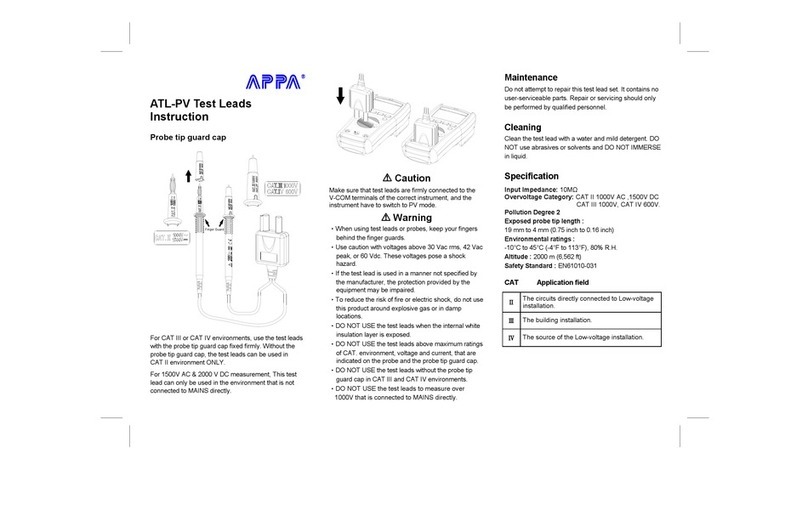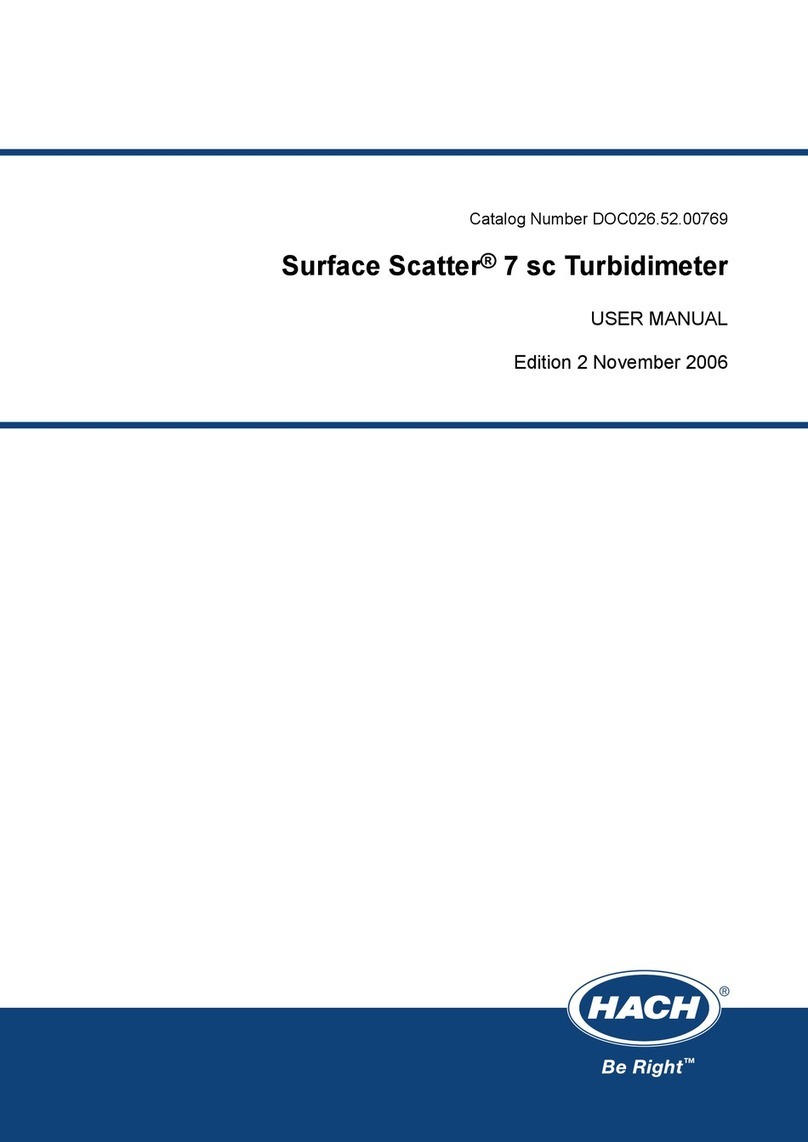Intellitec Mini-Bus User manual

Intellitec
131 Eisenhower Lane North
Lombard, IL 60148
630 268 0010 / 1 800 251 2408
P/N 53-00778-100 Rev. 062003
www.Intellitecsve.com
Intellitec
Application Installation and Trouble Shooting Guide
Mini-Bus Multiplex System
SYSTEM OVERVIEW
The Mini-Bus Multiplex System is a flexible modular
system intended for use in smaller buses with a
limited number of electrical loads. A basic system
contains a Master Module and a Switch Adapter
Module. Additional modules can be added to allow
up to sixteen independent loads to be controlled.
The heart of the system is the Master Module which
provides the “traffic cop” and power distribution
functions of the system. It includes fusing for 7
loads and solid-state switching for 4 loads. It also
includes a timer to shut off the loads in the event
they are inadvertently left on and low voltage
detection to prevent the loads from running the
battery so low it won’t start the engine.
The Switch Adapter Module is always used with the
Master to complete a basic system. It connects to
the Master Module with three wires. These wires
provide bi-directional multiplex signals, power and
ground.
Other modules include a Door Control, Auxiliary
Heater Fan Control, and Auxiliary Output Modules.
All of these modules connect into the system using
the same wires as the switch panel.
The system communicates between the modules
using Intellitec’s proprietary multiplex scheme. This
particular system uses 16 channels to communicate
between modules. Some of these channels are
dedicated to basic functions, including the interior
lights, auxiliary loads, heater fan control and door
control. Other channels can be used for auxiliary
functions that may be needed to perform other
functions on the bus. (
) Multiplexing reduces the number of
wires for the switches from as many as 48 to 3.
MULTIPLEX COMMUNICATIONS
See channel allocation table
on Page 2
THE MASTER MODULE
The power from the battery is connected to the
Master Module and switched there, eliminating the
need for heavy wires at the switches. The Master
Module provides automatic features to help manage
the battery power on the bus.
The Master Module provides the signal that
communicates with all of the modules. It also
includes power distribution and fusing for all of the
primary system outputs and solid-state switching for
two interior lighting circuits and two auxiliary
outputs. Connections are
made using Mate-N-Lok connectors.
Fuses for auxiliary outputs 3 thru 8 are located on
the auxiliary output modules.
The Master Module contains a timer for the interior
lights and a low voltage detector to prevent the
interior lighting from running the battery down. If
the interior light switches are left on, the interior
lights will remain on for up to twenty minutes after
the ignition switch is turned off. If the battery is low
and ignition is off, the lights will go out in two
minutes. This will prevent running the battery down
any further. If the lights have been turned off by a
timer or low voltage condition, the light switch must
be turned off and then on, to recycle the lights for
another time period. If the ignition is on, the timer or
low voltage detector will not affect the lighting
circuits. If the system is equipped with a door
module, lighting output 1 will turn on when the door
is open. If ignition is off, the lights will turn on for 20
minutes and then go out.
Auxiliary outputs 1 and 2 can be set to turn off by the
timer, just as the lighting circuits do or with ignition
via a dip switch or jumper setting on the switch
adapter. All other auxiliary outputs will
automatically turn off when the ignition is off.
(See drawing on Page 4)

Intellitec
131 Eisenhower Lane North
Lombard, IL 60148
630 268 0010 / 1 800 251 2408
P/N 53-00778-100 Rev. 062003
www.Intellitecsve.com
Intellitec
Application Installation and Trouble Shooting Guide
Mini-Bus Multiplex System
SWITCH ADAPTER
FAN SPEED CONTROL MODULE
THE DOOR CONTROL MODULE
The Switch Adapter communicates between up to
six switches plugged into the Adapter and the
Master, Fan Speed, Door Control and Auxiliary
Output Modules, via the three wire multiplex cable.
In a basic system, including only a Master and
Switch Adapter, four switches will perform all the
functions of the system. Two of these switches will
control the interior lights and two can control two
other loads connected to Aux 1 and Aux 2 outputs.
The Switch Adapter includes a dip switch to set
which group of channels it addresses and system
options. A total of 12 switches can be installed using
two switch adapters.
The Fan Speed Control Module provides three
outputs to switch between the two or three inputs of
the heater fan. It communicates with the switch
adapter to provide remote switching of the fan
speeds. More than one module can be used on a
bus, each used to control a fan or water pump.
Each module will be controlled from the same
switch. Each module will respond to the signal from
the switch adapter in the same way.
This module can also be used to operate a hot water
booster pump.
The Door Control Module provides a number of
features to control the door and operate the step-
well light and the interior lighting. To operate the
door, the “switch-adapter” mounted switch is flipped
to the OPEN position. The door will travel to the end
of travel and the controller will sense the motor over-
current and shut off the power. The switching of the
power is done with a solid-state switch to provide
long life. If the door encounters an obstruction,
motor current increases and the controller will stop.
If the door has been opening, it will stay at that spot
until the switch is cycled. If the door has been
closing, potentially pinching someone or
something, it will reverse and open fully. To close
the door, the switch needs to be cycled.
The Auxiliary Output Modules communicate with a
second Switch Adapter Module (B) over the
multiplex wires, to provide three additional output
channels per AUX module. This module includes
jumpers that set the outputs to respond to channels
3 through 8. This allows the module to be used to
power accessory loads, such as destination signs,
audio equipment, 2 speed drivers fan, etc.
1 Door 2 Ajar
2 Door 2 Switch
3 Aux 6
4 Aux 5
5 Aux 4
6 Aux 3
7 Aux 7
8 Aux 8
9 Door 1 Ajar
10 Door 1 Switch
11 Aux 2
12 Aux 1
13 Lights 2
14 Lights 1
15 Fan Selection
16 Fan Selection
AUXILIARY OUTPUT MODULE
CHANNEL ALLOCATION TABLE
Channel Function
Page 2
Controlled
by Switch
Module B
Controlled
by Switch
Module A

Intellitec
131 Eisenhower Lane North
Lombard, IL 60148
630 268 0010 / 1 800 251 2408
P/N 53-00778-100 Rev. 062003
www.Intellitecsve.com
Intellitec
Application Installation and Trouble Shooting Guide
Mini-Bus Multiplex System
MASTER MODULE
Part No. 00-00778-000
SPECIFICATIONS
MAXIMUM CURRENT
INSTALLATION
Lighting Output 1 10 A Switched 14 J1-1 F4
Lighting Output 2 10 A Switched 13 J1-2 F3
Aux Output 1 10 A Switched 12 J1-3 F2
Aux Output 2 10 A Switched 11 J1-4 F1
Aux Heater 15 A Constant J6-1 F7
Door 1 20 A Constant J4-1 F5
Door 2 20 A Constant J5-1 F6
Switch Adapters 1 A Constant J7-1 F8
Temperature: -40 C to 85 C ambient
Operating Voltage: 10.0 - 16.5 VDC
Over Voltage Protection: 24 VDC for 1 minute
+150 V for 150 milliseconds
- 300 V
Select a weather protected location for the Master Module that will allow for easy replacement of the fuses for
service and also allow easy connections to both the battery input and the loads. The location should also
provide some amount of ventilation to provide cooling for the module. Mount the module with four, #8 screws
through the holes in the cover.
Connect the battery cable to the 1/4” bolt on the top of the module using wire capable of safely carrying all the
power to be distributed from this module . Be sure the lock washer is used and the nut is
tight. Connect the two wire cable J2, that brings an ignition signal to the module and ground to the module.
The ground connection is carrying module current that will not exceed 0.1 A. This completes the power
connections to the module. The remainder of the connections are to feed the loads connected to the system.
Connect the three wire cable from the Switch Adapter to J7. Connect the wires to feed the loads to the
remaining connectors.
Multiplex
(typically # 4 gauge)
Circuit Name Fuse Function Channel Conn Fuse
Page 3

Intellitec
131 Eisenhower Lane North
Lombard, IL 60148
630 268 0010 / 1 800 251 2408
P/N 53-00778-100 Rev. 062003
www.Intellitecsve.com
Intellitec
Application Installation and Trouble Shooting Guide
Mini-Bus Multiplex System
J1
J2
Mating Connector - AMP 1-480702-0
J1-1 Lighting Output 1
J1-2 Lighting Output 2
J1-3 Aux Output 1
J1-4 Aux Output 2
J2-2 Chassis Ground
Main Lighting Outputs
Ignition and Ground
Mating Connector - AMP 1-480698-0
J2-1 Ignition Input
Mating Connector - AMP 1-480700-0
J3-1 No Connection
J3-2 IPX Signal
J3-3 Signal Ground
Mating Connector - AMP 1-480700-0
J4-1 +12 V out (F5)
J4-2 IPX Signal
J4-3 Signal Ground
Mating Connector - AMP 1-480700-0
J5-1 +12 V out (F6)
J5-2 IPX Signal
J5-3 Signal Ground
Mating Connector - AMP 1-480700-0
J6-1 +12 V out (F7)
J6-2 IPX Signal
J6-3 Signal Ground
Mating Connector - AMP 1-480700-0
J7-1 +12 V out (F8)
J7-2 IPX Signal
J7-3 Signal Ground
J3
J4
J5
J6
J7
Aux Output
Door 1
Door 2
Aux Heater
Switch Adapter
Page 4
AMP CONTACTS
14-18 AWG 10-12 AWG
350919-3 640310.3
20
20
10
10
10
SPARE
FUSES
3
15
10
MiniBus Multiplex
Master Module
P/N 00-00778-000
MADE IN THE USA by Intellitec
Switch Adapter A & B
Aux Heater
Door 2
Door 1
Aux Output Modules
Lighting Output 1
Lighting Output 2
Aux Output 1
Aux Output 2
+Ign., Neg Bat -
J1-1
Battery Power
Input
F8
F7
F6
F5
F4
F3
F2
F1
J7-1
J6-1
J5-1
J4-1
J3-1
J2-1

Intellitec
131 Eisenhower Lane North
Lombard, IL 60148
630 268 0010 / 1 800 251 2408
P/N 53-00778-100 Rev. 062003
www.Intellitecsve.com
Intellitec
Application Installation and Trouble Shooting Guide
Mini-Bus Multiplex System
BASIC SYSTEM WRING DIAGRAM
20
20
10
10
10
SPARE
FUSES
3
15
10
MiniBus Multiplex
Master Module
P/N 00-00778-000
MADE IN THE USA by Intellitec
Switch Adapter A&B
Aux Heater
Door 2
Door 1
Aux Output Modules
Lighting Output 1
Lighting Output 2
Aux Output 1
Aux Output 2
+Ign., Neg Bat -
J1-1
J2-1
J3-1
J4-1
J5-1
J6-1
J7-1 F8
F7
F6
F5
F4
F3
F2
F1
Switch Adapter
Master Module
Light
1
Light
2
Aux
1
Aux
2
Ignition
Source To
Battery
Page 5
J4
J1 J3
J2
1
1
1
1
2
3
4
ON

Intellitec
131 Eisenhower Lane North
Lombard, IL 60148
630 268 0010 / 1 800 251 2408
P/N 53-00778-100 Rev. 062003
www.Intellitecsve.com
Intellitec
Application Installation and Trouble Shooting Guide
Mini-Bus Multiplex System
AUXILIARY HEATER FAN CONTROL
Part No. 00-00771-000
SPECIFICATIONS
MAXIMUM CURRENT
MULTIPLE HEATER APPLICATIONS
BOOSTER PUMPAND OR HEAT VALVE APPLICATIONS
No Conn. J2-1
Output C 10 A Switched 15 & 16 J2-2
Output B 10 A Switched 15 J2-3
Output A 10 A Switched 16 J2-4
Temperature: -40 C to 85 C ambient
Operating Voltage: 10.0 - 16.5 VDC
Over Voltage Protection: 24 VDC for 1 minute
+150 V for 150 milliseconds
- 300 V
The Auxiliary Heater Fan Control can be used to operate a two or three speed fan. It provides three 12 volt
independent outputs to select the speed of the fan. If the fan is a two speed unit, a three position rocker switch
can be installed in the Switch Adapter to select between the two speeds and off. Using this switch, the fan
should be connected to Outputs A & B. If a three speed fan is used, a four position rotary switch will have to be
connected to the 4 pin Mate-N-Lok on the Switch Adapter. This will allow the selection of three speeds. If the
Switch Adapter sends a signal out on Channel 16, Output A will supply power. If the Switch Adapter sends a
signal out on Channel 15, Output B will supply power. If the Switch Adapter sends signals out on Channels 15 &
16 simultaneously, Output C will supply power.
Multiple Auxiliary Heater Fan Controls can be used in applications that require more than one heater fan. Each
controller should have “Signal” and “Signal Ground” (J1 -2 and J1-3) connections from the Master Module.
Power to each Controller should be supplied from a separate fused source. Each fan will respond to the signal
from the SwitchAdapter in the same way. (See page 27 for wiring diagrams)
The outputs A, B, and C can be tied together in parallel to operate a circulating pump or heat valve that will
operate at any speed of the fan. If using the 00-00853 or 00-00862 switch adapter, you will find a tab terminal
connection on the switch adapter. This connection provides a 0.4A output that can also be used to run a heat
solenoid valve when the heater fan switch is in the “on” position.
Max
lCircuit Name Current Function Channe Conn
Page 6

Intellitec
131 Eisenhower Lane North
Lombard, IL 60148
630 268 0010 / 1 800 251 2408
P/N 53-00778-100 Rev. 062003
www.Intellitecsve.com
Intellitec
Application Installation and Trouble Shooting Guide
Mini-Bus Multiplex System
INSTALLATION
Select a location for the Auxiliary Heater Fan Control that will minimize the heavy wiring, allow access for
servicing and some amount of ventilation. Typically, it will mount near the heater. Mount the module with four
#8 screws through the holes in the cover. Plug the power wires from the fan motor into J2. Ground the fan
motor.
Connect a three wire cable from J6 on the Master Module to J1 on the Aux. Heater Module. The wire
connecting pin 1 will carry the fan current and must be sized to safely carry the current of the fan.
If the control is to be used to operate a circulating pump, outputs from J2-2, J2-3, and J2-4 should be connected
together to feed power to the pump.
Page 7
J1
J1-1 +12 Volts Input Power
J1-2 Multiplex Signal
J1-3 Multiplex Signal Ground
Inputs
Mating Connector - AMP 1-480700-0
J2 Outputs
Mating Connector - AMP 1-480702-0
J2- 1 No Connection
J2-2 High Speed for 3 speed fan,
J2-3 Med Speed for 3 speed fan,
J2-4 Low Speed
not used for 2 speed fan
High for 2 speed fan
AMP Contacts
14-18 AWG 10-12 AWG
350919-3 640310.3
J1-3
J1-2
J1-1
J2-4
J2-3
J2-2
J2-1
MiniBus Multiplex
Aux. Heater
Fan Speed Control
Output A
Output B
Output C
Not Connected
Com -
Com +
12 Volts
Made in the USA By Intellitec
P/N 00-00771-000
11

Intellitec
131 Eisenhower Lane North
Lombard, IL 60148
630 268 0010 / 1 800 251 2408
P/N 53-00778-100 Rev. 062003
www.Intellitecsve.com
Intellitec
Application Installation and Trouble Shooting Guide
Mini-Bus Multiplex System
MiniBus Multiplex
Aux. Heater
Fan Speed Control
Output A
Output B
Output C
Not Connected
Com -
Com +
12 Volts
P/N 00-00771-000
Made in the USA By Intellitec
20
20
10
10
10
SPARE
FUSES
1
15
10
MiniBus Multiplex
Master Module
P/N 00-00778-000
MADE IN THE USA by Intellitec
Switch Adapter A & B
Aux Heater
Door 2
Door 1
Aux Output Modules
Lighting Output 1
Lighting Output 2
Aux Output 1
Aux Output 2
+Ign., Neg Bat -
J1-1
J2-1
J3-1
J4-1
J5-1
J6-1
J7-1 F8
F7
F6
F5
F4
F3
F2
F1
Switch Adapter
SYSTEM WIRING DIAGRAM
with FAN CONTROL MODULE
Master Module
Light
1
Light
2
Aux
1
Aux
2
Ignition
Source To
Battery
Optional
Remote, Four
Position Fan
Speed Switch
Optional Additional
Heater Fan Controller/s
Primary
Heater Fan Controller
To 10 A Fused
12 Volt source
MiniBus Multiplex
Aux. Heater
Fan Speed Control
Output A
Output B
Output C
Not Connected
Com -
Com +
12 Volts
P/N 00-00771-000
Made in the USA By Intellitec
Page 8
J4
J1 J3
J2
1
1
1
Water Valve
1
2
3
4
ON

Intellitec
131 Eisenhower Lane North
Lombard, IL 60148
630 268 0010 / 1 800 251 2408
P/N 53-00778-100 Rev. 062003
www.Intellitecsve.com
Intellitec
Application Installation and Trouble Shooting Guide
Mini-Bus Multiplex System
DOOR MODULE
The Door Module provides solid-state switching and
logic control for an electrically operated door motor.
Solid-state switching eliminates failures from
burned relay contacts. (Relays are used for
direction control, but do not switch the current.)
The module controls the door, interior lights and the
step-well light, as well as providing for an external
key switch and sensitive edge input. Two or more
door modules may be used per system. The module
may be configured as an “A” or “B” module by a
jumper setting. Each module that has its jumper set
in position “A”, will be operated by the door switch
located on switch adapter “A”. Each module that
has its jumper set in position “B” will be operated by
the door switch on switch adapter “B”. A vehicle
may use as many door modules as required. This
module may also be used as a stand- alone device.
When the door module receives a signal from the
switch adapter, or key switch to open the door, it will
start the door motor. Simultaneously, a timer is
started that limits the time the motor will run. The
module will sense end of travel or an obstruction,
when the motor stalls. When the stall current
reaches the adjustable limit, it will shut down the
power to the door motor. If the over-current limit is
not reached while the timer is running, the timer will
turn off the motor. This will protect the motor, should
the over-current limit be set incorrectly.
The over-current shut down eliminates the need for
a door open limit switch and provides the additional
function of stopping the door should it encounter an
obstruction (such as a curb, or sign).
If while the door is closing, the module senses stall
current (a door obstruction) and the “door closed”
switch has not been activated, the door will open.
This feature simulates a sensitive edge on the door.
When the obstruction has been cleared, the
Operator must operate the switch again to close the
door. The “door closed” switch adjustment is non-
critical and only needs to be set within the last few
inches of travel.
In the event that the door has a sensitive edge
switch, the module contains an input connection for
the switch. When the sensitive edge switch is
operated, the door will behave as described in the
paragraph above.
The door module has an input connection for a
SPST switch, which can also be used to open and
close the door. A key switch that allows removal of
the key in either position should be used. This input
may also be used if the module is used outside the
Mini-Bus system. Motor current does not flow
through the key switch contacts.
When the door module receives a signal to open the
door, the step well light output located on the door
module, interior lighting circuit and door ajar light,
will turn on. The interior lights will remain on, as long
as the door is open and ignition is on. The step well
light will turn off after approximately 20 minutes.
When the door closes, the step well light will turn off
after a 10-second delay. If the door is left open and
ignition is off, the interior lights will turn off after 20
minutes. The step well lights will remain on, unless
the battery goes low. If the battery voltage drops to a
predetermined level, these lights will go out to
prevent running the battery down further, leaving it
strong enough to start the engine.
Contact Intellitec for information on the use of this
controller for pneumatically operated doors.
SIMULATED SENSITIVE EDGE
SENSITIVE EDGE
EXTERIOR KEY SWITCH
DOOR MODULE LIGHT FUNCTIONS
Page 9

Intellitec
131 Eisenhower Lane North
Lombard, IL 60148
630 268 0010 / 1 800 251 2408
P/N 53-00778-100 Rev. 062003
www.Intellitecsve.com
Intellitec
Application Installation and Trouble Shooting Guide
Mini-Bus Multiplex System
SIGNAL LIGHT
SENSITIVE EDGE CURRENT THRESHOLD ADJUSTMENT
When the door is open, the module sends a signal back to the respective switch panel to light an indicator for the
driver. If the door experiences an obstruction and does not close, the light will indicate this to the driver.
Once the Door Module has been installed, the current threshold may have to be adjusted to suit the particular
installation. To do this, the door system must be fully installed and operational. Start with the control adjusted to
minimum current setting (fully counter-clockwise). Operate the door to close it. The door will probably not fully
close before the controller will turn it off. If this is the case, turn the control 1/8 of a turn and repeat the open and
close cycle to check the operation. Once the door operates fully in both directions, turn the control an additional
1/8 turn. This completes the adjustment. (WARNING!! DO NOT ADJUST THE CONTROL MORE THAN IS
REQUIRED FOR PROPER OPERATION. DOING SO DEFEATS THE SIMULATED SENSITIVE EDGE
FEATURE)
J1 J2
1
J3
1
1
Door Module
Step Well Light
Open Close
Door Ajar
Light
TO +12V FUSED BAT
Key SW Dash SW
DOOR MODULE WIRING DIAGRAM
(For use independent of MiniBus System ONLY)
Sensitive Edge SW (optional)
Door
Closed
SW
(on Door)
Page 10

Intellitec
131 Eisenhower Lane North
Lombard, IL 60148
630 268 0010 / 1 800 251 2408
P/N 53-00778-100 Rev. 062003
www.Intellitecsve.com
Intellitec
Application Installation and Trouble Shooting Guide
Mini-Bus Multiplex System
DOOR CONTROL
Part No. 00-00787-000
SPECIFICATION
MAXIMUM CURRENT
INSTALLATION
MULTIPLEX SYSTEM INSTALLATION
Output 1 10 A Switched 15 & 16 J1-2
Output 2 10 A Switched 15 J1-3
Temperature: -40 C to 85 C ambient
Operating Voltage: 10.0 - 16.5 VDC
Over Voltage Protection: 24 VDC for 1 minute
+150 V for 150 milliseconds
- 300 V
The Door Control Module can be operated with the Multiplex System, or it can operate as a stand-alone control.
When used with the Multiplex System, the door control switch should be installed in the Switch Adapter. When
used as a stand-alone control, a SPST switch can be used to control the door.
Mount the module in the compartment of the door motor, or another suitable location. Connect +12 volt power
to J1-1. This should be from a fused source, such as the Minibus Master, capable of powering the door motor.
Connect the Communications wires to J1-2 and J1-3, observing polarity from the Master Module. Connect the
two door motor leads to J2-1 & 2. Be sure the connections are as shown with the lead connected to J2-1, which
should be +12 V to close the door and the lead connected to J2-2, which should be +12 V to open the door.
Continue the wiring by connecting a power ground to J3-8.
A “door closed” switch is connected to J3-4 & 5. The position of this switch is not critical, but the contacts need
to close just prior to the door reaching a fully closed position. This switch will only carry signal currents and can
be either mechanical or magnetic. This switch is used to “tell” the control the position of the door when an over
load is sensed. (Door obstruction) When the control senses an over load, if the door limit switch is in the
CLOSED position, the controller “knows” that the door is closed. If the control senses an over load before the
door switch is closed, the control thinks the door has hit an obstruction and reverses the direction of the door.
A SPST key switch, that can have the key removed in either position, can be installed next to the entry door.
This switch is used to operate the door from the outside of the bus. This switch only carries signal current.
Motor current does not flow through the key switch.
If the door is equipped with a sensitive edge switch, it should be connected to the control to provide that input. If
the sensitive edge switch is closed, the door will behave in the same manner as the simulated sensitive edge.
Max Run
lCircuit Name Current Function Channe Conn
Page 11

Intellitec
131 Eisenhower Lane North
Lombard, IL 60148
630 268 0010 / 1 800 251 2408
P/N 53-00778-100 Rev. 062003
www.Intellitecsve.com
Intellitec
Application Installation and Trouble Shooting Guide
Mini-Bus Multiplex System
Page 12
MiniBus Multiplex
Door Controller
Made in the USA By Intellitec
P/N 00-00787-000
Com Ground
Multiplex Signal
12 Volts
CLOSE
OPEN
Stall
Current
Adjust
Power Gnd
Stand alone/key SW
Stand alone/key Sw
Door Closed SW
Door Closed SW
Sen. Edge SW
Sen. Edge SW
Step-Well Light
Door 1
Door 2
Jumper
Setting
20
20
10
10
10
SPARE
FUSES
3
15
10
MiniBus Multiplex
Master Module
P/N 00-00778-000
MADE IN THE USA by Intellitec
Switch Adapter A & B
Aux Heater
Door 2
Door 1
Aux Output Modules
Lighting Output 1
Lighting Output 2
Aux Output 1
Aux Output 2
+Ign., Neg Bat -
J1-1
J2-1
J3-1
J4-1
J5-1
J6-1
J7-1 F8
F7
F6
F5
F4
F3
F2
F1
Switch Adapter
Master Module
Light
1
Light
2
Light
3
Light
4
Ignition
Source
To
Battery
Open Close
M
Door Ajar
Light
Step Well
Light
Sensitive Edge SW
(optional)
Key SW
Door
Closed
SW
(on Door)
Door Power
#12 Ga. Wire
J1 J3
J2
1
1
1
1
2
3
4
ON

Intellitec
131 Eisenhower Lane North
Lombard, IL 60148
630 268 0010 / 1 800 251 2408
P/N 53-00778-100 Rev. 062003
www.Intellitecsve.com
Intellitec
Application Installation and Trouble Shooting Guide
Mini-Bus Multiplex System
CONNECTIONS
J1 Input
Mating Connector - AMP 1-480700-0
Mating Connector - AMP 1-480698-0
Mating Connector - AMP 640586-1
J1-1 +12 V Input (door power)
J1-2 IPX Signal
J1-3 Signal Ground
J2-1 Motor (+12 V for Close)
J3-1 Step-Well Light
J2
J3
Motor
Switches & Light
J2-2 Motor (+12 V for Open)
J3-2 Sensitive Edge Switch Gnd
J3-3 Sensitive Edge Switch
J3-4 Door Closed Switch Gnd
J3-5 Door Closed Switch
J3-6 Stand-Alone/Key Switch Gnd
J3-7 Stand-Alone/Key Switch
J1-3
J1-2
J1-1
J3-8
J3-7
J3-6
J3-5
J3-4
J3-3
J3-2
J3-1
J2-2
J2-1
MiniBus Multiplex
Door Controller
Made in the USA By Intellitec
P/N 00-00787-000
Com Ground
Multiplex Signal
12 Volts
CLOSE
OPEN
Stall
Current
Adjust
Power Gnd
Stand alone/key SW
Stand alone/key Sw
Door Closed SW
Door Closed SW
Sen. Edge SW
Sen. Edge SW
Step-Well Light
Door B
Door A
Jumper
Setting
Page 13
AMP Contacts
14-18 AWG 10-12 AWG
350919-3 640310.3
Jumper Settings -JP1
Door A 2-3
Door B 1-2

Intellitec
131 Eisenhower Lane North
Lombard, IL 60148
630 268 0010 / 1 800 251 2408
P/N 53-00778-100 Rev. 062003
www.Intellitecsve.com
Intellitec
Application Installation and Trouble Shooting Guide
Mini-Bus Multiplex System
SWITCH ADAPTER
Part No. 00-00853-000 & 00-00862-000
The Switch Adapter is designed to be used with Carling Series Switches. A total of six switches can
be used in each SwitchAdapter. The 853 switch adapter arranges the 6 switches on 1.00 inch centers. The 862
adapter arranges the switches on 1.03 inch centers and will fit Carling “mounting panels.
When using the adapter with a door module, Lighting output 1 will turn on when the door is open. Lighting
circuit 2 will remain off.
Four of the switches on the adapter are used to control loads such as lighting, wheel chair power and
destination signs. One switch is used to operate one or more doors and a 3-position switch is used to control a
two speed fan.
The Switch Adapter communicates with the various modules in the system and gives the driver control of all the
functions. Two switch adapters with as many as 12 switches can be connected to the minibus system.
Multiplexing allows all 12 switches to communicate over the same wire. The switches do not carry the actual
load current, they simply provide an electronic signal to the Master.
The adapter includes a 4-position dip switch allowing the adapter to be configured in different ways. The dip
switch is located on the rear board of the Adapter. Dip switch position one is set to
determine which door module and which outputs will respond to the switches. To make the door switch
operate Door module A, set dip switch one to the OFF position.
B, set dip switch one to the ON position. Dip switch one also
Dip switch 2 is used to determine if the door switch will work when ignition is Off . When dip switch two is set to
the on position, the door switch is always active whether ignition is on or not. When set to the off position, the
door switch will only work when ignition is on.
Dip switch three and four are set to make theAux 1 andAux 2 outputs go off with the ignition, or stay “hot” for up
to 20 minutes after the ignition is turned off. (If the Aux 1 or Aux 2 rocker switch is left on when ignition is turned
off.)
Contura II
(See the diagram).
See the following and the next page for dip switch settings.
To make the door switch operate Door module
sets the group of channels that the adapter will
“transmit” on. When the switch is set in the ON position it will send on channels 3 through 8 to turn on the 6
outputs of the Auxiliary Output Modules and door module B. When dip switch one is set to the OFF position, it
will send on channels 11 through 16 to turn on lighting 1 and 2 circuits, Aux 1 and Aux 2 on the Master Module,
operate the Fan Speed Module, and Door Module A.
Page 14
Lights 1
Aux 3
Lights 2
Aux 4
Fan Spd
Aux7&8
Aux 1
Aux 5
Aux 2
Aux 6
Door A
Door B
Dip SW 1 Off
Dip SW 1 On

Intellitec
131 Eisenhower Lane North
Lombard, IL 60148
630 268 0010 / 1 800 251 2408
P/N 53-00778-100 Rev. 062003
www.Intellitecsve.com
Intellitec
Application Installation and Trouble Shooting Guide
Mini-Bus Multiplex System
SWITCH ADAPTER (continued)
To configure switches set dip switch position 1 as follows:
CONNECTIONS
J1
J2
J3
- AMP 1-480700-0
- AMP 1-480698-0
- AMP 1-480702-0
Mating Connector
Mating Connector
Mating Connector
J1-1 Ign sig From Master
J2-1 Door Ajar Light
Controls 3 speed Aux heater fan
J3-1 Common Switch
J1-2 Signal + From master
J1-3 Signal - From Master
J2-1 Door Ajar Light
J3-2 Low Speed Switch
J3-3 Medium Speed Switch
J3-4 High Speed Switch
Controls Heater valve 400ma Max
J4 .250 Tab Terminal
DIP SWITCH SETTINGS
Position Function
Aux 2
-Aux 1
OFF Aux 1 output will turn off with ignition”
ON Aux 1 output off 20 min after ign. Off
DIP SW1
DIP SW 2
DIP SW 3
- Door/channel select
OFF Door A,L1,L2,Aux 1,Aux2, Heater fan
ON Door B, Aux 3,4,5,6,7/8
OFF Door switch works only with ignition ON
ON Door switch is always active
-
OFF Aux 2 output will turn off with ignition”
ON Aux 2 output Off 20 min after ign off
(If rocker switch is left on)
(If rocker switch is left on)DIP SW 4
Page 15
AMP Contacts
14-18 AWG 10-12 AWG
350919-3 640310.3
Dip Sw 1 OFF
Dip Sw 1 ON
Door A
Door B
Lights 1
Aux 3
Lights 2
Aux 4
Fan Spd
Aux7&8
Aux 1
Aux 5
Aux 2
Aux 6
Switches may be plugged directly into the adapter. If a different switch pattern is
desired, wire leads, using a male and female tab terminal, may run between
the adapter and the switches.
Carling Switch P/N
SPST V11D1160B
SPDT CENTER
OFF V6D1A60B
J1 J3
J2
1
1
1
1
2
3
4
ON
J4

Intellitec
131 Eisenhower Lane North
Lombard, IL 60148
630 268 0010 / 1 800 251 2408
P/N 53-00778-100 Rev. 062003
www.Intellitecsve.com
Intellitec
Application Installation and Trouble Shooting Guide
Mini-Bus Multiplex System
INPUT MODULES
Part Nos.
A total of six switches can be used with each Module. There are two versions of this module; one
to communicate to the “A” door module, the Master Module, and the main Fan Speed Module. The other
( is to communicate with the “B” door module, Auxiliary Output Modules and/or an optional
secondary fan speed module.
The includes two jumpers that allow the Module to be used in a number of different ways. The
jumpers are located on the edge of the Module, between plugs J6 and J7 The jumper closest to
J6 is JP5. The jumper closest to J7 is JP6. These jumpers can be set to have the
00-00813-000 “A” Module
00-00813-100 “B” Module
The Input Modules are designed to be used as input “ ports” to the system. They can be used with any variety of
switches and are an alternative to the switch adapter. Intellitec can provide harnesses to interface with certain
popular brands of panel switches to ease installation.
The Input Module communicates with the various modules in the system to give the driver full
control of all the functions, via the multiplex system. Its functions are similar to the Switch Adapter, but allows
more flexibility in the location, installation of switches and accepting of other input signals. For example, you
may wish to use anAuxiliary output to operate marker lights when the head lights switch on.
(00-00813-
000)
00-00813-100)
The “A” module will turn on the lighting circuits and auxiliary 1 and 2 on the
Master Module, operate the Fan Speed Module and the Door A Control Module. The “B” module will turn on
Auxiliary outputs 3, 4, 5, 6, 7, and 8 on the aux output modules and the B door module, if switches are used.
Input Module
Aux 1 andAux 2 outputs go off
with the ignition, or stay “hot” for up to 20 minutes after the ignition is turned off. Setting the jumpers closest to
the module cover will cause the loads to respond to the ignition. Setting them toward the edge of the module
will cause them to stay “hot” for 20 minutes after the ignition is turned off.
The Input Module can also be used to accept a positive switched signal from any 12 volt source; such as a head
light, brake signal, or other +12V chassis circuit and use that input to switch power from an output on the Master
Module or an Auxiliary Output Module. To do this, the input signal from the switched source is connected to one
of the inputs on the module through the input plugs, J1 through J6.
(See the following pages for harnesses to work with
Carling switches.)
USE WITH SWITCHES
(See diagram).
Care should taken when setting these jumpers to be sure they are over the two pins and seated, so they
will not become intermittent.
USE WITH ELECTRICAL INPUTS
Page 16

Intellitec
131 Eisenhower Lane North
Lombard, IL 60148
630 268 0010 / 1 800 251 2408
P/N 53-00778-100 Rev. 062003
www.Intellitecsve.com
Intellitec
Application Installation and Trouble Shooting Guide
Mini-Bus Multiplex System
4 pin Mating Connector - Molex WM3701
6 pin Mating Connector - Molex WM3702
Page 17
INPUT MODULE “A”
J8-1 J1 J2 J3 J5J4 J6 J7-1
12
34
12
34
12
34
12
34
12
34
123
456
JP5 JP6
11-00813-400 11-00813-300
Harness for
3 position
Carling Switch
Harness for
2 position
Carling Switch
Length 18 inches
CONNECTIONS
J1
J2
J3
J4
J5
J6
J7
J8
J1 - 1 Input
J1 - 2 +12V source
J1 - 3 Indicator Power Source
J1 - 4 Indicator Lamp
J2 - 1 Input
J2 - 2 +12V source
J2 - 3 Indicator Power Source
J2 - 4 Indicator Lamp
J3 - 1 Input
J3 - 2 +12V source
J3 - 3 Indicator Power Source
J3 - 4 Indicator Lamp
J4 - 1 Common
J4 - 2 Low Spd/Input 15
J4 - 3 Med Spd/Input 16
J4 - 4 High Spd/Inputs 15&16
J4 - 5 Indicator Power Source
J4 - 6 Indicator Lamp
J5 - 1 Input
J5 - 2 +12V source
J5 - 3 Indicator Power Source
J5 - 4 Indicator Lamp
J6 - 1 Input
J6 - 2 +12V source
J6 - 3 Indicator Power Source
J6 - 4 Indicator Lamp
J1 - 1 12 V
J1 - 2 Com Signal +
J1 - 3 Com -
Door Switch
Lights 1
Lights 2
Fan Speed
Aux Output 1
Aux Output 2
Door Ajar Light 1
Input
Mating Connector:
J7 - 1 Indicator Lamp
Source
J7 - 2 Indicator Lamp
Mating Connector:
AMP 1-480698-0
AMP 1-480700-0
Com -
Com +
12V
Door 1
Lighting One
Lighting Two
Aux Heater Fan
Aux 1
Aux 2
To Master
Door Ajar Light
MiniBus Multiplex
Input Module
00-00813-000 Module “A”
Aux 1
Aux 2
Off w/Ign
Off w/20 Min
Intellitec
Made in the U.S.A. by

Intellitec
131 Eisenhower Lane North
Lombard, IL 60148
630 268 0010 / 1 800 251 2408
P/N 53-00778-100 Rev. 062003
www.Intellitecsve.com
Intellitec
Application Installation and Trouble Shooting Guide
Mini-Bus Multiplex System
4 pin Mating Connector - Molex WM3701
6 pin Mating Connector - Molex WM3702
INPUT MODULE “B”
J8-1 J1 J2 J3 J5J4 J6 J7-1
12
34
12
34
12
34
12
34
12
34
123
456
JP5 JP6
11-00813-400
Harness for
3-position
Carling Switch
11-00813-300
Harness for
2-position
Carling Switch
Length 18 inches
CONNECTIONS
J1
J2
J3
J4
J5
J6
J7
J8
Door Switch 2
Aux 3
Aux 4
Aux7&8OrFanSpeed
Aux 5
Aux 6
Door Ajar Light 2
Input
J1 - 1 Input
J1 - 2 +12V source
J1 - 3 Indicator Power Source
J1 - 4 Indicator Lamp
J2 - 1 Input
J2 - 2 +12V source
J2 - 3 Indicator Power Source
J2 - 4 Indicator Lamp
J3 - 1 Input
J3 - 2 +12V source
J3 - 3 Indicator Power Source
J3 - 4 Indicator Lamp
J4 - 1 Common
J4 - 2 Input Aux 7/Low Spd
J4 - 3 Input Aux 8/Med Spd
J4 - 4 Aux 7 & 8/Hi Spd
J4 - 5 Indicator Power Source
J4 - 6 Indicator Lamp
J5 - 1 Input
J5 - 2 +12V source
J5 - 3 Indicator Power Source
J5 - 4 Indicator Lamp
J6 - 1 Input
J6 - 2 +12V source
J6 - 3 Indicator Power Source
J6 - 4 Indicator Lamp
J1 - 1 12 Volts
J1 - 2 Com Signal +
J1 - 3 Com -
Mating Connector:
J7 - 1 Indicator Lamp Source
J7 - 2 Indicator Lamp
Mating Connector:
AMP 1-480698-0
AMP 1-480700-0
Page 18
Door 2
Aux 3
Aux 4
Aux7&8
Aux 5
Aux 6
Door Ajar Light
MiniBus Multiplex
Input Module
00-00813-100 Module “B”
Aux 5
Aux 6
Off w/Ign
Const. Hot
Intellitec
Made in the U.S.A. by
Com -
Com +
12V
To Master

Intellitec
131 Eisenhower Lane North
Lombard, IL 60148
630 268 0010 / 1 800 251 2408
P/N 53-00778-100 Rev. 062003
www.Intellitecsve.com
Intellitec
Application Installation and Trouble Shooting Guide
Mini-Bus Multiplex System
Page 19
INPUT MODULES
12
34
12
34
12
34
12
34
12
34
123
456
20
20
10
10
10
SPARE
FUSES
3
15
10
MiniBus Multiplex
Master Module
P/N 00-00778-000
MADE IN THE USA by Intellitec
Switch Adapter A&B
Aux Heater
Door 2
Door 1
Aux Output Modules
Lighting Output 1
Lighting Output 2
Aux Output 1
Aux Output 2
+Ign., Neg Bat -
J1-1
J2-1
J3-1
J4-1
J5-1
J6-1
J7-1
F8
F7
F6
F5
F4
F3
F2
F1
Master Module
Light
1
Light
2
Aux
1
Aux
2
Ignition
Source To
Battery
To Head
Lights
To Brake
Lights
MiniBus input Module “A”
Part No. 00-00813-000
Trigger any output in the system to
turn on via a high side input.

Intellitec
131 Eisenhower Lane North
Lombard, IL 60148
630 268 0010 / 1 800 251 2408
P/N 53-00778-100 Rev. 062003
www.Intellitecsve.com
Intellitec
Application Installation and Trouble Shooting Guide
Mini-Bus Multiplex System
AUXILIARY OUTPUT MODULE
Part No. 00-00785-000
TheAuxiliary Output Module is used when the system requires more than the four loads that can be switched by
the Master Module. The aux output module can switch up to three 10 Amp loads. It includes jumpers that
allow you to select the channel that will control each of the three outputs. An additional Switch Module is
required to address this module. Two of these modules can be used with the additional switch panel set to “B”.
This allow up to six additional loads to be switched in addition to those on the master.
Any number of these outputs can be set to respond to the same switch, offering distributed switching ,
, or the outputs of two modules can be paralleled to provide more current for a
single load. (20-30Amps)
such as
left side/right side bank switching
SPECIFICATIONS
INSTALLATION
Be sure the wire feeding the module will safely carry the total current to be drawn from the module.
MAXIMUM CURRENT
Circuit Name Fuse Function Channel Conn Fuse
Output 1 10 A Switched 3 or 6 J2-2 F1
Output 2 10 A Switched 4 or 7 J2-3 F2
Output 3 10 A Switched1 5 or 8 J2-4 F3
Temperature: -40 C to 85 C ambient
Operating Voltage: 10.0 - 16.5 VDC
Over Voltage Protection: 24 VDC for 1 minute
+150 V for 150 milliseconds
- 300 V
Select a location for the Auxiliary Module that will allow for easy replacement of the fuses for service and easy
connections to both the battery input and the loads. The location should also provide sufficient air space to
provide cooling for the module. Mount the module with four, #8 screws through the holes in the cover. Connect
the battery input lead to the Power stud.
Page 20
Table of contents
Other Intellitec Measuring Instrument manuals
Popular Measuring Instrument manuals by other brands
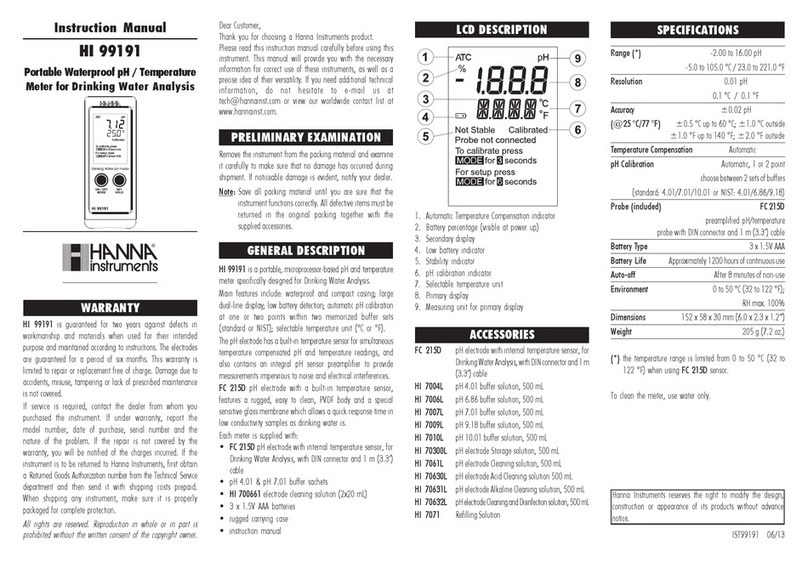
Hanna Instruments
Hanna Instruments HI 99191 instruction manual

Ingersoll-Rand
Ingersoll-Rand THERMO KING TriPac EVOLUTION installation instructions
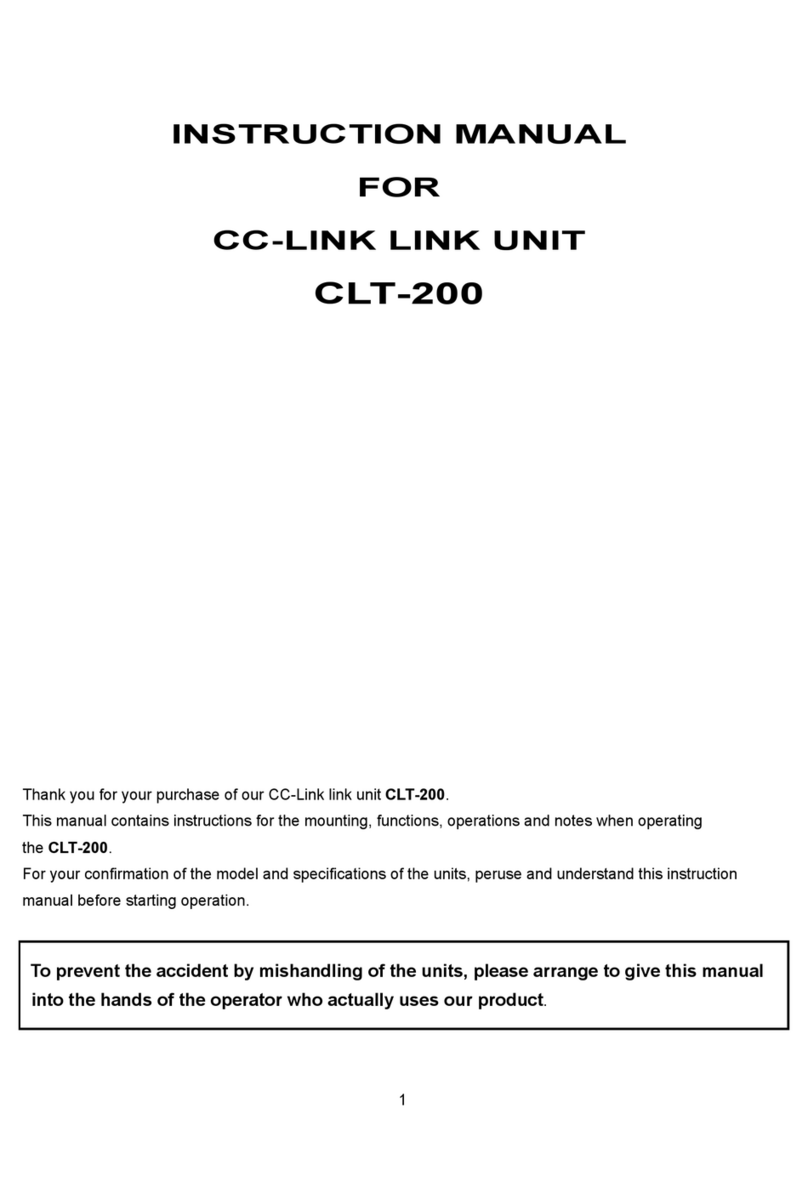
Shinko
Shinko CLT-200 instruction manual

Sensus
Sensus HRI Installation and operating instructions

Thermo Scientific
Thermo Scientific NITON XL3t 500 user guide

Edwards
Edwards AIM-S-NW25 instruction manual