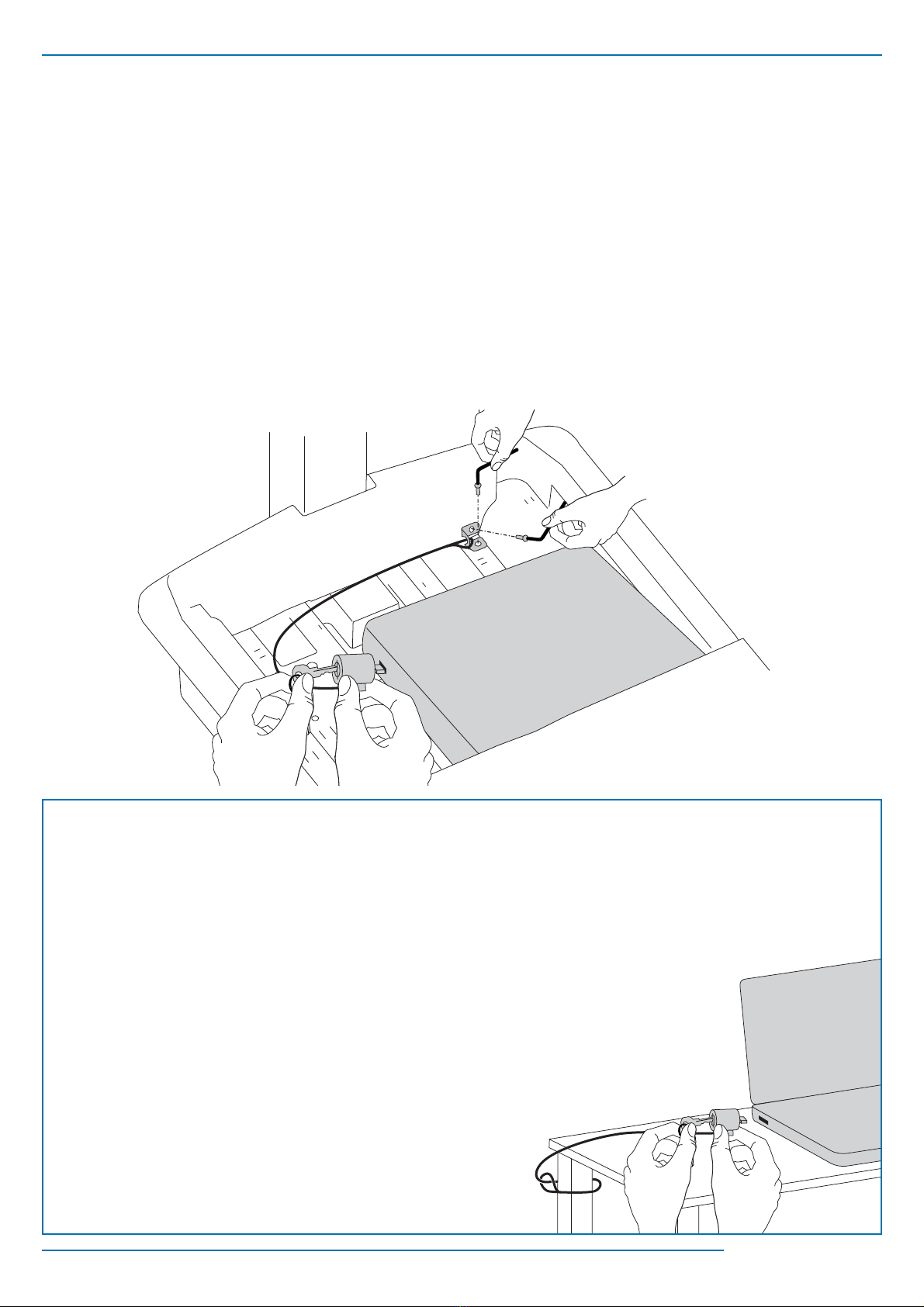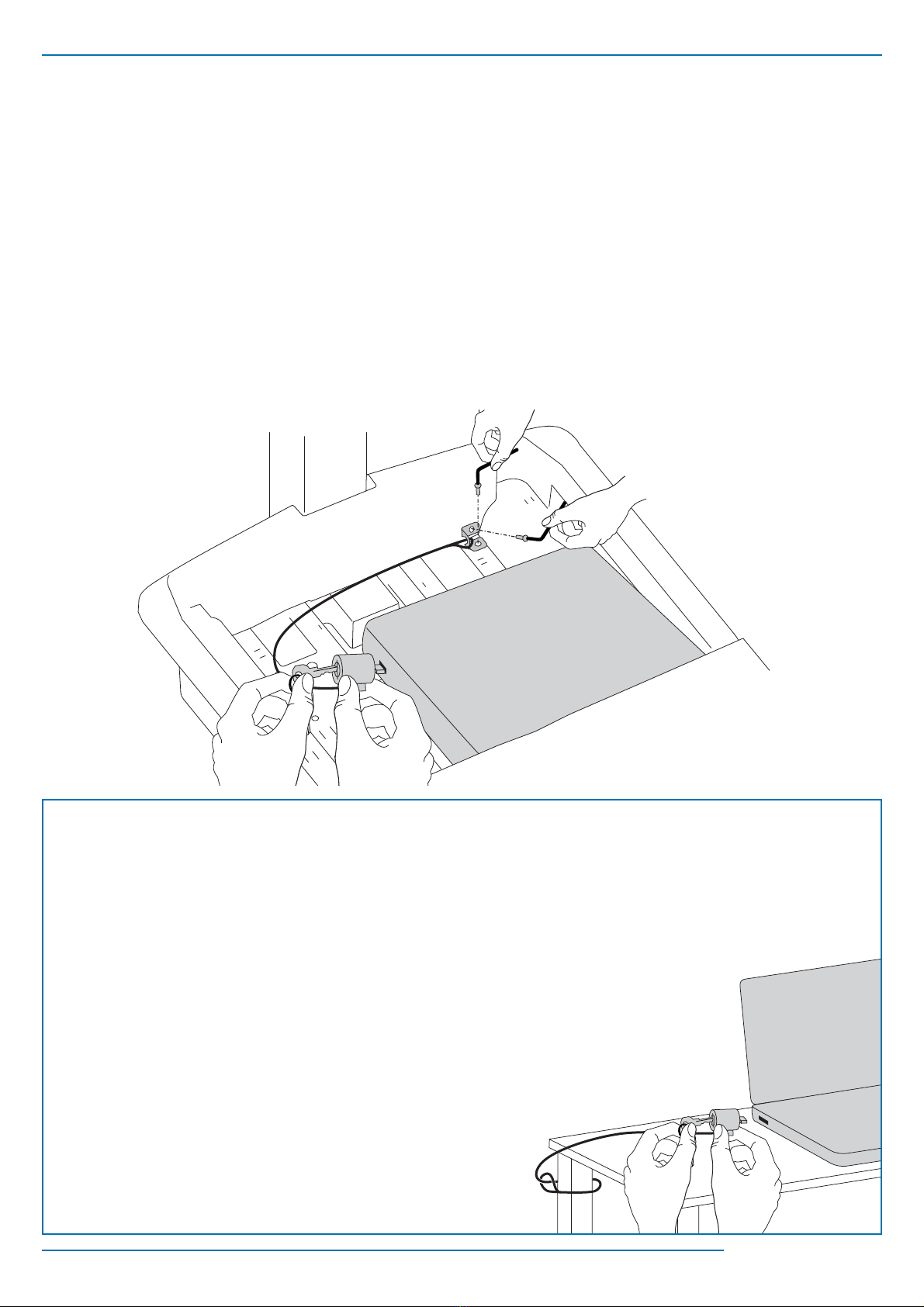
2/2
Installation for StyleView Carts with
Lock Attach Bracket installed.
a. Remove bracket.
b. Attach cable loop.
c. Reattach bracket.
d. Attach lock to computer.
Generic installation for other congurations.
a. Wrap cable around secure location.
b. Thread Lock through loop.
c. Attach lock to computer.
Instalación de carros StyleView con
freno de acople de bloqueo instalado.
a. Retire el freno.
b. Acople el bucle del cable.
c. Reacople el freno.
d. Acople el bloqueo al ordenador.
Instalación genérica para otras conguraciones.
a. Enrolle el cable alrededor de alguna
ubicación segura.
b. Inserte el bloqueo por el bucle.
c. Acople el bloqueo al ordenador.
Installation des StyleView Carts avec
support de xation à cadenas.
a. Retirez le support.
b. Fixez la boucle du câble.
c. Fixez à nouveau le support.
d. Fixez le cadenas à l'ordinateur.
Installation génériques pour autres congurations.
a. Enroulez le câble autour d'un emplacement
sécurisé.
b. Passez le cadenas à travers la boucle.
c. Fixez le cadenas à l'ordinateur.
Installation bei StyleView-Wagen mit
eingebauter Schlosshalterung.
a. Die Halterung entfernen.
b. Die Kabelschlaufe befestigen.
c. Die Halterung wieder anbringen.
d. Das Schloss am Computer befestigen.
Allgemeine Installationsanleitung für andere
Kongurationen.
a. Das Kabel um eine unverrückbare
Vorrichtung wickeln.
b. Das Schloss durch die Schlaufe führen.
c. Das Schloss am Computer befestigen.
Installatie voor StyleView wagentjes
met remklem geïnstalleerd.
a. Verwijder de klem.
b. Bevestig de kabellus.
c. Bevestig de klem weer.
d. Bevestig het slot aan de computer.
Algemene installatie voor andere conguraties.
a. Draai de kabel rond een veilige plaats.
b. Steek het slot door de lus.
c. Maak het slot vast aan de computer.
Installazione per carrelli StyleView con
staa di ssaggio a lucchetto installata.
a. Rimuovere la staa.
b. Collegare l'anello del cavo.
c. Riattaccare la staa.
d. Collegare il lucchetto al computer.
Istallazione generica per altre congurazioni.
a. Avvolgere il cavo intorno a un punto sicuro.
b. Inlare il lucchetto attraverso l'anello.
c. Collegare il lucchetto al computer.
Installation för StyleView-vagnar
med låskonsol installerad.
a. Avlägsna konsolen.
b. Fäst kabelöglan.
c. Sätt fast konsolen igen.
d. Fäst ett lås på datorn.
ロックアタッチブラケット付きスタイル
ビューカートの取り付け
a.ブラケットを取り外します。
b.ケーブルループを取り付けます。
c.ブラケットを再び取り付けます。
d.ロックをコンピュータに取り付けます。
他の種類の一般的な取り付け
a.ケーブルを安全な場所の周りで一周させます。
b.ループ全体にロックを装着します。
c.ロックをコンピュータに取り付けます。
装有锁架的 StyleView 推车的安装。
a. 拆下锁架。
b. 装上绳扣。
c. 装回支架。
d.把锁装到电脑。
其它配置的通用安装。
a.在固定位置绕上绳索。
b. 通过绳扣穿上锁。
c.把锁装到电脑。
Allmän installation för andra kongurationer.
a. Vira kabeln runt en säker plats.
b. Trä låset genom öglan.
c. Fäst låset på datorn.
Installation af StyleView Carts med Lock
Attach Bracket (låsebeslag) installeret.
a. Fjern beslaget.
b. Sæt kabelløkken på.
c. Sæt beslaget på igen.
d. Fastgør låsen til computeren.
Generisk installation for ændre
kongurationer.
a. Fold kablet om en sikker del
af apparatet.
b. Træk låsen gennem løkken.
c. Fastgør låsen til computeren.
888-97-260-W-01 rev. D • 11/12