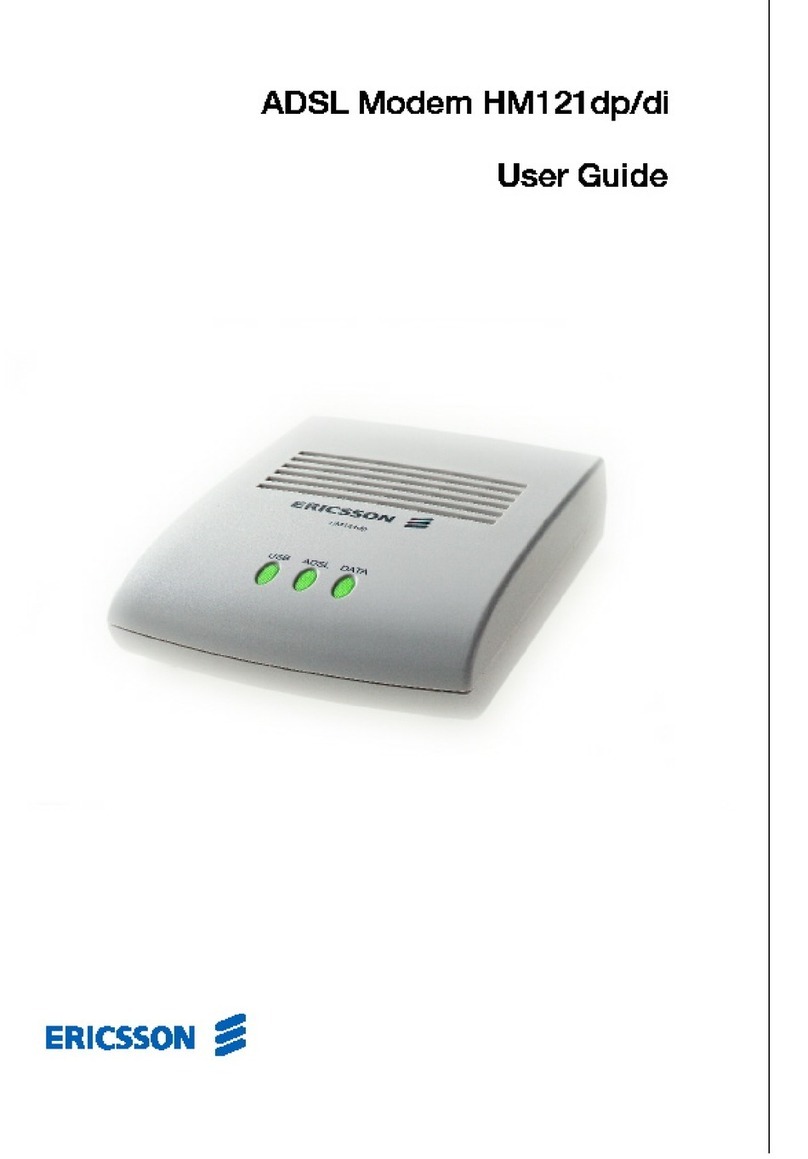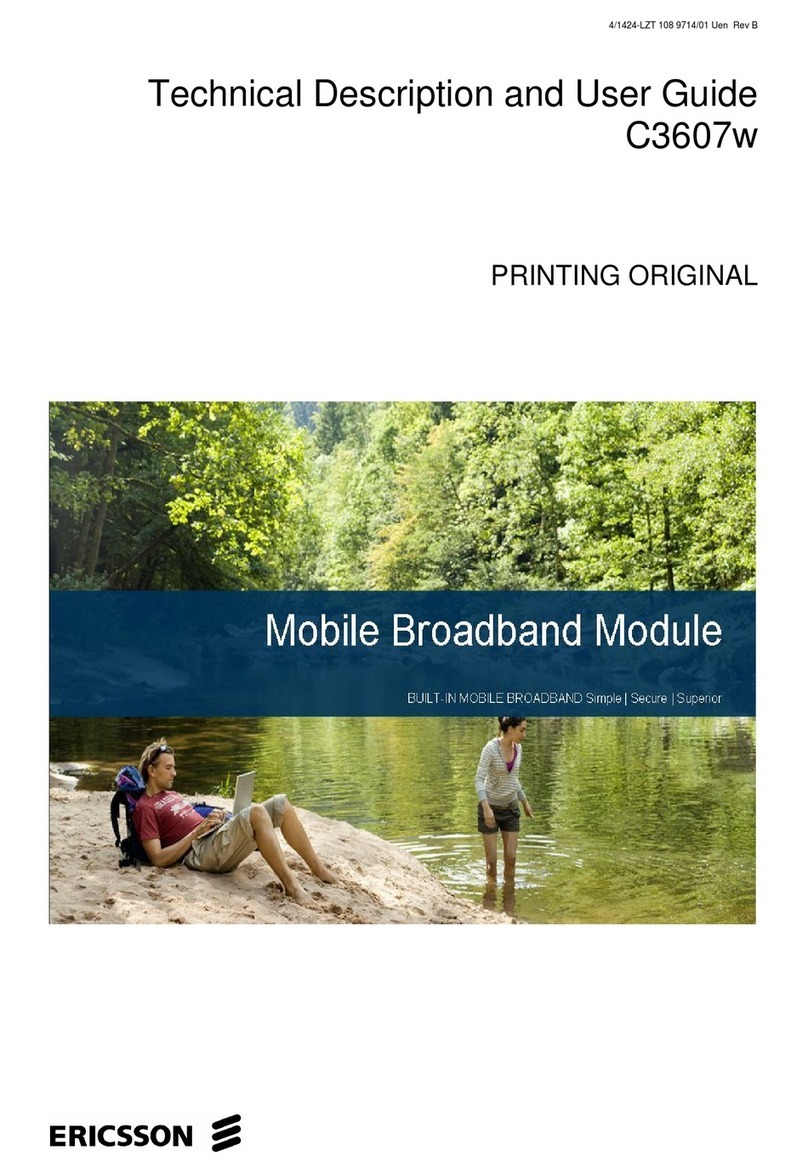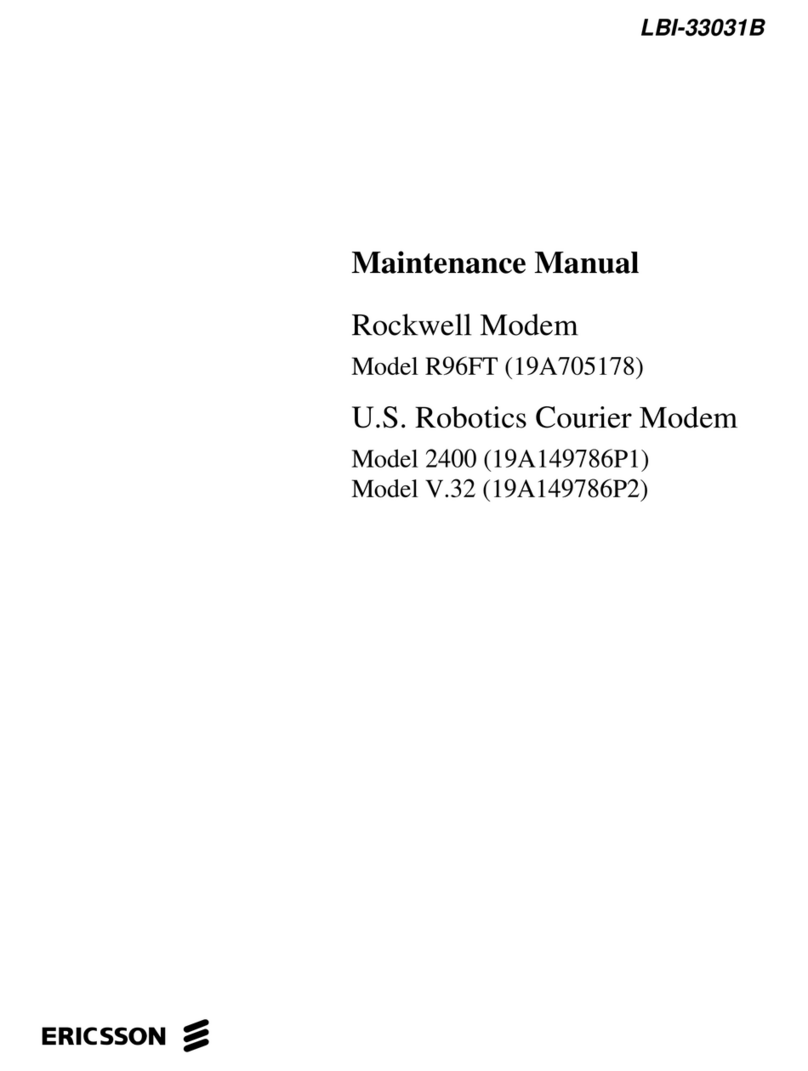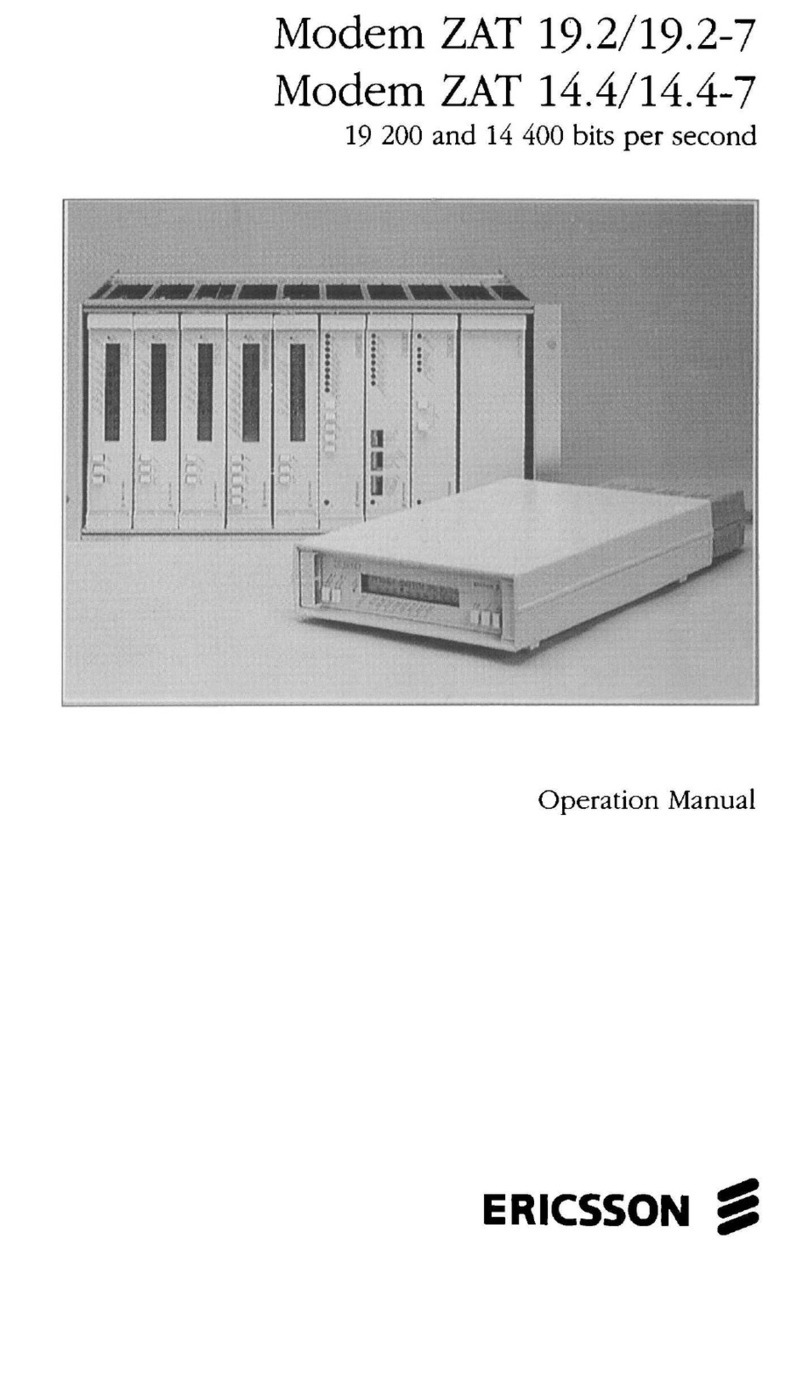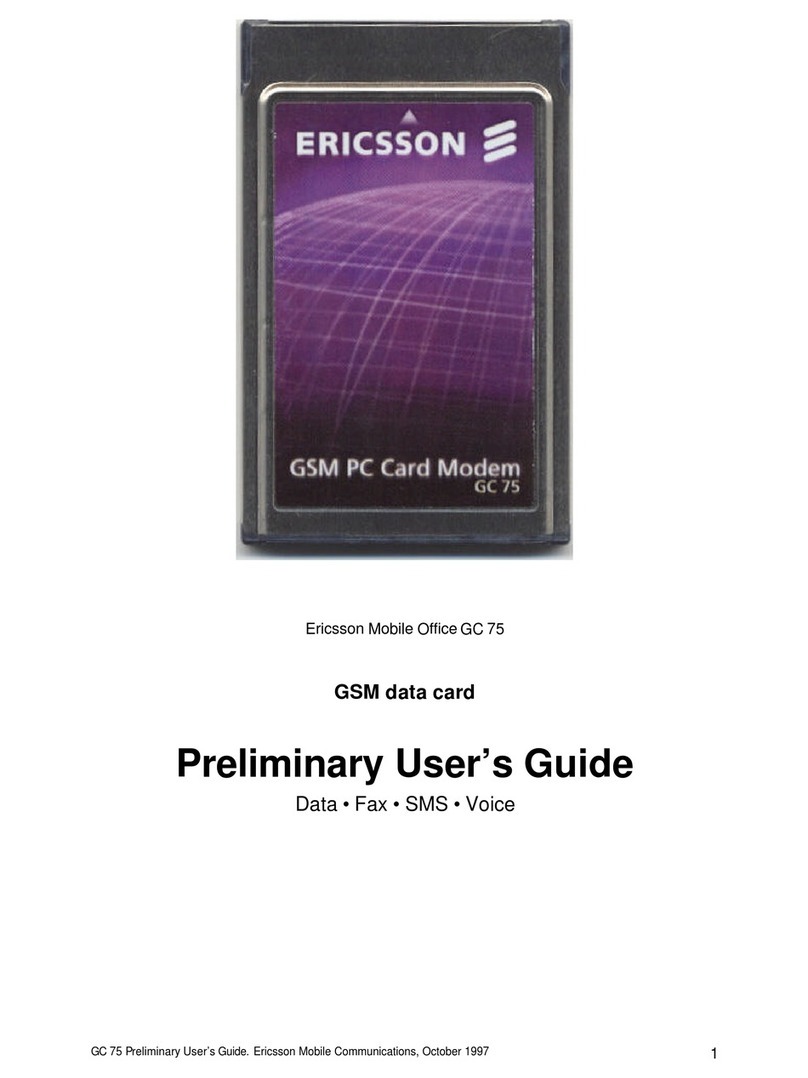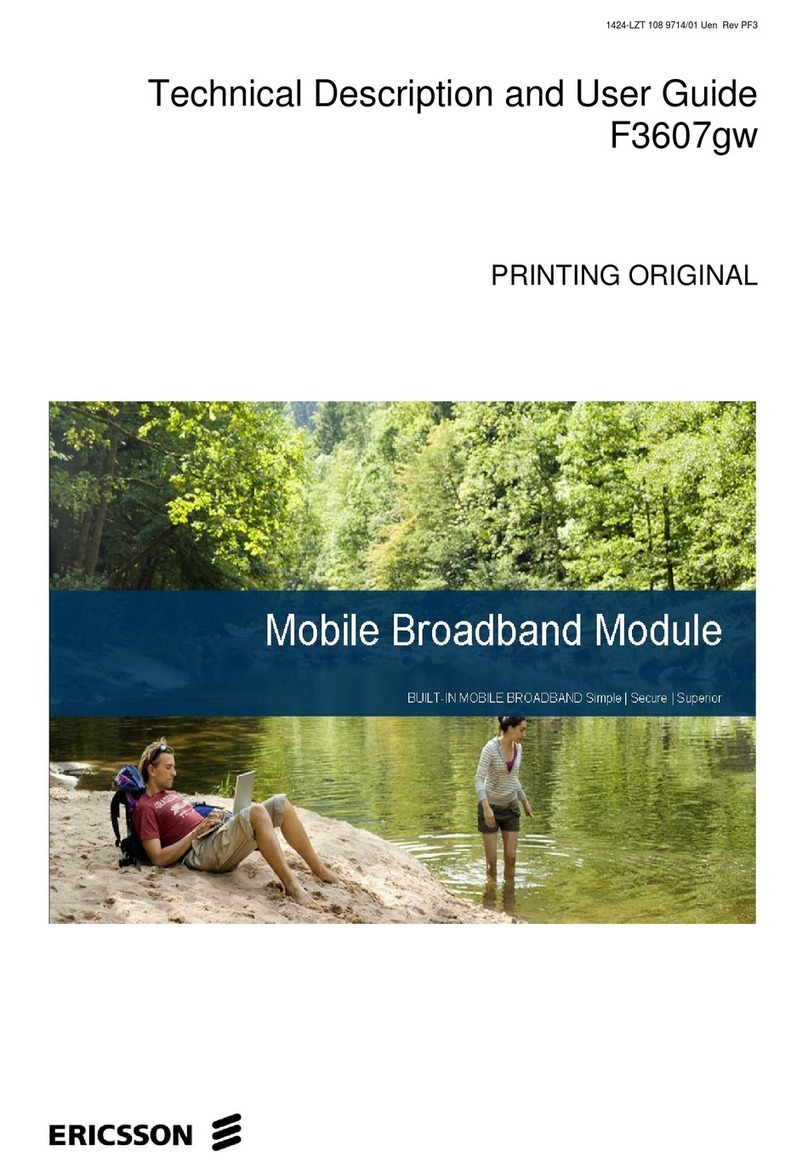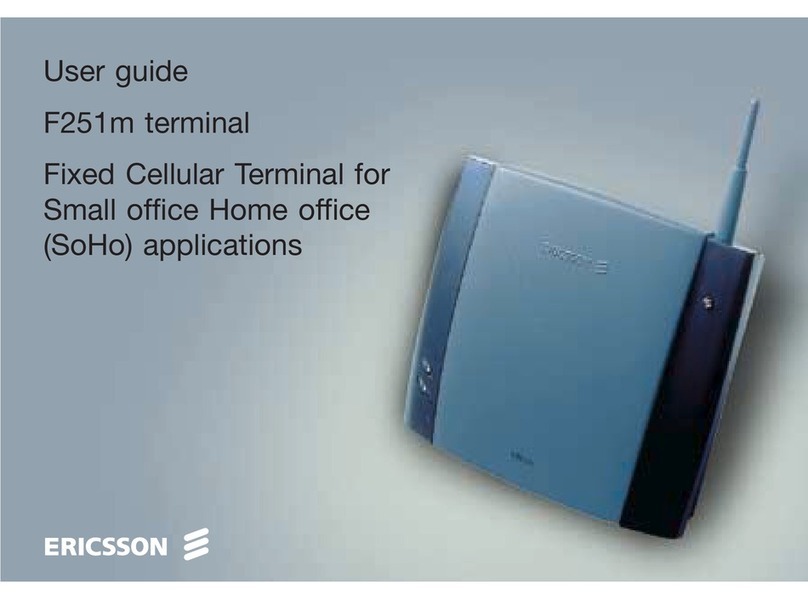Technical Description
4 Ethernet Traffic Handling in MINI-LINK
PT 2010
MINI-LINK PT 2010 supports all-IP and Native Ethernet simultaneously.
Ethernet traffic is sent over a hop as Ethernet over packet link (Native Ethernet).
The Ethernet LAN ports are described in Table 1.
Table 1 Ethernet LAN Port Properties
Ethernet LAN port properties Description
SFP modules SFP plug-in module is supported with
1 Gbps optical interface.
Standard frame sizes Up to 2,000 bytes when
used as an external interface
(IEEE802.3as-2006).
Up to 2,048 bytes when used as an
internal interface
Jumbo frames 9,216 byte frame size for data
applications
Connectors/cables Single/multi-mode fiber with LC
connector for the optical i/f.
4.1 Ethernet WAN Buffer
The WAN port buffer in MINI-LINK PT 2010 has been designed to handle
burst and congestion in order to provide a high link utilization and goodput for
high-speed data traffic.
Since extensive buffering has a negative impact on frame delay variation, it is
important to have the possibility to configure buffer/queue size for different
traffic classes independently.
This means that queues configured to handle delay variation sensitive traffic
such as synchronization traffic, shall be configured to be very short.
In contrast, for traffic queues for less delay variation sensitive traffic the
Transmission Control Protocol/Internet Protocol (TCP/IP) has a congestion
avoidance mechanism that is based on buffer utilization. In order to provide a
high link utilization and high TCP goodput, queues configured to handle this
type of traffic needs to be in the area of hundreds of milliseconds at the smallest
congestion point, equivalent to the network end-to-end Round-Trip time.
61/221 02-CSH 109 172/1-V1 Uen E | 2012-11-07