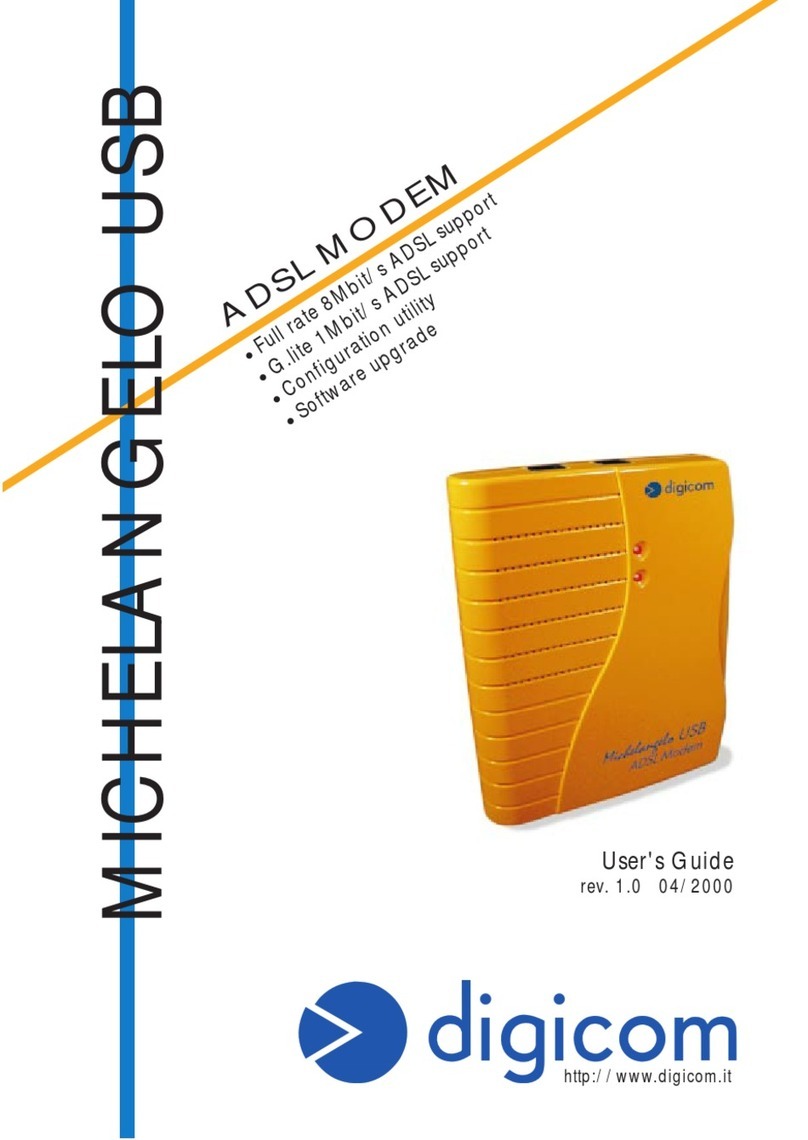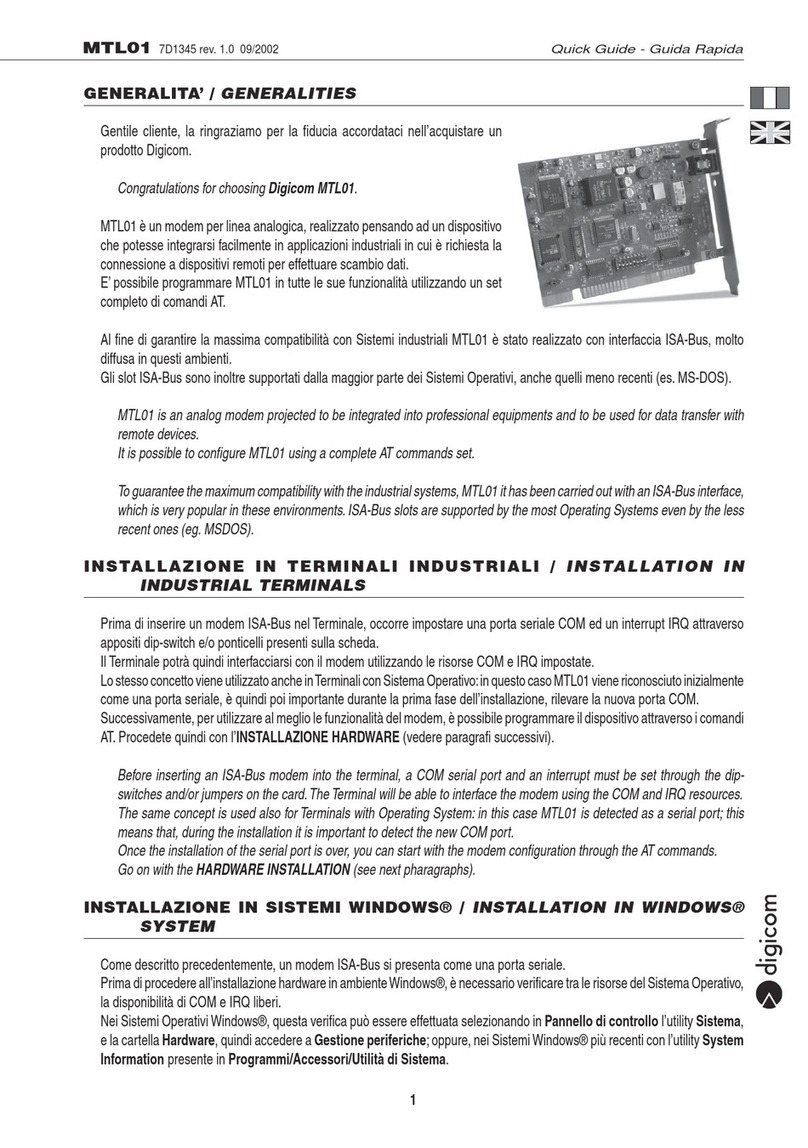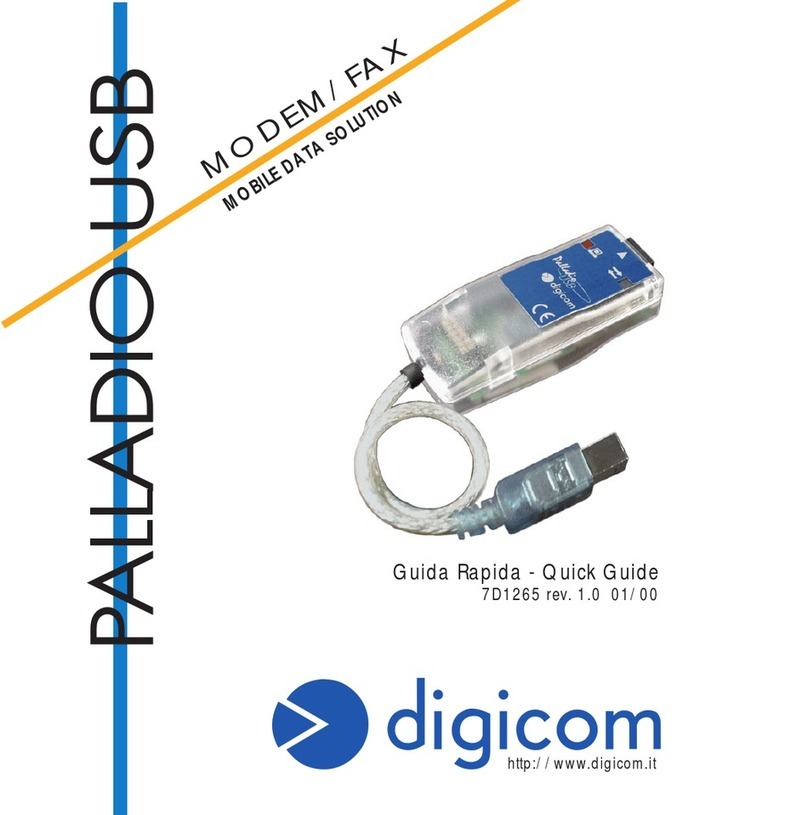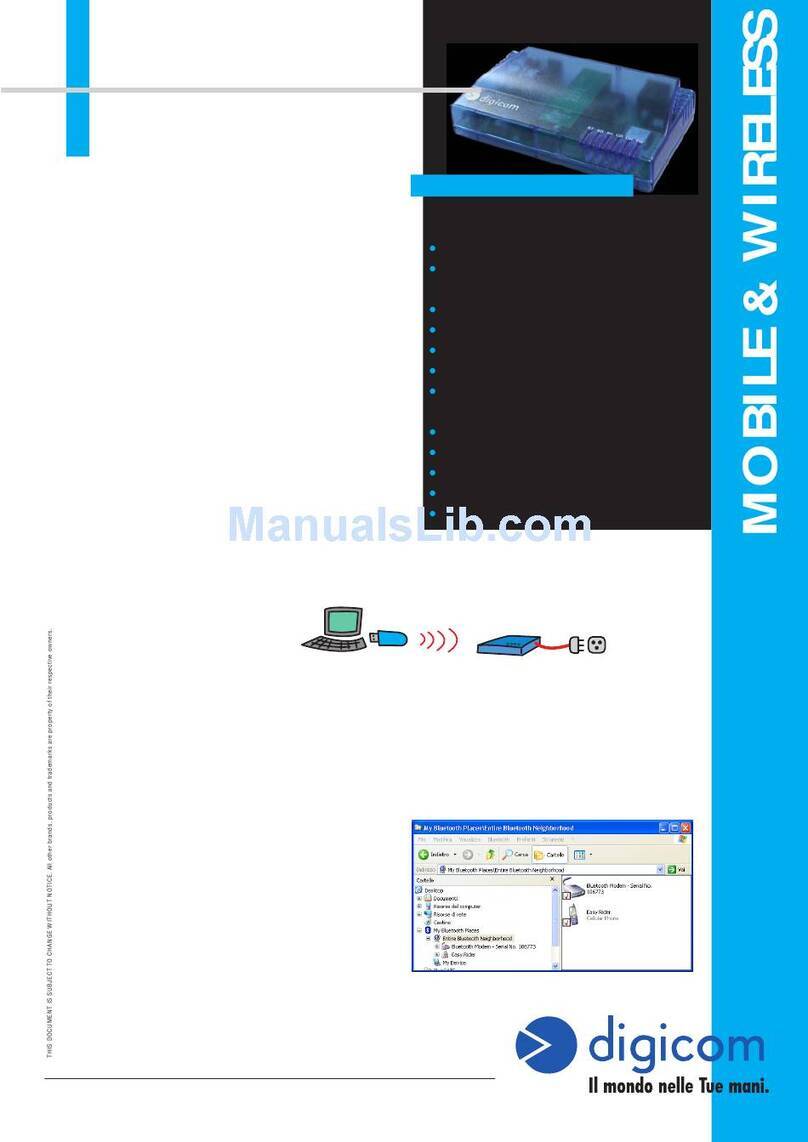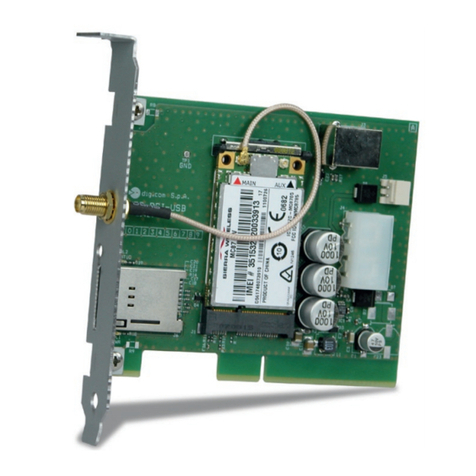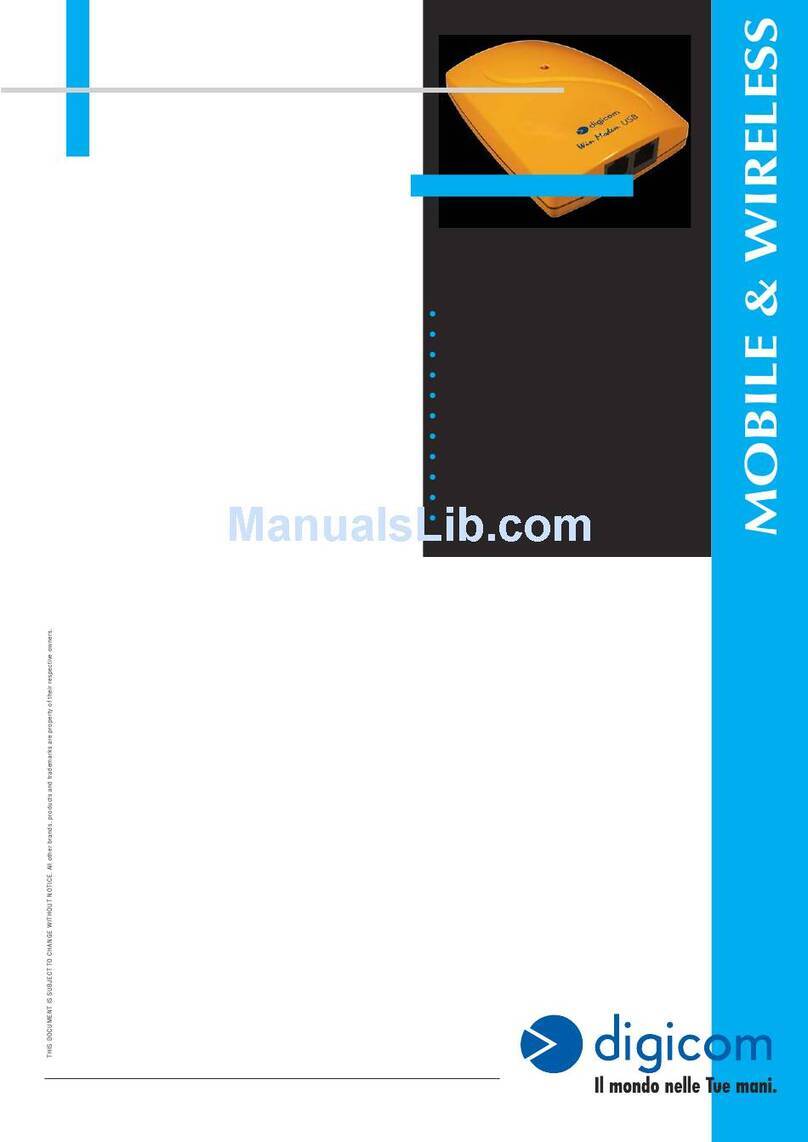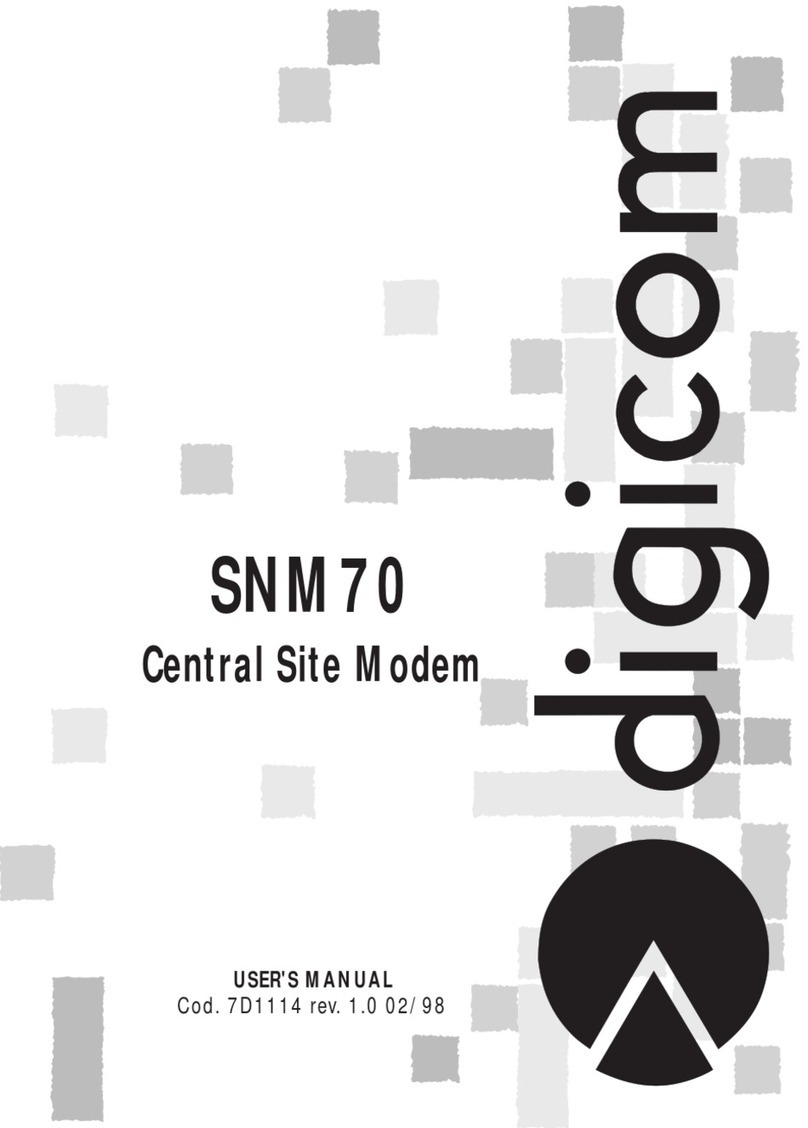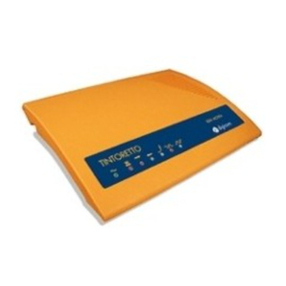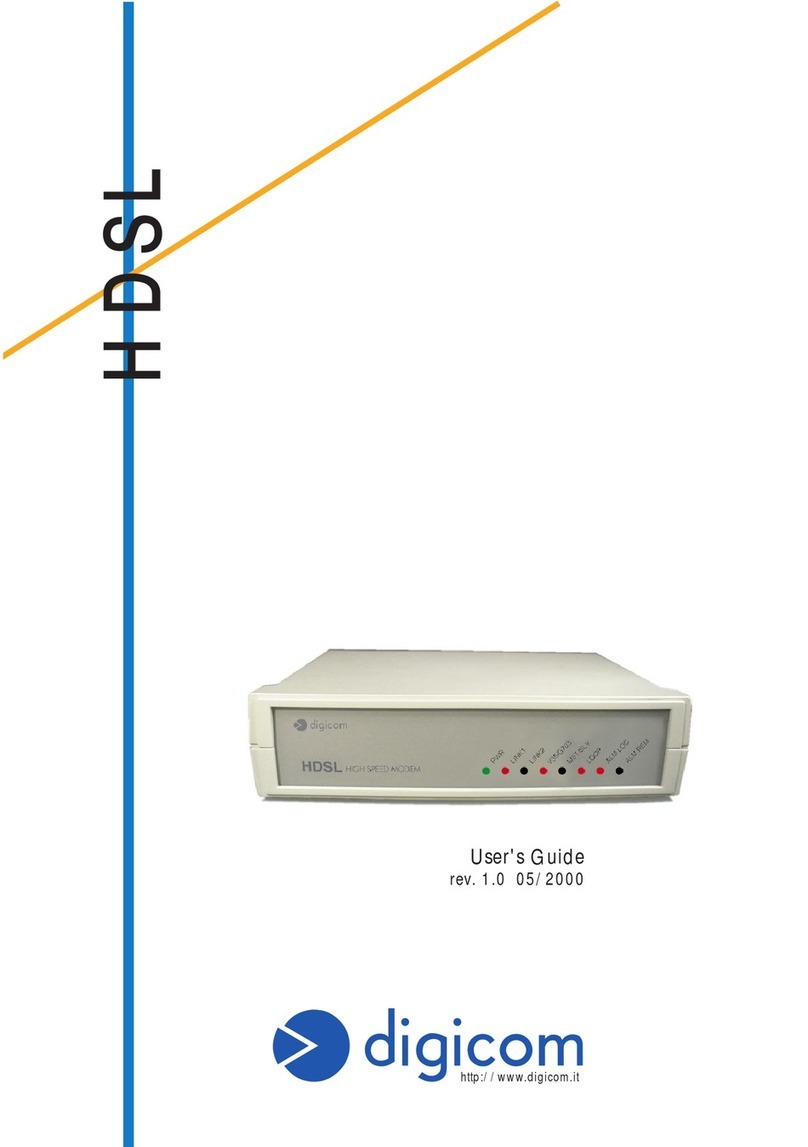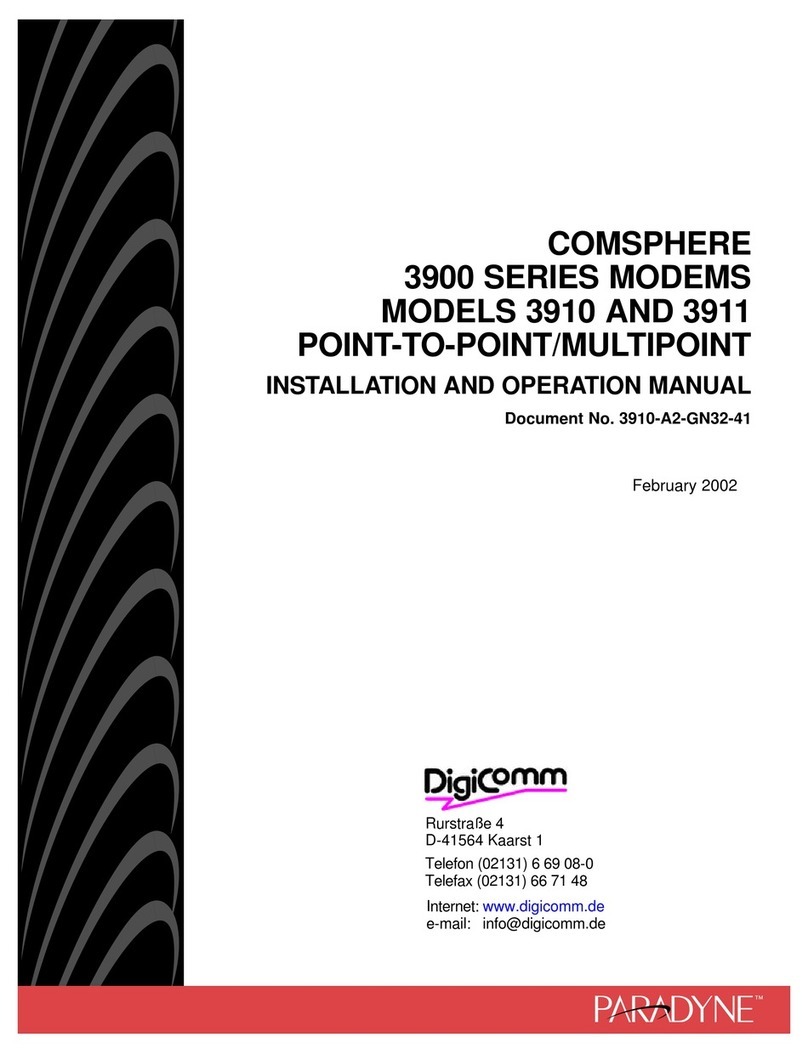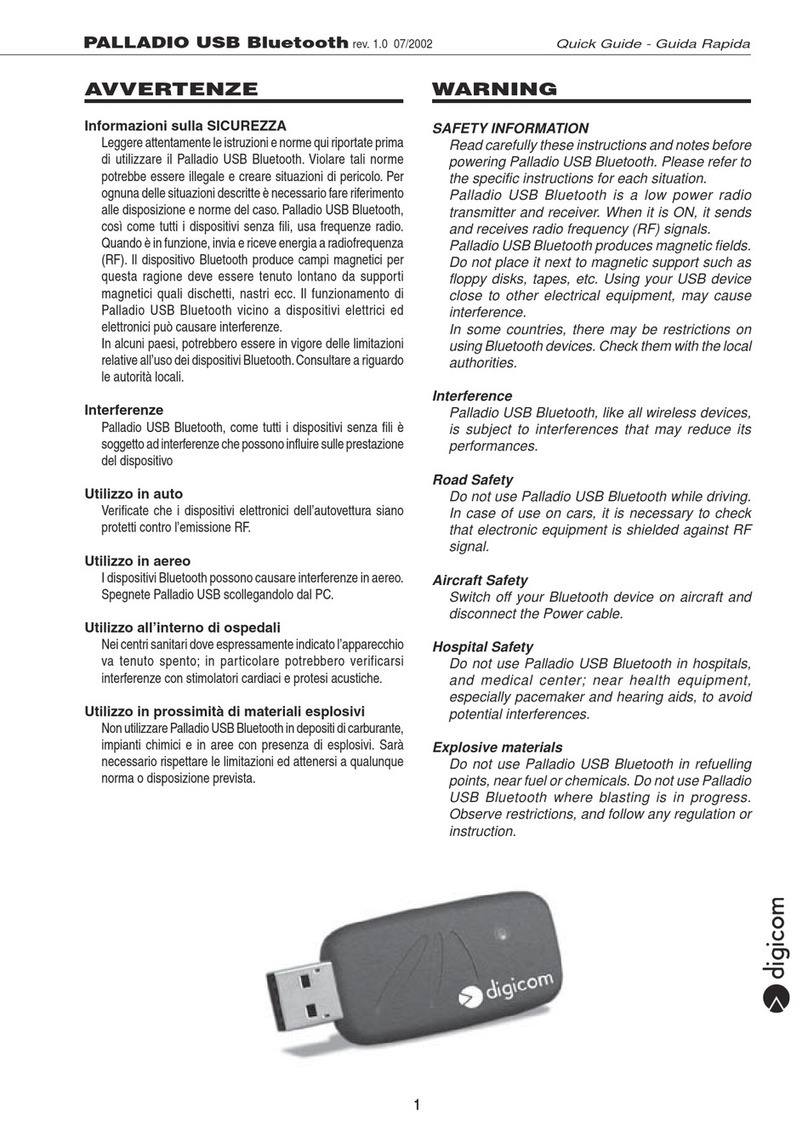L
o
c
a
l
M
o
d
e
m
s
BANDBASE 17/02/97
THIS DOCUMENT IS SUBEJCT
TO CHANGE WITHOUT NOTICE
digicomS.p.A.
-ITALY-21010CardanoalCampoVAviaAlessandroVolta39
Tel.+39/331/702611-Fax+39/331/263733-http://www.digicom.it
Telematics
Base Band modem
&Modem
Eliminator...
LCM16P is a complete and reliable base bandmodem to
be used in point to point and multipoint communications on
2 and 4 wires leased lines, in full duplex and half duplex with
fixed and controlled carrier. This modem is suitable for
any telematic environment, for building, campus and
local loop needs.
LCM16P is compatiblewith any base band modem, it can
be used on leased lines which are lent by your public
manager, owner of the lines themselves.
It is easy to programand it is in conformity withITU-T V54
recommandation for diagnosticmanagement and tele-
management, in point to point and multipoint mode.
This product comes from ASIC digicomtechnology used
for DCE1 (completely digital modem for CDN network) and
it is carried out also into version at 64 Kbit for special
connections (LCM16P64) at high speed in local point to
point environment without cascade connections.
Technical Features
lBase band modem with phase modulation 2 levels ITU-
T compatible
lFull duplex and half duplex with 4 wires line and half
duplex with 2 wires line
lWorking on point to point and multipoint networks
lManagement of fixed and controlled carrier
lAutomatic line equalizer
lAutomatic speed detection for cascade
connections.
lV24/V28 interface on DB25 connector
lSpeeds: 225, 300, 450, 600, 900, 1200, 1800,
2400, 3600, 4800, 7200, 9600, 14400,19200 bps
lSpeeds: 24000, 32000, 38400, 48000 and 64000 bps on
special version only
lSynchronous and asynchronous working with formats
up to 11 bit
lTime Out circuit for carrier stop in multipoint due to
fixed RTS for more than 32 Kbit
lC105/C106 delay: 0, 16, 32, 64, 128, 256, 512 bit
time
lLine impedance: 150 or 600 ohm balanced
lTransmission level: from -6 to + 6 dBm
lReceiver from + 6 dBm to threshold level
lC109 threshold: -30 or -40 dBm with
hysteresis > 2 dB
lC109 delay: off-on equal to 12 bit-time; on-
off equal to 17 bit-time
Base Band modem & Modem Eliminator...
are made in Italy products, projected and
manufactured by digicom S.p.A. leading company
on the market for twenty years with
Quality Certification according to
ISO9001/EN29000 andBABT.
The products are homologated, marked and
they are in conformity with ITU-I recommendations
warranting the highest Quality level.