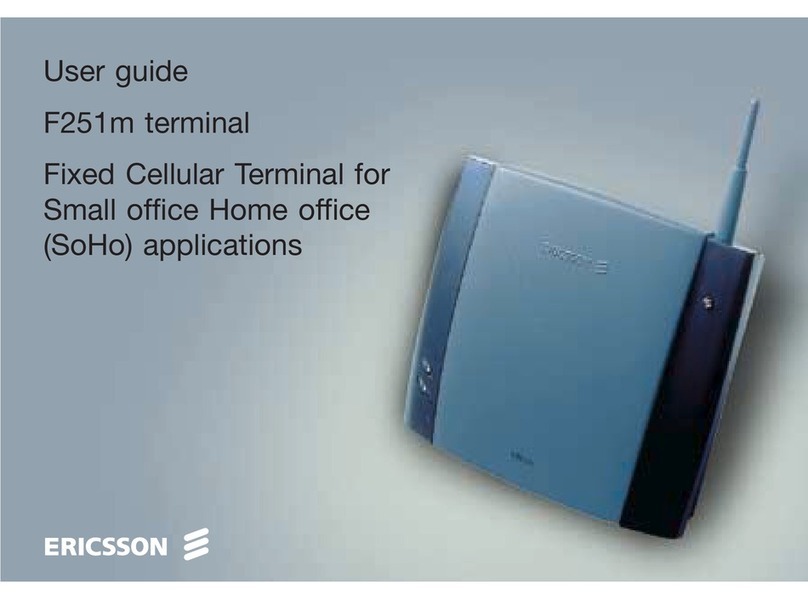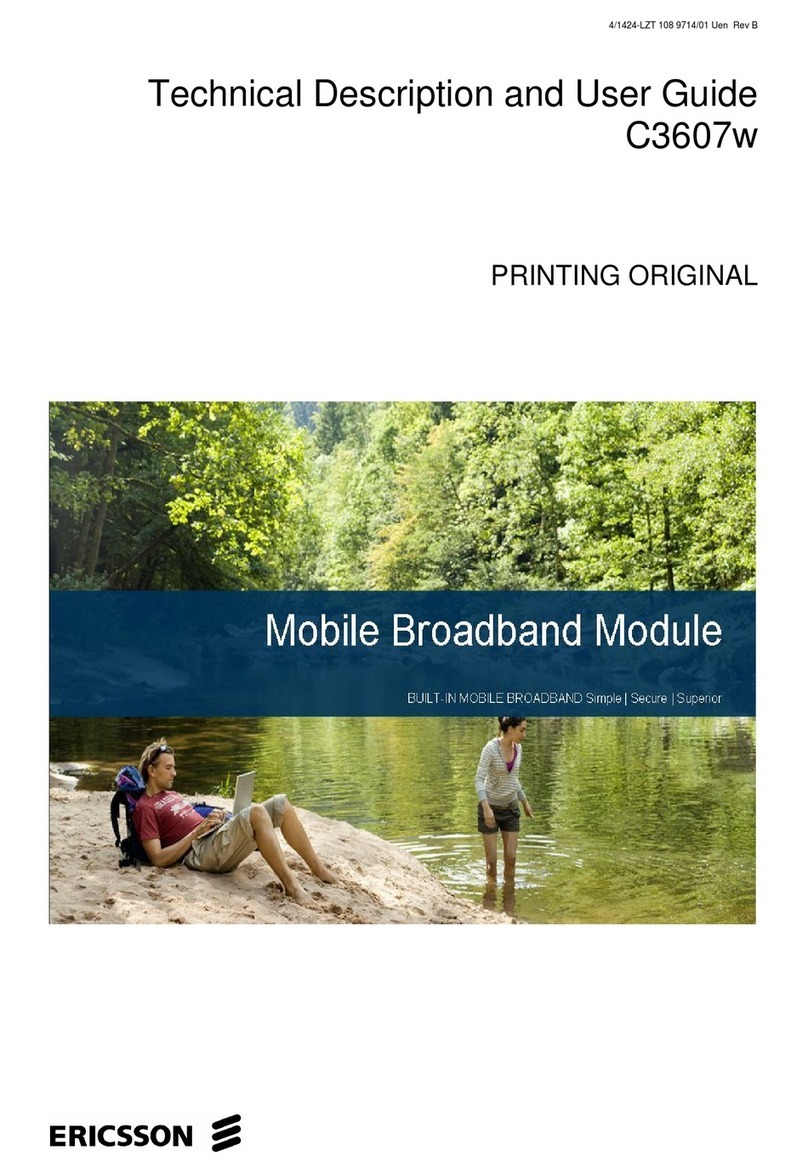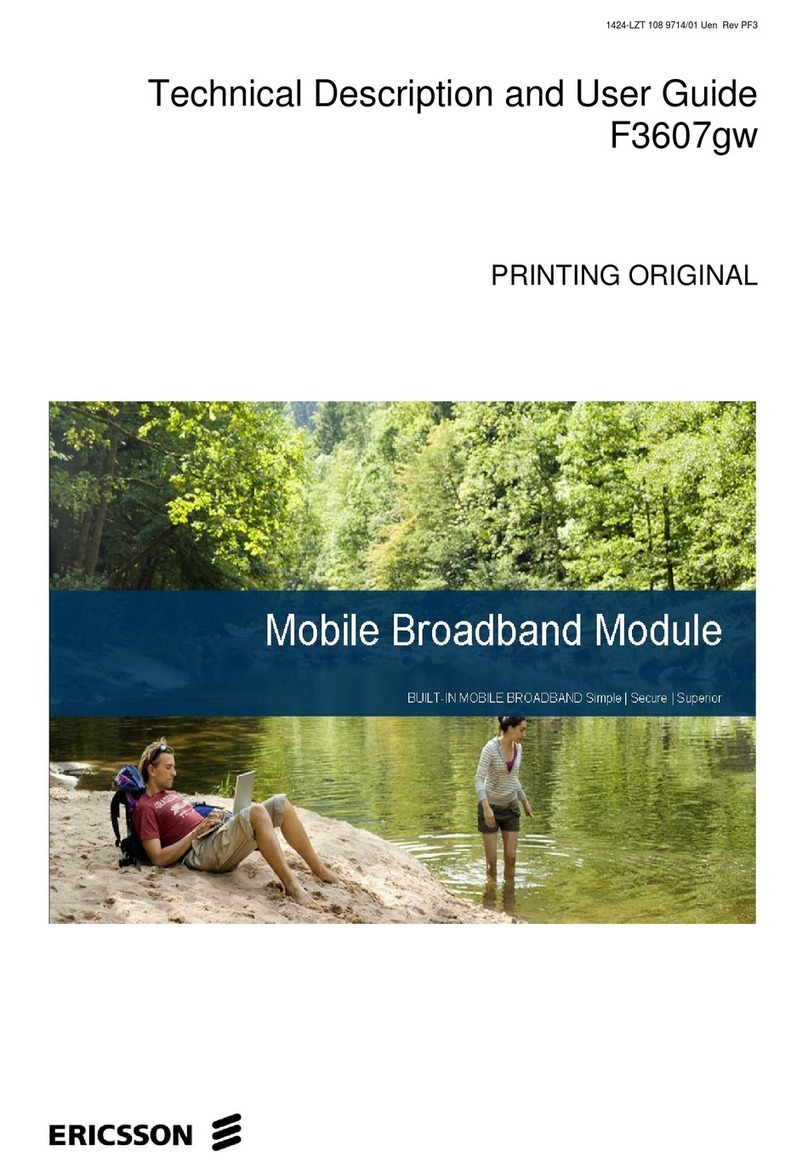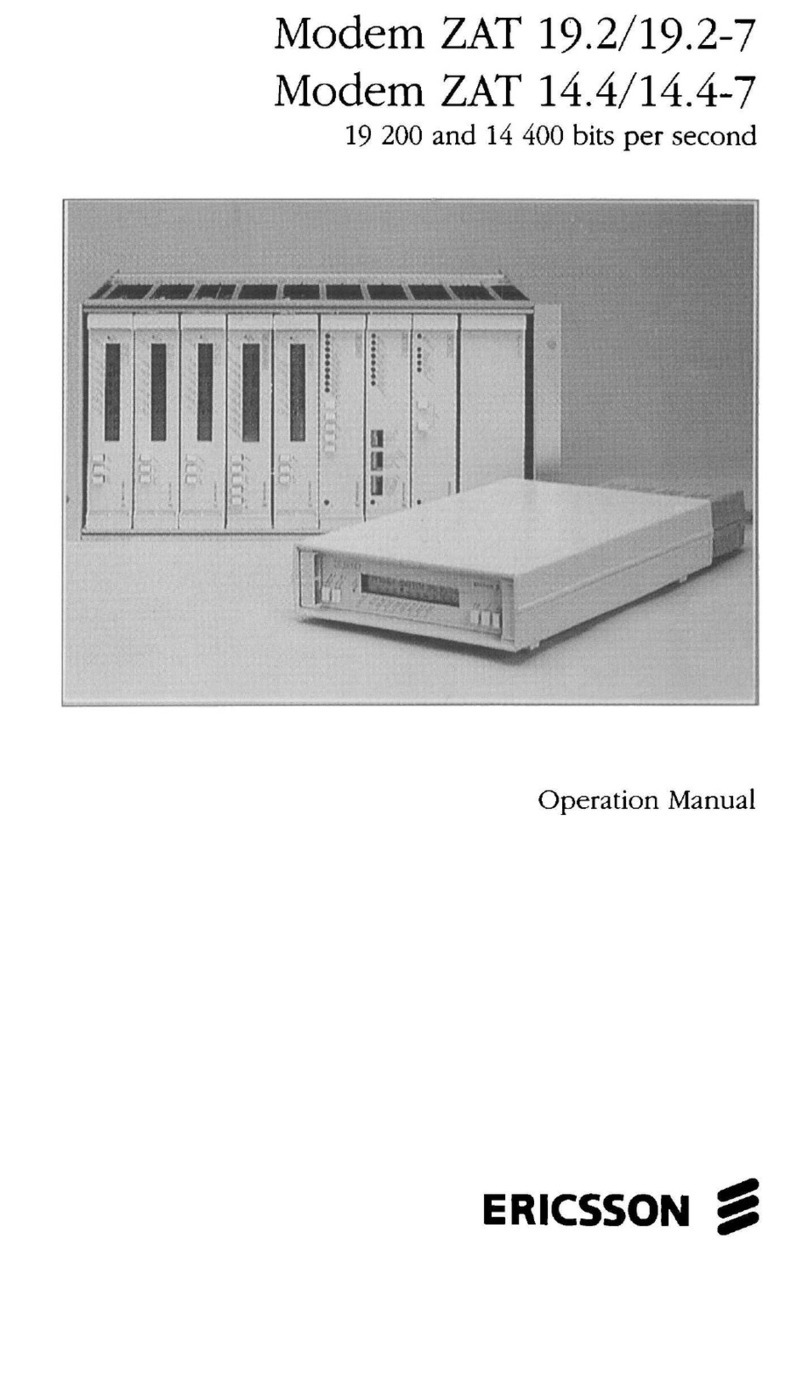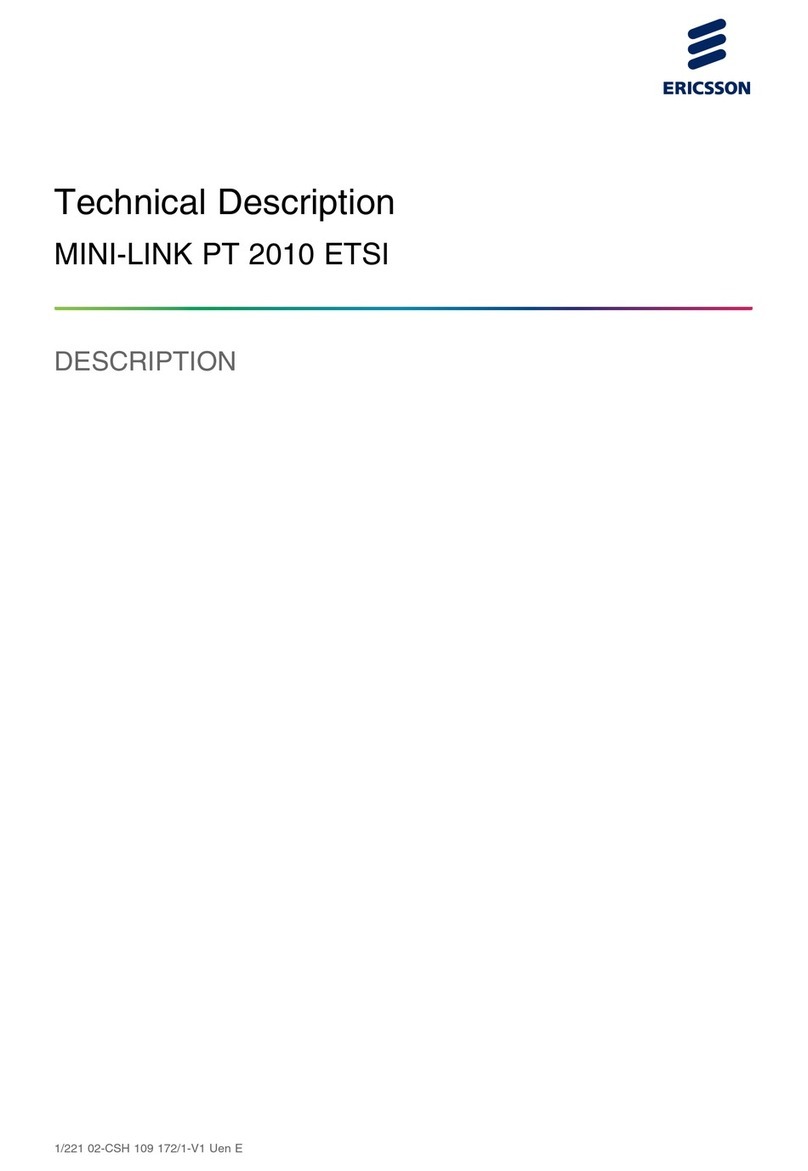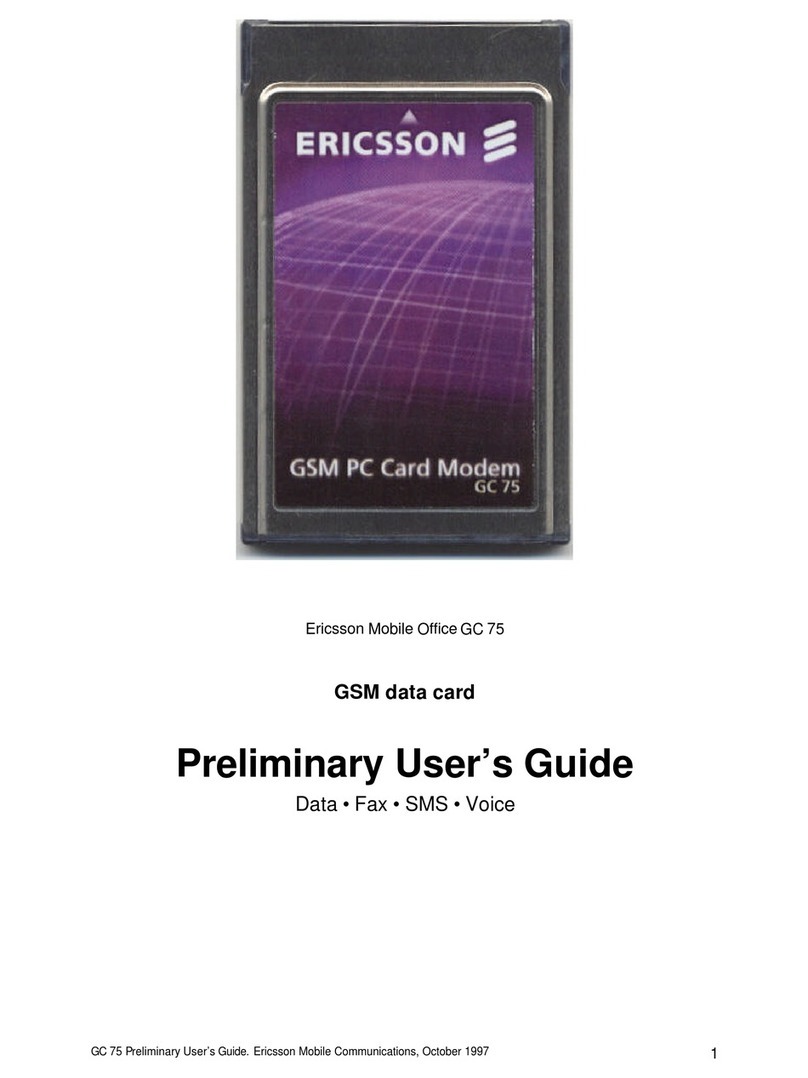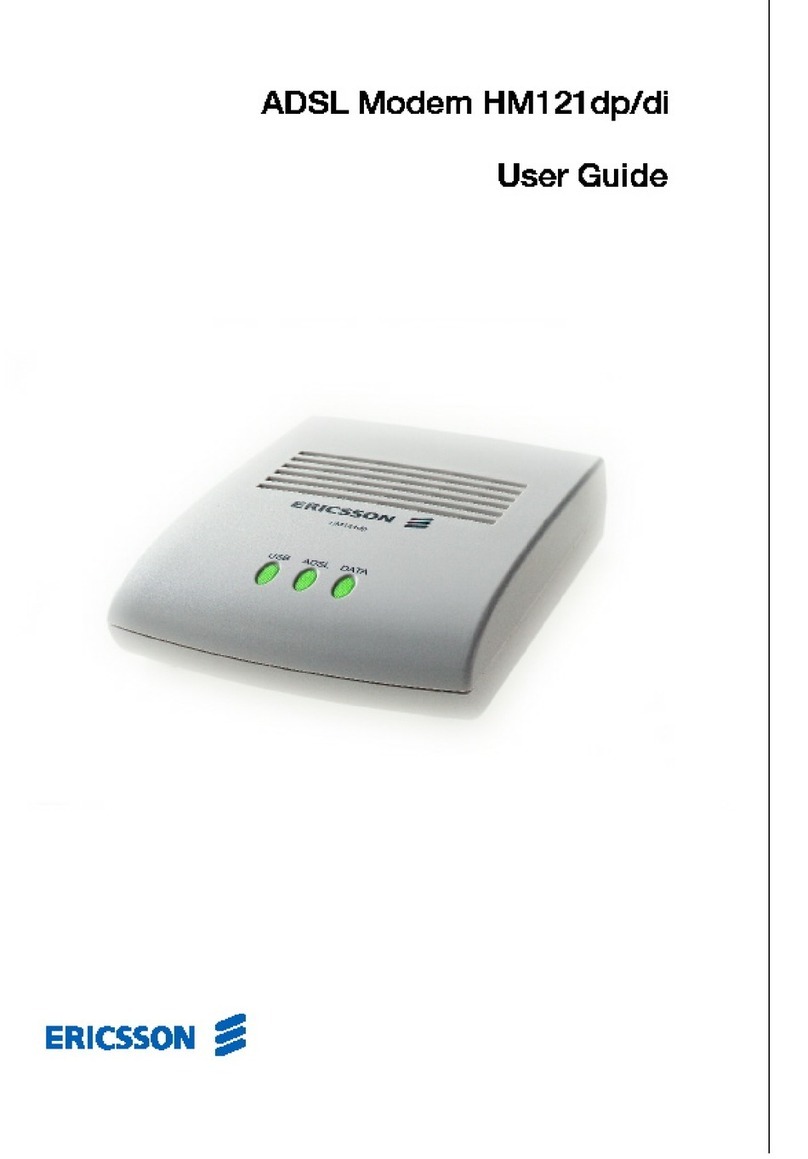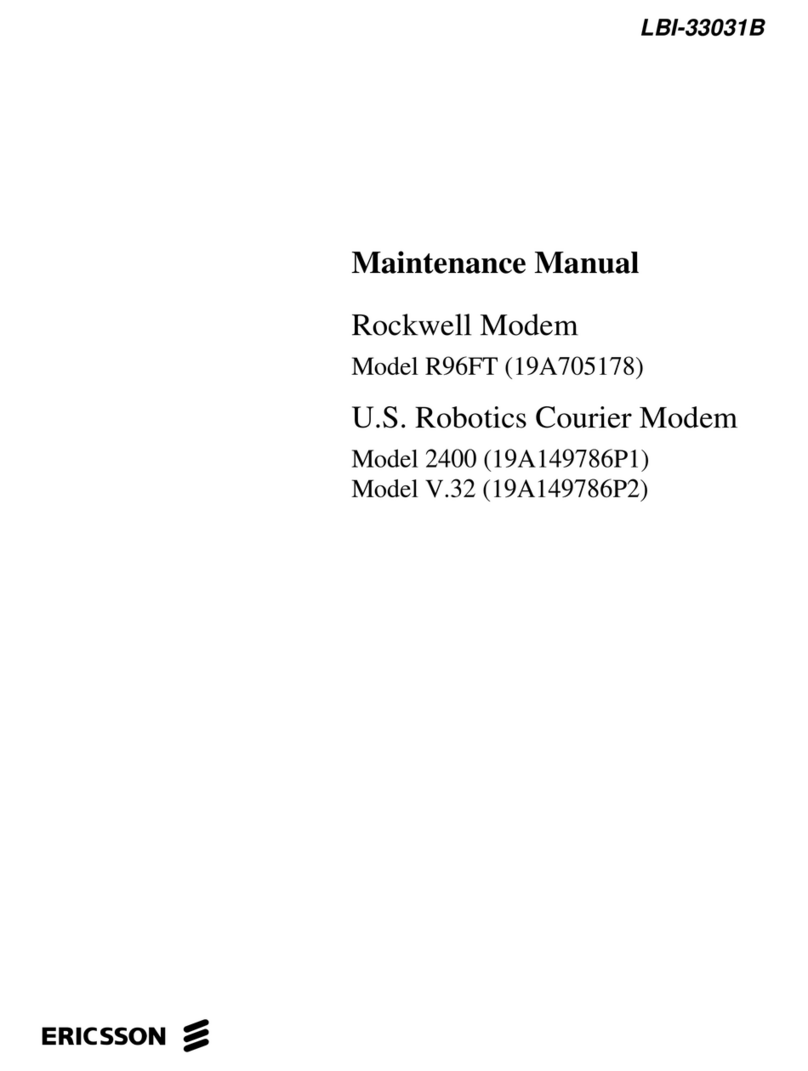Lightning Fast Connectivity
The PipeRider cable modem is up to 100
times faster than a 56k modem.
Using existing coax and hybrid fiber coax
(HFC) plants rather than copper plants, cable
lines have greater bandwidth potential than
standard telephone lines.
The PipeRider cable modem was the first
cable modem to earn inclusion on the
distinguished “Integrators List”of the
Universal Serial Bus Implementers
Forum (USB-IF). The designation
signifies that PipeRider cable modems
are compatible with USB-ready
computers, communications software
and telecommunications equipment.
The PipeRider cable modem is available
with a 10Base-T Ethernet connection to
allow up to 8 terminals to run off of one
modem. It utilizes a network interface card
and Ethernet hub.
The high capacity of an HFC network
allows multiple services over one wire -
a two way cable network can deliver
hundreds of TV channels, high speed
Internet access and multiple phone lines.
PROD GUIDE Sept.QXD 10/2/00 12:05 PM Page 5