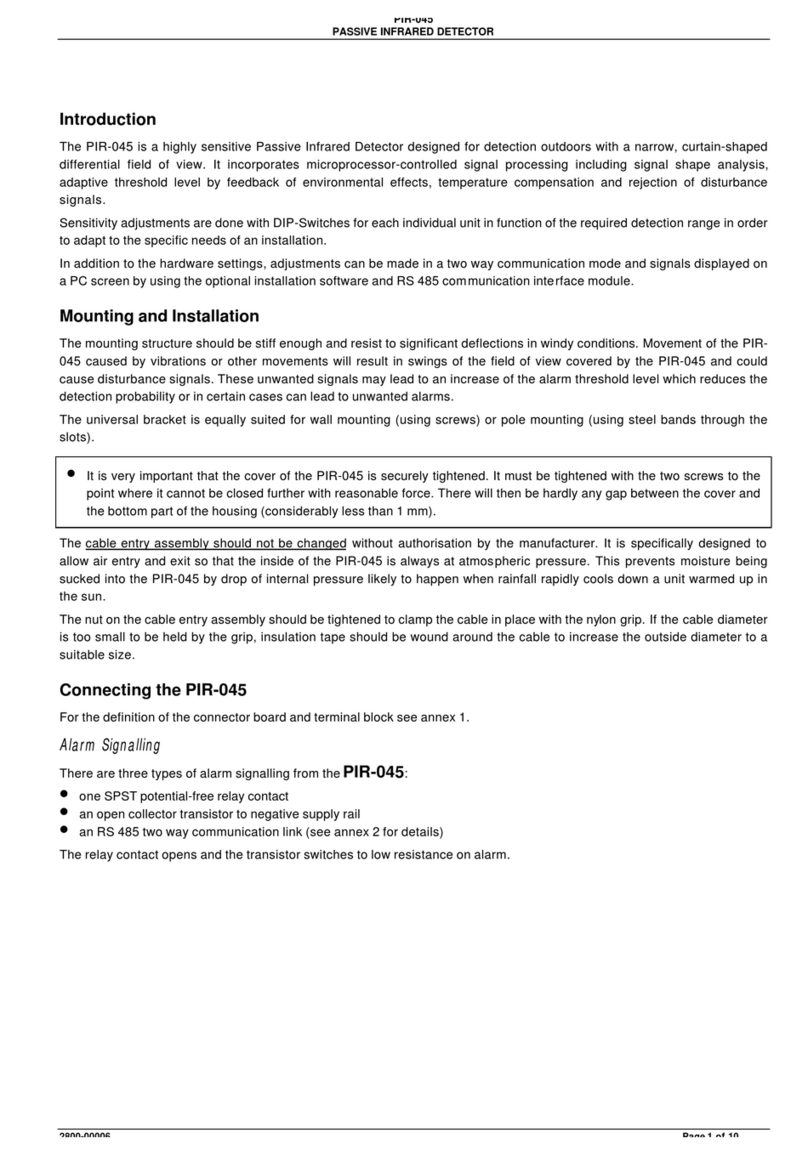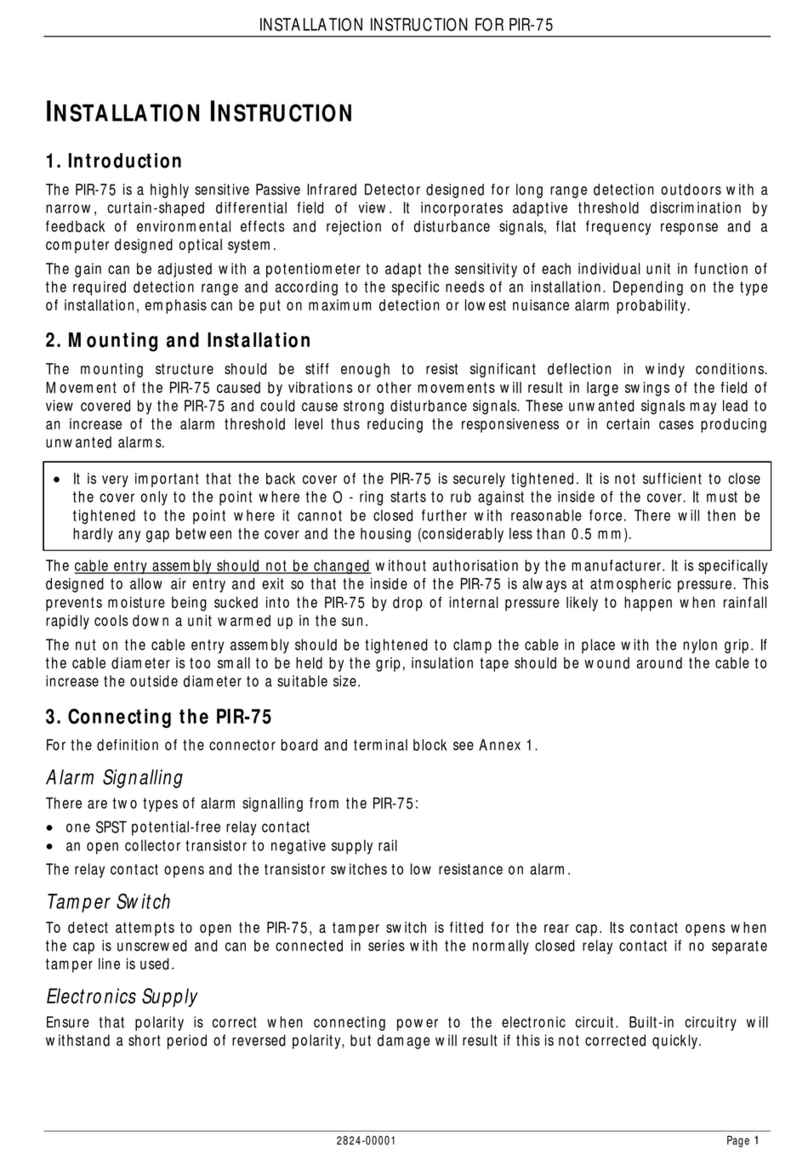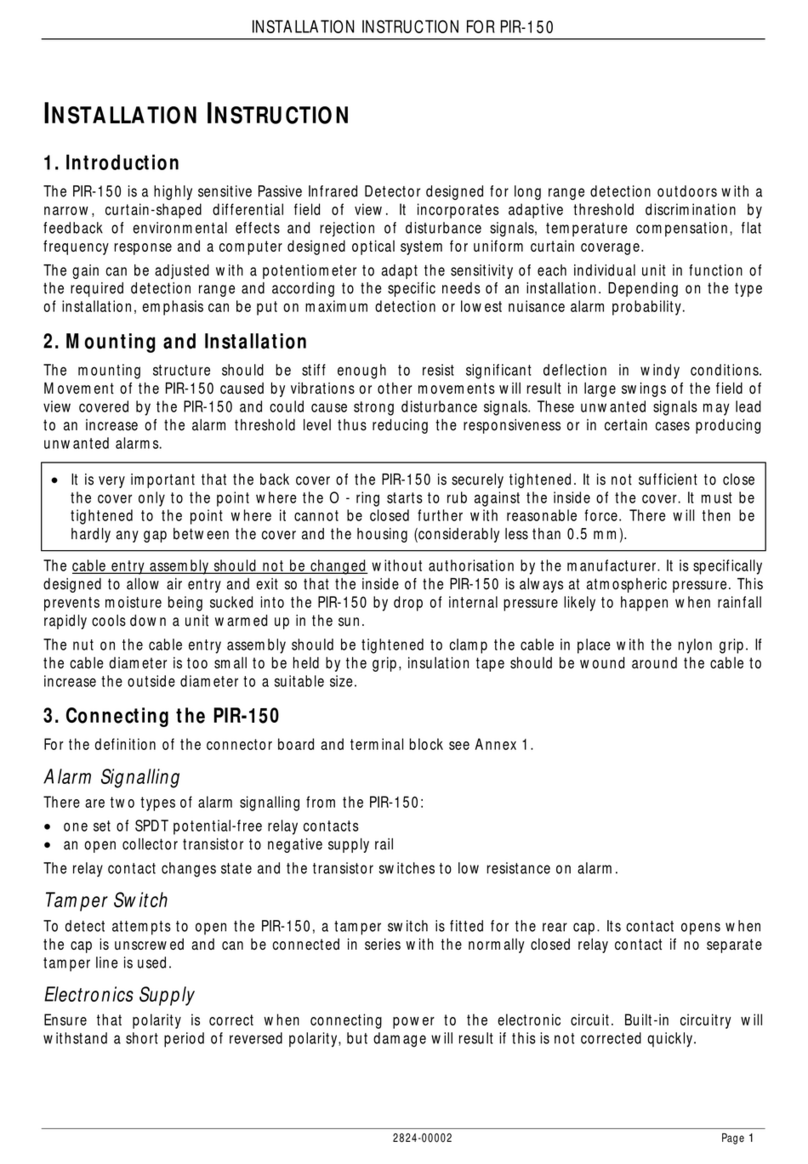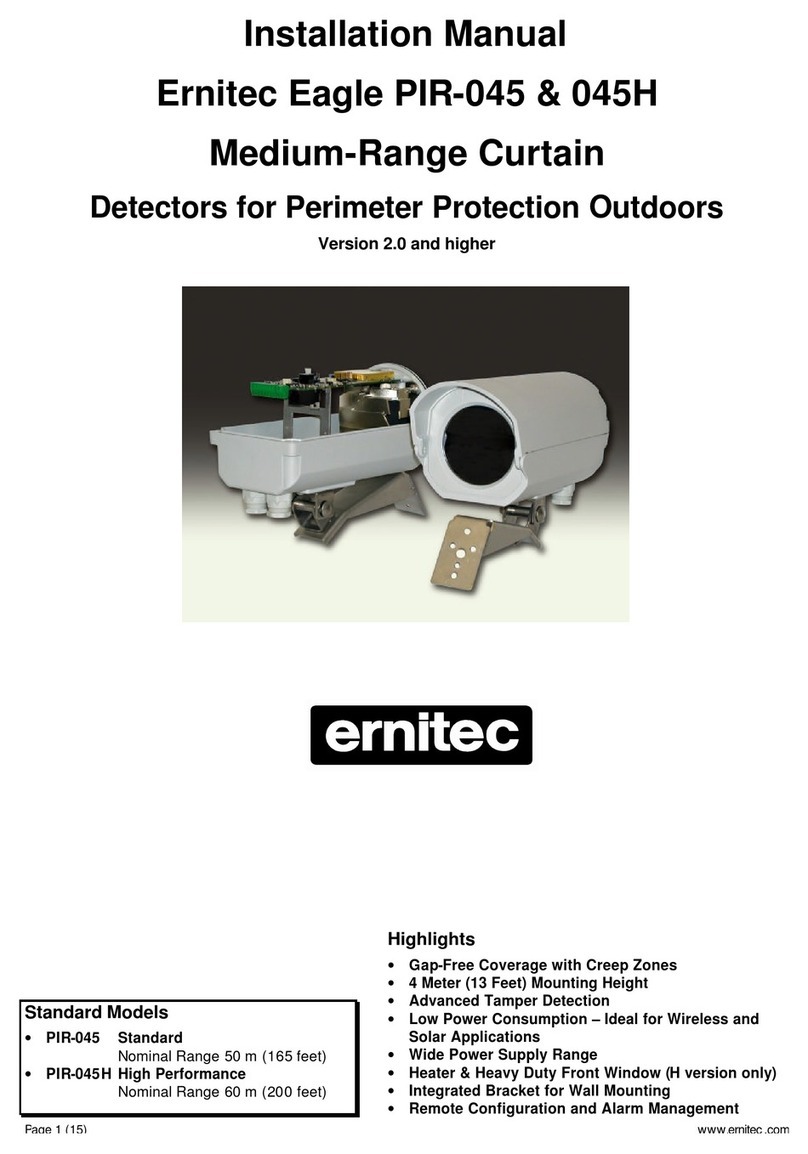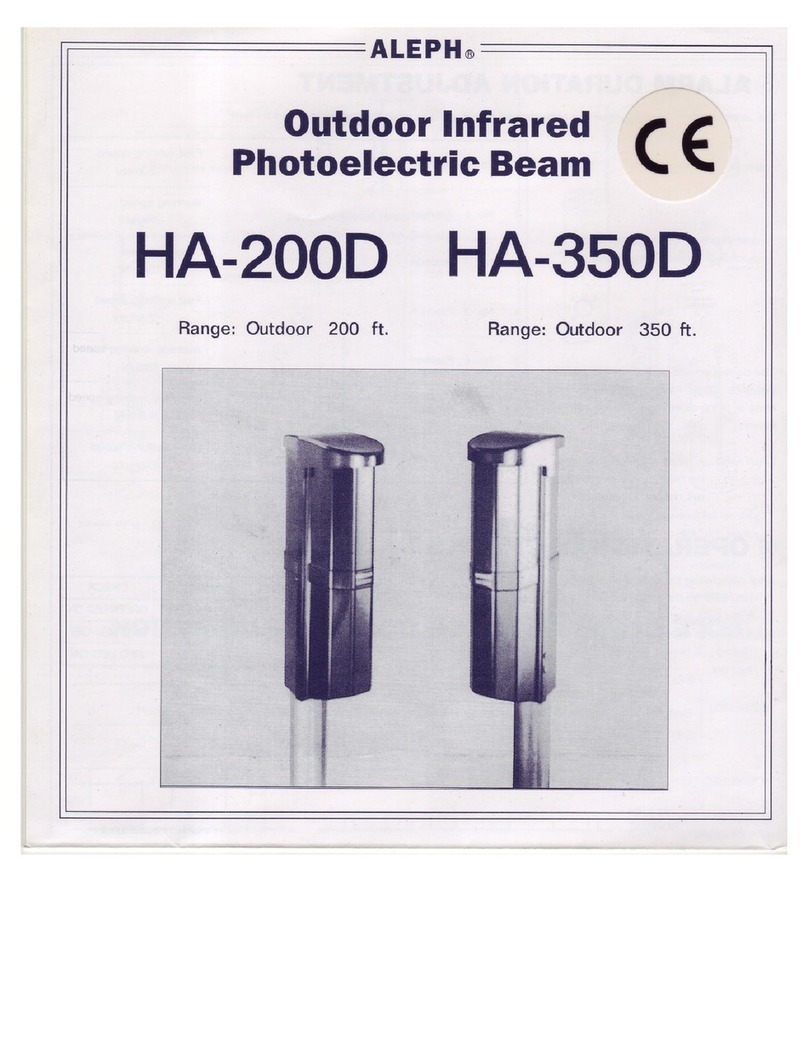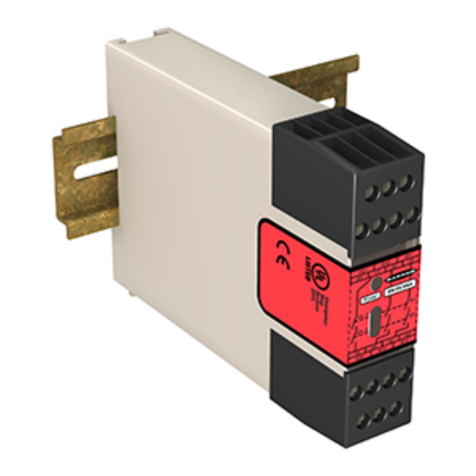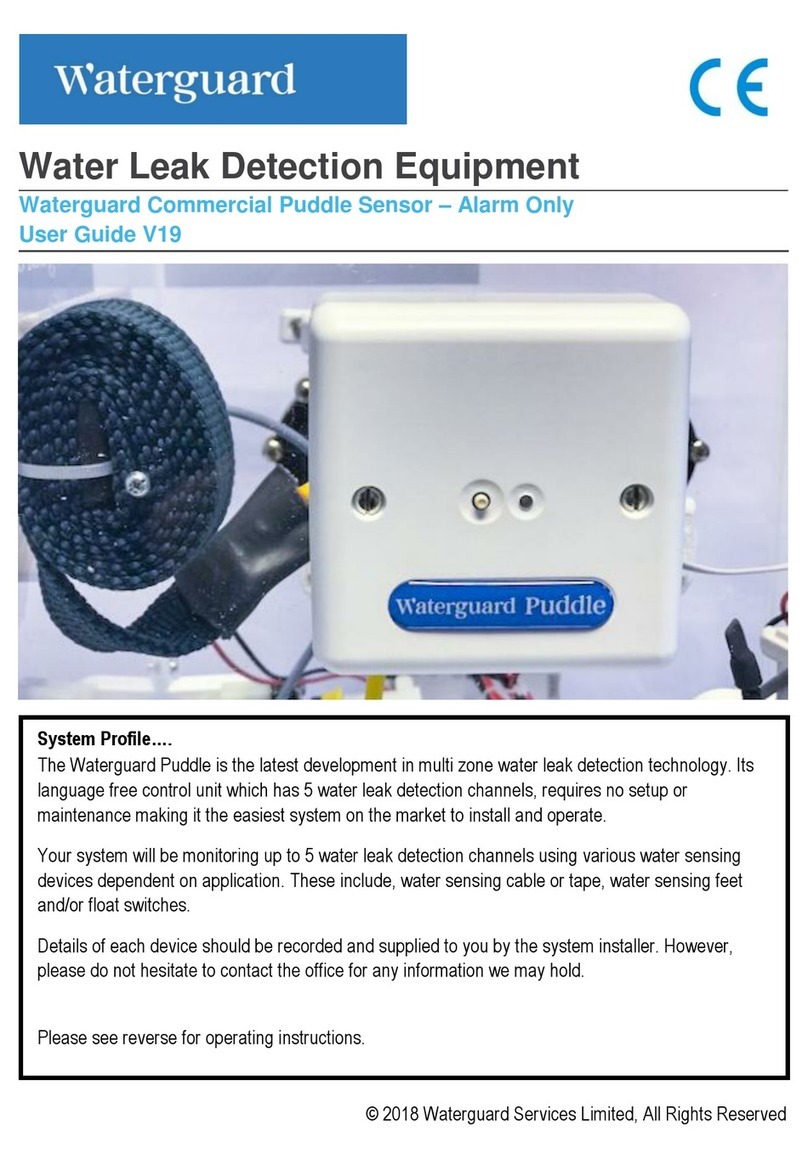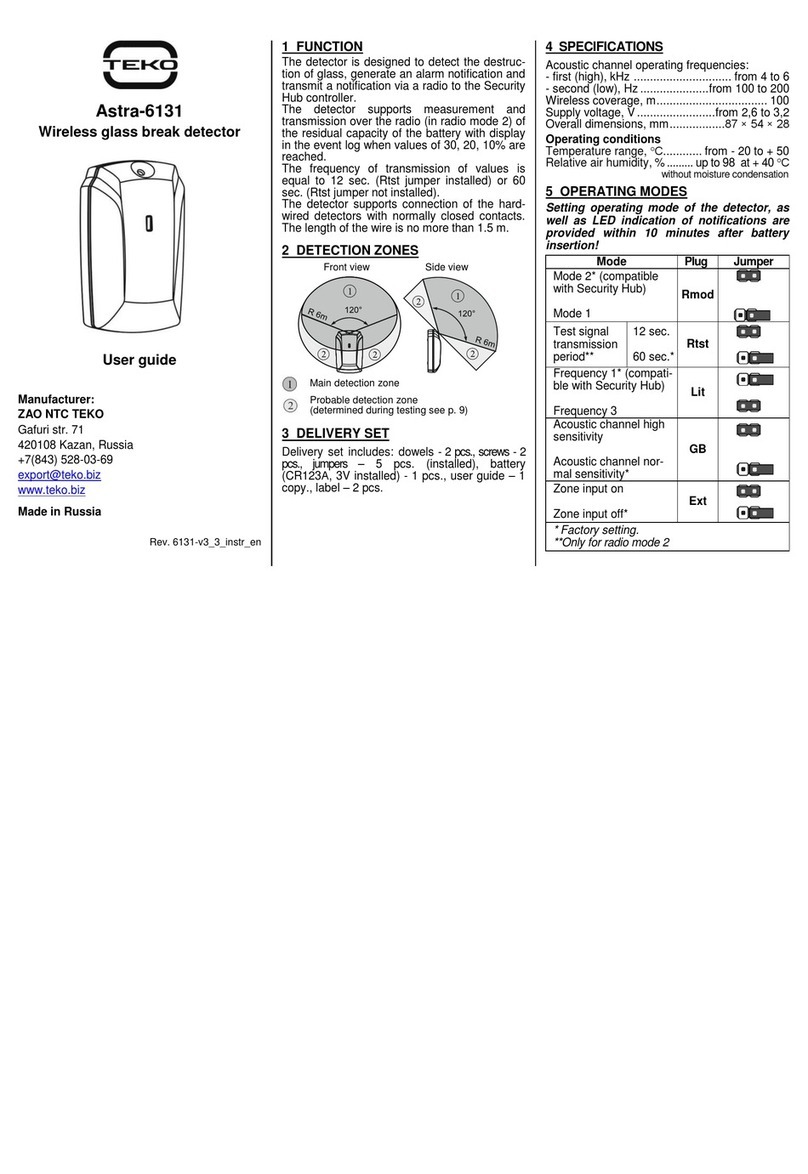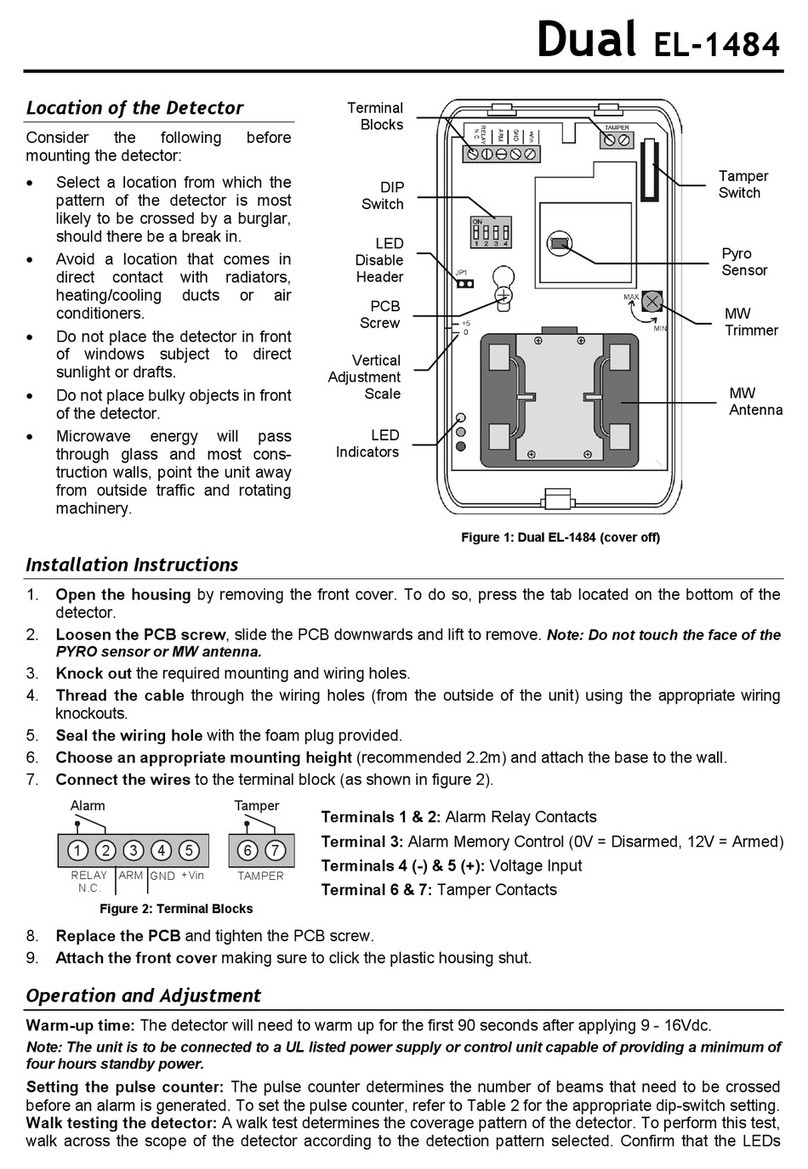ERNITEC PIR-018 User manual

PIR-018
PASSIVE INFRARED DETECTOR
2824-00005 Page 1of 10
Introduction
The PIR-018 is a highly sensitive Passive Infrared Detector designed for detection outdoors with a wide angle, volumetric
differential field of view. It incorporates microprocessor controlled signal processing including signal shape analysis,
adaptive threshold level by feedback of environmental effects, temperature compensation and rejection of disturbance
signals.
Sensitivity adjustments are done with DIP-Switches for each individual unit in function of the required detection range in order
to adapt to the specific needs of an installation.
In addition to the hardware settings, adjustments can be made in a two way communication mode and signals displayed on
a PC screen by using the optional installation software and RS 485 communication interface module.
Mounting and Installation
The mounting structure should be stiff enough and resist to significant deflections in windy conditions. Movement of the PIR-
018 caused by vibrations or other movements will result in swings of the field of view covered by the PIR-018 and could
cause disturbance signals. These unwanted signals may lead to an increase of the alarm threshold level which reduces the
detection probability or in certain cases can lead to unwanted alarms.
The universal bracket is equally suited for wall mounting (using screws) or pole mounting (using steel bands through the
slots).
•It is very important that the cover of the PIR-018 is securely tightened. It must be tightened with the two screws to the
point where it cannot be closed further with reasonable force. There will then be hardly any gap between the cover and
the bottom part of the housing (considerably less than 1 mm).
The cable entry assembly should not be changed without authorisation by the manufacturer. It is specifically designed to
allow air entry and exit so that the inside of the PIR-018 is always at atmospheric pressure. This prevents moisture being
sucked into the PIR-018 by drop of internal pressure likely to happen when rainfall rapidly cools down a unit warmed up in
the sun.
The nut on the cable entry assembly should be tightened to clamp the cable in place with the nylon grip. If the cable diameter
is too small to be held by the grip, insulation tape should be wound around the cable to increase the outside diameter to a
suitable size.
Connecting the PIR-018
For the definition of the connector board and terminal block see annex 1.
Alarm Signalling
There are three types of alarm signalling from thePIR-018:
•one SPST potential-free relay contact
•an open collector transistor to negative supply rail
•an RS 485 two way communication link (see annex 2 for details)
The relay contact opens and the transistor switches to low resistance on alarm.

PIR-018
PASSIVE INFRARED DETECTOR
2824-00005 Page 2of 10
Tamper Switch
To detect attempts to open the PIR-018, a tamper switch is fitted for the cover. Its contact opens when the cover is opened
and should be connected in series with the normally closed relay contact.
Electronics Supply
Ensure that polarity is correct when connecting power to the electronic circuit. Protective circuitry will withstand a short period
of reversed polarity, but damage will result if this is not corrected quickly.
Field of View
The PIR-018 has a wide angle, volumetric field of view with differential detection areas and a nominal range of 18 m (60 ft).
Alignment
The detection range of a PIR detector is not limited but a function of size, speed and temperature contrast of a target against
its background. The PIR-018 should be aligned so that the field of view is terminated by a natural or artificial background at
the end of the range.
Vertical alignment is optimal when the upper edge of the field of view is at 1.5 to 2.5 m above ground at the end of the
required detection range provided that the field of view is properly terminated. Setting the overall sensitivity at less than 100 %
does not limit the range but reduce the sensitivity where not needed.
Alignment can be done visually by looking along the grove on the top of the detector. This line of sight corresponds to the
upper edge and centre of the detection pattern.
Where the detection range has to be limited, a terminating screen can be used to avoid detection of targets beyond the
wanted range (see annex 2).
Typical vertical alignment of PIR-018 for a required detection range of 18 m
The PIR-018 should be aligned vertically so that at leastthe lower half of a person standing upright at the maximum required
range will be within the field of view (see Fig. 1 below).
Side view
5m 10m 15m 18m1m
3,5m
Fig. 1

PIR-018
PASSIVE INFRARED DETECTOR
2824-00005 Page 3of 10
Typical horizontal alignment of PIR-018
Horizontal alignment should be done in a way to avoid unwanted signals being generated by targets (branches, bushes,
fences) likely to be moved by wind (see Fig. 2 below). Movement within the field of view will reduce the sensitivity of the PIR-
018 by increasing the alarm threshold level and may lead to unwanted alarms.
Top view
10m
5m
0
10m
5m
0
5m
10m
20m
15m
15m
15m
Fig. 2
Note:The detection patterns of Fig. 1 and 2 are for illustration of the volumetric coverage of the detectors. Actual detection
zones depend on the mounting height and exact alignment.
•When walk testing the unit, the threshold level will increase as a result of the signal generated by the target and
decrease exponentially in time after the event. To make sure that original sensitivity is reached, wait at least for 3
minutes between each crossing or disable the ATD function by setting DIP - Switch 3 to „off“.
If the Installation software is used for monitored walk tests and the DIP – switches 1 and 2 are set to software settings (on –
on), the nominal threshold level can be reset by pressing [n]. Alternatively the threshold level can be kept to its minimum
value by changing the configuration of the ATD for this test (see annex 3 for details).

PIR-018
PASSIVE INFRARED DETECTOR
2824-00005 Page 4of 10
Sensitivity Settings
The various settings of the PIR-018 are made by means of multiple DIP - switches on the connector board.
The DIP – Switches 1 and 2 are for sensitivity setting depending on the required detection performance. If the maximum
required range is less than the nominal range of the detector, it is recommended to reduce the overall sensitivity to reduce
nuisance alarms.
*) With theDIP - switches 1 and 2 both set to„on“, the overall sensitivity is100% factory setting but can be changed with the
installation software (see annex 3 for details).
If the sensitivity is adjusted with the installation software, the programmed value will remain active also following a power
off.
Operation of the PIR-018 with overall sensitivity set to more than 100% is not recommended in outdoor applications as
the nuisance alarm rate could increase significantly.
Adaptive Threshold Discrimination (ATD)
The background noise is constantly averaged and used to adjust the threshold levels for the alarm. This special feature is
reducing the probability of nuisance alarms caused by wind, moving vegetation or objects that have a thermal contrast
although usually weaker than a person.
Each signal exceeding a certain minimum value will activate the ATD and increase the threshold levels depending on its
strength. The time constants for increase and decrease are chosen in a way to adapt to gradual changes. Signals generated
by a person moving within the specified speed range, however, are fast enough for detection.
Repeated movement of any kind within the field of view is therefore activating the ATD, reducing the overall sensitivity. This
has to be noted particularly when walk testing the PIR-018 following installation.
The DIP – Switch 3 is used to activate or deactivate the ATD (Adaptive Threshold Discrimination), for details of the ATD
function see below.
*) Operation of the PIR-018 in this mode is possible but not recommended in outdoor applications as the nuisance alarm
rate could increase significantly as a result of turbulences.
Pulse Count
The DIP – Switch 4 is used to set a pulse count delay for the alarm activation. This means that the alarm output is only
activated after a pre-set number of pulses having reached the alarm criteria within a certain period of time. If DIP – switch 4 is
set to “on” the pulse count delay is 3.
The programmed setting adds the defined number of pulses to the one pulse required without pulse count (e.g. pulse count
3 results in 1 + 3 = 4 pulses for alarm).
If software settings are used the pulse count delay can be programmed to any value of 0 … 10 (see annex 3 for details).
Switch
1 and 2 Overall
Sensitivity
off – off 40 %
off – on 75 %
on – off 100 %
on – on Software Settings *) 20 … 140 %
Switch 3 ATD
off „off“ *)
on „on“
Switch 4 Pulse Count
off „off“
on „on“ *) Factory setting: 3

PIR-018
PASSIVE INFRARED DETECTOR
2824-00005 Page 5of 10
Alarm Time
Alarm time and count per event is determined by the duration of the detected event and depends on the shape and amplitude
of the alarm signal. Individual alarm pulses have a minimum time of app. 2.0 s.
Internal Temperature Compensation
The PIR-018 is detecting radiation differences of a target against its background. In the course of the day and year the
contrast of a person will vary considerably and affect the signal strength. To compensate for this contrast variation, the PIR-
018 has internal temperature compensation with maximum sensitivity at app. 30°C (where the contrast of a human target is
weakest) and gradual reduction at higher and lower temperatures.
•When installing a unit the internal temperature may take up to 30 minutes or more to stabilise to the actual external
temperature. Sufficient time should be given to the PIR-018 to reach the correct internal temperature and sensitivity
before performingwalk tests.
During the initial period of operation it is strongly recommended that walk tests are repeated and signals monitored under
various weather conditions such as high and low temperatures, wind fog, snow, rain etc. to obtain comparative data and
information on the effects of environmental conditions on detection and nuisance alarm probabilities for this particular site.
Fine-tuning of the detector based on this data by changing the sensitivity settings may optimise the performance.
External Sensitivity Adjustment via RS 485 Data Bus
If the DIP - Switches 1 and 2 are both set to „on“, the detection performance can be adjusted via the RS 485 two way
communication port. Overall sensitivity of the PIR-018 can be set to any value between 20 and 140 %.
The external sensitivity adjustment may also be used if overall sensitivity has to be
changed at certain periods of the day or year depending on the prevailing thermal
contrasts. Field tests in the actual environment will determine the optimum settings. For
further details refer to annex 3.
Signal Processing
The background noise is sampled at a rate of app. 400 per second and averaged over a large number of cycles giving a
noise dependent value for the alarm threshold and to start the signal shape analysis whenever a certain amplitude value is
exceeded.
If the threshold has temporarily been increased by high background noise or repeated movements in the field of view, the
exponential decay of the threshold level to its original value will take app. 1 … 2 minutes from the end of the event.
Once the first threshold level value has been exceeded, the microprocessor starts its signal shape analysis routine where a
number of interdependent parameters including peak amplitude, rate of rise, time windows and overall shape are calculated
and analysed.
If the rate of rise of the signal is too high, as may happen as a result of RF interference, lightning, shock waves or birds flying
across the field of view close to the unit, a possible alarm will be rejected. This means also that a very fast movement directly
in front of the detector may not lead to an alarm even though the amplitude would be large enough.
Only if a signal meets all the predetermined criteria an alarm will be generated.

PIR-018
PASSIVE INFRARED DETECTOR
2824-00005 Page 6of 10
Interface Module PIR-IF485A and Installation Software
The Installation Software is very useful for alignment and signal check during setting up and routine maintenance. It will
indicate the amplitudes generated by wanted as well as unwanted targets and help setting the gain control correctly during
walk tests and also show the magnitude of disturbance signals. The installation software is to be installed on a PC; an
interface module is required to convert RS 232 to RS 485. The information for installation and signal monitoring is displayed
on the screen of the PC. Refer to annex 3 for more details.
If more than one detector is connected to the same RS 485 communication bus, each detector needs to have a different
identification number. The interface module PIR-IF485A is available as an
accessory and is pre-configured and equipped with the
necessary connectors to be operated with any detector
of the IR 450 Series without the need for external power
supply or other connections.
The input cable is 4.0 m long and is terminated with a
connector fitting into the test socket on the connector
board of the detector.
The connection to the PC’s COM port is with a standard
3.0 m cable (supplied with the PIR-IF485A).
Total weight of the PIR-IF485A with cables is app. 400g.
Maintenance
The detector has been designed to be virtually
maintenance free but the following precautions are
recommended:
1) Visual inspection of the front window for
accumulation of dirt on the outer surface or damage at intervals of app. 6 months. Clean the surface with a paper tissue
and avoid rubbing dirt into the surface. Use the same precautions as for a camera lens.
2) Visual inspection of the inside for ingress of water is recommended at intervals of 6 to 12 months or whenever the unit
is opened for adjustments or tests. Make sure that the sealing gasket is in place before closing the cover tightly again.
3) Inspection is recommended following extreme conditions such as snow storms, sand storms, hail etc. to make sure
that nothing has been damaged and the sensitivity is not reduced by accumulation of snow, sand or dirt on the front
window. Snow or dust in front of the window should be removed by hand or by using of a soft instrument (e.g. a wooden
stick).
General Comment on the PIR-018
•Despite the advanced design and state-of-the-art features of the PIR-018 it is in the nature of a Passive Infrared Detector
that an absolute detection probability and freedom from nuisance alarms cannot be achieved, masking of the PIR-018
cannot be excluded.
•Detection is a function of thermal contrast, speed and size of a target crossing the field of view. Contrast conditions can
vary significantly in the course of the day and year.
•Detection depends also on the sensitivity settings, the exact aiming and the prevailing weather conditions as well as the
nature of the target and background.

PIR-018
PASSIVE INFRARED DETECTOR
2824-00005 Page 7of 10
•The detection pattern and frequency response of thePIR-018 has been optimised for the detection of human size targets
crossing the field of view in an upright position at speeds in the range of 0.2 … 5.0 m/s.
•Detection of slow moving targets at long range may become uncertain under weak contrast conditions. It is strongly
recommended to limit the zone length to less than the nominal range when human targets moving at the minimum
specified speed need to be detected with high probability.
•Animals or crawling people may or may not be detected depending on their size, speed, contrast and distance from the
PIR-018.
It is therefore strongly recommended to combine the PIR-018 with an alarm verification such as CCTV or a second system
using other physical means of detection (e.g. VMD).
Any liability for direct or indirect damage resulting from the use of the PIR-018 as a detection device is explicitly disclaimed.
The information in this product manual is based on testing of samples taken at random from production and believed to be
representative, E&OE.
Annex 1: Connector Board and Terminal Block
Tamper Switch
LED
TestSocket
Detector Settings
Day / Night
Control Inputs
Day
Night Test Detector
Function LED
Night ON Walk test
indication LED enable
Night OFF Memory set
enable LED disable
Day OFF If memory
was set LED flashes 2 Hz
Day ON Walk test
indication LED enable
Night
ON XMemory reset LED stop flashing
B
A
Cover switch
Day / Night
Not used
Com
NC
Open collector output
Test
- (GND) Supply voltage
+10.5 ... 26.5VDC
RS485
RS485
1
2
3
4
5
6
7
8
10
11
12
9
27R
* Relay shown in energised (non-alarm) condition
+5V
10k
+5V
10k
*
Day / Night 8
Night: Input open
Day: Input pulled to (-)
Test 3
OFF: Input open
ON: Input pulled to (-)

PIR-018
PASSIVE INFRARED DETECTOR
2824-00005 Page 8of 10
Annex 2: Two Way Communication RS 485
Introduction
The PIR-018 is equipped witha RS 485 interface for two-way communication between the detector and a PC or other control
device. This communication link is used for detector set-up and remote adjustments as well as for signal monitoring (see
also annex 3).
It can either be used temporarily for installation or permanently wired for remote access to the detector from the control room.
RS 485 can accommodate up to 32 detectors on the same data bus with a maximum bus length of 1’000 m – provided the
detectors have all different ID’s and the data link is properly terminated. If in doubt consult the manufacturer.
1 2 n
IF485A
Temporary Connection for Installation and Configuration
For this, the use of the interface module PIR-IF485A is recommended (see section 12. above). The test socket carries V+,
GND and the two RS 485 ports A and B. The detector needs to be opened for access to the test socket and closed again after
the adjustments. All the adjustments and display functions as detailed in annex 3 are possible without further equipment.
Installation and Configuration for Permanent Wiring
For permanent connection of the RS 485 communication link to a control room the two RS 485 ports A and B are also
accessible on the terminal block. The connector board contains all components required for protection of the communication
link.
In this mode it is not only possible to do all adjustments and signal monitoring remotely from the control room but also
eventually to use the RS 485 link for alarm signalling.
When planning to use the PIR-018 in this configuration please consult the manufacturer for details about the protocol
definitions.

PIR-018
PASSIVE INFRARED DETECTOR
2824-00005 Page 9of 10
Annex 3: Installation Software
Introduction
The installation software is available as accessory for alignment, setting up and fault finding and can be used with all
detectors of the IR 450 Series. It is recommended for verification of all installations in order to optimise the performance of
the detectors and can be used for remote programming and verification of all detectors connected to the same RS 485 data
bus.
A converter RS 232 to RS 485 is required for operation with a standard PC.
The following describes the features of the installation software program for remote programming and signal display.
Application of the Installation Software
The installation software is a most useful tool for checking the alignment and sensitivity setting of the detectors. It greatly
facilitates the optimisation of an installation to suit a particular site.
The software is particularly helpful in situations where a detector is operated under conditions near the recommended
operating limits of height, detection range and target speeds. The information supplied by the PC display should be used to
monitor the detection performance of the detector and make adjustments if required.
Depending on the site’s animal activity, vegetation moving in the wind and/or other sources of disturbance it is possible that
unwanted alarms occur. Monitoring and interpreting the information supplied by the installation software will help finding the
best solution either by adjusting the alignment and/or sensitivity of the detector or by removing disturbance sources from
within the field of view.
Installation Software for PIR-018
Procedure
•Connect the PIR-018 to power and connect the interface module to the detector’s test socket or the terminal block as
defined in annex 1.
•Connect the output of the interface module with the serial COM port of the PC
•Exit „Windows“ andstart PC under DOS
•Load file installation program (INST45XC.EXE), enter language and number of COM port
Main Menu IR 45X
The Main Menu offers the following options:
[F1] Scanning (range 1 … 20)
•Pressing [F1] initiates a search for all detectors with different ID numbers within the defined range, which are connected
to the same RS 485 data bus.
•After successful search all detectors found are listed in the table with their model, and version.
[F2] Scan Range (any value from 1 … 254 for start and stop addresses)
•Depending on the ID numbers of the detectors, the start and stop addresses can be varied.
[F3] Configuration (Remote Programming)
Fore remote programmingthe DIP - Switches 1 and 2 need to be set to position „on“
•Press [F1] and select the detector to be programmed using the arrow keys.
•Adjust the parameters as required within the range indicated on the display.

PIR-018
PASSIVE INFRARED DETECTOR
2824-00005 Page 10 of 10
[F4] Scope
Fore remote display of signals for the detector selected in the main menu
•The left part of the screen displays the analog signal, two of the alarm thresholds and the alarm status (on - off).
•On the right, all relevant information of the detector is displayed in text form.
•The following keys can be used for specific purposes
•[pause] to freeze the display
•[space] to clear the screen
•[s] for PC sound on or off
•[h] to save a hardcopy of the screen display as a bitmap in the active directory. A file will be generated and saved as
„DDMMYYAB.BMP“ where AB is used for identification of files within one day. This function is not possible when the
display is frozen.
•[n] to reset the thresholds to the minimum value. This key should be pressed prior to each walk test to make sure the
detector is at its nominal sensitivity.
Notes
•When walk testing the PIR-018 make sure to disable the ATD or to reset it by pressing [n] before each walk test,
otherwise the detection will become poor due to gradual increase of the thresholds.
•For software programming theDIP - Switches 1 and 2 need to be set to positionon – on
•Running „INST45XC.EXE“ under Windows may lead to problems therefore exit Windows and start computer under DOS
to run the program.
Typical Display of Scope Function
Table of contents
Other ERNITEC Security Sensor manuals
Popular Security Sensor manuals by other brands

LEGRAND
LEGRAND Wattstopper LMPX-100-3 installation instructions

NookBox
NookBox P119076 installation guide

Fike
Fike Sita Installation and maintenance instructions

Robus
Robus R100LEDCCT3E-01 instruction manual
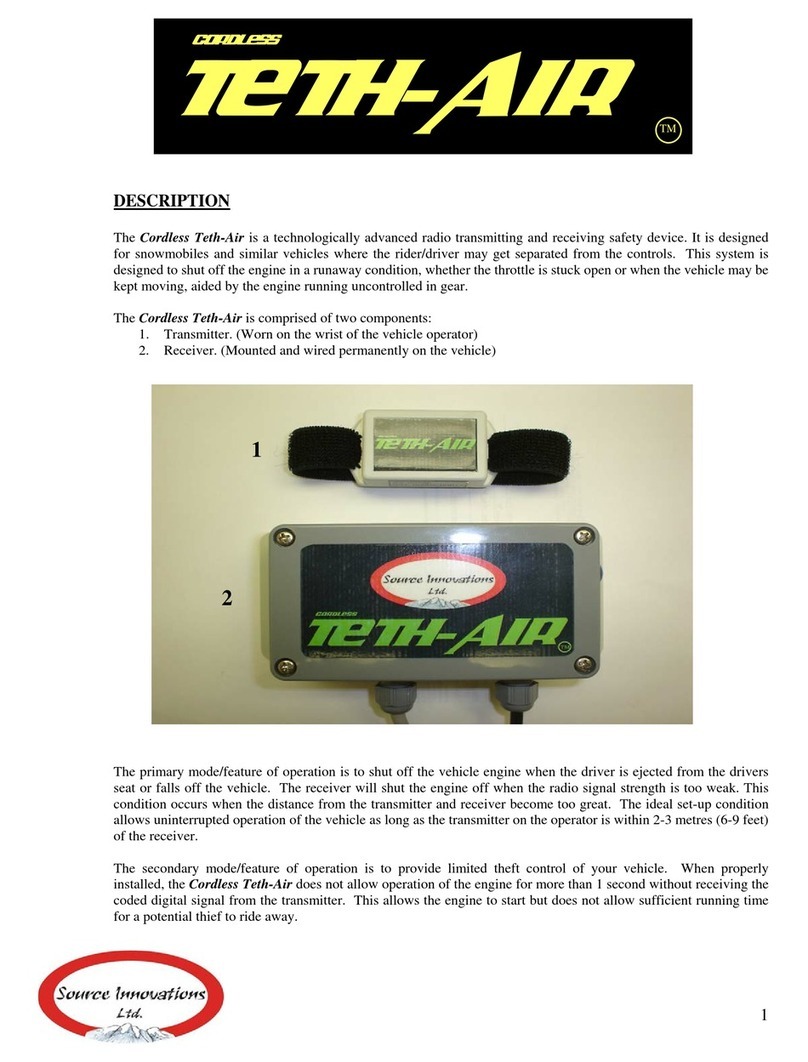
Source Innovations
Source Innovations Cordless Teth-Air user manual
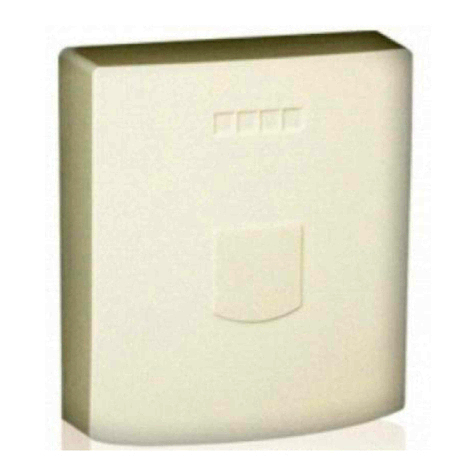
AMC
AMC PROXIMITY KX-PB installation guide