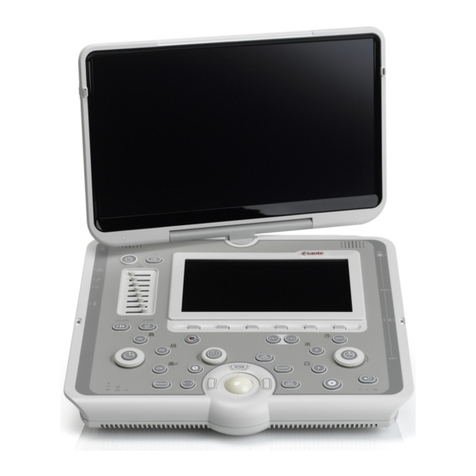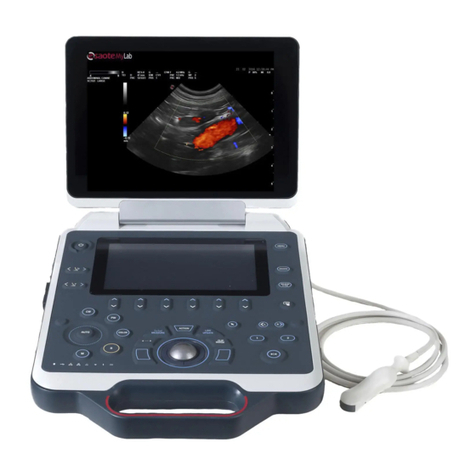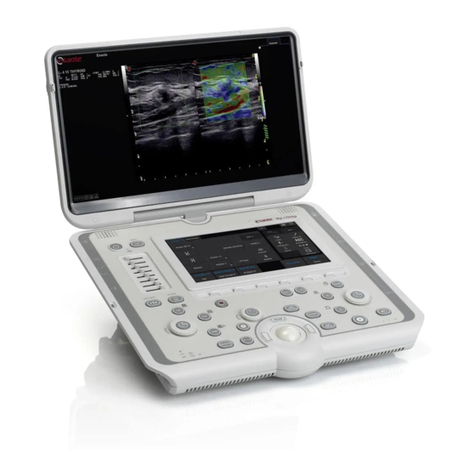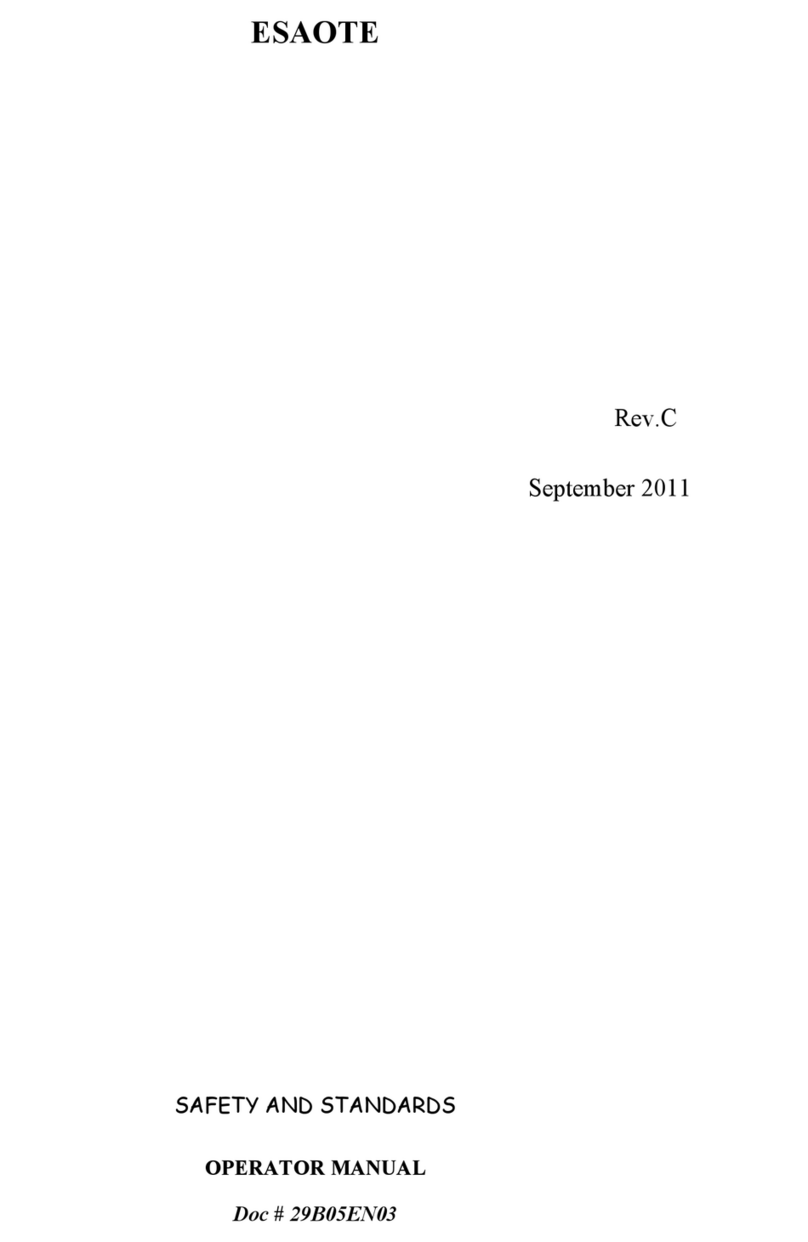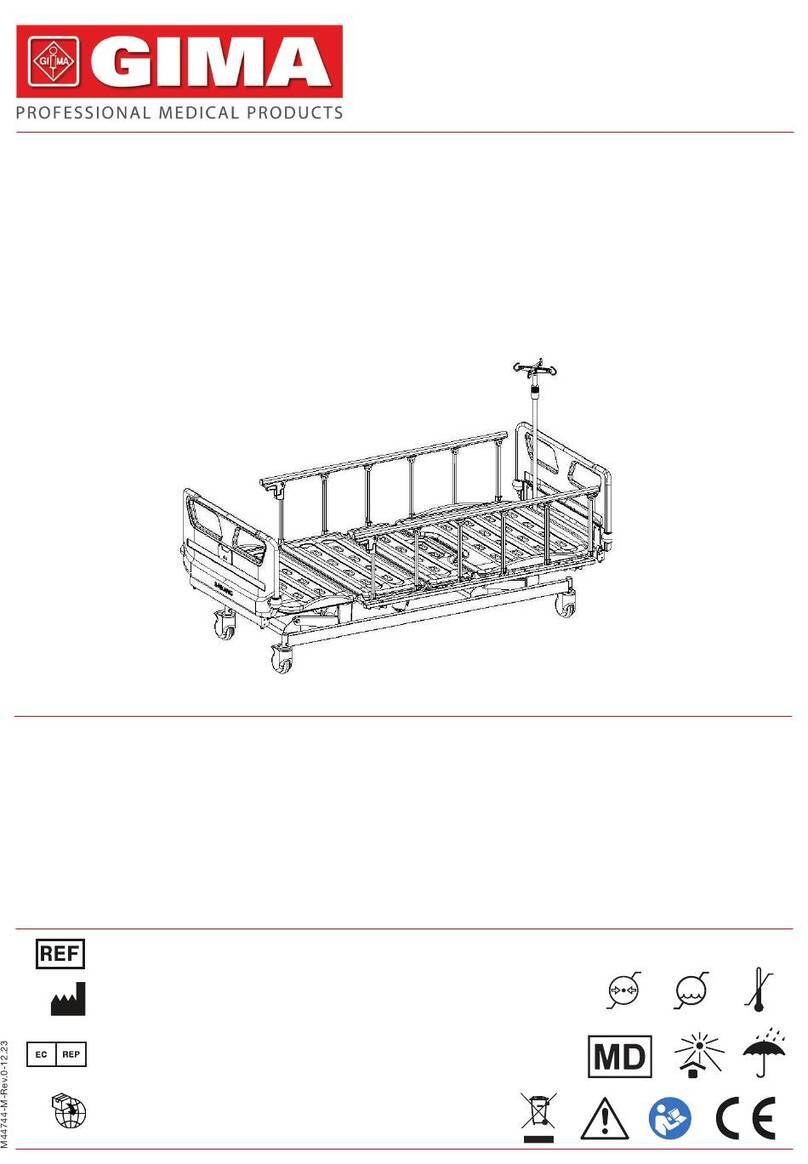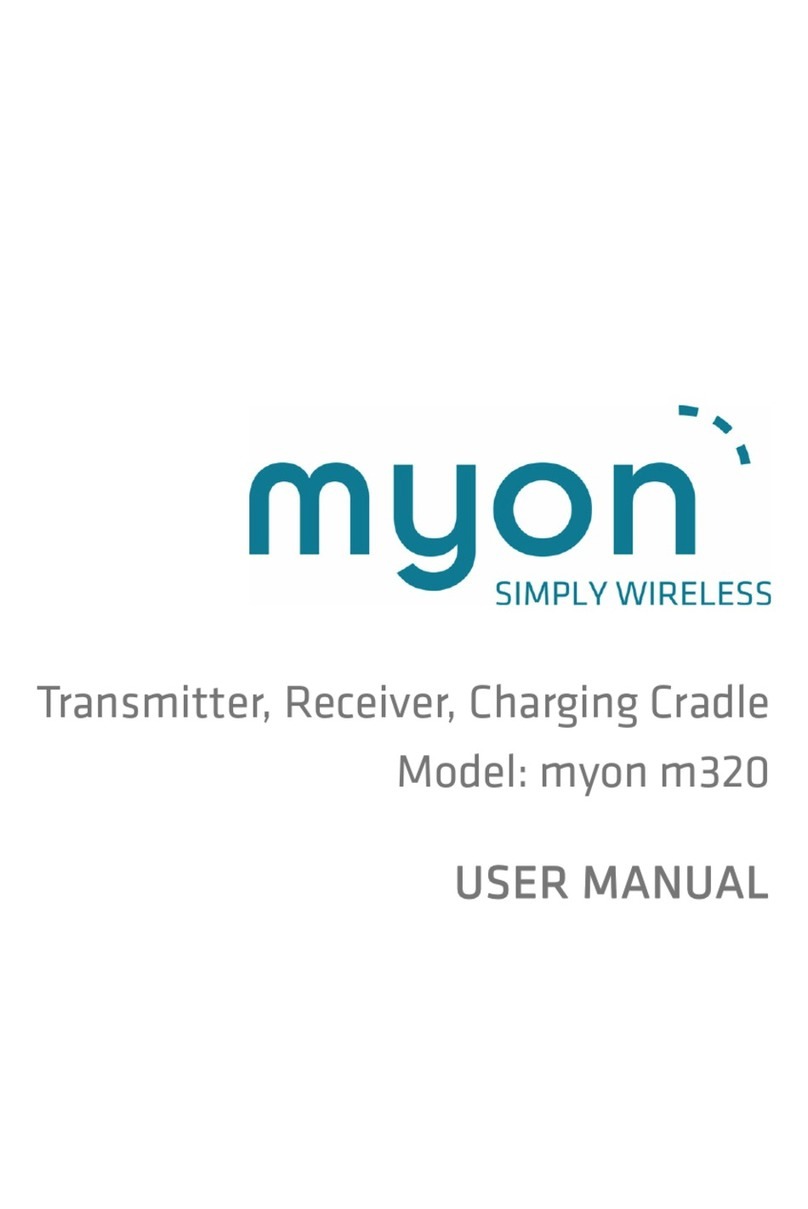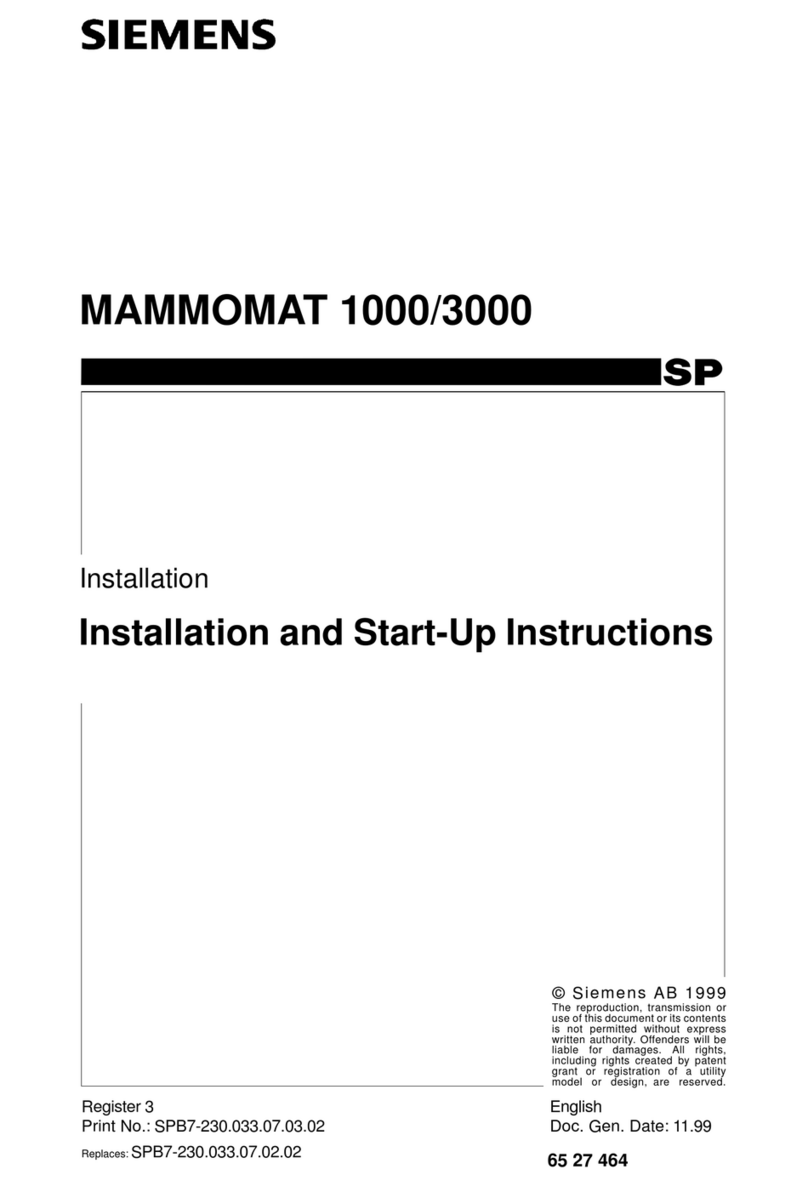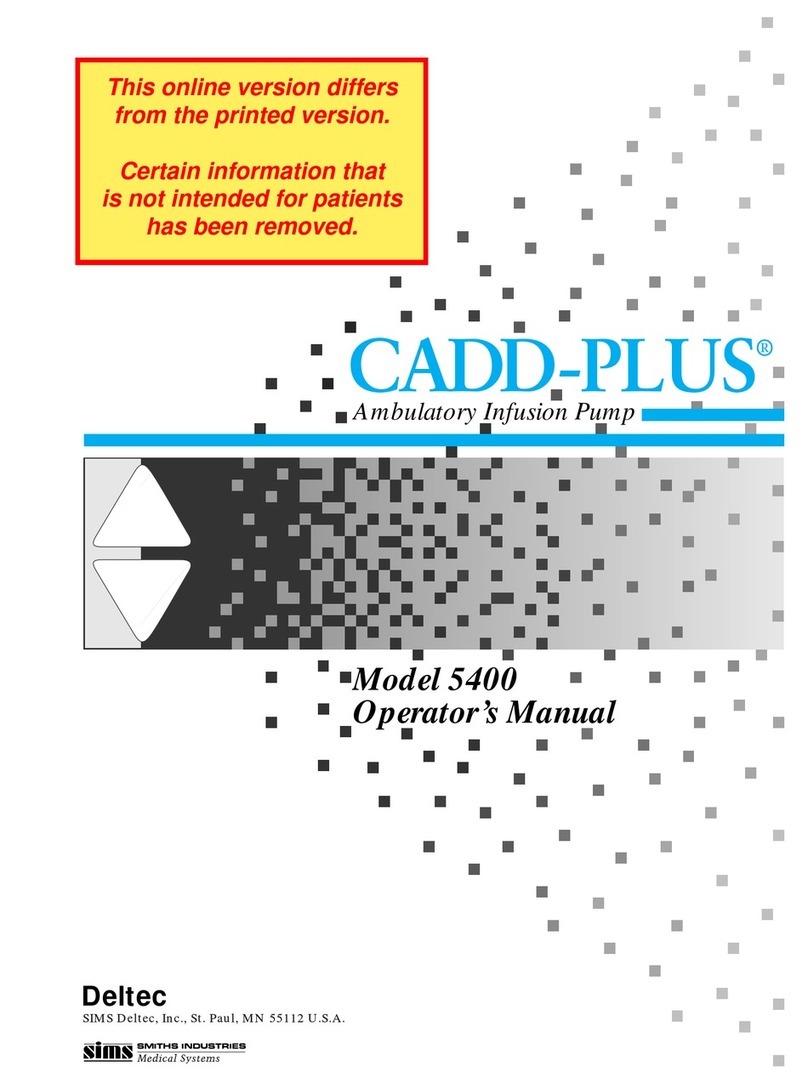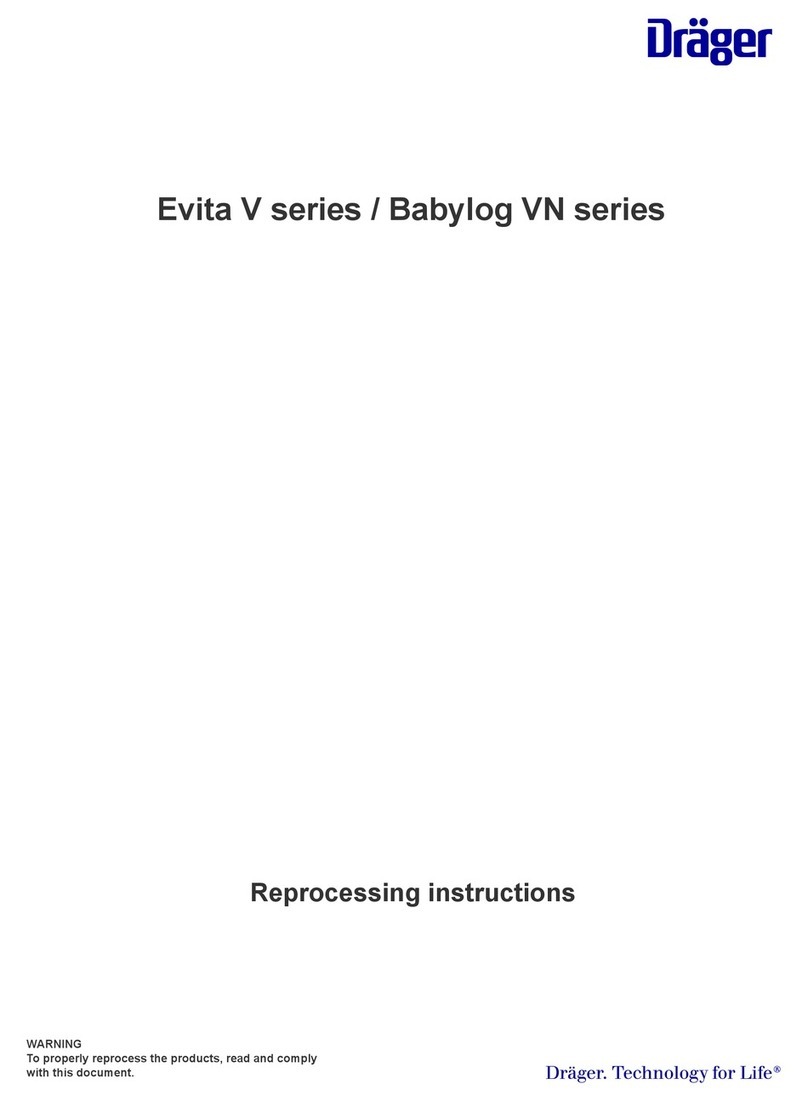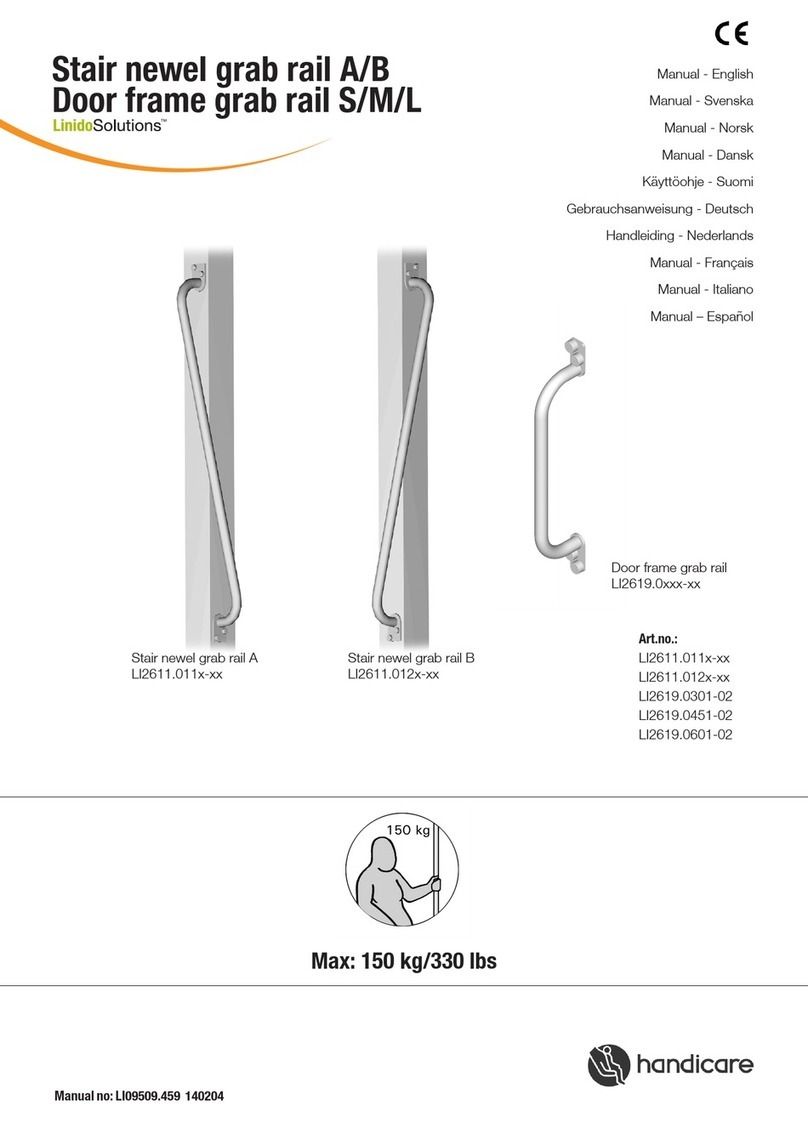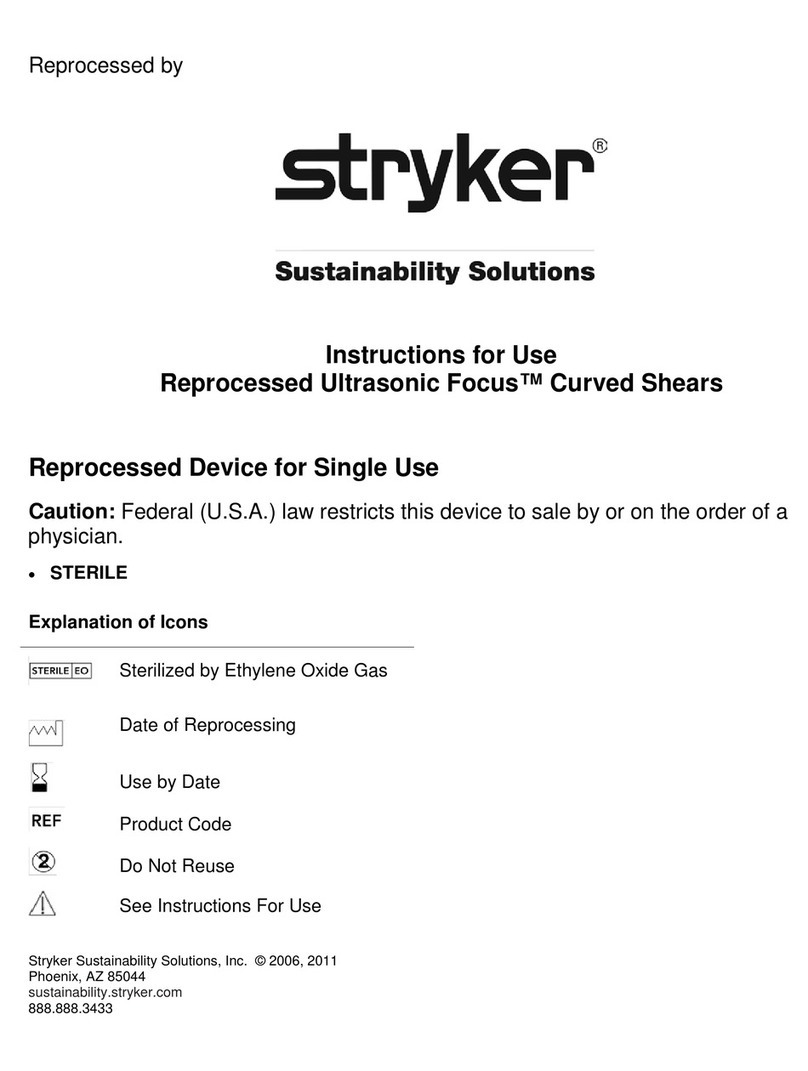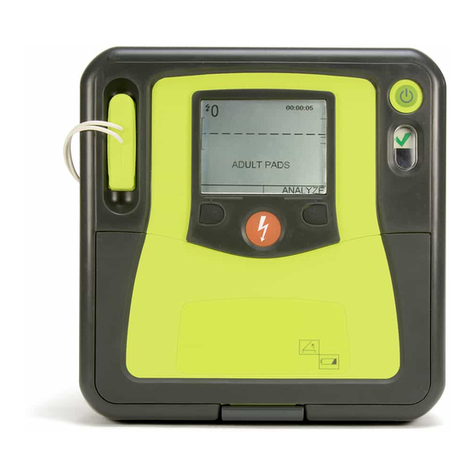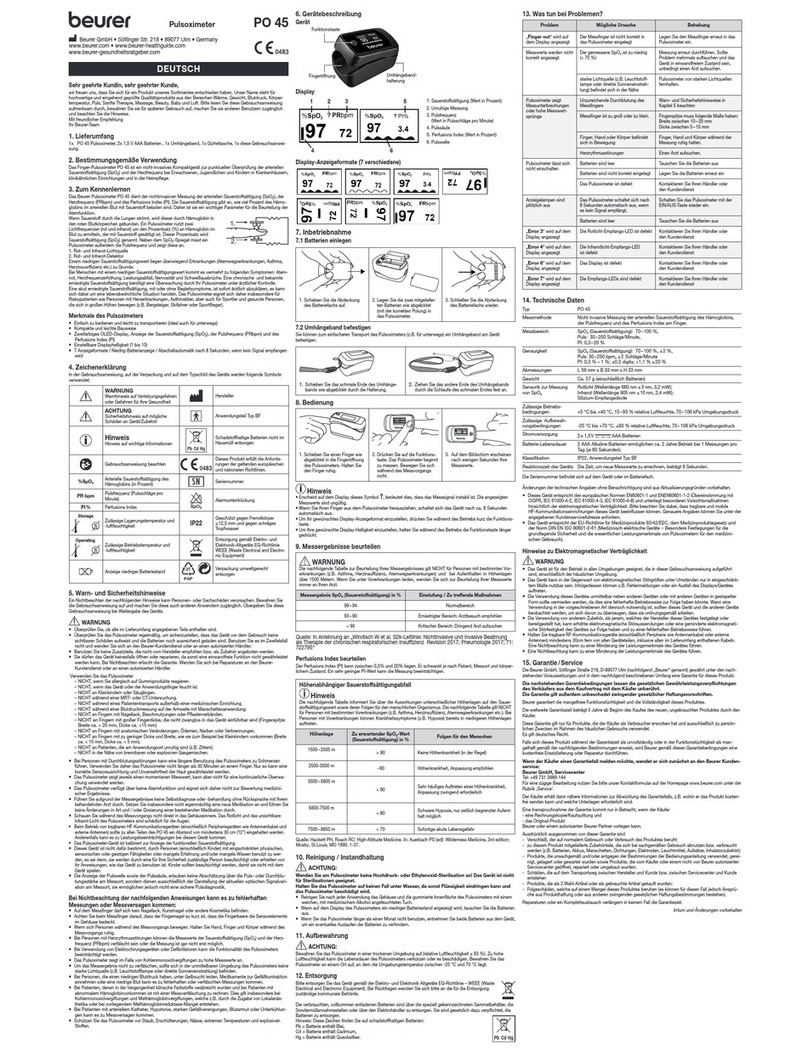INDEX
MyLab - GETTING STARTED xi
GETTING STARTED
System Controls .......................................................................................... 5-2
Control Panel Section ............................................................................. 5-2
EKnob ................................................................................................. 5-4
Trackball.............................................................................................. 5-4
Touchscreen Section............................................................................... 5-5
On/Off Button .................................................................................. 5-5
Menu Button....................................................................................... 5-6
Touchscreen........................................................................................ 5-6
TGC Sliding ........................................................................................ 5-9
Information about the Screen Layout ..................................................... 5-9
Heading Area.......................................................................................... 5-10
Footer Area ............................................................................................ 5-10
Trackball............................................................................................ 5-11
Wi-Fi .................................................................................................. 5-11
Archival Media.................................................................................. 5-11
Advanced Features........................................................................... 5-11
Battery................................................................................................ 5-11
Peripheral Devices ........................................................................... 5-12
Image Area.............................................................................................. 5-12
Machine Parameters......................................................................... 5-13
Thumbnails Area ................................................................................... 5-14
6 Customizing the System............................................................... 6-1
Generic Configuration Procedure............................................................ 6-4
Clinical Configurations .............................................................................. 6-5
Real Time Preset...................................................................................... 6-5
Creating a new preset from MENU................................................ 6-5
Creating a new preset from Real-Time........................................... 6-6
eTouch Button......................................................................................... 6-6
Configuring eTouch button.............................................................. 6-6
System Settings............................................................................................ 6-8
Profile Manager........................................................................................ 6-8
Corrupted System Profile.................................................................. 6-9
Center ID.................................................................................................. 6-9
Center ID Field .................................................................................. 6-9
Report Information Field ................................................................. 6-9
DICOM Field ..................................................................................... 6-9
General Settings .......................................................................................... 6-9
General Setup......................................................................................... 6-10
DATE/TIME Folder...................................................................... 6-10
MEASURE UNITS Folder ............................................................ 6-11
BIOPSY Folder................................................................................ 6-11
CONTROL PANEL Folder.......................................................... 6-12
Field SHUTDOWN TYPE............................................................ 6-13