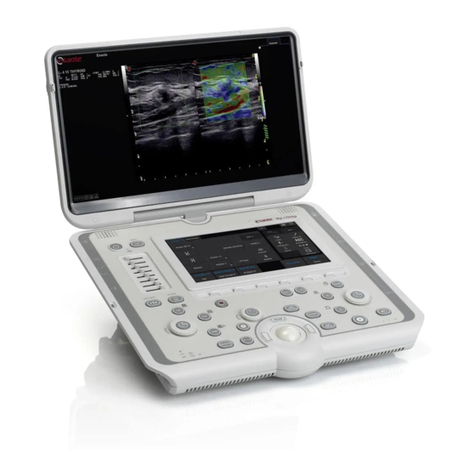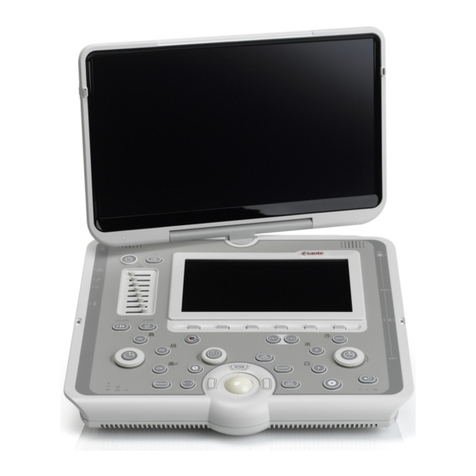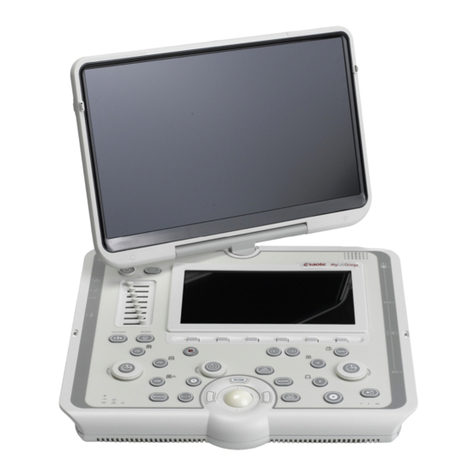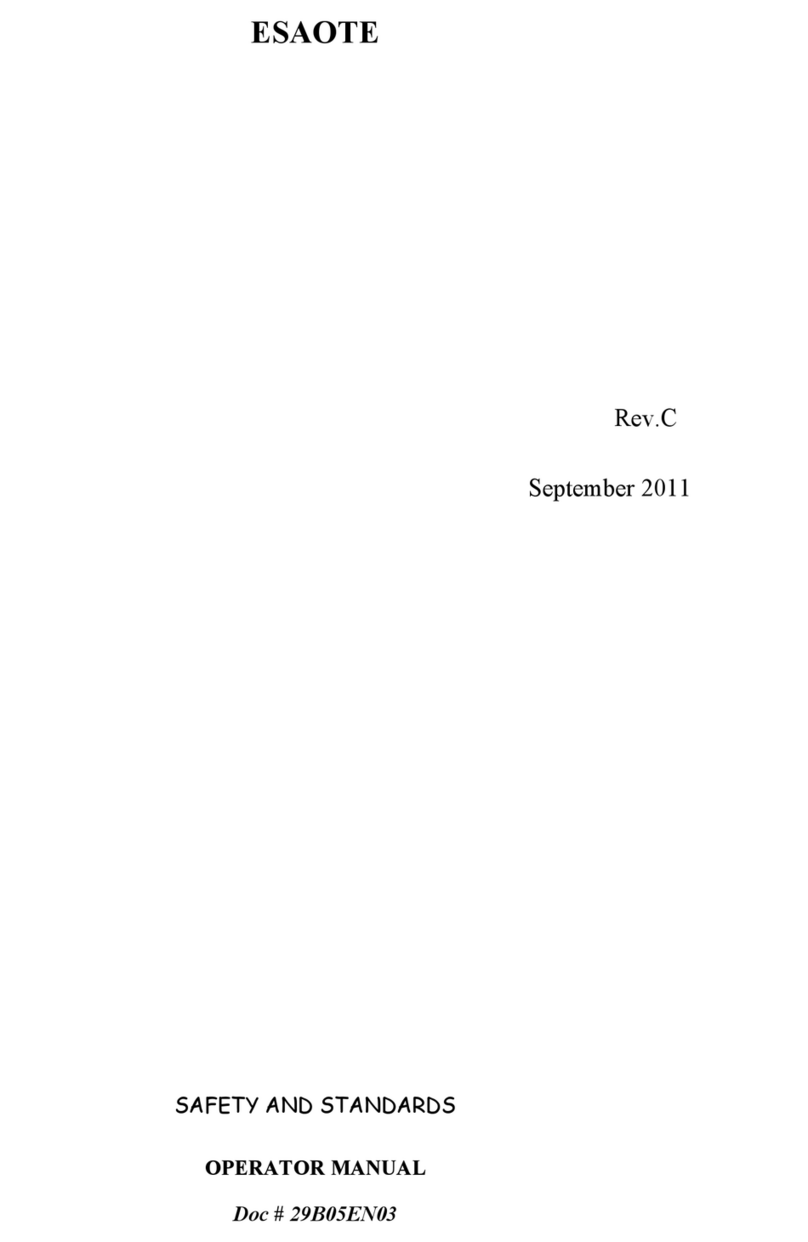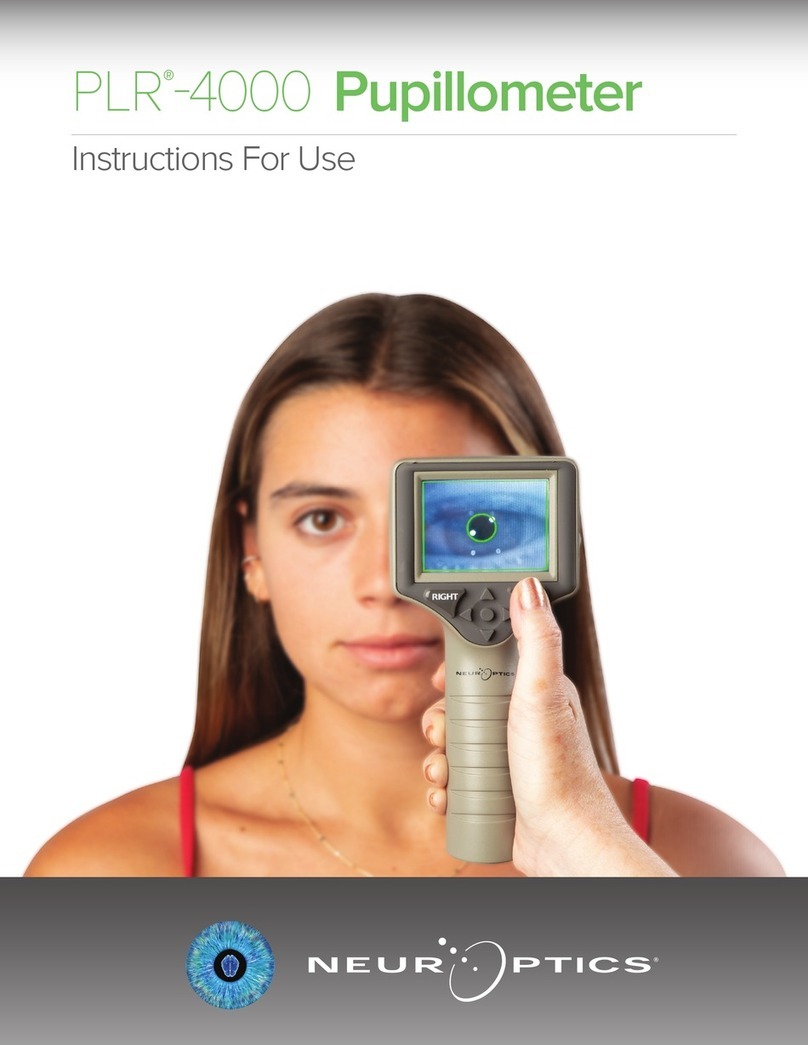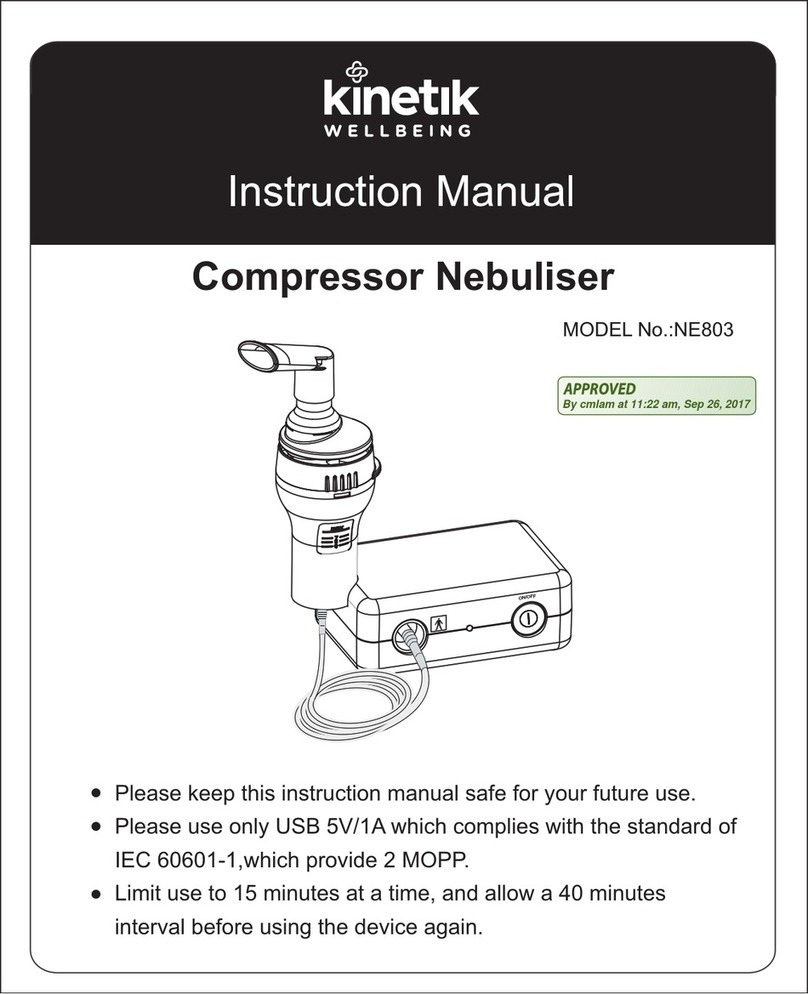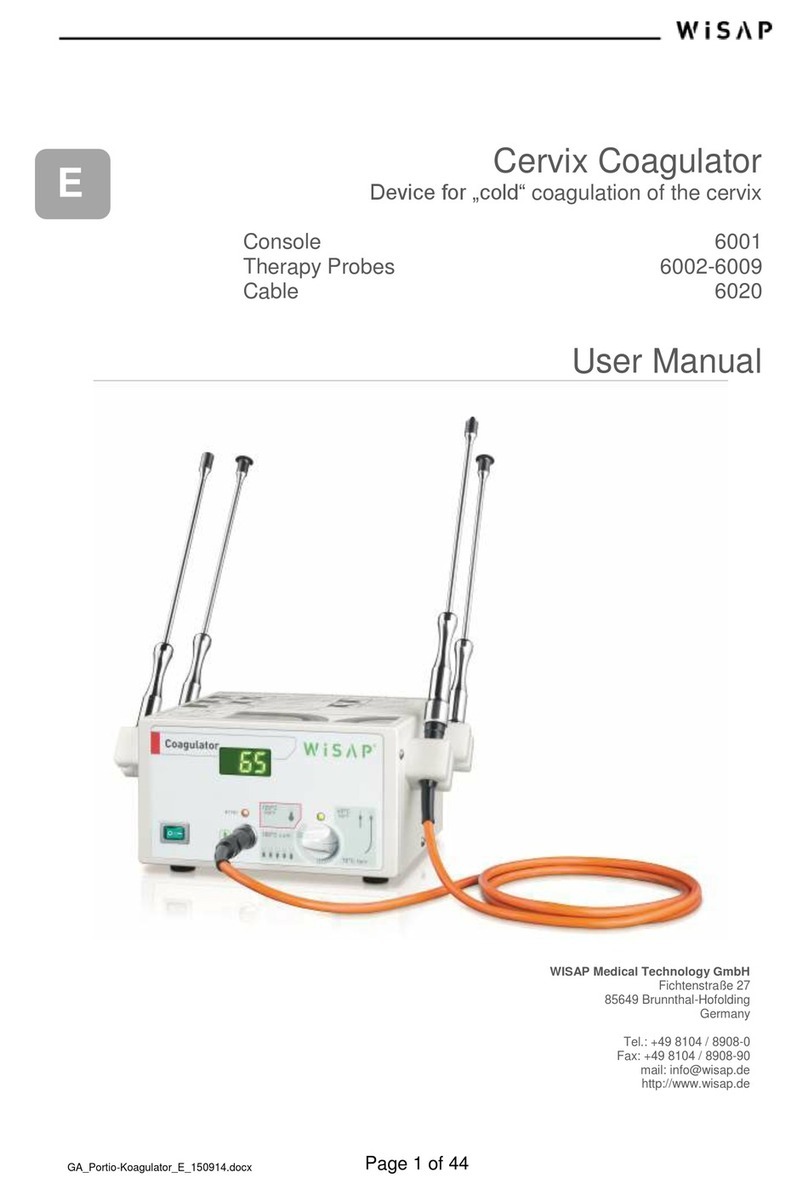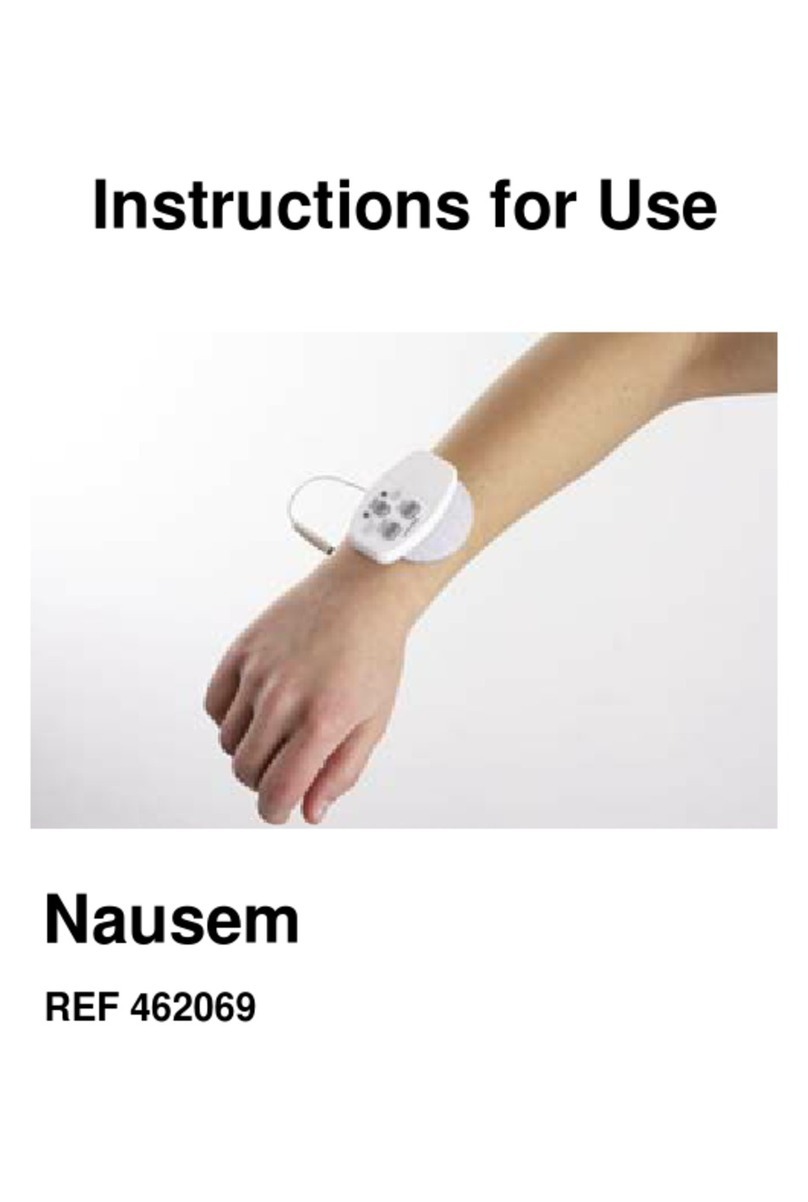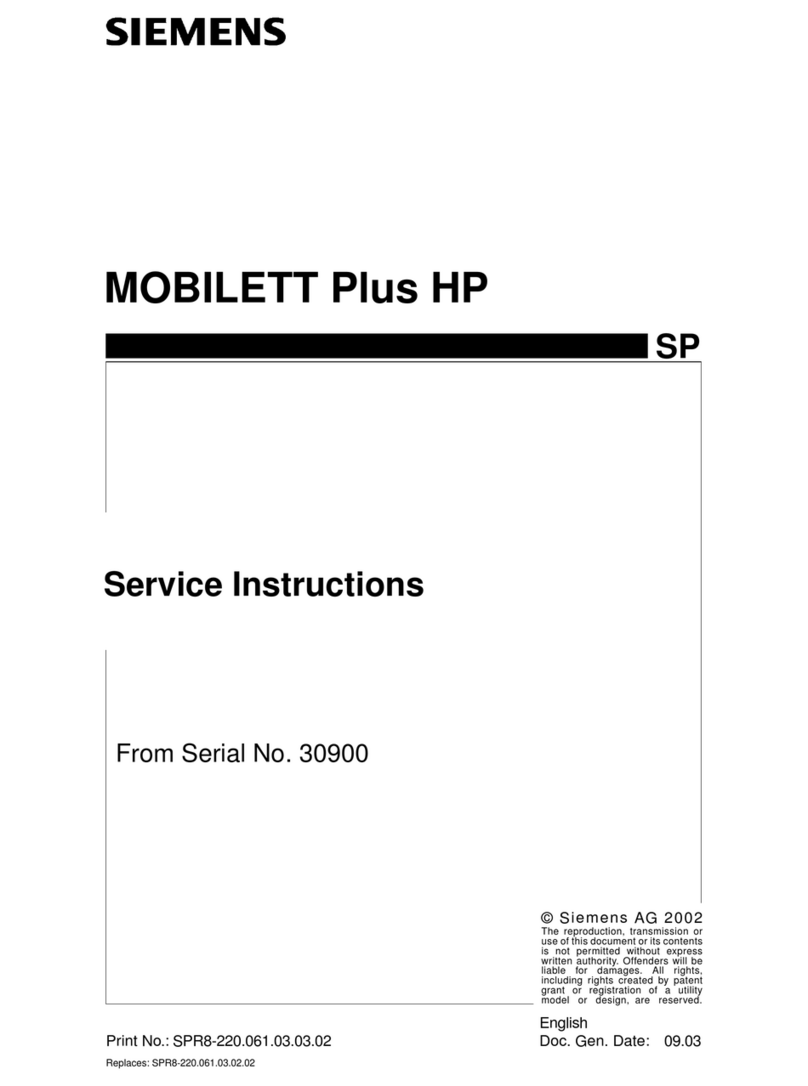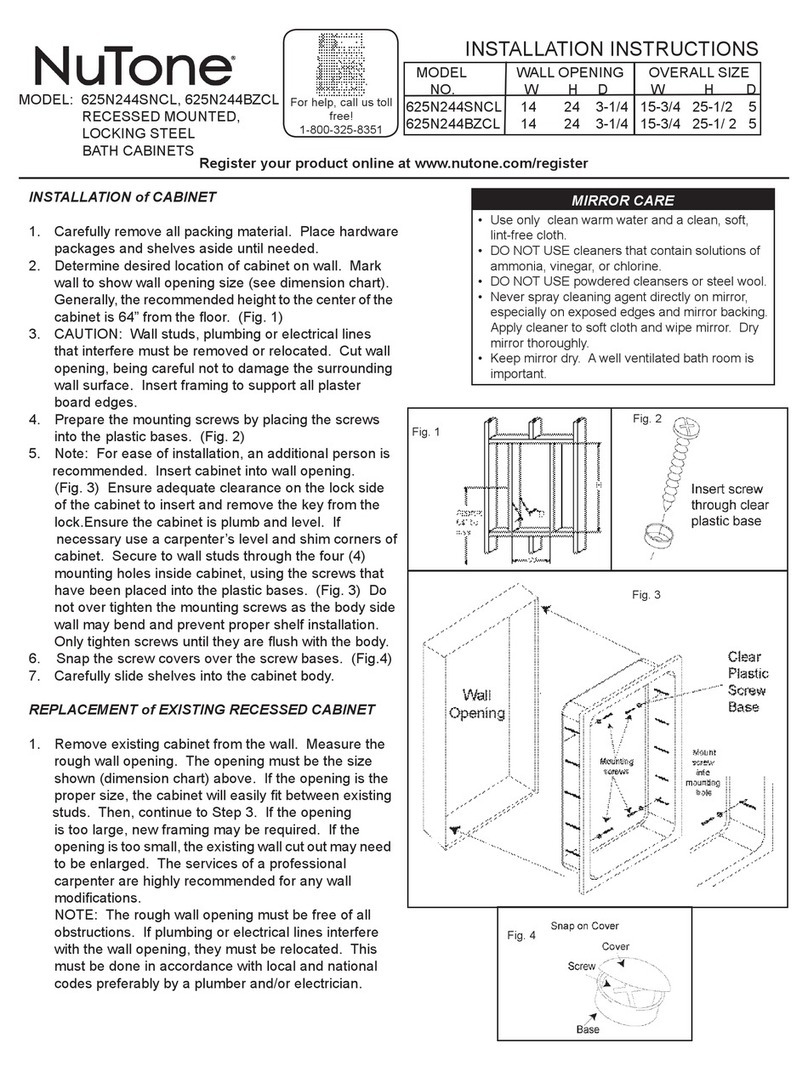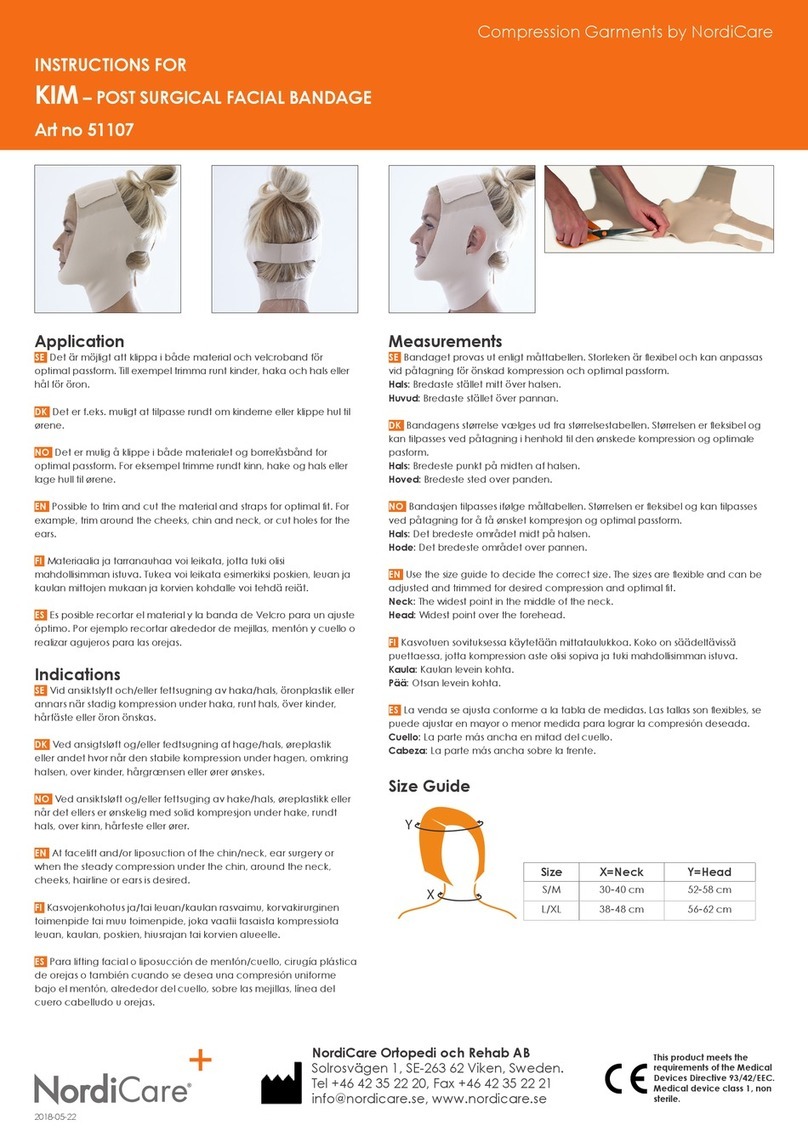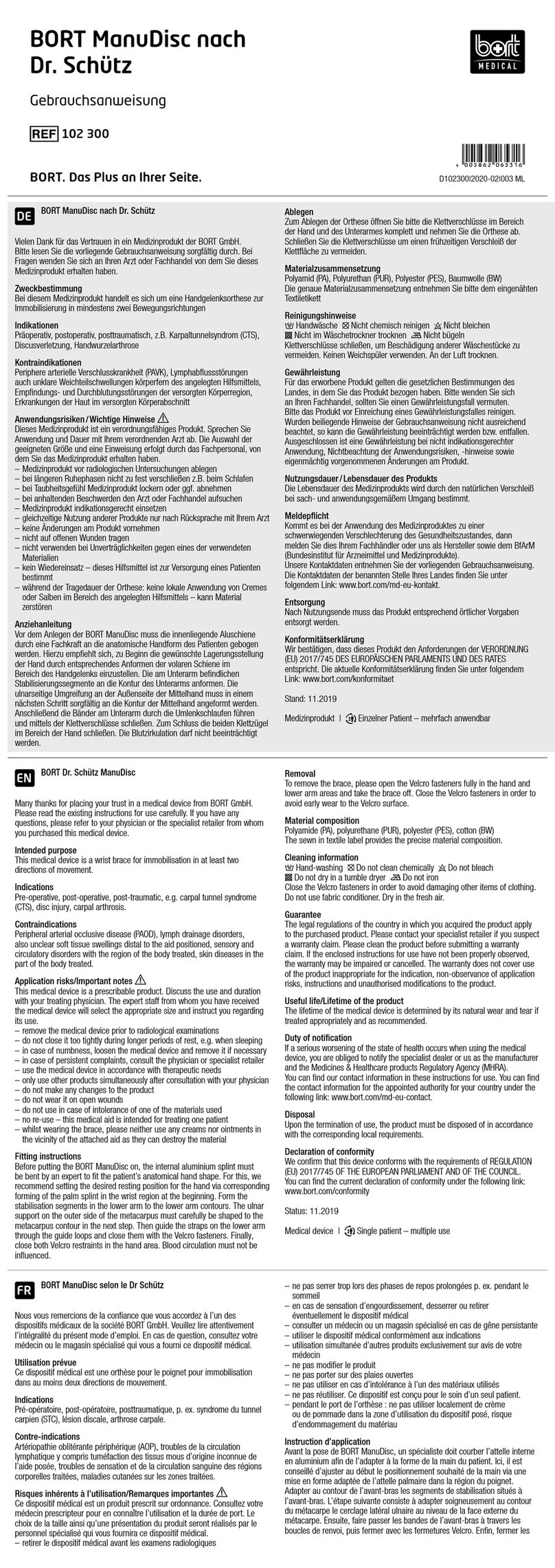MyLab - GETTING STARTED
3
Multipurpose Panel Layout..........................................................5-4
Alphanumeric Keyboard Layout..................................................5-4
Touch Screen TGC Sliders ...............................................................5-5
ON/OFF Button ................................................................................5-5
Controls Section ..................................................................................5-6
Trackball ...........................................................................................5-6
Exam Controls ..................................................................................5-7
Exam Flow ...................................................................................5-7
The Mode Keys............................................................................5-7
Multiformat Controls ...................................................................5-8
Exam Revision .............................................................................5-9
Exam Report ................................................................................5-9
Printers .........................................................................................5-9
Settings.........................................................................................5-9
eTouch Key.......................................................................................5-9
Acquire Key....................................................................................5-10
Assigning the acquire function to a keyboard button ...............5-10
6 Screen Layout ....................................................................................6-1
Information about the Screen ..............................................................6-1
Heading Area ....................................................................................6-1
Footer Area .......................................................................................6-2
Trackball ......................................................................................6-2
Wi-Fi ............................................................................................6-2
Archival Media ............................................................................6-2
Advanced Features.......................................................................6-2
Battery..........................................................................................6-3
Peripheral Devices .......................................................................6-4
Image Area........................................................................................6-5
Machine Parameters.....................................................................6-6
Thumbnails Area .................................................................................6-7
Symbol on Screen................................................................................6-7
7 Performing an Exam .........................................................................7-1
Exam Start and End .............................................................................7-1
Exam Exported on CD/DVD Medium .............................................7-6
Performing the Exam...........................................................................7-7
2D and CFM Clips with High Frame Rate ..........................................7-8
Acquisition Procedure ......................................................................7-8
Freeze and Scrolling Memories...........................................................7-8
How to Scroll through the Memories ...............................................7-9
Exam Review.......................................................................................7-9
System Shut Down ..............................................................................7-9
Error Messages ..................................................................................7-10