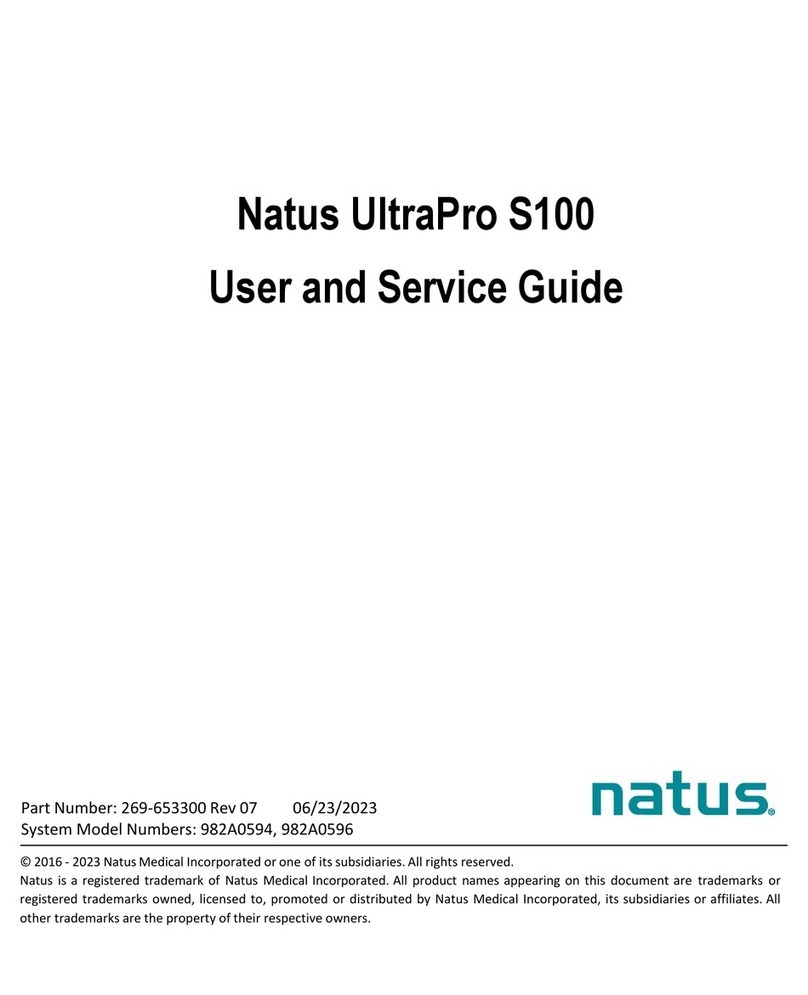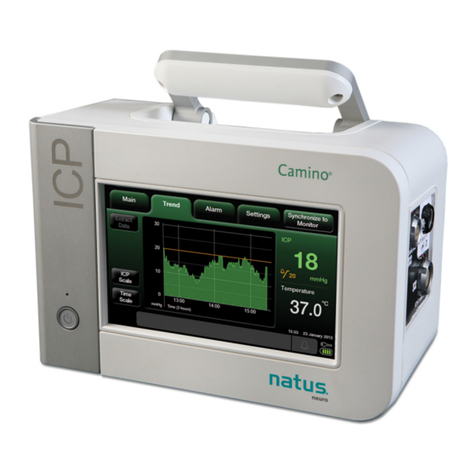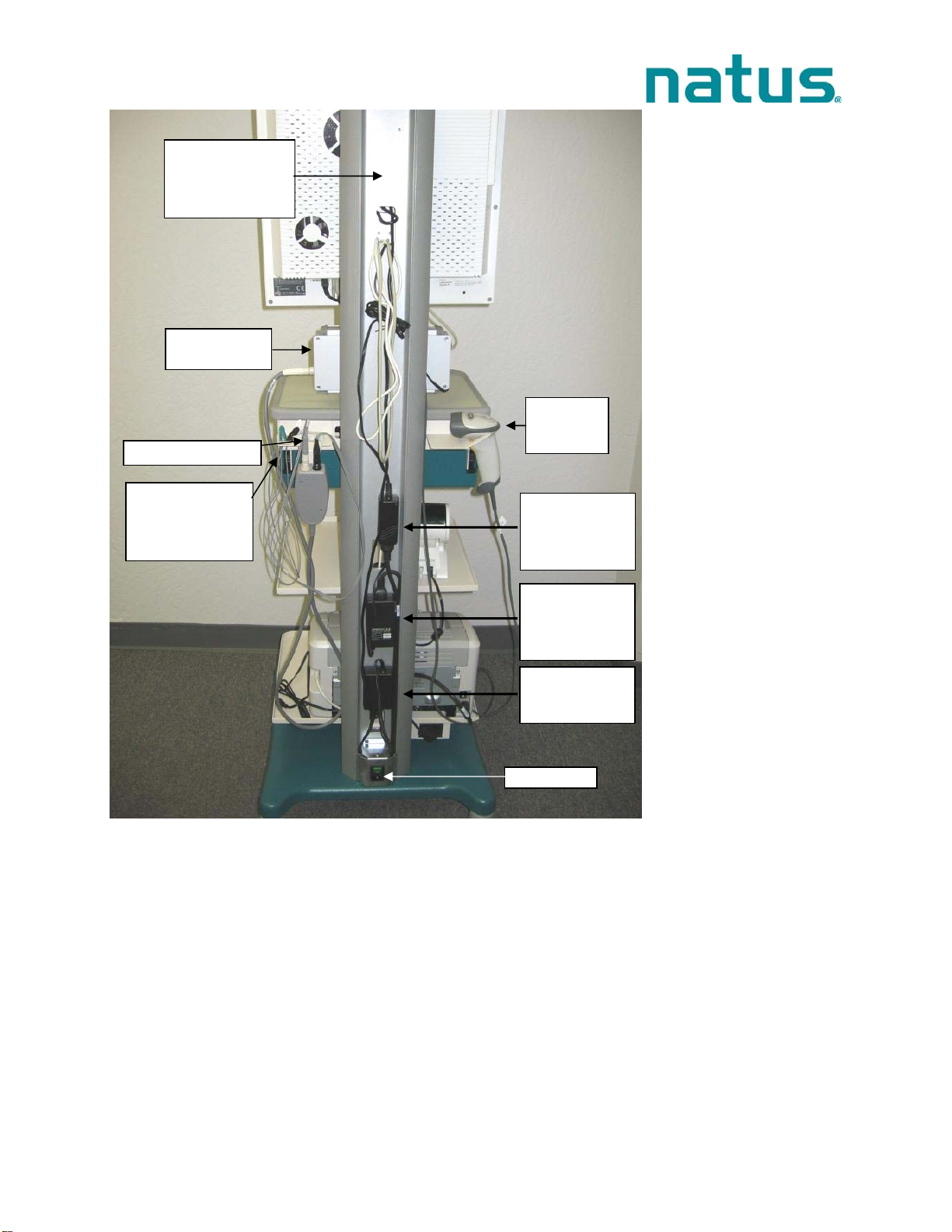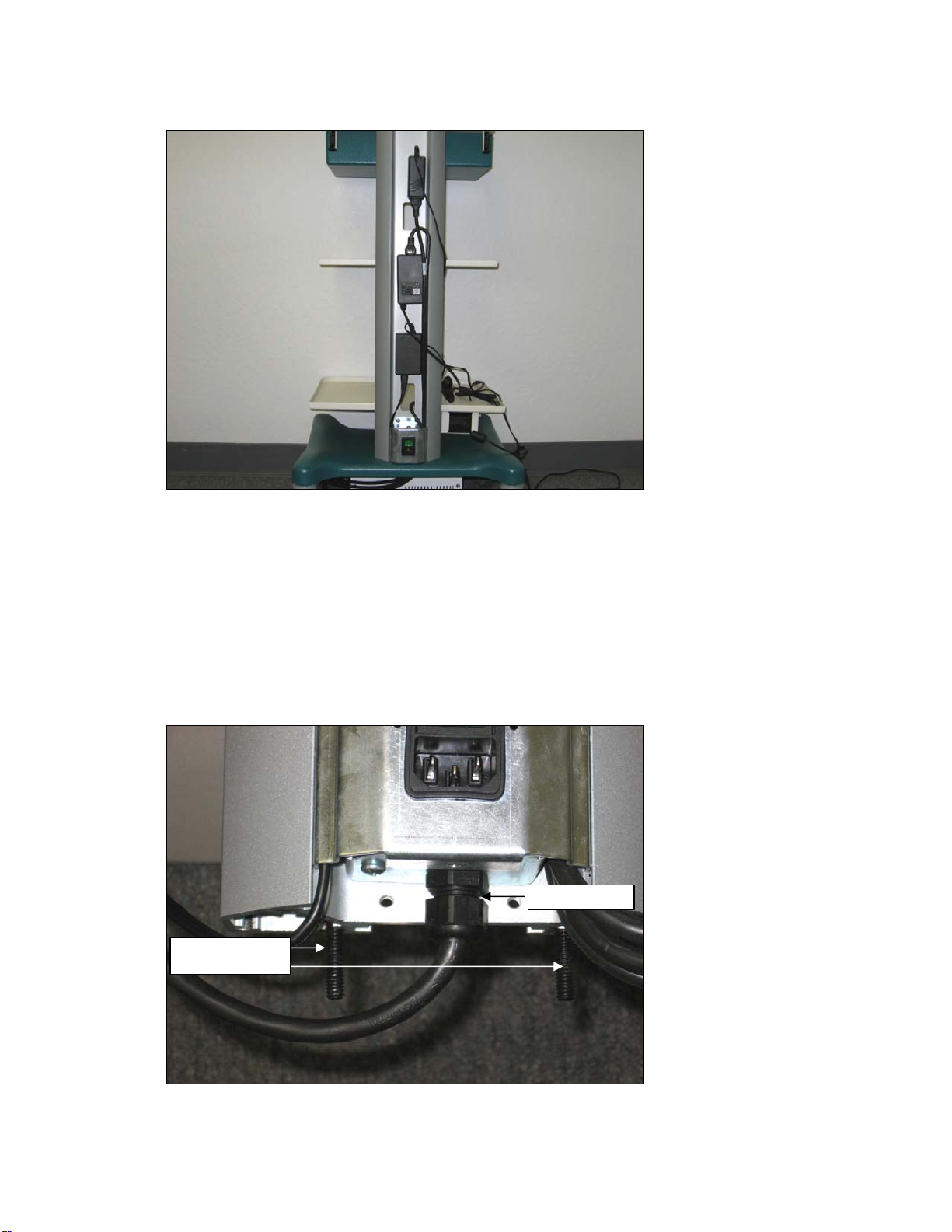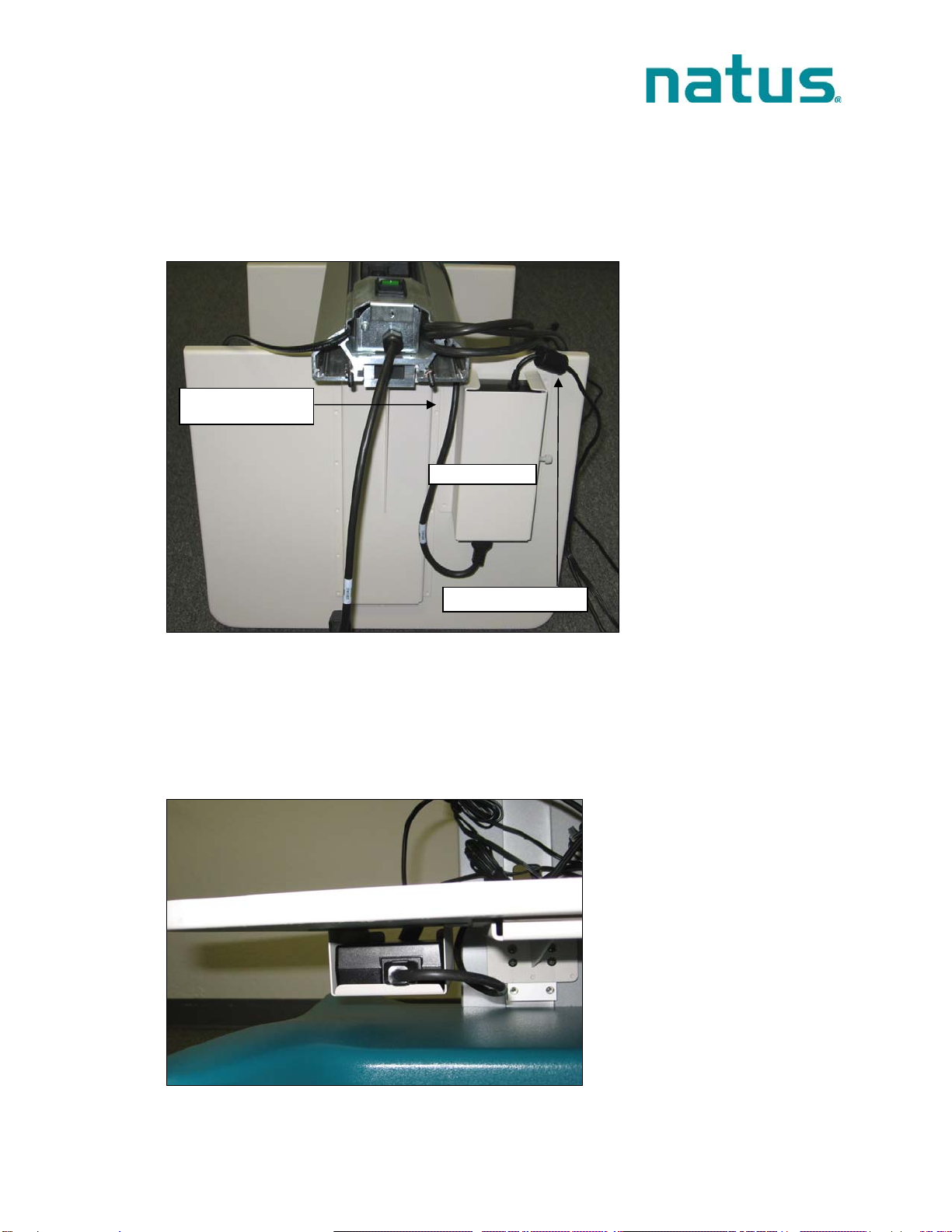natus ALGO 5 Guide
Other natus Medical Equipment manuals

natus
natus Nicolet Viking EDX User manual
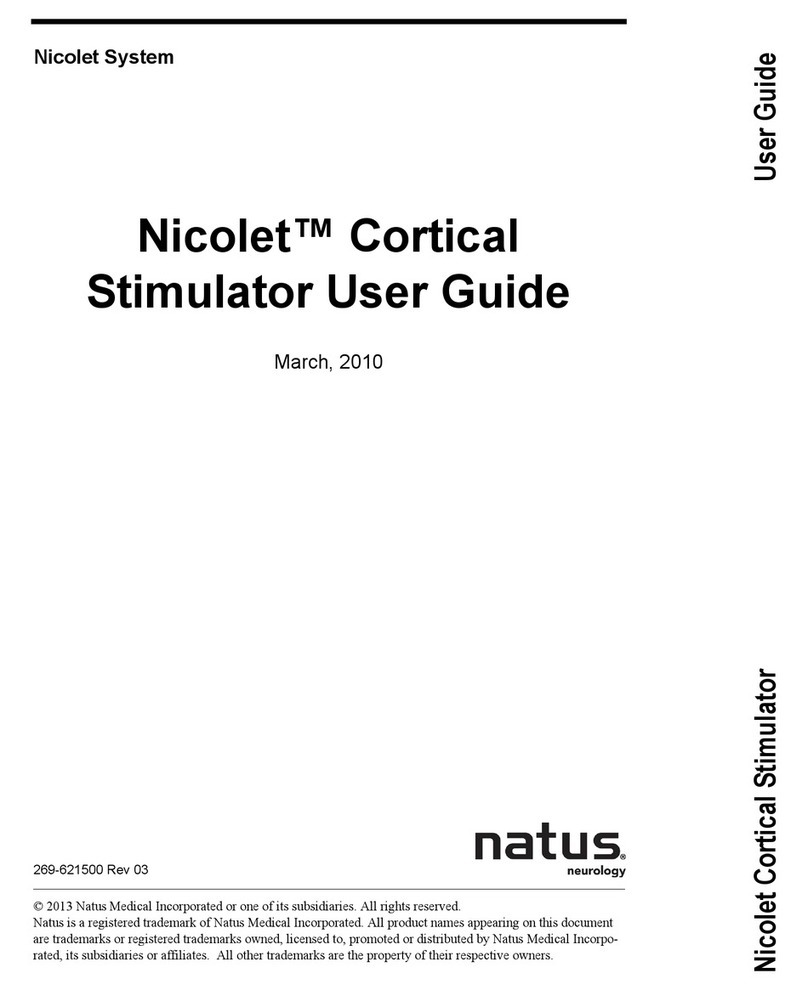
natus
natus Nicolet SCU User manual
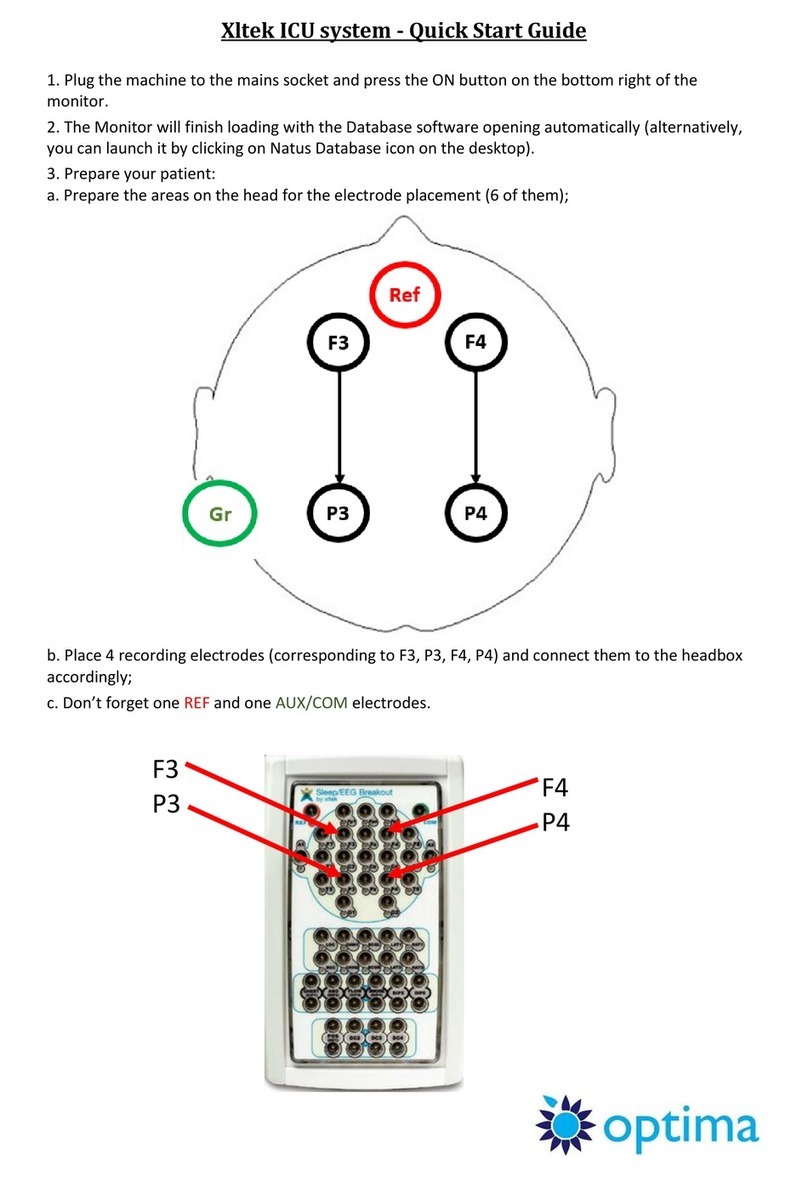
natus
natus Xltek User manual
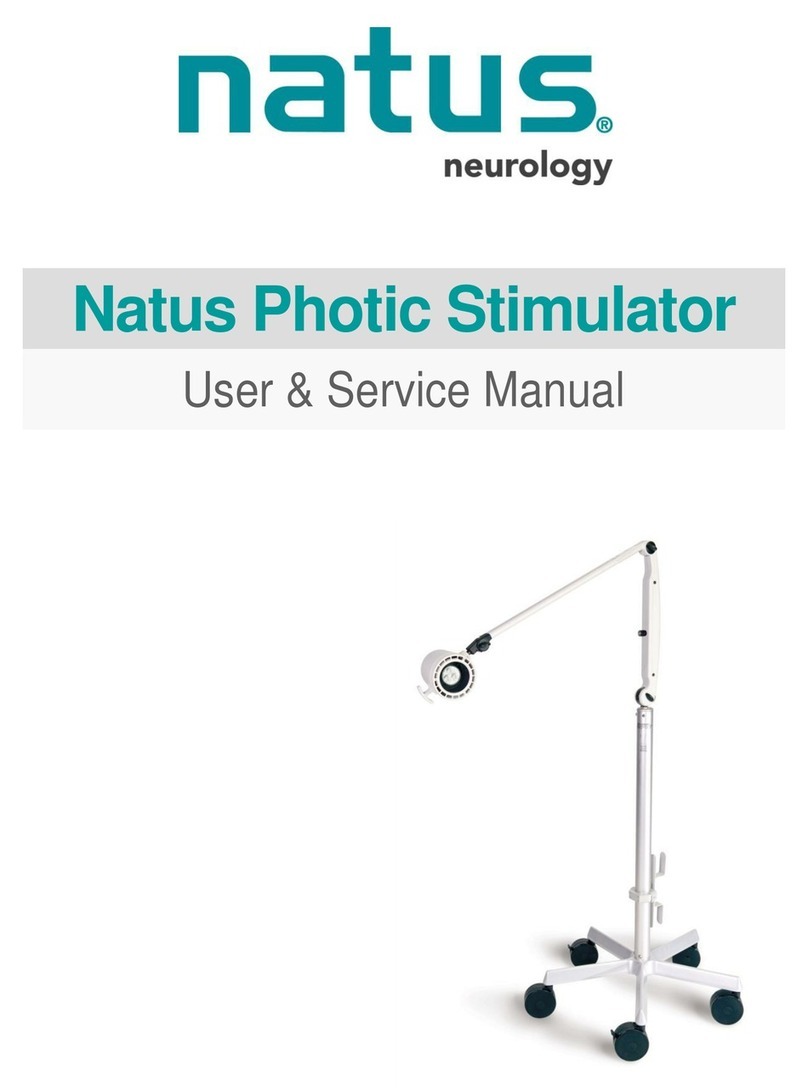
natus
natus Photic Stimulator Troubleshooting guide
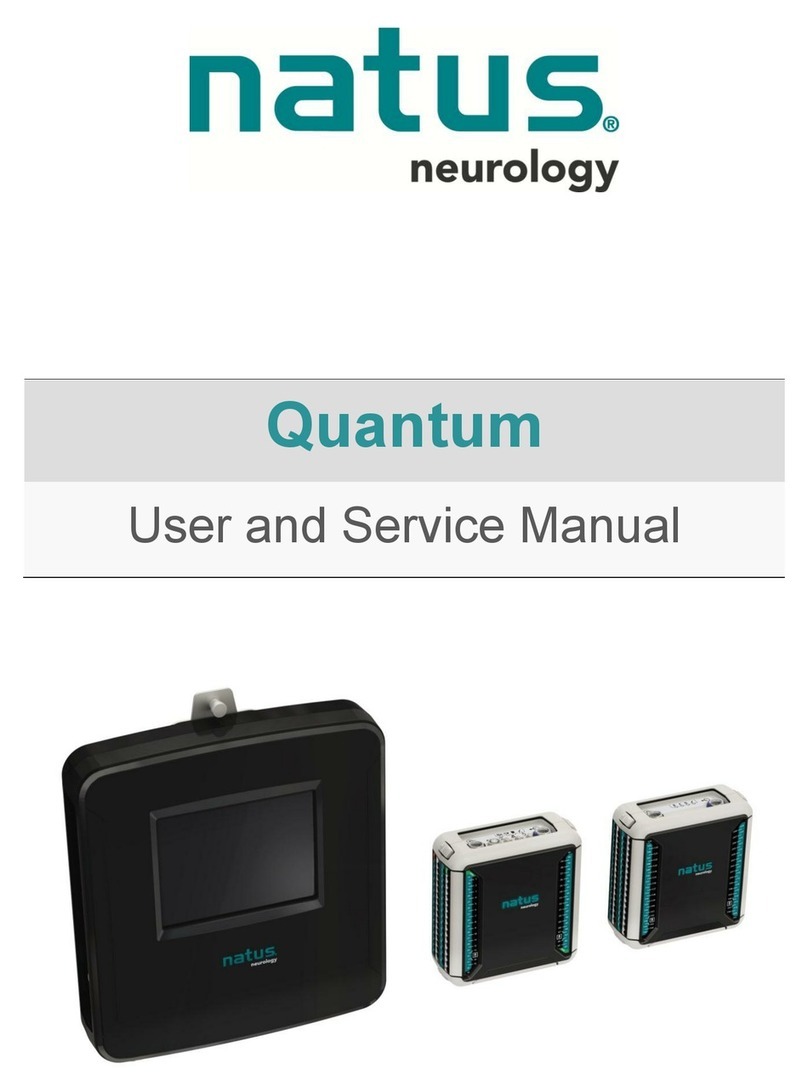
natus
natus Quantum Troubleshooting guide
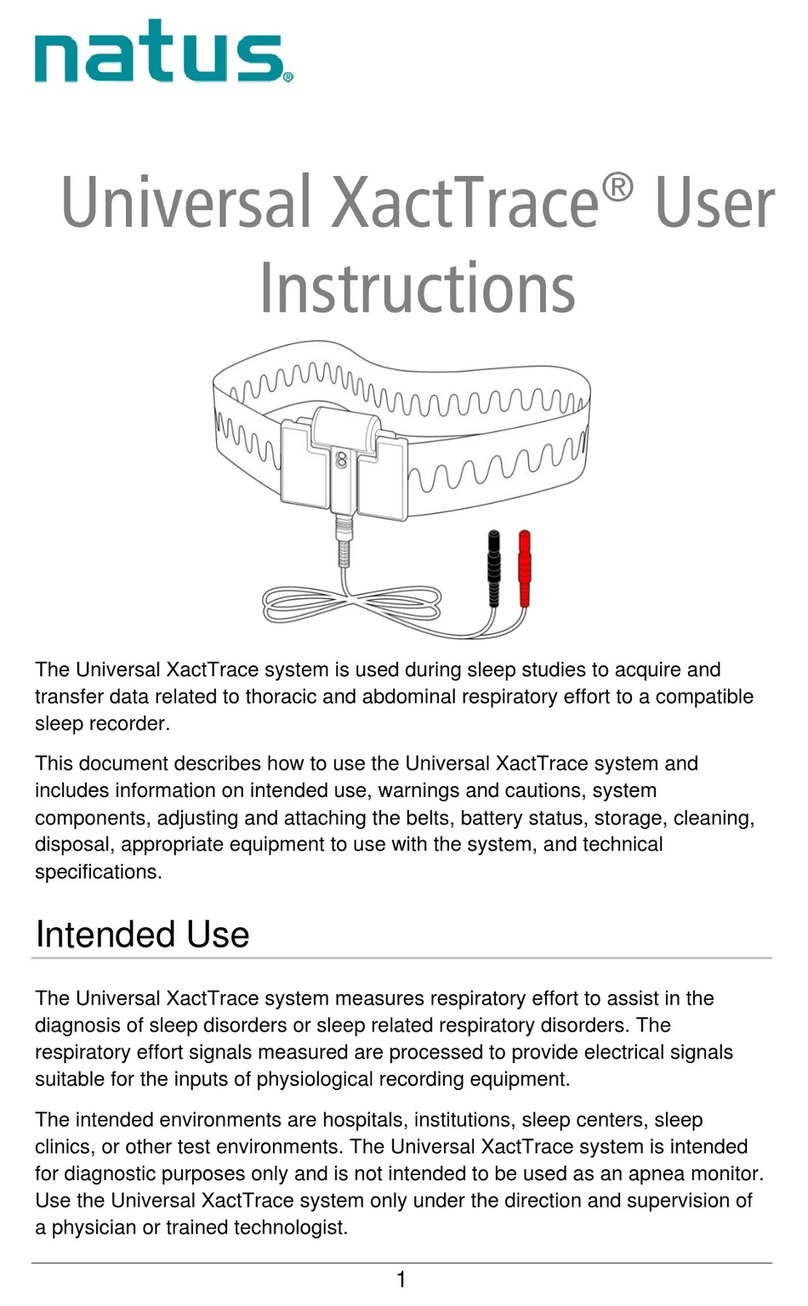
natus
natus Universal XactTrace User manual
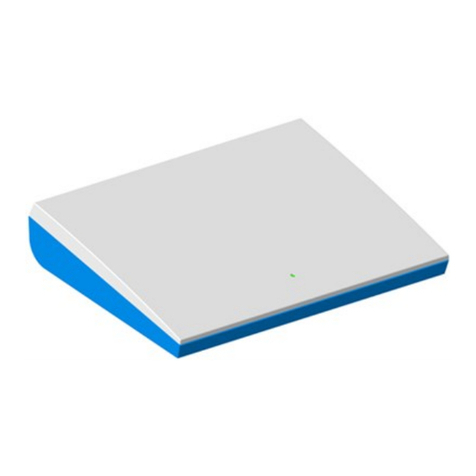
natus
natus Madsen A450 User manual

natus
natus SugarPlum User manual

natus
natus Otosuite User manual

natus
natus Dantec Clavis User manual

natus
natus OLYMPIC SMART SCALE 50 User manual

natus
natus Madsen AccuScreen User manual

natus
natus Bio-logic AuDX PRO FLEX User manual

natus
natus ALGO 5 User manual

natus
natus Xltek Trex HD Troubleshooting guide

natus
natus Olympic Brainz Monitor User manual
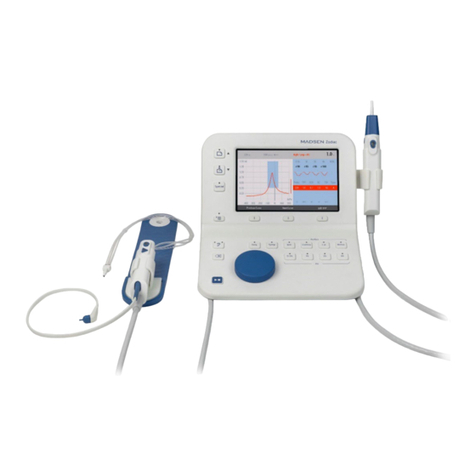
natus
natus Madsen Zodiac User manual

natus
natus MADSEN Alpha OAE+ User manual
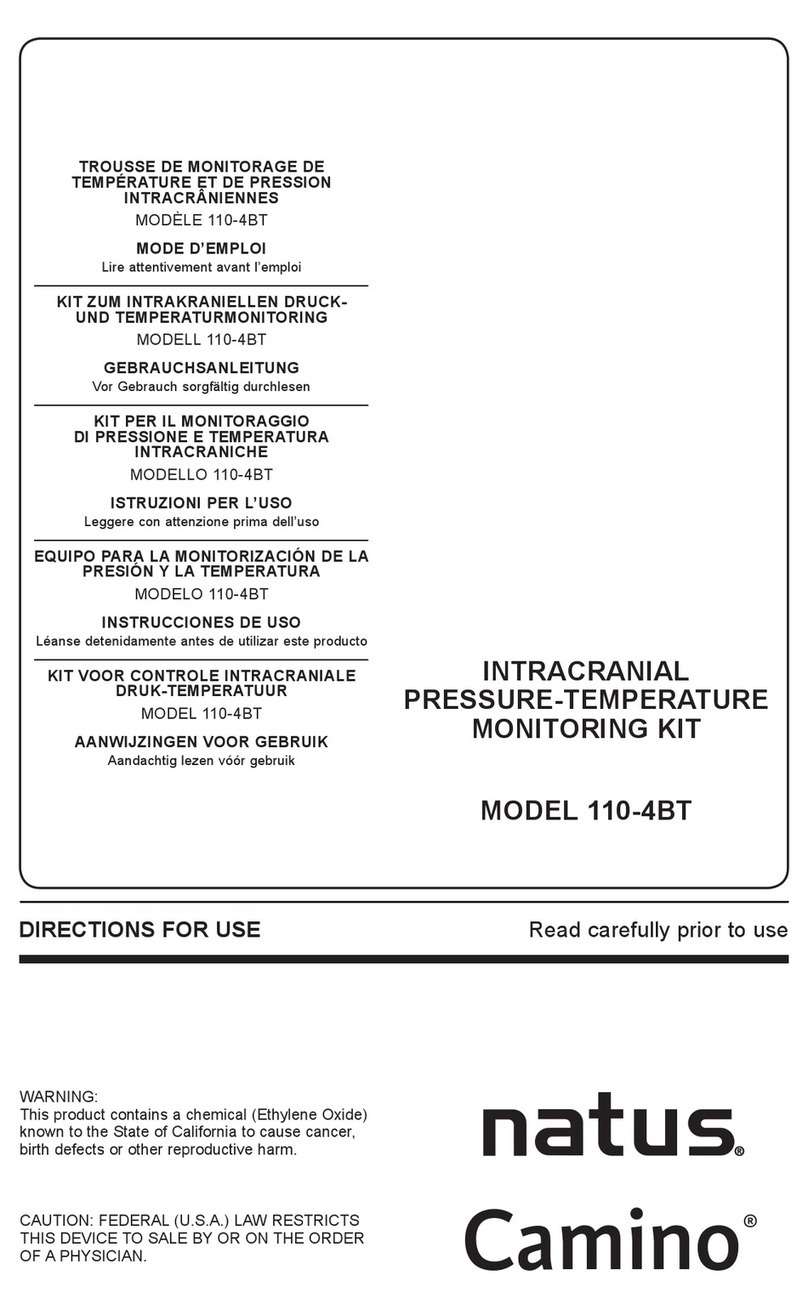
natus
natus Camino 110-4BT Manual

natus
natus ErgoJust User manual
Popular Medical Equipment manuals by other brands

Getinge
Getinge Arjohuntleigh Nimbus 3 Professional Instructions for use

Mettler Electronics
Mettler Electronics Sonicator 730 Maintenance manual

Pressalit Care
Pressalit Care R1100 Mounting instruction

Denas MS
Denas MS DENAS-T operating manual

bort medical
bort medical ActiveColor quick guide

AccuVein
AccuVein AV400 user manual