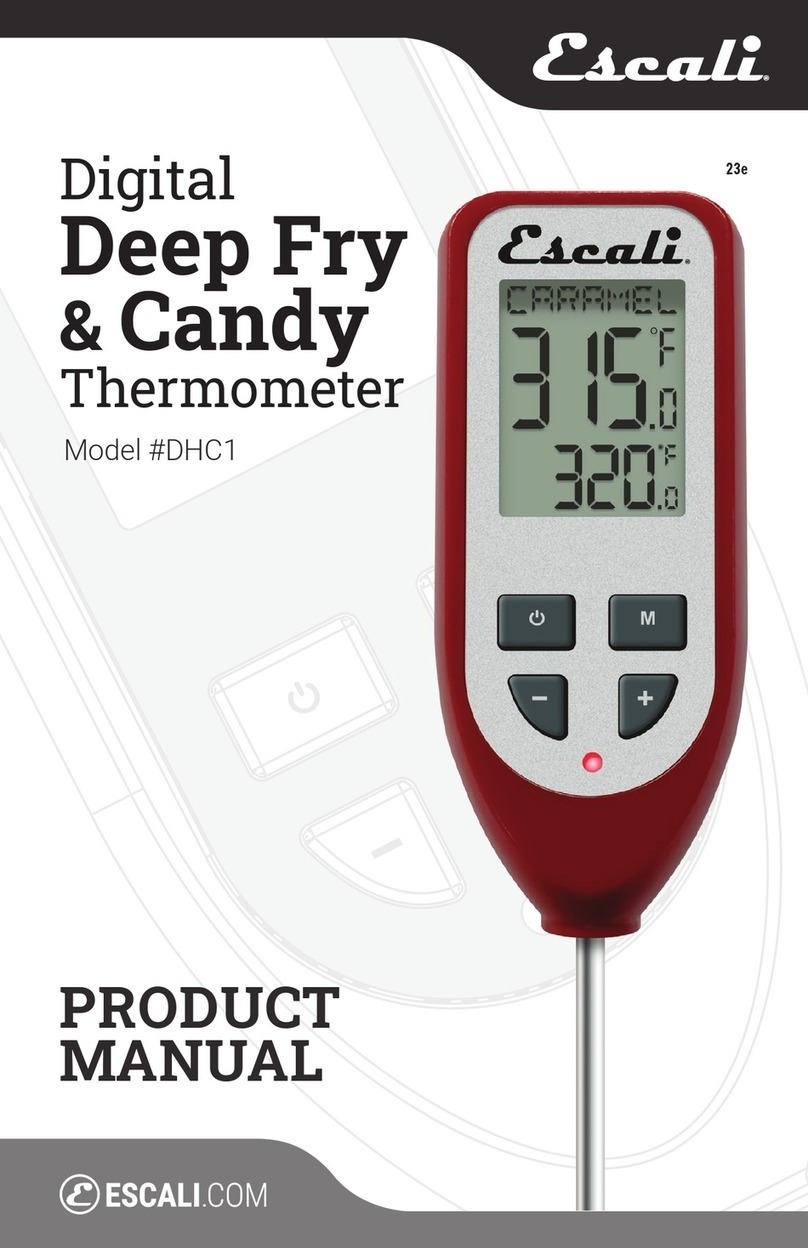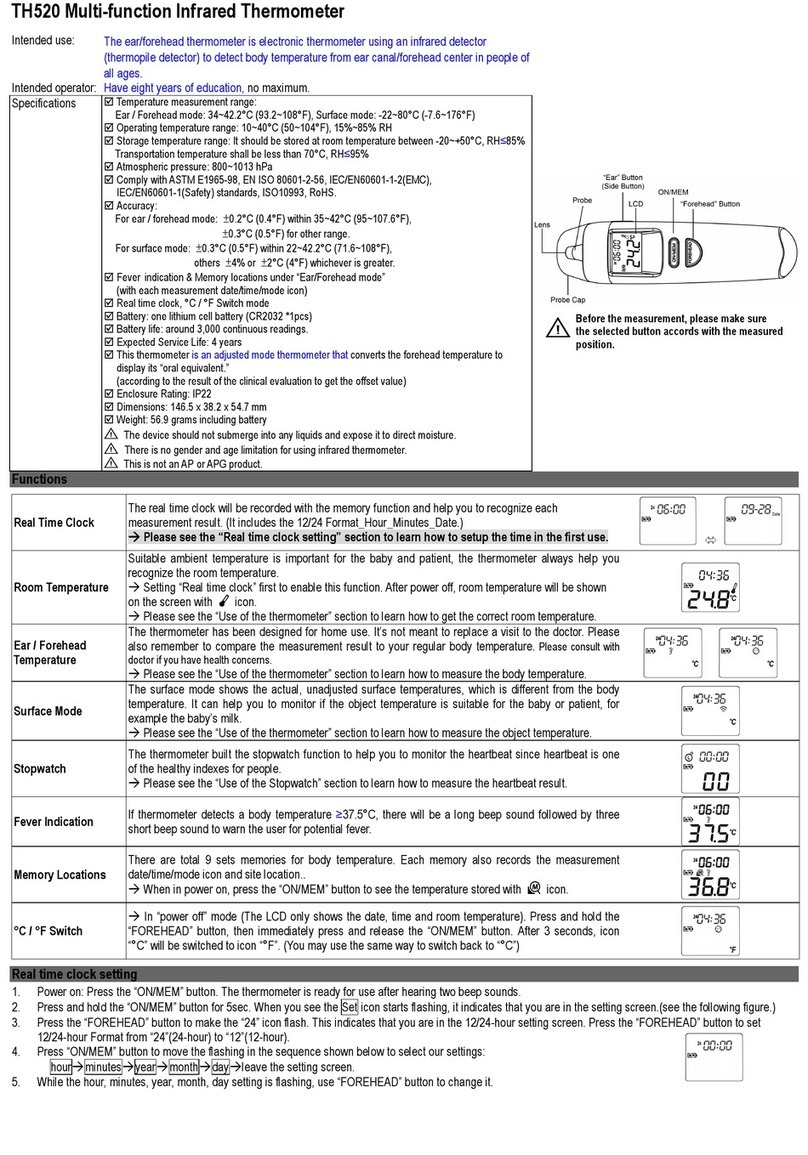Escali BT503 User manual

Non-contact Infrared
Forehead Thermometer
Model # BT503
www.escali.com
PRODUCT
MANUAL
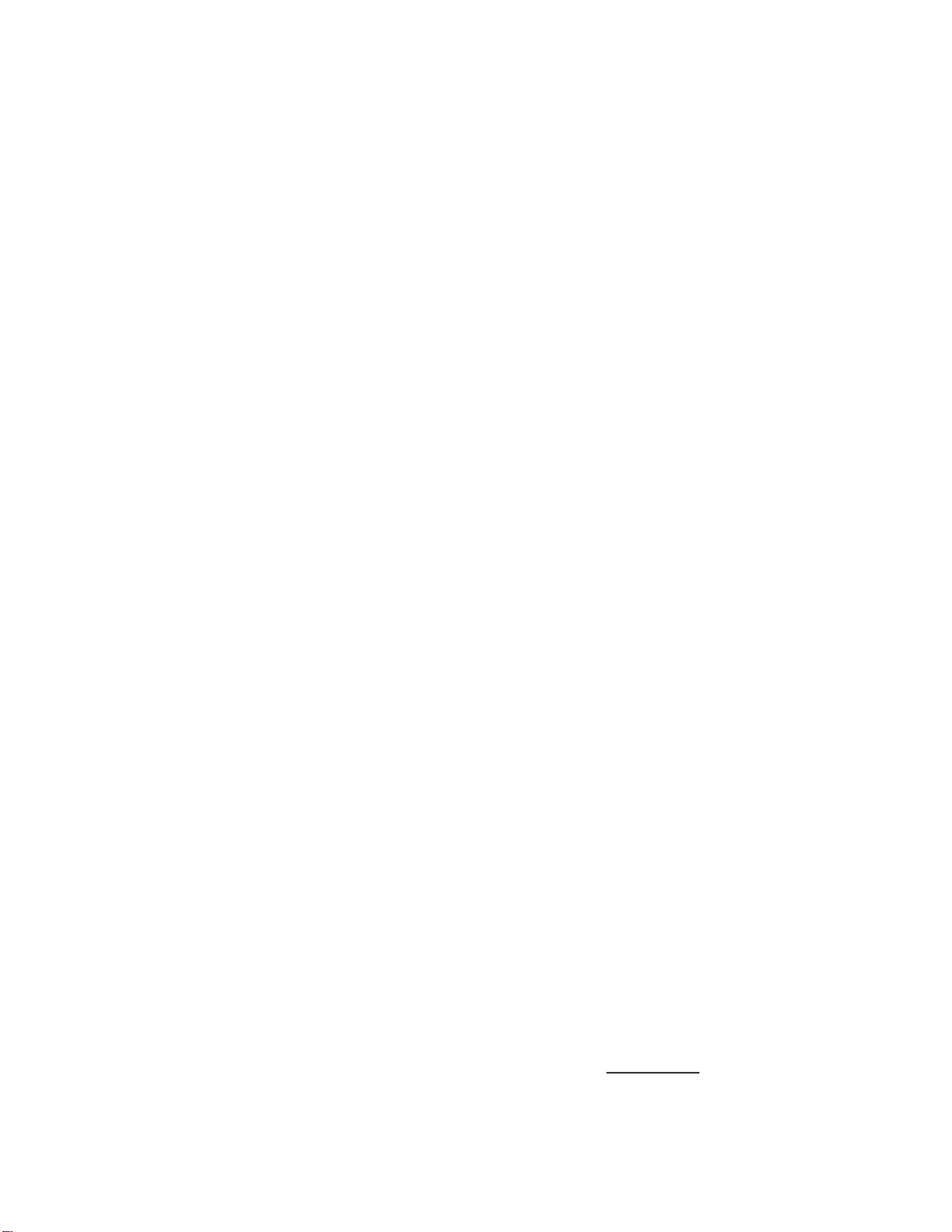
Directory
Scope of Application........................................................................................3
..........................................................................................................................
Properties of Product.......................................................................................3
..........................................................................................................................
Product Characteristics ...................................................................................3
..........................................................................................................................
Special Storage Conditions and Methods........................................................3
..........................................................................................................................
Technical Index ...............................................................................................4
..........................................................................................................................
The Product Description and Shape................................................................4
..........................................................................................................................
Product Care ...................................................................................................5
..........................................................................................................................
Instructions for Use..........................................................................................5
..........................................................................................................................
Tips & Settings ................................................................................................6
..........................................................................................................................
Warranty..........................................................................................................7
..........................................................................................................................
Troubleshooting...............................................................................................8
..........................................................................................................................
Maintenance....................................................................................................9
..........................................................................................................................
Warranty card................................................................................................10
In order to use the product safely, please be sure to read the following instructions before
use. Please keep the product manual to consult, and refer to at any time.
This product is powered by 3V, please use two AAA batteries. This product is only used for
temperature measurement, not for disease diagnosis. Please follow a doctor's advice.
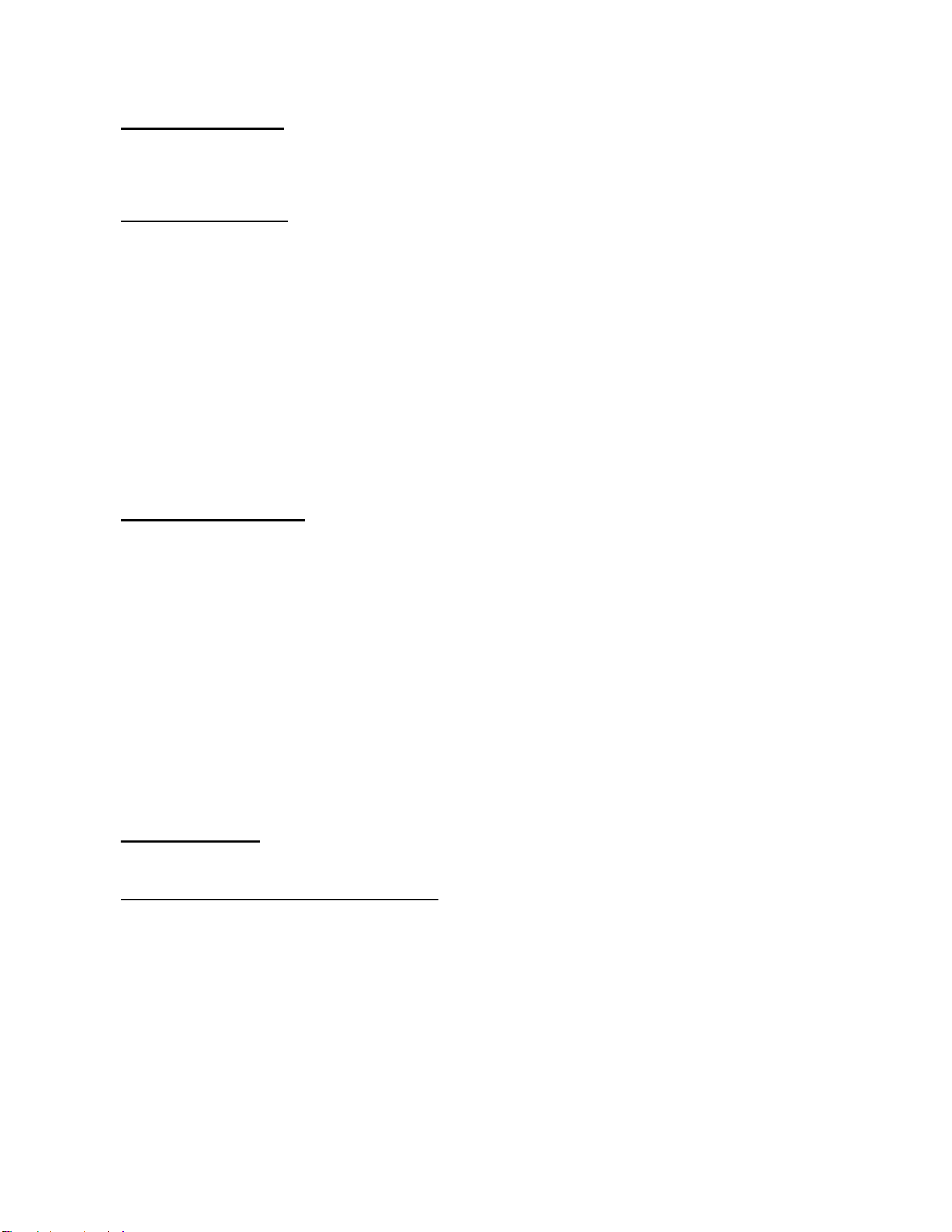
Scope of Application
The body temperature of a subject is displayed by measuring the thermal radiation from the center
of the forehead.
Properties of Product
Product performance measurement error: ≤ ±0.4°F (±0.2°C).
Fast measuring: less than 1 second.
Easy to use: one button measurement.
Non-contact: infrared forehead measurement, no contact with human skin to avoid cross
infection.
Over-temperature tip: set the over-temperature tip freely.
Usage: up to 100,000 measurements.
Large screen display: large screen LCD backlight display, easy to read in a dark setting.
Storage data: 5 sets of measurement data are stored for easy analysis, and comparison.
Settings modification: Settings parameters can be modified.
Product Characteristics
1. Shock-proof type: internal power equipment.
2. According to the degree of shock prevention: BF type application part.
3. According to the degree of protection against harmful liquid intake: common equipment.
4. According to the safety level of flammable anesthetic gas mixed with air or mixed with oxygen
or nitrous oxide: equipment that cannot be used in the presence of flammable anesthetic gas.
5. Operating mode: continuous running mode.
6. The thermometer does not have the application part of protection against a defibrillation
discharge effect.
7. The thermometer has no signal input and output.
8. Rated voltage of the equipment: DC 3V.
9. Non-permanent installation of equipment.
10. Electromagnetic compatibility: GB 4824 classification; Group I, Class B equipment.
Contraindications
Does not apply
Special Storage Conditions and Methods
Product must be kept in a clean and dry place.
Do not place the product where there is an electric shock.
Do not store the product in extreme environments where the temperature exceeds 131°F (55°C) or
below -5°F (-20°C), and the humidity exceeds 93%.
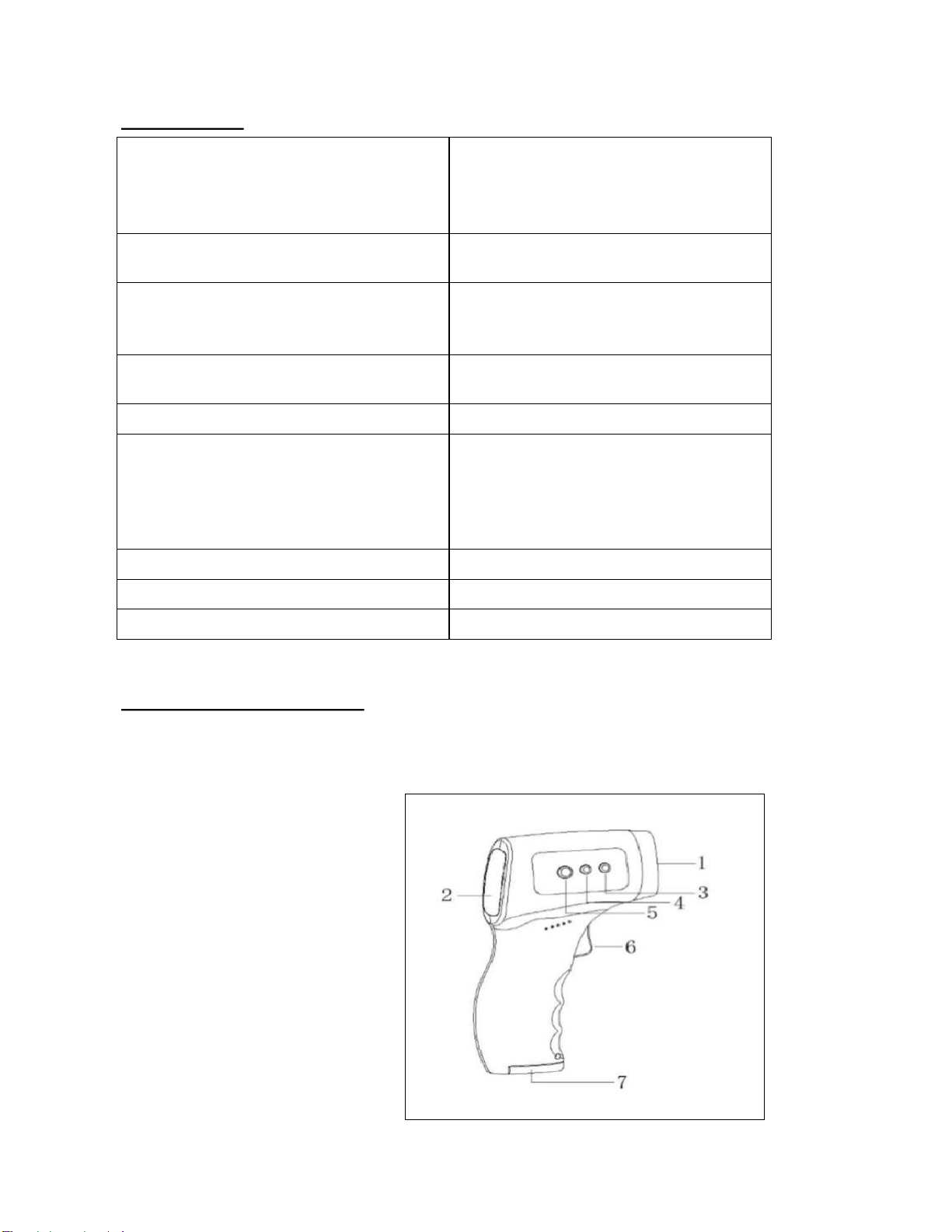
Technical Index
Product Description and Shape
This product is composed of an infrared temperature sensor, probe cover, display unit, power
supply circuit, and measuring circuit. The infrared temperature sensing method is used to
measure the temperature display. Included: Manual, No.7 ne certificate card, two AAA batteries.
Physical features:
1. Infrared detector
2. LCD (liquid crystal display)
3. Down button
4. Up button
5. Set button
6. Measurement switch
7. Battery cover
Normal Working Conditions: 50°F (10°C) ~ 104°F (40°C)
Relative Humidity: ≤ 85%
Atmospheric pressure:
70kpa - 106kpa
Power Supply Voltage: DC 3V (two AAA batteries);
Product Size: 149mm x 77mm x 43mm
(length x width x height)
Host Weight: 172g (excluding electric pool)
Body Temperature Measurement Range: 89.6°F-109.2°F (32.0°C-42.9°C)
Accuracy: ±0.4°F (±0.2°C)
Accuracy Within: 95°F-107.6°F (35°C-
42°C): ±0.4°F (±0.2°C)
Accuracy Outside of 95°F-107.6°F (35°C
-42°C): ±0.54°F (0.3°C)
Power Dissipation: < 450mw
Measuring Distance: 3cm-5cm
Automatic Shutdown: 15s
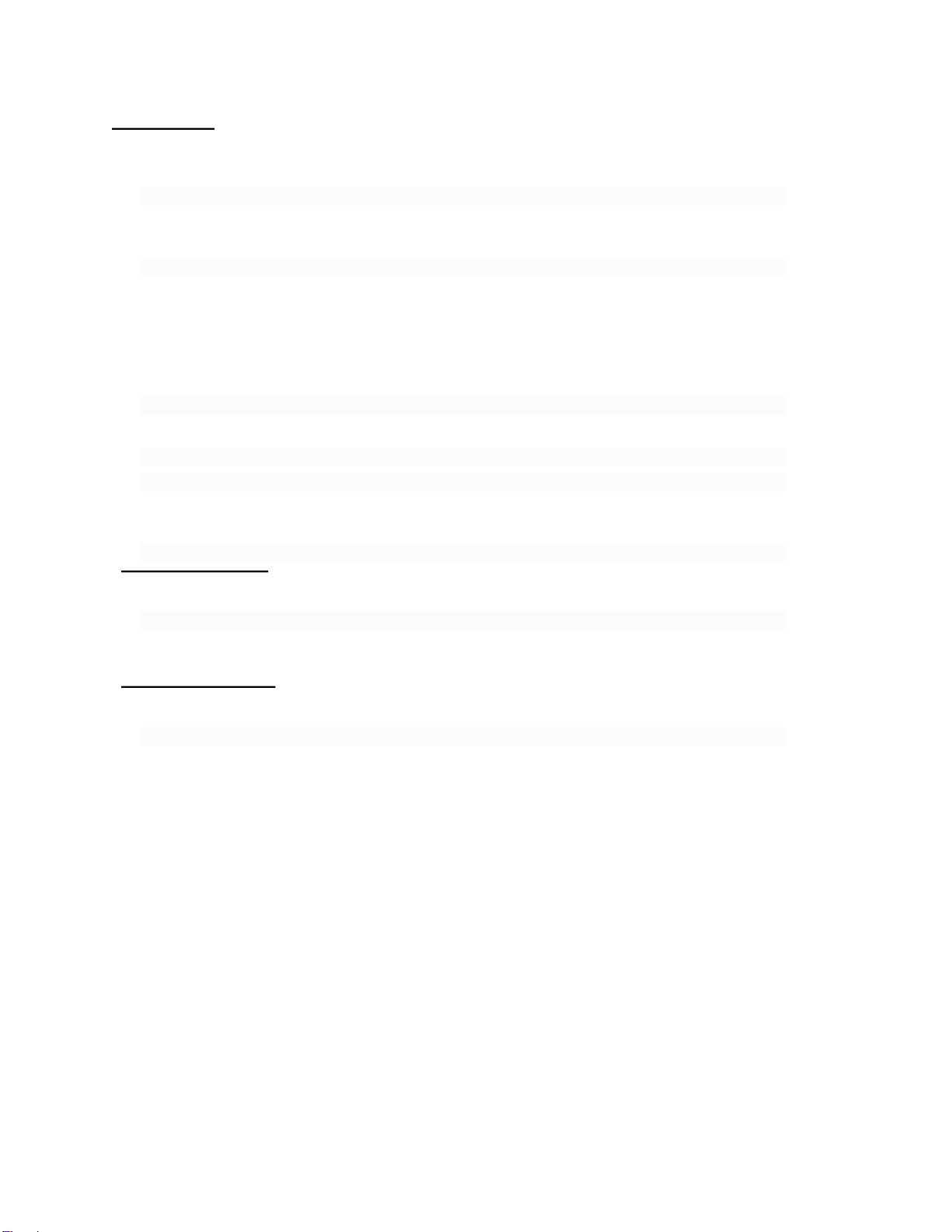
Product Care
• This product does not have parts for users to repair or debug. This manual does not provide
the circuit diagram, and component list.
• Follow the maintenance recommendations in this manual.
• This product is suitable for professional or family use.
• Please keep this product out of reach from children.
• The ambient temperature of this product must be between 50°F (10°C) - 104°F (40°C).
• The product must be kept clean, and stored in a dry place.
• The infrared detector located on the front of this product is fragile.
• Do not touch the infrared detector with your finger.
• Do not expose the infrared detector to sunlight or immerse in water.
• Do not drop the product.
• If there are any issues, please contact the seller and do not repair the product by yourself.
• This unit is a metering product. It is recommended to check the accuracy with the manufacturer, or
a qualified third-party organization annually.
• Do not use the product in an electromagnetic interference environment.
• Please dispose of the product or batteries according to local laws, and regulations.
Battery Installation
Use two AAA batteries. Please note that the positive and negative electrodes of the battery
cannot be installed in reverse.
Instructions for Use
The correct use method is the key to measuring accurately; otherwise it may cause measurement
errors. As the infrared temperature measurement has serious demand on the surrounding
environment, please follow the instructions.
While the thermometer is off, press the "measure switch/trigger" once to power it on. The LCD
screen will fully display for 1 second, and "Lo” °C or “Lo” ° F will be displayed to indicate that the
machine is in a standby state (if there is no button operation within about 20 seconds of standby, the
product will automatically power off).
While on standby (on body mode), point the thermometer towards the center of a forehead 3-5 cm
away, and press the "measure switch/trigger" once to capture a temperature. Once the
measurement is complete, a beep will sound, and the temperature will be recorded on the LCD.
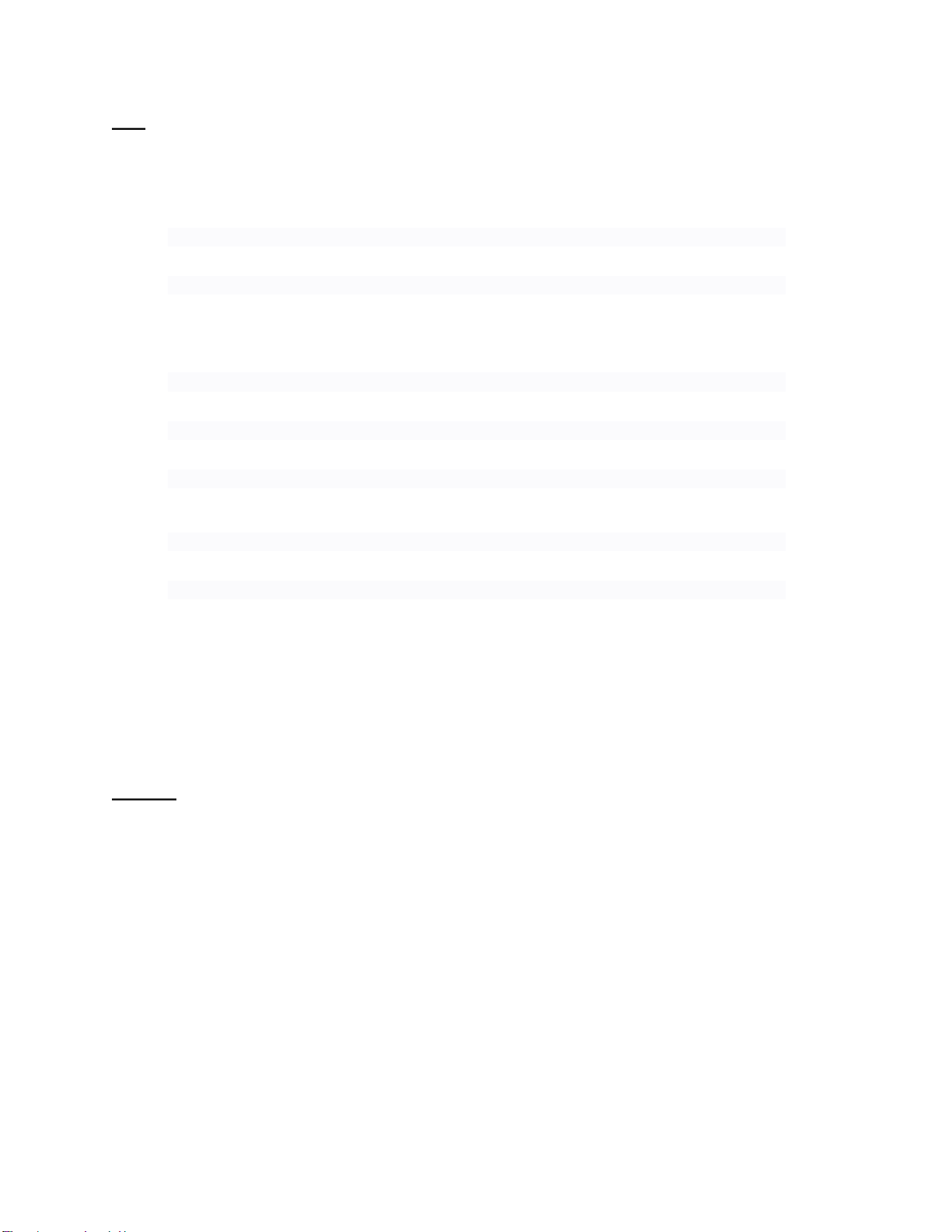
Tips
1. You must stay still until you hear the beep for measurement completion. The thermometer
cannot be moved away from the position of measuring temperature before the measurement
is completed. Doing so may cause inaccuracies.
2. When taking the temperature, the product should be pointed to the center of the forehead,
above the brow center, and kept vertical. The measuring area should not be covered by hair.
The distance between the product and the forehead is recommended to be about 3 – 5 cm.
Note:
If the forehead cannot be used for measurement, use a body surface such as the chest, or
abdomen.
3. When a person comes from a place where there is a significant difference of environment
temperature, the person being measured should stay in the new environment (where they are
being measured) for at least 5 minutes; otherwise the measured result will be affected.
The measurement result will be on the low end if a fever patient’s forehead has sweat, or if
they have had other quantitative cooling measures; this should be avoided.
If the product is stored in a place where there are environmental temperature differences, it
should be placed in the new environment for 20 minutes prior to use.
When taking a measurement, the environment should be stable. Do not take temperature in
the outlet of a fan, air conditioner, or any large airflow.
Do not use the product in direct sunlight.
Settings
Switching Modes
Press the “measure switch/trigger” once. When the LCD is lit, press the “SET” button to
change between “Body” and “Surface” modes.
High Fever Alarm Temperature Setting
Press the “measure switch/trigger” once. When the LCD is lit, press and hold the “SET”
button until you see F-1, and then release the button. Press the “SET” button once until you
see F-2. You can now press the UP or DOWN arrow buttons to adjust the target temperature
for the fever alarm. Press the “SET” button until the LCD powers off to save your setting.
Default setting is 100.4°F (38°C).
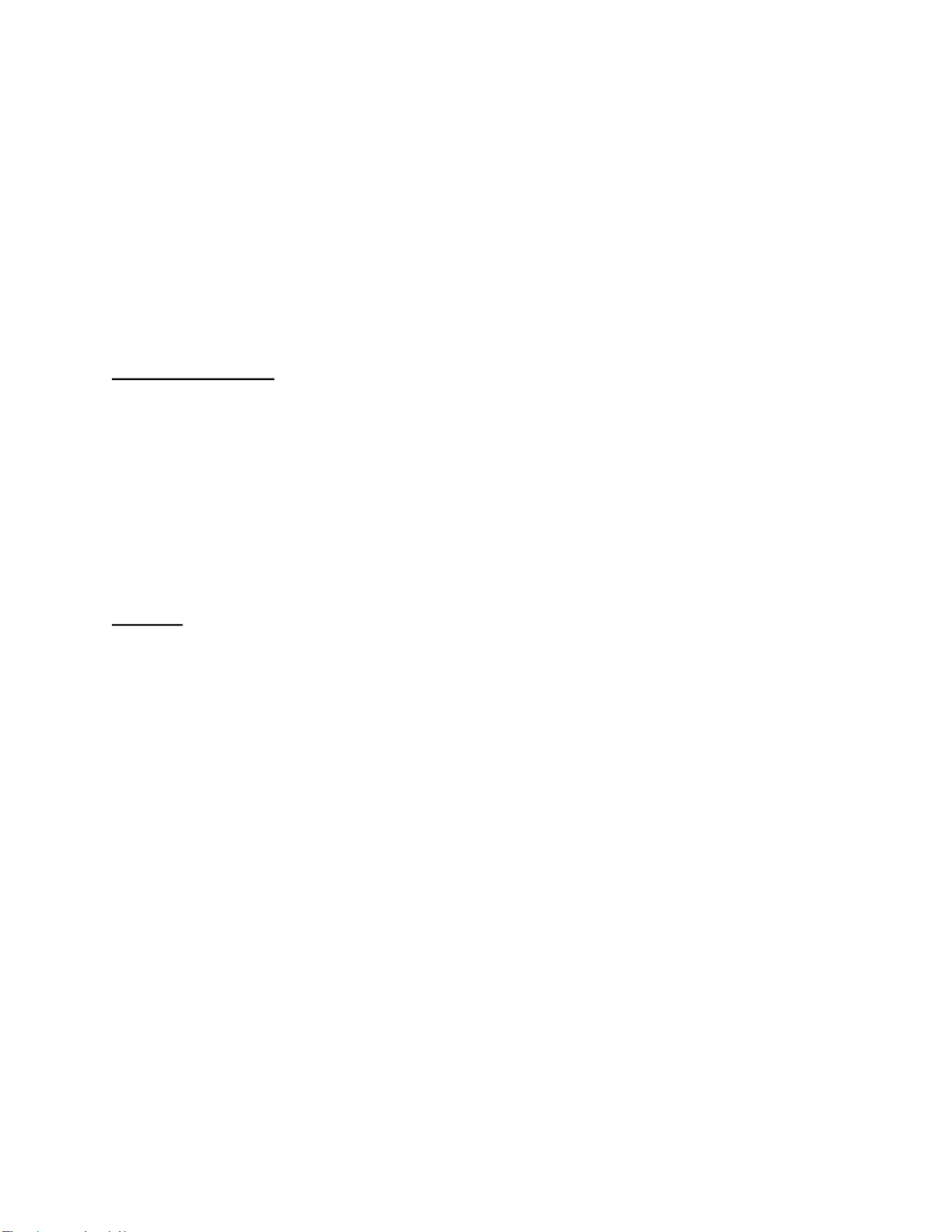
Switching Temperature Unit
Press the “measure switch/trigger” once. When the LCD is lit, press and hold the “SET”
button until you see F-1, and release the button. Press the “SET” button twice until you
see F-3. Once F-3 is on the display you can now press the UP and DOWN arrow buttons
to switch between °C and °F. Press the “SET” button until the LCD powers off to save
your setting.
Memory Function
Press the “measure switch/trigger” once. When the LCD is lit, press the UP and DOWN
arrow buttons to view the history; there are 32 groups of historical records.
Battery replacement:
1. The product requires two AAA batteries, which can be used for about 20,000 times in theory.
When the battery symbol on the screen flashes, it indicates that the battery is insufficient, and
needs to be replaced.
2. Open the battery cover to replace the batteries, and pay attention to whether the positive and
negative electrodes of the batteries are placed in the correct position.
3. Do not use rechargeable batteries! The product does not meet the requirements.
4. If the thermometer is not going to be used for a long period of time, it is recommended to
remove the batteries from the thermometer to avoid leakage, and damage to the product.
Warranty
1. From the day of purchase, you will receive a 1-year warranty with the purchase invoice.
2. We will not provide warranty service for the failure caused by the following:
(a) failure caused by unauthorized disassembly or modification of products
(b) failure caused by accidental drop during use and handling
(c) failure due to lack of proper maintenance
(d) failure to operate in accordance with the correct instructions in the operating manual
(e) failure caused by improper repair by a repair shop not authorized by us, etc.
3. The repair service beyond the warranty scope will be charged according to the regulations.

Troubleshooting
The temperature is not displaying.
Solution: Try to replace the current batteries with a brand new set. The battery power could be
insufficient to operate the thermometer.
The temperature of part of the human body appears as "Lo" in the same environment.
Solution: The reasons to exclude are as follows:
(a) The measurement distance is too far. At the time of the measurement, it may be the
temperature of the air. The instruction requirement is 3 – 5 cm distance.
(b) Forehead is covered with hair, has sweat, posted antipyretic paste, has taken antipyretic
medicine, or forehead is aimed near strong airflow. To remedy, it is recommended to rest in a
stable environment for 5 - 10 minutes before measuring again.
If an individual shows "Lo" in each measurement, try testing the thermometer on multiple others to
compare to. Once you have determined that the body temperature of another individual does, or
does not appear as "Lo", it can then be judged if the thermometer is functioning normally. The
appearance of "Lo" indicates that the surface temperature of the human forehead is very low,
which is beyond the display range of the product.
The product is measuring inaccurately.
Solution: During the temperature measurement, you must remain still. Moving the product before
measurement completion will cause inaccuracy. Also keep away from any airflow that may disrupt
the measurement.
Display appears stuck and does not measure temperature.
Solution: Remove the batteries from the thermometer for 60 seconds, and then re-install the
batteries.
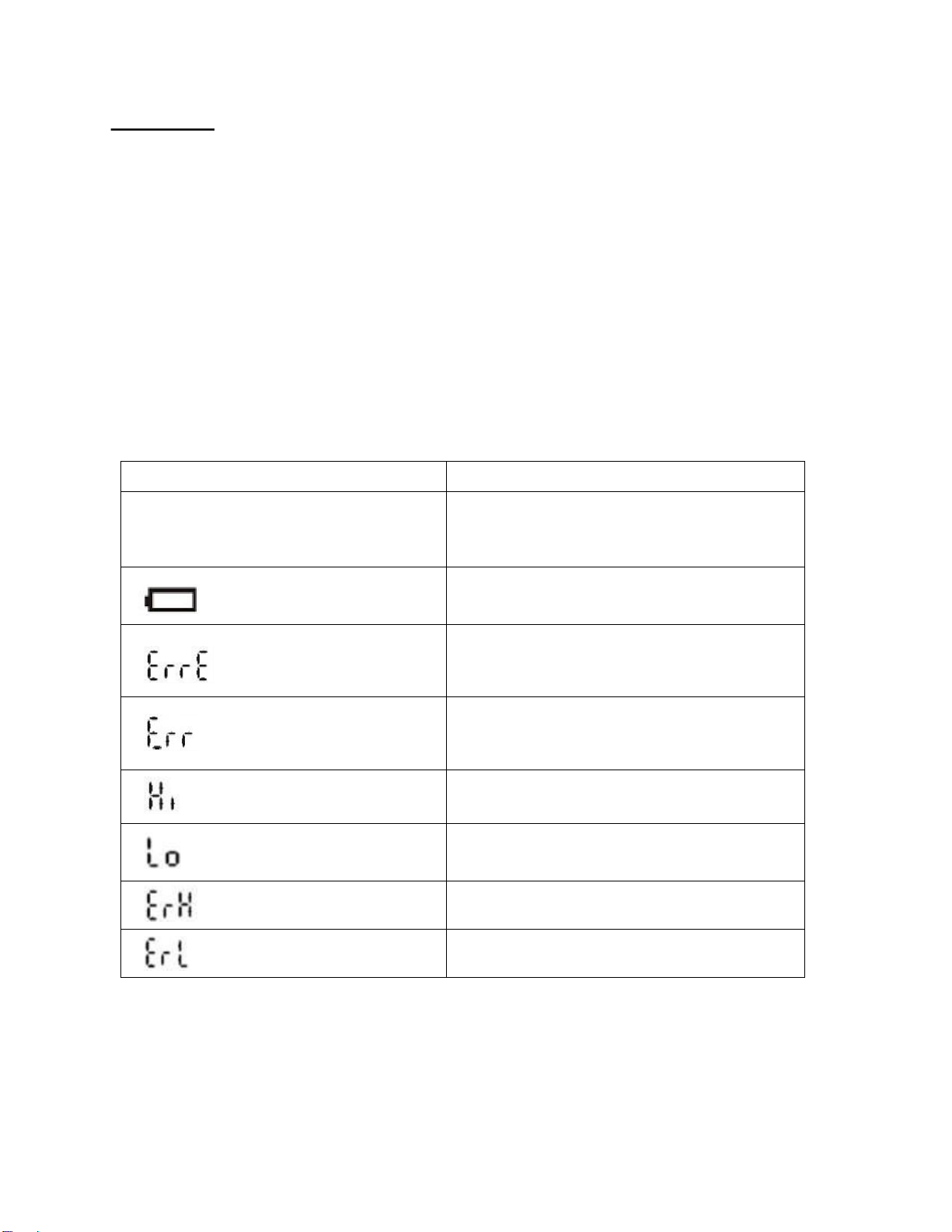
Maintenance
• External dirt: Clean the dirt with a soft damp cloth or with a cotton swab with medical alcohol
wipes. Be careful to not allow too much water, or alcohol to enter the product which may
result in damage.
• Do not touch or press on the internal infrared detector as it is an important device. If it is
found dirty, use a cotton swab with 95% alcohol wipes. Do not use 75% disinfecting alcohol
on the infrared detector as it will leave traces of water.
• Do not wash the thermometer in water or volatile solvents containing benzene or abrasive.
• Do not place the thermometer in direct sunlight, high temperature, humidity, or dust.
• Use a soft cloth to gently wipe the dirt on the handle after use.
• This product does not need to be sterilized. Please clean and disinfect the body of the
thermometer with 75% alcohol before and after use (avoid the infrared detector).
• This product has been strictly calibrated and tested before delivery. Do not carry out any
maintenance by yourself. If there is an issue, please contact the manufacturer.
Display Information Possible Cause
There was no power after pressing the
measurement/trigger button The battery is out of power, please replace the
battery; Or the battery is not inserted into the
correct position.
Low battery display, please replace the
battery. Requires two AAA batteries.
EEPROM malfunction, please contact the
manufacturer.
The sensor is not welded well, please contact
the manufacturer.
the measurement result over 42.2°C
(108°F)
The measured result was below 32℃
(89.6°F)
The ambient temperature is too high
The ambient temperature is too low
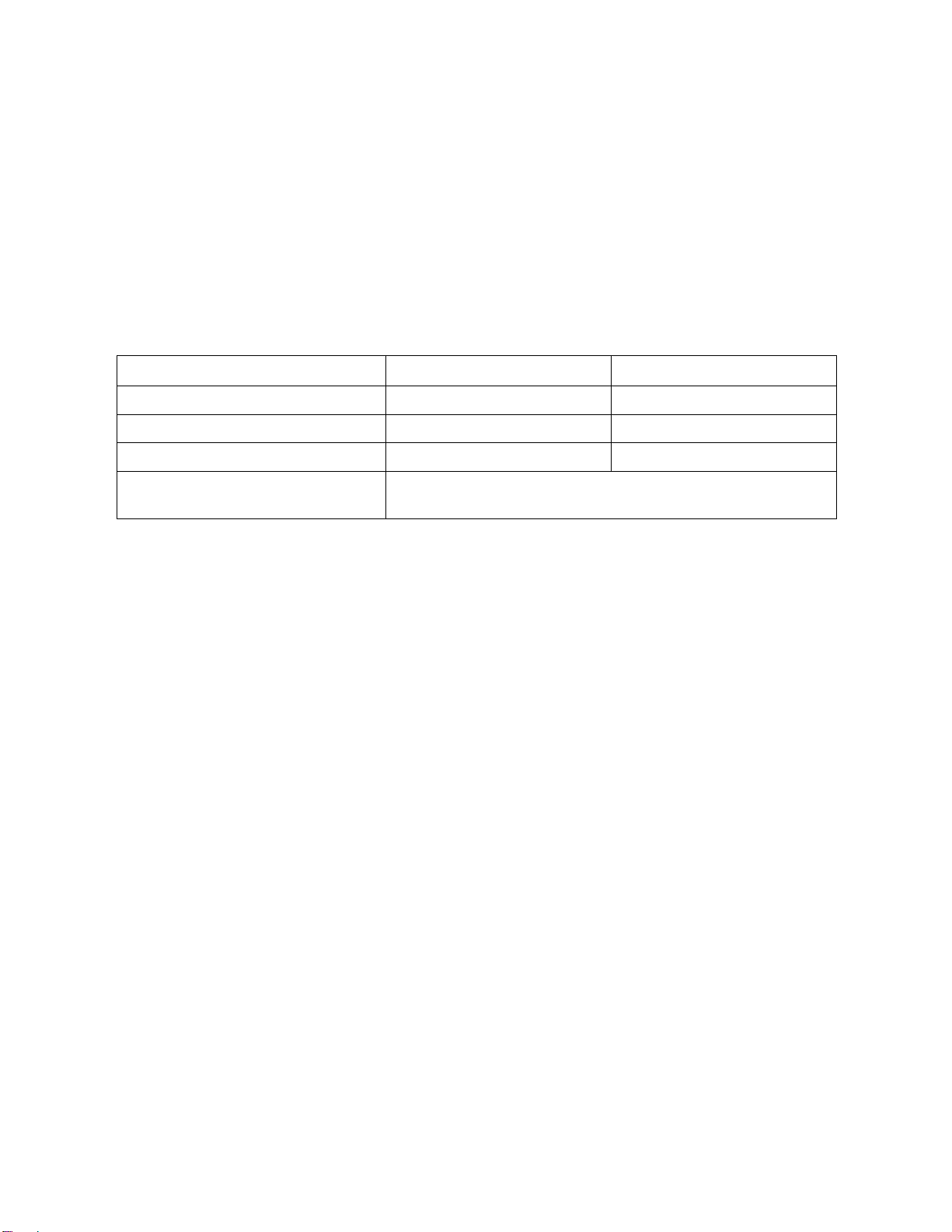
Warranty Card
(customer retention)
Type/specification ______________________________________________________
Machine serial number/batch number _______________________________________
Purchase date _________________________________________________________
Address ______________________________________________________________
Site seal _____________________________________________________________
Service telephone ______________________________________________________
The Warranty
I purchased this product and read the following warranty terms carefully to ensure that the
product can be effectively reported for repair.
The warranty period of the product is one year. During the warranty period, if the product fails due
to poor quality of the original device or has production issues, the company will provide free
maintenance and component replacement.
If the following reasons caused the product to be damaged and not operate normally, will not be
within the warranty scope:
1. Damage caused by failure to operate and install according to the instruction.
2. All product damage caused by an accident.
3. Repair, modification, or breakage of the product seal sticker without approval of the
company.
4. Aging of the shell on the product surface (wear and tear).
After the expiration of the warranty period, users can still get the maintenance service
provided by the company, but to pay the corresponding fees.
Escali Corporation
3203 Corporate Center Drive, Suite 150, Burnsville, MN 55306, USA
Escali’s liability is limited to two (2) times the cost of the product.
© Escali Corp., Minneapolis, MN, USA. All rights reserved. Escali, the Escali logo and other
Escali marks are owned by Escali Corp.
Maintenance record Issue Maintenance staff
Note Please show this card when the machine is under
warranty.
Table of contents
Other Escali Thermometer manuals