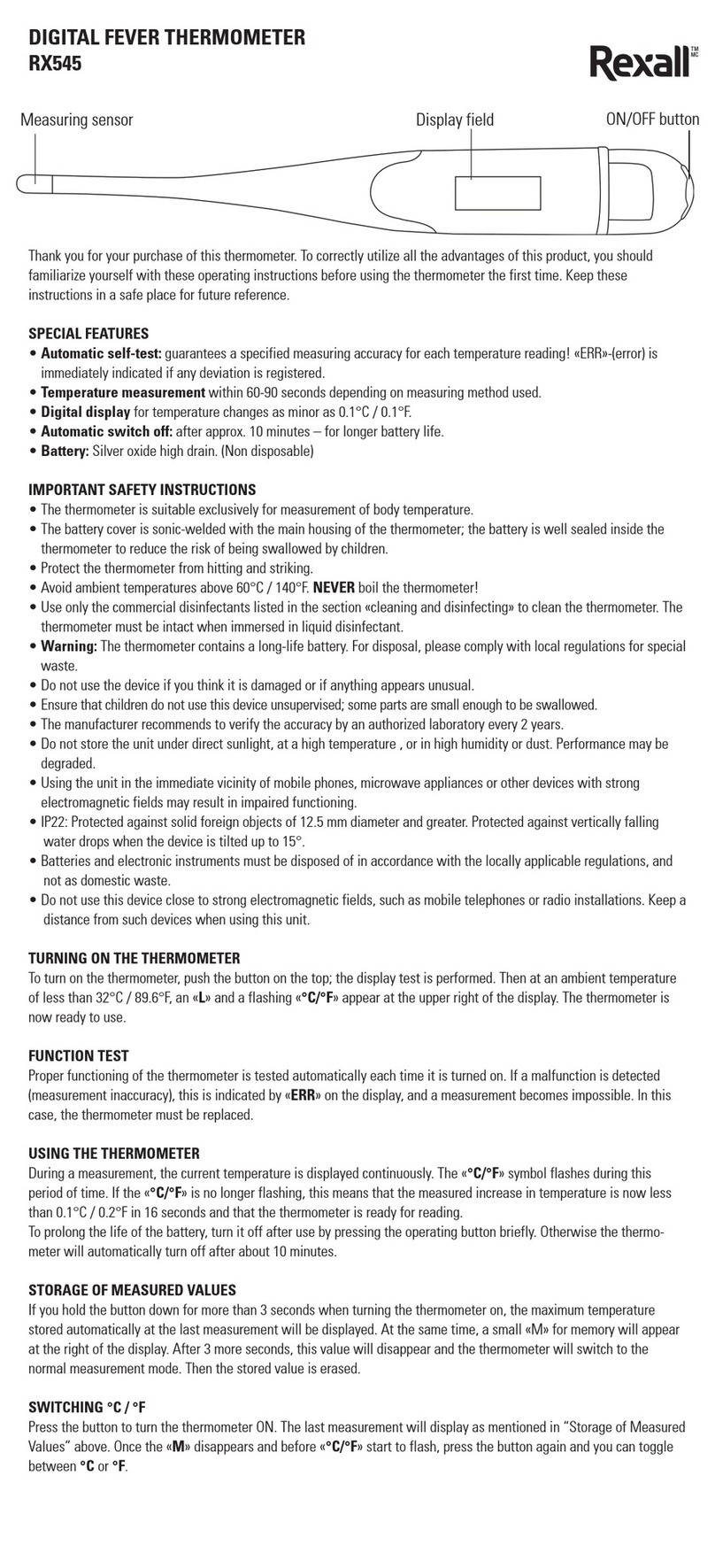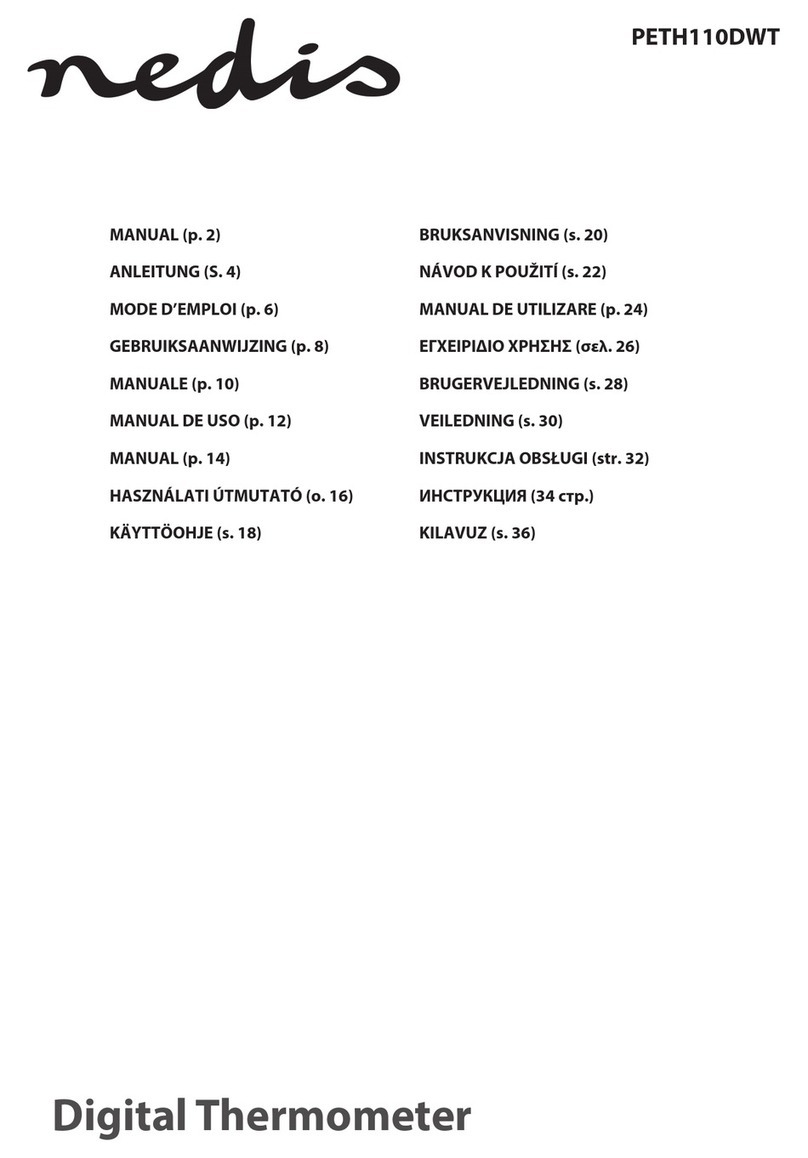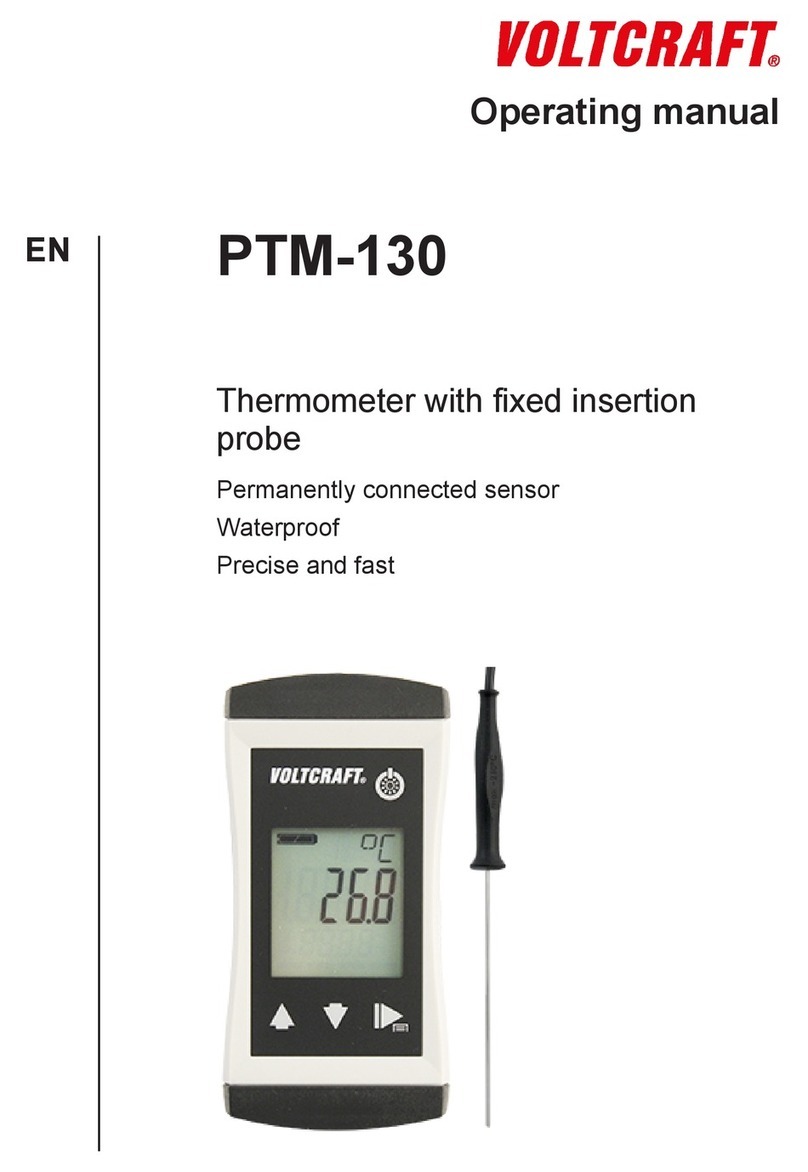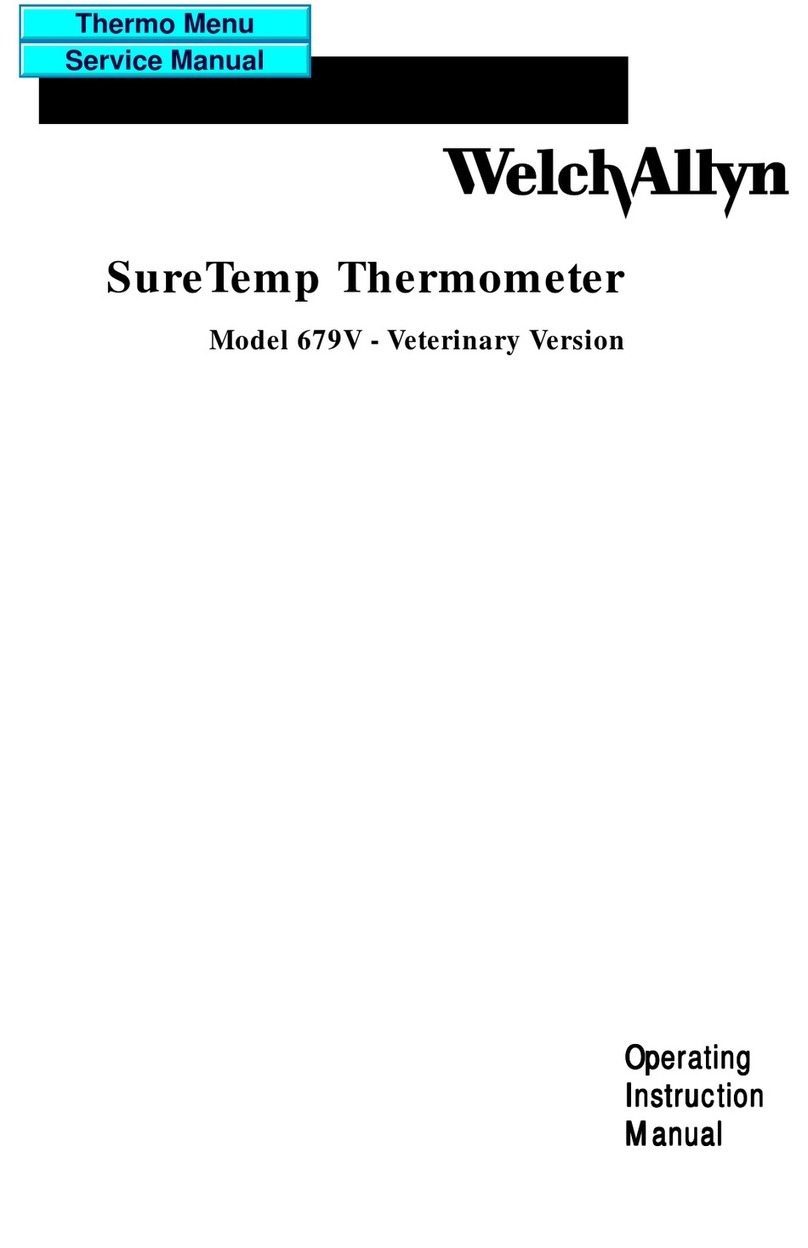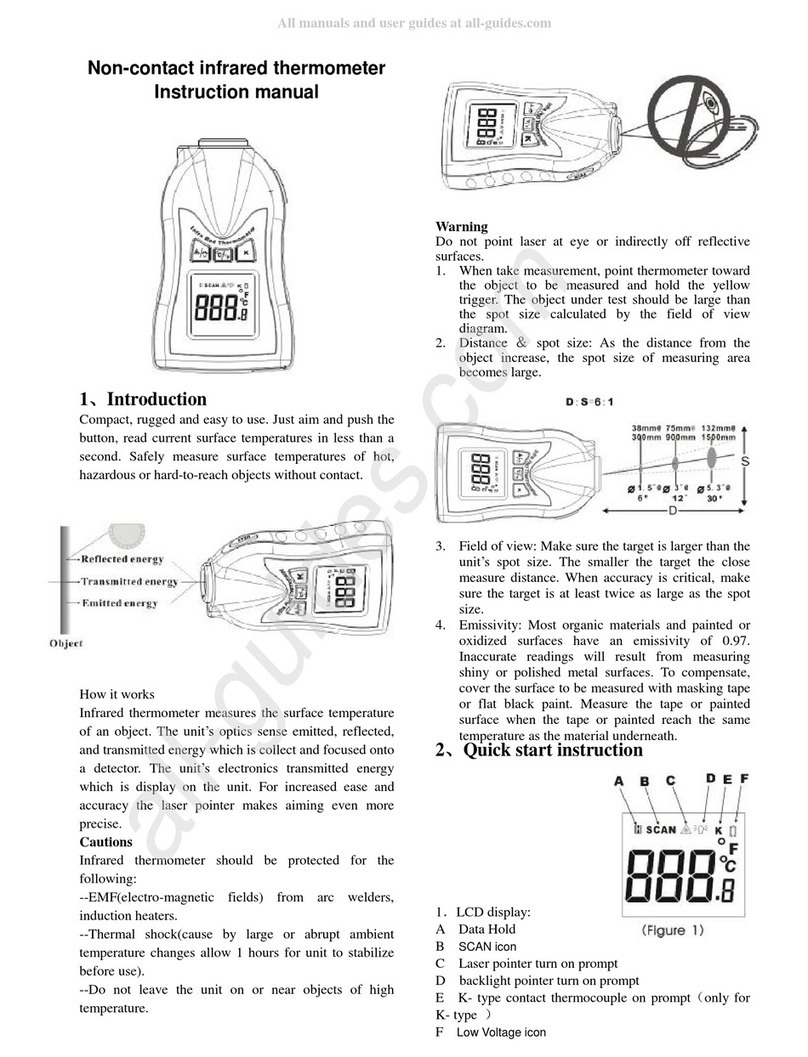CHEF IQ SMART COOKER User manual

® Smart Thermometer™
User Guide
Perfect cooking, guaranteed™.

2
Table Of Contents
4 Features
5 Safety Guide
Information For The User
6 Before First Use
Cooking With The Smart Thermometer
7 Cleaning And Maintenance
Smart Thermometer Do’s And Don’ts
8 Terms And Conditions
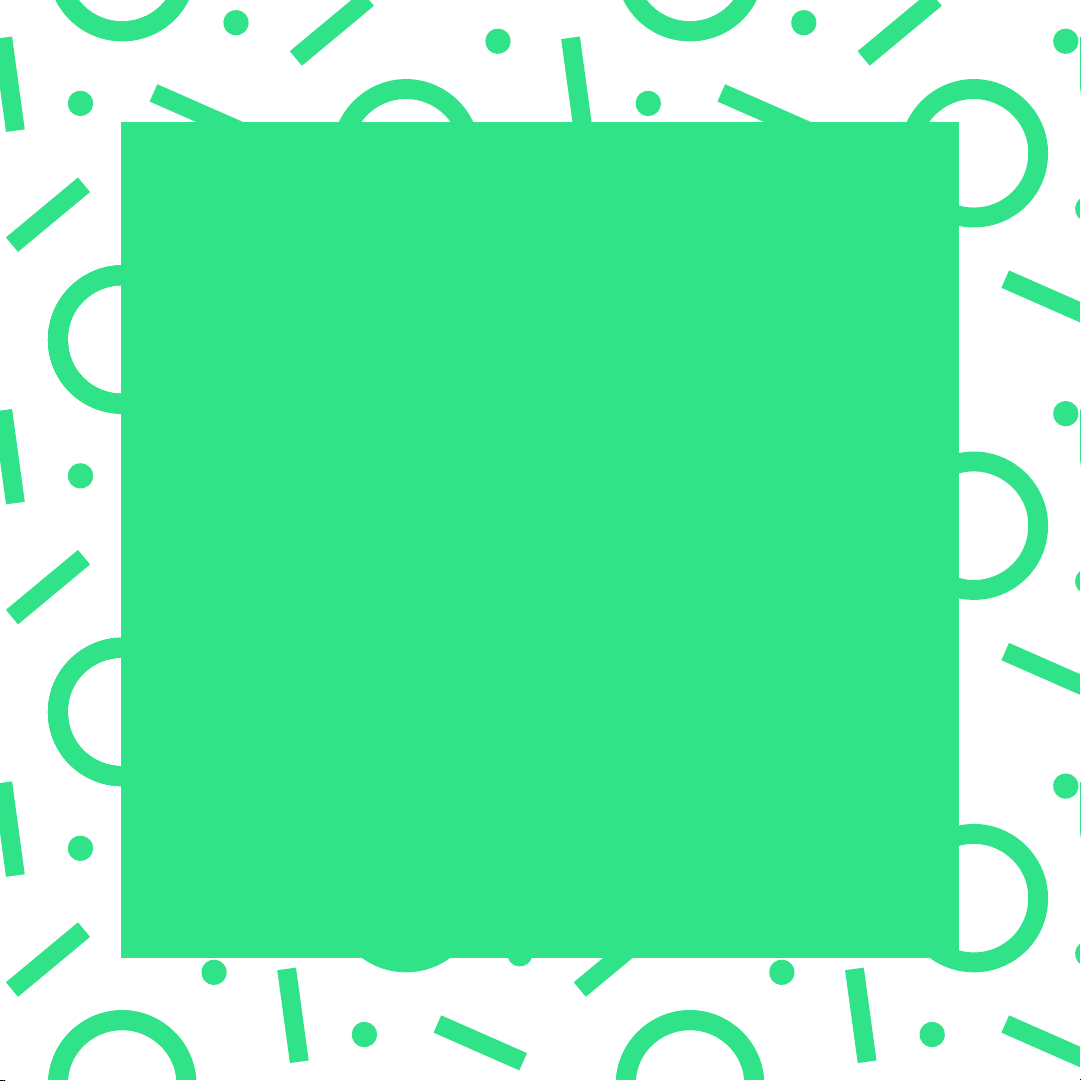
Welcome to ®!
This guide contains instructions for using your
Smart Thermometer, including helpful cooking tips and
warranty information. Please keep reading to discover all
that your Smart Thermometer can do. You can also find
more information on our FAQ pages on both the app and
our website. We know you’re excited to start cooking—
better than ever!—with your new thermometer, but please
read all safety information before you light the grill, turn
on the oven, or heat the pan.
Happy Cooking!
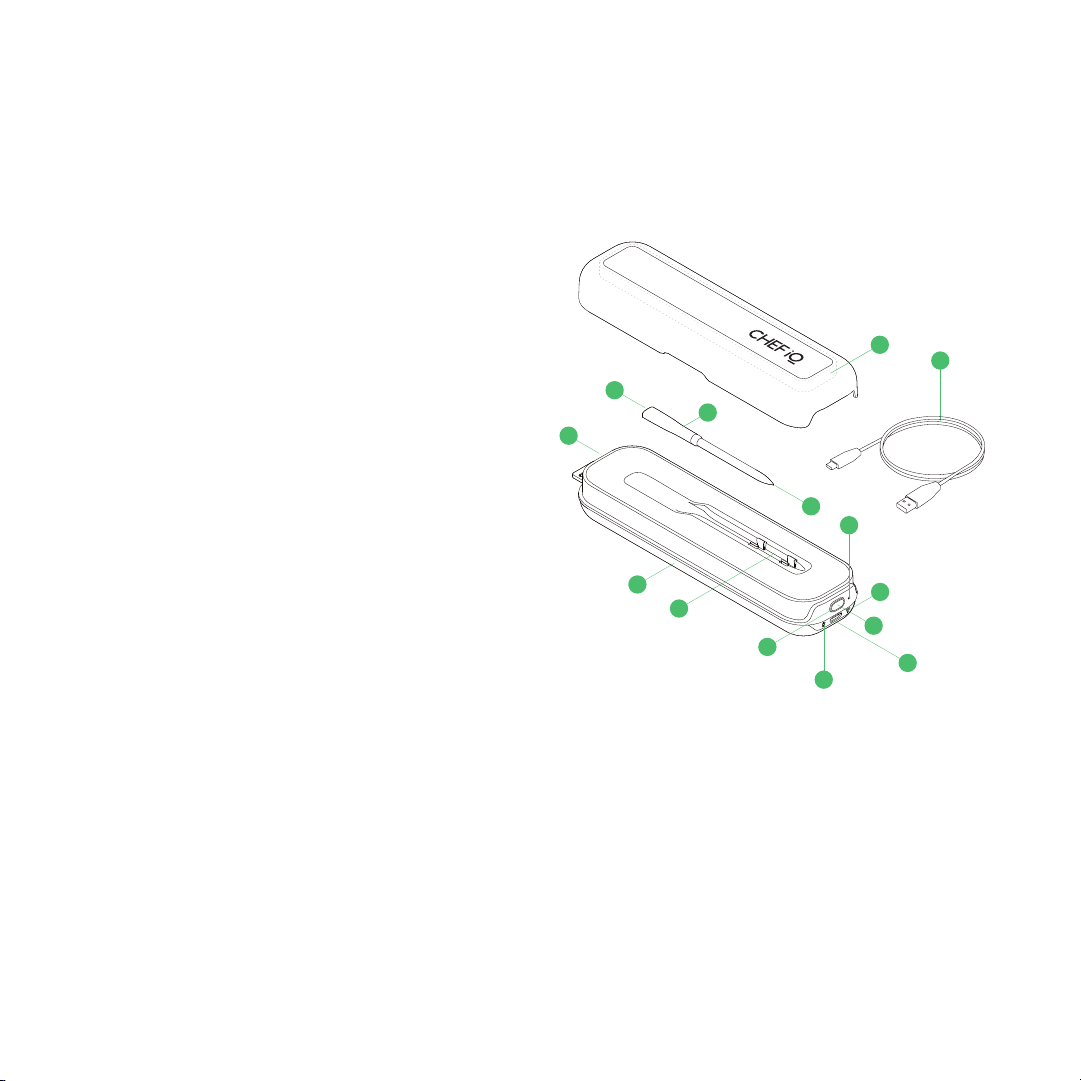
4
prepare hundreds of your favorite foods to the perfect doneness.
You can also look to the app for Guided Cooking recipes that take
you through every step of the process, with accompanying videos
for each step. In Guided Cooking, the thermometer is automatically
set for you, and the app will notify you when you need to take any
action. You can also set and control the thermometer manually via
Cook Control on the app.
FEATURES
1. Smart Hub
2. Probe
3. Probe Charging Nest
4. Hub Lid (additional probe storage within)
5. Hub Power Button (also used when pairing)
6. Factory Reset Pin Hole
7. Wi-Fi/Bluetooth Connection Status Indicator Light
8. Charging Cord Port
9. Charge Status Indicator Light
10. Speaker
11. Internal Temperature Sensor (inside probe)
12. Ambient Temperature Sensor (inside probe)
13. Hub Charging Cable
FEATURES
The Smart Thermometer™ is made up of three components—the
Probe, the Smart Hub and the CHEF ® App—working together
to bring you accurate live temperature readings, as well as step-by-
step guided cooking recipes, video how-to’s, and more! You can use
your wireless probe for most kinds of cooking and with most appli-
ances including grills, smokers, ovens, stoves, deep fryers, and air
fryers. You can even use your probe when cooking with the Smart
Cooker (except when pressure cooking). Do not use the probe for
pressure cooking and microwaving as those cooking methods can
damage the probe, and the probe could damage the microwave.
The three components of your Smart Thermometer work together
seamlessly and wirelessly to bring you precise, accurate tempera-
ture readings while cooking:
THE PROBE
Made of stainless steel and ceramic, the wireless probe has sensors
for reading both the internal temperature of your food (where
the probe is inserted) and the ambient temperature (the tempera-
ture of the air surrounding your food). The internal temperature
sensor is positioned at the tip and has a range of 32˚F to 212˚F. The
ambient temperature sensor is housed toward the ceramic end and
has a range of 32˚F to 572˚F. When the probe is fully charged, it is
capable of operating for a minimum of 40 hours.
THE SMART HUB
The Smart Hub not only charges the probe, but also relays tem-
perature data from the probe to the CHEF iQ® App and comes
equipped with a speaker for voice alerts and notifications. (You
can mute the hub on the app.) For best results, position the hub
close to the probe during cooking. A fully charged hub is capable
of operating for at least 20 hours of cooking time and will hold its
charge even when turned o.
THE CHEF APP
The Smart Thermometer will only work in conjunction with the free
CHEF iQ App, which must be downloaded onto your smartphone
or tablet. Once paired with the hub and probe, the app will display
live temperature readings, which you can view from anywhere
(using Wi-Fi). More than that, the app can show you how to
2
4
13
6
7
12
1
10
3
9
5
8
11
7
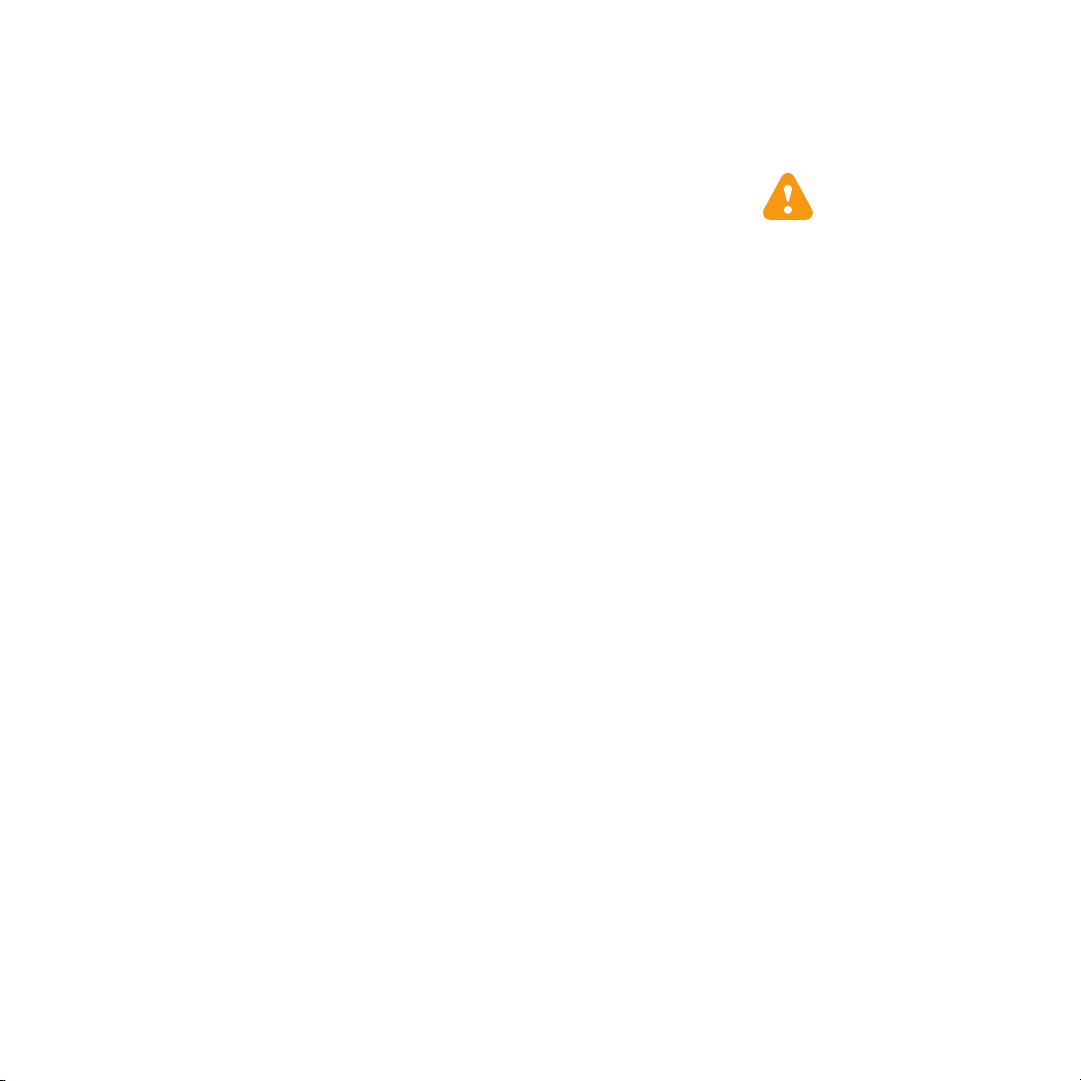
5
IMPORTANT SAFEGUARDS
Basic safety precautions should always be followed, including:
READ ALL THE INSTRUCTIONS
1. Use the Smart Thermometer™ for its intended purpose only.
For use with food only.
2. CAUTION: The probe gets HOT! Do not touch the probe with
bare hands during or after cooking.
3. To reduce the risk of electrical shock, do not submerge the hub
in water or other liquids.
4. To avoid damage to the Smart Thermometer™, insert the probe
into food to where the probe widens. The internal components
near the tip have a max temperature of 225°F. Temperatures
above that can damage the probe. When cooking, ensure
that the exposed end of the probe does not touch hot cooking
surfaces.
5. Do not use the Smart Thermometer™ when microwaving or
pressure cooking.
6. After using, let the probecool, then clean as directed. Dry com-
pletely before storing.
7. Do not drop the Smart Thermometer™ on a hard surface.
8. Though the probe is top-rack dishwasher safe, it’s better to
hand wash it. Use warm, soapy water, and rinse and dry it
well. Do not use scouring pads or abrasive cleaners, which will
scratch it.
9. The Smart Thermometer™probe is waterproof. However, avoid
drastic changes in temperature; for example, do not plunge it
in ice water when hot.
10. Store the probe in the charging nest or in the lid of the Smart
Hub™. Be sure it is completely dry before storing.
11. The probe is SHARP! Care should be exercised when handling
the probe. This appliance should not be used by or near chil-
dren or individuals with certain disabilities.
12. Take care when inserting and removing the probe. Do not ap-
ply excessive pressure and avoid extreme changes in direction.
13. Consuming undercooked meats, poultry, or seafood may in-
crease the risk of foodborne illness. To avoid this risk, cook your
food to the temperatures recommended by the USDA.
14. Follow local regulations when recycling.
California Proposition 65:
(Applicable to California residents only.)
WARNING: Cancer and Reproductive Harm –
www.P65Warnings.ca.gov.
HOUSEHOLD USE ONLY
SAVE THESE INSTRUCTIONS
FCC STATEMENT
This device complies with Part 15 of the FCC Rules. Operation is
subject to the following two conditions:
1. This device may not cause harmful interference, and
2. This device must accept anyinterference received, including
interference thatmay cause undesired operation.
CAUTION
Changes or modifications to this unit not expressly approved by the
party responsible for compliance could void the user’s authority to
operate the equipment.
NOTE
This equipment has been tested and found to comply with the lim-
its for a Class B digital device, pursuant to part 15 of the FCC Rules.
These limits are designed to provide reasonable protection against
harmful interference in a residential installation. This equipment
generates, uses, and can radiate radio frequency energy and, if
not installed and used in accordance with the instructions, may
cause harmful interference to radio communications. However,
there is no guarantee that interference will not occur in a particular
installation. If this equipment does cause harmful interference to

6
radio or television reception, which can be determined by turning
the equipment o and on, the user is encouraged to try to correct
the interference by one or more of the following measures:
1. Reorient or relocate the receiving antenna.
2. Increase the separation between the equipment and receiver.
3. Connect the equipment to an outlet on a circuit dierent from
that to which the receiver is connected.
4. Consult the dealer or an experienced radio/TV technician for
help.
To satisfy RF exposure requirements, a separation distance of 20
cm or more should be maintained between the antenna of this
device and persons during device operation. To ensure compliance,
operations at closer than this distance is not recommended..
ISED REGULATORY COMPLIANCE
This device contains licence-exempt transmitter(s)/receiver(s) that
comply with Innovation, Science and Economic Development Can-
ada’s licence-exempt RSS(s). Operation is subject to the following
two conditions:
This device may not cause interference.
This device must accept any interference, including interference
that may cause undesired operation of the device.
L’émetteur/récepteur exempt de licence contenu dans le présent
appareil est conforme aux CNR d’Innovation, Sciences et Dével-
oppement économique Canada applicables aux appareils radio
exempts de licence. L’exploitation est autorisée aux deux conditions
suivantes :
1. L’appareil ne doit pas produire de brouillage;
2. L’appareil doit accepter tout brouillage radioélectrique subi,
même si le brouillage est susceptible d’en compromettre le
fonctionnement.
This equipment complies with IC RSS-102 radiation exposure limits
set forth for an uncontrolled environment. This equipment should
be installed and operated with minimum distance 20cm between
the radiator and your body.
Cet équipement est conforme aux limites d’exposition aux radia-
tions IC CNR-102 établies pour un environnement non contrôlé. Cet
équipement doit être installé et utilisé avec une distance minimale
de 20cm entre le radiateur et votre corps.
BEFORE FIRST USE
For best results, follow these steps before using your Smart Ther-
mometer for the first time. Note that the Smart Thermometer Hub
and Probe must be paired with the free CHEF iQ App in order to
work.
1. Remove all packaging materials and check to ensure that all
parts are accounted for.
2. Carefully wipe the probe down with a damp cloth to remove
any packing debris.
3. Charge the hub and the probe. Plug the smaller end of the
USB cord (included) into the charging port on the hub. Plug
the other end into a USB charger, such as a wall charger (not
included). If using a wall charger, be sure it’s plugged into an
electric socket. The ON button will light up. If the button is red
or blinking red, it means the hub’s charge is very low. During
charging, the button will blink green; it will turn solid green
when the hub is fully charged. The hub requires about 3 hours
to fully charge and will sustain its charge for at least 20 hours
of active use. When turned o, the hub will keep its charge for
up to 1 year.
4. Press the probe into the nest on the hub to charge it. Be sure
it’s securely nestled. The probe requires about 45 minutes to
fully charge and will sustain its charge for at least 40 hours of
active use. (However, after just 15 minutes of charging, you
can use the probe and it will work for several hours.)
5. While the hub and probe are charging, download the Chef
IQ App from the App Store or Google Play (if you don’t
already have it).
6. Pair your hub and probe as directed on the app to set up and
activate your new thermometer.
COOKING WITH THE SMART THERMOMETER
The Smart Thermometer makes cooking food to the perfect
doneness easy. Using the free CHEF iQ App, you can either set the
thermometer manually to the desired temperature or follow one

7
of our Guided Cooking recipes, which provide you with directions
based on the internal temperature of the specific food you’re cook-
ing. You can also take advantage of Times & Temps—our interactive
cooking guide—to benefit from hundreds of hours of testing by our
culinary team. Simply input the type of food you want to cook, and
this guide will suggest the method, temperature, time (and more!)
to ensure perfect results. For best results, follow these steps:
1. Ensure the hub is charged and turned on, and that the probe
is charged. The hub not only charges the probe but also relays
information from the probe to the CHEF iQ App for you to
receive on your smartphone or tablet.
2. Preheat your cooking appliance as needed, prep your ingre-
dients, and season your food as desired or directed. You can
use the probe in the oven, grill, or smoker, on the stove, and in
an air fryer. Because it’s waterproof, you can use the probe for
simmering, boiling, cooking sous vide, and even for deep frying
when inserted into the food to be fried. IMPORTANT: The
probe should not be used when microwaving or pressure cook-
ing. It should also not be used as a candy or deep-fry thermom-
eter because some components toward the tip cannot exceed
225˚F.
3. Place the hub near (but never in or on) the cooking appli-
ance. Though it has a Bluetooth® connectivity range of 200
feet in the open air, the hub works quickest and most eiciently
if placed near the probe during cooking, especially if the probe
is in a closed environment, such as an oven or closed grill. Be
aware that the hub shell is plastic, however, and so can melt if
placed too close to the heat source.
4. Set the temperature as desired via the CHEF iQ App. You can
either quickly set a custom temperature using Cook Control
on the app, or—if you choose to follow a Guided Cooking
recipe—a temperature will be set for you (some recipes oer a
choice of doneness). Additionally, you have the option of using
the Times & Temps feature; type in what you want to cook,
and this interactive guide will share with you the best way to
do it. NOTE: When using the Times & Temps feature, you’ll
see suggestions for the remove-from-heat temperature as well
as the target temperature. The target temperature is the final
temperature of the food after being taken o the heat and
resting. In almost all cases, the remove-from-heat temperature
will be lower than the final temperature due to residual carry-
over cooking that occurs after the food is o the heat.
5. When ready to cook, insert the probe into the thickest part
of your food, avoiding any bones. IMPORTANT: Insert the
probe up to the point at which it widens to prevent damage
to the probe. Also be sure the tip, which is where the internal
temperature sensor is located, is positioned in the food properly
for the most accurate reading. For more detailed probe place-
ment instruction, refer to the illustrations in the Times & Temps
section on the app and/or recipe videos in the Guided Cooking
section.
6. Cook your food. When cooking, be sure that the exposed end
of the probe, which houses the ambient temperature sensor, is
not directly touching the heat source or any hot surfaces (such
as the grates on a grill or the sides or edges of pots and pans).
Although it’s heat resistant to 572˚F, the probe can break at
temperatures hotter than that.
7. Follow your cooking progress on your smartphone or tablet—
from anywhere, if using Wi-Fi. (If using Bluetooth only, your
range will be more limited.) The app, as well as the hub, will
keep you informed.
8. Cook your food until done. You’ll get an alert when it’s time to
take your food o the heat.
9. Remove the probe carefully. When it’s time to remove the
probe (usually after the food has rested), be extremely careful
as it may still be hot and can cause burns. Use a towel, pothold-
er, or oven mitt when pulling the probe out of the food.6.
Pair your hub and probe as directed on the app to set up and
activate your new thermometer.
CLEANING AND MAINTENANCE
1. Be sure to clean the probe well and dry it before placing it in
the charging nest in the hub. A dirty probe may not charge.
Wash the probe by hand with soapy water. Avoid using very
abrasive sponges and cleansers to avoid scratching.
2. If the hub gets dirty, wipe it down with a damp cloth. The
hub is not dishwasher-safe and is not waterproof. Do not
immerse it in water.
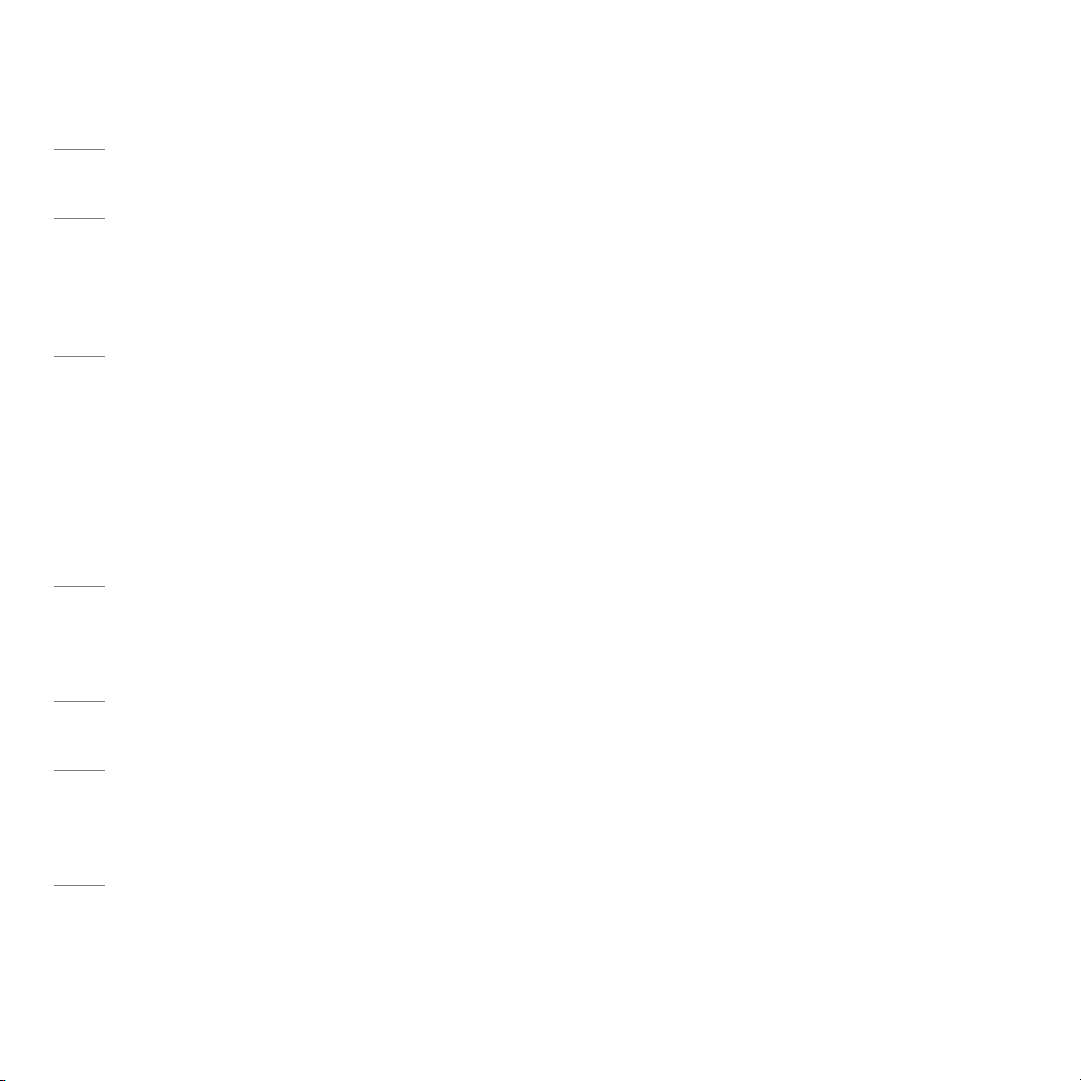
8
SMART THERMOMETER DO’S AND DON’TS
DO use the Smart Thermometer when cooking your favorite meat,
fish, poultry, and even some vegetables, to the perfect doneness.
DON’T use the thermometer for making pastry or candy. We love
candy, too, but the temperature required to make it exceeds the
range of the sensor in the tip of the probe.
DON’T use the probe for taking bodily temperatures.
DO refer to the app for detailed directions on proper probe
insertion. The Times & Temps section includes illustrations showing
correct probe positioning for just about anything you’ll want to
cook. In addition, the Guided Cooking section provides advice on
probe placement in its recipe videos.
DON’T let the probe touch bone as this will cause inaccurate
readings.
DO charge your probe for at least 15 minutes before cooking.
DO consider plugging in the hub for longer cooking sessions.
Although the hub maintains its charge for about 20 hours, the
charge may not last for extremely long cooking sessions—such as
smoking. To ensure you don’t run out of battery, leave the hub
plugged in during some or all of the cooking time.
DO keep the hub close to the probe when cooking for the most
accurate and quick temperature readings.
DON’T place the hub on any hot surfaces, such as a grill lid, an
oven door, or the stove.
DO insert the probe fully and securely into the food to avoid
damage. If the temperature near the probe tip exceeds 225˚F the
probe can be damaged.
DON’T cover the probe with foil as this will prevent accurate
readings. If your food–for example, ribs— needs to be wrapped in
foil, create a hole in the foil to expose the probe.
DON’T pull the hot probe out of the food barehanded as the
ceramic end retains heat and can cause burns.
DO use a potholder, oven mitt, or towel when handling a hot
probe.
DO wash the probe by hand. Use soapy water; rinse and dry well.
DON’T wash the probe in the dishwasher. Do not use scouring
pads or harsh cleansers that can scratch.
DO use the factory reset if you want to change to whom the
Smart Hub is registered. Look for more information on the More
page of the app.
TERMS AND CONDITIONS
Limited Warranty
RJ Brands, LLC d/b/a CHEF iQ® oers a limited 1-year Warranty
(the “Warranty”) available on sales through authorized distributors
and retailers only. Please note that this Warranty becomes valid
from the date that you connect your product with the CHEF iQ
App.
To activate your Warranty, follow these steps:
1. Download the CHEF iQ App from the App Store or Google
Play.
2. Connect your CHEF iQ product to the app.
The Warranty is non-transferable, applies only to the original pur-
chaser, supersedes all other warranties, and constitutes the entire
agreement between the consumer and CHEF iQ. Any changes
to the Terms and Conditions of this Warranty must be in writing,
signed by a representative of CHEF iQ. No other party has the
right or ability to alter or change the Terms and Conditions of this
Warranty.
Please retain your proof of purchase even after registering. In the
event that you do not have proof of your purchase date, we may
declare your Warranty void, or we may, at our sole discretion, apply
the date of manufacture as the purchase date for purposes of this
Warranty.
WHAT THE WARRANTY COVERS
Manufacturer Defects
CHEF iQ products are warranted against defects in material and
workmanship, under normal household use, for a period of 1 year
from the date the Warranty is activated in accordance with the di-
rections listed in the CHEF iQ User Guide. If your product does not
work as it should, please contact Customer Support at support@
chefiq.com so that we may assist you. We may ask you to please
submit, via email, photos and/or video of the issue you are experi-
encing. This is to help us better assess the matter and possibly oer
a quick fix. Photos and/or video may also be required to determine
Warranty eligibility

9
THIS WARRANTY DOES NOT COVER
Misuse
Damage that occurs from neglectful or improper use of products,
including, but not limited to, damage that occurs as a result of us-
age with incompatible voltage, regardless of whether the product
was used with a converter or adapter. See Safety Instructions in the
User Guide for information on proper use of product;
Poor Maintenance
General lack of proper care. We encourage you to take care of
your CHEF iQ products so that you may continue to enjoy them.
Please see Cleaning and Maintenance directions in the User Guide
for information on proper maintenance;
Commercial Use
Damage that occurs from commercial use;
Normal Wear and Tear
Damage or degradation expected to occur due to normal use over
time;
Altered Products
Damage that occurs from alterations or modifications by any entity
other than CHEF iQ such as the removal of the rating label aixed
to the product;
Catastrophic Events
Damage that occurs from fire, floods, or natural disasters;
Loss of Interest/Buyer’s Remorse
Claims of loss of interest or enjoyment. Except where such liability
is required by law, this warranty does not cover, and CHEF iQ
shall not be liable for, incidental, indirect, special, or consequential
damages, including without limitation, damage to, or loss of use of
the product, or lost sales or profits or delay or failure to perform this
Warranty obligation. The remedies provided herein are the exclu-
sive remedies under this Warranty, whether based on contract, tort
or otherwise.
CHEF iQ® is a registered trademark of RJ Brands, LLC.
Smart Thermometer™ and Smart Hub™ are trademarks of RJ
Brands, LLC.
Bluetooth® is a registered trademark of Bluetooth SIG, Inc.
HAVE A QUESTION?
Please reach out to us at chefiq.com/support. Need more help?
We’re here for you! Contact us at support@chefiq.com or
(888) 593-1701.

Discover. Create. Plate
Other manuals for SMART COOKER
1
This manual suits for next models
3
Table of contents