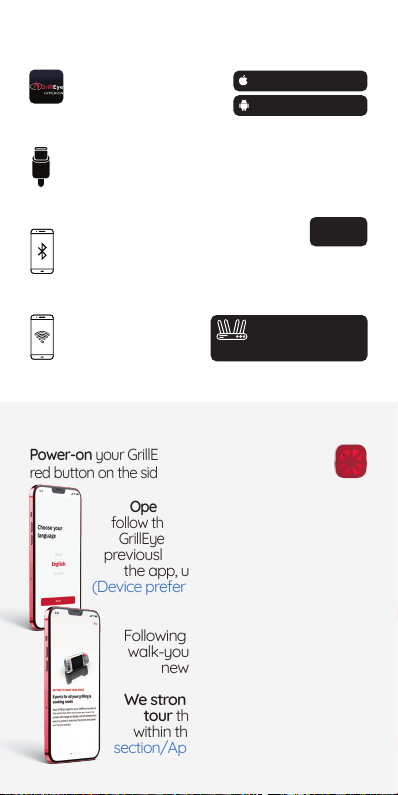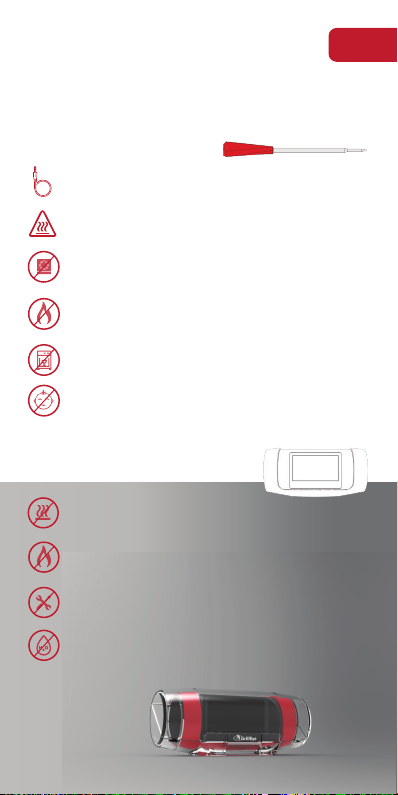Safety guidelines
GrillEye® Max has been especially created for grilling
enthusiasts, meaning it can withstand demanding
conditions. Proper use though, according to its safety
guidelines, is essential.
AVOID PROLONGED EXPOSURE TO HEAT
°C /
122°F may damage its electronics.
CAUTION! GRIP MAY BECOME HOT WHILE IN USE
NOT TO BE USED WITH INDUCTION COOKERS
interferences that cause the probe to read false
temperatures.
DO NOT ATTEMPT TO OPEN OR MODIFY
DO NOT EXPOSE DIRECTLY ONTO FIRE
°C /
572°F) may cause the probe to malfunction.
KEEP AWAY FROM FIRE
If a surface is too hot to touch, it’s too hot for
magnetically mounting the GrillEye® Max.
should not expose it directly to condensed moisture/rain.
(prototype illustrated below).
NOT DISHWASHER SAFE
dishwasher.
KEEP AWAY FROM CHILDREN
Probe tip can cause injuries to children. Keep away from
their reach.
REMOVE WRAP BEFORE USING
Probe wrap is for storage purposes only. Unfold wire
GrillEye® Iris - probes
* Waterproof
case prototype.
Production
7