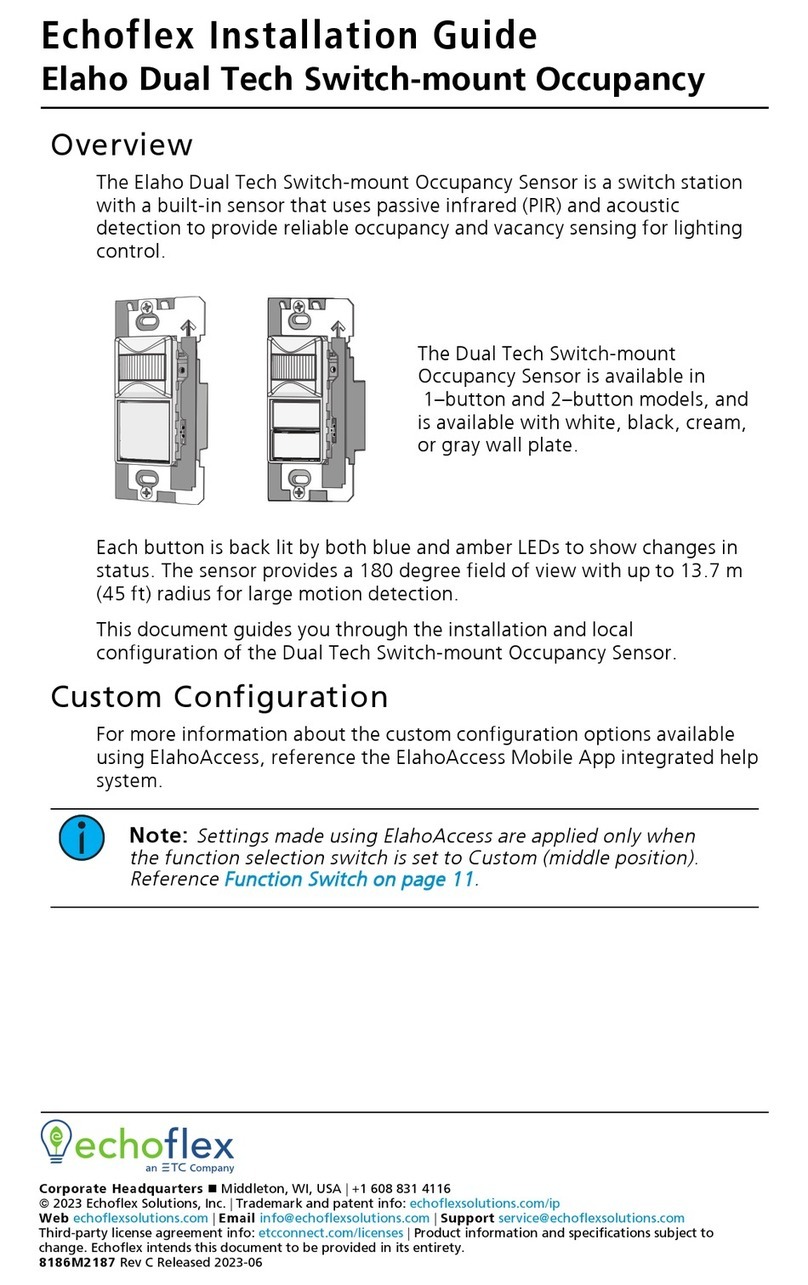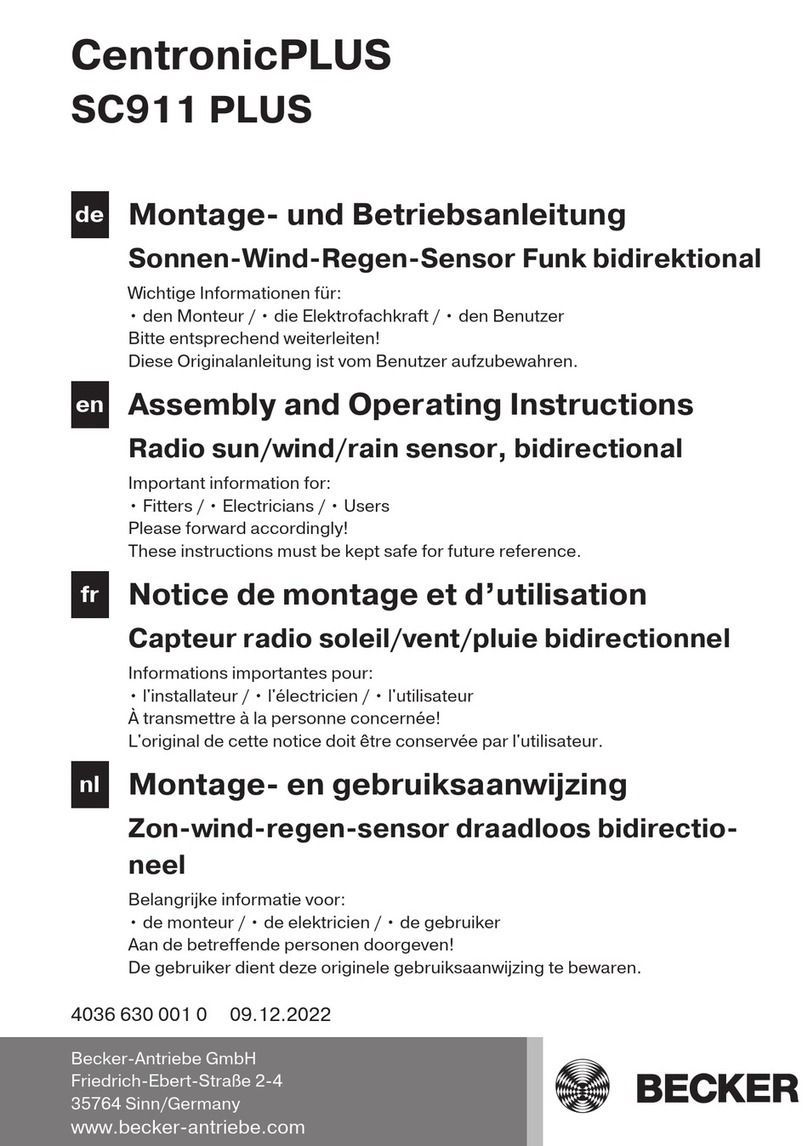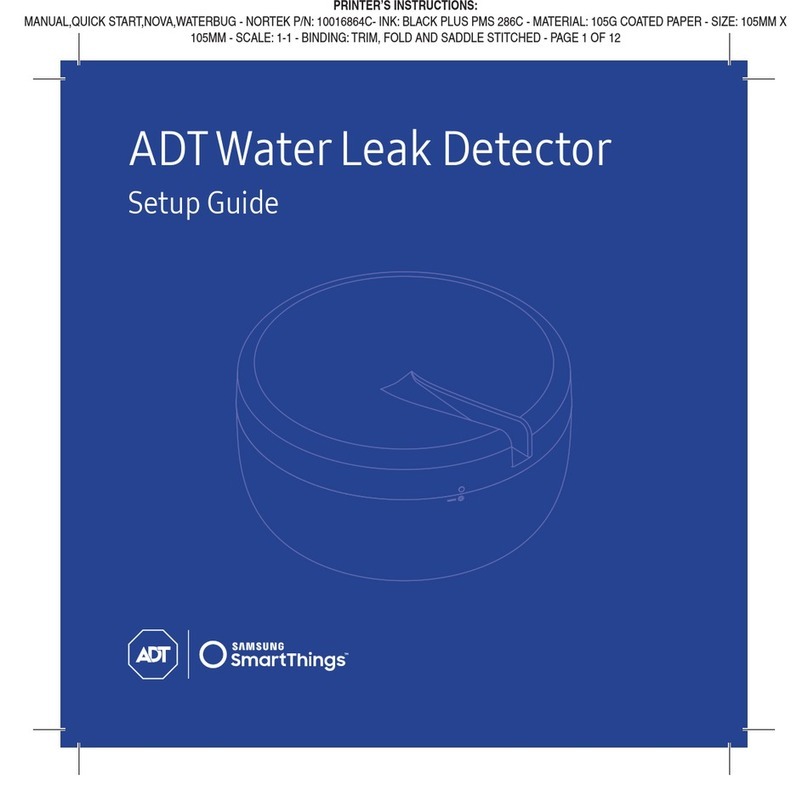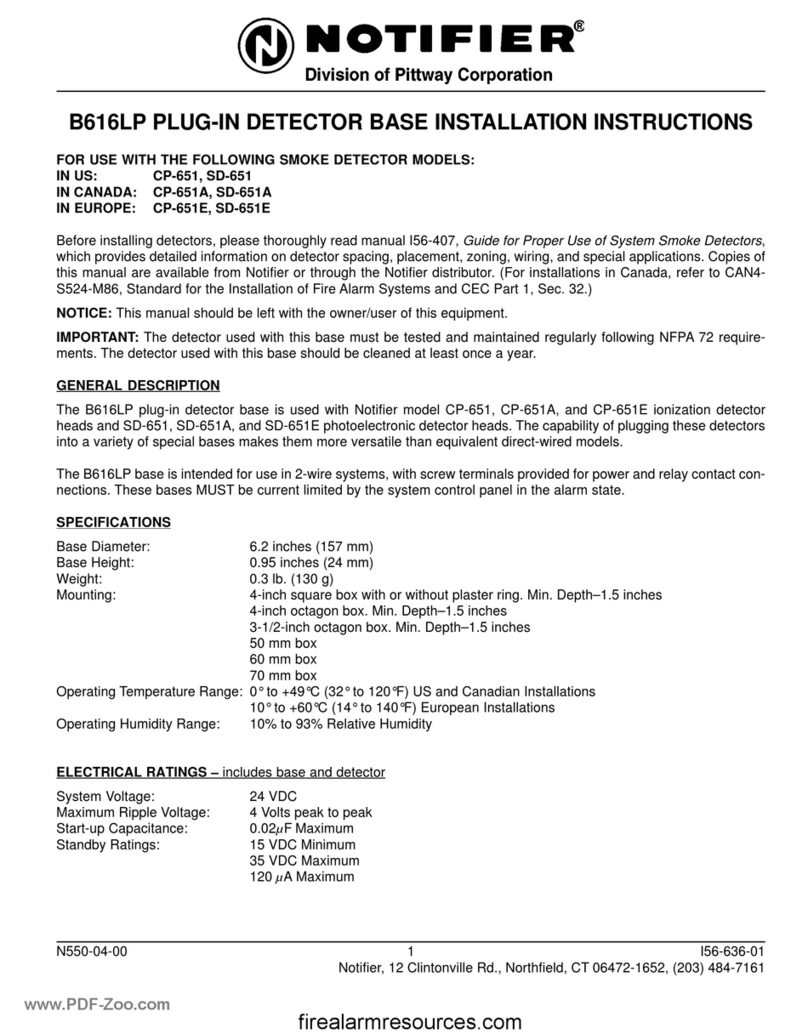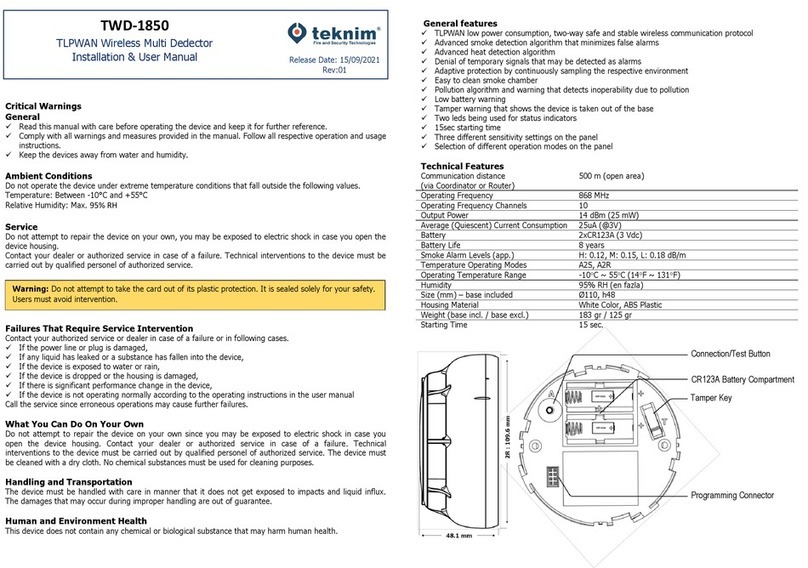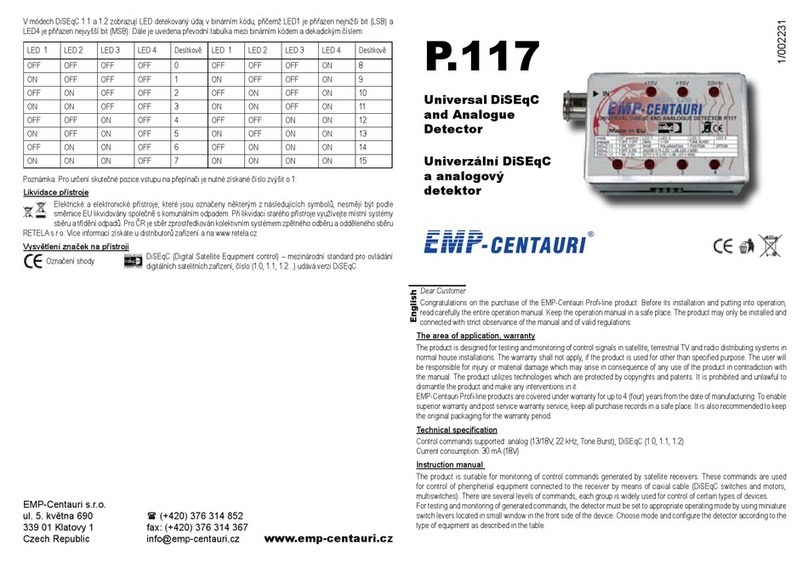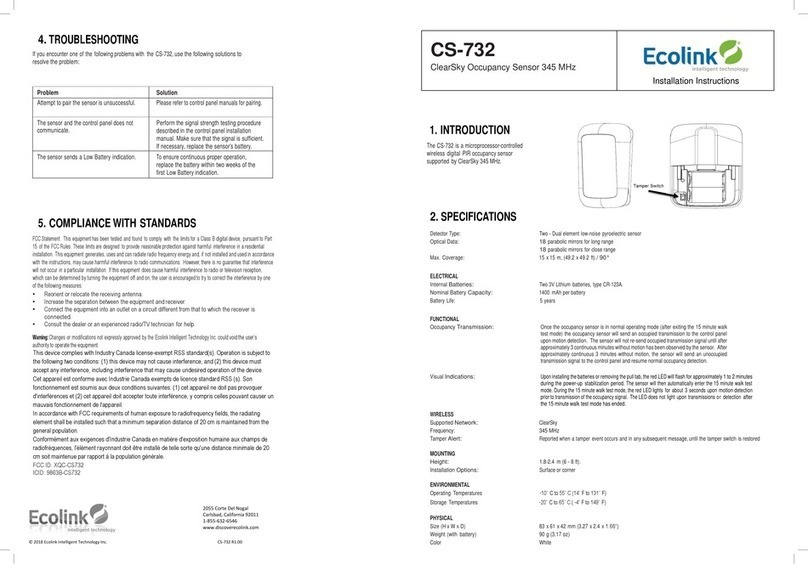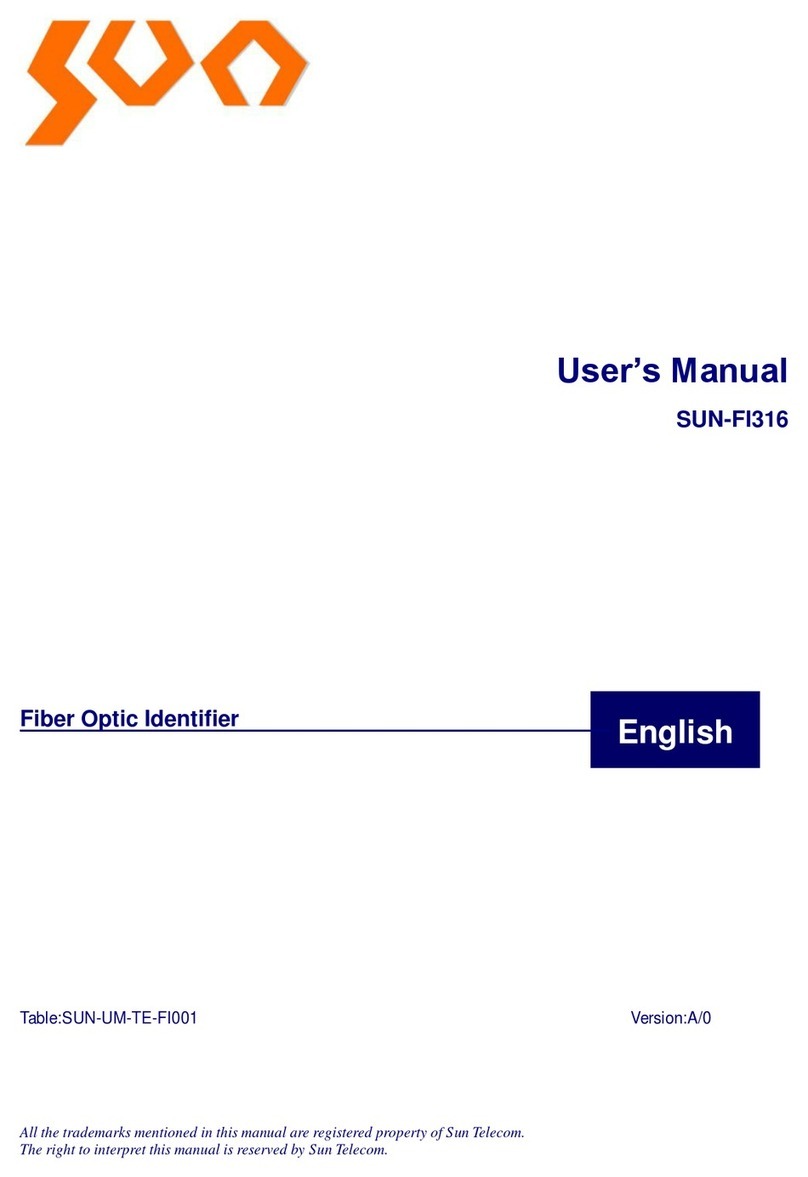Attach EZ Mag Mount™
to RedLine 360c
EZ Mag Mount™
Redline 360c
Lock Mount Connect and Power
To 12V Power Source
EZ Mag Mount™Area
Speaker
Brightness
Display Mute
Mark Location
Volume Up
Volume Down
Sensitivity
THANK YOU!
For purchasing the new
ESCORT®RedLine 360c
SmartCord USB
Full manual available at: www.escortradar.com
1
4
3
Mounting to the Windshield
Printed in Mexico
FCC ID:QKLM12.CONTAINS FCC ID:TFB-1003 THIS DEVICE COMPLIES WITH PART 15 OF THE FCC RULES. OPERATION IS SUBJECT TO THE
FOLLOWING TWO CONDITIONS: (1) THIS DEVICE MAY NOT CAUSE HARMFUL INTERFERENCE, AND (2) THIS DEVICE MUST ACCEPT ANY
INTERFERENCE RECEIVED INCLUDING INTERFERENCE THAT MAY CAUSE UNDESIRED OPERATION.
APPLE AND THE APPLE LOGO ARE TRADEMARKS OF APPLE INC., REGISTERED IN THE U.S. AND OTHER COUNTRIES. APP STORE IS A
SERVICE MARK OF APPLE INC. ANDROID, GOOGLE PLAY, AND THE GOOGLE PLAY LOGO ARE TRADEMARKS OF GOOGLE INC. THE
BLUETOOTH®WORD MARK AND LOGOS ARE REGISTERED TRADEMARKS OWNED BY BLUETOOTH SIG, INC. AND ANY USE OF SUCH MARKS
BY ESCORT IS UNDER LICENSE.
Flip Tab Down
Power
Mount
Windshield
2
IMPORTANT: Because of emerging radar technologies in newer vehicles, Escort is
constantly updating its products’ software to keep your product performing at its
best, every day.
If your detector is connected to Wi-Fi in your car or garage, you will be prompted to
update your software whenever there is a new version, by simply pressing a button.
If you do not have a Wi-Fi hotspot to connect your detector to, RedLine 360c can
be updated using a USB A/Mini B cable and our Detector Tools Pro software
available on our web site.
UPDATES KEEP YOUR DETECTOR FUTURE-PROOF
©2020 ESCORT Inc. ESCORT®, REDLINE 360c®, Defender®, AutoLearn®, TrueLock™, AutoSensitivity™, SpecDisplay™, ExpertMeter™,
ESCORT Live™, IVT Filter™, SmartMute™, and EZ Mag Mount™ are trademarks of ESCORT, Inc
FCC NOTE: Modications not expressly approved by the manufacturer could void the user's FCC granted authority to operate the equipment.