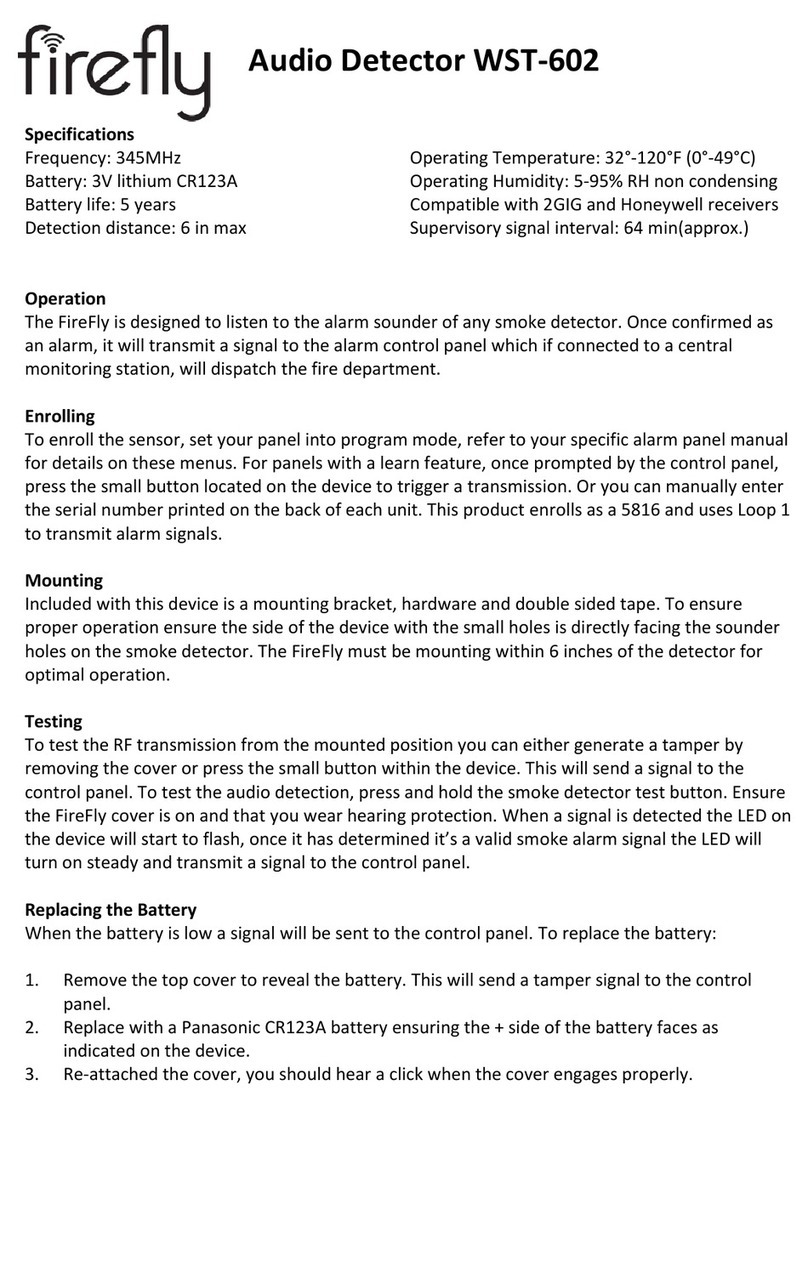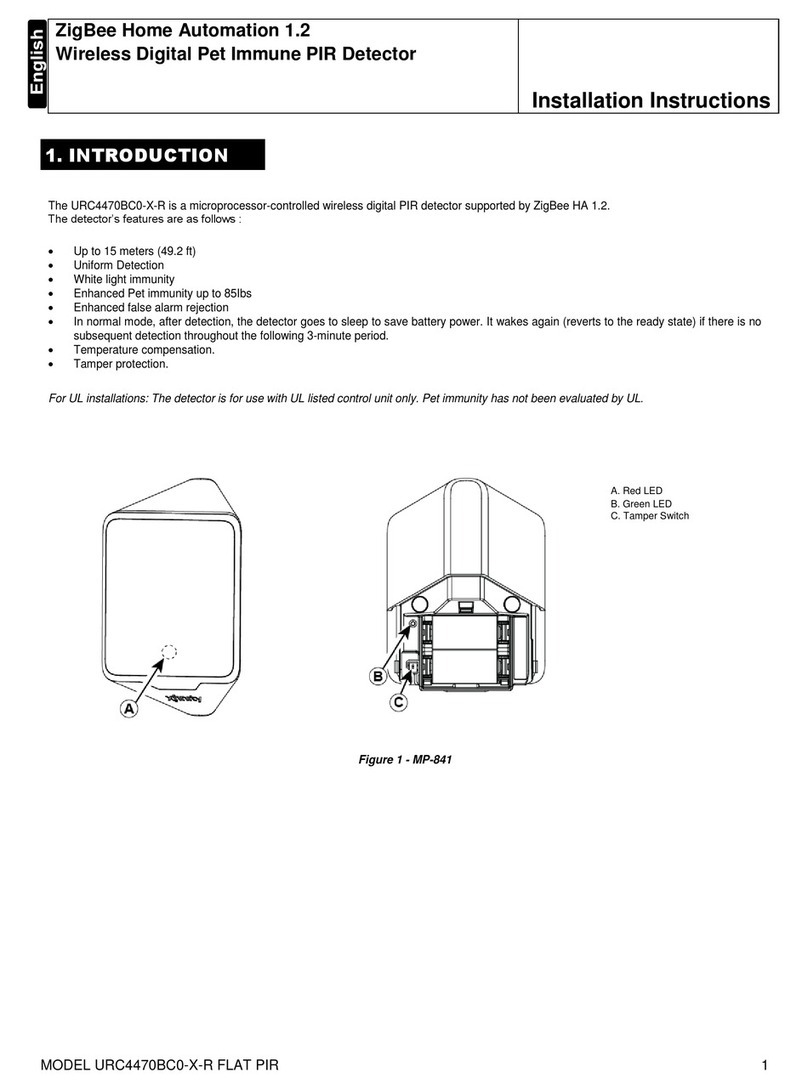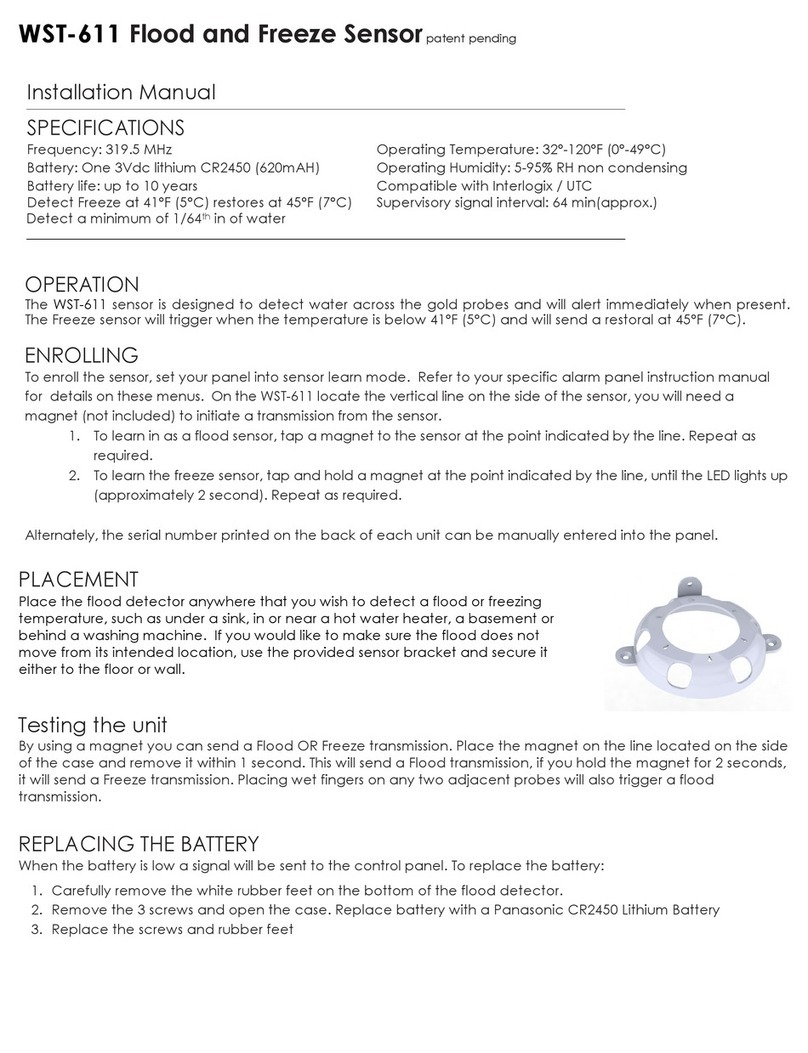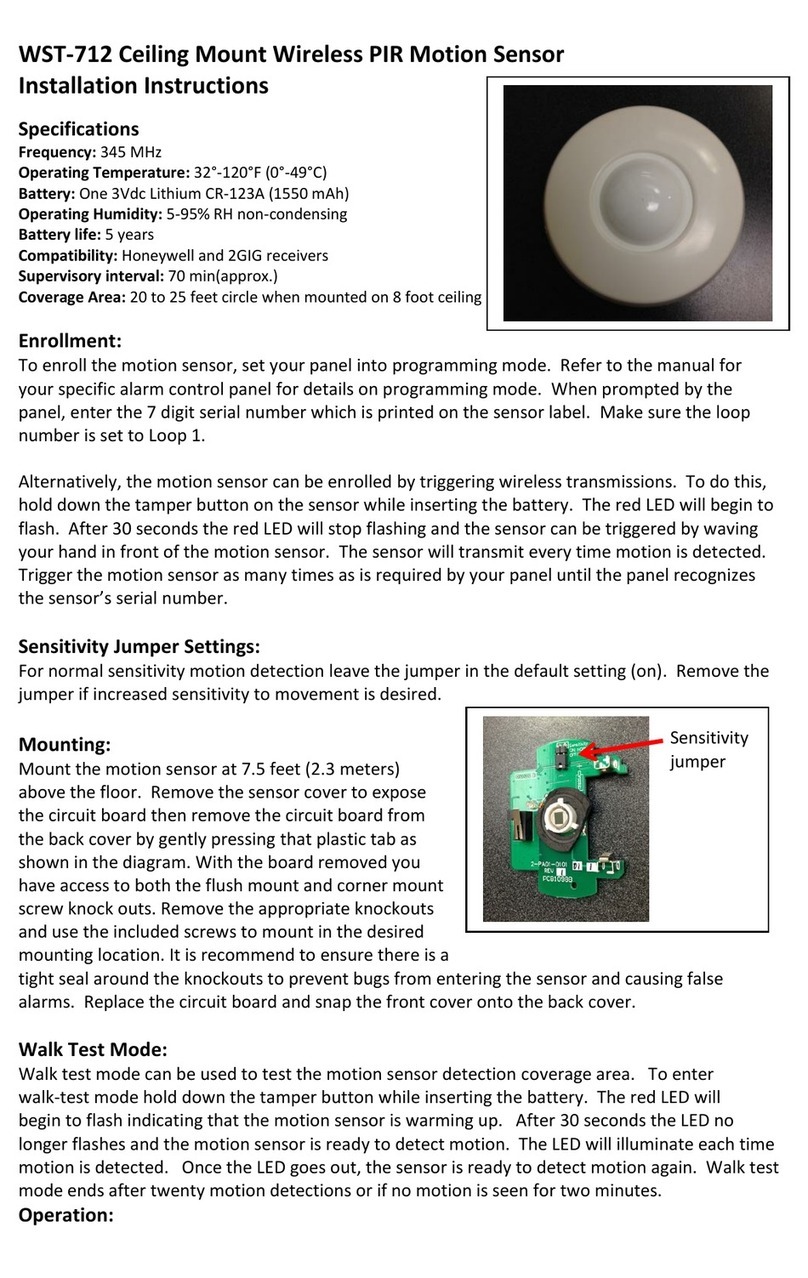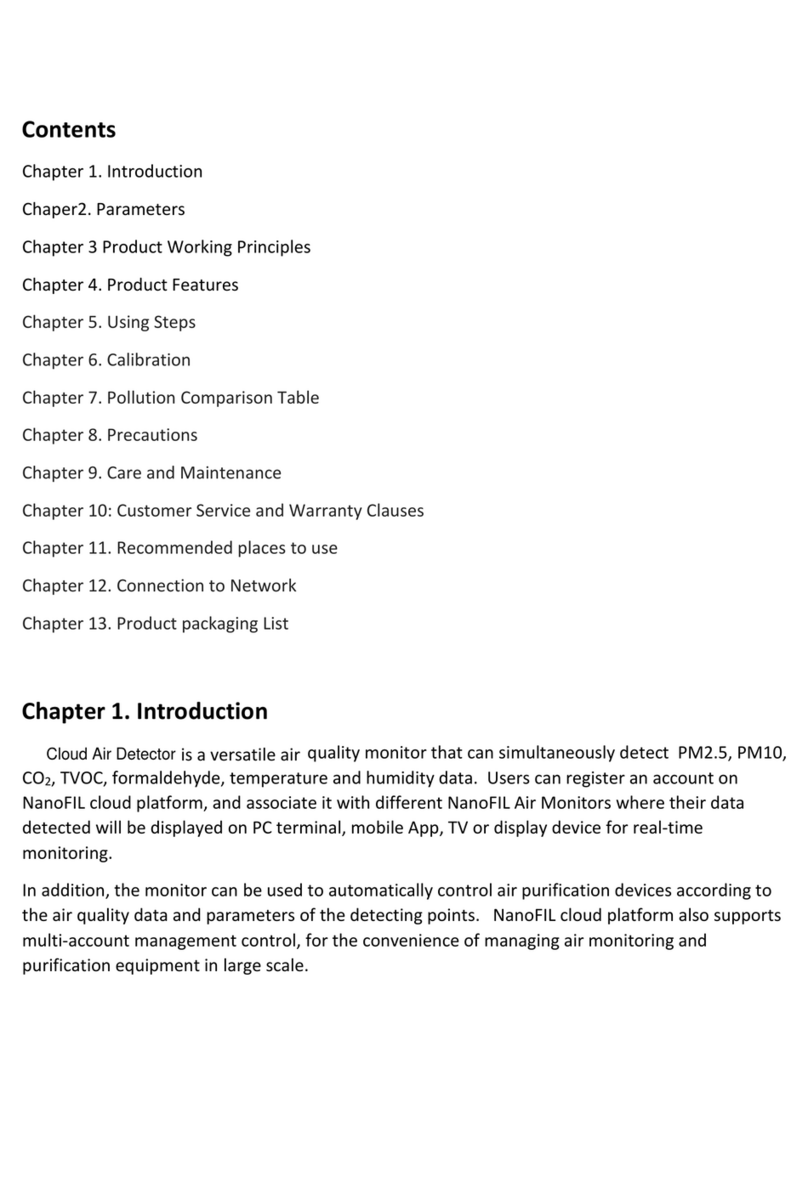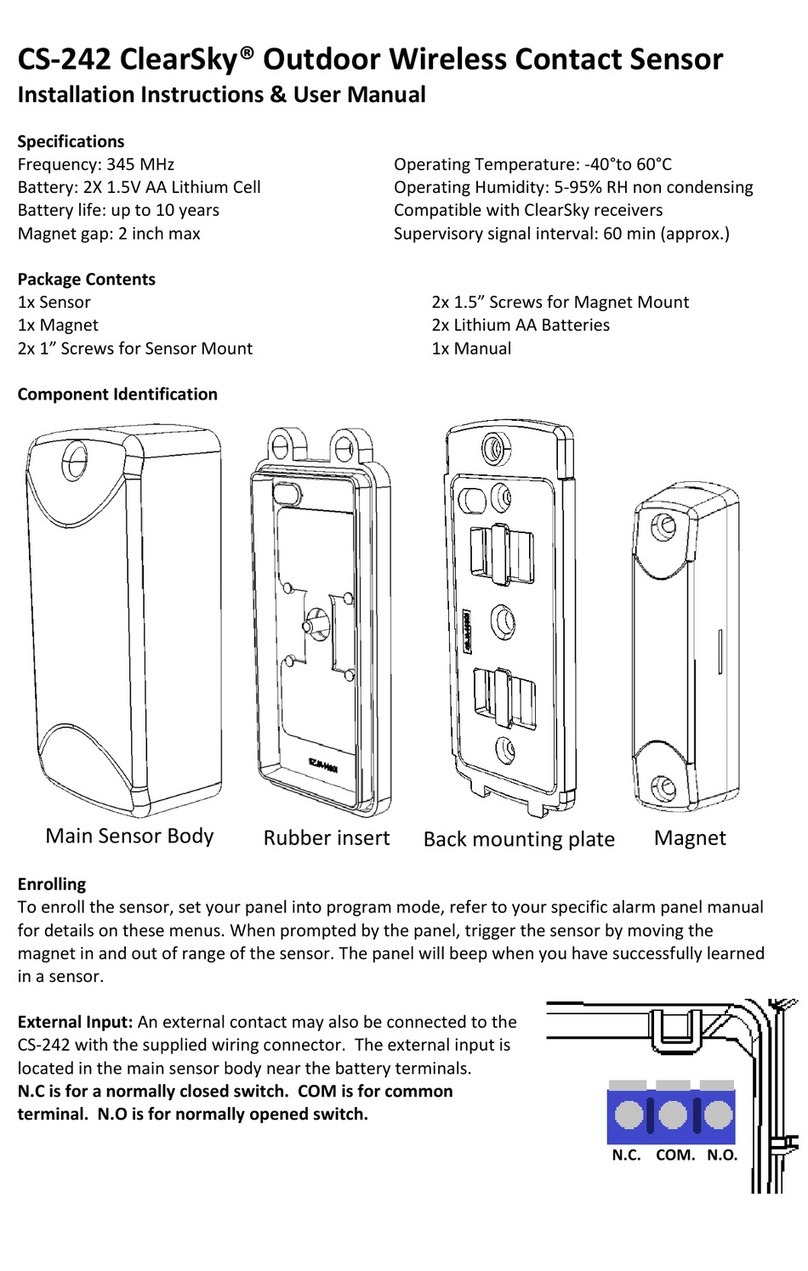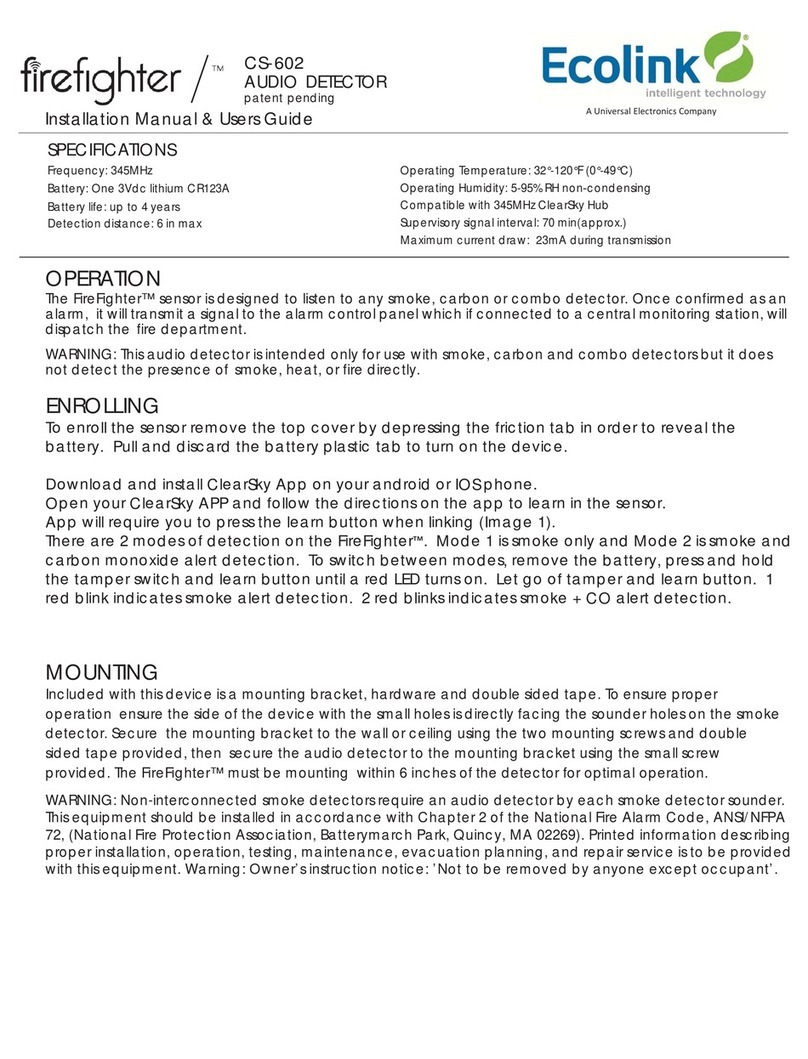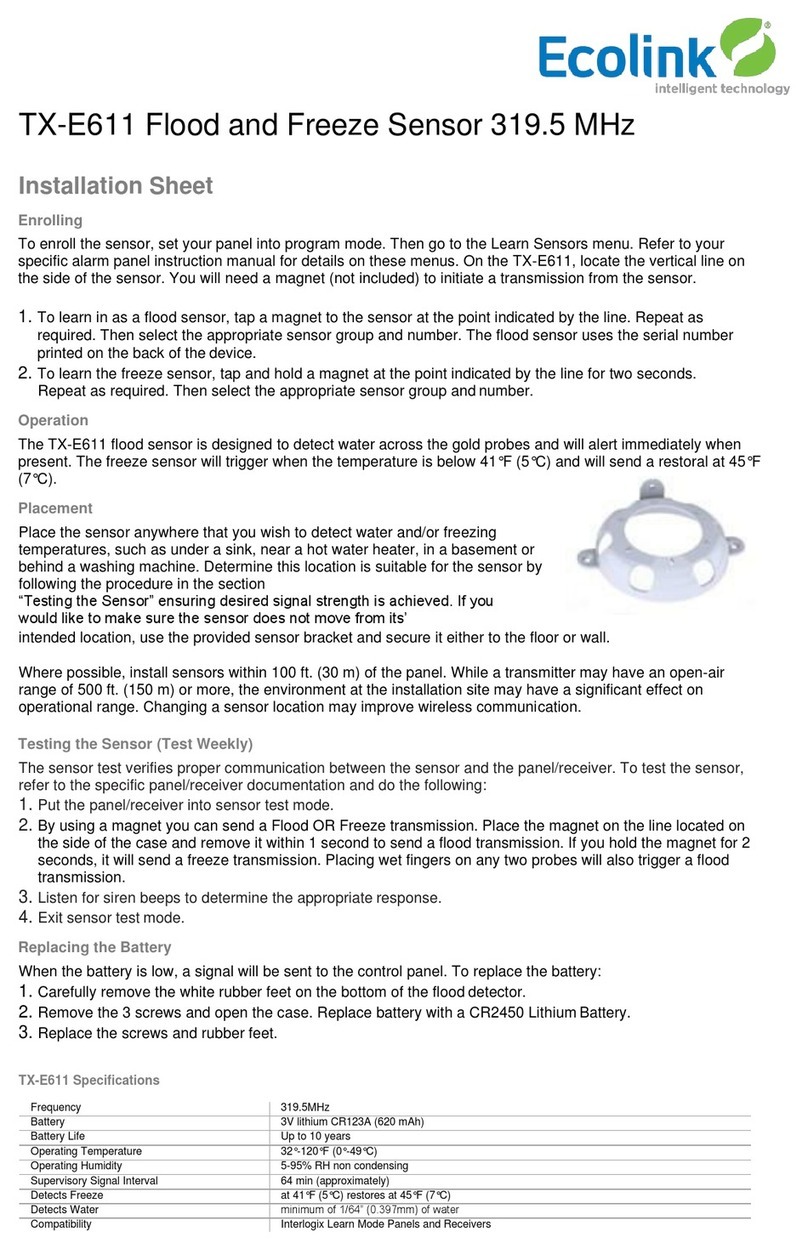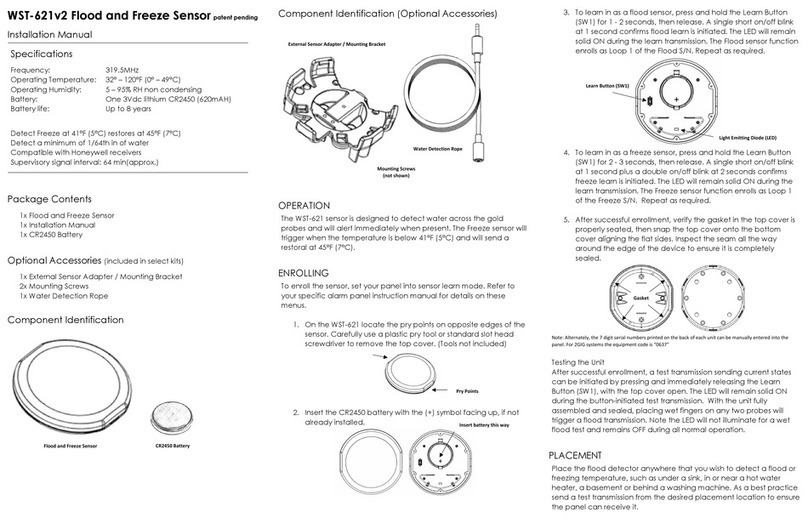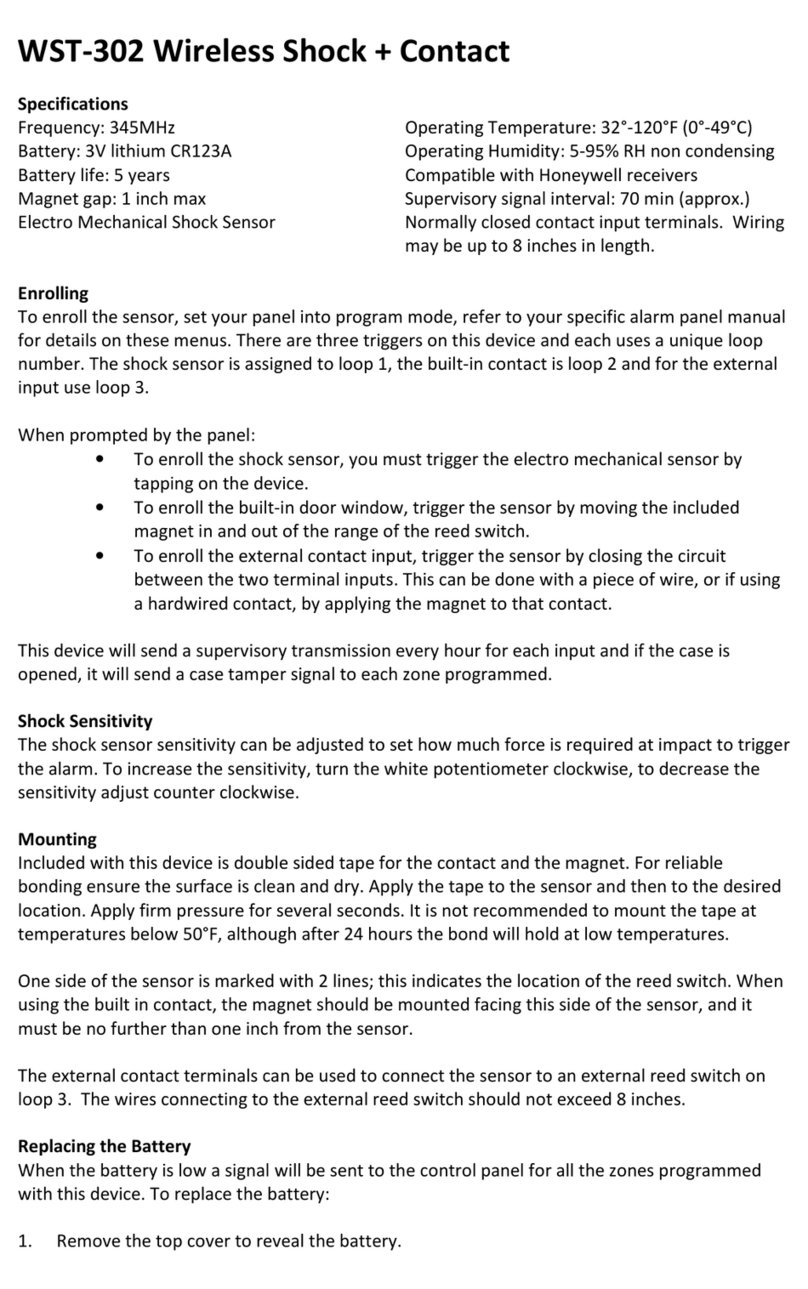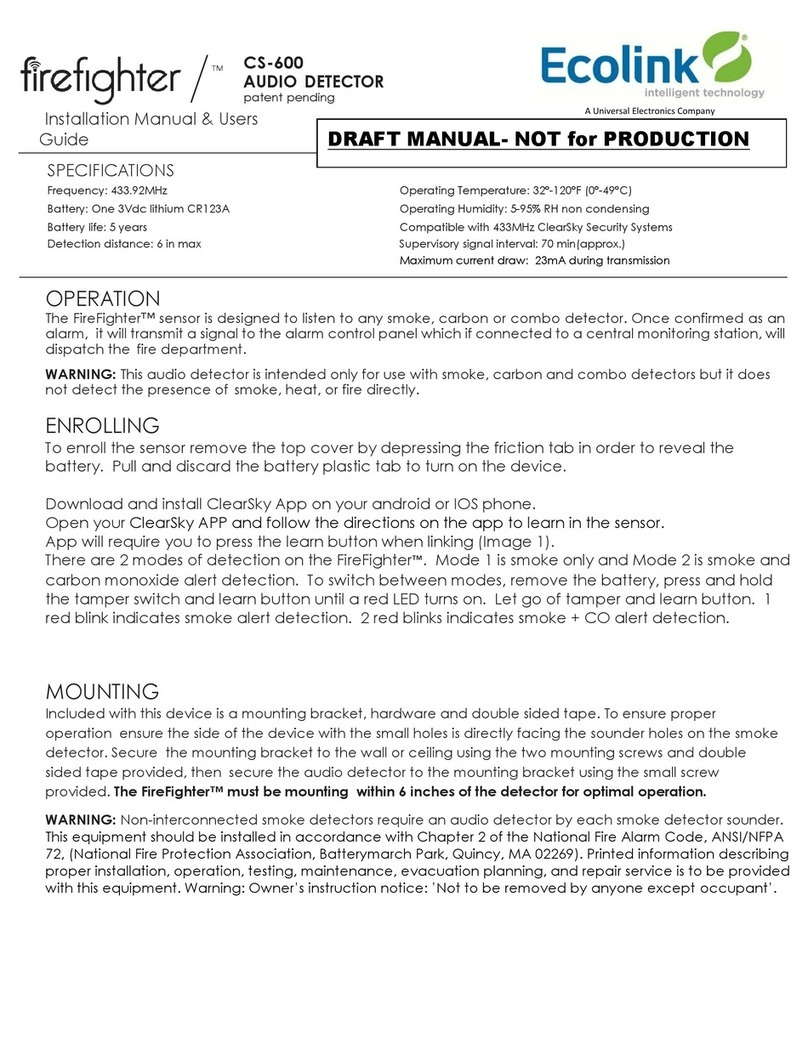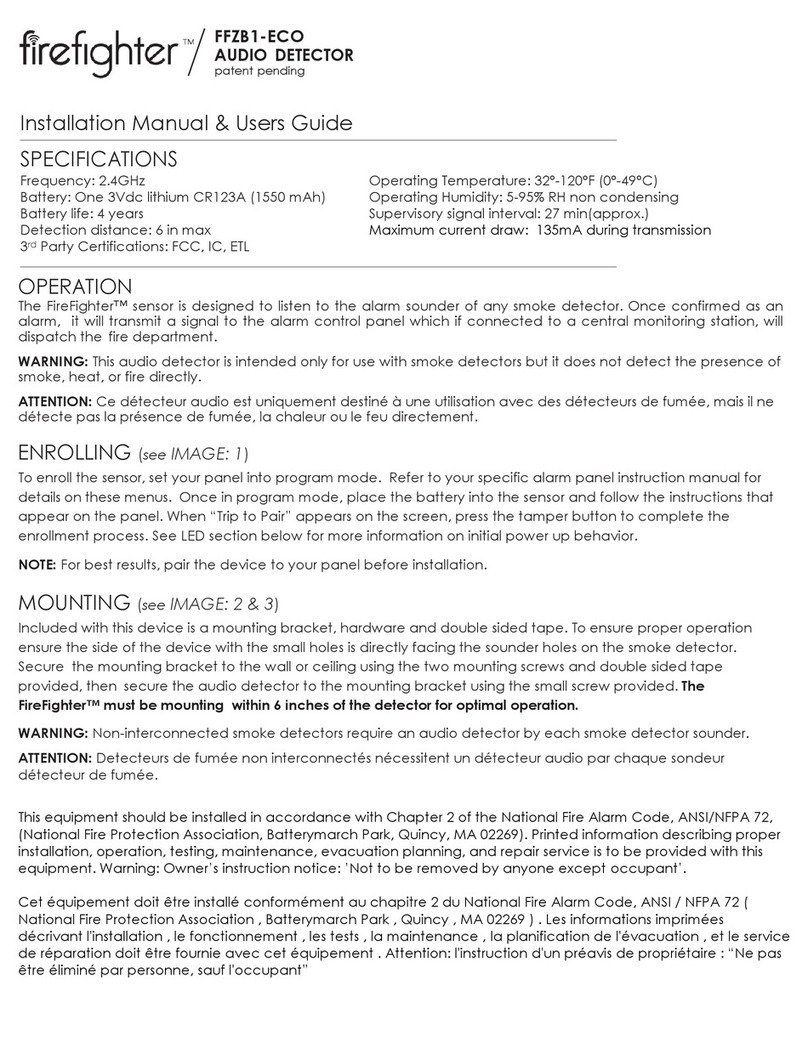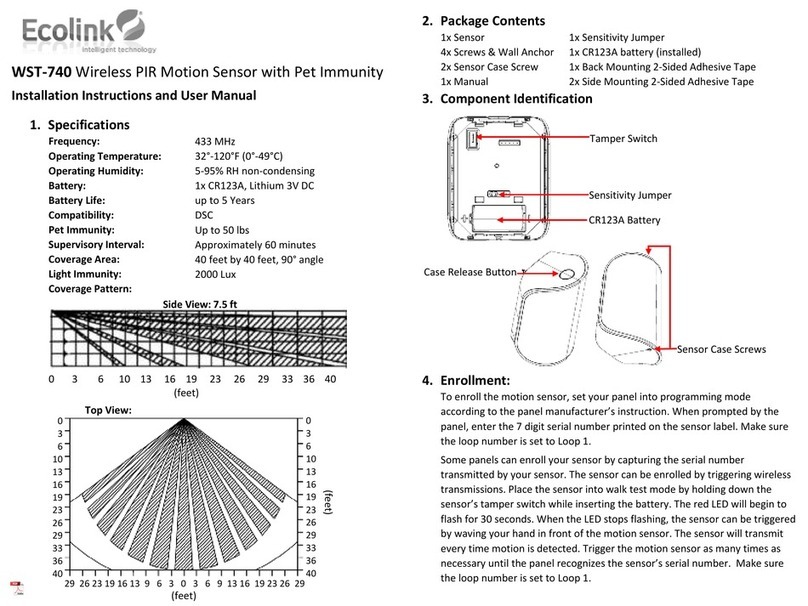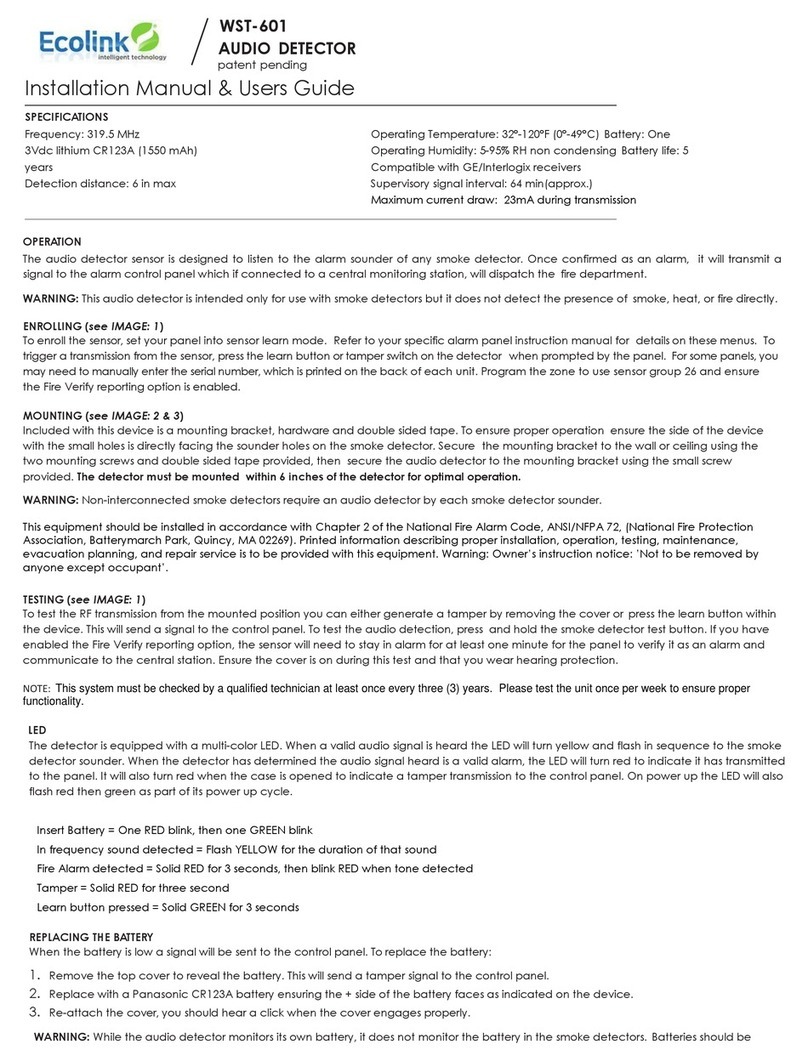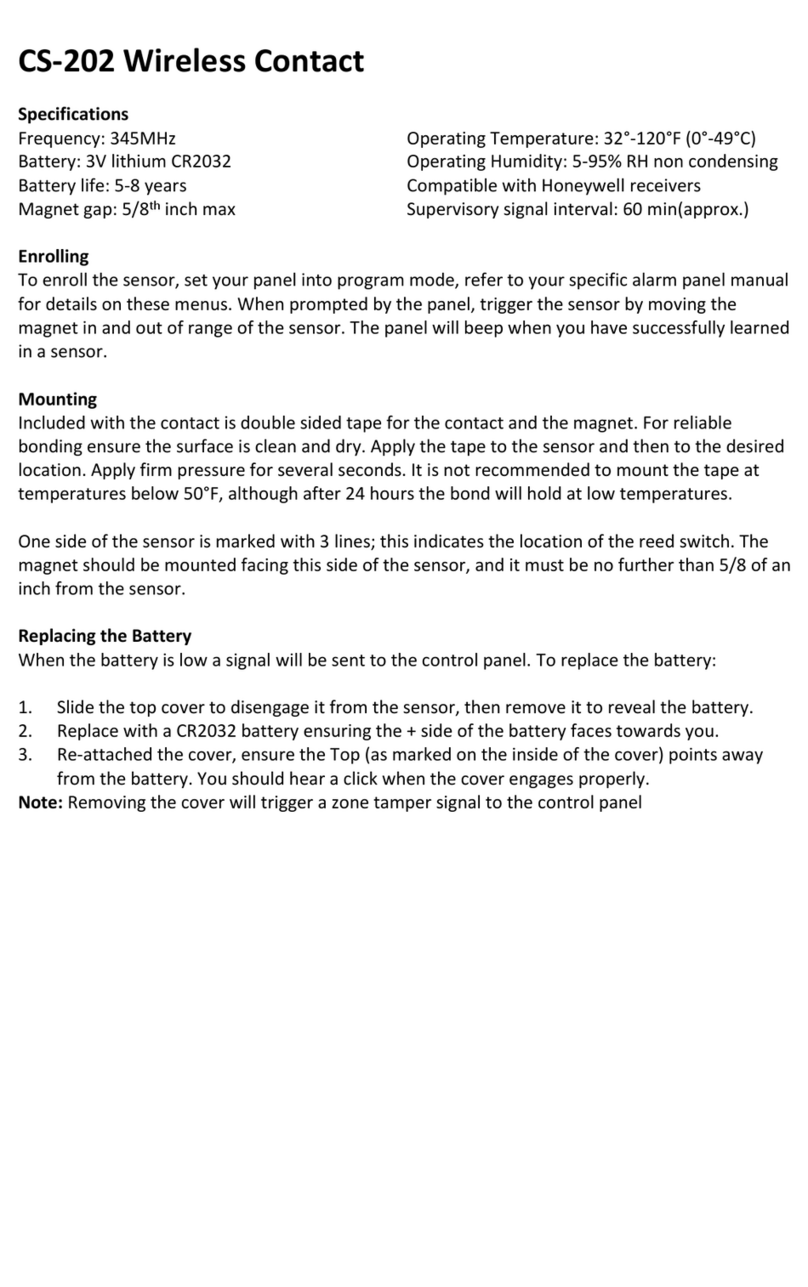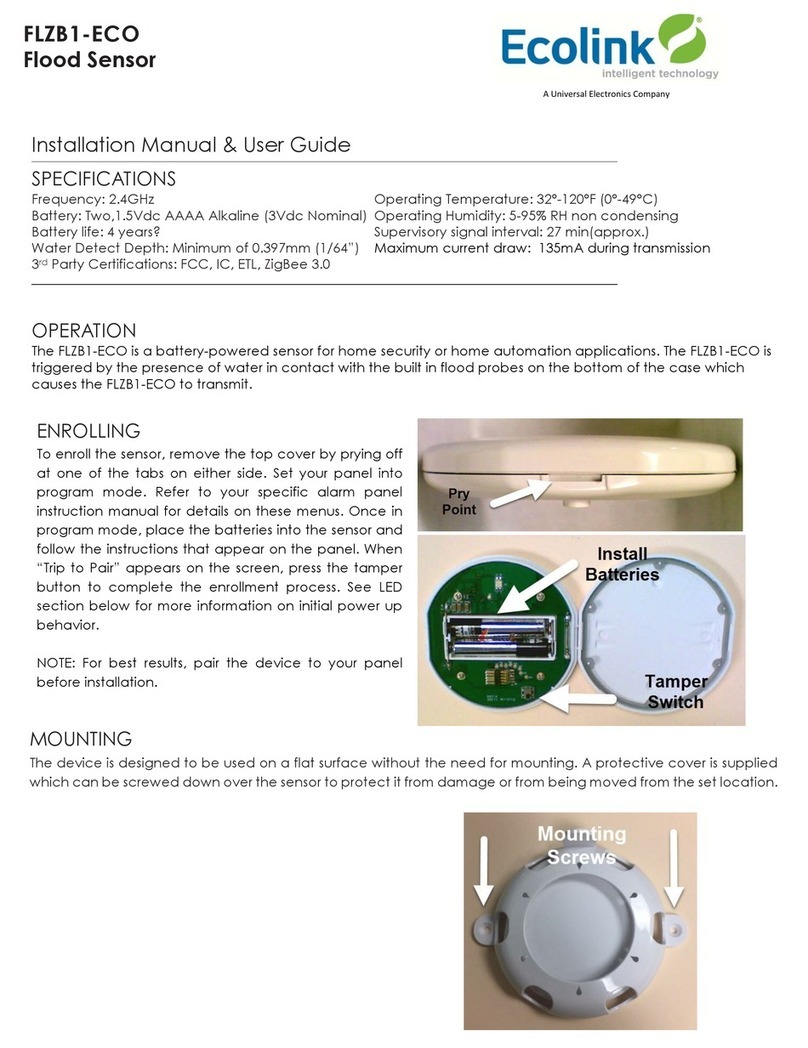Attempt to pair the sensor is unsuccessful.
Please refer to control panel manuals for pairing.
The sensor and the control panel does not
communicate.
Perform the signal strength testing procedure
described in the control panel installation
manual. Make sure that the signal is sufficient.
If
necessar
y
,
replace the sensor’s
ba
tter
y
.
The sensor sends a Low Battery
indication.
To
ensure continuous proper operation,
replace the battery within two weeks of the
first Low
Ba
tter
y
indication.
© 2018 Ecolink Intelligent Technology Inc. CS-732 R1.00
4.
TROUBLESHOO
TING
If you encounter one of the following problems with the CS-732,
use the following solutions to
resolve
the problem:
CS-732
ClearSky Occupancy Sensor 345 MHz
Installation Instructions
1. INTRODUCTION
The CS-732
is a microprocessor-controlled
wireless digital PIR occupancy sensor
supported by ClearSky 345 MHz.
5. COMPLIANCE WITH STAND
ARDS
FCC Statement: This equipment has been tested and found to comply with the limits for a Class B
digital
device, pursuant to Part
15 of the FCC Rules. These limits are designed to provide reasonable
protection
against harmful interference in a residential
installation. This equipment generates, uses and can radiate radio
frequency energy and, if not installed and used in accordance
with the instructions, may cause
harmful
interference to radio communications. However, there is no guarantee that interference
will not occur in a particular installation. If this equipment does cause harmful interference to radio or television
reception,
which
can be determined by turning the equipment off and on, the user is encouraged to try to correct the interference by one
of the following measures:
•
Reorient
or
relocate
the
receiving
antenna.
•
Increase
the
separation between
the
equipment
and receiver.
•
Connect
the
equipment
into
an
outlet
on
a
circuit
dif
ferent
from
tha
t
to
which
the
receiver
is
connected.
•
Consult
the
dealer
or an
experienced radio/TV technician
for help.
Warning:
Changes or modifications not expressly approved by the Ecolink Intelligent Technology Inc.
could void the user’s
authority to operate the equipment.
This device complies with Industry Canada license-exempt RSS standard(s). Operation is subject to
the following two conditions: (1) this device may not cause interference, and (2) this device must
accept any interference, including interference that may cause undesired operation of the device.
Cet appareil est conforme avec Industrie Canada exempts de licence standard RSS (s). Son
fonctionnement est soumis aux deux conditions suivantes: (1) cet appareil ne doit pas provoquer
d'interférences et (2) cet appareil doit accepter toute interférence, y compris celles pouvant causer un
mauvais fonctionnement de l'appareil.
In accordance with FCC requirements of human exposure to radiofrequency fields, the radiating
element shall be installed such that a minimum separation distance of 20 cm is maintained from the
general population.
Conformément aux exigences d'Industrie Canada en matière d'exposition humaine aux champs de
radiofréquences, l'élément rayonnant doit être installé de telle sorte qu'une distance minimale de 20
cm soit maintenue par rapport à la population générale.
FCC ID: XQC-CS732
ICID: 9863B-CS732
2.
SPECIFICA
TIONS
Detector Type: Two
-
Dual element low-noise pyroelectric sensor
Optical Data:
18
parabolic mirrors for long range
18
parabolic mirrors for close range
Max. Coverage: 15 x 15 m, (49.2 x 49.2 ft)
/ 90°
ELECTRICAL
Internal
Batteries:
Two 3V Lithium batteries, type CR-123A.
Nominal Battery
Capacity:
1400 mAh per
ba
tter
y
Battery Life: 5 years
FUNCTIONAL
Occupancy
Transmission:
Once the occupancy sensor is in normal operating mode (after exiting the 15 minute walk
test mode) the occupancy sensor will send an occupied transmission to the control panel
upon motion detection. The sensor will not re-send occupied transmission signal until after
approximately 3 continuous minutes without motion has been observed by the sensor. After
approximately continuous 3 minutes without motion, the sensor will send an unoccupied
transmission signal to the control panel and resume normal occupancy detection.
Visual
Indications:
Upon installing the batteries or removing the pull tab, the red LED
will flash for approximately 1 to 2 minutes
during
the power-up stabilization period.
The sensor will then automatically enter the 15 minute walk test
mode. During the 15 minute walk test mode, the red LED lights for about 3 seconds upon
motion d
etection
prior to transmission of the occupancy signal. The LED does not light upon transmissions or detection
after
the 15 minute walk test mode has ended.
WIRELESS
Supported
Network:
ClearSky
Frequency: 345 MHz
Tamper
Alert:
Reported when a tamper event occurs and in
any subsequent message,until the tamper switch is restored
MOUNTING
Height:
1.8-2.4 m (6
-
8 ft).
Installation
Options:
Surface or corner
ENVIRONMENT
AL
Operating Temperatures -10˚ C to 55˚ C (14˚ F to 131˚ F)
Storage Temperatures -20˚ C to 65˚ C ( -4˚ F to 149˚ F)
PHY
SIC
AL
Size (H x W x D) 83 x 61 x 42 mm (3.27 x 2.4 x
1.66”)
Weight (with battery) 90 g (3.17 oz)
Color White
2055 Corte Del Nogal
Carlsbad, California 92011
1-855-632-6546
www.discoverecolink.com