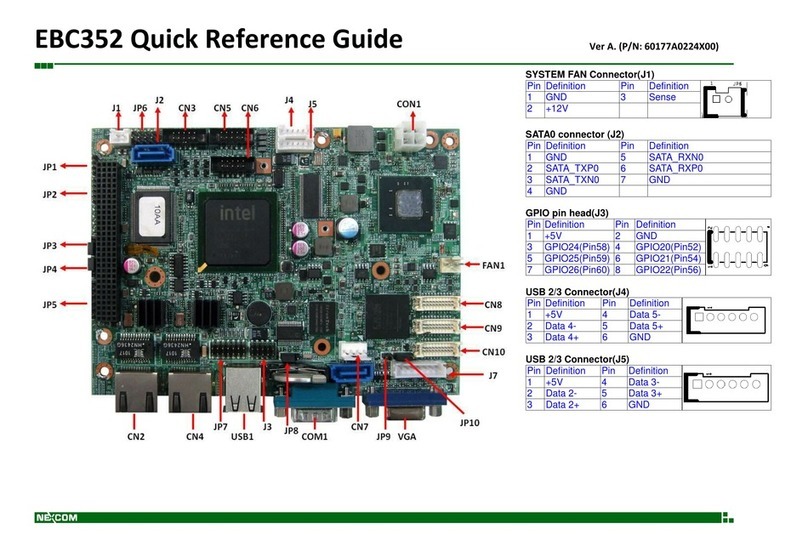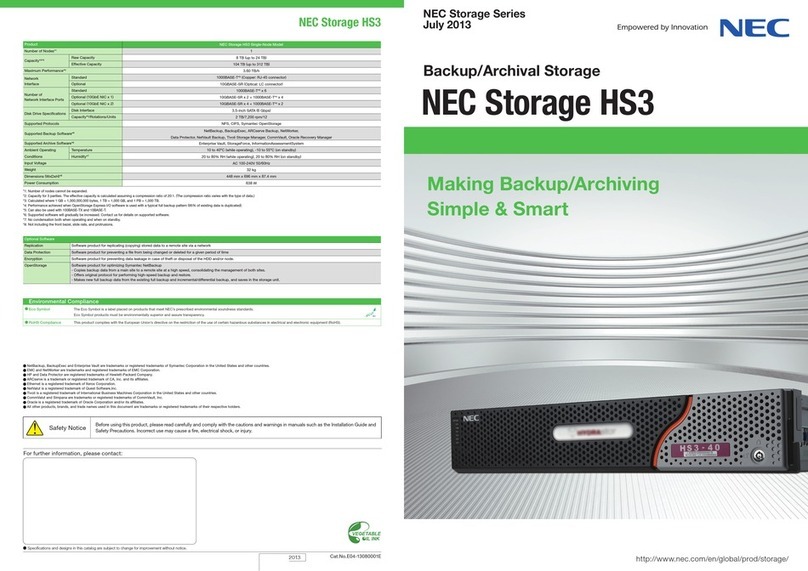Enerdrive MagnaSine ME AGS User manual

ME AGS
Auto Gen Start
Network System with
Inverter and Remote
for Coach Generators
Operator’s Manual

2 ©2010 Enerdrive Pty Ltd

©2010 Enerdrive Pty Ltd 3
ME AGS Operator’s Manual
Auto Gen Start Network System with Inverter
and Remote for
Coach Generators
Table of Contents
SAVE THESE INSTRUCTIONS
This manual contains important safety instructions.
Section
1. Overview
2. Configuration
3. Installation
4. Operation
5. Specifications
6. Troubleshooting
7. Warranty
Page
4
5
7
14
16
17
18

4 ©2010 Enerdrive Pty Ltd
1. Overview
IMPORTANT SAFETY INFORMATION
• This product must be installed by a qualified technician in
accordance with all applicable electrical codes
• Always disconnect the coach’s batteries before installing this
product
• Remove the generator’s spark plug (or disconnect the battery on
diesel generators) to prevent accidental starting during installation
of this product
• Use insulated tools
The Auto Gen Start System for Coach Generators
Congratulations on purchasing your new Auto Gen Start (AGS) Network System with
Inverter and Remote for coach generators. The AGS is designed to automatically
start your coach generator, based on the inside temperature of the coach or a low
battery condition. These features allow you to leave pets and precious items in
your coach while you enjoy a day away golfing, touring or just sight seeing - all the
while knowing your coach will stay cool and comfortable. Even if you don’t have
pets, there’s nothing better than returning a nice cool coach while dry camping
in hot weather. Plus, you will always have charged batteries - no more worrying
about dead batteries.
The AGS also includes settings for “Quiet Time” so you can comply with park and
rally rules.
The AGS does not interfere with your air conditioner controls or the manual
generator start/stop switches in your coach.
Installing the AGS is a simple process and requires the following tools:
• Pencil
• Elec trical Tape
• Level
• Drill
• Phillips Screw Driver
• 7/64” & 1/8 ‘Drill Bits
• Utility Knife or Hole Saw
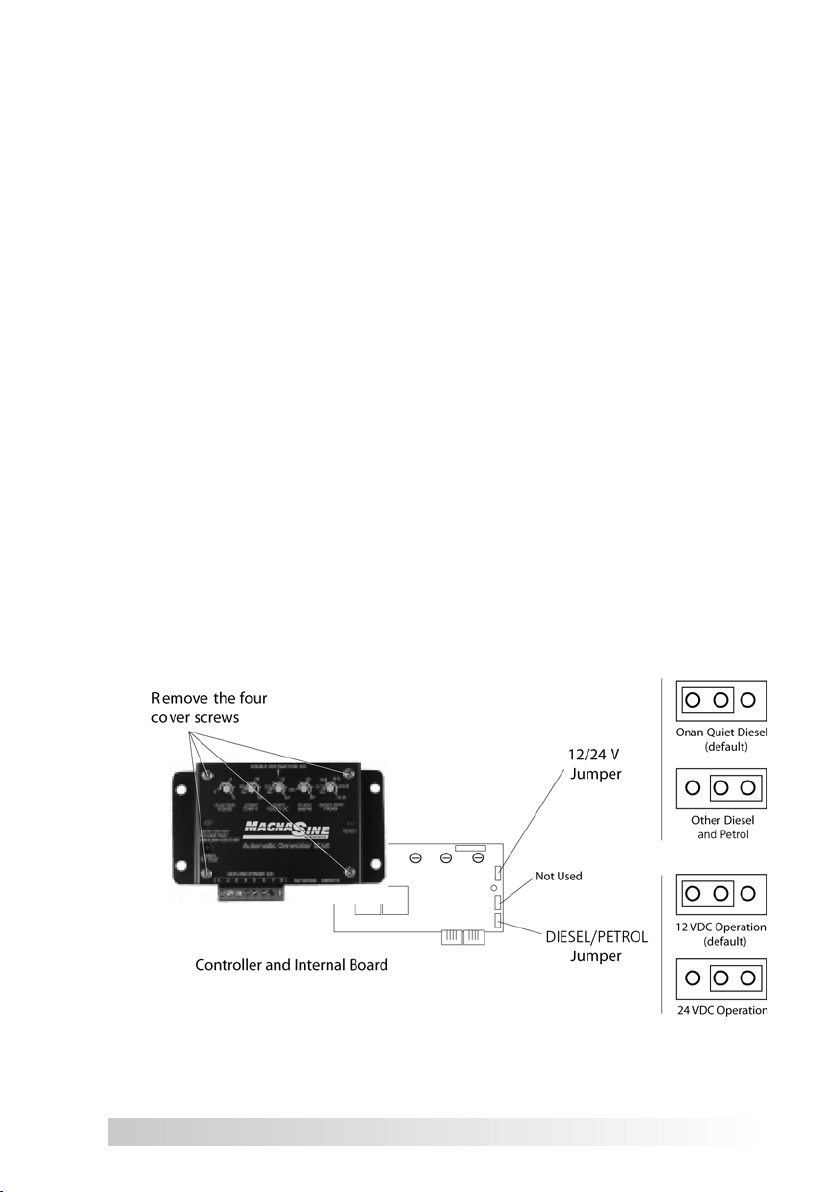
©2010 Enerdrive Pty Ltd 5
2. Configuration
1. Configuring the AGS Controller
The MagnaSine AGS Controller can be configured for 12 or 24 VDC operation. It
can also be configured for various diesel or petrol generator brands and models.
The controller’s default settings are set for “12 VDC” and “Diesel” operation. If
necessary, refer to Table 1 (next page) to determine which setting is correct for
your system. To access the jumpers, remove the controller’s four cover screws.
• For Onan Quiet Diesel generators, the controller is configured with
the “Diesel/Petrol” jumper positioned over the two left-hand pins as
shown below (factory default).
• For most “petrol” as well as other diesel generators you must
configure the controller with the “Diesel/Petrol” jumper positioned
over the two right-hand pins as shown below
• For 12 Volt DC operation, the controller is configured with the
“12/24 V” jumper positioned over the two left-hand pins as shown
below (factory default).
• For 24 Volt DC operation, you must configure the controller with
the “12/24 V” jumper positioned over the two right-hand pins as
shown below.
Figure 1 - AGS Controller Configuration
(DIESEL/Petrol and 12/24 V DC Operation)
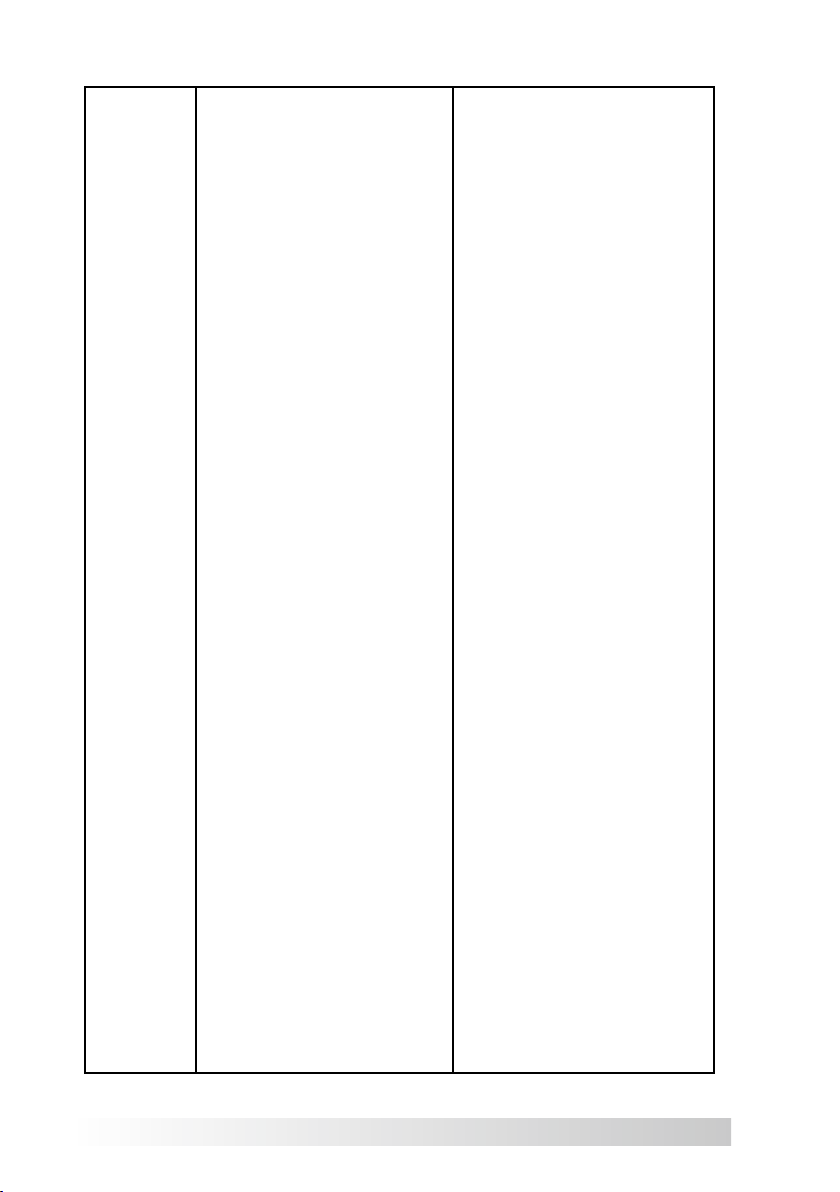
6 ©2010 Enerdrive Pty Ltd
2. Configuration
VERSION V 2.0 V 2.1
DATE March 1, 2004 March 1, 2004
START TYPE 3-wire start 3-wire start
GEN TYPES Onan Quiet Diesel Most petrol and other diesels:
Emerald, Marquis, MicroLite,
MicroQuiet, Onan, and PowerTech
FEATURES Temp & low voltage start Temp & low voltage start
Quiet time, & net enabled Quiet time & net enabled
12 or 24 volt DC operation 12 or 24 volt DC operation
(jumper select) (jumper select)
Software version Software version
(jumper select) (jumper select)
Temp start (connects 3 ways) Temp start (connects 3 ways)
Directly to a/c thermostat Directly to a/c thermostat
Uses a sensor only Uses a sensor only
Wall switch Wall switch
(stand alone operation only) (stand alone operation only)
NETWORK Connects to ME inverter Connects to ME inverter
PORT (uses ME-RC remote with (uses ME-RC remote with
version 0.5 or higher) version 0.5 or higher)
REMOTE Stand alone switch, Stand alone switch,
PORT pigtail direct to a/c thermostat, pigtail direct to a/c thermostat,
or sensor only or sensor only
START RELAY closes for 20 seconds closes for 10 seconds
(pin 5&6)
STOP RELAY closes for 10 seconds closes for 10 seconds
(pin 6&7)
AUX RELAY N/A N/A
(pin 1&8)
RELAY SEQ Stop 10 sec, Delay 4 sec, Stop 10 sec, Delay 4 sec,
Start 20 sec Start 10 sec
B+ Voltage 10 VDC 10 VDC
(min at pin 2)
B+ GEN RUN checks for B+ 2 sec checks for B+ 2 sec
(pin 2) after crank time after crank time
TEST MODE Ignores B+ for test Ignores B+ for test
(runs 30 sec then off) (runs 30 sec then off)
GEN START Yes, ignores auto start Yes, ignores auto start
(MANUAL) (if B+ present) (if B+ present)
Allows manual start Allows manual start
within quiet time within quiet time
LED, GREEN Blinks on start, solid on run Blinks on start, solid on run
LED, RED Red after 4 tries Red after 4 tries
(Time between tries = 2 min) (Time between tries = 2 min)
Table 1 - MagnaSine AGS Software Revs (4/2/04)

©2010 Enerdrive Pty Ltd 7
3. Installation
Installing the AGS Controller
In most cases, the Auto Gen Start (AGS) Network System with Inverter and Remote
has been installed by the coach manufacturer.
1. Determine a suitable location to mount the Auto Gen Start (AGS)
Controller. It must be located in a clean, dry and protected place.
The controller can be mounted in any direction; however, allow ample room
to access the adjustment dials and to view the LEDs for troubleshooting.
Wiring is much easier if the controller is mounted within easy access to the
generator’s remote wiring. Pre-drill the four 1/8” holes if necessary.
2. Remove the 8 pin connector from the controller by pulling it straight out.
Wire the controller according to Figures 3 and 4 (see pages 8 and 9).
3. Use the four 8x3/4” screws (provided) to mount the controller to the coach’s
wall.
4. When all of the wiring is complete, plug the 8 pin connector back into the
AGS controller.
5. Connect the AGS Controller’s “NETWORK” port to the inverter’s “NETWORK”
port using the 4 wire twisted pair cable.
Figure 2 - AGS Controller, Sensor and Remote
REMOTE
CONTROLLER
SENSOR
CABLE

8 ©2010 Enerdrive Pty Ltd
3. Installation
Installing the AGS Interior Temperature Sensor
WARNING: Always check for hidden wires, pipes and cables
before drilling or cutting into the coach’s walls and
cabinets.
There are three options for installing the AGS Interior Temperature Sensor which
are all used in conjunction with the ME-RC remote control. You must specify which
option you would like when ordering your MagnaSine AGS system or call the
factory to order if your system did not come with the desired option.
1. a wall-mount switch with integrated temperature sensor;
2. a 4 wire cable with temperature sensor (OEM Installs only);
3. a direct connection to the a/c thermostat via a 2 wire pigtail
4. assembly (OEM Installs only).
AGS Wall Switch Installation (option)
1. Locate a convenient spot to mount the AGS Switch. The side wall of the coach’s
refrigerator enclosure is the most common (and recommended). The switch
should be mounted midway up the wall for best results.
NOTE: The thermistor that is used to sense the coach’s interior temperature
is located on the back of the AGS Switch. It is vital that the switch be placed
where interior room temperatures can be accurately sensed by the thermistor.
Keep the sensor away from heating and air conditioning ducts, window drafts
and avoid mounting it on the coach’s exterior walls. Interior walls and cabinets
provide much more stable temperatures and also make it easier to route the
switch’s cable to the AGS Controller.
2. Use the template at the rear of the manual to cut a hole for the AGS Switch. Feed
the 6 wire phone cable through the opening and route it to the AGS Controller.
Use care in routing the cable to insure the cable does not become pinched or
cut by rough or sharp edges. Leave enough slack to allow cable movement once
the installation is complete.
3. Make sure the switch is the “OFF” position and then plug the cable into the RJ-
11 phone connector on the back of the AGS Switch. Mount the switch to the
wall using the two 6x1” screws provided.
4. Plug the other end of the 6 wire phone cable into the AGS Controller’s RJ-11
connector marked “Remote.”

©2010 Enerdrive Pty Ltd 9
3. Installation
5. If all wiring is correct, the unit performs a “self test” when power is applied.
The “STATUS” LED blinks green. At the same time, the “READY” LED turns on
solid green.
6. Reconnect the generator’s spark plug (or reconnect the battery for diesel
generators).
4-wire Cable w/Temperature Sensor Installation (option)
1. The sensor is normally located behind the wall thermostat (on the mounting
plate) or next to the thermostat remote sensor (installed by the OEM). These
are the two most common and recommended mounting locations.
NOTE: The thermistor that is used to sense the coach’s interior temperature
is located at the very tip of the sensor cable. It is vital that the sensor be
placed where interior room temperatures can be accurately monitored by the
thermistor. Keep the switch away from heating and air conditioning ducts,
window drafts and avoid mounting it on the coach’s exterior walls. Interior
walls and cabinets provide much more stable temperatures and make it easier
to route the cable to the Controller.
2. Plug the other end of the 4 wire phone cable into the AGS Controller’s RJ-11
connector marked “REMOTE.”
3. If all wiring is correct, the system performs a “self test” when power is applied.
The controller’s “STATUS” LED blinks green. At the same time, the “READY” LED
turns on solid green. If the remote is not connected, the controller’s “READY”
LED blinks green. Installation is now complete.
4. Reconnect the generator’s spark plug (or reconnect the battery for diesel
generators).
Direct Connection to A/C Thermostat (option)
NOTE: OEM installation only. Contact factory for questions regarding this
feature.
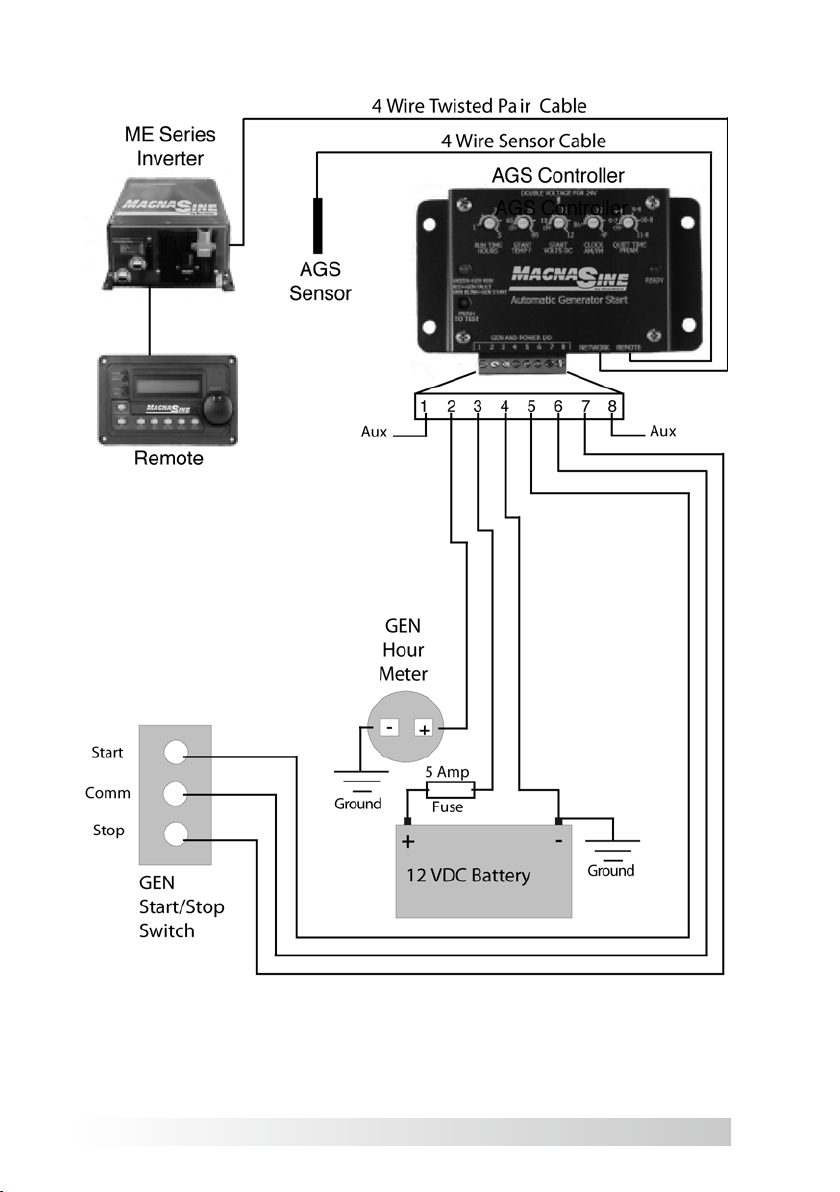
10 ©2010 Enerdrive Pty Ltd
3. Installation
Figure 3 - AGS Wiring Diagram

©2010 Enerdrive Pty Ltd 11
3. Installation
Figure 4 - AGS Connector Pin Legend
(from left to right)
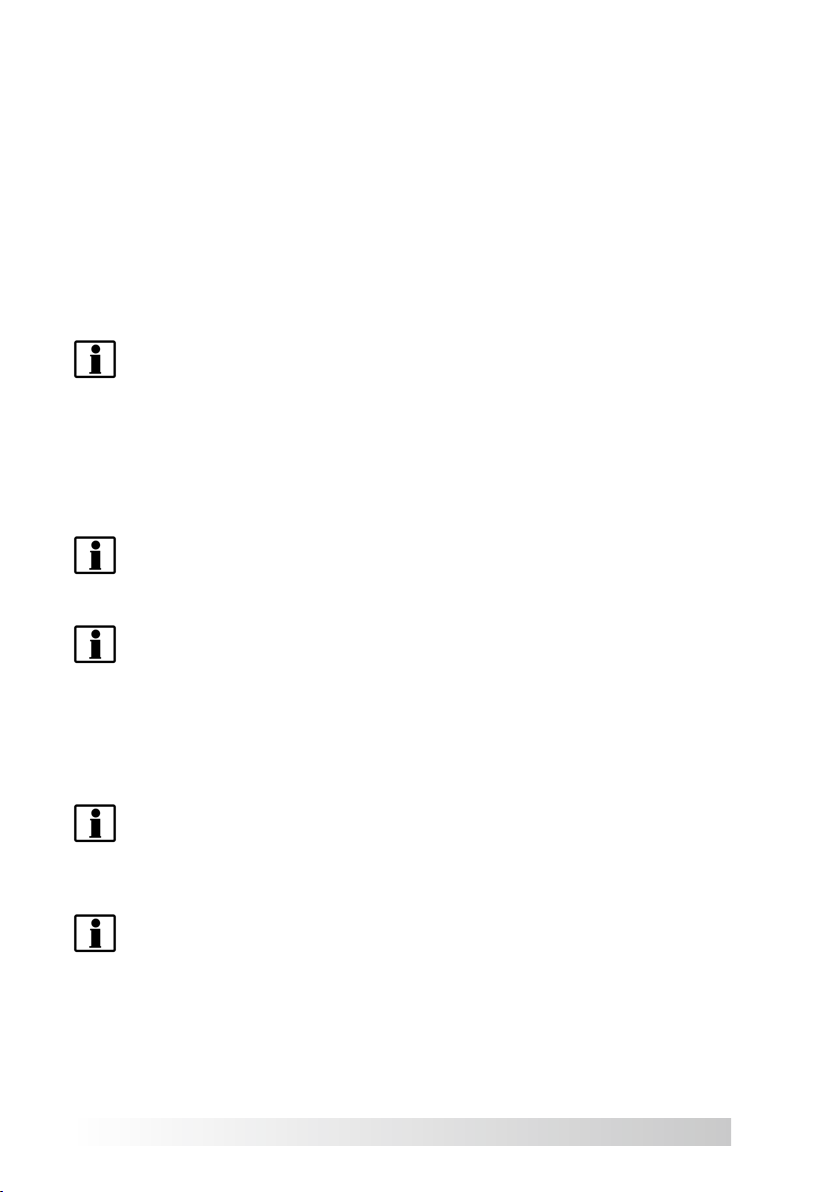
12 ©2010 Enerdrive Pty Ltd
3. Installation
The AGS comes preset for voltage, temperature and generator run time directly
from the factory. Quiet Time is factory preset to “OFF” (defeated). For the majority
of customers, no adjustments are necessary. If you need to make changes to the
factory adjustments, you can do so by rotating the knobs on the AGS Controller’s
front panel (refer to next page)
1. The “START TEMP F” factory setting is set at 75 °F (25 °C). When the inside
coach temperature reaches this point, the generator will automatically start
to power the air conditioner.
NOTE: To change this setting, slowly rotate the knob marked “START TEMP
F” clockwise to increase temperature or counterclockwise to decrease
temperature. The temperature range is adjustable from 65 °F to 85 °F
(18 °C to 29 °C).
2. The “START VOLTS” factory setting is set at 11 VDC. When the battery voltage
drops to this setting, the generator will automatically start and recharge the
batteries. There is a 2 minute delay once the voltage setting is reached.
NOTE: To change this setting, slowly rotate the knob marked “START VOLTS”
clockwise to increase the voltage or counterclockwise to decrease voltage.
The range is 10 VDC to 12 VDC.
NOTE: This system is capable of both 12 VDC and 24 VDC operation. For 24
VDC applications, the value indicated on the cover is automatically doubled
(i.e., 11 VDC equals 22 VDC).
3. The “RUN TIME HOURS” factory setting is set at 2 hours. This is the length
of time the generator will run once the “START TEMP F” or “START VOLTS
DC” setting has been reached and the generator starts.
NOTE: To change this setting, slowly rotate the knob marked “RUN TIME
HRS” clockwise to increase generator run time and counterclockwise to
decrease generator run time. Generator run time can be set from 1 to 5
hours.
NOTE: To defeat the Temperature or Voltage Start feature, turn the
adjustment knob fully counter-clockwise (OFF).
4. The AGS Controller has a 24 hour internal clock. When using the inverter’s
Network Port, the Controller’s Clock dial is defeated. Set the clock with the
remote control (page 12). Once set, the clock will continue to keep time. In
the event of loss of power to the controller, you must reset the clock.
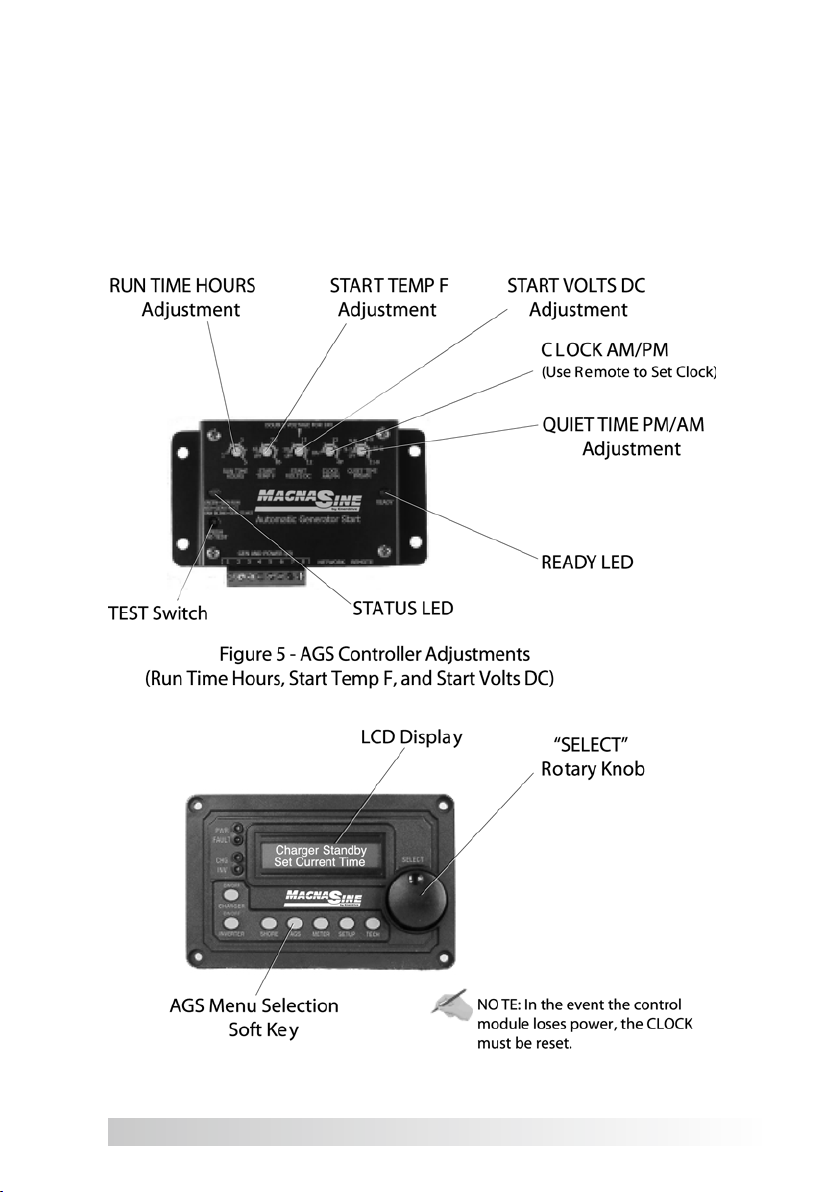
©2010 Enerdrive Pty Ltd 13
3. Installation
5. “QUIET TIME” is a program that prevents the generator from starting during
specific hours of the evening and early morning. It is adjustable for five pre-
selected time ranges. To set quiet time, turn the dial either counter-clockwise
or clockwise to the hours required: 9-7 (9 PM to 7 AM), 9-8 (9 PM to 8 AM), 9-9
(9 PM to 9 AM), 10-8 (10 PM to 8 AM), 11-8 (11 PM to 8 AM). The program only
needs to be set once.
Figure 6 - Remote Control and Clock Function
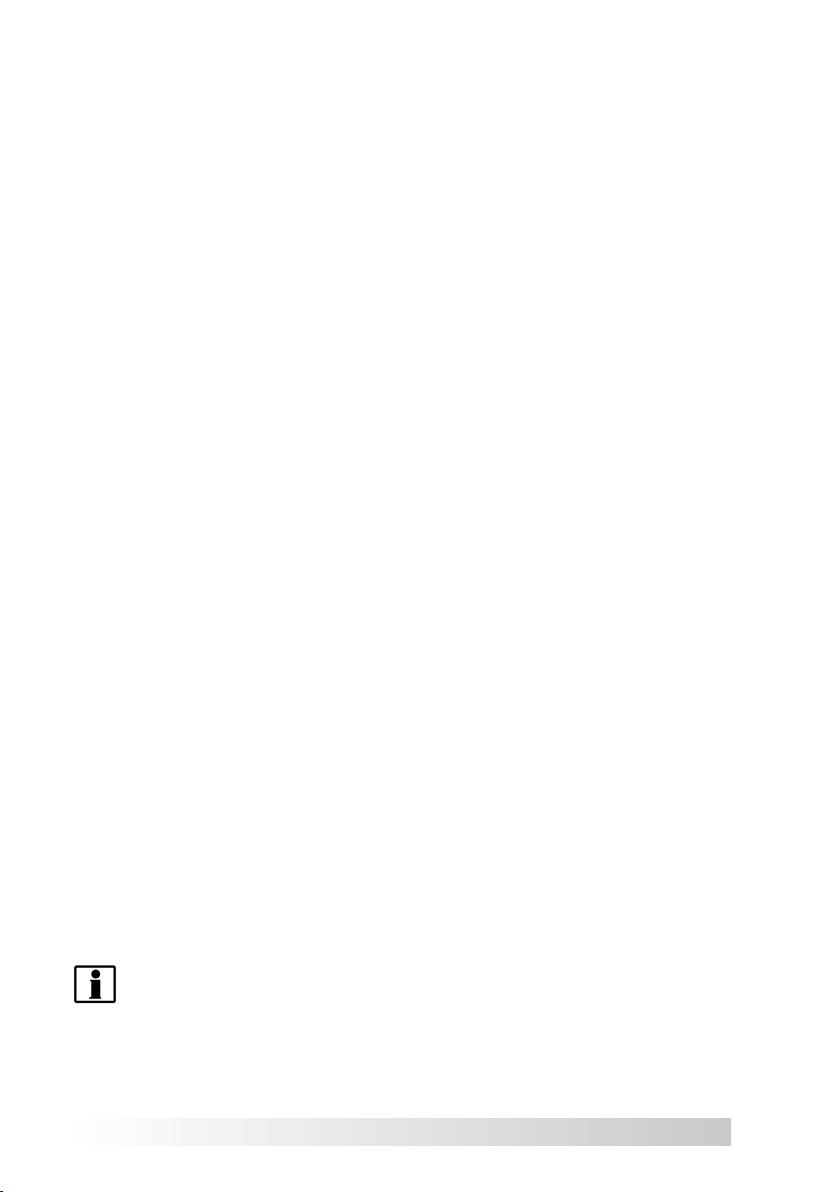
14 ©2010 Enerdrive Pty Ltd
4. Operation
The AGS Remote Control is equipped with a wide range of easy-to-use switches and
displays, allowing you to quickly setup your inverter/charger as well as determine
its operational status. The “AGS” soft key controls the operation of the networked
AGS Controller (refer to figures on page 11).
Rotary SELECT Knob
Similar to a dash radio knob, use the SELECT knob to move between menus and
select program options. Turn the knob clockwise to increase value or counter-
clockwise to the decrease value. Press the knob to “save” the selection.
AGS Soft Key
Press the AGS soft key to access AGS menu and then turn the rotary “SELECT”
knob to view the following menu items (refer to table 2 on page 14).
AutoGenSt Cntrl -
Used to turns the AGS (Auto Gen Start) ON and OFF or to enable “Quiet Time.”
AutoGenSt OFF -
Disables the Auto Gen Start function.
AutoGenSt Enabl -
Enables the AGS system to automatically start the generator based on the coach’s
interior temperature or low battery voltage conditions. Temperature and voltage
settings are selected using the AGS Controller (page 11).
AutoGenSt Test -
Starts and runs the generator for 30 seconds, fully testing the AGS system.
AGS w/Quiet Time -
Identical to the ENABLE setting above but sets QUIET TIME. When this selection
is made, the Set Current Time (clock) menu appears, prompting you to set the
current time. Set the required “QUIET TIME” hours using the AGS Controller (see
pages 10 - 11).
NOTE: If the generator is running when START QUIET TIME is reached, it will
automatically stop and will not start again until END QUIET TIME is reached.
Set Current Time -
When you access the Set Current Time menu, press the Select knob. This displays
the “Set Hour” menu. Turn the SELECT knob clockwise to increase the hour or
counter-clockwise to decrease the hour. Press the knob to save the setting and
advance to the “Set Minutes” menu. Repeat the steps and advance to the “Set
AM/PM.” Press the knob to save your selection.
NOTE: If the current time is correct, you can press any of the soft keys
to escape without affecting the settings or the press the SELECT knob to
advance through the various fields.
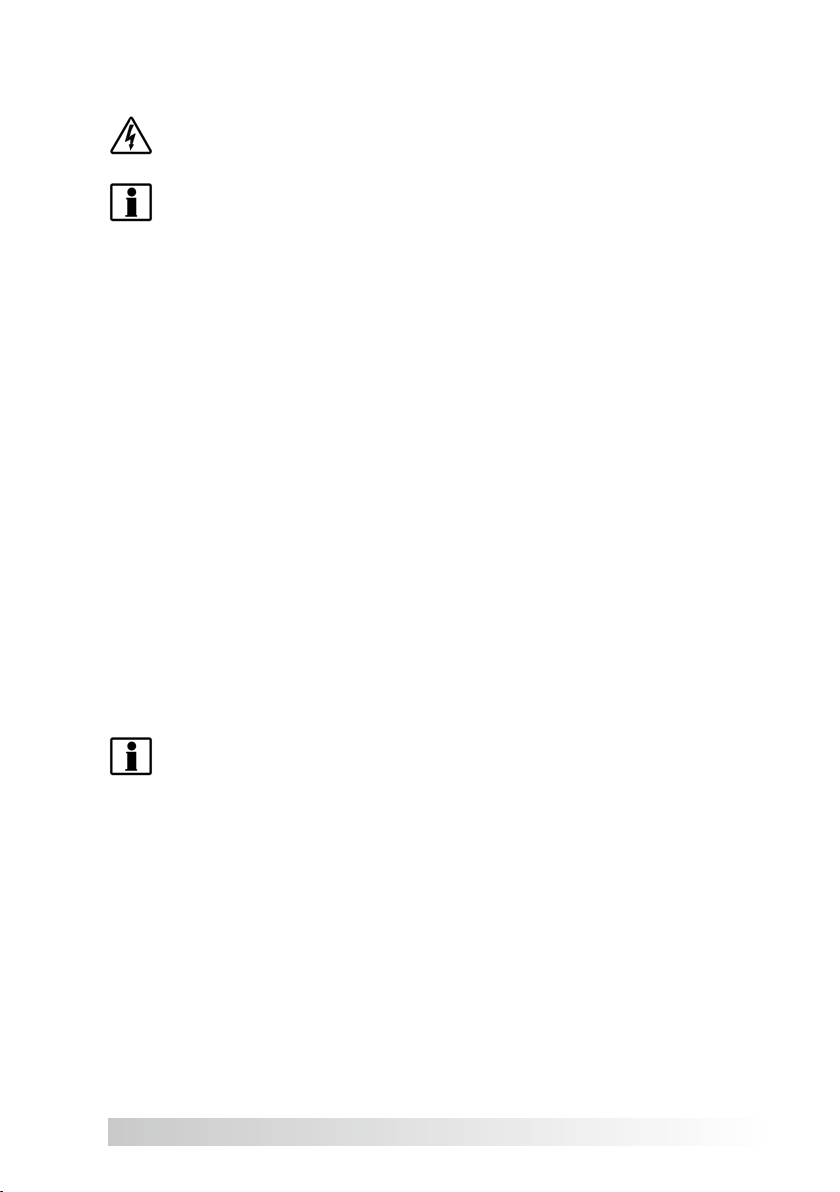
©2010 Enerdrive Pty Ltd 15
4. Operation
WARNING: Set the AGS to “AutoGenSt OFF” before servicing
the electrical or generator system.
NOTE: It is recommended that the AGS be set to “AutoGenSt OFF” while
storing or leaving the coach unattended for extended lengths of time. This
setting is also recommended whenever the coach is plugged into shore
power.
1. Set the air conditioner thermostat to match the AGS “START TEMP F”
setting. If two air conditioners, it is suggested that the second air conditioner
thermostat be set 2° to 5° higher than the first air conditioner. This staggered
setting allows the first air conditioner to keep the coach cool. The second air
conditioner will only switch on if the coach temperature continues to rise,
thus conserving power.
2. Set the “START VOLTS DC” to 11 VDC (or 22 VDC).
3. Activate the system by setting the AGS to “AutoGenSt Enabl.” This is the
normal operating setting. When the coach’s inside temperature reaches the
“START TEMP F” or the “START VOLTS DC” setting, the LED will blink green
and the AGS will initiate the generator start sequence.
The AGS will attempt 4 times to start the generator. If the generator fails to start,
the LED will turn red indicating a fault.
When the generator starts, it will continue to run until the “RUN TIME HRS” setting
is reached at which time a stop signal is sent to the generator. To manually stop
the generator anytime during the run time cycle, simply set the AGS to “AutoGenSt
OF F.”
NOTE: Once the generator has completed the “RUN TIME HRS,” the AGS
will immediately monitor the “TEMP START F” and “START VOLTS DC” for
the next auto start cycle.
If a fault occurs, set the AGS to “AutoGenSt OFF” and then back to
“AutoGenSt Enabl” to reset the system. If the problem persists, check the
troubleshooting chart at the back of the manual.
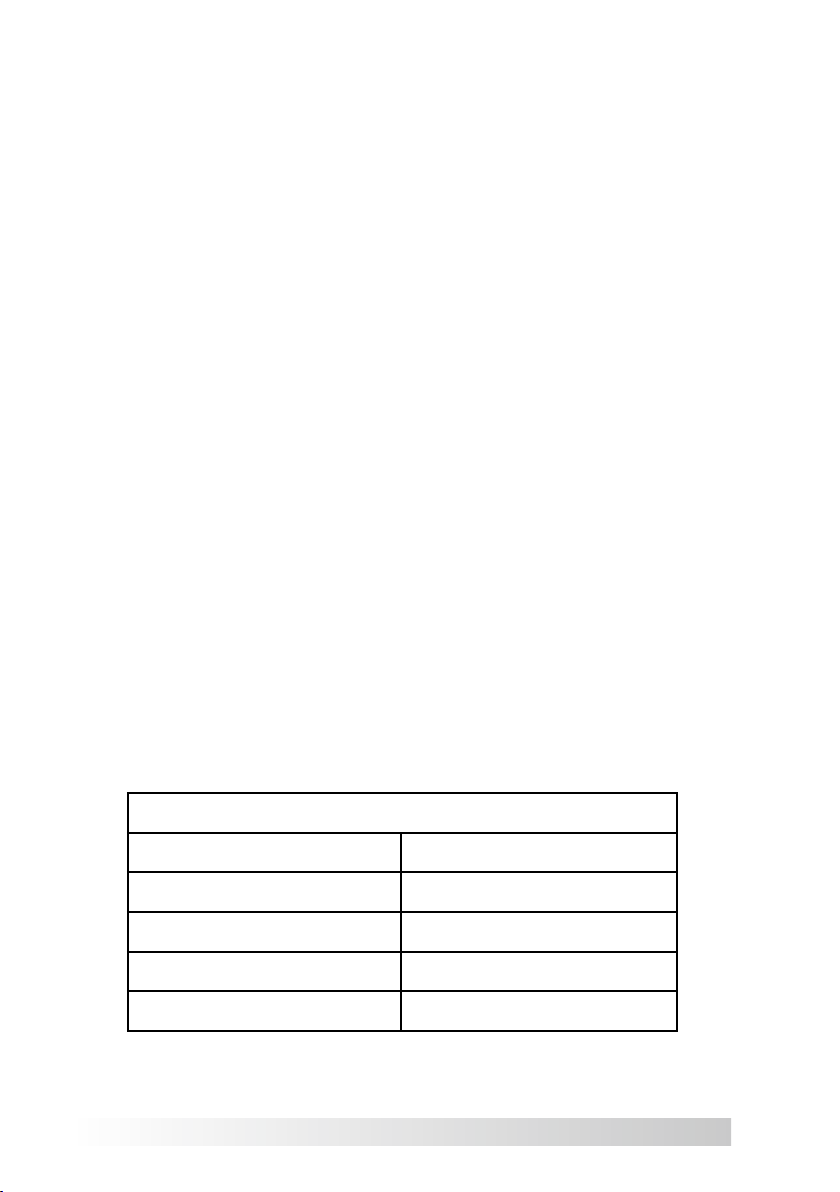
16 ©2010 Enerdrive Pty Ltd
5. Specifications
Weight (Controller) 0.5 kg
Weight (Switch) 0.1 kg
Dimensions (Controller) 7.6 cm H x 13.2 cm W x 3.3 cm D
Dimensions (Switch) 5.7 cm H x 8.3 cm W x 3.8 cm D
Electrical Requirements 12 VDC or 24 VDC
Controls Enable, Off, Test
LED Indicator On, Off, Fault Condition
Temp Sense Range 18 °C to 29 °C
25 °C - factory setting
Voltage Start Range 10 VDC to 12 VDC (or)
20 VDC to 24 VDC
Quiet Time Range 9PM to 7AM, 9PM to 8AM, 9PM to 9AM,
10PM to 8AM, 11PM to 8AM
Clock 24 hour
Generator Run Range 1 to 5 hours
2 hours - factory setting
Connections Screw Terminals (rear mounted)
Electrical Connections Gen B+ (from Gen Hour Meter) +12 VDC
+12 VDC or +24 VDC Pos (from Battery)
-12 VDC or -24 VDC Neg (from Battery)
Generator Start
Common (from Gen Start/Stop Switch)
Generator Stop/Preheat
AGS
AutoGenST Cntrl Set Current Time
AutoGenSt OFF Set Hour 12:00A
AutoGenSt Enabl Set Minutes 12:00A
AutoGenSt Test Set AM/PM 12:00A
AGS w/Queit Time
Table 2 - AGS Menu Tree

©2010 Enerdrive Pty Ltd 17
6. Troubleshooting
To test the system for proper operation, hold the AGS Switch in the “TEST” position
and release. The generator should start and run for 30 seconds and then shut off.
If the generator does not start and stop as expected, refer to the troubleshooting
chart below. If the problem persists, contact your dealer.
LED INDICATION SYMPTOM OPERATION/
SOLUTION
RED
= GEN FAULT
Gen won’t start. Check Gen start
wiring, Turn “off” then
“enable” to reset.
RED
= GEN FAULT
Gen won’t stay on. Check Gen B+ wiring,
check gen, turn “off”
then “enable” to reset.
GREEN BLINK
= GEN START
Gen start initiated No problem
GREEN SOLID
= GEN START
Gen started ok. No problem
READY OFF
= POWER OFF
No 12 or 24 volt DC
power to control box.
Check fuse, check
12 or 24 volt DC
wiring, Turn “off” then
“enable” to reset.
READY BLINK
= NO REMOTE
No remote control
sensed or plugged in.
Check remote
connections, Turn
“off” then “enable” to
reset.
READY SOLID
=POWER ON
Normal operation No problem

18 ©2010 Enerdrive Pty Ltd
7. Warranty
24 Month Limited Warranty
Enerdrive warrants the ME Series Auto Gen Start to be free from defects in material
and workmanship that result in product failure during normal usage, according to
the following terms and conditions:
1. The limited warranty for the product extends for 24 months beginning from
the product’s original date of purchase.
2. The limited warranty extends to the original purchaser of the product and is
not assignable or transferable to any subsequent purchaser.
3. During the limited warranty period, Enerdrive will repair, or replace at
Enerdrive’s option, any defective parts, or any parts that will not properly
operate for their intended use with factory new or rebuilt replacement items
if such repair or replacement is needed because of product malfunction or
failure during normal usage. The limited warranty does not cover defects in
appearance, cosmetic, decorative or structural parts or any non-operative
parts. Enerdrive’s limit of liability under the limited warranty shall be the
actual cash value of the product at the time the original purchaser returns
the product for repair, determined by the price paid by the original purchaser.
Enerdrive shall not be liable for anyother losses or damages.
4. Upon request from Enerdrive, the original purchaser must prove the product’s
original date of purchase by a dated bill of sale, itemized receipt.
5. The original purchaser shall return the product prepaid to Enerdrive.
Enerdrive will return the product prepaid to the original purchaser after the
completion of service under this limited warranty.
6. This limited warranty is voided if:
• the product has been modified without authorization
• the serial number has been altered or removed
• the product has been damaged through abuse, neglect, accident,
high voltage or corrosion.
• the product was not installed and operated according to the
owner’s manual.
IN CASE OF WARRANTY FAILURE, CONTACT ENERDRIVE FOR A RETURN
AUTHORIZATION (RA) NUMBER BEFORE RETURNING THE UNIT FOR REPAIR.
MagnaSine by Enerdrive
Unit 10, 1029 Manly Road Tingalpa,
Queensland, Australia 4173
Ph: 1300 851 535

Templates
Remote Control

20 Part Number: 64-0005 Rev. - 6/04
MagnaSine by Enerdrive
Unit 10, 1029 Manly Road Tingalpa,
Queensland, Australia 4173
Ph: 1300 851 535
email: [email protected]
www.enerdrive.com.au
Table of contents
Popular Network Hardware manuals by other brands

Exacq
Exacq S Series quick start guide
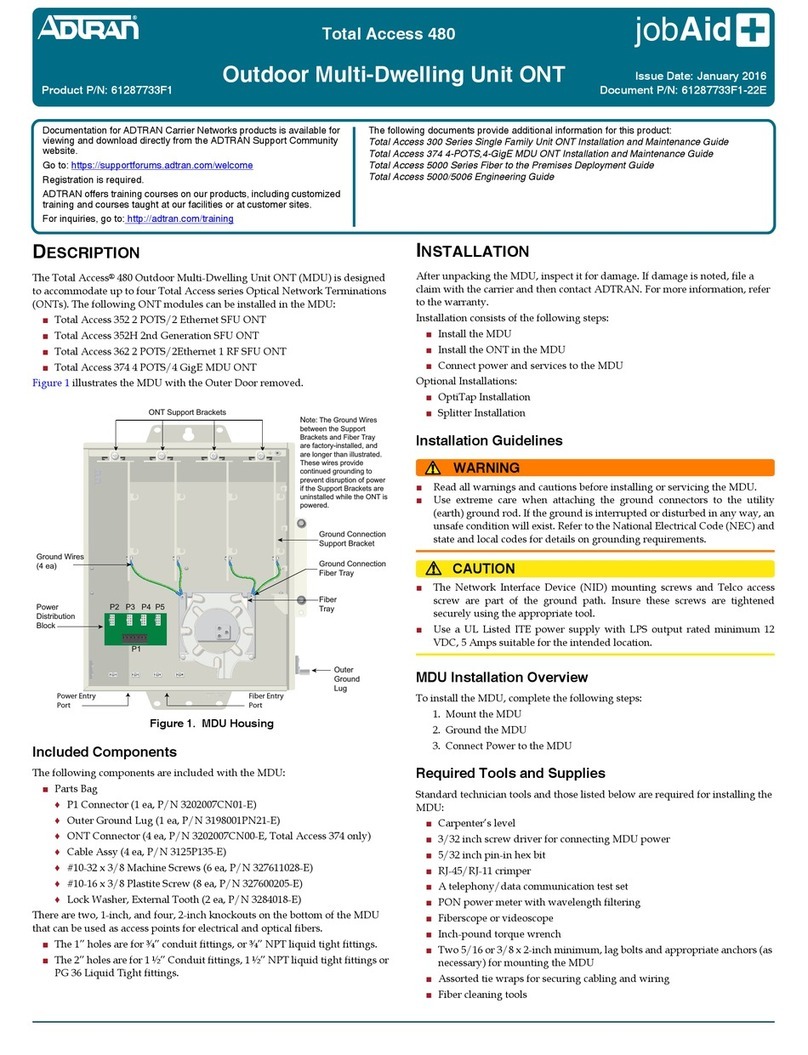
ADTRAN
ADTRAN Total Access 480 manual
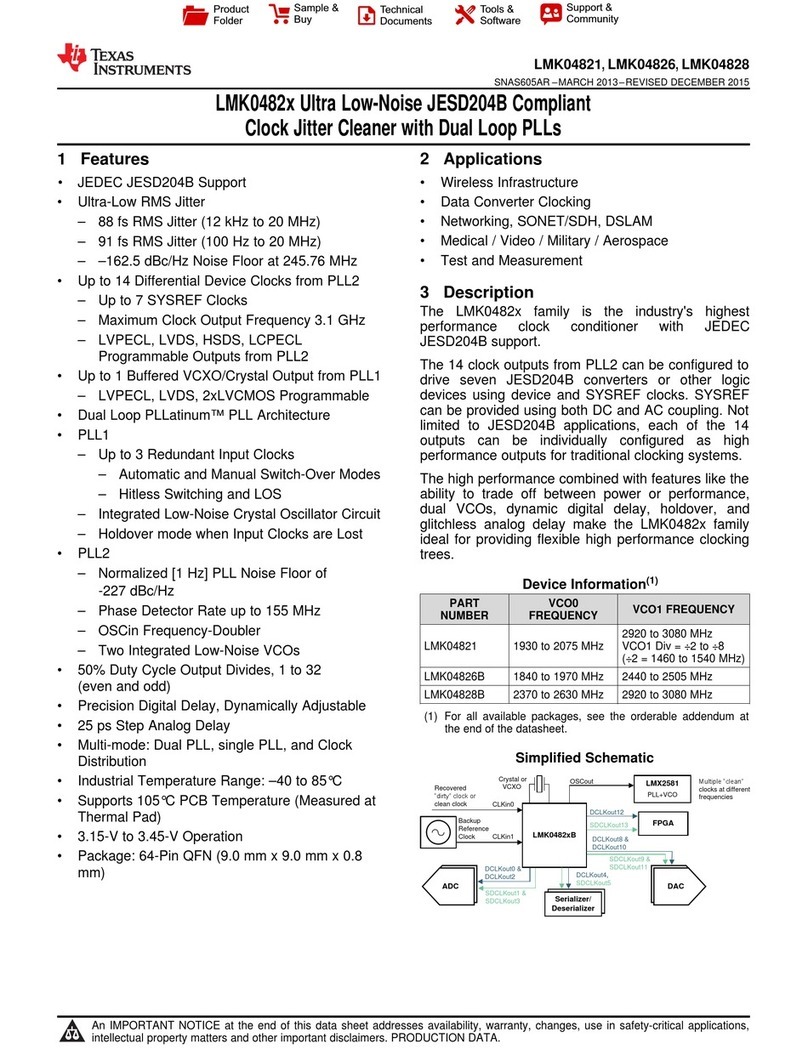
Texas Instruments
Texas Instruments LMK0482 Series manual
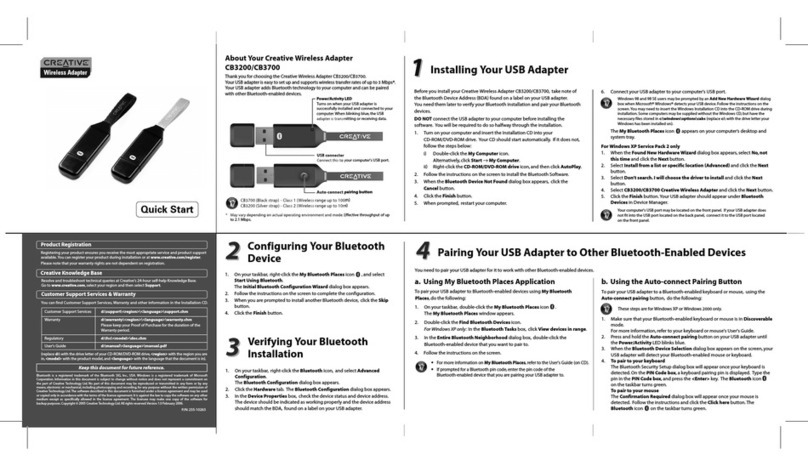
Creative
Creative Creative Wireless Adapter CB3200 quick start guide

Avocent
Avocent MergePoint SP5324 Quick installation guide
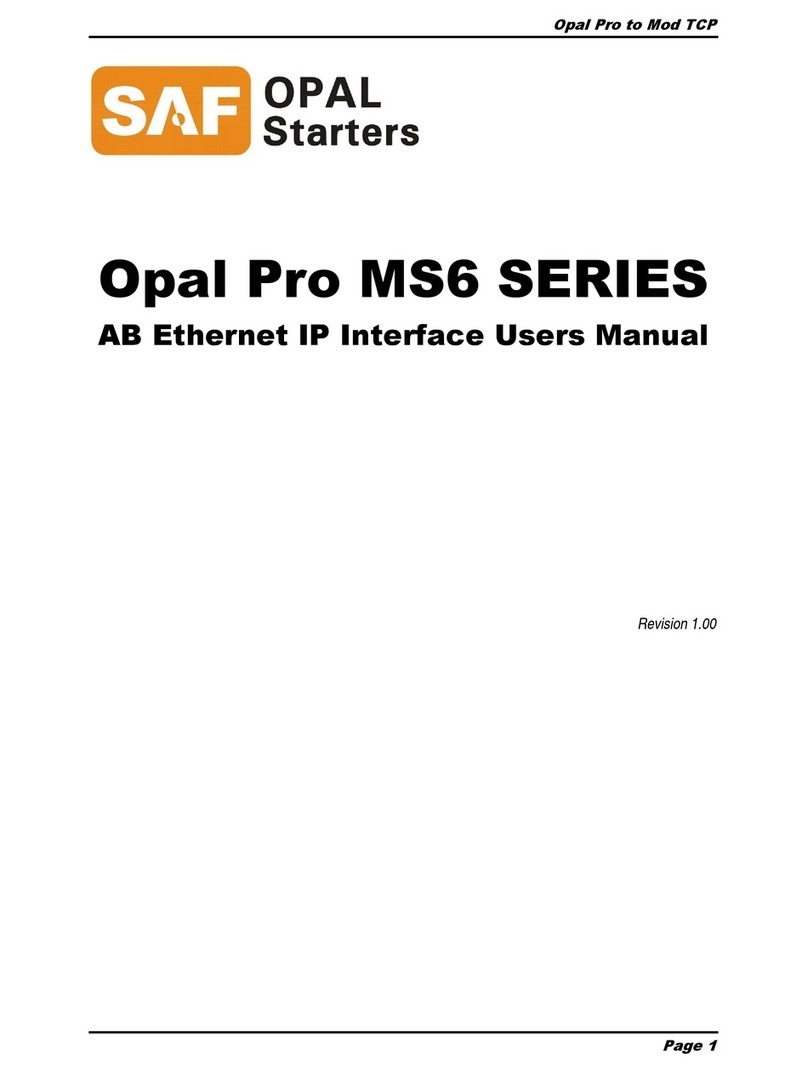
SAF OPAL
SAF OPAL Ethernet IP Interface MS6 SERIES user manual

MikroTik
MikroTik RB5009UPr+S+IN quick start guide
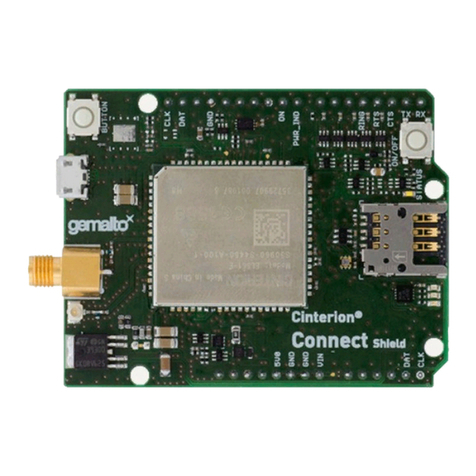
Gemalto
Gemalto Cinterion user guide
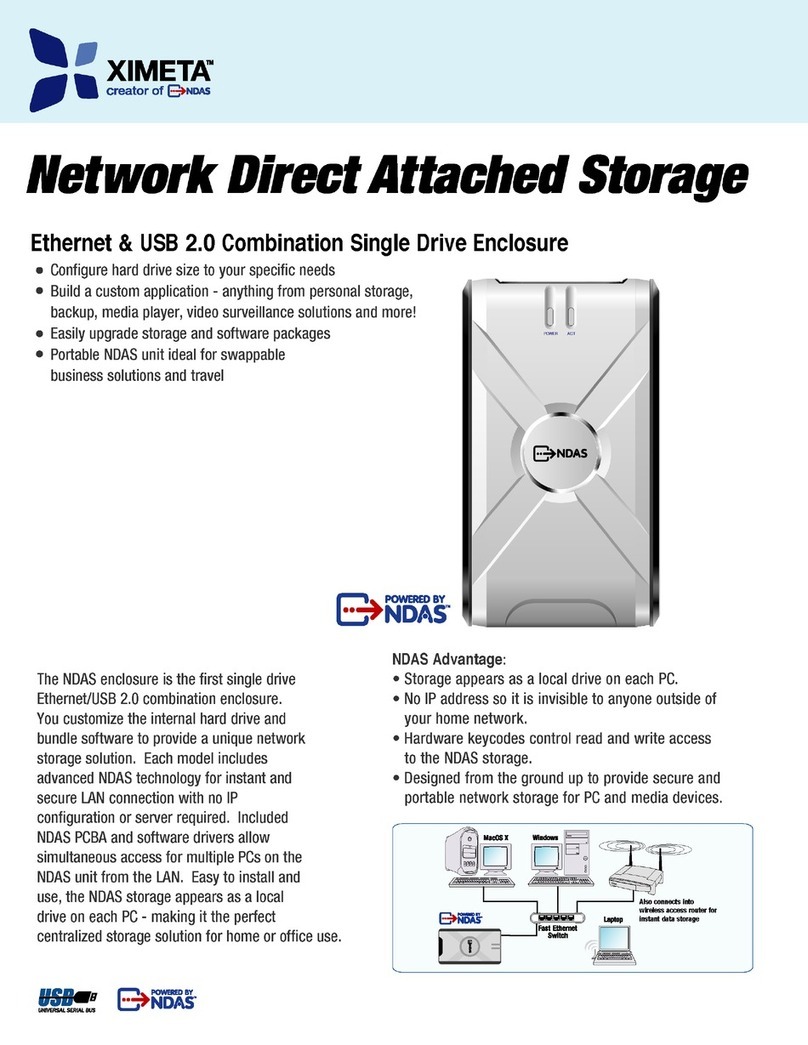
Ximeta
Ximeta NetDisk ENCL-1P Specifications
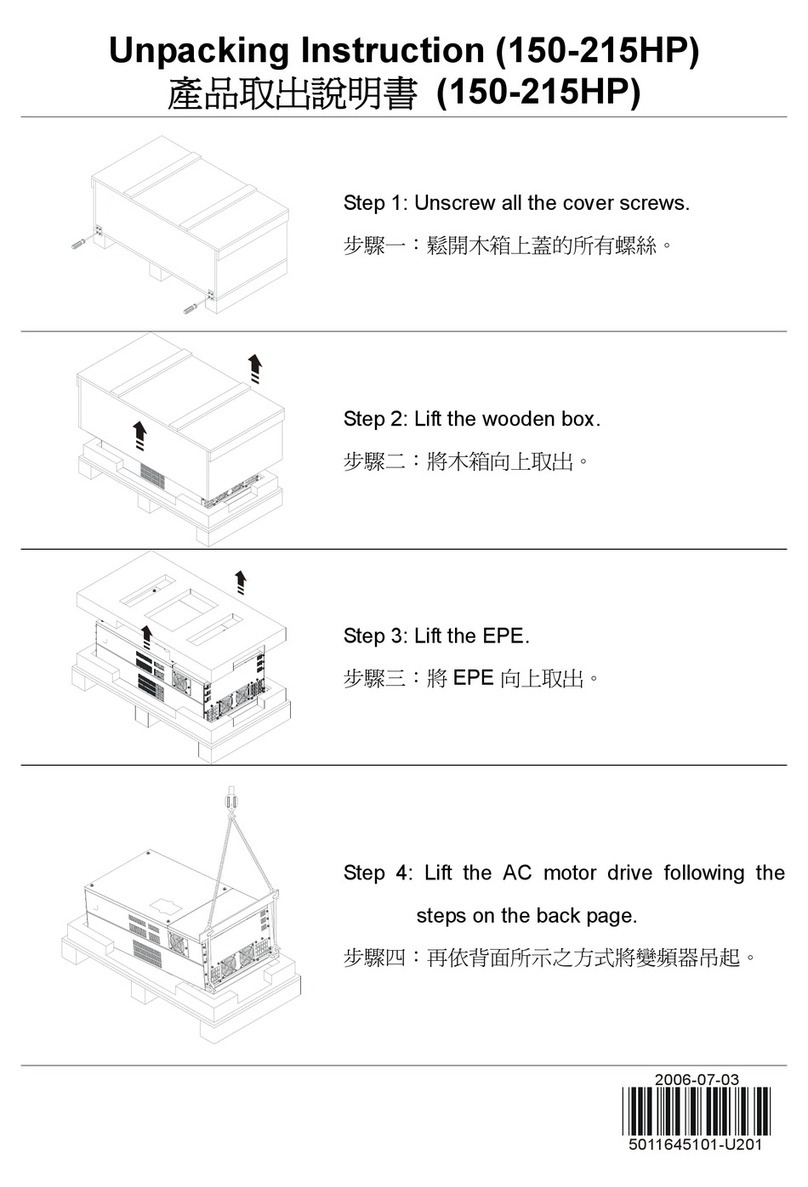
Delta Electronics
Delta Electronics Network Device VFD unpacking instructions

Isonas
Isonas PowerNet IP-Bridge-2 installation guide

National Instruments
National Instruments NI Vision PXI-1428 user manual