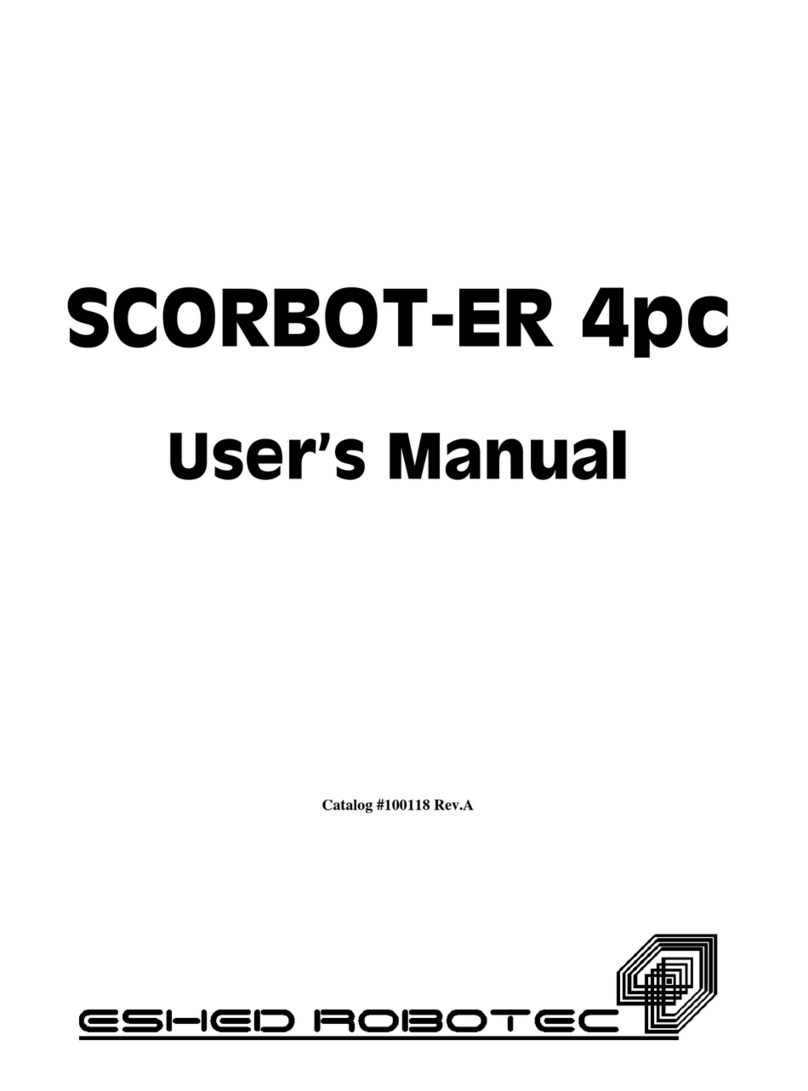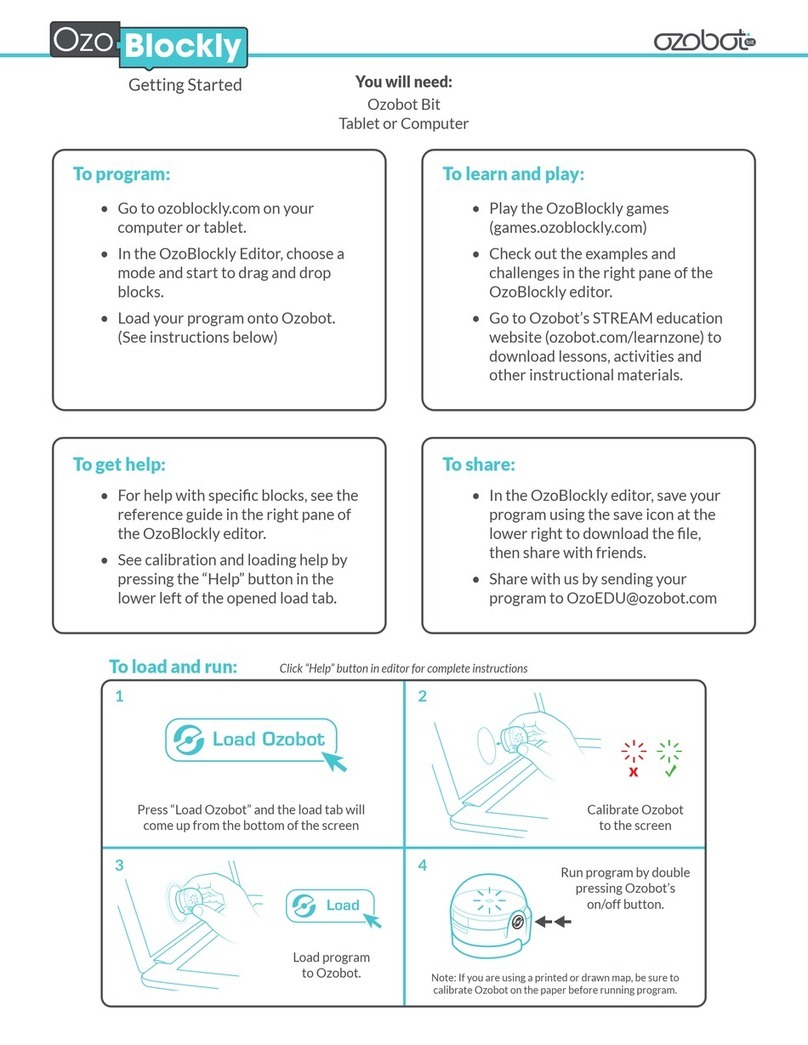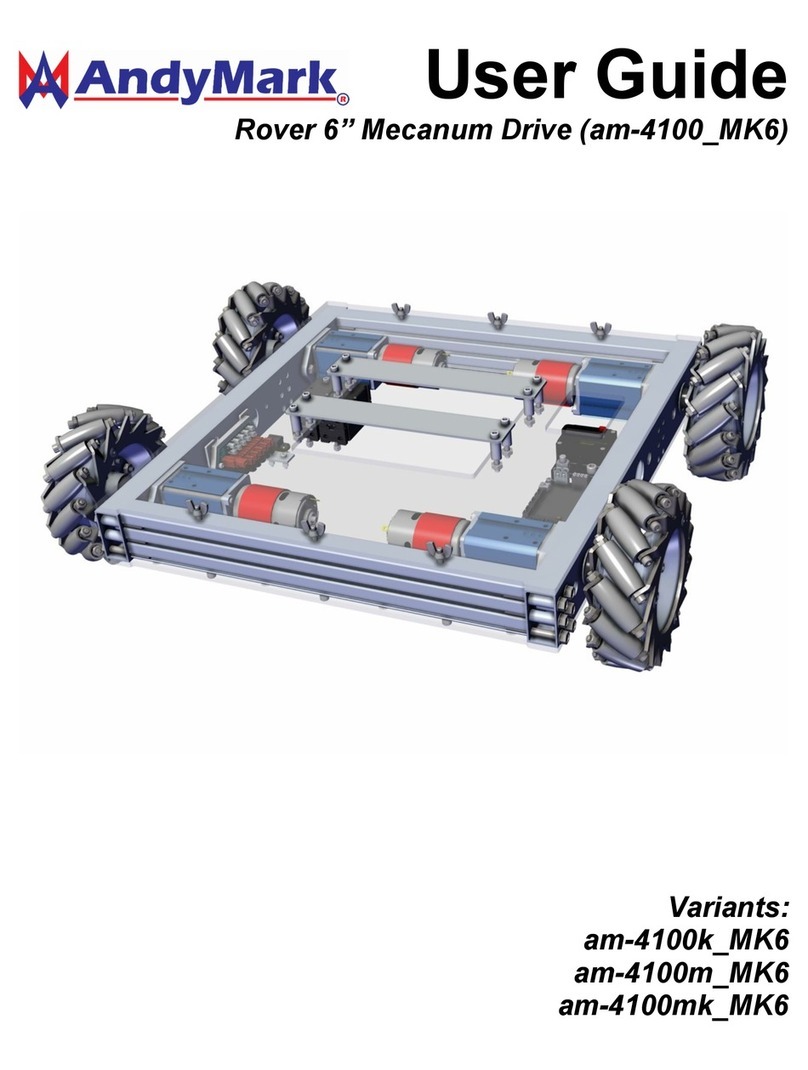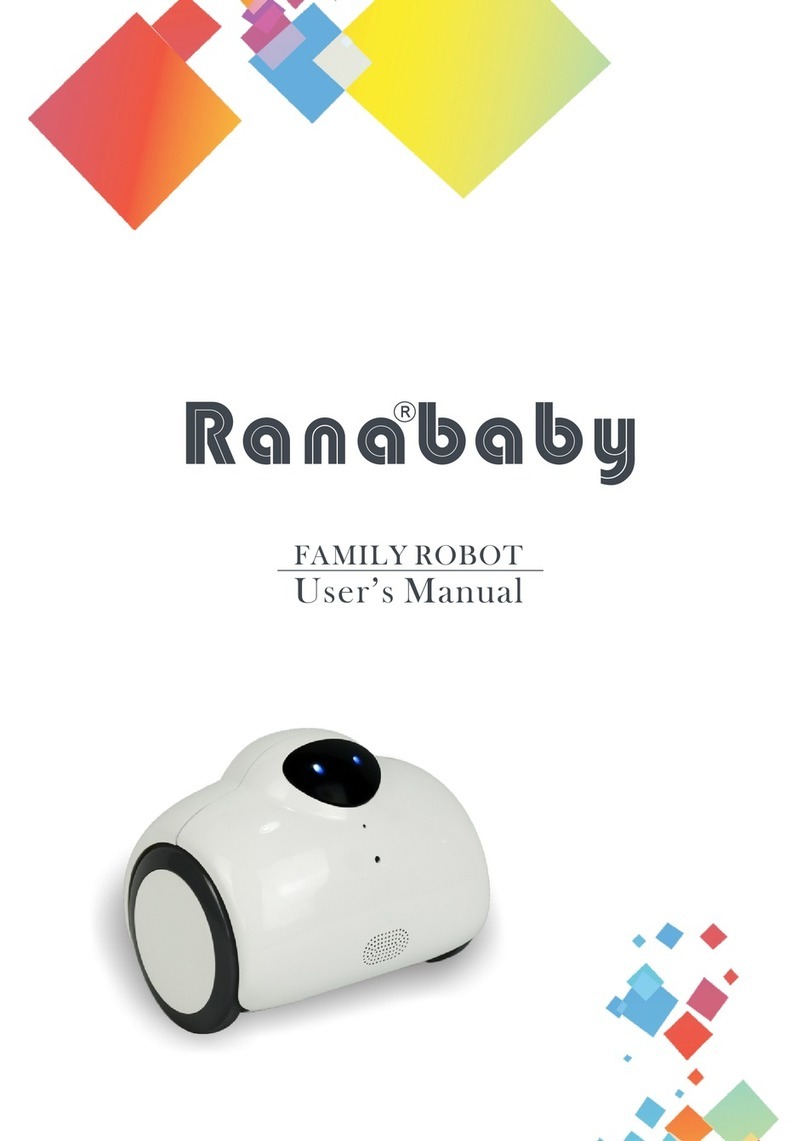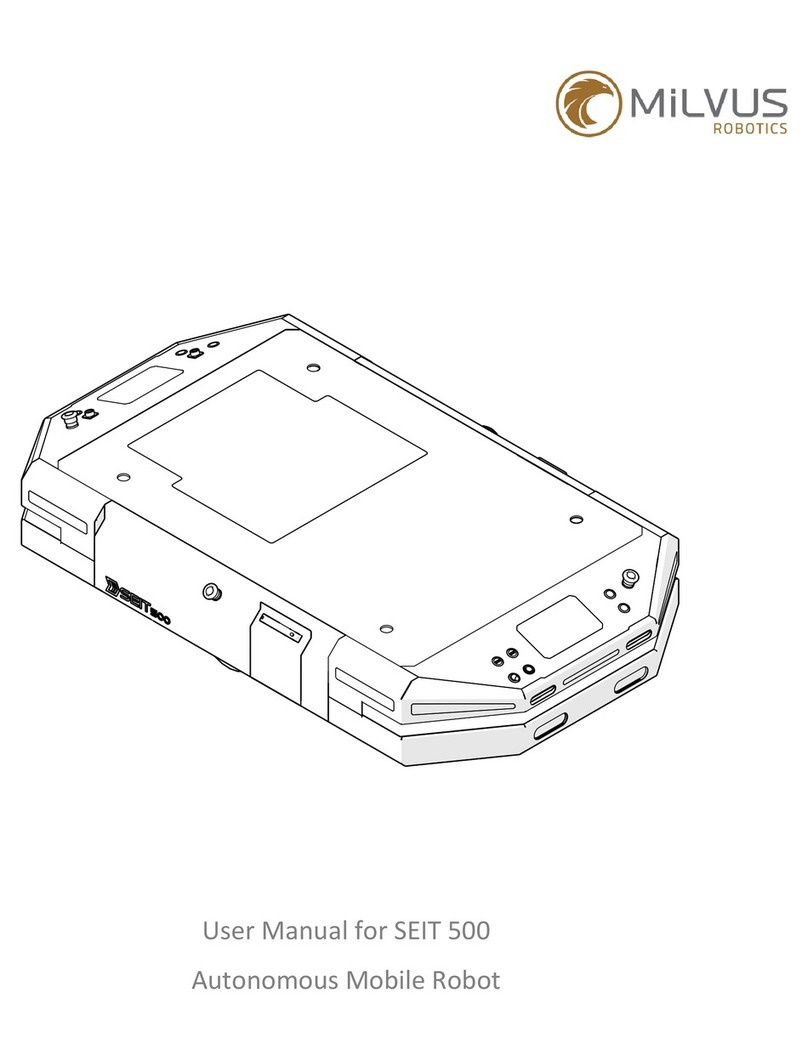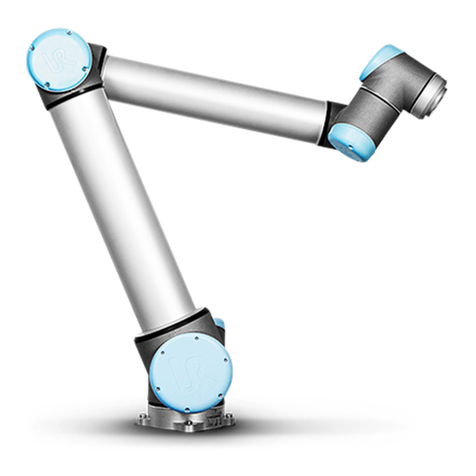Eshed Robotec SCORBOT-ER III User manual

SCORBOT-ER III
User’s Manual
6th Edition
Catalog No. 100038 Rev.A


Copyright 1995, 1999 Eshed Robotec (1982) Limited.
Catalog #100038 Rev.A
(December 1995) Sixth Edition; March 1999 Reprinted/PDF version
SBN 965-291-052-X
Every effort has been made to make this book as complete and accurate as possible.
However, no warranty of suitability, purpose, or fitness is made or implied. Eshed
Robotec is not liable or responsible to any person or entity for loss or damage in
connection with or stemming from the use of the software, hardware and/or the
information contained in this publication.
Eshed Robotec bears no responsibility for errors which may appear in this
publication and retains the right to make changes to the software, hardware and
manual without prior notice.
Read this manual thoroughly before attempting to install or operate the robot,
controller or computer. If you have any problems during installation or operation,
call your agent for assistance.
Save the original carton and all packing material. You may need them later for
shipment.
SCORBOT is a registered trademark, and SCORBASE a trademark, of Eshed
Robotec (1982) Ltd.


Table of Contents
CHAPTER 1
General Information . . . . . . . . . . . . . . . . . . . . . 1-1
Unpacking and Handling Instructions . . . . . . . . . . . . . . . . . . 1-2
Repacking for Shipment . . . . . . . . . . . . . . . . . . . . . . 1-2
Acceptance Inspection . . . . . . . . . . . . . . . . . . . . . . . . . 1-3
Standard Items . . . . . . . . . . . . . . . . . . . . . . . . . . . 1-3
Optional Accessories . . . . . . . . . . . . . . . . . . . . . . . . 1-4
Safety Precautions . . . . . . . . . . . . . . . . . . . . . . . . . . . 1-5
Warnings . . . . . . . . . . . . . . . . . . . . . . . . . . . . 1-6
CHAPTER 2
Components and Specifications . . . . . . . . . . . . . . . . 2-1
The Robot Arm . . . . . . . . . . . . . . . . . . . . . . . . . . . . 2-1
Motors . . . . . . . . . . . . . . . . . . . . . . . . . . . . . . 2-4
Encoders . . . . . . . . . . . . . . . . . . . . . . . . . . . . . 2-4
Microswitches . . . . . . . . . . . . . . . . . . . . . . . . . . . 2-4
Transmissions . . . . . . . . . . . . . . . . . . . . . . . . . . . 2-4
Robot Cable . . . . . . . . . . . . . . . . . . . . . . . . . . . . 2-5
The Controller . . . . . . . . . . . . . . . . . . . . . . . . . . . . 2-6
Controller Housing . . . . . . . . . . . . . . . . . . . . . . . . . 2-6
Main Controller Circuitry (PC 010) . . . . . . . . . . . . . . . . . 2-6
Display and Input/Output Circuitry (PC 310) . . . . . . . . . . . . . 2-7
Display Circuitry . . . . . . . . . . . . . . . . . . . . . . . . 2-7
I/O Circuitry . . . . . . . . . . . . . . . . . . . . . . . . . . 2-8
Motors 6 and 7 . . . . . . . . . . . . . . . . . . . . . . . . 2-9
Drive Circuitry: NPN and PNP (PC 200N and PC 200P) . . . . . . . . 2-9
Power Supply Circuitry (PC 410) . . . . . . . . . . . . . . . . . . 2-9
CHAPTER 3
Installation . . . . . . . . . . . . . . . . . . . . . . . . . . 3-1
Connecting the Equipment . . . . . . . . . . . . . . . . . . . . . . . 3-1
Installing the Robot . . . . . . . . . . . . . . . . . . . . . . . . 3-1
Connecting the Robot to the Controller . . . . . . . . . . . . . . . . 3-2
Connecting the Computer/Terminal to the Controller . . . . . . . . . . 3-2
Testing the Controller Display Panel . . . . . . . . . . . . . . . . . . 3-3
Testing the Motors . . . . . . . . . . . . . . . . . . . . . . . . . . 3-3
USER’S MANUAL SCORBOT-ER III v
9211

CHAPTER 4
Operation . . . . . . . . . . . . . . . . . . . . . . . . . . 4-1
SCORBASE Software . . . . . . . . . . . . . . . . . . . . . . . . . . 4-1
Loading SCORBASE . . . . . . . . . . . . . . . . . . . . . . . . . . 4-1
SCORBASE Level 1 . . . . . . . . . . . . . . . . . . . . . . . . . . 4-2
Main Menu . . . . . . . . . . . . . . . . . . . . . . . . . . . . 4-2
Teach Positions Menu . . . . . . . . . . . . . . . . . . . . . . . 4-4
List / Delete Positions Screen . . . . . . . . . . . . . . . . . . . . 4-7
Edit Program Menu . . . . . . . . . . . . . . . . . . . . . . . . 4-9
List / Delete Program Screen . . . . . . . . . . . . . . . . . . . . 4-11
Program Handling Menu . . . . . . . . . . . . . . . . . . . . . . 4-13
Run Program Menu . . . . . . . . . . . . . . . . . . . . . . . . 4-15
SCORBASE Level 2 . . . . . . . . . . . . . . . . . . . . . . . . . . 4-17
Main Menu . . . . . . . . . . . . . . . . . . . . . . . . . . . . 4-17
Teach Positions Menu . . . . . . . . . . . . . . . . . . . . . . . 4-18
List / Delete Positions Screen . . . . . . . . . . . . . . . . . . . . 4-18
Edit Program Menu . . . . . . . . . . . . . . . . . . . . . . . . 4-19
List / Delete Program Screen . . . . . . . . . . . . . . . . . . . . 4-20
Program Handling Menu . . . . . . . . . . . . . . . . . . . . . . 4-20
Run Program Menu . . . . . . . . . . . . . . . . . . . . . . . . 4-20
Home Menu . . . . . . . . . . . . . . . . . . . . . . . . . . . . 4-21
SCORBASE Level 3 . . . . . . . . . . . . . . . . . . . . . . . . . . 4-23
Main Menu . . . . . . . . . . . . . . . . . . . . . . . . . . . . 4-23
Operating Keys . . . . . . . . . . . . . . . . . . . . . . . . . 4-24
Teach Positions Menu . . . . . . . . . . . . . . . . . . . . . . . 4-25
Coordinates Display . . . . . . . . . . . . . . . . . . . . . . 4-28
List / Delete Position Screen . . . . . . . . . . . . . . . . . . . . 4-29
Edit Program Menu . . . . . . . . . . . . . . . . . . . . . . . . 4-31
Additional Editing Commands . . . . . . . . . . . . . . . . . . 4-35
Editing Functions . . . . . . . . . . . . . . . . . . . . . . . . 4-36
List / Delete Program Screen . . . . . . . . . . . . . . . . . . . . 4-37
Program Handling Menu . . . . . . . . . . . . . . . . . . . . . . 4-39
Run Program Menu . . . . . . . . . . . . . . . . . . . . . . . . 4-41
Home Menu . . . . . . . . . . . . . . . . . . . . . . . . . . . . 4-43
Command Line Options . . . . . . . . . . . . . . . . . . . . . . . . 4-46
Size Options . . . . . . . . . . . . . . . . . . . . . . . . . . . . 4-46
Device Options . . . . . . . . . . . . . . . . . . . . . . . . . . 4-46
Automatic Run Options . . . . . . . . . . . . . . . . . . . . . . . 4-47
Programs on the SCORBASE Diskettes . . . . . . . . . . . . . . . . . . 4-48
HOME# Program . . . . . . . . . . . . . . . . . . . . . . . . . 4-48
DEMO Program . . . . . . . . . . . . . . . . . . . . . . . . . . 4-48
Position Tables . . . . . . . . . . . . . . . . . . . . . . . . . 4-50
vi SCORBOT-ER III USER’S MANUAL
9211

CHAPTER 5
The Teach Pendant . . . . . . . . . . . . . . . . . . . . . . 5-1
Connecting the Teach Pendant to the Controller . . . . . . . . . . . . . . 5-2
Teach Pendant Functions . . . . . . . . . . . . . . . . . . . . . . . . 5-3
TEACH Key (Teach Mode) . . . . . . . . . . . . . . . . . . . . 5-4
EDIT Key (Edit Mode) . . . . . . . . . . . . . . . . . . . . . . 5-7
MODE Key (Select Mode) . . . . . . . . . . . . . . . . . . . . . 5-10
RESET Key . . . . . . . . . . . . . . . . . . . . . . . . . . . . 5-13
BRAKE Key . . . . . . . . . . . . . . . . . . . . . . . . . . . 5-13
SCORBASE Level 4 . . . . . . . . . . . . . . . . . . . . . . . . . . 5-14
Main Menu . . . . . . . . . . . . . . . . . . . . . . . . . . . . 5-14
Other Menus . . . . . . . . . . . . . . . . . . . . . . . . . . . 5-15
Saving Programs from Teach Pendant to Computer Disk(ette) . . . . . . 5-15
Computer Editing of Programs Written on the Teach Pendant . . . . . . 5-15
Loading Programs from Computer Disk(ette) to Teach Pendant . . . . . 5-16
CHAPTER 6
Maintenance and Repairs . . . . . . . . . . . . . . . . . . . 6-1
Routine Maintenance . . . . . . . . . . . . . . . . . . . . . . . . . 6-1
Troubleshooting . . . . . . . . . . . . . . . . . . . . . . . . . . . 6-4
CHAPTER 7
Parts Lists and Exploded Views . . . . . . . . . . . . . . . . 7-1
APPENDIX A
Writing Software for SCORBOT-ER III . . . . . . . . . . . . . A-1
The SCORBOT-ER III Operating System . . . . . . . . . . . . . . . . . A-1
Controller Operating System Commands . . . . . . . . . . . . . . . . . A-1
Uni-Directional Commands . . . . . . . . . . . . . . . . . . . . . . . A-2
Motor Movement . . . . . . . . . . . . . . . . . . . . . . . . . A-2
Set Speed of Motors . . . . . . . . . . . . . . . . . . . . . . . . A-3
Set Output . . . . . . . . . . . . . . . . . . . . . . . . . . . . A-3
Reset Output . . . . . . . . . . . . . . . . . . . . . . . . . . . A-3
Stop Motor Movement (with Loss of Information) . . . . . . . . . . . A-3
Emergency Brake all Motors (without Loss of Information) . . . . . . . A-4
Resume Motor Movement (following Emergency Brake) . . . . . . . . A-4
Set a New Offset . . . . . . . . . . . . . . . . . . . . . . . . . . A-4
Disable Interrupt Mode . . . . . . . . . . . . . . . . . . . . . . . A-4
Regular Bi-Directional Commands . . . . . . . . . . . . . . . . . . . A-5
Check Input Status . . . . . . . . . . . . . . . . . . . . . . . . . A-5
Check Limit Switch Status . . . . . . . . . . . . . . . . . . . . . A-5
Check Completion of All Motor Movement . . . . . . . . . . . . . . A-6
Check Expected Completion of All Motor Movement (Offset of 14 Pulses) A-6
Check Status of Motors . . . . . . . . . . . . . . . . . . . . . . . A-7
USER’S MANUAL SCORBOT-ER III vii
9211

Enable Interrupt Mode . . . . . . . . . . . . . . . . . . . . . . . A-7
Special Bi-Directional Commands . . . . . . . . . . . . . . . . . . . . A-8
Check Remainder of Motor Movement . . . . . . . . . . . . . . . . A-8
Check Remainder of Motor Movement (following Emergency Brake) . . A-9
Switching the Communication Ports . . . . . . . . . . . . . . . . . . . A-9
APPENDIX B
Controller-Computer RS232 Setup . . . . . . . . . . . . . . . B-1
SCORBOT-ER III RS232 Specifications . . . . . . . . . . . . . . . . . . B-1
RS232 Cable Connections . . . . . . . . . . . . . . . . . . . . . . . B-1
RS232 Card Setup . . . . . . . . . . . . . . . . . . . . . . . . . . . B-2
APPENDIX C
Input/Output Applications . . . . . . . . . . . . . . . . . . . C-1
Inputs . . . . . . . . . . . . . . . . . . . . . . . . . . . . C-1
Relay Outputs (Outputs 1–4) . . . . . . . . . . . . . . . . . . . . . . C-3
Open Collector Outputs (Outputs 5–8) . . . . . . . . . . . . . . . . . . C-4
APPENDIX D
Wiring . . . . . . . . . . . . . . . . . . . . . . . . . . . . D-1
Controller Wiring . . . . . . . . . . . . . . . . . . . . . . . . . . . D-1
Robot – Controller Connections . . . . . . . . . . . . . . . . . . . . . D-1
Single Axis Wiring . . . . . . . . . . . . . . . . . . . . . . . . . . D-5
APPENDIX E
The Optical Encoders . . . . . . . . . . . . . . . . . . . . . E-1
APPENDIX F
The Motor Kit . . . . . . . . . . . . . . . . . . . . . . . . F-1
APPENDIX G
The Rotary Table . . . . . . . . . . . . . . . . . . . . . . . G-1
APPENDIX H
The Conveyor . . . . . . . . . . . . . . . . . . . . . . . . H-1
APPENDIX I
The Experiment (Microswitch) Table . . . . . . . . . . . . . . . I-1
APPENDIX J
The Linear Slidebase . . . . . . . . . . . . . . . . . . . . . J-1
viii SCORBOT-ER III USER’S MANUAL
9211

List of Figures
Figure 1-1: SCORBOT–ER III in Packing . . . . . . . . . . . . . . . . 1-1
Figure 2-1: Robot Joints . . . . . . . . . . . . . . . . . . . . . . . 2-1
Figure 2-2: Robot Arm Segments . . . . . . . . . . . . . . . . . . . 2-2
Figure 2-3: Gripper (Removal of Rubber Pads) . . . . . . . . . . . . . 2-2
Figure 2-4: Robot Arm Transmissions . . . . . . . . . . . . . . . . . 2-4
Figure 2-5: Controller Housing . . . . . . . . . . . . . . . . . . . . 2-6
Figure 2-6: Controller Front Panel . . . . . . . . . . . . . . . . . . 2-7
Figure 2-7: Input/Output Terminals . . . . . . . . . . . . . . . . . . 2-8
Figure 2-8: Power Drive Card (PC 200) Circuitry . . . . . . . . . . . 2-10
Figure 2-9: Power Supply Card (PC 410) Circuitry . . . . . . . . . . . 2-11
Figure 3-1: Base Plate Layout . . . . . . . . . . . . . . . . . . . . 3-1
Figure 3-2: Controller Rear Panel . . . . . . . . . . . . . . . . . . 3-2
Figure 3-3: RS232 Setup for Computer as COM1 . . . . . . . . . . . . 3-3
Figure 3-4: Recommended Starting Position for Motor Test . . . . . . . 3-4
Figure 4-1: Hard Home Position . . . . . . . . . . . . . . . . . . . 4-22
Figure 5-1: Teach Pendant . . . . . . . . . . . . . . . . . . . . . . 5-1
Figure 5-2: Teach Pendant – Keyboard . . . . . . . . . . . . . . . . 5-3
Figure 6-1: Checking Belt Tension . . . . . . . . . . . . . . . . . . 6-1
Figure 6-2: Tightening Belts in Forearm . . . . . . . . . . . . . . . . 6-2
Figure 6-3: Tightening Belts in Upper Arm . . . . . . . . . . . . . . 6-2
Figure 6-4: Tightening Belts in Robot Base . . . . . . . . . . . . . . 6-2
Figure 6-5: Spring and Washers between Encoder and Motor . . . . . . 6-7
Figure 6-6: The Encoder Signals . . . . . . . . . . . . . . . . . . . 6-8
Figure 7-1: Gripper Assembly . . . . . . . . . . . . . . . . . . . . 7-8
Figure 7-2: Robot Arm Assembly . . . . . . . . . . . . . . . . . . . 7-9
Figure 7-3: Anti-Backlash Assembly . . . . . . . . . . . . . . . . . 7-10
Figure 7-4: Base and Motors Assembly . . . . . . . . . . . . . . . . 7-11
Figure C-1: Input – Application 1 . . . . . . . . . . . . . . . . . . . C-1
Figure C-2: Input – Application 2 . . . . . . . . . . . . . . . . . . . C-2
Figure C-3: Input – Appication 3 . . . . . . . . . . . . . . . . . . . C-2
Figure C-4: Relay Output States . . . . . . . . . . . . . . . . . . . C-3
Figure C-5: Relay Output – Application . . . . . . . . . . . . . . . . C-3
Figure C-6: Open Collector Output – Application 1 . . . . . . . . . . . C-4
Figure C-7: Open Collector Output – Application 2 . . . . . . . . . . . C-4
Figure C-8: Open Collector Output – Application 3 . . . . . . . . . . . C-4
Figure D-1: Controller Internal Wiring . . . . . . . . . . . . . . . . D-2
Figure D-2: Motor Wiring . . . . . . . . . . . . . . . . . . . . . . D-5
Figure E-1: Encoder Disks . . . . . . . . . . . . . . . . . . . . . . E-1
Figure E-2: Encoder Circuitry . . . . . . . . . . . . . . . . . . . . E-1
USER’S MANUAL SCORBOT-ER III ix
9211

Figure E-3: Height of Electronic Components . . . . . . . . . . . . . E-2
Figure E-4: Encoder Assembly . . . . . . . . . . . . . . . . . . . . E-2
Figure F-1: The Motor Kit . . . . . . . . . . . . . . . . . . . . . . F-1
Figure G-1: The Rotary Table . . . . . . . . . . . . . . . . . . . . G-1
Figure H-1: The Conveyor . . . . . . . . . . . . . . . . . . . . . . H-1
Figure I-1: The Experiment Table . . . . . . . . . . . . . . . . . . . I-1
Figure I-2: Lamp and Buzzer Connections . . . . . . . . . . . . . . . . I-2
Figure J-1: The Linear Slidebase . . . . . . . . . . . . . . . . . . . J-1
x SCORBOT-ER III USER’S MANUAL
9211

List of Tables
Table 1-1: SCORBOT–ER III Standard Components . . . . . . . . . . . 1-3
Table 1-2: SCORBOT–ER III Optional Accessories . . . . . . . . . . . 1-4
Table 2-1: SCORBOT–ER III Robot Arm Specifications . . . . . . . . 2-3
Table 7-1: Robot Arm Components – SCORBOT-ER III . . . . . . . . . 7-1
Table 7-2: Controller Components – SCORBOT-ER III . . . . . . . . . 7-6
Table D-1: Wiring to Motors, Encoders and Microswitches . . . . . . . D-3
Table D-2: Single Axis Wiring with D9 Connector . . . . . . . . . . . D-5
USER’S MANUAL SCORBOT-ER III xi
9211


CHAPTER 1
General Information
Congratulations! You are now the owner of the SCORBOT–ER III educational
robot. Many hours of interesting and stimulating work now await you.
Read this chapter carefully before you unpack the
SCORBOT–ER III robot and controller.
Figure 1-1:
SCORBOT–ER III
in Packing
USER’S MANUAL SCORBOT–ER III 1-1
9211

Unpacking and Handling Instructions
The SCORBOT–ER III robot arm and controller are packed and shipped in a carton
weighing 22 kg (48.5 lb.) and measuring:
Height: 400 mm (15.5")
Width: 460 mm (18")
Length: 610 mm (24")
After you have removed the SCORBOT–ER III User’s Manual from the recess in
the top layer of the molded foam, carefully remove the layer of foam which covers
the robot and controller (see Figure 1-1).
To remove the robot, grasp the orange aluminum side plate with one hand and the
black handle (carrying bar) at the rear of the robot with the other hand. Carefully
lift the robot out of the box. Set the robot down on its base.
Lift and/or carry the robot arm only by grasping the carrying bar or by holding
the body or the base with both hands.
Warning! Prevent damage to the robot arm. When handling, do not
grasp the gripper, upper arm or forearm, and do not touch the
micro-switches, cams or encoders.
To remove the controller, grasp it on its two metal sides. Set it down on its base.
Unpack the electric power cable and the RS232 cable.
To install the robot, refer to the instructions in Chapter 3.
Repacking for Shipment
Save the carton and molded foam for use when storing or shipping the
equipment. The SCORBOT–ER III arm and controller should always be
repacked in their original packing materials.
When repacking, make sure the microswitch on the base of the robot is not in
contact with its cam.
1-2 SCORBOT–ER III USER’S MANUAL
9211

Acceptance Inspection
Standard Items
Following is a list of the items included in the SCORBOT–ER III standard package.
Make sure you have received all these items.
Check all items for any shipping damage prior to installation or operation. If any
damage is evident, do not use the SCORBOT. Notify your freight dealer
immediately and begin appropriate claims procedures.
Table 1-1: SCORBOT–ER III Standard Components
Item Description
1. SCORBOT–ER III Mechanical Arm
2. SCORBOT–ER III Controller
3. SCORBOT-ER III User’s Manual
4. SCORBASE Software Levels 1, 2 and 3 diskettes
5. Power Cable
6. RS232 Cable
USER’S MANUAL SCORBOT–ER III 1-3
9211

Optional Accessories
Following is a list of optional accessories. Make sure you have received all the
items you ordered.
Table 1-2: SCORBOT–ER III Optional Accessories
Item Description Catalog #
1. Teach Pendant
(includes SCORBASE Level 4) 1701
2. SCORBASE Level 5 9003
3. Motor Kit 1206
4. Rotary Table 1004
5. Conveyor (orange) 1003
6. Experiment Table 1201
7. Linear Slide Base
48" Slide Base
72" Slide Base 1001
1002
8. Utilities Control Box 1204
9. Vacuum Gripper (1 pad) 601
10. Vacuum Gripper (3 pads) 602
11. Air Brush 603
12. Dispenser 604
13. Gripper Adaptor for Round Bars 606
14. Photoelectric Sensor 1203
15. Dual Axis Vise
1-4 SCORBOT–ER III USER’S MANUAL
9211

Safety Precautions
The SCORBOT-ER III is potentially dangerous! Use extreme caution when
operating the robot. Carelessness could result in injury to the operator and people
in the vicinity.
Study this manual thoroughly before you install or operate the
SCORBOT-ER III.
1. Make sure the robot’s base is fastened to the work surface by means of at least
three bolts, set 120° apart (see Figure 3-1). Otherwise, the robot could become
unstable and topple over during operation.
2. Make sure the robot arm has sufficient space in which to move freely.
3. Do not place your hands or fingers or any object within the robot arm’s operating
range, particularly while it is in motion.
4. Before you approach or handle the robot, make sure the MOTOR switch on the
controller front panel has been shut off. Otherwise an unexpected signal could
trigger robot motion.
5. Before you connect any input or output to the controller, make sure the controller
POWER switch has been shut off.
6. Before you remove any fuses from the controller rear panel, unplug the power
cable from the AC power outlet.
7. Do not open the controller housing.
USER’S MANUAL SCORBOT–ER III 1-5
9211

Warnings
To prevent damage to the SCORBOT-ER III, make sure you heed the following
warnings:
1. Do not plug the controller into the 220/110/100V AC outlet before making sure
the voltage on the manufacturer’s tag at the back of the controller matches your
voltage supply. If your power supply and the controller voltage requirements are
not compatible, contact your agent immediately and have the controller exchanged.
2. Do not connect voltage in excess of 24 VDC to the input ports.
3. Do not connect voltage in excess of 24 VDC to the output ports.
Always connect outputs 5 through 8 (open collector outputs) to a load.
Never connect voltage from a power supply directly to the output ports.
Never drive a current of more than 4 amp through the relay outputs.
Never drive a current of more than 0.5 amp through each of the open collector
outputs. Moreover, make sure that the total current driven through outputs 5–8
does not exceed 1.5 amps.
4. Do not exert force on any part of the system. All installation and operational
procedures are designed to proceed smoothly and easily.
5. Do not use physical or mechanical means to stop the movement of any part of the
robot arm.
6. Do not drive the arm into another object or an obstacle.
7. Do not expose the SCORBOT to impact or vibration.
8. Do not operate the SCORBOT beyond the allowed temperature range: 5°–40°C
(41°–104°F).
9. Do not allow water, liquids or metal shavings to fall on the robot or controller.
10. Do not operate the SCORBOT in gaseous or explosive environments, in wet or
damp locations, or near dust, dirt and oil.
11. Do not overload the arm. The workload may not exceed 1 kilo (2.2 lb.). The gripper
should grasp a workload at its center of gravity.
12. Do not leave any of the axes under mechanical strain for a long period, and
especially do not leave the gripper grasping an object for any length of time.
13. Do not use the SCORBOT where the power line contains spikes of high surge
voltage, or near any equipment (such as presses, oscillators, large size inverters,
contactors) which generates large electrical noise.
1-6 SCORBOT–ER III USER’S MANUAL
9211

CHAPTER 2
Components and Specifications
The SCORBOT-ER III system consists of the mechanical arm and the electronic
controller.
The Robot Arm
The SCORBOT–ER III is a vertically
articulated robot. It has a base joint
which rotates the arm in a horizontal
plane, three joints which rotate the
robot’s links in a vertical plane, and a
wrist roll joint which rotates the
gripper (see Figures 2-1 and 2-2).
The body of the robot is the main
frame, which contains five of the six
motors.
The links (upper arm and forearm)
and the joints enable the desired
movements of the gripper.
The gripper is the end effector of the
robot arm. For the gripper to reach
the desired position, some or all of the
axes must move.
The gripper fingers open and close in parallel. Various kinds of pads and end
effectors, such as an air brush or a vacuum gripper, can be attached to the gripper
by means of the ∅4 mm (0.16") holes in the gripper fingers (see Figure 2-3).
Figure 2-1: Robot Joints
USER’S MANUAL SCORBOT–ER III 2-1
9211

Figure 2-2: Robot Arm Segments
Figure 2-3: Gripper (Removal of Rubber Pads)
2-2 SCORBOT–ERIII USER’S MANUAL
9211
Other Eshed Robotec Robotics manuals