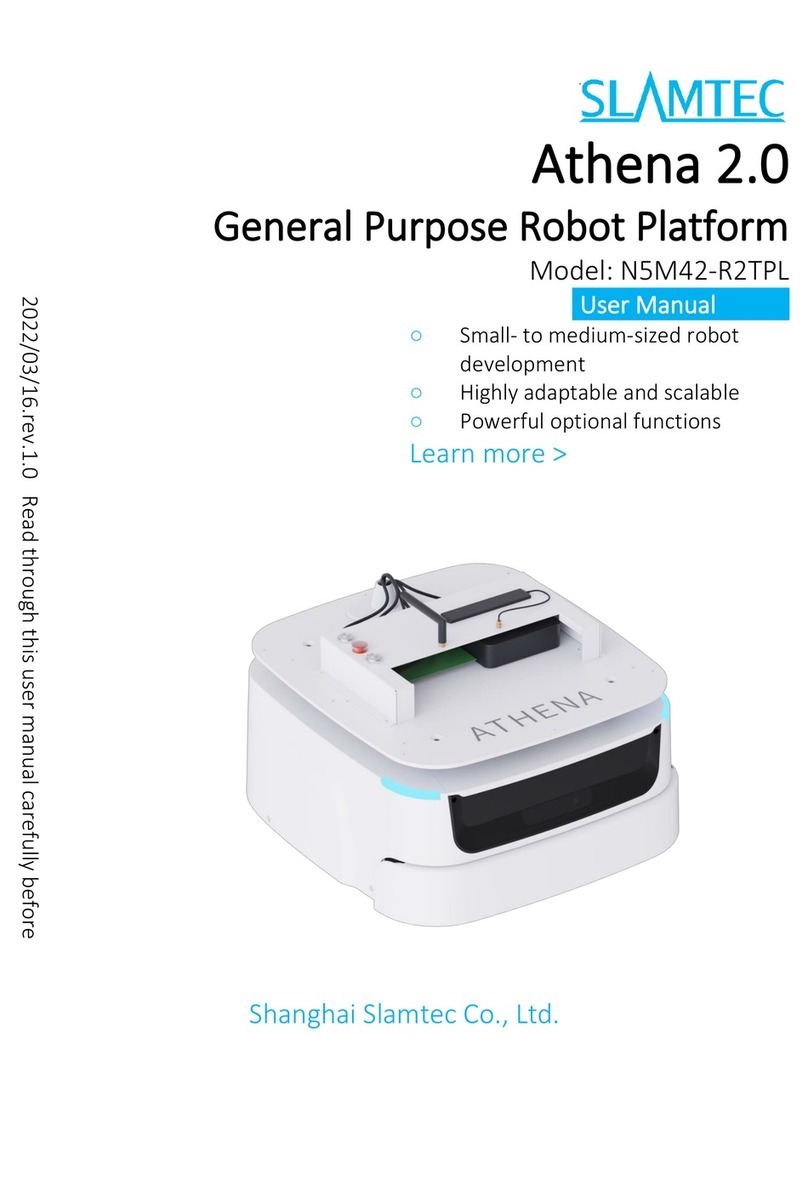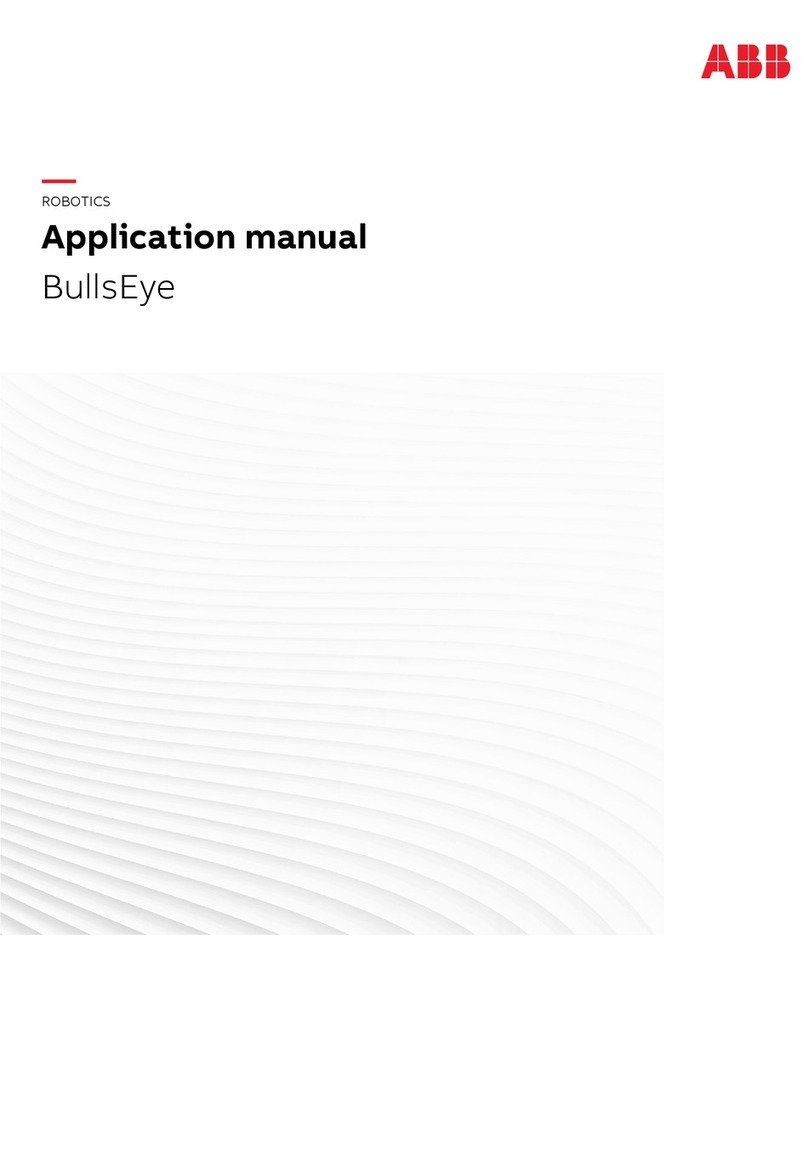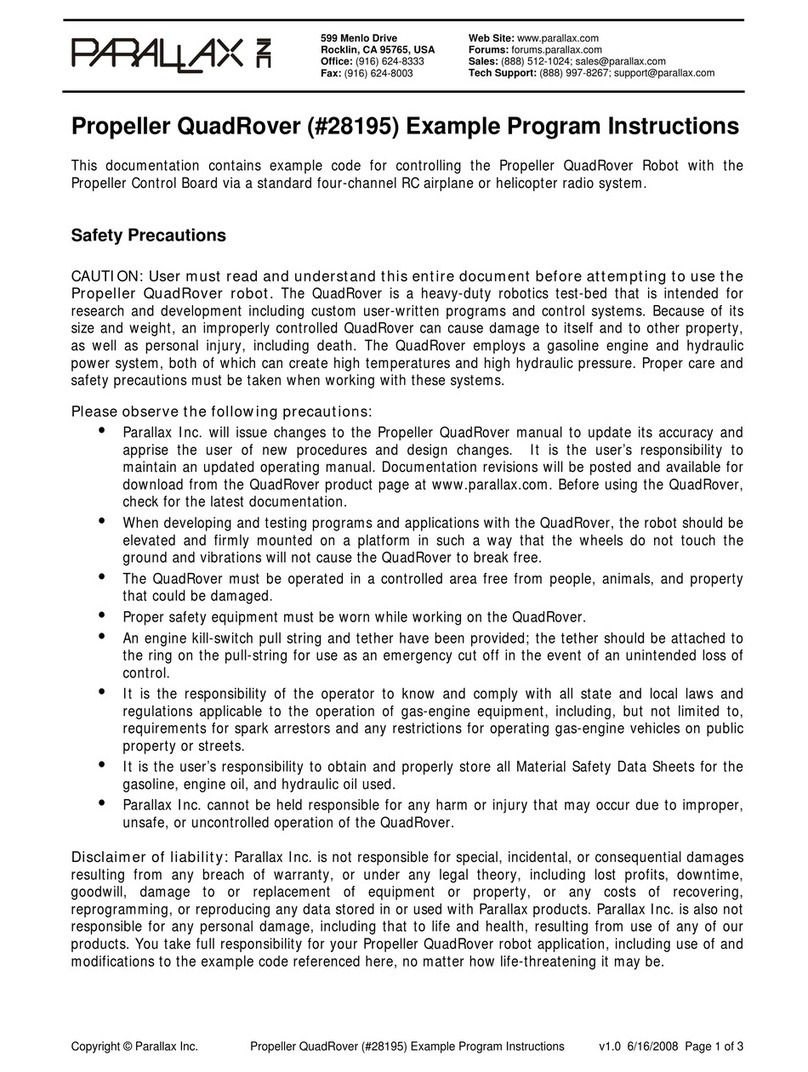Eshed Robotec SCORBOT-ER 4pc User manual

5%14$16/'4"6RE
7UGTIU"/CPWCN
Catalog #100118 Rev.A


Copyright © 1999 by Eshed Robotec
(February 1997) February 1999 Reprint/PDF version
Catalog #100118 Rev.A
Every effort has been made to make this book as complete and accurate as possible.
However, no warranty of suitability, purpose, or fitness is made or implied. Eshed
Robotec is not liable or responsible to any person or entity for loss or damage in
connection with or stemming from the use of the software, hardware and/or the
information contained in this publication.
Eshed Robotec bears no responsibility for errors which may appear in this publication
and retains the right to make changes to the software and manual without prior notice.
SCORBOTa registered trademark of Eshed Robotec (1982) Ltd.
Read this manual thoroughly before attempting to install or operate the equipment.
If you have any problems during installation or operation, call your agent for assistance.
Save the original carton and all packing material. You may need them later for shipment.


Table of Contents
CHAPTER 1 General Information 1
About SCORBOT-ER 4pc . . . . . . . . . . . . . . . . . . . . . . . . 1
Acceptance Inspection . . . . . . . . . . . . . . . . . . . . . . . . . . 2
Repacking for Shipment . . . . . . . . . . . . . . . . . . . . . . . . . 3
Handling Instructions . . . . . . . . . . . . . . . . . . . . . . . . . . . 3
CHAPTER 2 Specifications 4
Structure . . . . . . . . . . . . . . . . . . . . . . . . . . . . . . . . . 5
Work Envelope . . . . . . . . . . . . . . . . . . . . . . . . . . . . . . 6
Motors . . . . . . . . . . . . . . . . . . . . . . . . . . . . . . . . . . 7
Encoders . . . . . . . . . . . . . . . . . . . . . . . . . . . . . . . . . 7
Microswitches . . . . . . . . . . . . . . . . . . . . . . . . . . . . . . 8
Transmissions . . . . . . . . . . . . . . . . . . . . . . . . . . . . . . 8
Gripper . . . . . . . . . . . . . . . . . . . . . . . . . . . . . . . . . . 9
CHAPTER 3 Safety 10
Precautions . . . . . . . . . . . . . . . . . . . . . . . . . . . . . . 10
Warnings . . . . . . . . . . . . . . . . . . . . . . . . . . . . . . . . 11
CHAPTER 4 Installation 12
CHAPTER 5 Operating Methods 14
SCORBASE for Windows Software . . . . . . . . . . . . . . . . . . 14
Teach Pendant . . . . . . . . . . . . . . . . . . . . . . . . . . . . . 14
CHAPTER 6 Maintenance 15
Maintenance . . . . . . . . . . . . . . . . . . . . . . . . . . . . . . 15
Daily Operation . . . . . . . . . . . . . . . . . . . . . . . . . . 15
Periodic Inspection . . . . . . . . . . . . . . . . . . . . . . . . 16
Troubleshooting . . . . . . . . . . . . . . . . . . . . . . . . . . . . 17
Adjustments and Repairs . . . . . . . . . . . . . . . . . . . . . . . 21
Adjusting the Timing Belts . . . . . . . . . . . . . . . . . . . . . 21
Adjusting Base Anti-Backlash . . . . . . . . . . . . . . . . . . . 22
Tightening the Oldham Coupling in Gripper . . . . . . . . . . . . 23
Gripper Disassembly . . . . . . . . . . . . . . . . . . . . . 23
Gripper Reassembly . . . . . . . . . . . . . . . . . . . . . 23
CHAPTER 7 Parts Lists 24
CHAPTER 8 Wiring 33
Robot Wiring . . . . . . . . . . . . . . . . . . . . . . . . . . . . . . 33
Single Axis Wiring . . . . . . . . . . . . . . . . . . . . . . . . . . . 35
SCORBOT-ER 4pc v User’s Manual
9810


CHAPTER 1
General Information
This chapter contains instructions for unpacking and handling the SCORBOT-ER 4pc
robot.
About SCORBOT-ER 4pc
The SCORBOT-ER 4pc was designed and developed to emulate an industrial robot.
The open structure of the robot arm allows students to observe and learn about its internal
mechanisms.
Figure 1: SCORBOT-ER 4pc Robot Arm
User’s Manual 1 SCORBOT-ER 4pc
9810

Acceptance Inspection
The robot arm and its controller are packed in two separate cartons. Save the original
packing materials and shipping carton. You may need them later for shipment or storage.
After removing the robot arm from its shipping cartons, examine it for signs of shipping
damage. If any damage is evident, do not install or operate the system. Notify your
freight carrier and begin appropriate claims procedures.
The standard SCORBOT-ER 4pc package includes the following items:
•SCORBOT-ER 4pc Robot arm
•Power cable 100/110/220VAC
•3 bolts for mounting robot; set of hex wrenches
•SCORBOT-ER 4pc User’s Manual
Refer to the Controller-PC User’s Manual for information about the control unit’s
standard and optional components.
Make sure you have received all the items listed on the shipment’s packing list. If
anything is missing, contact your supplier.
SCORBOT-ER 4pc 2 User’s Manual
9810

Repacking for Shipment
Be sure all parts are back in place before packing the robot.
òThe robot should be repacked in its original packaging for transport.
If the original carton is not available, wrap the robot in plastic or heavy paper. Put the
wrapped robot in a strong cardboard box at least 15 cm (about 6 inches) longer in all
three dimensions than the robot. Fill the box equally around the robot with resilient
packing material (shredded paper, bubble pack, expanded foam chunks).
Seal the carton with sealing or strapping tape. Do not use cellophane or masking tape.
Handling Instructions
Lift and carry the robot arm only by grasping the body or the base.
See Figure 2.
Do not lift and/or carry the robot arm by its gripper,
upper arm or forearm.
Do not touch the microswitches, cams or encoders.
Figure 2: Robot Arm Parts
User’s Manual 3 SCORBOT-ER 4pc
9810

CHAPTER 2
Specifications
This chapter includes the specifications the SCORBOT-ER 4pc robot arm and
descriptions of its components.
SCORBOT-ER 4pc Specifications
Mechanical Structure Vertical articulated
Number of Axes 5 axes plus servo gripper
Axis Movement
Axis 1: Base rotation
Axis 2: Shoulder rotation
Axis 3: Elbow rotation
Axis 4: Wrist pitch
Axis 5: Wrist roll
310°
+130° / –35°
±130°
±130°
Unlimited (mechanically); ±570° (electrically)
Maximum Operating Radius 610mm (24.4")
End Effector
DC servo gripper, with optical encoder,
parallel finger motion;
Measurement of object’s size/gripping force
by means of gripper sensor and software.
Maximum Gripper Opening 75 mm (3") without rubber pads
65 mm (2.6") with rubber pads
Hard Home Fixed position on each axis,
found by means of microswitches
Feedback Optical encoder on each axis
Actuators 12VDC servo motors
Motor Capacity (axes 1–6) 15 oz. in Peak Torque (stall)
70 W Power for Peak Torque
Gear Ratios Motors 1, 2, 3: 127.1:1
Motors 4, 5: 65.5:1
Motor 6 (gripper) 19.5:1
Transmission Gears, timing belts, lead screw
Maximum Payload 1 kg (2.2 lb.), including gripper
Position Repeatability ±0.2 mm (0.008") at TCP (tip of gripper)
Weight 11.5 kg (25 lb)
Maximum Path Velocity 600 mm/sec (23.6"/sec)
Ambient Operating Temperature 2°–40°C (36°–104°F)
SCORBOT-ER 4pc 4 User’s Manual
9810

Structure
The SCORBOT-ER 4pc is a vertical articulated robot, with five revolute joints. With
gripper attached, the robot has six degrees of freedom. This design permits the end
effector to be positioned and oriented arbitrarily within a large work space.
Figures 3 and 4 identify the joints and links of the mechanical arm.
The movements of the joints are described in the following table:
Axis No. Joint Name Motion Motor No.
1Base Rotates the body. 1
2Shoulder Raises and lowers the upper arm. 2
3Elbow Raises and lowers the forearm. 3
4Wrist Pitch Raises and lowers the end effector (gripper). 4+5
5Wrist Roll Rotates the end effector (gripper). 4+5
Figure 2-3: Robot Arm Links Figure 2-4: Robot Arm Joints
User’s Manual 5 SCORBOT-ER 4pc
9810

Work Envelope
The length of the links and the degree of rotation of the joints determine the robot’s work
envelope. Figures 5 and 6 show the dimensions and reach of the SCORBOT-ER 4pc.
The base of the robot is normally fixed to a stationary work surface. It may, however, be
attached to a slidebase, resulting in an extended working range.
Figure 5: Operating Range (Top View)
Figure 6: Operating Range (Side View)
SCORBOT-ER 4pc 6 User’s Manual
9810

Motors
The robot’s five axes and gripper are
operated by DC servo motors. The
direction of motor revolution is
determined by the polarity of the operating
voltage: positive DC voltage turns the
motor in one direction, while negative DC
voltage turns it in the opposite direction.
Each motor is fitted with an encoder for
closed-loop control.
Encoders
The location and movement of each axis is
measured by an electro-optical encoder
attached to the shaft of the motor which
drives the axis.
When the robot axis moves, the encoder
generates a series of alternating high and
low electrical signals. The number of
signals is proportional to the amount of
axis motion. The sequence of the signals
indicates the direction of movement.
The controller reads these signals and
determines the extent and direction of axis
movement.
Figure 7: Encoder
Figure 8: Motor
User’s Manual 7 SCORBOT-ER 4pc
9810

Microswitches
The SCORBOT-ER 4pc has five microswitches— one
on each axis—which serve to identify the robot’s home
position.
During the homing procedure, the robot joints are moved
one at a time. Each axis is moved until the its home
switch is activated. The axis is then moved slightly until
the the switch shuts off—at that point the joint is at home.
When all joints are at home, the robot is at home. This is
the point of reference for robot operation. Whenever the
system is turned on, the robot should be sent to this
position, by means of a software homing routine.
Transmissions
Several kinds of transmissions are used to
move the links of the robot arm.
•Spur gears move the base and shoulder
axes.
•Pulleys and timing belts move the elbow
axis.
•Pulleys and timing belts, and a bevel
gear differential unit at the end of the
arm move the wrist pitch and roll axes.
•A lead screw transmission opens and
closes the gripper.
Figure 9: Microswitch
Figure 10: Transmissions
SCORBOT-ER 4pc 8 User’s Manual
9810

Gripper
The SCORBOT-ER 4pc has a servo jaw gripper
fitted with rubber pads. These pads can be removed
to allow the attachment of other end effector
devices, such as suction pads.
Three bevel gears form a differential gear train
which moves the wrist joint. When motors 4 and 5
are driven in opposite directions, the wrist pitch
moves up and down. When motors 4 and 5 are
driven in the same direction, the wrist rolls
clockwise and counterclockwise. A leadscrew
coupled directly to motor 6 causes the gripper to
open and close.
Figure 11: Gripper
User’s Manual 9 SCORBOT-ER 4pc
9810

CHAPTER 3
Safety
This chapter contains important safety guidelines and warnings.
òRead this chapter carefully before you attempt to install or use the robot system.
Precautions
This manual provides complete details for proper installation and operation of the
SCORBOT-ER 4pc. Do not install or operate the robot until you have thoroughly
studied this User’s Manual. Be sure you heed the safety guidelines for both the robot and
the controller.
1. Make sure the robot base is properly and securely bolted in place.
2. Make sure the robot arm has ample space in which to operate freely.
3. Make sure a guardrail, rope or safety screen has been set up around the
SCORBOT-ER 4pc operating area to protect both the operator and bystanders.
4. Do not enter the robot’s safety range or touch the robot when the system is in operation.
Before approaching the robot, make sure the motor switch on the controller front panel
has been shut off.
5. Make sure loose hair and clothing is tied back when you work with the robot.
òTo immediately abort all running programs and stop all axes of motion, press the
EMERGENCY STOP button on either the teach pendant or the control box.
SCORBOT-ER 4pc 10 User’s Manual
9810

Warnings
•Do not install or operate the SCORBOT-ER 4pc under any of the following conditions:
•Where the ambient temperature or humidity drops below or exceeds the specified
limits.
•Where exposed to large amounts of dust, dirt, salt, iron powder, or similar
substances.
•Where subject to vibrations or shocks.
•Where exposed to direct sunlight.
•Where subject to chemical, oil or water splashes.
•Where corrosive or flammable gas is present.
•Where the power line contains voltage spikes, or near any equipment which
generates large electrical noises.
•Do not overload the robot arm. The combined weight of the workload and gripper
may not exceed 1kg (2.2 lb). It is recommended that the workload be grasped at its
center of gravity.
•Do not use physical force to move or stop any part of the robot arm.
•Do not drive the robot arm into any object or physical obstacle.
•Do not leave a loaded arm extended for more than a few minutes.
•Do not leave any of the axes under mechanical strain for any length of time.
Especially, do not leave the gripper grasping an object indefinitely.
•Since the SCORBOT-ER 4pc motors are rated 12VDC nominal, while the controller
motor drivers supply 24VDC, do not drive axes continuously in one direction at
maximum speeds.
User’s Manual 11 SCORBOT-ER 4pc
9810

CHAPTER 4
Installation
Before installing the SCORBOT-ER 4pc, be sure you have read and understood the
safety instructions and warnings detailed in Chapter 1.
Be sure you have ample space to set up the robotic system, as shown in Figure 12.
1. Set up the SCORBOT-ER 4pc on a sturdy surface with a minimum 700mm of free
space all around the robot.
2. Fasten the base of the robot arm to the work
surface with at least 3 bolts 120° apart, as
shown in Figure 13.
Robot Base ∅240 mm (9.49")
Pitch Circle ∅207 mm (8.15" )
Hole (6 off) ∅8.5 mm (0.33")
Make sure the robot is securely bolted in
place. Otherwise the robot could become
unbalanced and topple over while in motion.
3. Set up a guardrail, rope or safety screen
around the robot’s operating area to protect
both the operator and bystanders.
Figure 12: SCORBOT-ER 4pc Installation
Figure 13: Robot Base Plate Layout
SCORBOT-ER 4pc 12 User’s Manual
9810

4. Place the controller and computer on a sturdy surface at a safe distance from the
robot—well outside the robot’s safety range.
5. Connect the robot cable (D50 connector) to the SCORPOWER box.
6. Make sure all other connections have been made in accordance with the instructions in
the Controller-PC User’s Manual.
7. Turn on the computer and the SCORPOWER box.
User’s Manual 13 SCORBOT-ER 4pc
9810

CHAPTER 5
Operating Methods
The SCORBOT-ER 4pc can be programmed and operated by means of SCORBASE
for Windows software and by a teach pendant. Software and teach pendant operation is
described fully in the other manuals supplied with the system.
SCORBASE for Windows Software
SCORBASE for Windows is a robotic control software package which has been
designed for use with the SCORBOT-ER 4pc. Its menu-driven structure and off-line
capabilities facilitate robotic programming and operation.
SCORBASE communicates with the robot controller by means of an RS232 channel.
SCORBASE for Windows can be operated in three levels, which are comparable to
Levels 1, 3 and 5 of the original DOS-based SCORBASE software. SCORBASE for
Windows Level 1 and Level 3 are recommended for those who wish to learn robotic
programming from the most basic stages. SCORBASEpro contains programming
commands and options for advanced users.
SCORBASE for Windows is described fully in the SCORBASE for Windows User’s
Manual.
Teach Pendant
The teach pendant is an optional device.
The teach pendant is a hand-held terminal which is used for controlling the robot and
peripheral equipment connected to the same robot controller. The teach pendant is most
practical for moving the axes, recording positions, and sending the axes to recorded
positions. Other functions can also be executed from the teach pendant.
The Teach Pendant for Controller-PC User’s Manual fully describes the various
elements and functions of the teach pendant.
SCORBOT-ER 4pc 14 User’s Manual
9810
Table of contents
Other Eshed Robotec Robotics manuals