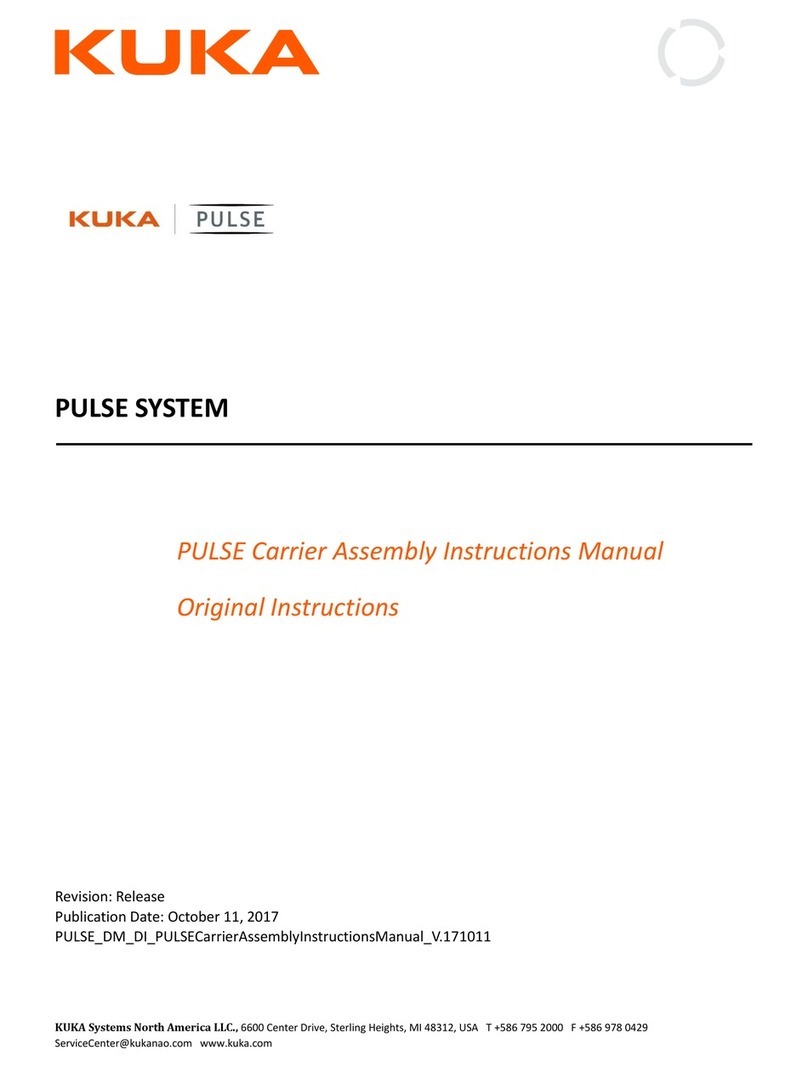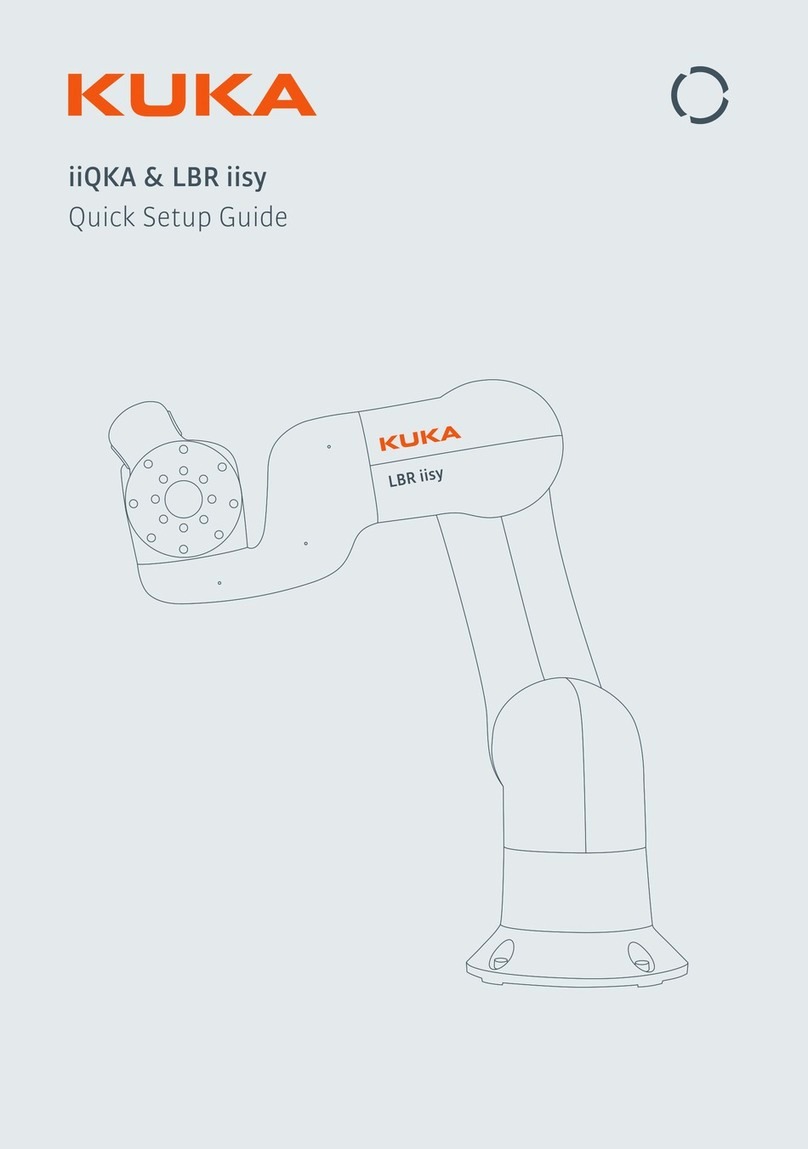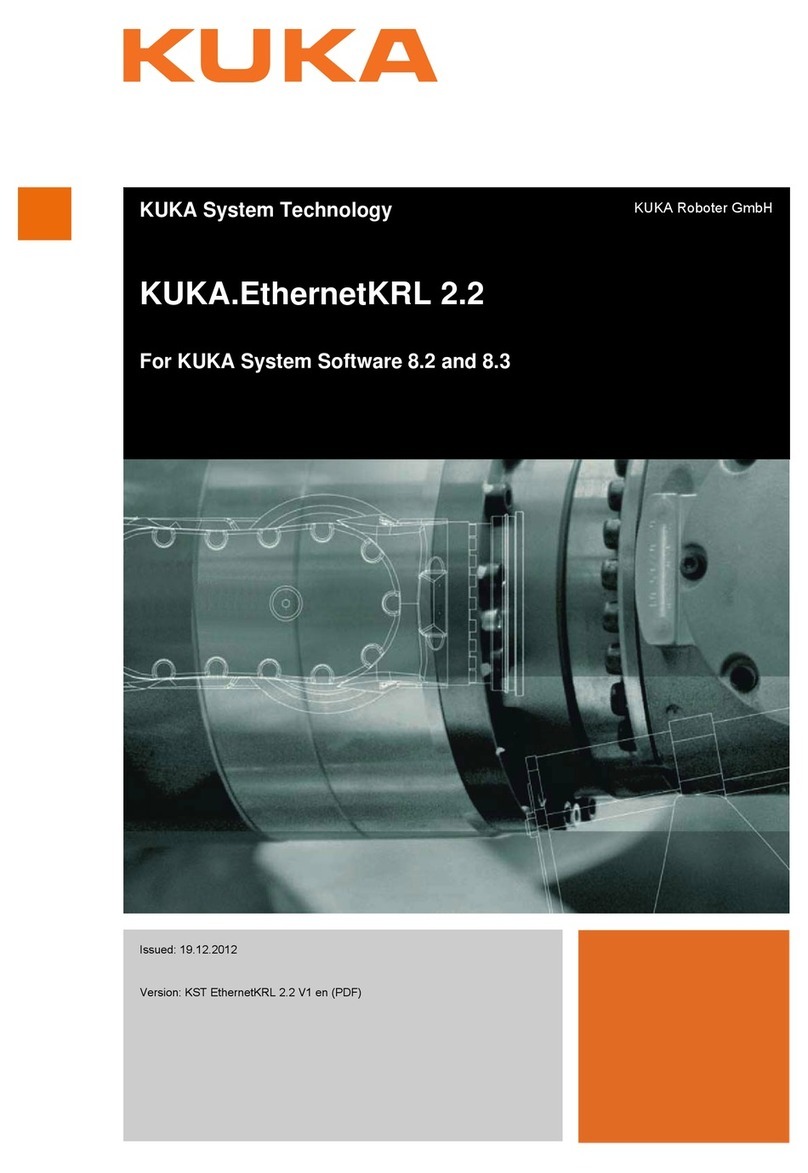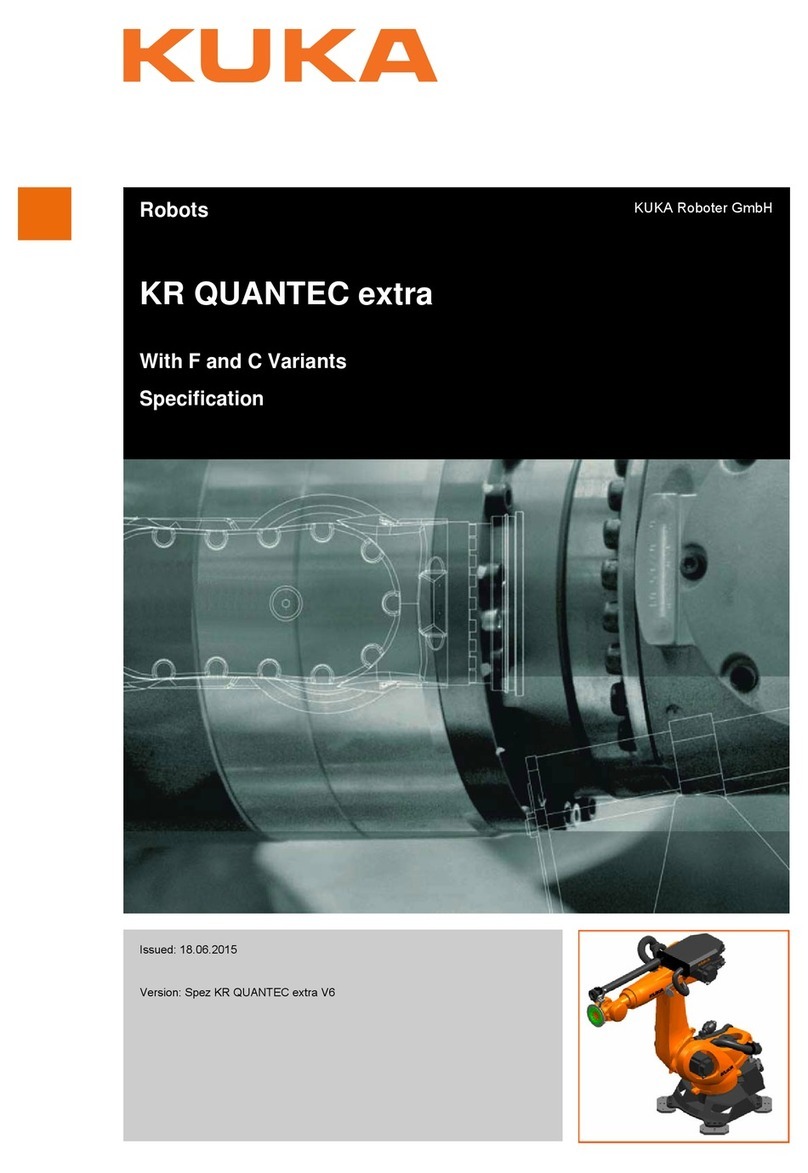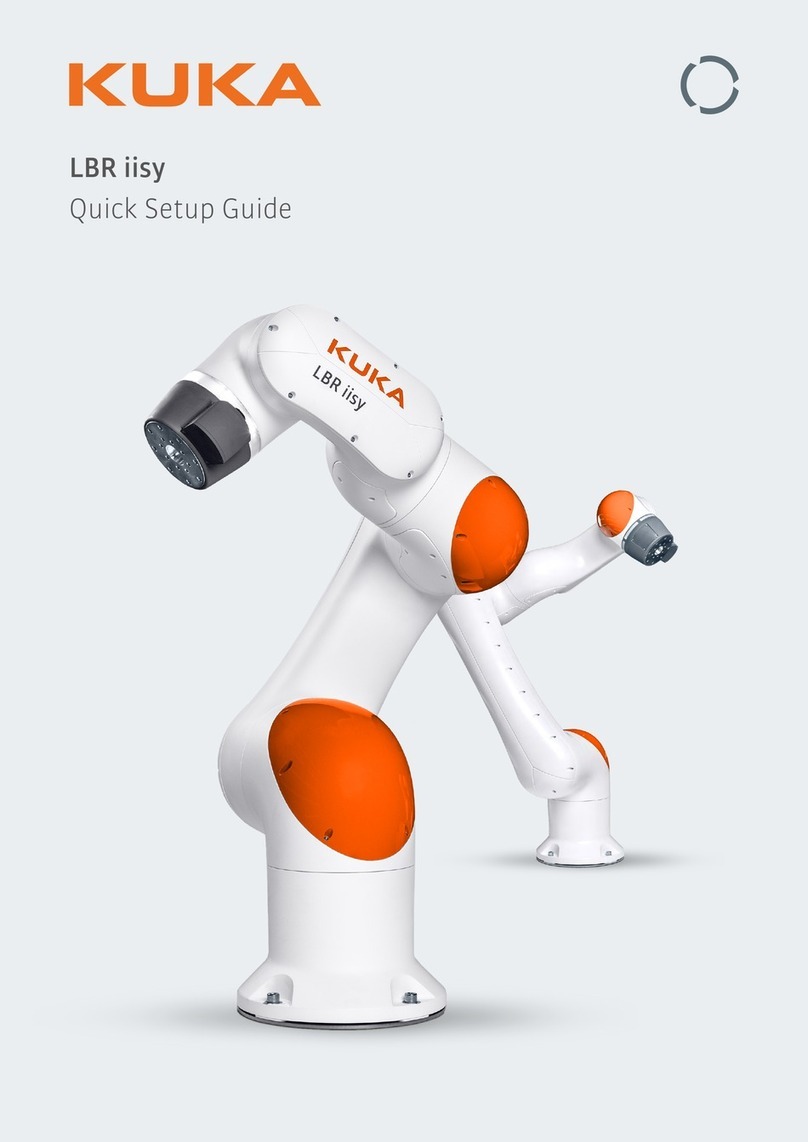4 / 109 Issued: 11.10.2013 Version: KST VisionTech 2.1 V1
KUKA.VisionTech 2.1
9.2 Start-up for moving cameras - overview .................................................................... 37
9.3 Connecting cameras to the robot controller ............................................................... 38
9.3.1 Networking KR C4 with interface X64, stationary ................................................. 38
9.3.2 Networking KR C4 with cable inlet, stationary ...................................................... 38
9.3.3 Networking KR C4 compact, stationary ................................................................ 39
9.3.4 Networking KR C4 with interface X64, robot-guided ............................................ 39
9.3.5 Networking KR C4 with cable inlet, robot-guided ................................................. 40
9.3.6 Description of the connecting cables .................................................................... 40
9.4 Configuring the Ethernet KRL interface ..................................................................... 43
9.5 Configuring the camera network ................................................................................ 43
9.6 Configuring cameras ................................................................................................. 44
9.7 Aligning camera (stationary) ...................................................................................... 45
9.8 Aligning cameras (moving) ........................................................................................ 45
9.9 Calibrating camera (stationary) ................................................................................. 46
9.9.1 Deleting a calibration plane .................................................................................. 48
9.10 Calibrating cameras (moving) .................................................................................... 48
10 Configuration ............................................................................................... 51
10.1 Configuring a 2D measurement task - overview ........................................................ 51
10.2 Configuring a 3D measurement task - overview ........................................................ 51
10.3 Creating a task and taking images (stationary) ......................................................... 51
10.4 Creating a task and taking images (moving) ............................................................. 52
10.5 Setting up an image processing task in WorkVisual .................................................. 52
10.5.1 Installing the image processing environment ....................................................... 53
10.5.2 Licensing the image processing environment in WorkVisual ............................... 53
10.5.2.1 Activating the license ....................................................................................... 53
10.5.2.2 Repairing the license ....................................................................................... 53
10.5.2.3 Activating an emergency license ..................................................................... 54
10.5.3 Creating a tool block file in WorkVisual ............................................................... 54
10.5.3.1 Templates ........................................................................................................ 55
10.6 Configuring a 2D task ................................................................................................ 56
10.7 Generating a 2D model ............................................................................................. 59
10.7.1 2D model with a stationary camera ...................................................................... 59
10.7.2 2D model with a moving camera .......................................................................... 60
10.8 Testing a 2D task ....................................................................................................... 61
10.9 Configuring a 3D task ................................................................................................ 62
10.10 Generating a 3D model ............................................................................................. 64
10.11 Testing a 3D task ....................................................................................................... 65
11 Programming ............................................................................................... 67
11.1 Note on programming ................................................................................................ 67
11.2 Subprogram VT_INIT ................................................................................................ 67
11.3 Subprogram VT_OPENCONNECTION ..................................................................... 67
11.4 Subprogram VT_TASKTRIGGER ............................................................................. 67
11.5 Subprogram VT_TASKTRIGGER_REFBASE ........................................................... 68
11.6 Subprogram GET_VTRESULT .................................................................................. 68
11.7 Subprogram GET_VTCORRECTIONFRAME ........................................................... 68
11.7.1 Structure of VTRESULT ....................................................................................... 69
11.8 Subprogram VTRESULT_CHECK ............................................................................ 69