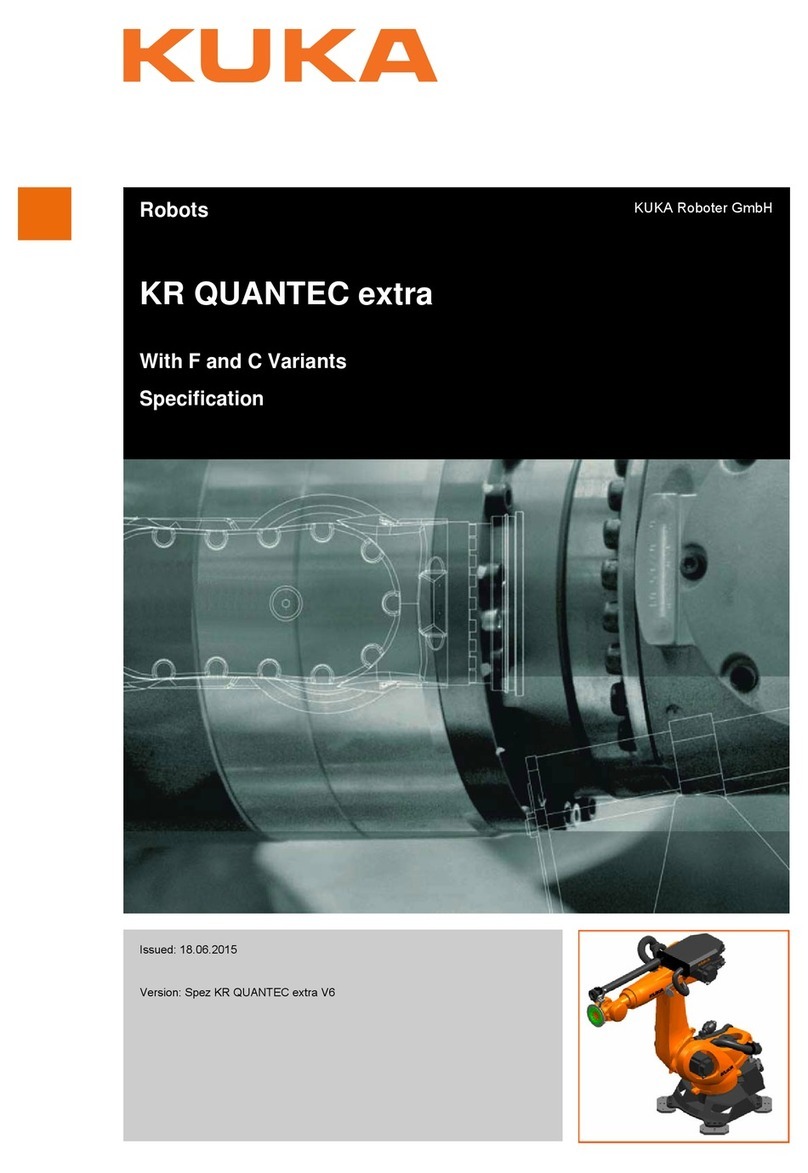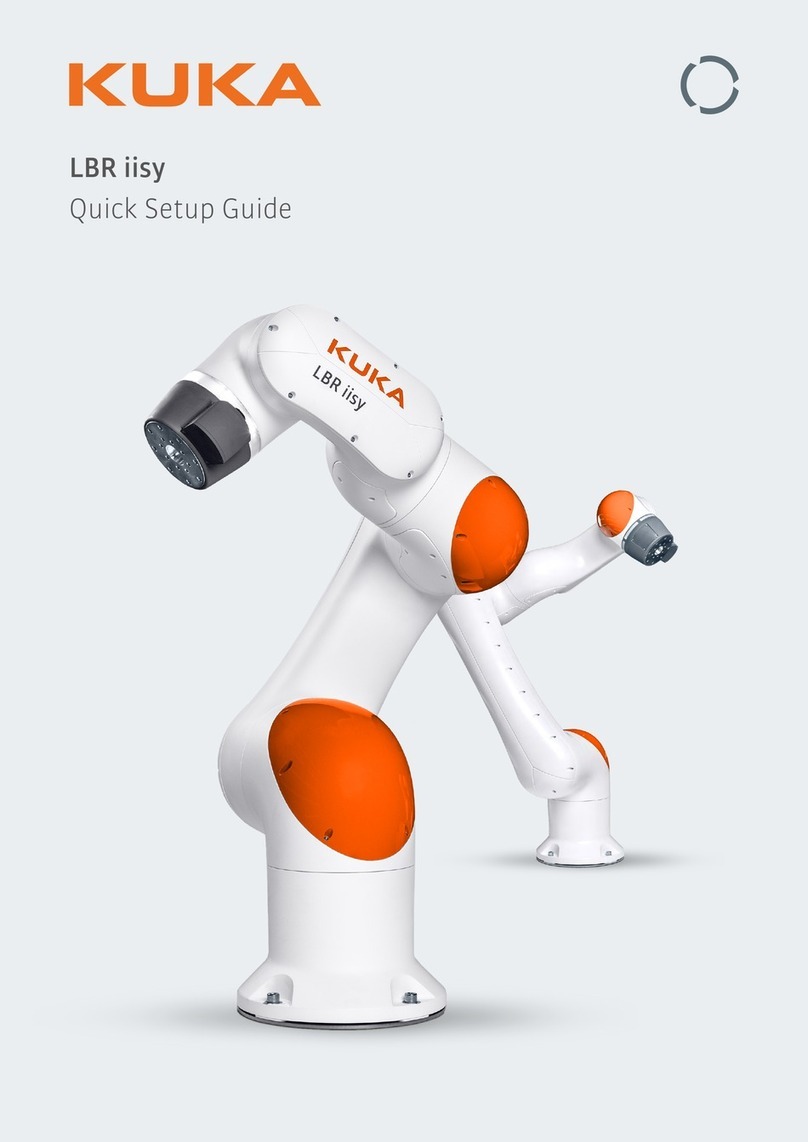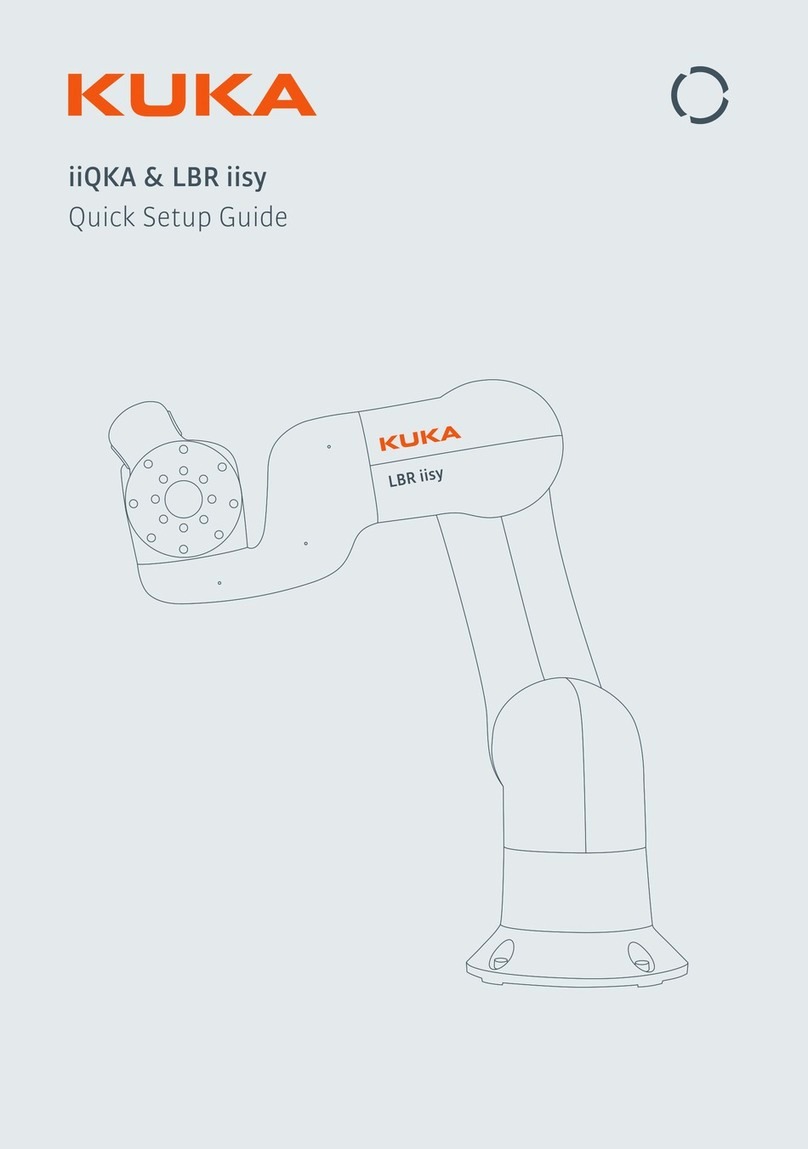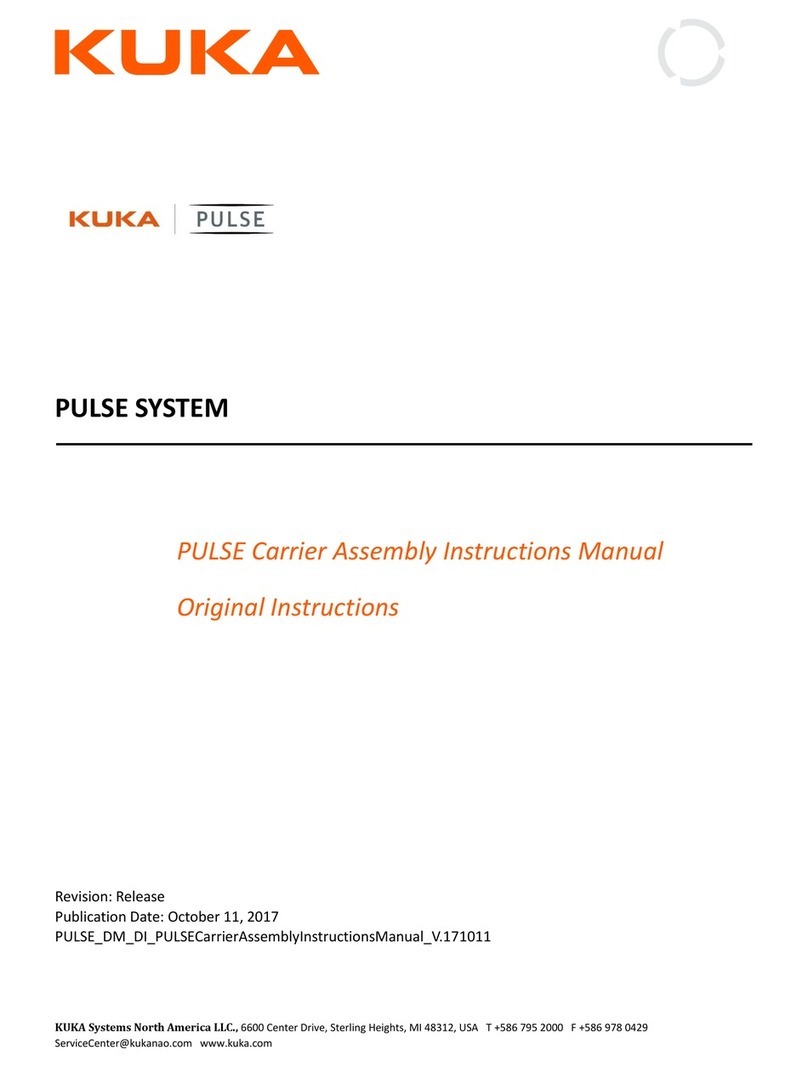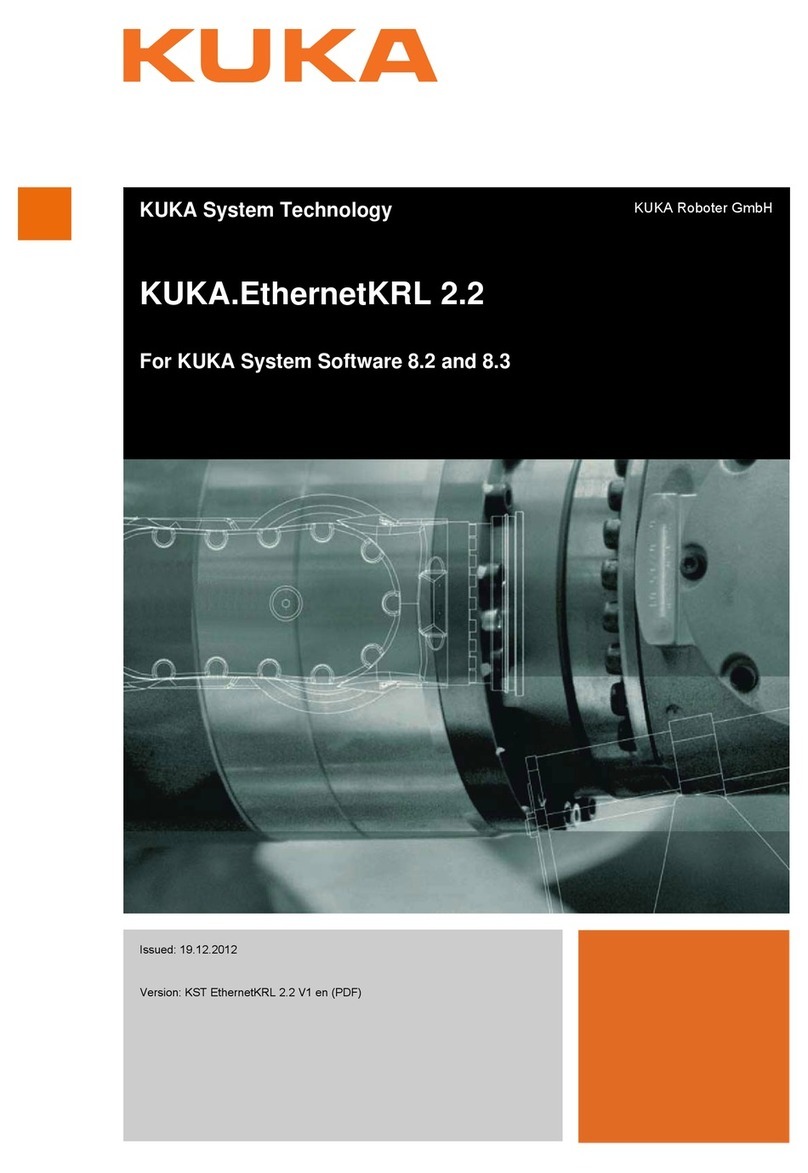3 Mounting variants (continued)
9of 26
Ro/Me/03/23 03.99.02 en
3.1 Variant 1 (394.001--08.002)
Characteristic features:
-- For floor-- and ceiling--mounted robots
-- Robot installed on a steel structure prepared by the customer (or on a linear unit
of series KL 1500)
-- Robot fastened by means of eight M24x100--8.8 ISO 4017 hexagon bolts.
Retighten M24x100--8.8 ISO 4017 hexagon bolts after 100 hours of operation.
Tightening torque MA= 700 Nm.
Accessory: “frame mounting kit”
(1) Prepare mounting surfaces (Fig. 2/1) on steel structure in accordance with Fig. 2.
M24
min. 115
min. 350
220
M8
(2x)
1
4x
970
Fig. 2 Mounting surfaces for variant 1
(2) Drill eight holes for holding--down bolts (Fig. 3/3) and two holes for the locating pins
(2,5)asshowninFig.3.
The intended installation position of the robot, i.e. the correct orientation in relation to
the working envelope (Fig. 3/4), must be taken into account when drilling the holes.
(3) Insert locating pins (2, 5) and fasten each one with an M8x55 Allen screw (1) together
with lock washer.
The position of the locating pins in relation to the working envelope is important:
Looking forwards (4) from the robot towards the working envelope -- the robot arm
points in this direction when A 1 is in its zero position --, then the sword pin (2) must be
on the right and the round pin (5) on the left.