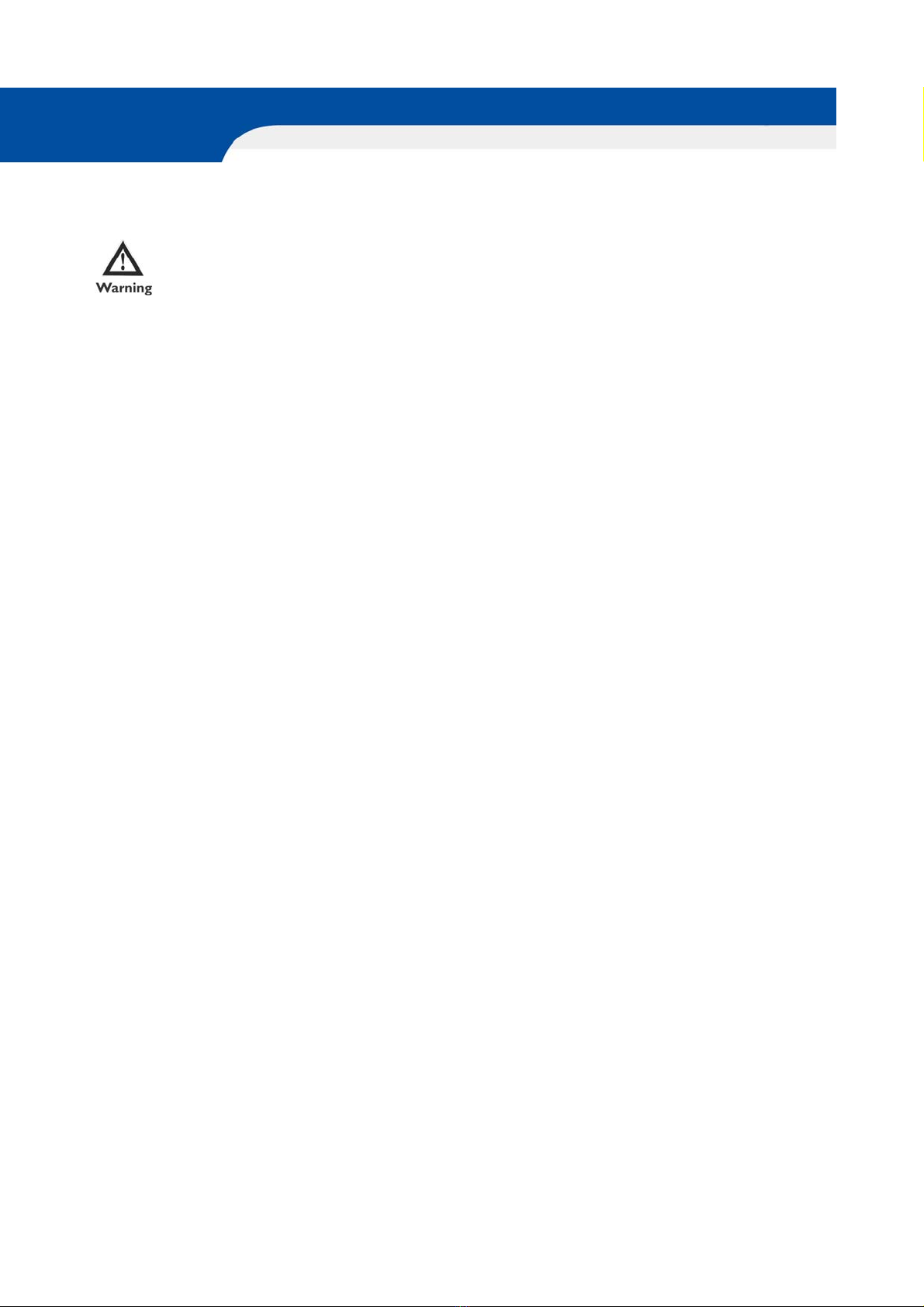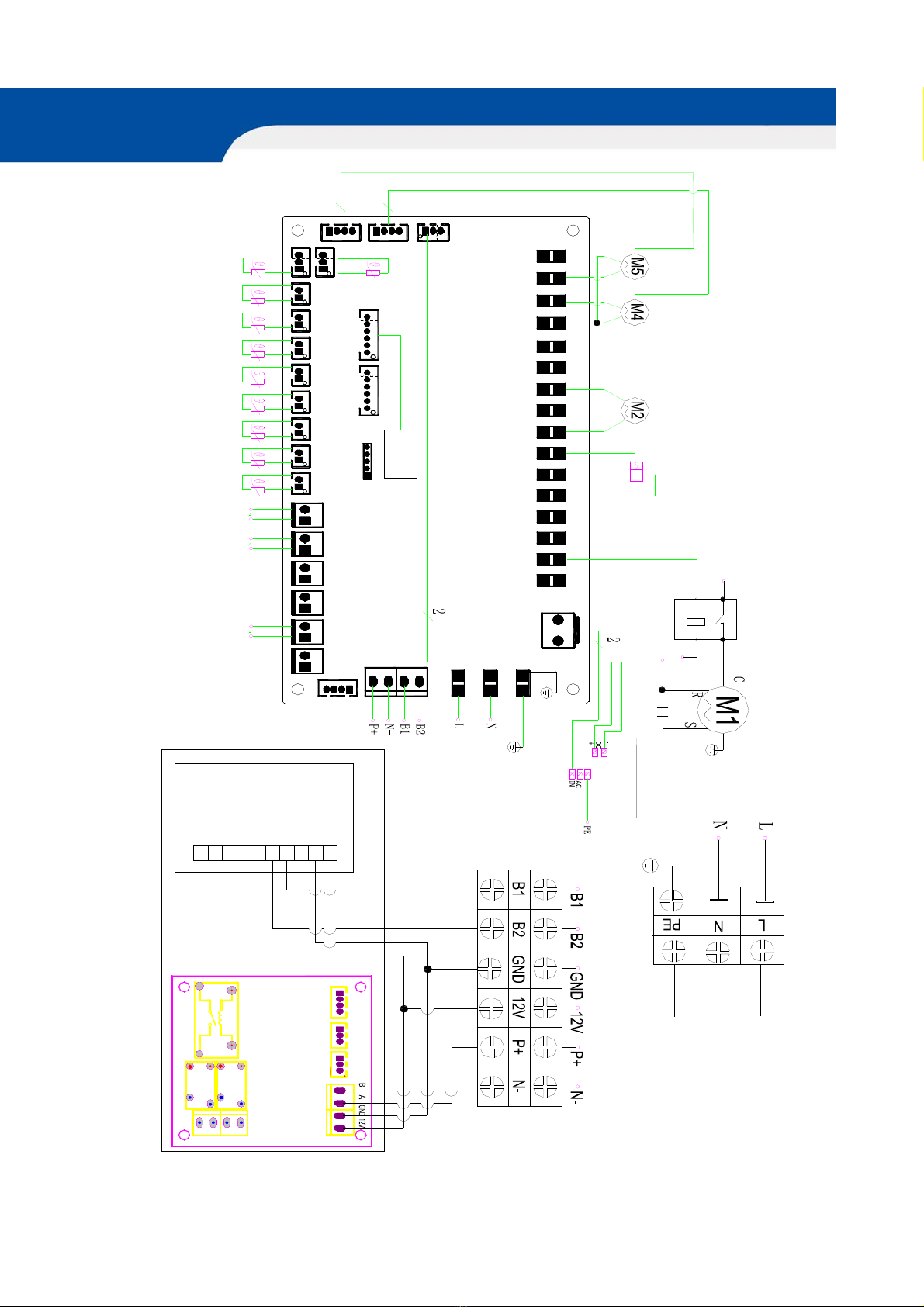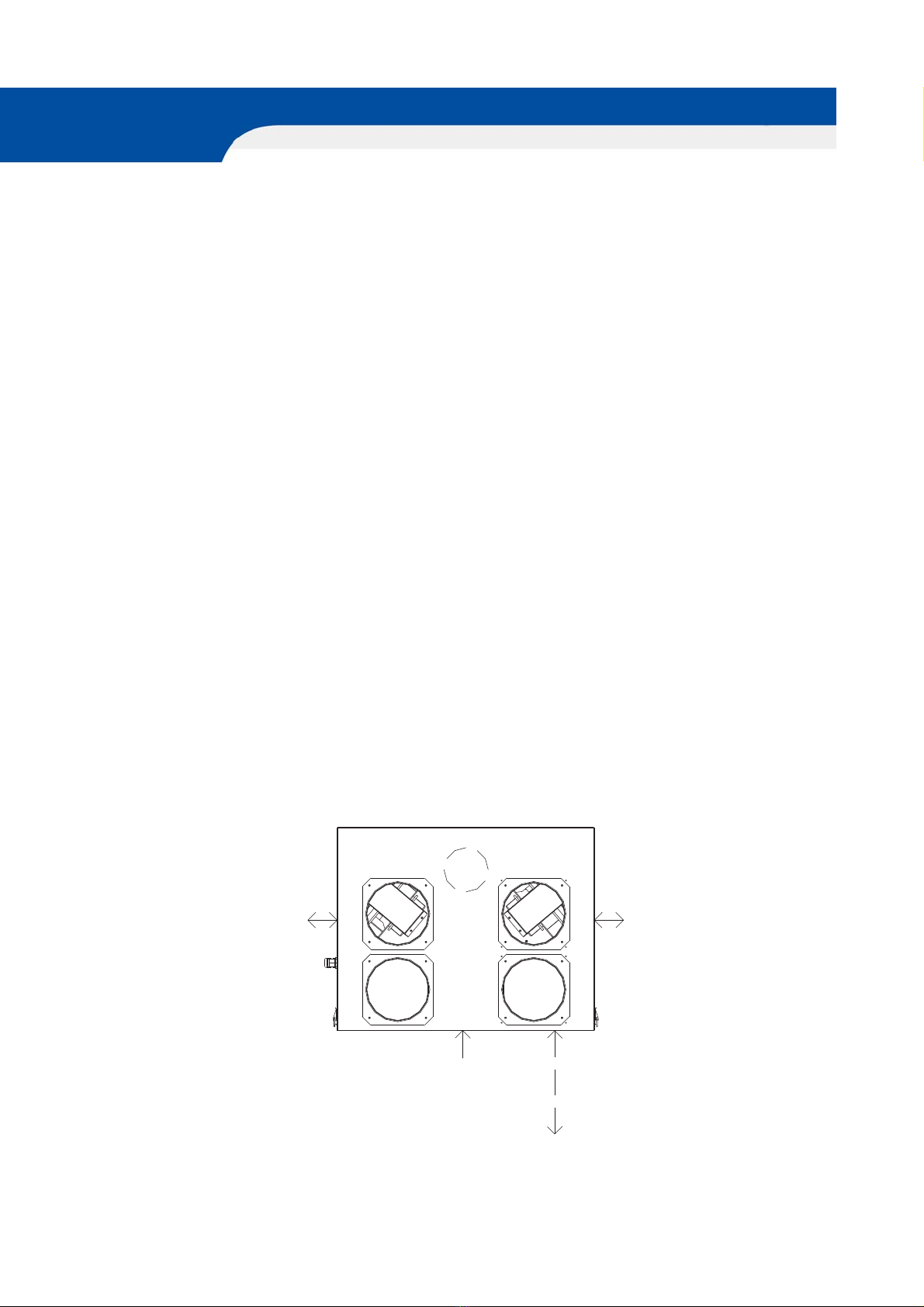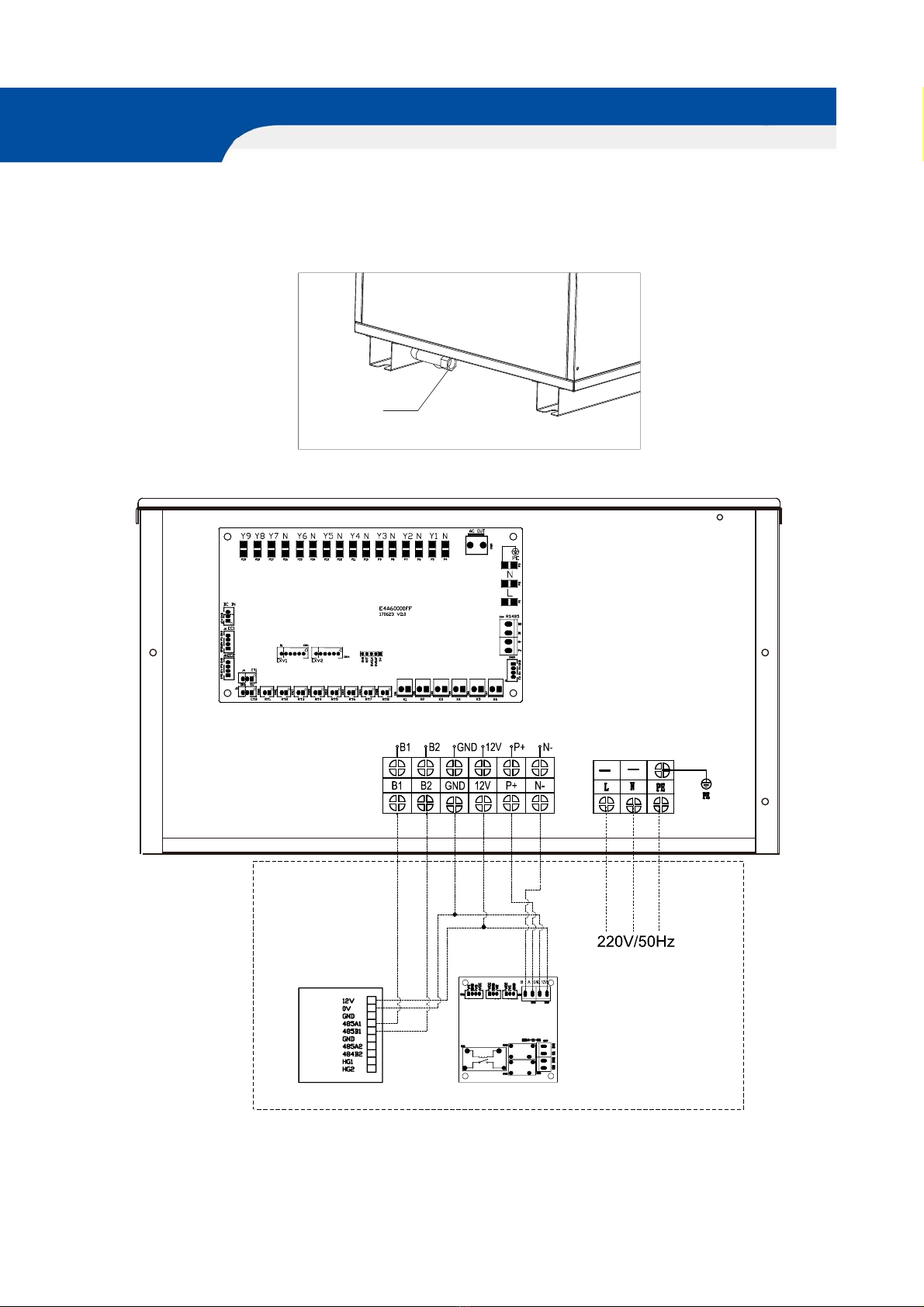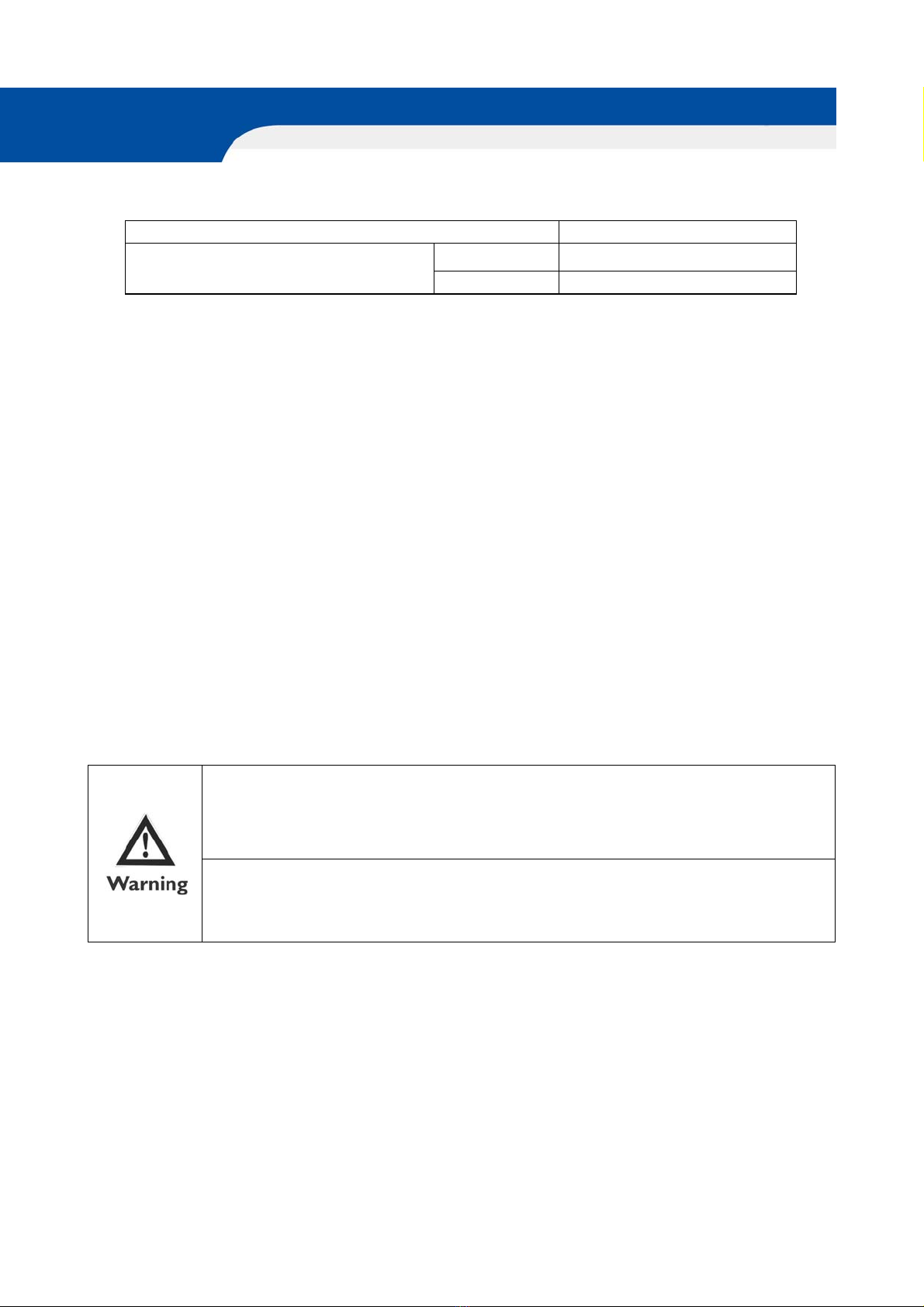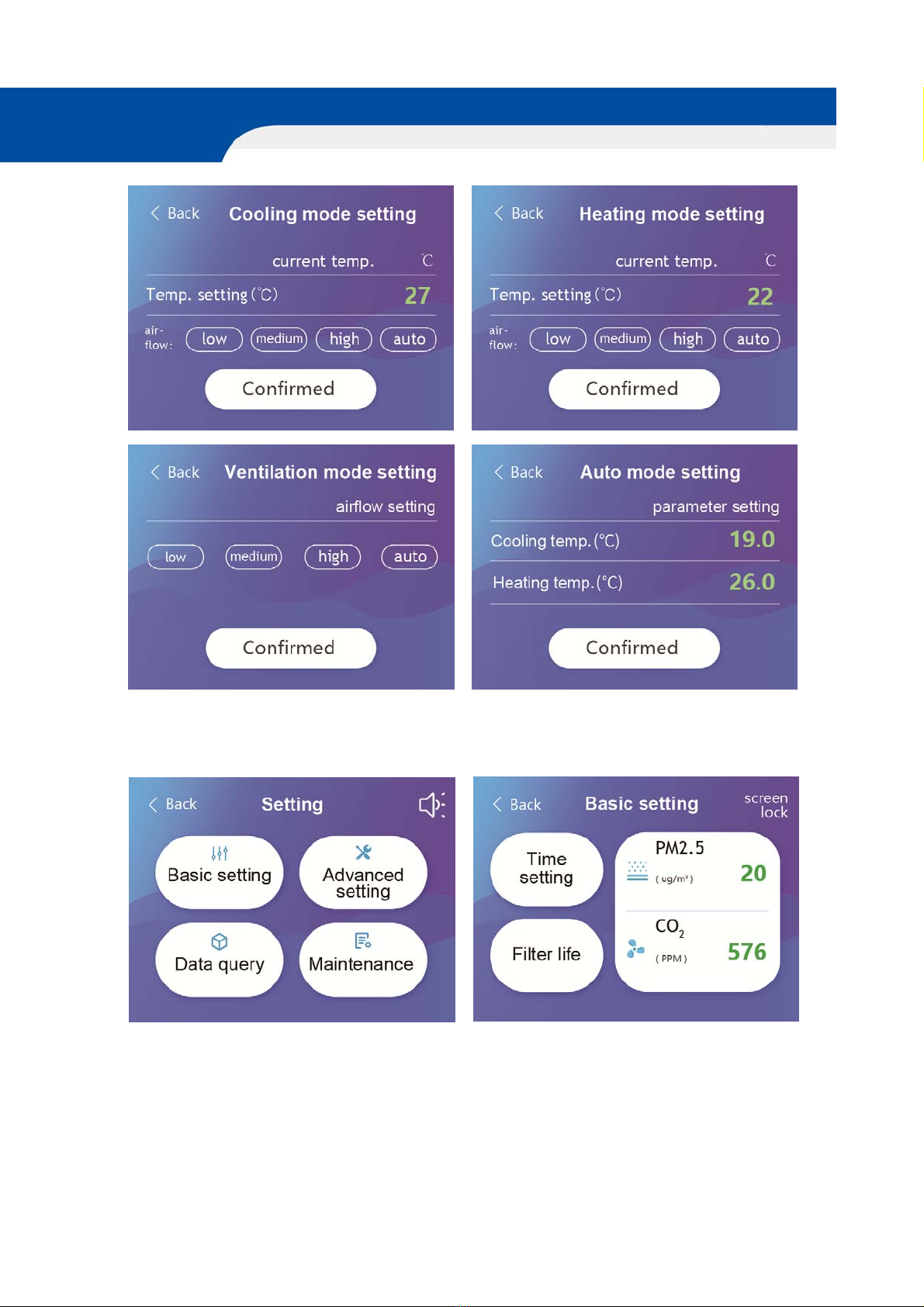Engineering Installation
6.Power cord requirement
Type No. HPERV-300/V2, HPERV-400/V2
Power cord Specification 3 X 1.5 mm2
Model No. 60245 IEC57(YZW)
7.Grounding requirements
1)It is a Class I appliances, be sure to take a reliable grounding.
2)The yellow-green wire is the grounding wire. It must not be used for other purposes and can not be cut.
Do not use
self-tapping screw to prevent the risk of electric shock.
3)Grounding resistance should be in line with the national standard requirement of GB17790.
4)User must provide a reliable grounding power supply. Please do not connect grounding wire to the places
like Water pipe, gas canisters, drain outlet and other unreliable places recognized by professionals.
8.User’s attention
• Set appropriate indoor temperature The indoor temperature should not be set too high or too low, to
make most people feel comfortable. Recommended temperature for cooling is 26-28℃, and 18-23℃for
heating.
• The window and door should be closed, otherwise, it will affect the effectiveness of air conditioning.
• Equipment like TV, radio and Hi-Fi etc. should be at least one meter away from the indoor machine,
otherwise, they will interfere the image and make noise.
• The power of the machine should be shut down if it is not used for a long time. To protect the machine,
the power should be connected for 24 hours before it is used. If it is shut down in winter, please clean the
machine and dry it. For dustproof, please cover the machine, open the outlet valve to drain out the water
in the heat exchanger and pipes, to prevent frosting. It is recommended to inject antifreeze into the pipes.
• The window should hang up curtains or shutters, to avoid the sun shine directly to the house.
• Dry articles should not be put under the machine, because when the ambient temperature is high or the
drainage is blocked, the machine may drip.
If any abnormity is found (like scorching smell), shut down the power, and contact our
service team, if it is still using in that case, the machine may be damaged and cause electric
shock or fire, maintenance can only be conducted by professional. The power should be
disconnected before touching the wiring device
The machine can be cleaned only when the power is disconnected, otherwise, it may cause
electric or injury. Don’t wash the machine with water, or it may cause electric shock, Stand
on a firm platform when cleaning ceiling air conditoner
8