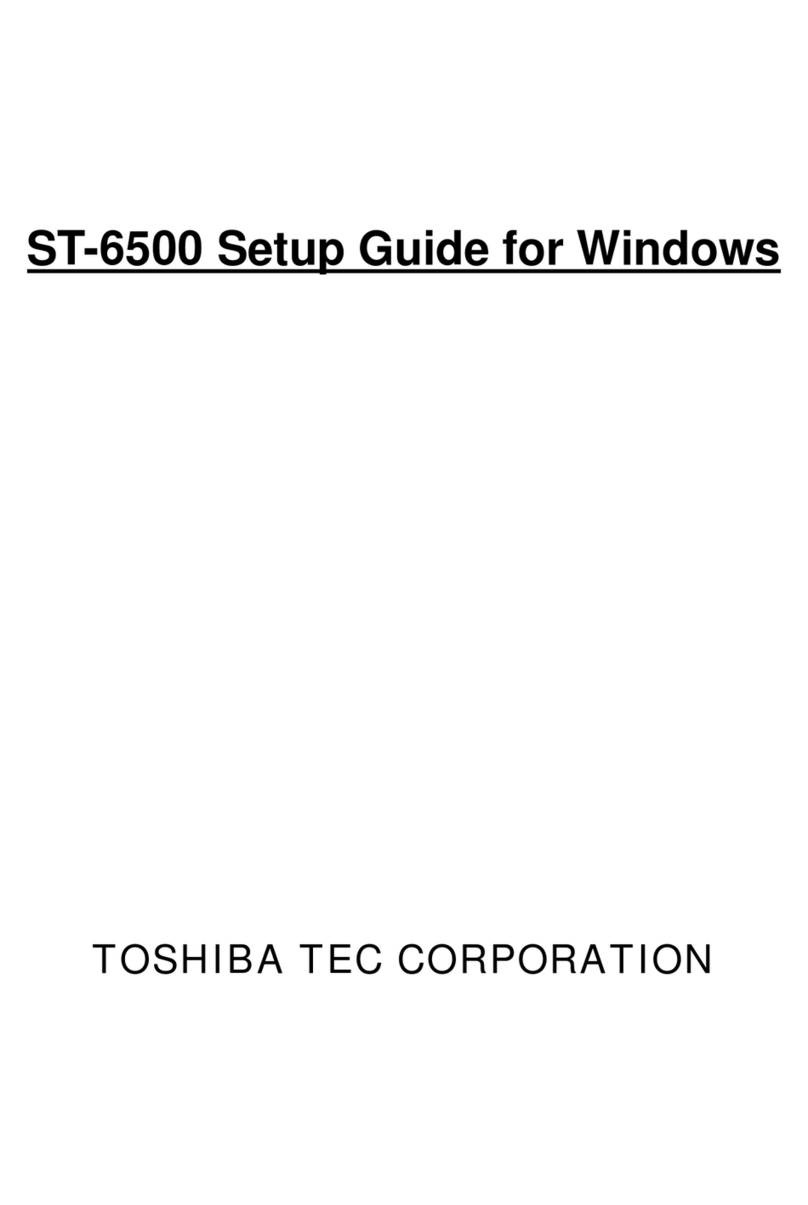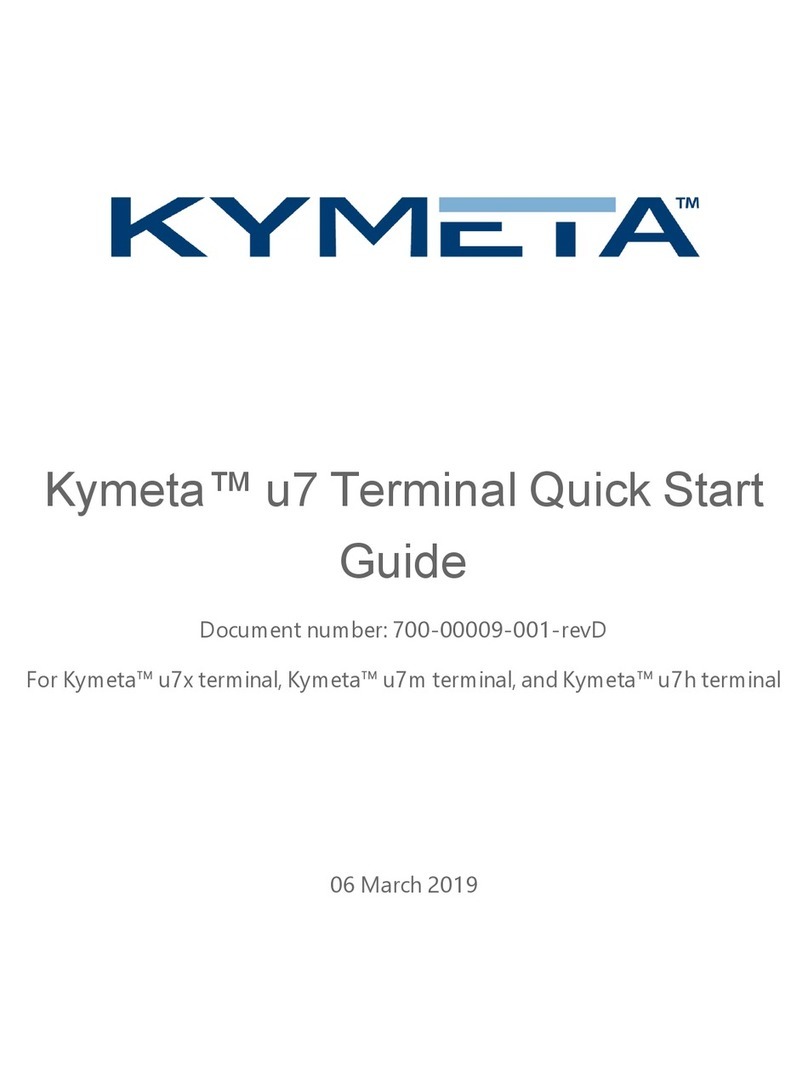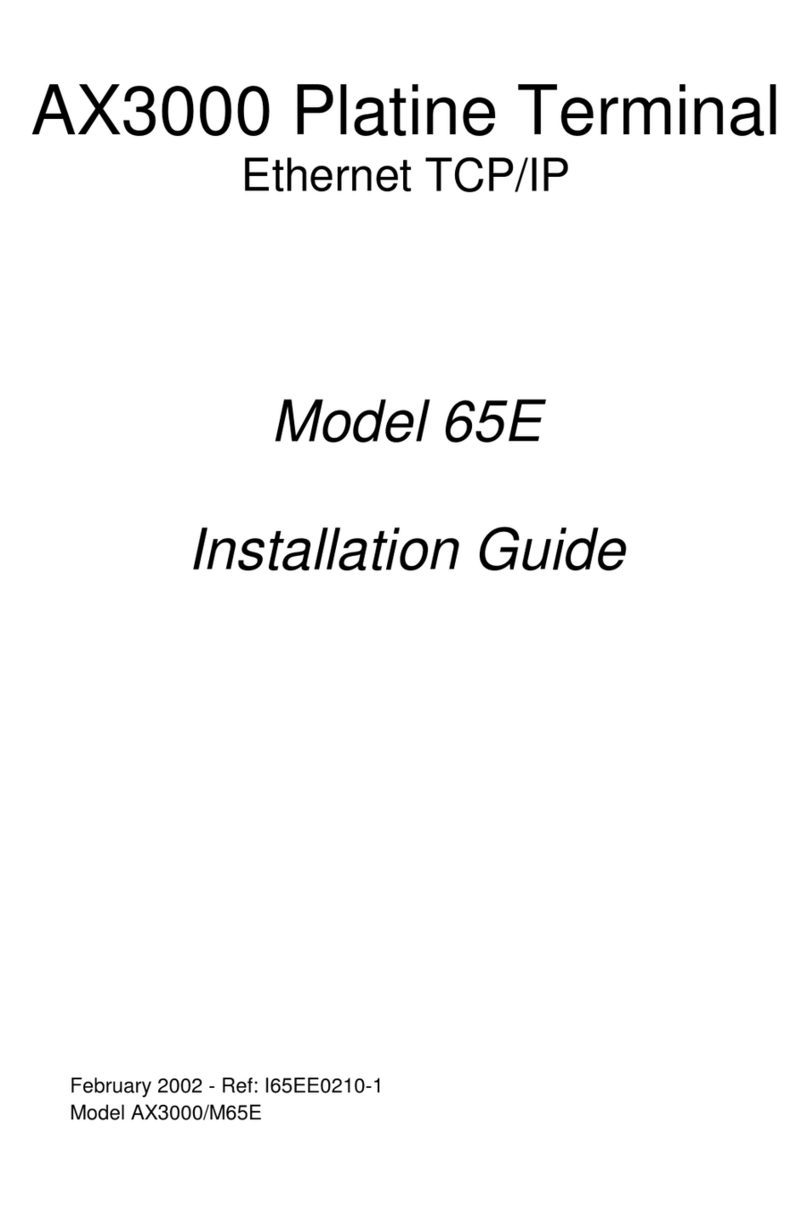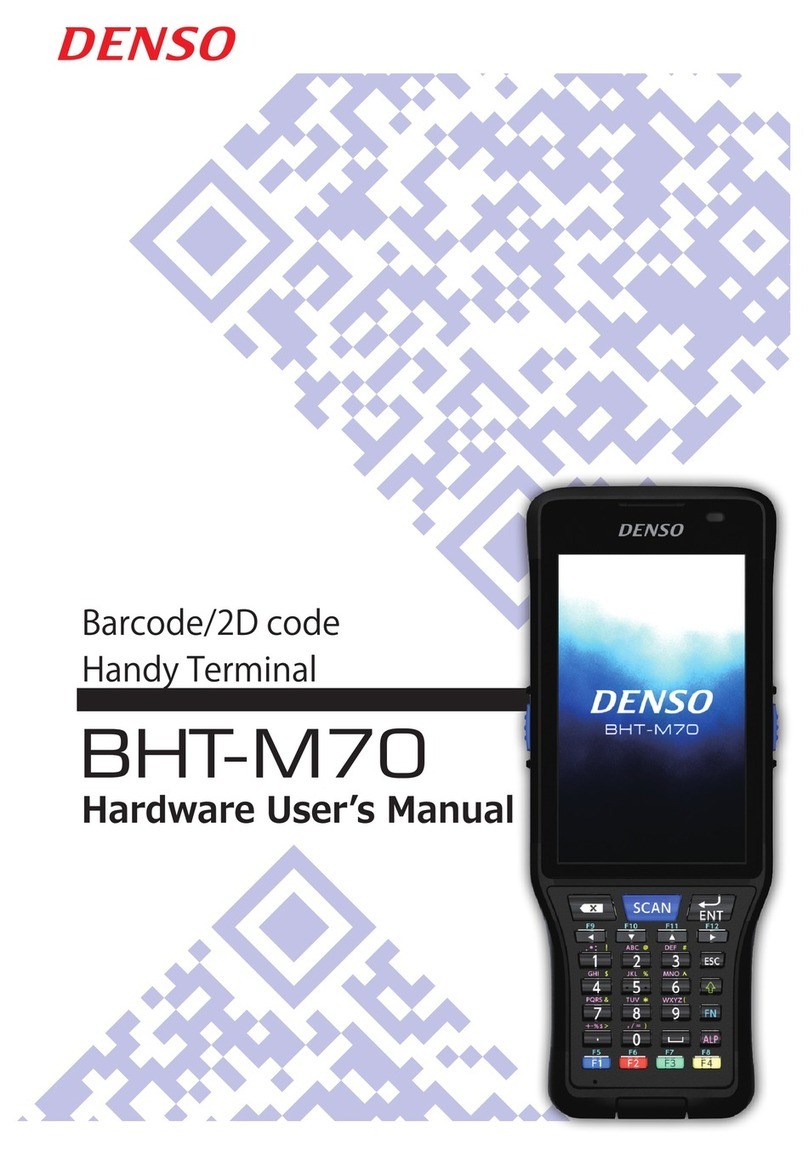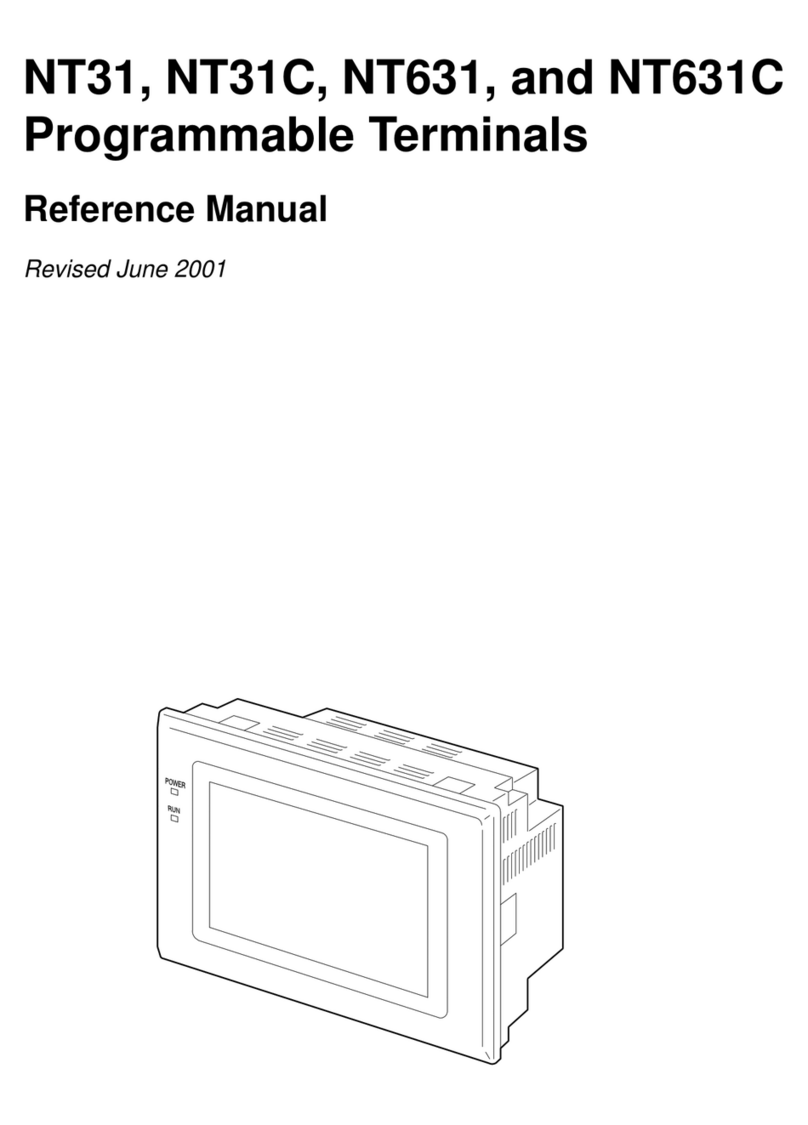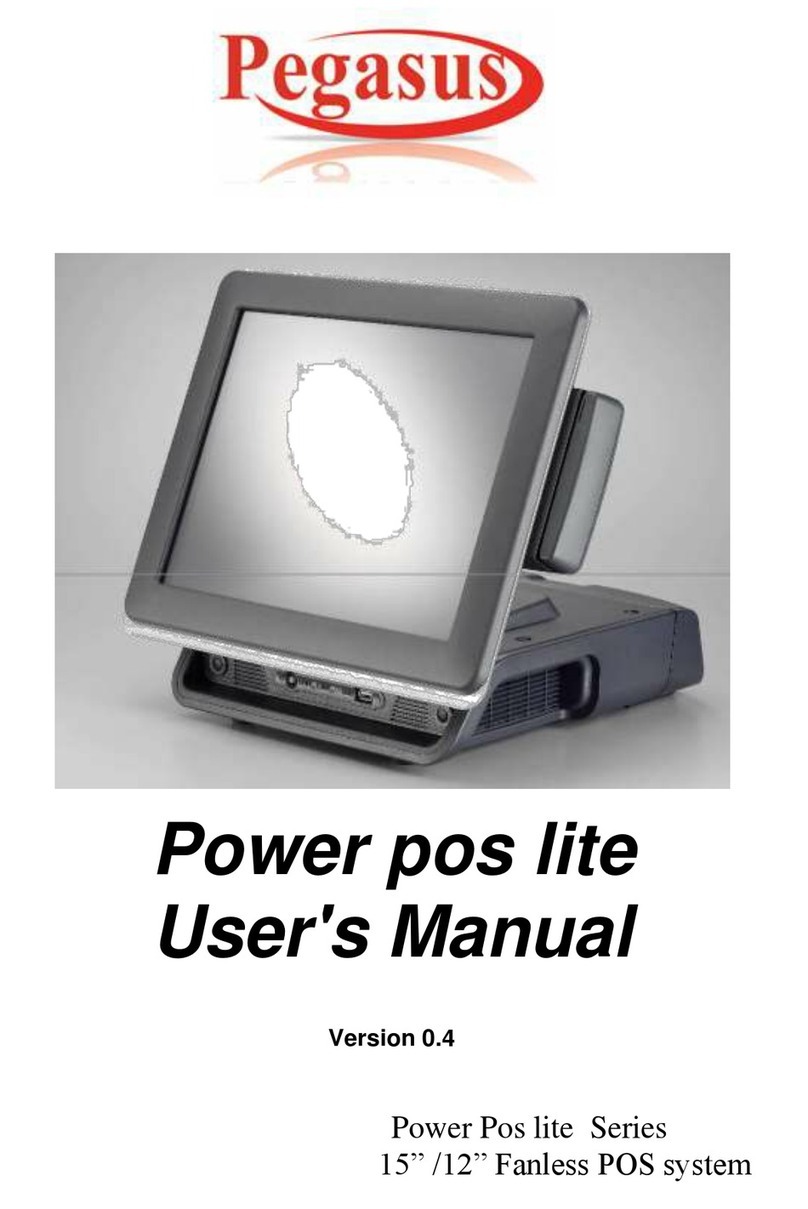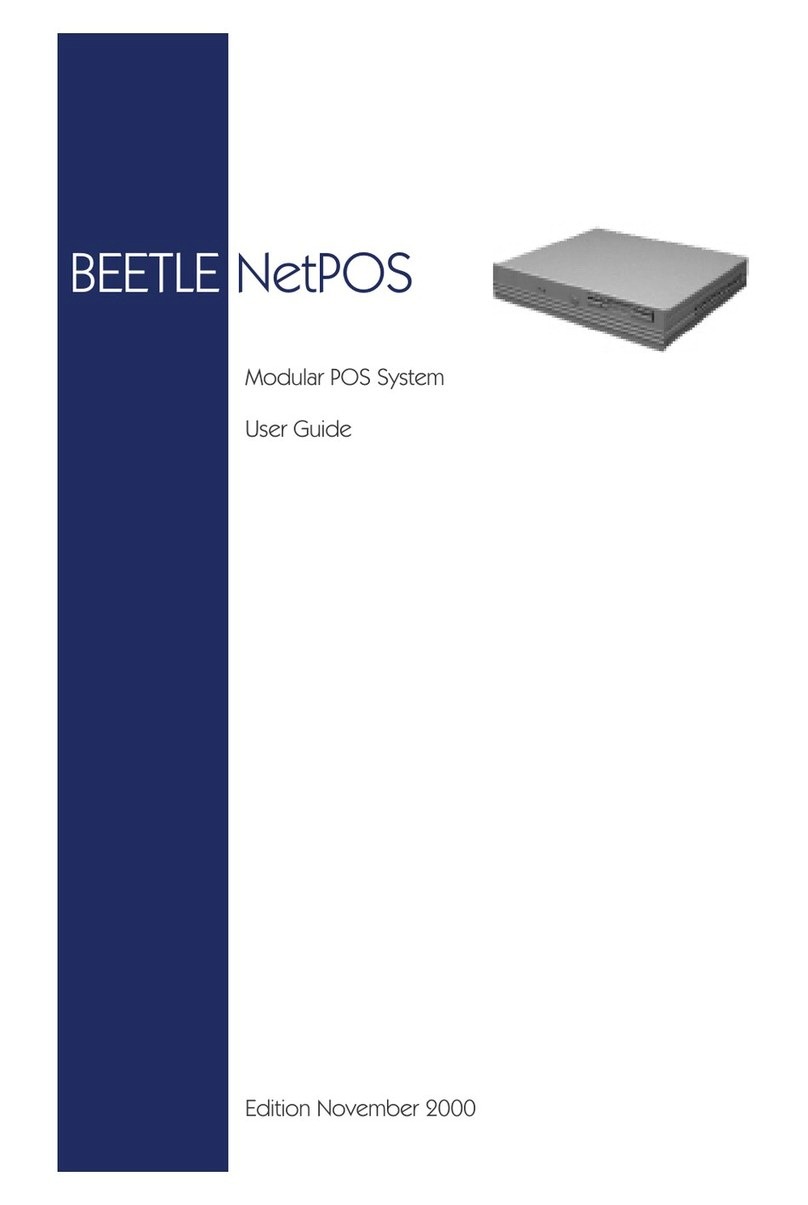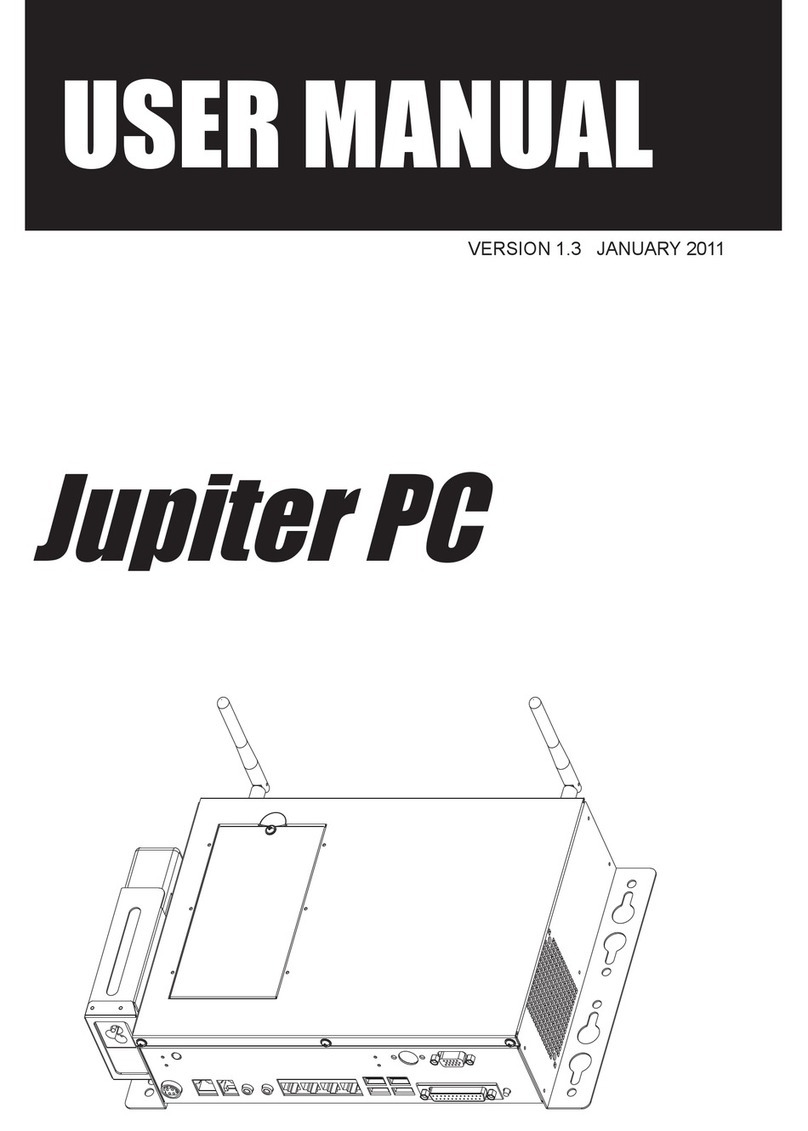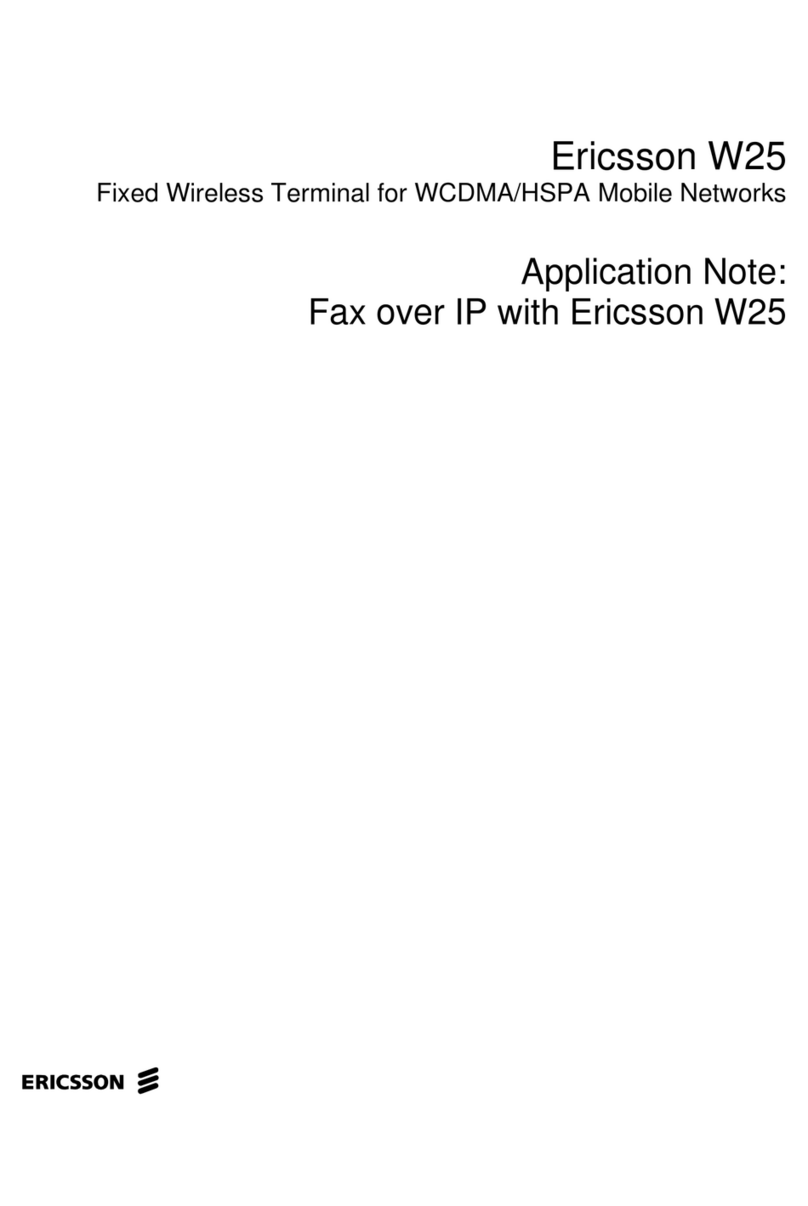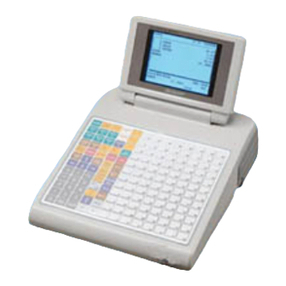ESS SYNTECH B-615 User manual

Bravo Series
B-615 / B-615S / B-815
Version 1.0
User Manual

2
About this Manual
Thank you for purchasing Bravo Series Touch Terminal. This terminal offers highly enhanced
features, with easy connection to various optional devices for optimal performance. This user
manual describes how to setup and connect your terminal.
Copyright
© Copyright 2015
All rights reserved. This product and related documentation are protected by copyright and
are distributed under licenses restricting their use, copying, and distribution. No part of this
documentation may be reproduced in any form by any means without prior written authorization of
the manufacturer and its licensors, if any.
Safety Information
Before you Proceed:
• Read the safety notices and the User Manual carefully before using the product.
• Keep the box and packaging in case the product needs to be shipped in the future.
• Follow the product and warning label instructions.
• Anychangesormodicationsthatdonotfollowtheinstructionsinthismanualwillvoidthis
product’s warranty.
Power Supply Safety Notes:
• To avoid electric shocks, disconnect the power cord from the electrical outlet before
relocating the system.
• Make sure the voltage of the power outlet conforms within voltage range of the terminal.
Failure to comply may cause the electric shock or damage to the terminal. If you are not
sure of the electricity voltage that you are using, consult your local electricity company.
• Toavoidreorelectricshocks,donotoverloadelectricpoweroutlets.
• Protect the power cord from being walked on or pinched particularly at plug, convenience
receptacles, and the point where they exit from the apparatus.
Operating Instructions
• Keep this manual for future reference.
• Keep this equipment from moisture and dust.
• Place the equipment on a stable surface before setting it up.

3
• Ifthereisanyofthefollowingsituationarise,notifyaqualiedservicetechnician
immediately:
◊The power cord or plug is damaged.
◊Liquid has been spilt on to the equipment.
◊The equipment has been dropped and damaged.
◊The equipment does not function normally.
• Do not block any ventilation openings to prevent the equipment from overheat.
• Do not leave the equipment in a non air-conditioned environment where the storage
temperature may go above 70°C (158°F), as this can cause damage to the equipment.
Maintenance
• Gently wipe screen with a clean soft hair lens brush, or a lint-free cloth.
• Do not apply pressure to the screen while cleaning.
• Do not spray any liquid directly onto the screen or the casing of the terminal.
• Chemical cleaners have been reported to cause damage on the screen of the terminal.
Warning and Attention
• Thetechnicaldescriptionsandspecicationsoftheequipmentaresubjecttochangewithout
notice.
• For safety reasons, wear gloves when assembling the product.
• Risk of explosion if battery is replaced by an incorrect type.
• Dispose of used batteries according to the instructions.
Patent
Patent pending.
CE Statement
• A Class III equipment with an enclosure made of HB material and using a non-special
connector for the a.c./d.c. input has to have a marking stating the following: “Use only
power supplies listed in the user instructions” or “For applicable power supplies see user
instructions”. This statement shall also be in the user-instructions.
• If product with laser module, the class of laser should be mentioned. The warning as
attachment.

4
Federal Communications (FCC Statement)
ThisdevicecomplieswithFCCRulesPart15.Operationissubjecttothefollowingtwoconditions:
• This device may not cause harmful interference.
• This device must accept any interference received including interference that may cause
undesirable operation.
This equipment has been tested and found to comply within the limit of a Class A digital
device, pursuant to Part 15 of the FCC Rules. These limits are designed to provide
reasonable protection against harmful interference in a residential installation. This
equipment generates, uses and can radiate radio frequency energy and, if not installed and
used in accordance with the manufacturer’s instructions, may cause harmful interference to
radio communications. However, there is no guarantee that interference will not occur in a
particular installation. If this equipment does cause harmful interference to radio or television
reception, which can be determined by switching the equipment on and off, the user is
encouraged to try to correct the interference by one or more of the following measures:
• Reorient or relocate the interference receiving antenna.
• Increase the distance of separation between the equipment and interference receiver.
• Connect the equipment to a power outlet on a circuit different from that to which the
interference receiver is connected.
• Consult the dealer or an experienced radio/TV technician for help.
Warning
The use of shielded cables for connection of the monitor to the graphics card is required to assure
compliancewithFCCregulations.Changesormodicationstothisunitnotexpresslyapprovedby
the party responsible for compliance could void the user’s authority to operate this equipment.

5
CB/LVD Statement
• A Class III equipment with an enclosure made of HB material and using a non-special
connector for the a.c./d.c. input has to have a marking stating the following: “Use only
power supplies listed in the user instructions” or “For applicable power supplies see user
instructions”. This statement shall also be in the user-instructions.
• If product with laser module, the class of laser should be mentioned. The warning as
attachment.
CCC Statement
此为A级产品,在生活环境中,该产品可能会造成无线电干扰。在这种情况下,可能需要用户对干扰
采取切实可行的措施。
BSMI Statement
•接螢幕與顯示卡所使用的防磁纜線必須確實遵守FCC規範。未獲廠商明確同意而擅自變更或修
改本裝置,可能導致使用者的使用權限失效,而無法繼續操作本設備。
•警告使用者:這是甲類的資訊產品,在居住的環境中使用時,可能成射頻干擾,在這種情況
使用者會被要求採取某些適當的對策。
WEEE Notice
The WEEE logo (shown at the left) on the product or on its box indicates that this product must
not be disposed of or dumped with your other household waste. You are liable to dispose of
allyourelectronicorelectricalwasteequipmentbyrelocatingovertothespeciedcollection
point for recycling of such hazardous waste. Isolated collection and proper recovery of your
electronic and electrical waste equipment at the time of disposal will allow us to help conserving
natural resources. Moreover, proper recycling of the electronic and electrical waste equipment
will ensure safety of human health and environment. For more information about electronic and
electrical waste equipment disposal, recovery, and collection points, please contact your local
city center, household waste disposal service, shop from where you purchased the equipment, or
manufacturer of the equipment.

6
Contents
Chapter 1: Introduction............................................................ 8
Package Contents.................................................................................... 8
Overview of Bravo Series........................................................................ 9
Front View ...................................................................................................9
Rear View..................................................................................................10
Physical Dimensions .................................................................................11
Specications......................................................................................... 12
TouchTerminalSpecications ...................................................................12
PeripheralsSpecications .........................................................................14
Chapter 2: Preparing For the Installation............................. 17
System Default Settings........................................................................ 17
Main Board Jumpers and Connectors ................................................ 18
Signal Convergence Board Connector ................................................ 28
Power Switch Board Connector ........................................................... 29
Voltage Output Denition...................................................................... 30
Cash Drawer Controller Register ........................................................ 32
RS232 Control (B-615 / B-615S)...............................................................32
GPIO Control (B-615S / B-815).................................................................32
Calibrating the Touch Screen in Windows .......................................... 33
Setting the LCD Brightness Control .................................................... 35
Chapter 3: Hardware Installation .......................................... 40
Installing/Removing the Power Adapter .............................................. 40
Installing the Network Cable................................................................. 43
Installing/Removing the System Stand................................................ 44
Installing the Customer Display (Optional) ......................................... 46
Installing the Secondary LCD Display (Optional) ............................... 49
Installing the MSR Module (Optional) .................................................. 51
Installing the VESA Mount (Optional) .................................................. 53

7
Installing the Laser Scanner (Optional) ............................................... 55
Connecting to POS Peripherals............................................................ 56
Chapter 4: Maintenance Procedures .................................... 58
Replacing the System Core Engine ..................................................... 58
Replacing the Hard Disk Drive.............................................................. 60
Chapter 5: Frequently Asked Questions (FAQ) ................... 61

8
INTRODUCTION
INTRODUCTION
Chapter 1
Introduction
Congratulations on your purchase of this Touch Terminal. Your easy-to-use POS terminal is
designedtohelpyouenhanceyourbusinessexibilitybyofferingsuperiorcustomerexperience.
Package Contents
Before setting up your Touch Terminal, check that the package contains the following items. If any
of the items is missing or damaged, contact your vendor immediately.
Touch Terminal 2nd LCD Customer Display
(optional) Customer Display (optional)
Laser Scanner (Optional) 2-in-1 Identication Reader Power Cable
Driver CD

INTRODUCTION
9
Overview of Bravo Series
Theguresinthissectionillustratethecomponents(includinginputandoutputports)locatedat
the front and rear of your Touch Terminal.
Front View
B-615
B-615S/B-815
USB
USB
USBDK
COM6
VGAK/B
COM1
COM2COM4
LAN
USB
USB
USB
USBDK
COM1
VGAK/B
COM3
COM4COM5
LAN
USB

10
INTRODUCTION
INTRODUCTION
Rear View
1
5
3
4
2
3
Without Stand With Stand
No. Description
1 VESA holes
2 MSR module compartment
3 Speakers
4 VESA routing plate
5 Control panel
a. 2*USB ports
b. Power button
c.Brightnesscontrolbuttons(forspecicmodels)

INTRODUCTION
11
Physical Dimensions
347.97
379.19
198.77
148.5
299.59
12°
218.33
75

12
INTRODUCTION
INTRODUCTION
Specications
Touch Terminal Specications
Model number Bravo Series
B-615 B-615S B-815
LCD/LED & Touch Panel
LCD Panel 15” LED/CCFL
MAX. Resolution 1024 x 768 (Default)
Brightness 250 cd/m2
Touch Screen 5-wire Resistive (Default RS232)
PCAP (Default USB)
System Conguration
CPU Intel®Atom™ D525
1.8GHz
Intel®Celeron®J1900
2.0GHz/2.4GHz(burst)
Intel®Celeron®1.6GHz
up to Intel®Core™ i3
2.1GHz
Chipset ICH8M SoC HM65
System Memory 204Pin DDR3 RAM*2
slots, Up to 4GB
204pin DDR3L RAM*1
slot, Up to 8GB
204Pin DDR3 RAM*2
slots, Up to 8GB
BIOS Phoenix Award BIOS AMI 64Mbit SPI BIOS AMI 64Mbit UEFI BIOS
Graphic Memory Shared memory up to 224MB
HDD 1 x 2.5” SATA HDD or 1 x 1.8”/2.5” SSD
SATA DOM Support 1GB to 16GB
I/O Ports
Parallel Port 1 x LPT port (optional, cable output)
Serial Ports 3 x DB-9 COM ports
(COM1/3/4)
1 x RJ-45 COM port
(COM5)
3 x DB-9 COM ports (COM1/2/6)
1 x RJ-45 COM port (COM4)
(All with DC 5V/12V output on Pin 9 selectable)
USB Ports 6 x USB 2.0 ports
LAN Port 1 x (10/100/1000M bps auto)
Keyboard Port 1 x PS/2 keyboard
Audio Port 1 x Line out
VGA Port 1 x DB-15 VGA port
Cash Drawer Port 1 x RJ-12 port (RS232,
12V/24V selectable)
1 x RJ-12 port (RS232/
GPIO, 12V/24V
selectable)
1 x RJ-12 port (GPIO,
12V/24V selectable)

INTRODUCTION
13
Model number Bravo Series
B-615 B-615S B-815
Speaker Output 2 x 1W speaker
DC Output 1 x DC 12V output
Powering System
Power Supply External DC power supply (placed inside the system base)
AC 90V to 264V full range
Power Button 1 x System on/off button
Brightness Control Yes
Physical Dimensions
Wall mount 75 x 75mm VESA compliant
System Dimension
(L x W x D)
Desktop model: 336*348*200mm
VESA model: 269*348*75mm
System Weight Desktop model:10Kg
VESA model: 7Kg
Safety & Environment
ProductCertication CE/FCC/CCC/CB/BSMI/LVDCerticated
Operation
Temperature
0°C to 40°C
Storage
Temperature
-25°C to 70°C
OS Compatibility Windows XP /
Windows 7 / WEPOS
/ POSReady 2009 /
POSReady 7 / Linux
Kernel 2.6 or above
Windows 7 /
POSReady 7 /
Windows 8.1 Industry
/ Linux Kernel 2.6 or
above
Windows XP / WEPOS
/ POSReady 2009 /
Windows 7 /
POSReady 7 /
Windows 8.1 Industry/
Linux Kernel 2.6 or
above
NOTE:
Specications are subject to change without notice.

14
INTRODUCTION
INTRODUCTION
Peripherals Specications
Liquid Crystal Module (LCM)
Model no. CM-3000
Polarizer color White
Backlight color Blue
Display capacity 20 characters x 2 lines
Character format 5 x 8 dots
Character type
•Default: English-Europe
•Optional(factorypre-congured):English-
Russia/ English-Japanese/ Traditional
Chinese/SimpliedChinese
Dot Size 0.93 (W) x 1.11 (H) mm
Input power type 5 VDC
Interface RS232
Vacuum Fluorescent Display (VFD)
Model no. CM-5000
Polarizer color Yellow green
Backlight color Black
Brightness 500-1000 cd/m2
Display capacity 20 characters x 2 lines
Character format 5 x 7 dot matrix, cursor
Character type 95 Alphanumeric, 32 International characters
Dot size 0.55 (W) X 0.75 (H) mm
Input power type 5 VDC
Interface RS232

INTRODUCTION
15
Liquid Crystal Display (LCD)
Model no. MN-0810 MN-1010 MN-1510
LCD Panel 8” TFT LED backlight 10.4” TFT LED backlight 15” TFT LED backlight
Resolution 800 x 600 1024 x 768
Color 262,144
Viewing Angle 140° (H) / 125° (V) 110° (H) / 150° (V) 160° (H) / 140° (V)
Response Time 25ms (typical) 30ms (typical) 8ms (typical)
Contrast Ratio 500:1 (typical) 600:1 (typical)
Brightness 250 nits (typical) 300 nits (typical) 250 nits (typical)
Video Input Analog VGA
Power Supply DC 12V DC 12V DC 12V
2-in-1 Identication Reader
Model no. IB-20
MSR
ISO Track 1/2/3 single/dual/ triple tracks of magnetic card, support ANSI/
ISO Standards7810, 7811 1/5, 7812 & 7813. USB HID Keyboard mode
interface
iButton Detector Dallas DS1990A compliment / With leading / ending programming
function. USB HID Keyboard mode interface
Biometric
Fingerprint
Recognizer
Digital Personal U. are .U 4500B (Optical Type / Blue Light) Module
Size: Approx. 57.7mm * 35.8mm*11.0mm Compatible with USB 1.1 / 2.0
(Full Speed). USB HID Keyboard mode interface
RFID reader Frequency 13.56MHz. ISO14443A card type MIFARE®1K/4K/8K card
type. Read only. USB HID Keyboard mode interface
NFC reader
Frequency 13.56MHz. ISO14443A, ISO1443B, ISO15693, PicoTag read
UID and data, Felica read UID. MIFARE®:1-3cm, IS15693:2-4cm. USB
HID Keyboard mode interface

16
PREPARING FOR THE INSTALLATION
INTRODUCTION
Integrated Scanner (for VESA model only)
Model no. CC-9000
Light Source 650 nm visible laser diode (VLD)
Depth of Field 0 – 200 mm (UPC/EAN 100%, PCS=90%)
Number of Scan Lines 20
Scan Pattern 5directionsofscaneld
Scan Rate 1,200 scans per second
Indicators (LED) Two-color LED (blue & red)
Beeper Operation Programmable tone & beep time
Interfaces USB

PREPARING FOR THE INSTALLATION
17
Chapter 2
Preparing For the Installation
Before you start installing Touch Terminal, read the following instructions.
• Bravo Series do not support PCI slot.
• Do not insert or remove any device or component from the Bravo Series while the power is
turned on.
• If using Bravo Series in a dusty environment, clean the Touch Terminal regularly.
• Only USB devices are Hot Swap capable. Be sure to turn off the power of the touch terminal
and the device before making any connection or disconnection.
• The spill proof design of Bravo Series conforms to IP-43 standard (Front panel only).
• A bug may be found when installing Windows 2000 from a USB CDROM. When this occurs,
please go to the Microsoft website at http://support.microsoft.com/kb/838921andndthe
solution.
• Always seek the help of authorized service personnel in disassembling the terminal. The
manufacturer will not be held responsible in the event of damage caused by an unauthorized
person.
• Before installation or disassembling of the terminal, ensure that the power is turned off.
Otherwise, electric shock may occur and may void the warranty.
• For systems preloaded with WEPOS/POSReady/Windows Embedded on the HDD (O/S
pre-installed as an option), the manufacturer provides an optional recovery DVD with the
preloaded operating system delivered with the Touch Terminal. The System Integrator
shall take care of software restoration after an OS recovery. A manufacturer-supplied USB
interface COMBO drive will be required for such action. Other brands of COMBO drive may
requireaspecicdriverdifferentfromwhatissupportedintherecoveryDVD.Please use
the recovery DVD for rescue operation only. Using it otherwise may wipe out whatever
is stored in the HDD. All upgrade device drivers needed for manual installation are
available in the subfolder “\drivers” in the OS recovered HDD. Then follow the instructions
from your system integrator for software recovery.
System Default Settings
The following is the information on default settings for Touch Terminal serial ports.
B-615
COM 1 COM 2 COM 3 COM 4 COM 5 COM 6 COM 7 COM 8
3F8 2F8 3E8 2E8 280 288 2A0 2A8
IRQ 4 IRQ 3 IRQ 5 IRQ 10 IRQ 5 IRQ 10 IRQ 5 IRQ 10
B-615S / B-815
COM 1 COM 2 COM 3 COM 4 COM 5 COM 6
3F8 2F8 3E8 2E8 2F0 2E0
IRQ 4 IRQ 3 IRQ 5 IRQ 10 IRQ 5 IRQ 10

18
PREPARING FOR THE INSTALLATION
PREPARING FOR THE INSTALLATION
Main Board Jumpers and Connectors
B-615
Connector/Jumper Description
JS1 24V DC power input
JS2 12V DC power output
Cashdraw1 Cash Drawer output
USB1 USB*2 connector
KB1 PS/2 keyboard connector
OUT4P1/2 DC Power output for S-ATA HDD/SSD
CN1 M/B signal convergence connector
CN2 S-ATA connector
CN3 S-ATA connector
CN4 Gigabit LAN + 2*USB connector
CN5 Audio line output
CN6 COM5 connector
CN7 COM3/COM4 connector
CN8 VGA output/COM1 connector
CN9 S-ATA DOM DC5V connector
LPT1 Parallel port connector(optional)

PREPARING FOR THE INSTALLATION
19
JP1 S-ATA PORT POWER
123 1-2 DC5V for CN9
2-3 0V Default = 0V
JP4 CMOS CLEAR JUMPER
123 1-2 = Normal
2-3 CMOS clear Default = Normal
JP5 COM 4 D-SUB PIN9 VOLTAGE SELECT
135
246
1-2 = 0V
3-4 +5V
5-6 +12V
Default = 0V
JP6 COM 1 D-SUB PIN9 VOLTAGE SELECT
135
246
1-2 = 0V
3-4 +5V
5-6 +12V
Default = 0V
JP7 COM 3 D-SUB PIN9 VOLTAGE SELECT
135
246
1-2 = 0V
3-4 +5V
5-6 +12V
Default = 0V
JP8 COM 5 D-SUB PIN9 VOLTAGE SELECT
135
246
1-2 = 0V
3-4 +5V
5-6 +12V
Default = 0V
JP9 LCD PANEL TYPE SETTING
123 1-2 LED Panel
2-3 CCFL Panel Default LED Panel

20
PREPARING FOR THE INSTALLATION
PREPARING FOR THE INSTALLATION
J2 CASH DRAWER VOLTAGE SETTING
123 1-2 24V
2-3 12V Default = 24V
NOTE:
• Do not plug in or unplug any connector except USB devices when the power is on.
• The current loading for all COM ports should not exceed DC 5V/3A and DC 12V/2A.
B-615S
Connector/Jumper Description
JP2 J4 SATA Pin7 Setting (SATA Dom Only)
JP3 LCD Panel Power Selection
JP4 Flash Descriptor Security Override (Factory use only)
JP5 Clear CMOS Contents
JP6 Clear ME Contents
JP7 CN4 USB Power Selection
JP8 CN5 USB Power Selection
JP9 CN7 Cash Drawer Power Selection
JP10 COM6 CN2 RS232 RI/+5V/+12V Power Setting
JP11 COM2 CN3-down RS232 RI/+5V/+12V Power Setting
JP12 COM1 CN3-up RS232 RI/+5V/+12V Power Setting
This manual suits for next models
2
Table of contents