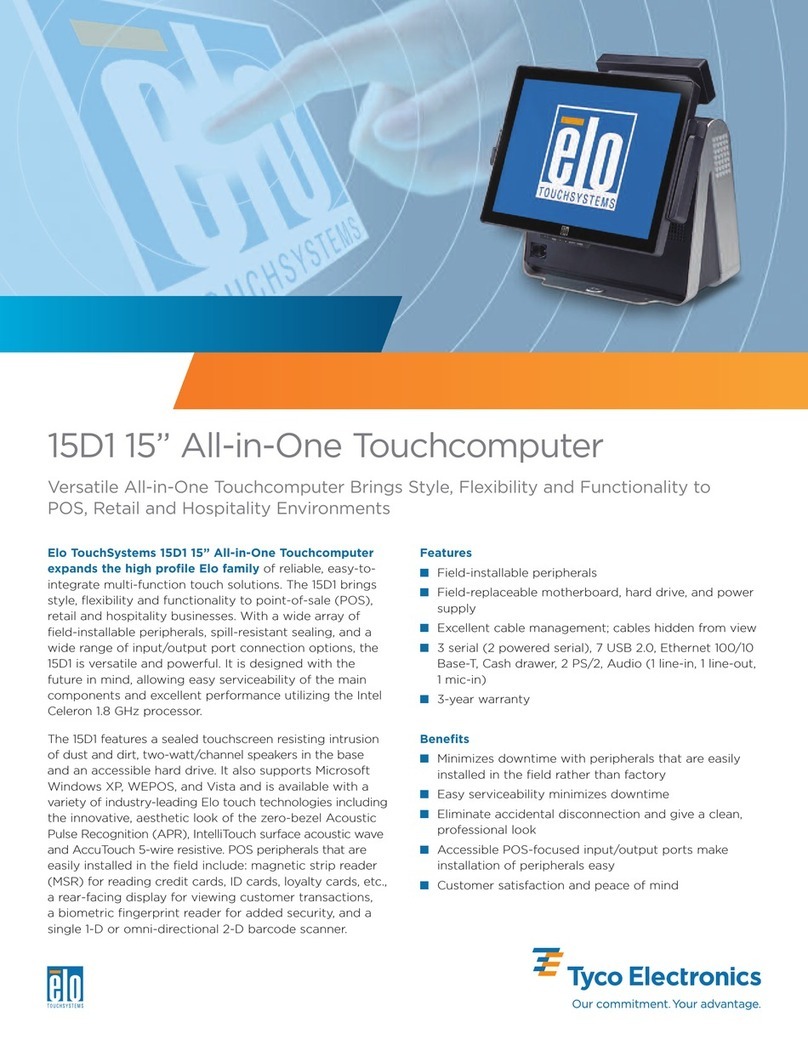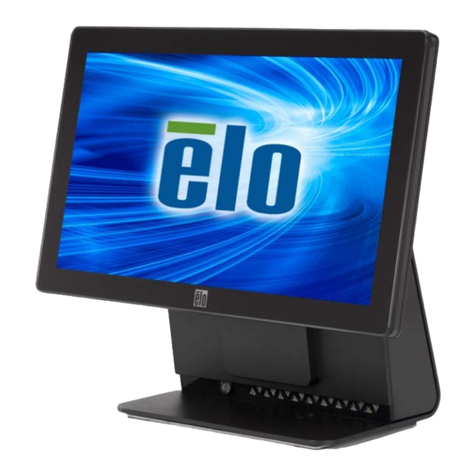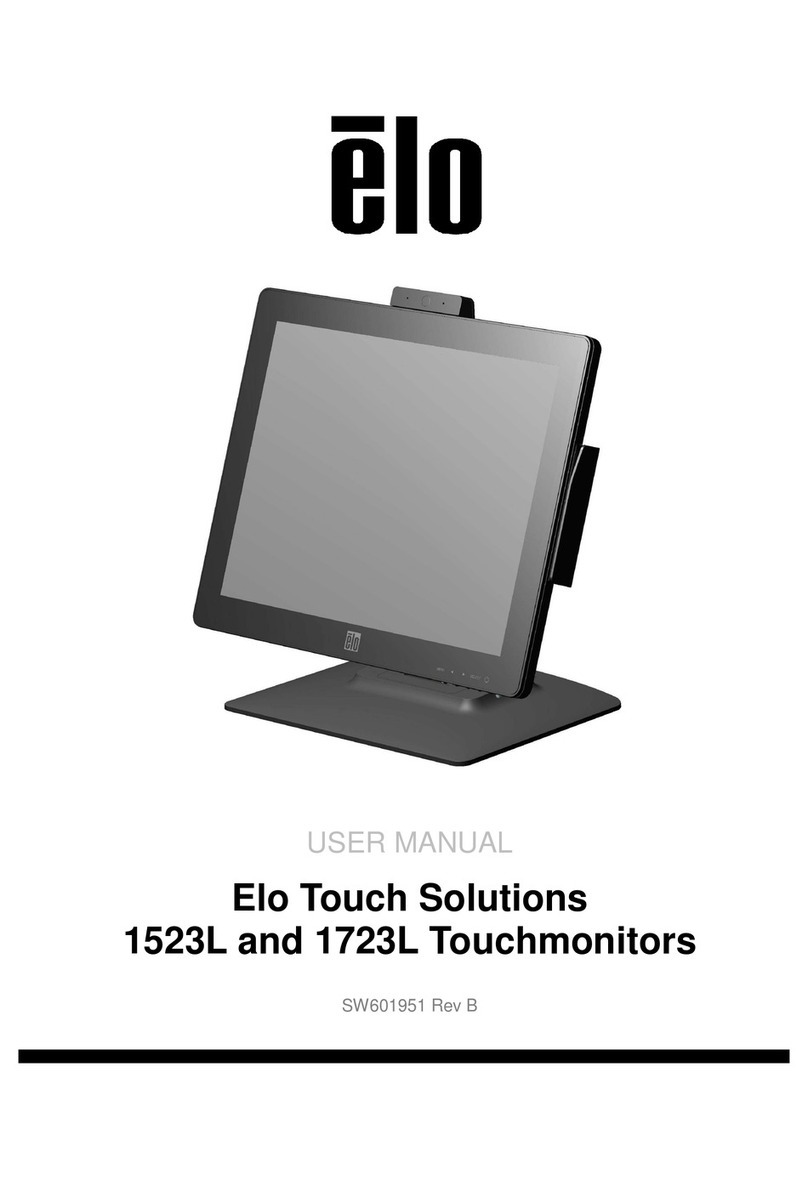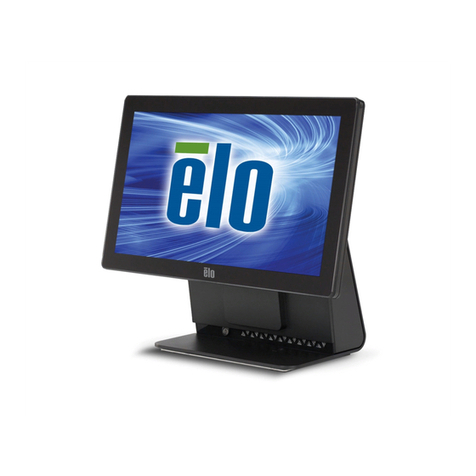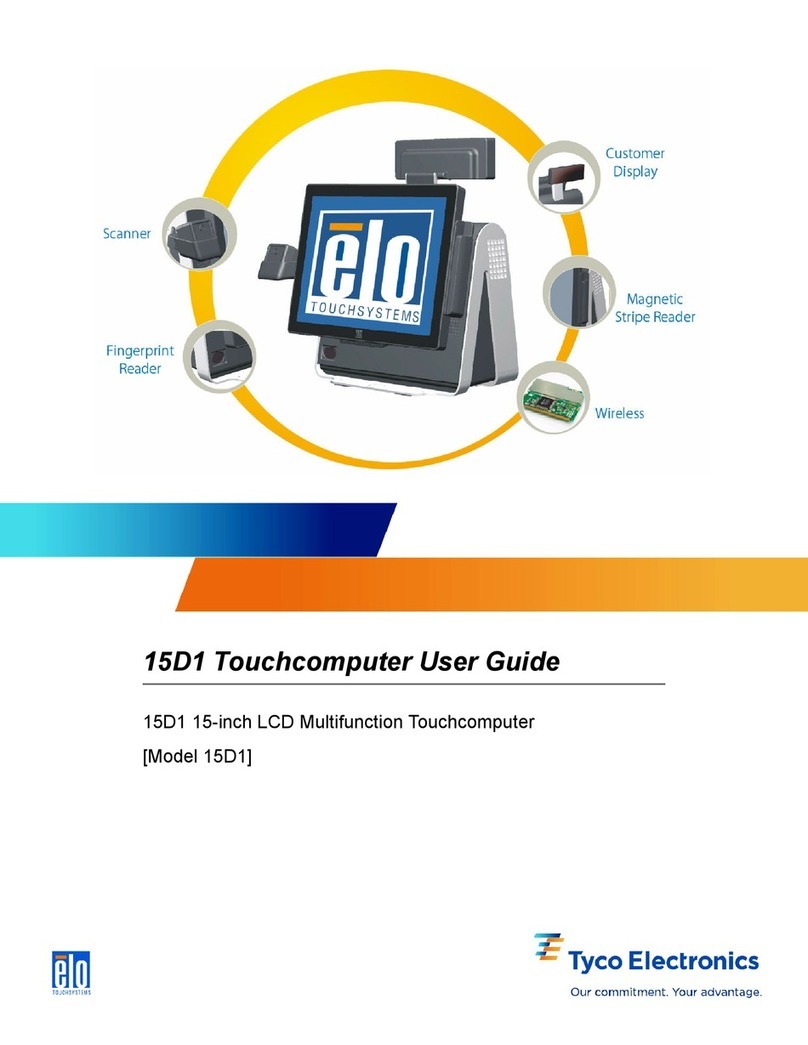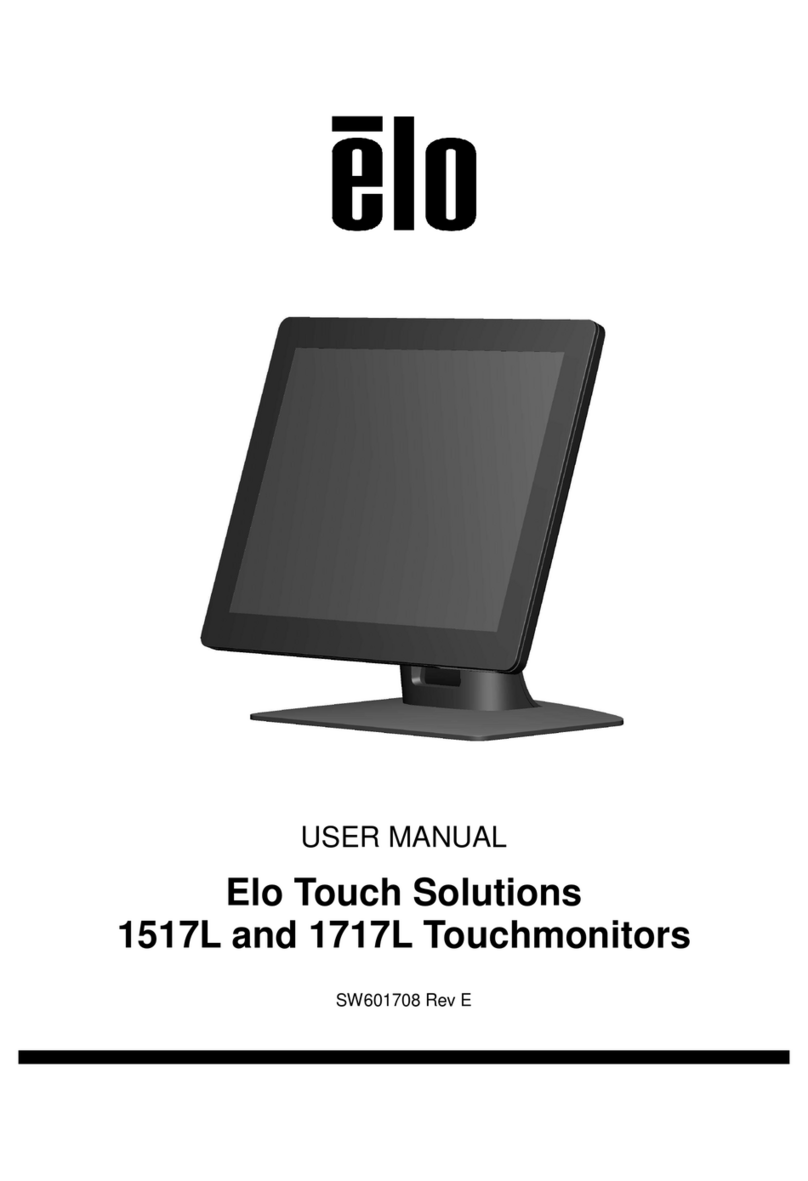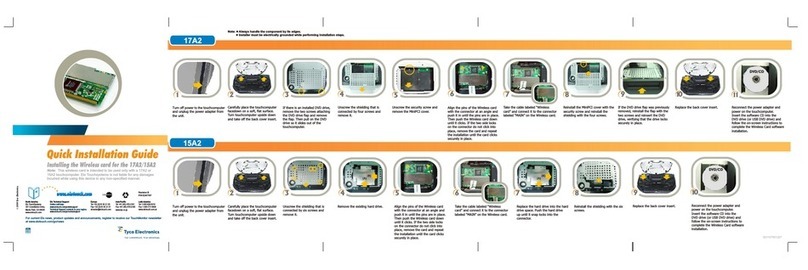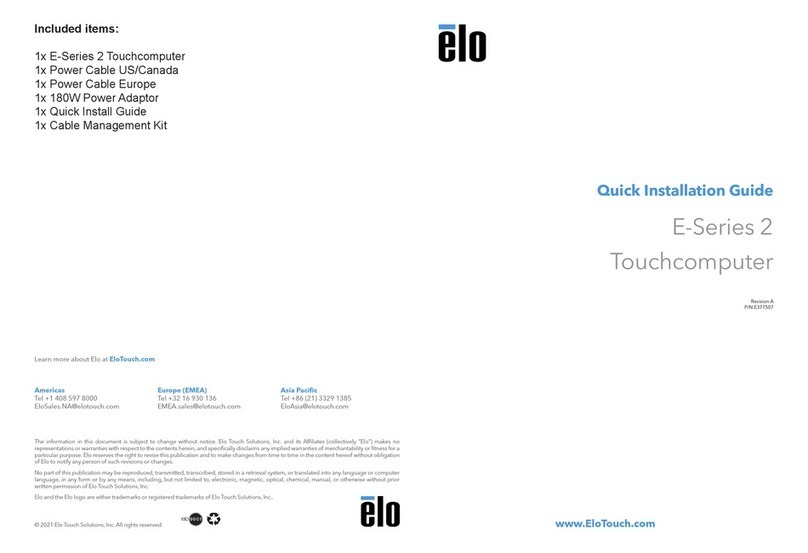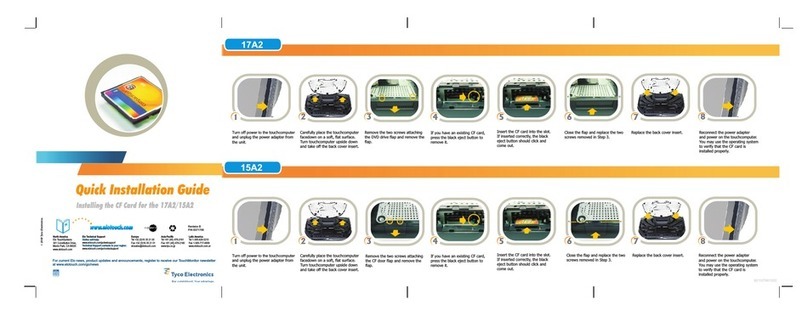1525L Touchcomputer Specifications
1Maximum memory varies depending on model and may require replacement of standard memory with optional
maximum memory module.
2Memory supports both system and video. Accessible system memory may be up to 16 MB less than the
amount stated, depending on the video mode.
3GB equals one billion bytes when referring to hard disk drive capacity. Accessible capacity may be less.
4All performance is typical; power is with no additional loads.
TOUCHCOMPUTER
Processor Via Eden 667 MHz CPU or equivalent
Memory (RAM) 256 MB1
Memory (video) 16 MB2
Storage CE: 64 MB Compact Flash, XP/2000: 20 GB HDD3(minimum)
USB 1.1 ports 4 external
Serial RS232 ports 2 external
PCMCIA One Type 2.1 external slot
Compact flash socket Yes, internal
Ethernet One TCP/IP 10/100 Base-T RJ45 port
Mouse and keyboard port One PS/2 each
Network adapter TCP/IP 10/100 Base-T RJ45 port
Wireless networking Capable through PCMCIA
Software Windows CE .NET, Windows XP Pro SP2, or Windows 2000
Local Internet Explorer for Windows-based terminals browser
TOUCHMONITOR
Case/Bezel color Dark gray
Display Size 15" diagonal
Type Active matrix TFT LCD
Aspect ratio 4 x 3
Useful screen area Horizontal: 11.9" (304 mm); vertical: 8.9" (228 mm)
Monitor dimensions Width: 17.1" (434 mm)
Height (including base): 15.4" (391 mm)
Depth (including base): 10.6" (270 mm)
Dimensions vary with stand position and options selected
Optimal (native) resolution 1024 x 768 at 60 Hz
Colors 16.2 million colors
Brightness LCD panel 350 cd/m2
LCD panel with touchscreen AccuTouch: 287 cd/m2(typical)
IntelliTouch: 322 cd/m2(typical)
Viewing angle (from center) Horizontal (left/right): ±60°; vertical (up/down): 60°/45°
Contrast ratio 500:1
Power supply type External brick
Input (line) voltage 100–240 VAC, 50–60 Hz (auto switching)
Power dissipation 40 W max.4typical
Temperature Operating: 0°C to 40°C
Storage –20°C to 60°C
Humidity Operating: 20%–80%; storage: 5%–95% noncondensing
Weight Actual: 17.4 lb (7.9 kg)
(approximate, with all options) Shipping: 22.7 lb (10.3 kg)
Agency approvals UL, cUL, FCC, CE, TÜV-GS, VCCI, C-Tick
Speakers Two built-in 1-watt speakers in display head
User’s controls Side-mounted power and user controls with lockout function for public use
Mounting options 75 mm VESA mount
M4 threaded holes on back of monitor
M5 threaded holes on base bottom for tabletop security
Other features Energy-saving automatic power-down
Convection, fanless design for cooling
OPTIONAL REAR FACING CUSTOMER DISPLAY
Type Vacuum Fluorescent Display (VFD), 2 rows, 20 characters/row
Characters 5 x 7 dot-matrix configuration, 9.5 mm height, 6.2 mm width
Format/color ASCII/blue-green
OPTIONAL MAGNETIC STRIPE READER
Tracks 3
Message format ASCII
Card speed 3 to 50 inch/sec (7.6 to 127 cm/sec)