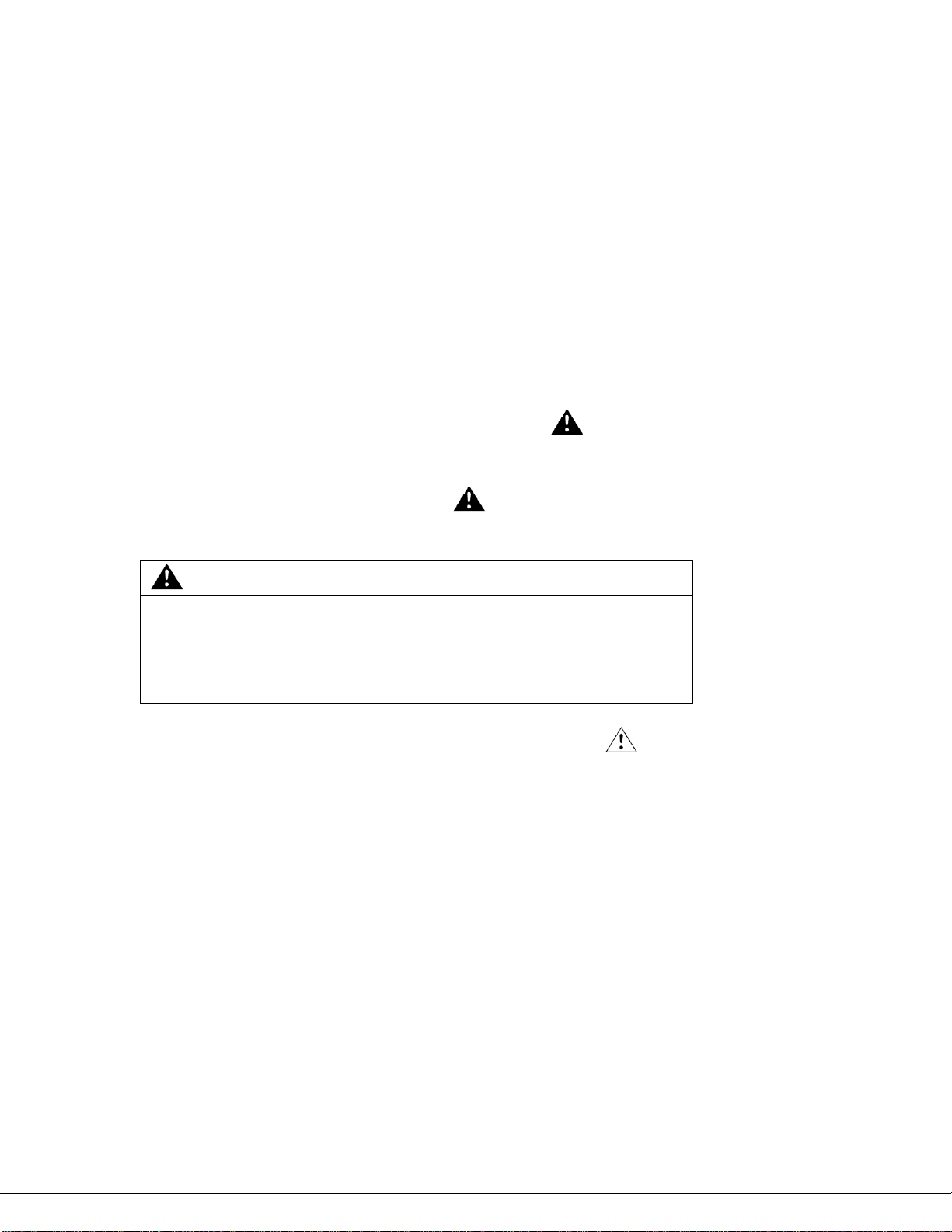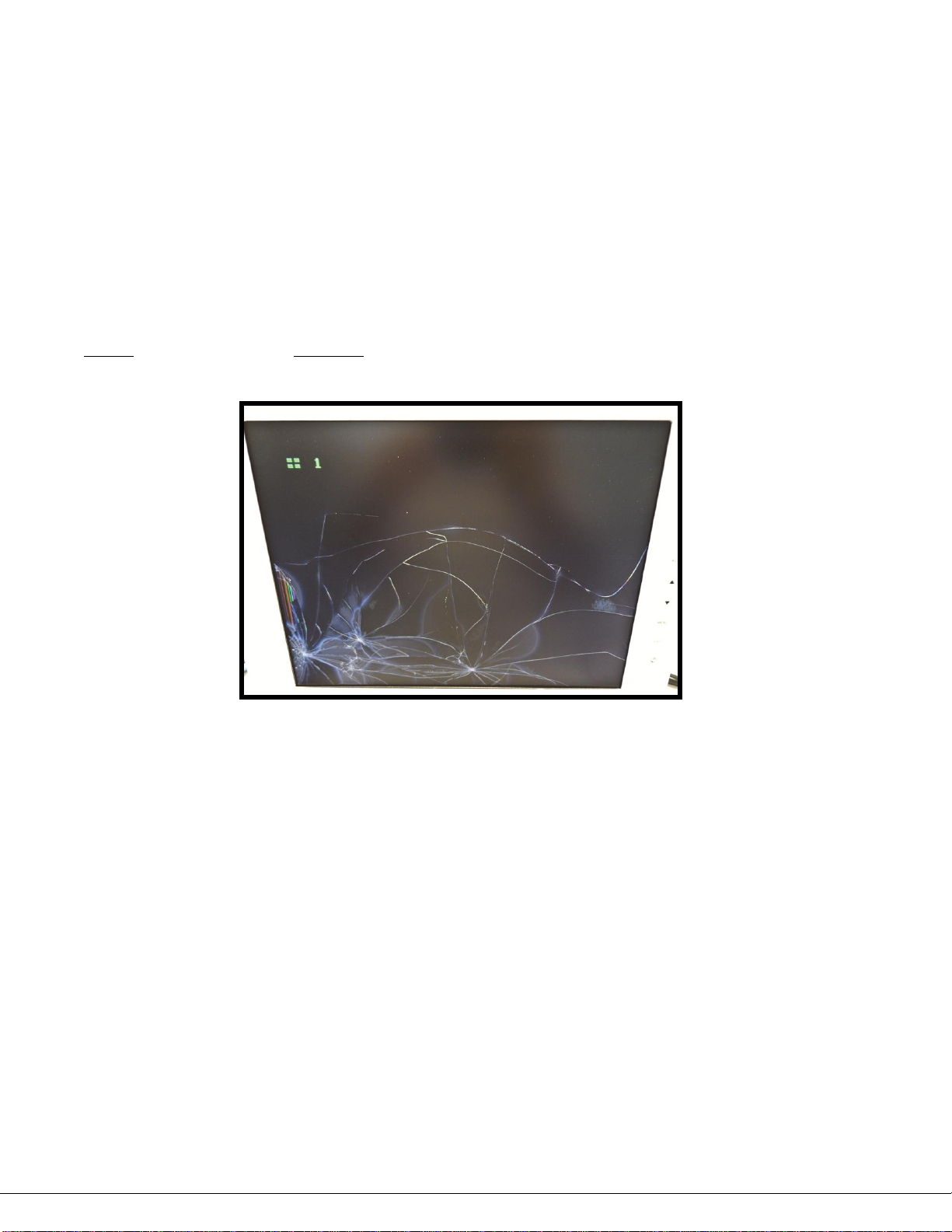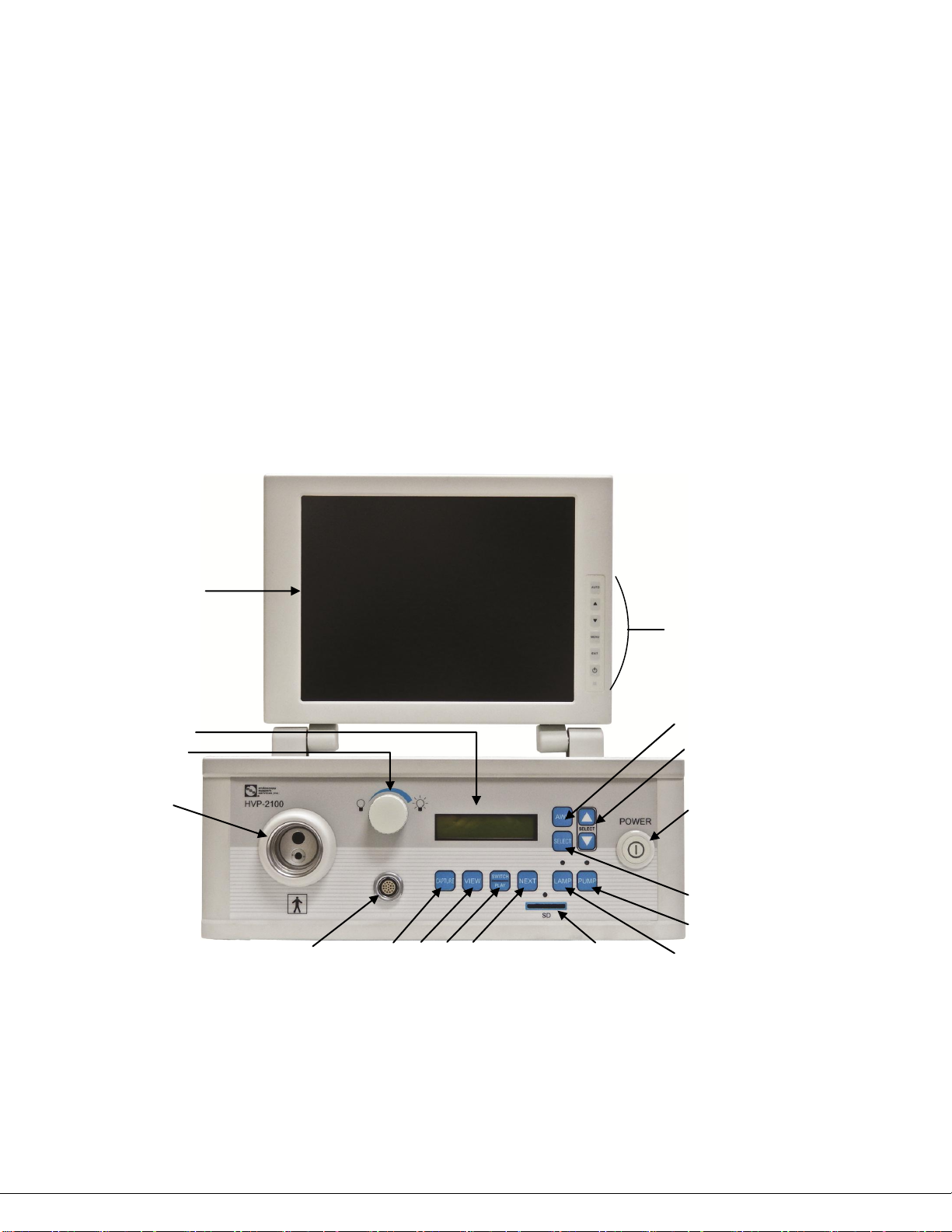CHAPTER 1 SAFETY
1-1 Notice Of Use
(1) Check Before Using
In order to avoid accidents while using and to maintain optimal performance, please
check the HVP-2100 prior to using as instructed
(2) Use With Other Equipment
Sometimes this instrument is used with ancillary equipment. In order to avoid current
shock accident when using other ancillary equipment than medical equipment like
monitor etc., please use special socket of the ancillary equipment to put through
electrical current.
(3) Care
The instrument will wear down after long time use. Do Inspect it periodically. Even if
little abnormity is found, please be alert and inspect it carefully. Do not to disassembly
and alter the instrument.
(4) Avoiding Electromagnetic Interference
Keep the Video Processor away from devices which generate
electromagnetic radiation (e.g. microwave, short wave, MRI or radio equipment).
Electromagnetic radiation can interfere with the image display.
1-2 Content of [ Warning] in Each Chapter
Chapter 3 Instrument Installation
3-1 Preparation before Installation
Use other power supply voltage than instructed may cause fire, electric
shock. Please use the power supply of alternating current 220V .
Do plug into a medical receptacle (3-pin) for safety.
Do not use 3 pins-2 pins transform plug which may cause accident of electric
shock.
Avoid using the equipment near the flammable gas which may cause fire or
explosion.
Chapter 4 Operation Instruction
4-1 Inspection at Startup
Don’t use 3 pins-2 pins transform plug, it cannot insure safe for it may cause
accident of electric shock.
Use personal protective equipment to isolate deleterious chemicals and
potentially infectious material. During operation, wear appropriate protective
equipment, such as eye wear, mask, moisture-resistant clothing and
chemical-resistant gloves that your skin can avoid exposed in air and control
the risk of infection from blood, mucous and other potentially infectious
material.
More, next page…