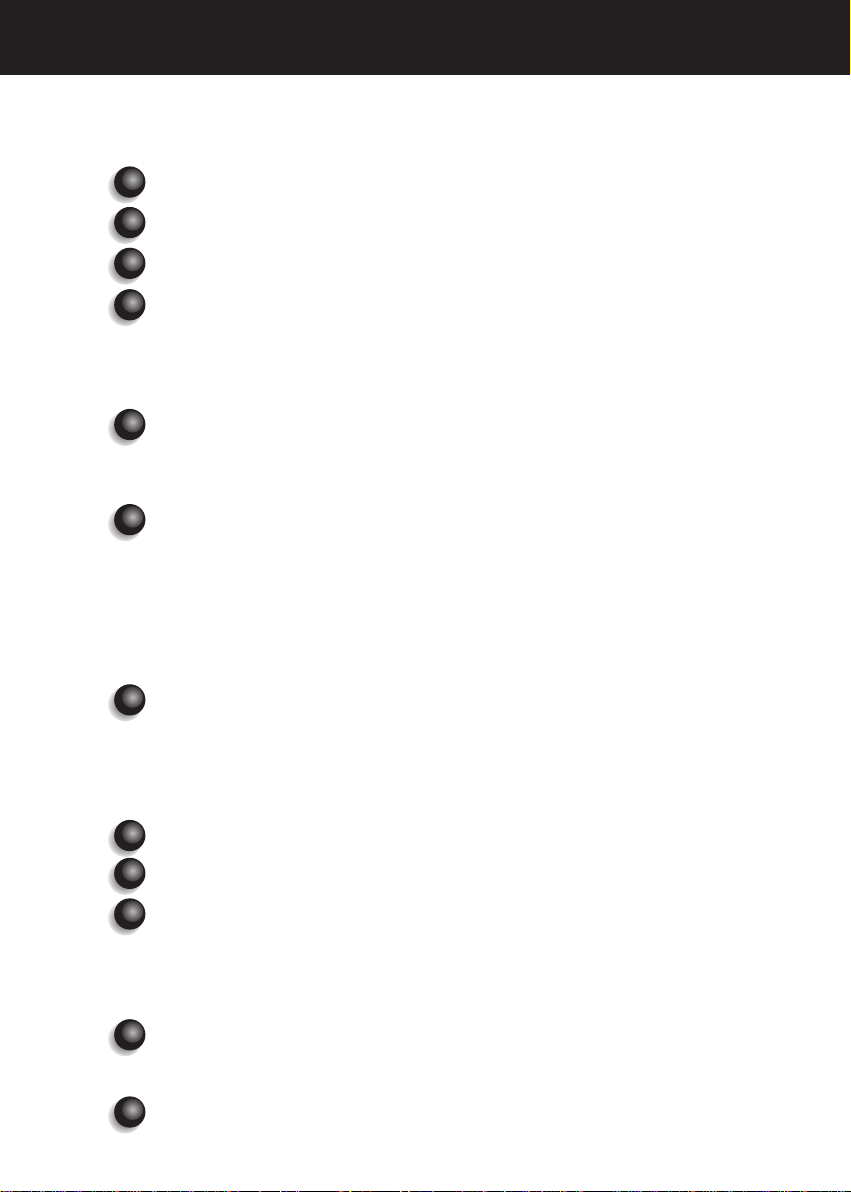011315C - 01/2011 3
E N G I S H
1
INTRODUCTION
Thank you for your confidence in us proven by the purchase of this device.
To take full advantage and comply with all necessary precautions, you should carefully read this manual and be
well acquainted with its contents.
Sentences containing the symbol are points requiring special attention.
Sentences containing the symbol are for information.
To facilitate the installation and the use of the camera we wanted to make his handbook more practical. Thus
references in the page of presentation in the back of the cover (in the form of [ 1] for example) are proposed
for you to visualize easily the parts of the product concerned.
PRESENTATION OF THE CAMERA
This camera is a 3CC Full High definition colour camera, 100% digital, with deported electronic.
Its ergonomics, its automatic shutter, its good sensitivity and excellent resolution as well as its exceptional
fidelity of colours make of it the ideal medical tool, especially for flexible and rigid endoscopies.
It includes:
• Camera Control Unit (CCU)
• Camera Head
• Power cable
• Video cables Peripheral cable
• User manual
For the USA and Canada, you must use the “hospital grade” cable supplied and connect it to an “hospital
grade” mains outlet.
This equipment is delivered in a cardboard box, to be kept for further transport.
Mandatory Accessories:
• 24mm H objective ( S_097_0001)
or
• 16-34 optical Zoom (S_413024)
Recommended Accessories (as an option):
• PS2 keyboard
• A XENON light source 300 W
• A screen with a resolution of 1920 x 1080 pixels and a VI input
2