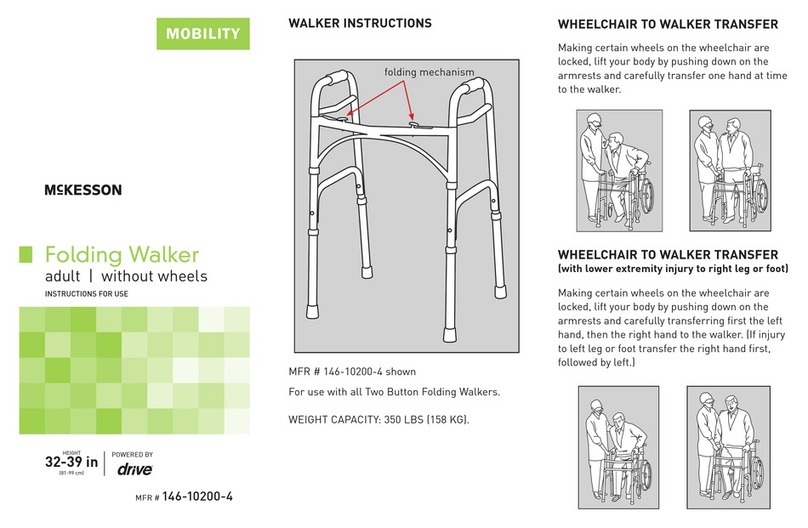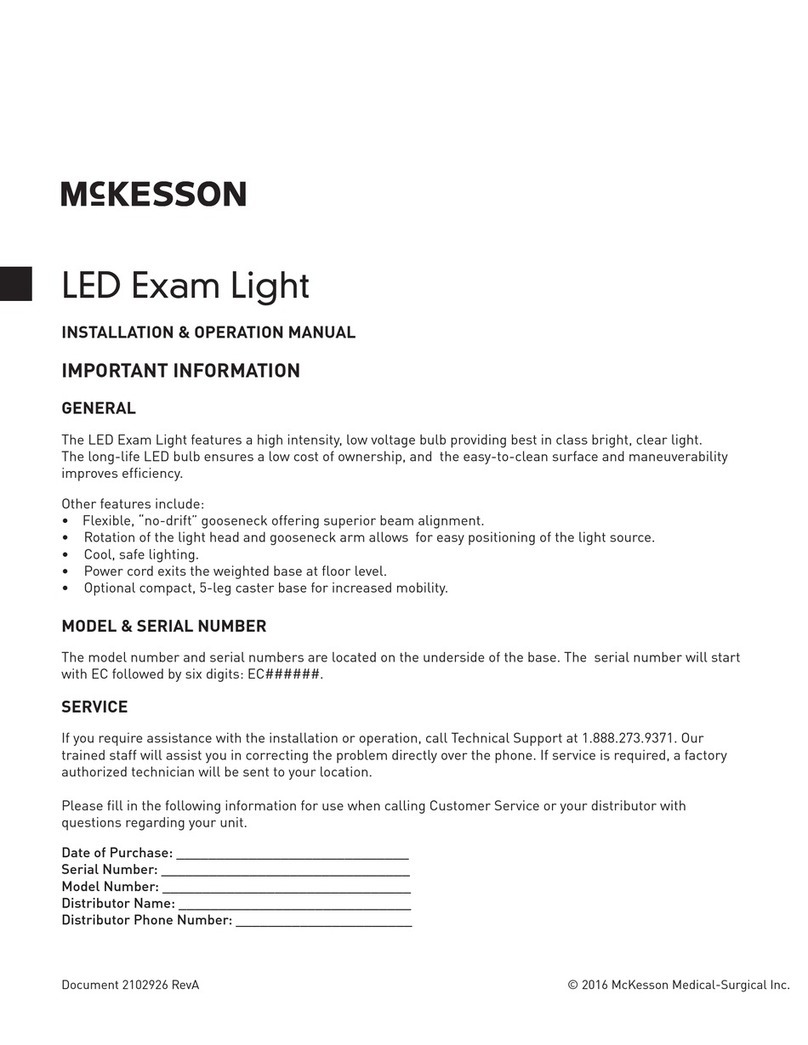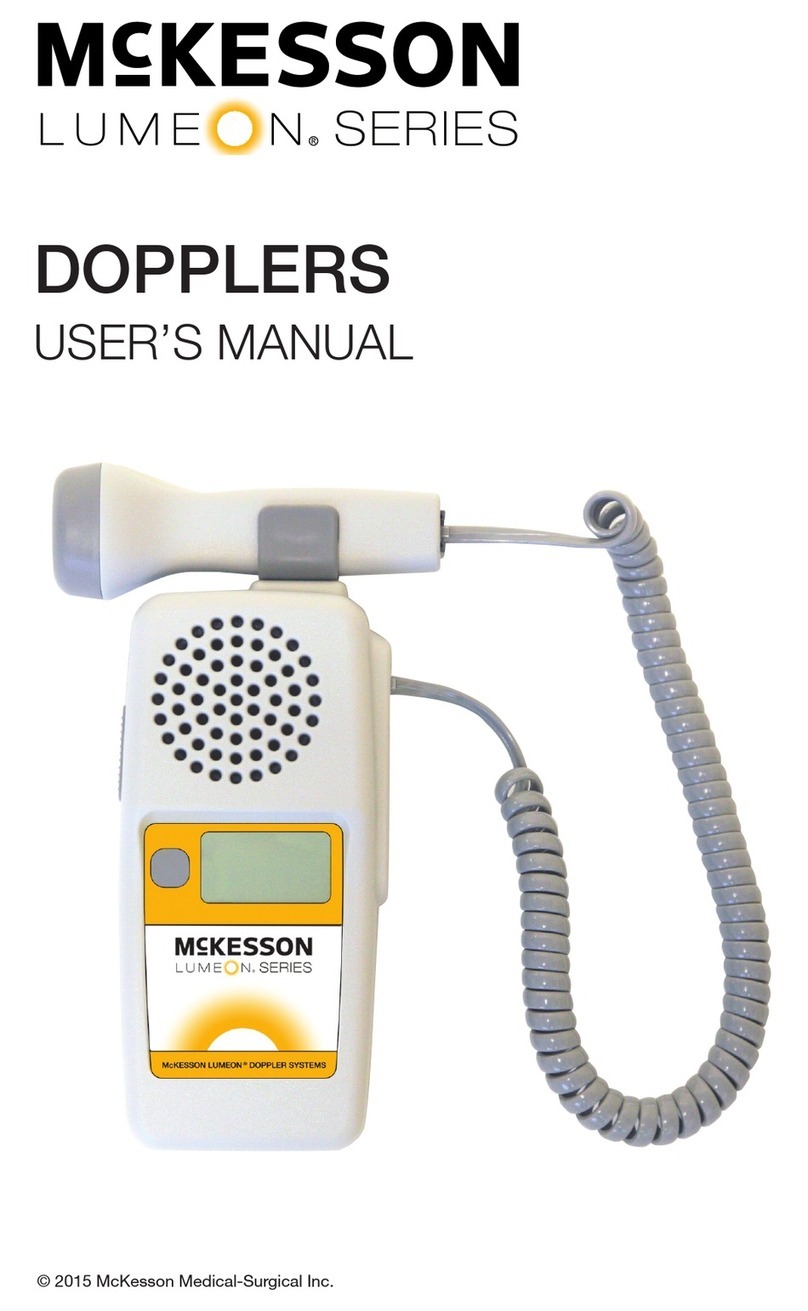4
FOCUSING
Proper set-up of your McKesson LUMEON®Series Colposcope is essential to viewing in-focus
over the entire zoom range of 4X – 27X. Please follow these instructions for successful viewing.
-Plug-in and turn on the Colposcope illuminator, set the rheostat to it’s brightest setting
-Set the diopters for each eyepiece to “0”
-Set the focus knobs to the middle of their range of movement. Make sure you will have
room to zoom-in, and zoom-out using the large focusing knobs
-Set the “working distance” (distance from the Cervix to the front lens of the
Colposcope) to approximately 12”, or 300 mm
-Set the Zoom Control knob to it’s highest magnification setting (knob will indicate 4.5)
-Manually bring the instrument into focus by moving the Colposcope forward or back,
until you are in sharp, clear focus. If the instrument has locking casters, lock them in-
place
-Using the Zoom knobs, move the magnification all the way down to it’s lowest power
setting, making sure that you are in clear focus through the entire zoom range
-Now tweak the focus with each diopter, making sure you get into sharp focus with each
eye
-Using the zoom knobs, move the zoom all the way back up to its highest power again
(4.5), making sure you are in clear focus through the entire zoom range. If you are not in
clear focus, stop; and repeat steps 2-9 again
-Re-check focus through the entire zoom range, high – to low power; you are now ready
to begin using your Colposcope
MAINTENANCE AND CARE
-During both operation and storage, avoid airborne contaminants and moisture.
-Protect the instrument with a dust cover when it is not in use.
-Cleaning:
-Use filtered air and a camel hair brush to remove dust particles from the optical
surfaces.
-For routine cleaning, use a clean cotton swab and lens cleaner.
-For difficult spots or stains, use a lens cleaning solution designed for coated optics and
a clean lint-free cloth or lens tissue.