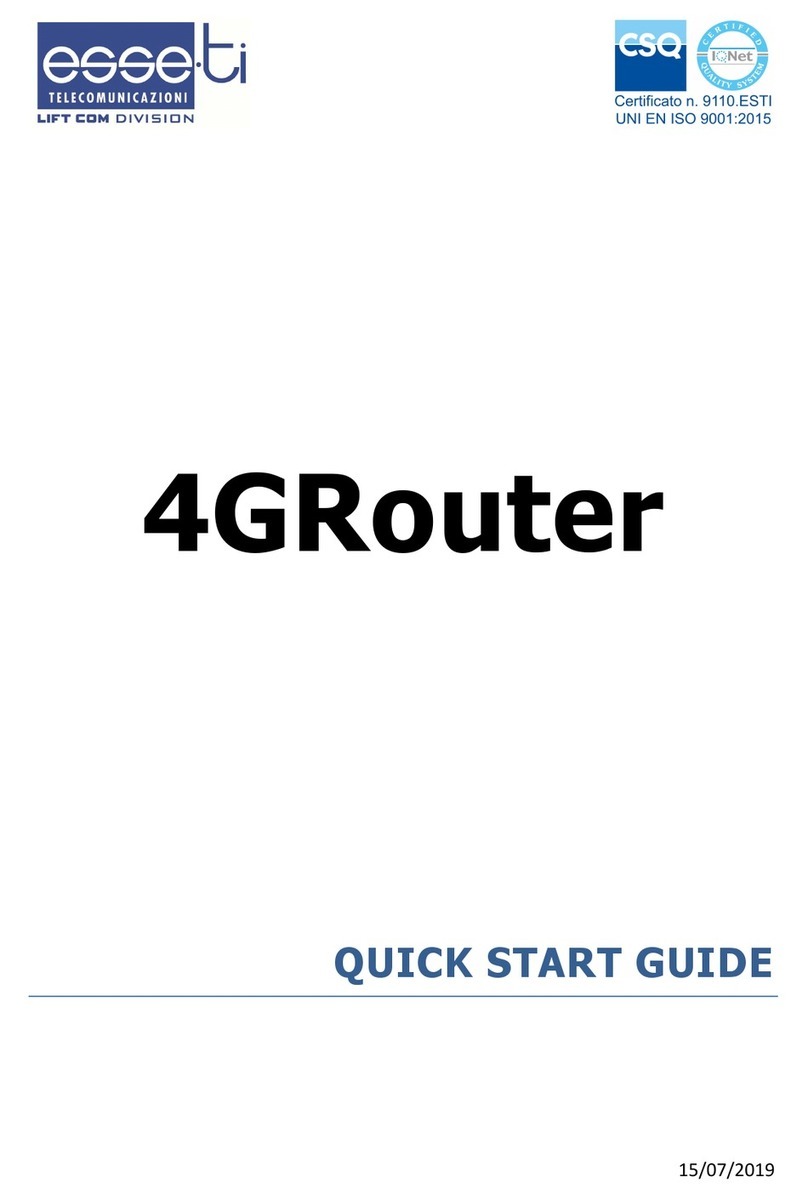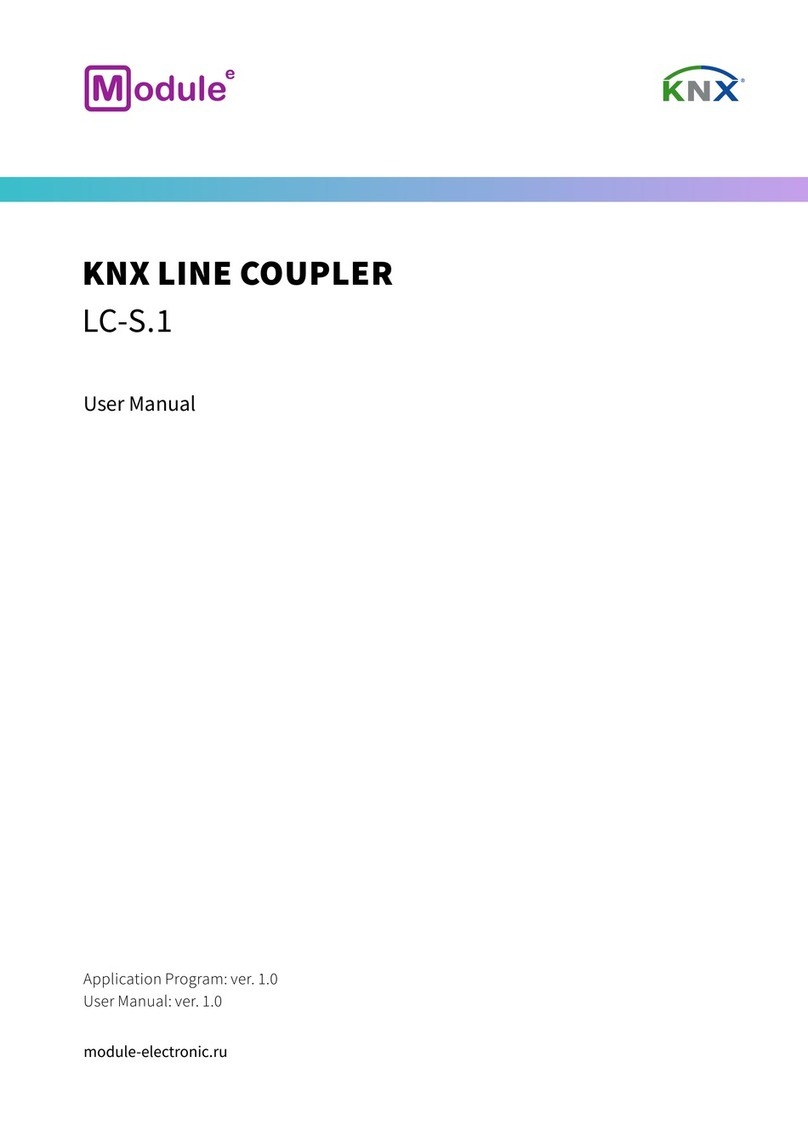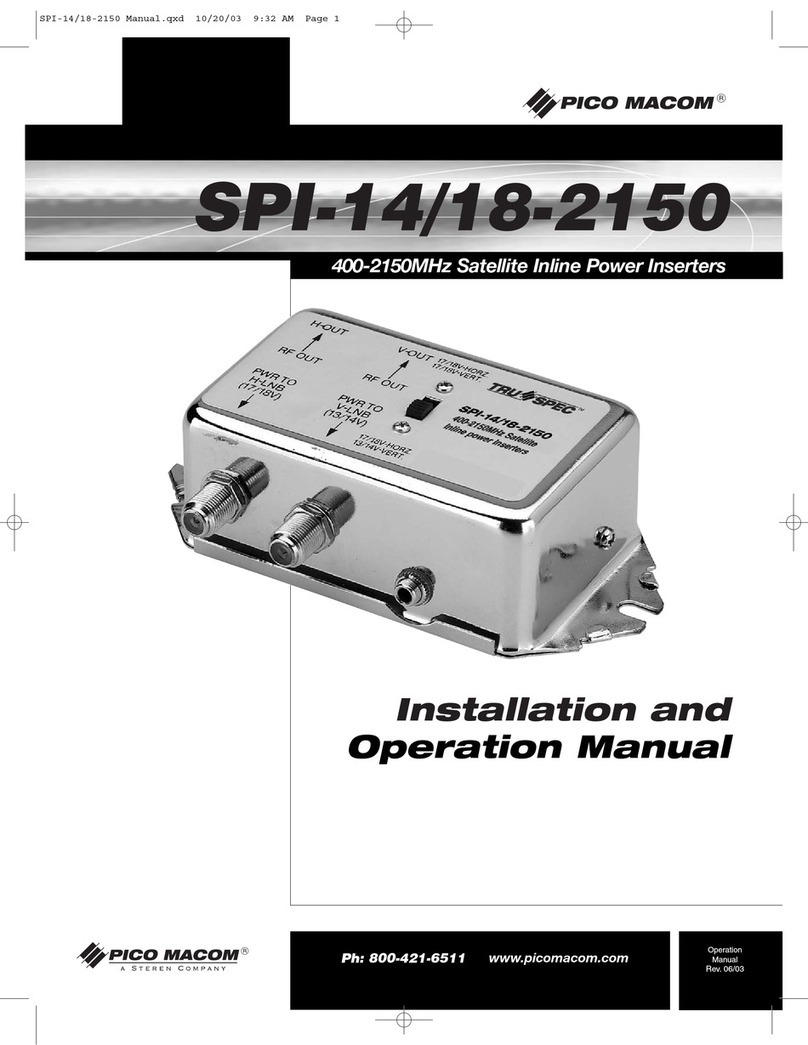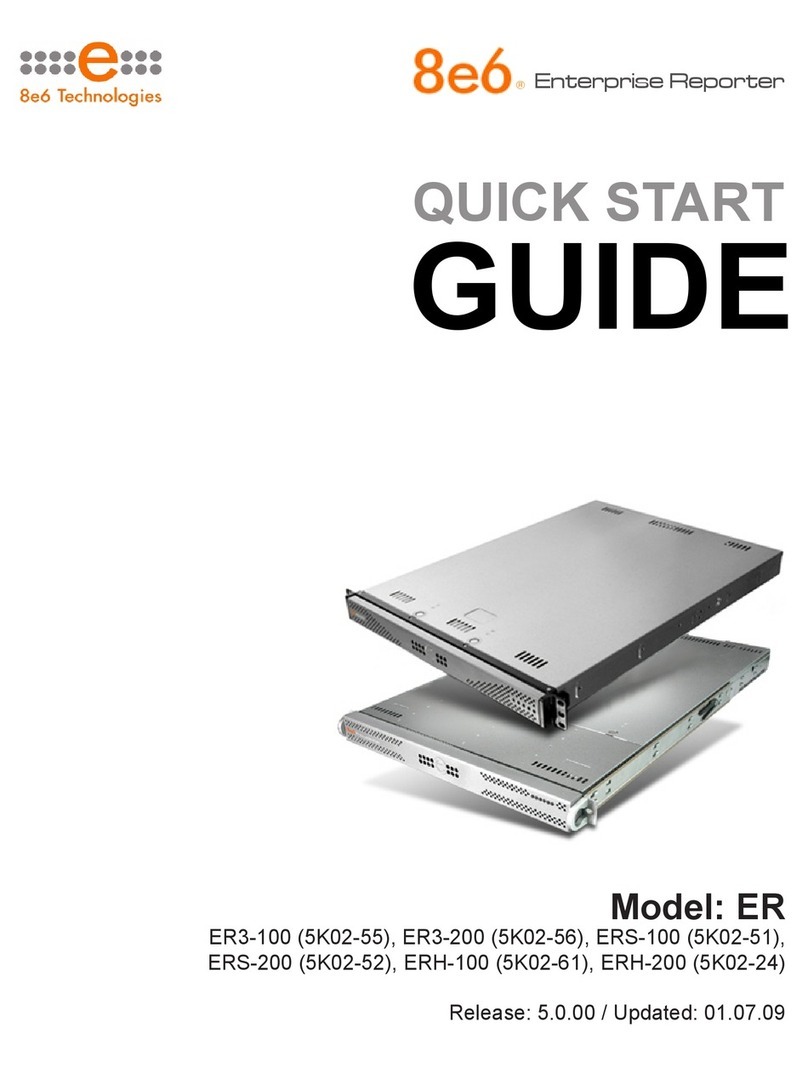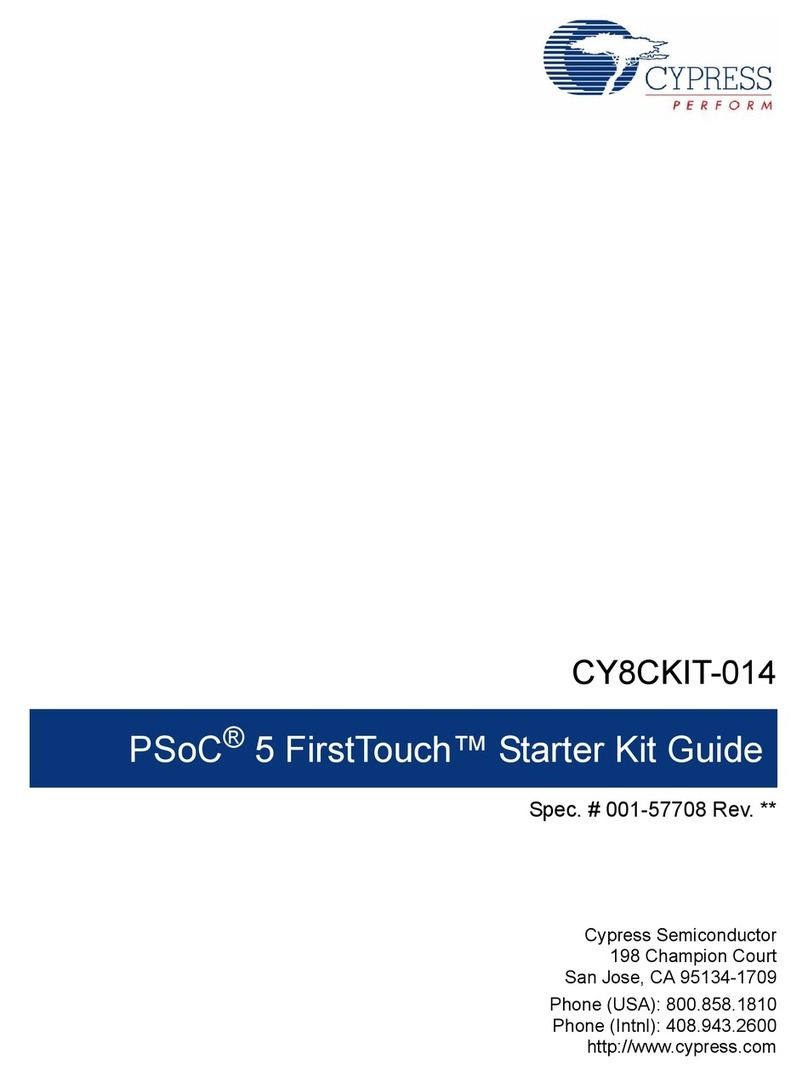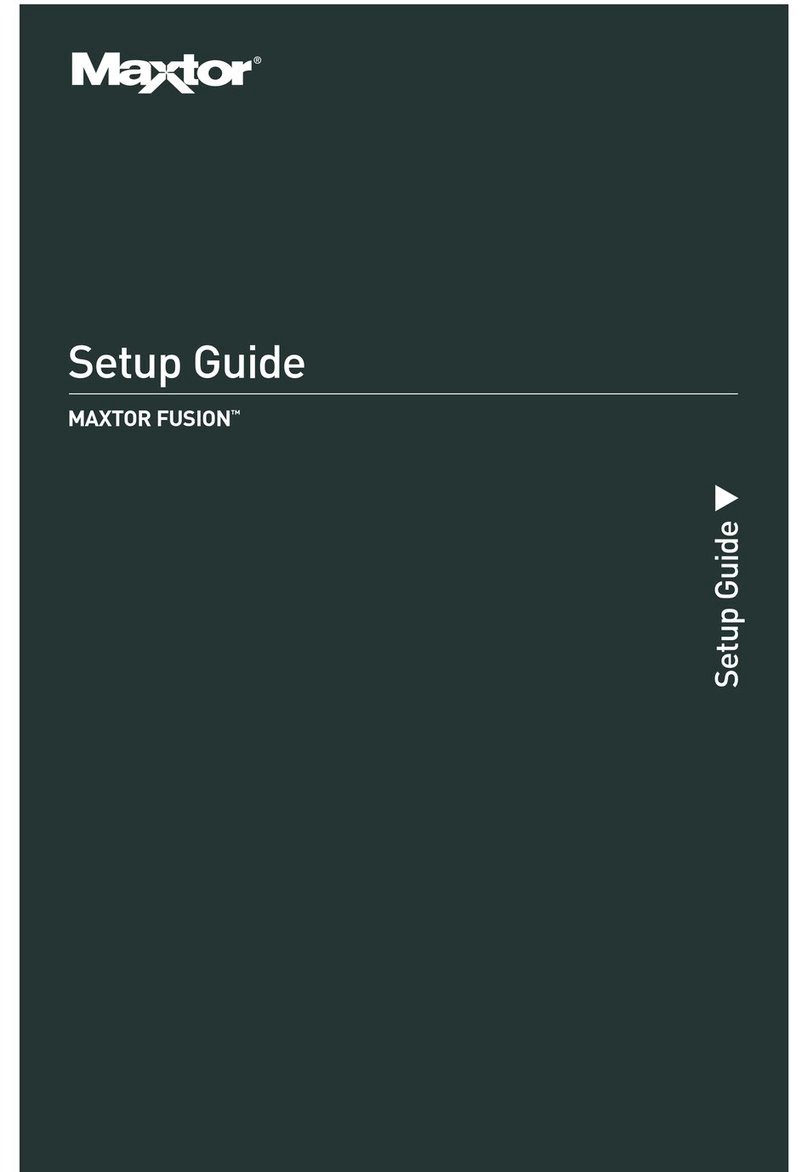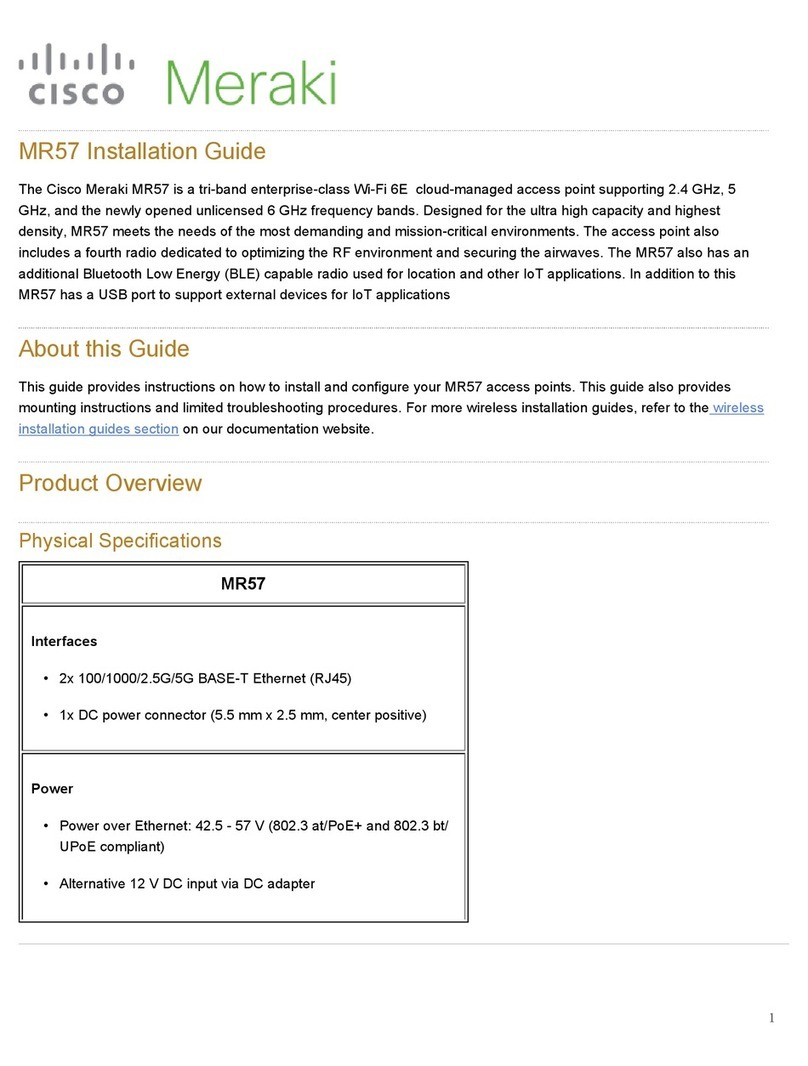Esse-ti COMNet User manual

23/03/2021
User’s manual

TABLE OF CONTENTS
DATA TRANSMISSION .................................................................. 4
PROGRAMMING.............................................................................. 8
Message format ........................................................................................ 8
Notification message format .................................................................... 9
Basic programming ...................................................................... 11
Setting the SIM number ......................................................................... 11
APN setting ............................................................................................ 12
Registering to COMNet server .............................................................. 12
Communication settings ........................................................................ 13
Advanced programming ............................................................... 15
Programming CAN-bus identifiers ........................................................ 15
Programming GSM500.net / 3G.next / 4G.next / 4G.VoLTE / 4GRouter
identifier ................................................................................................. 16
Filter and CAN-bus data packets delay ................................................. 16
Bus termination resistance (GSM500.net) ............................................. 17
Bus termination resistance (3G.next / 4G.next / 4G.VoLTE / 4GRouter)
................................................................................................................ 18
COMNet server connection settings ...................................................... 18
Programming COMNet server password .............................................. 19
Programming GSM500.net / 3G.next / 4G.next / 4G.VoLTE / 4GRouter
access password ..................................................................................... 20
COMNET PC CLIENT .................................................................... 21
Installation ................................................................................... 21
System requirements .............................................................................. 21
Setup ....................................................................................................... 21
Configuration ............................................................................... 22
Connection parameters to COMNet Server ........................................... 22
COMNet PC Client settings ................................................................... 23
Operation ..................................................................................... 25
Entering new devices ............................................................................. 25
Setting up a data connection .................................................................. 26
GSM500.net / 3G.next / 4G.next / 4G.VoLTE / 4GRouter
Configurator ................................................................................. 27

Other functions ............................................................................. 30
Clear items ............................................................................................. 30
Import/export data .................................................................................. 30
Phone validator ...................................................................................... 30
Software update...................................................................................... 30
Connection test ....................................................................................... 30

Page 4
DATA TRANSMISSION
The COMNet system allows users to connect remotely with devices
equipped with RS-232, RS-485, CAN-bus, replacing traditional serial
communication which is commonly performed locally (i.e. between
peripherals and custom boards – Fig. A – or between a PC-based
proprietary application and a lift controller board – Fig. B –).
Figure A: example of local serial communication
Figure B: example of local serial communication
Figure C: general example of remote serial communication

Page 5
Setting up a COMNet system requires:
- connecting a GSM500.net / 3G.next / 4G.next / 4G.VoLTE /
4GRouter gateway (properly programmed) to the serial port of the
remote device to be controlled (the SIM card to be inserted into the
gateway must be enabled for voice/data/SMS traffic)
- installing the COMNet PC Client software in the PC which will be
used for remote-monitoring (the PC must be able to access the Internet) or
use similar proprietary application (PC application, mobile app, web
server or other solution respecting the COMNet protocol).
Figure D: example of COMNet system
Figure E: example of COMNet system
The COMNet system exclusively allows to set up a remote two-way data
communication. The data flow coming out of the remote device will be
sent to the same application commonly used for local wired
communication or to the a physical COM port of the computer.

Page 6
The connection procedure simply requires to enter the SIM card
telephone number associated with the remote GSM500.net / 3G.next /
4G.next / 4G.VoLTE/ 4GRouter into the COMNet PC Client or similar
proprietary application. This eliminates any difficulties in locating remote
devices not assigned to static IP addresses.
The data connection is established by the system on demand and the data
are transferred over an Esse-ti proprietary server (COMNet Server).
The GSM500.net / 3G.next / 4G.next / 4G.VoLTE / 4GRouter connected
to the remote device to be monitored, may also be used as a standard
gateway for voice transmission, by means of the dedicated plug or
connector (i.e. it can be connected with the elevator emergency phone
dialer) and the same SIM card needed for remote monitoring.
In the GSM500.net / 3G.next the voice call is always privileged over the
data transmission, therefore in case of a voice emergency call, the
ongoing data connection will be automatically cut off.
4G.next, 4G.VoLTE and 4GRouter can manage a data call and a voice
call at the same time, therefore in case of a voice emergency call, the
ongoing data connection will not be cut off.
Figure F: example of COMNet system with GSM500.net / 3G.next / 4G.next /
4G.VoLTE / 4GRouter used as gateway for voice transmission

Page 7
Female DB-9 connector
RS-232
TX PIN2
RX PIN3
GND PIN5
RS-485
TXD- PIN6
TXD+ PIN7
GND PIN5
CAN-bus
CANH PIN8
CANL PIN9
GND PIN5
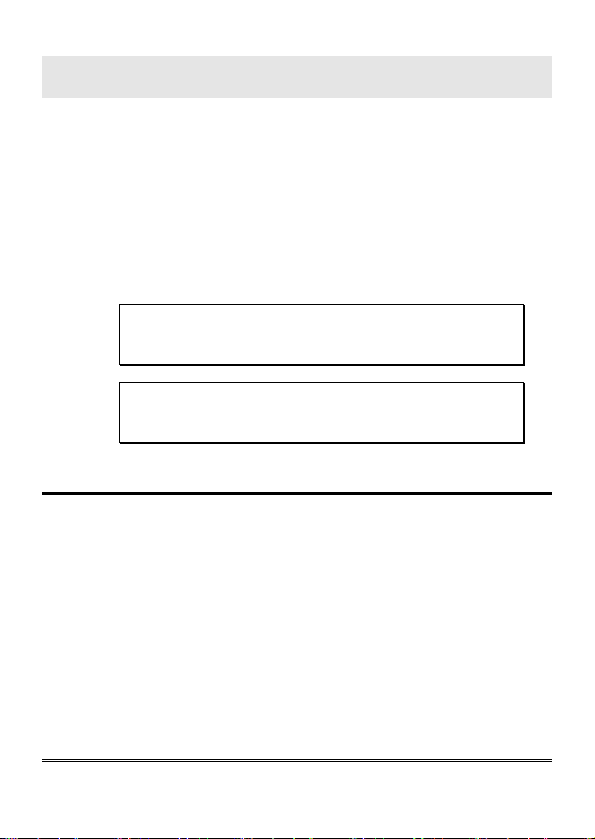
Page 8
PROGRAMMING
The programming of the GSM500.net / 3G.next / 4G.next/ 4G.VoLTE/
4GRouter, connected to the serial port of the remote device to be
controlled, is possible via SMS by any mobile phone or other device
supporting SMS. In case the administrator number has been previously
set, programming via SMS is only allowed from such telephone number.
An SMS notifying that programming has been completed will be sent
back by the gateway to the same telephone number that forwarded the
programming SMS.
WARNING
Programming via SMS may not be successful if the
message requested format is not respected.
WARNING
Each programming SMS can contain a maximum of
160 characters.
Message format
Each programming SMS must contain the password, allowing to access
programming, and the codes corresponding to the desired settings.
For the GSM500.net the message format is required to be as follows:
ET-IG5*xxx#c..c#c..c#c..c#
For the 3G.next the message format is required to be as follows:
ET-IU1*xxx#c..c#c..c#c..c#
For the 4G.next / 4G.VoLTE the message format is required to be as
follows:
ET-IL2*xxx#c..c#c..c#c..c#

Page 9
For the 4GRouter the message format is required to be as follows:
ET-IL1*xxx#c..c#c..c#c..c#
Where:
ET-IG5 : programming string start for GSM500.net
ET-IU1 : programming string start for 3G.next
ET-IL2 : programming string start for 4G.next / 4G.VoLTE
ET-IL1 : programming string start for 4GRouter
*xxx# : password string (default xxx = 0)
c..c : programming code as per paragraphs below
# : separator character or end string character
Notification message format
The format of the message notifying the user or the administrator who
previously sent out a programming SMS is the same as the programming
message format.
SMS notifying an accepted command - GSM500.net:
ET?IG5*xxx#c..c#
SMS notifying a rejected command - GSM500.net:
ET?IG5*xxx#c..cERR#
SMS notifying an accepted command - 3G.next:
ET?IU1*xxx#c..c#
SMS notifying a rejected command - 3G.next:
ET?IU1*xxx#c..cERR#
SMS notifying an accepted command - 4G.next / 4G.VoLTE:
ET?IL2*xxx#c..c#
SMS notifying a rejected command - 4G.next / 4G.VoLTE:
ET?IL2*xxx#c..cERR#

Page 10
SMS notifying an accepted command - 4GRouter:
ET?IL1*xxx#c..c#
SMS notifying a rejected command - 4GRouter:
ET?IL1*xxx#c..cERR#

Page 11
BASIC PROGRAMMING
The following programming are required for setting up data transmission.
Note: a dedicated tool in COMNet PC Client has been
designed to help you with a self-filled configuration
SMS.
Setting the SIM number
It allows to store the telephone number associated with the SIM card
inserted in the GSM500.net / 3G.next / 4G.next / 4G.VoLTE / 4GRouter
gateway.
Programming code (c..c):
62*x…x*x…x
x…x : telephone number with country code
Deleting
It allows to delete the SIM telephone number.
Programming code (c..c):
62
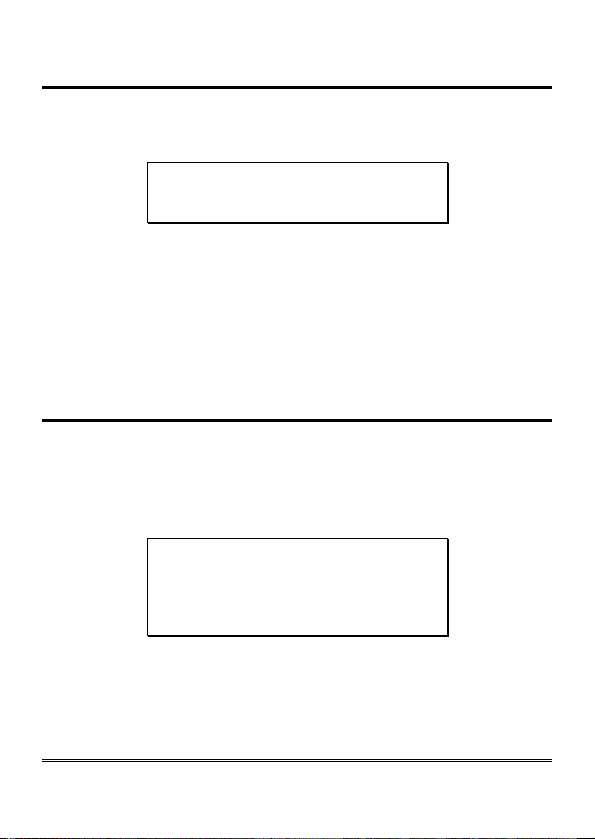
Page 12
APN setting
It allows to set the provider’s APN of the SIM card inserted in the
GSM500.net / 3G.next / 4G.next / 4G.VoLTE / 4GRouter gateway.
WARNING
The SIM card APN must be accurately
verified to avoid unexpected charges.
Programming code (c..c):
Cy..y#Fw..w#Gz..z
y..y : APN
w..w : username
z..z : password
Registering to COMNet server
It allows to:
- register the GSM500.net / 3G.next / 4G.next / 4G.VoLTE / 4GRouter to
the server COMNet
- define how the connection with the COMNet server must be started.
WARNING
If the GSM500.net / 3G.next / 4G.next /
4G.VoLTE/ 4GRouter is not registered,
it is impossible to establish a data
connection with the server COMNet.
Registering
Programming code (c..c):
13* x

Page 13
x :
1 rejected call (for SIM with answering service disabled; mode
available for all gateways)
3 missed call (for SIM with answering service enabled; mode
available for all gateways except GSM500.net)
4 data ring (mode only available for 4G.VoLTE)
Deleting
Programming code (c..c):
13*0
Communication settings
Communication standard
It allows to define the communication standard utilized via
DB-9 connector.
Default: RS-232.
Programming code (c..c):
12*x
x :
0 communication disabled
1 RS-232
2 RS-485
3 CAN-bus
Serial communication settings
It allows to set the parameters required for serial communication.
Default: 115200/8/1/none.
Programming code (c..c):
57*xywz
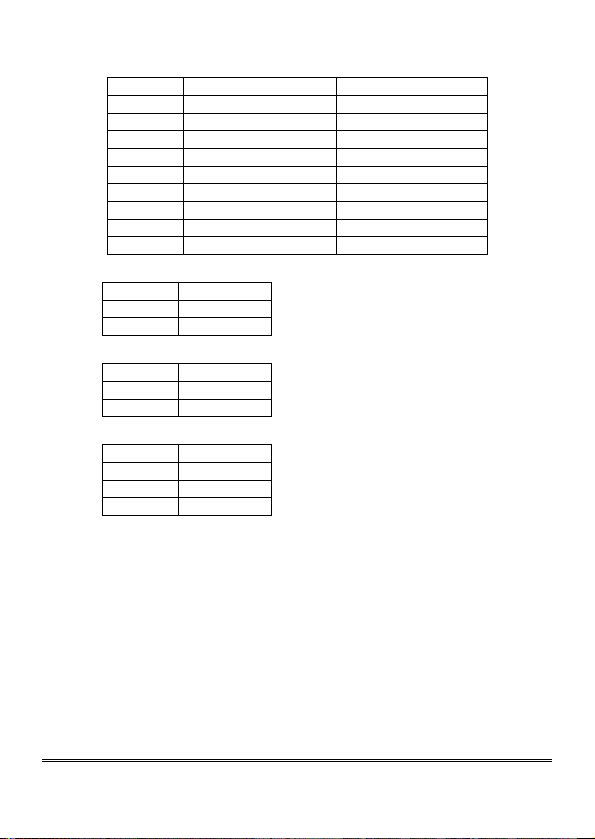
Page 14
x :
parameter bits per second RS-232 bits per second CAN-bus
1 115200 1M
2 57600 500k
3 38400 250k
4 19200 125k
5 9600 64k
6 4800 50k
7 2400 20k
8 1200 10k
9 600 5k
y :
parameter data bits
0 8
1 7
w :
parameter stop bits
0 1
1 2
z :
parameter parity
0 none
1 even
2 odd
Note: if data bits = 7 is not possible to set parity = none.
Note: for CAN-bus communication please set data bits = 8,
stop bits = 1, parity = none.

Page 15
ADVANCED PROGRAMMING
Note: the programming software e-stant can be used to
quickly realize the advanced programming SMS.
Programming CAN-bus identifiers
It allows to define up to 8 CAN-bus identifiers in hexadecimal format.
Default: 001, 002, 003, 004, 005, 006, 007, 008.
Programming code (c..c):
65*xxx*aaa…hhh*aaa…hhh
xxx : gateway programming password (default xxx = 0)
aaa..hhh : max. 8 identifiers (3 digits each identifier)
Deleting
It allows to restore the default identifiers.
Programming code (c..c):
65#xxx
xxx : gateway programming password (default xxx = 0)

Page 16
Programming GSM500.net / 3G.next /
4G.next / 4G.VoLTE / 4GRouter identifier
It allows to define the CAN-bus identifier of GSM500.net / 3G.next /
4G.next / 4G.VoLTE / 4GRouter in hexadecimal format.
Default: 500.
Programming code (c..c):
66*xxx*kkk*kkk
xxx : gateway programming password (default xxx = 0)
kkk : GSM500.net / 3G.next / 4G.next / 4G.VoLTE / 4GRouter identifier
(3 digits)
Deleting
It allows to restore the default identifier.
Programming code (c..c):
66#xxx
xxx : gateway programming password (default xxx = 0)
Filter and CAN-bus data packets delay
It allows to:
- enable the filter of the data packets received from the gateway through
the DB-9 connector
- add a delay between the data packets sent by the gateway through the
DB-9 connector.
Default: filter disabled and no data packets delay.

Page 17
Programming code (c..c):
32*x
x :
parame
t
er
0 enabled filter / no data packets delay
1 disabled filter / no data packets delay
2 disabled filter / 10ms delay between packets
3 disabled filter / 20ms delay between packets
4 disabled filter / 30ms delay between packets
5 disabled filter / 40ms delay between packets
6 disabled filter / 50ms delay between packets
7 disabled filter / 60ms delay between packets
8 disabled filter / 70ms delay between packets
9 disabled filter / 80ms delay between packets
Bus termination resistance (GSM500.net)
If necessary, you can insert a bus termination resistance (120Ω) via the
jumper E, in the picture at page 8 of GSM500.net user’s manual.
Termination
resistance
excluded
Termination
resistance
inserted
(RS-485)
Termination
resistance
inserted
(CAN-bus)

Page 18
Bus termination resistance (3G.next /
4G.next / 4G.VoLTE / 4GRouter)
If necessary, you can insert a bus termination resistance (120Ω).
Take the jumper saved between the antenna connector and
the SIM Card housing.
RS-485
Insert the jumper in the point shown with the F at page 9 of
the 3G.next user’s manual / in the point shown with the E at
page 8 of the 4G.next user’s manual / in the point shown with
the E at page 8 of the 4G.VoLTE user’s manual. Insert the
resistance between the RS-485 D- and RS-485 D+ terminals of
terminal block shown with D at page 9 of the 4GRouter user’s
manual.
CAN-bus
Insert the jumper in the point shown with the G at page 9 of
the 3G.next user’s manual / in the point shown with the F at
page 8 of the 4G.next user’s manual / in the point shown with
the F at page 8 of the 4G.VoLTE user’s manual. Insert the
resistance between the CAN bus L and CAN bus H terminals of
terminal block shown with D at page 9 of the 4GRouter user’s
manual.
COMNet server connection settings
It allows to define the URL, the port and the DNS if the COMNet server
is NOT located in the Esse-ti headquarter.
Default:
- URL: comnet.esse-ti.it
- Port: 55066
- DNS1: 208.67.222.222
- DNS2: 208.67.220.220.

Page 19
Programming code (c..c):
Dy..y#Ez..z#Iu..u#Lv..v
y..y : URL
z..z : port
u..u : DNS1
v..v : DNS2
Programming COMNet server password
It allows to store the 4-digit password required to access the COMNet
server. This programming must be done only if the COMNet server is
NOT located in the Esse-ti headquarter.
Default: 1234.
Programming code (c..c):
63*xxx*kkkk*kkkk
xxx : gateway programming password (default xxx = 0)
kkkk : server password (4 digits)
Deleting
It allows to restore the default server password.
Programming code (c..c):
63#xxx
xxx : gateway programming password (default xxx = 0)

Page 20
Programming GSM500.net / 3G.next /
4G.next / 4G.VoLTE / 4GRouter access
password
It allows to set the password used by the server COMNet to access the
GSM500.net / 3G.next / 4G.next / 4G.VoLTE / 4GRouter and to establish
a data connection.
Default: 000000.
Programming code (c..c):
64*xxx*k…k*k…k
xxx : gateway programming password (default xxx = 0)
k…k : gateway access password (min. 4, max. 8 digits)
Deleting
It allows to restore the default gateway access password.
Programming code (c..c):
64#xxx
xxx : gateway programming password (default xxx = 0)
Table of contents
Other Esse-ti Network Hardware manuals
Popular Network Hardware manuals by other brands
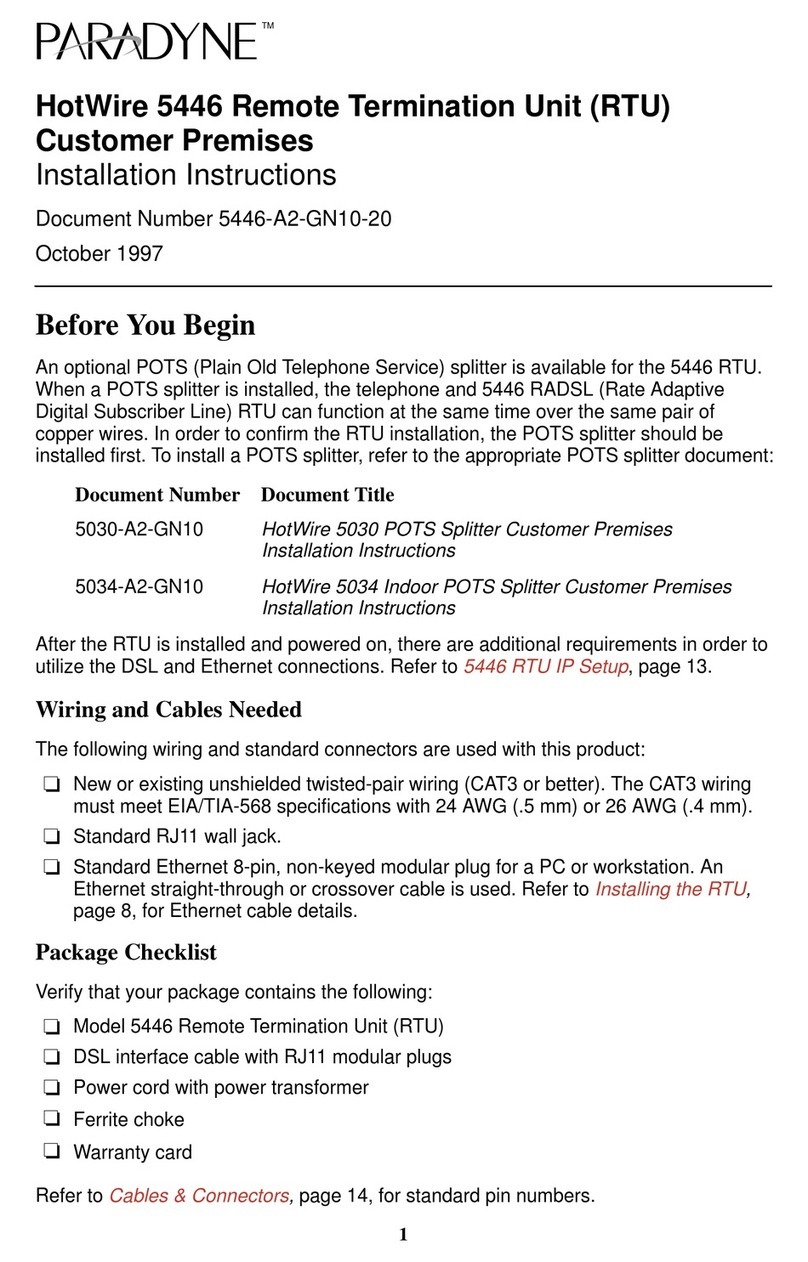
Paradyne
Paradyne Hotwire 5446 installation instructions

HornetTek
HornetTek NDR-400 user guide

Bdcom
Bdcom TR-GP3600-08 GPON Hardware installation manual
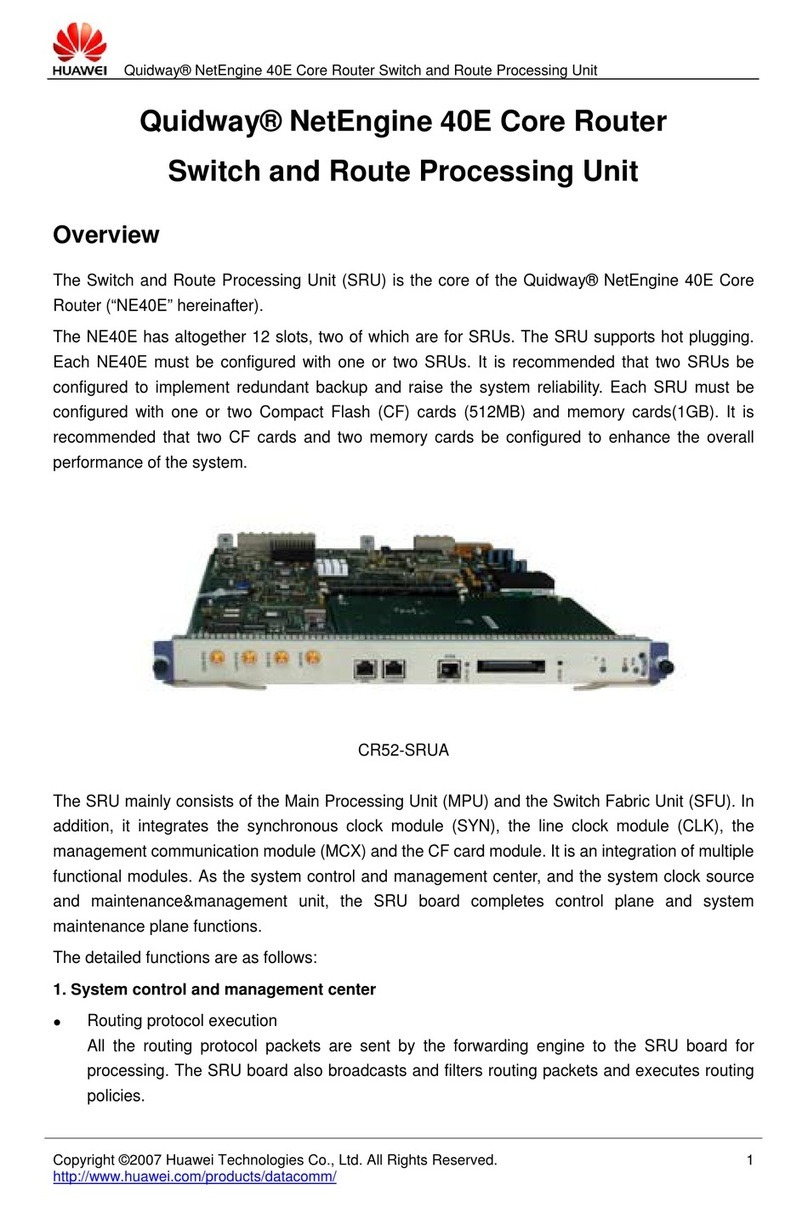
Huawei
Huawei CR52-SRUA Specifications
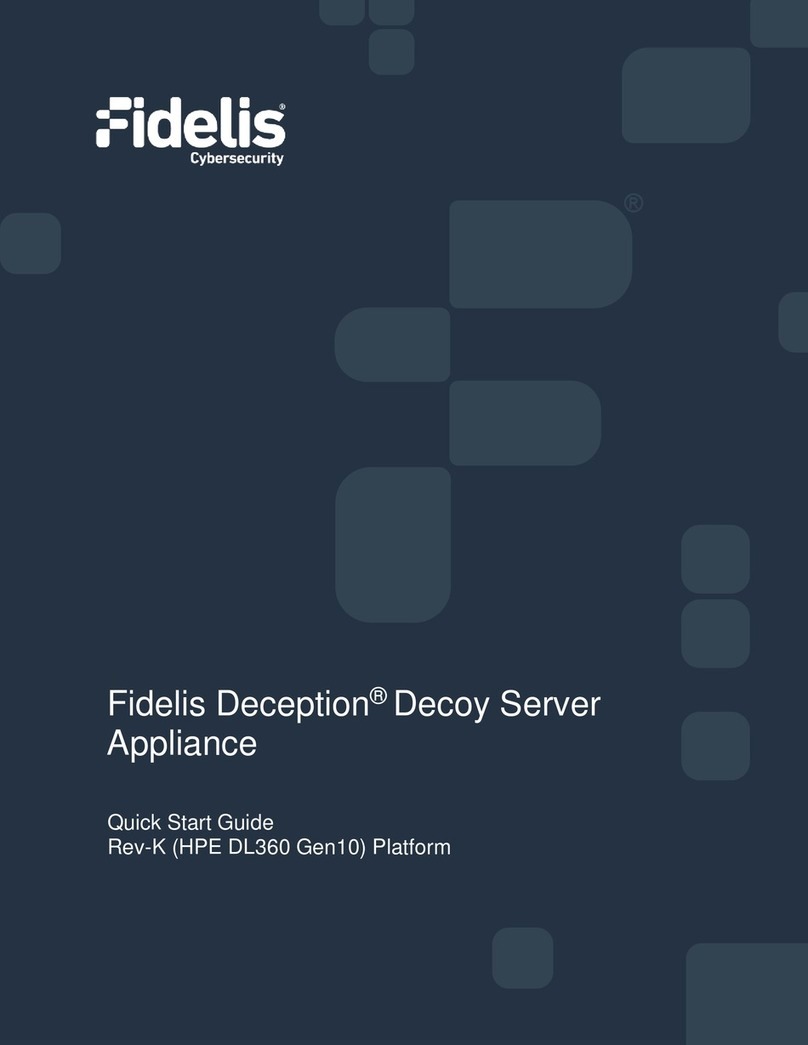
Fidelis
Fidelis Deception Decoy Server FDH-1000-C quick start guide

Matrix Switch Corporation
Matrix Switch Corporation MSC-CP32X32E product manual